Tips for Creating High-Impact Facebook Ads
While our tool will help you create Facebook ad mockups, we will also give you a few tips to elevate your ad mockup game.
Customization and Personalization
Personalization is the key to making your ad mockups stand out. Tailoring ad elements such as visuals, copy, and CTAs to specific audience segments can significantly enhance engagement and conversion rates. To start, it’s essential to know your audience.
Utilizing Facebook’s audience insights lets you gather detailed information about your target demographics. This data helps you customize ad content that speaks directly to their preferences and needs.
Additionally, Facebook's Dynamic Creative tool can be invaluable, automatically generating personalized ad variations by mixing different ad components like headlines, images, and CTAs. For localized content, adjusting your ad’s language and imagery to reflect the cultural and regional nuances of your target audience can make your ads more relatable and impactful.
A prime example of how customization and personalization can lead to hugely successful ads is Coca-Cola's "Share a Coke" campaign. The company
Successful personalized ad campaigns offer valuable lessons. Coca-Cola's "Share a Coke" campaign, for example, replaced the brand's logo with popular names, making each bottle feel personal. The digital ad mockups showcased various name options, driving massive user engagement and sharing.

Source: The Coca-Cola Company
A/B Testing with Mockups
A/B testing is essential for determining which ad elements perform best. To effectively use A/B testing in your ad mockups, first identify the variables you want to test, such as headlines, images, or CTAs. It’s crucial to test one variable at a time for clear insights. Create multiple ad mockups with slight variations in the chosen element, like testing different headlines with the same visual. To get accurate performance data, ensure your variations are tested under the same conditions by running them simultaneously.
Integrating Interactive Elements
Interactive elements can significantly boost engagement by making your ads more dynamic and engaging. Videos are a great start, incorporating short, engaging clips that capture attention quickly. Ensure the first few seconds are compelling to retain viewers. Carousel ads, which showcase multiple products or features within a single ad, are excellent for storytelling and highlighting different aspects of your offering. Moreover, experimenting with Facebook’s interactive ad formats like Instant Experiences can provide a full-screen, immersive experience for users.
Frequently Asked Questions
How do I create a Facebook ad mockup?
Here is how to create a Facebook ad mockup:
1. Select “create mockup” in the top right corner of the creative hub
2. Write a memorable name in the “ad name” field.
3. Add the Facebook page or Instagram account name for the ad
4. Select the media: add a single image, video, or carousel.
5. Add your text, website URL, and call to action.
What is Facebook creative hub mockup?
The Facebook creative hub is a platform designed for businesses where they can collaborate on an ads mockup together. To use Facebook advertising, you don’t need any specific experience or design skills. The Facebook Creative Hub is perfect for anyone who wants to build a mockup of their ad, share them with someone, and then preview the content on both computers and mobile devices.
What is a Facebook Ad Mockup?
A Facebook ad mockup is a visual representation of how your ad will look once it’s published. It allows you to design and preview the ad before it goes live, ensuring that all elements like images, text, and call-to-action buttons are correctly placed and formatted.
What is a mock social media post?
A mock social media post is an important step in the social media marketing process for designers, freelancers, and agencies. A mock social media post will allow content creators and managers to see beforehand how their content will look after it has been published. With a mockup, you can see how campaigns, ads, and content will appear. You can also present them to clients.
Are ad mockups different from regular Facebook post mockups?
Yes, ad mockups are specifically designed for advertisements and include features like CTAs and tracking parameters, which are not typically part of regular post mockups. Ad mockups also follow specific ad format guidelines and objectives set by Facebook.
Why do I need to make Facebook ad mockups?
Creating Facebook ad mockups helps you visualize your ad before it goes live, ensuring it looks professional and meets your marketing goals. It also allows you to test different variations and gather feedback from colleagues or clients before finalizing the ad.
What are the best tools for creating Facebook ad mockups?
One of the best tools for creating Facebook ad mockups is Influencer Marketing Hub's Facebook ad mockup generator. It’s free and easy to use, allowing you to preview your ads live and share them with colleagues for feedback.
What is the best image size for Facebook ads?
The recommended image size for Facebook ads is 1200 x 628 pixels for landscape images. This size ensures your ad looks crisp and professional across different devices and placements.
How do I use the Facebook ad mockup generator?
To use Influencer Marketing Hub's Facebook ad mockup generator, you need to:
- Select the Facebook ad format you want to create,
- Upload your images and text.
- You can then preview the ad live and make adjustments as needed before sharing it with your team.
What are some Facebook ad best practices?
For best results with Facebook ads, use high-quality visuals, write concise and persuasive ad copy, include a clear call-to-action, and target your audience precisely. Regularly test different ad variations to see what works best and make data-driven adjustments to optimize performance.
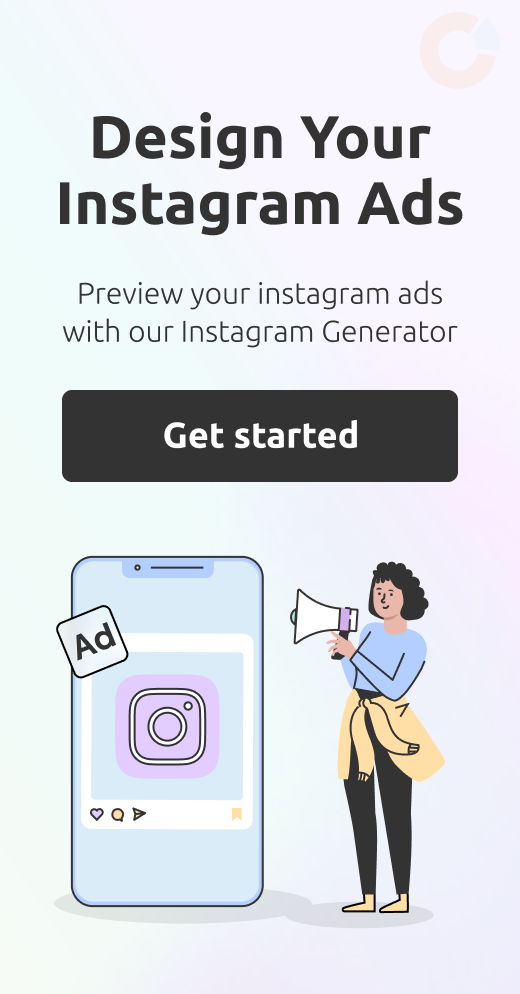

Design Your
Facebook Ad
Website Clicks
Send people to important sections of your website, or get them to take specific actions such as buying a product.
Image
Video
Carousel
Advertiser Info
Specify the Facebook page that your ads will be associated with.
Image
Compelling images will encourage your target audience to engage. Recommended image size: 1,200 x 628 pixels.
Card 1
Card 2
Call to Action
Encourage people to click with an explicit call to action button.
Link
Write a descriptive headline, description and caption for your URL.
Reactions
Set the types of reactions for your post and the total number of reactions. Numeric input only.
Like
Love
Haha
Wow
Sad
Angry
Page Shares
Set the number of page shares for your page. Numeric input only.
Page Comments
Set the number of page comments for your page. Numeric input only.
Advertiser Info
Specify the Facebook page that your ads will be associated with.
Video Thumbnail
Compelling images will encourage your target audience to engage. Recommended image size: 1,200 x 628 pixels.
Reactions
Set the types of reactions for your post and the total number of reactions. Numeric input only.
Like
Love
Haha
Wow
Sad
Angry
Page Shares
Set the number of page shares for your page. Numeric input only.
Page Comments
Set the number of page comments for your page. Numeric input only.
Advertiser Info
Specify the Facebook page that your ads will be associated with.
Event Owner
The name of the person or page who created the Event.
Image
Compelling images will encourage your target audience to engage. Recommended image size: 1,200 x 628 pixels.
Event Name
Event Location
Event Date/Time
Specify the starting date and time of your event.
Preview & Download
Your Page Here
Sponsored
Your Headline Here
Your Description Here
Your Caption Here
Your Headline Here
Your Description Here
YOUR CAPTION HERE
562 Comments
311 Shares
Preview & Download
Your Page Here
Sponsored
Your Page Here
Your Caption Here
Your Headline Here
Your Description Here
Your Caption Here
562 Comments
311 Shares
Preview & Download
YourPageHere shared Event Owner's event.
Sponsored
Your Event Name
Your Event Name
Preview & Download
Your Page Here
Sponsored
Your Headline Here
Your Description Here
YOUR CAPTION HERE
Your Headline Here
Your Description Here
YOUR CAPTION HERE
562 Comments
311 Shares