Video marketing can make a huge difference to your brand's bottom line. But if you're just getting started, you probably don't have tons of money to get started. That's why we've put together this list of the best free video creators you can use to create stunning video marketing content without using up half your marketing budget.
Not sure video marketing is for you? Consider this: 68% of marketers say video has a better return on investment than Google Ads. Not only that but:
- 86% of video marketers use video as a marketing tool.
- 84% of video marketers say video helps them with lead generation.
- 80% of video marketers say video has directly helped increase sales.
- 88% of video marketers say video gives them a good ROI.
You can't really argue with video marketing statistics like that. So, without further ado, let's dive into this list of our favorite free video creators so you can get started creating amazing video content to grow your business.
Best Free Video Creators
There are tons of free video creators out there, but they're not all created equal. Not all of them will be able to help you create the high-quality videos you're going to need if you want to share your videos on your website or across social media platforms. Many of the free video creators on our list offer more than just the basic features you need like splitting videos, adding titles, and putting your video to a soundtrack. These platforms also include the advanced video editing tools you need to make your video marketing really pop.
Quick Note: Some of the tools on our list provide free trial versions but might require an upgrade to a paid version to access all of the features or download your videos in a certain format. We'll make a note of the paid plans for each, too.
1. Movavi
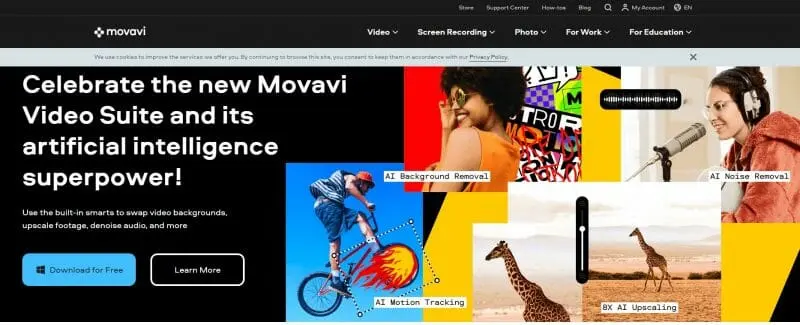
Movavi Video Suite has established itself as one of the best video maker platforms for users of all skill levels. With its easy-to-use interface, users can create stunning videos for personal use or aspiring YouTube stardom. Movavi Video Suite offers a range of features, including an editor, converter, and screen recorder, making it ideal for remote work, distance learning, and educational activities. From intros and vlogs to tutorials and reviews, Movavi’s versatility makes it an indispensable video-making program for any project.
Select Features:
- Fast processing of 4K videos.
- Built-in media pack.
- Supports a wide range of content creation, such as intros, vlogs, tutorials, and reviews.
Pricing
The free version of Movavi Video Suite gives users a 7-day trial period, output videos with watermarks, and save merely half the length of audio when exporting as an audio file.
2. Promo.com
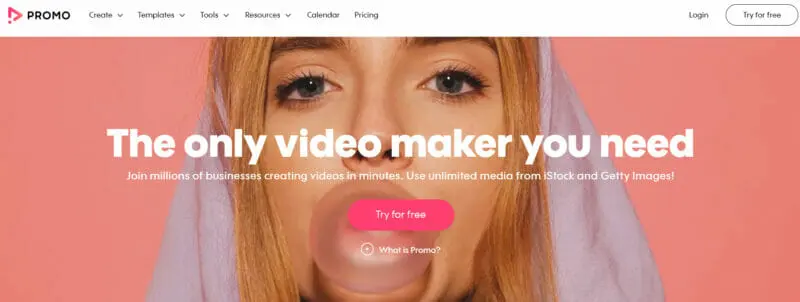
Promo.com includes everything you need in a free video creator. With more than 23 million professional video clips, royalty-free music, and customizable templates, it’s ridiculously easy to create a video or video ad you can be proud of. Videos created with Promo can be uploaded and shared to all social media platforms, blogs, and websites, or download to use it wherever else you want.
Select Features:
- 23M+ premium HD videos and photos from Getty, Shutterstock, and other top-rated royalty-free video sites
- 5-star customer support team
- Options to upload your own videos, photos, and music
Pricing:
The free plan includes up to 5 projects with share links on social and access to premium clips. There are three paid plans starting at $25/month.
3. Biteable
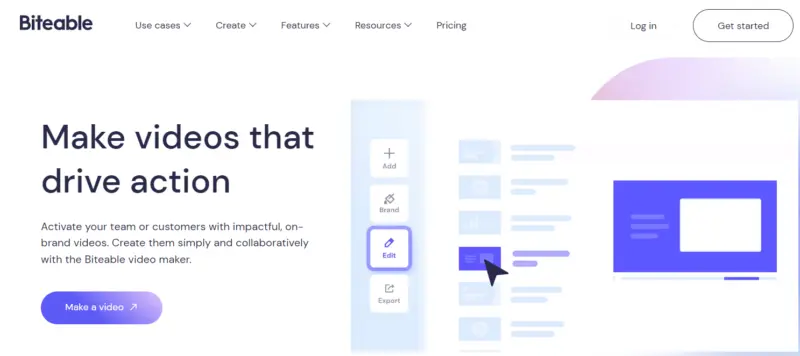
Biteable is a free video creator that makes it easy to create studio-quality results with animation, stock footage, and images. You can use Biteable to create ads, animations, promo videos, slideshows, and more. Biteable offers 100+ professionally-designed templates and a huge selection of sounds and music tracks. Not digging what they have? You can also upload your own content to edit. Then, share your creations with a single click.
Select Features:
- 1.8 million animations, images, and video clips
- HD 1080p resolution (with paid plans)
- Commercial usage rights (with paid plans)
Pricing:
The free plan includes a single user, access to 1.8 million images, video clips, and animations, and unlimited exports. Videos created with the free plan will include the Biteable watermark. Paid plans start at $49/month.
4. Animoto

Animoto is an easy-to-use free video creator with a drag-and-drop platform. Just choose your storyboard template, upload a video, customize it, add images and a soundtrack, throw in some special effects, overlays, or stickers, and you’re ready to go. You can download your video and share it on social media platforms with a single click.
Select Features:
- Large library of images, photos, video clips, music, templates, and fonts
- Unlimited video creations
- Customizable templates
Pricing:
The free plan includes unlimited video downloads, 50 music tracks, 3 fonts, 30 color swatches, standard quality video, and Animoto branding. Paid plans start at $8/month.
5. Placeit
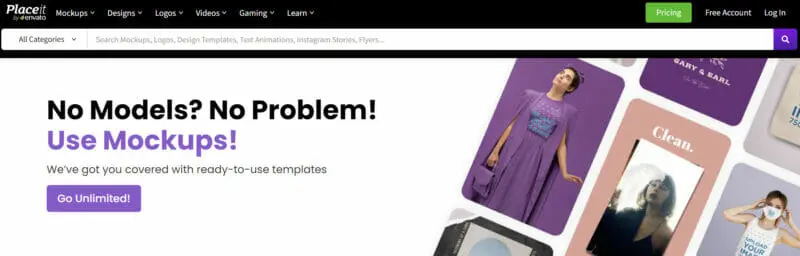
If you’re looking for free video creators with tons of templates, Placeit is here for you. The process of creating a video with the platform couldn’t be easier and you can even create professional branding, promotion, and marketing pieces. Placeit even gives you the ability to create mockups with just a few clicks or choose from nearly 20,000 mockups already in its library.
Select Features:
- Nearly 67,000 templates
- Largest collection of mockups on the internet
- Download as many mockups, logos, design templates, and videos as you want
Pricing:
Placeit offers a free plan. Paid plans start at $7.47/month.
6. Kizoa
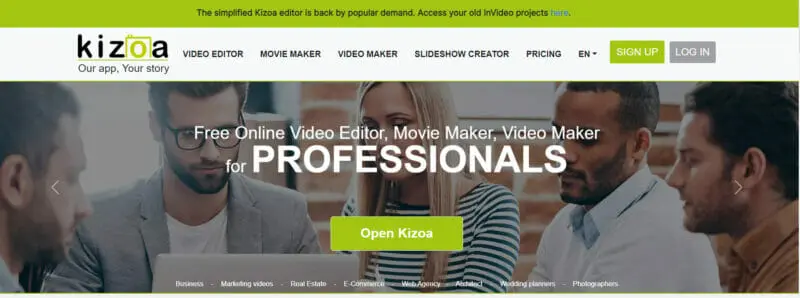
Kizoa is an online video creator, editor, and slideshow creator. The platform makes it easy to create videos so your business can attract new customers and increase brand visibility through an efficient, easy-to-use tool. Then, once you have your video created, you can share it across social media with just a click.
Select Features:
- Hundreds of special effects to choose from
- Create as many movies as you want
- Create videos from scratch or using one of the platform’s customizable templates
Pricing:
Kizoa’s free plan lets you create videos up to 1 minute long with standard resolution (HD 1080p) and includes 1GB of storage. Paid lifetime plans start at 29.9€.
7. Hyperlapse

Hyperlapse, an iOS app created by Instagram, lets you create time-lapse videos. It uses Instagram’s in-house stabilization so you can get polished time-lapse videos without tripods or expensive equipment. Your footage will automatically be smoothed to give it a cinematic feeling.
Select Features:
- Shoot handheld time-lapse videos in motion
- Smooth out your video for cinematic quality with automatic stabilization
- Speed up your hyperlapse to be up to 12 times the speed
- Share your videos seamlessly on Instagram and Facebook or save them to your camera roll
Pricing:
Free app
8. Moovly
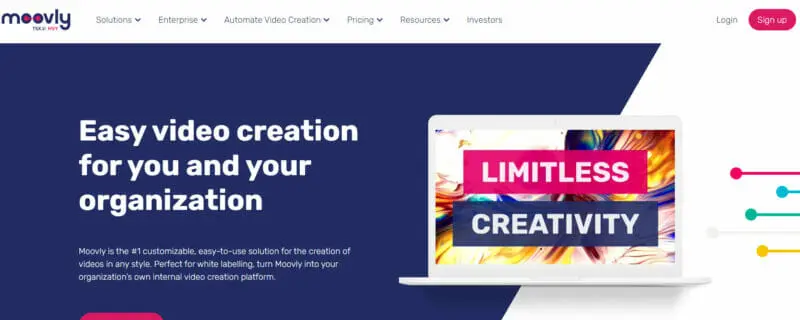
Moovly is another on our list of free video creators that includes tons of stock assets, images, sounds, animations, and more. You can use the platform to create explainer videos, promo videos, video tutorials, and training videos by customizing a template or starting from scratch.
Select Features:
- Browser-based, drag-and-drop video creation
- Over 1.3 million free media objects
- Add subtitles to your videos – or generate them automatically
Pricing:
Moovly’s free plan includes more than 1 million free stock assets, 20 personal uploads, and publishing to YouTube, Vimeo, and more. Paid plans start at $33.25/month.
9. WeVideo

WeVideo makes it easy to create and edit your videos in a short amount of time. You can choose from multiple video formats to make your video stand out no matter where you publish or share it. The platform includes access to more than 1 million pieces of stock media, like videos, images, and music. Since it’s cloud-based, it can be used on any device—Windows, Mac, Chromebook, and mobile—and there are even apps for Android and iOS devices.
Select Features:
- Over 1 million pieces of stock media, including videos, images, and music tracks
- Make videos on any device, including Chromebook, Windows, Mac, and mobile
- Create once and publish your videos to YouTube, Instagram, Facebook, and more
Pricing:
WeVideo’s free plan includes drag-and-drop templates, 5 minutes of publishing time per month, screen and webcam recording, and voiceovers so you can create podcasts, videos, and GIFs. Paid plans start at $4.99/month.
10. Wondershare Filmora
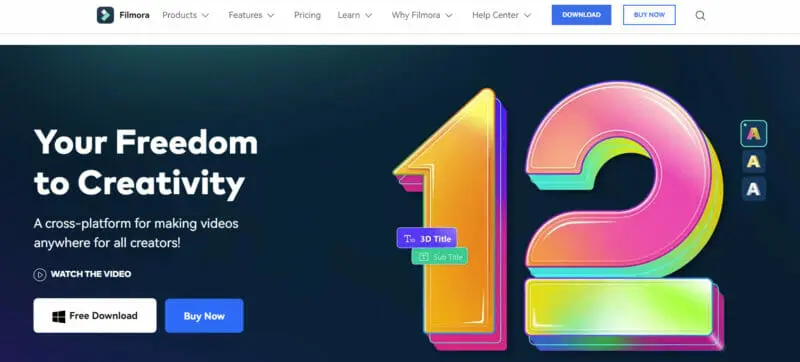
Wondershare Filmora is one of the best video creators around. It doesn’t have a free plan but does offer a free trial. With the platform’s Easy Mode, you can create videos easily, using the drag-and-drop editor to add video clips and music. Then, just add whatever effects you want and you’re ready to share your video.
Select Features:
- Editable presets for easy keyframing
- Motion tracking for a smooth video
- Drag and drop creative transitions, filters, titles, and even motion elements
- Audio ducking to create professional-level audio blending
Pricing:
Filmora offers a free trial. Paid plans start at $19.99/year.
11. FlexClip
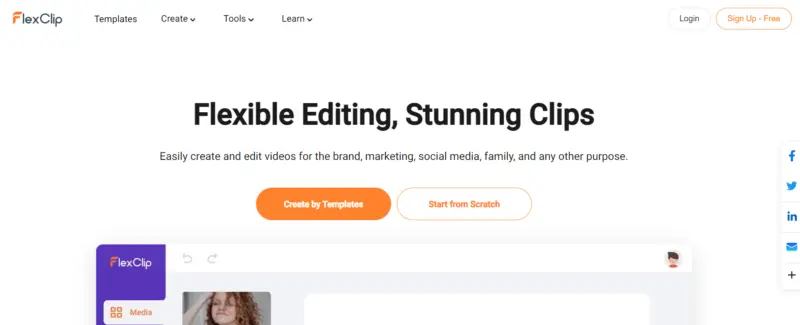
FlexClip is a simple yet powerful free video creator. It includes dynamic text, widgets, overlays, logos, and animated elements you can use to make your videos pop. Plus, you get access to more than 1M royalty-free music tracks, videos, and images you can use to add professional touches to your video creations. FlexClip also has video editing tools, intuitive storyboards, and 1,000+ professionally-designed templates.
Select Features:
- 1,000+ pre-made templates
- Animated texts, funky widgets, dynamic overlays, intros/outros, and more
- Royalty-free videos, music, photos from 1,000,000+ stock assets
Pricing:
FlexClip’s free plan includes 1 stock video per project, 12 total projects of up to 1 minute each, and 480p SD downloads. Paid plans start at $5.99/month.
12. Wideo
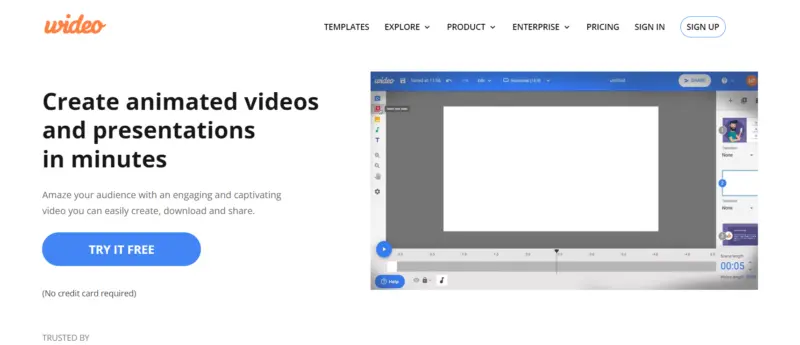
Wideo uses templates to help you create professional videos for whatever your need. Just choose from Wideo’s hundreds of templates, drag-and-drop graphics or choose from thousands of stock footage from the platform’s free video library, and export an MP4 or share your video directly to Facebook and YouTube. You can animate objects easily, add pre-designed and animated scenes to your videos, use custom colors and fonts, and a lot more.
Select Features:
- Create horizontal, square, and vertical videos
- Save the scenes you use most and add them to any of your videos
- Wide range of high-quality images, object styles, and animations
Pricing:
Wideo’s free plan includes branded videos of up to 1 minute in length and access to 10 video templates. Paid plans start at $19/month.
13. InShot
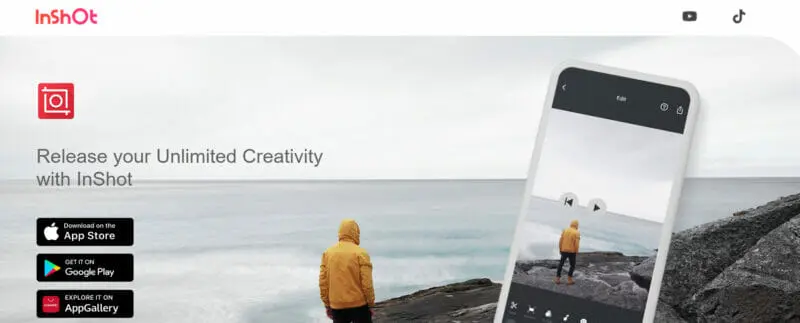
InShot is a free video creator app available for Android and iOS. Despite being a smartphone app, it’s pretty powerful, including features that let you trim, adjust video speed, add music, filters, and more to your video. Plus, it’s easy to use, making it a wonderful app for beginners or those who don’t have tons of time to spend on video editing.
Select Features:
- Video editing functionality like trimming, cutting/deleting, merging, and speed adjustments
- Timeline features to easily sync sound and video
- Tons of filters and effects
Pricing:
InShot is a free app. The Pro version starts at $3.99/month. You can get a full year for $14.99 or pay $34.99 for lifetime access.
14. Animaker
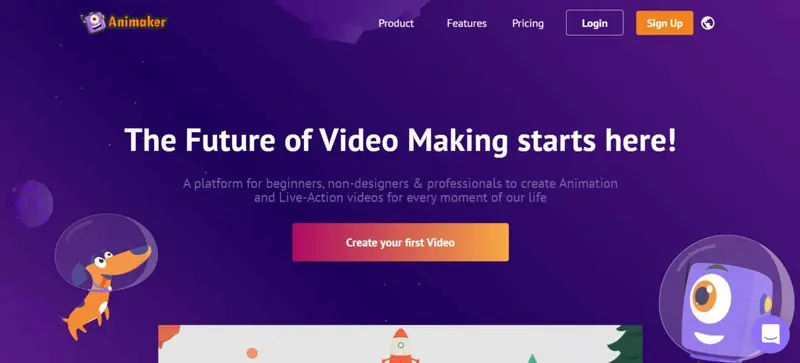
Animaker is a fun free video creator you can use to create both live-action and animated videos using a drag-and-drop editor. The platform includes more than 100 million stock assets and 1,000+ templates to get you started fast. As the name would suggest, Animaker also includes an animated character builder so you can create custom animated characters for your videos.
Select Features:
- Powerful HTML5 engine for seamless performance on optimized browsers
- Tons of professionally-designed templates
- Large collection of animated characters, properties, BGs, icons, images, videos, and more
- 4K video quality
Pricing:
Animaker’s free plan includes five downloads per month (watermarked), 10 GIF downloads/month, and a few other things. Paid plans start at $10/month.
15. Masher

Masher is an easy-to-use video creator with a large built-in library of images, video clips, music, effects, and filters. The platform was built in 2009, so it’s been around for a while and has more than 600,000 subscribers.
Select Features:
- Create videos by mixing your own images, videos, and music
- Simple to use video editor with drag and drop interface
- Share videos forwarding a link or embedding on your web pages
Pricing:
Masher offers a free trial. The paid plan is $2.99/month.
Conclusion
Now you have 15 free video creators to choose from, each with its own unique set of features. Since the video creators on our list are free or have a free trial, you can test each of them to figure out which platform has the features that will work best for your brand.





