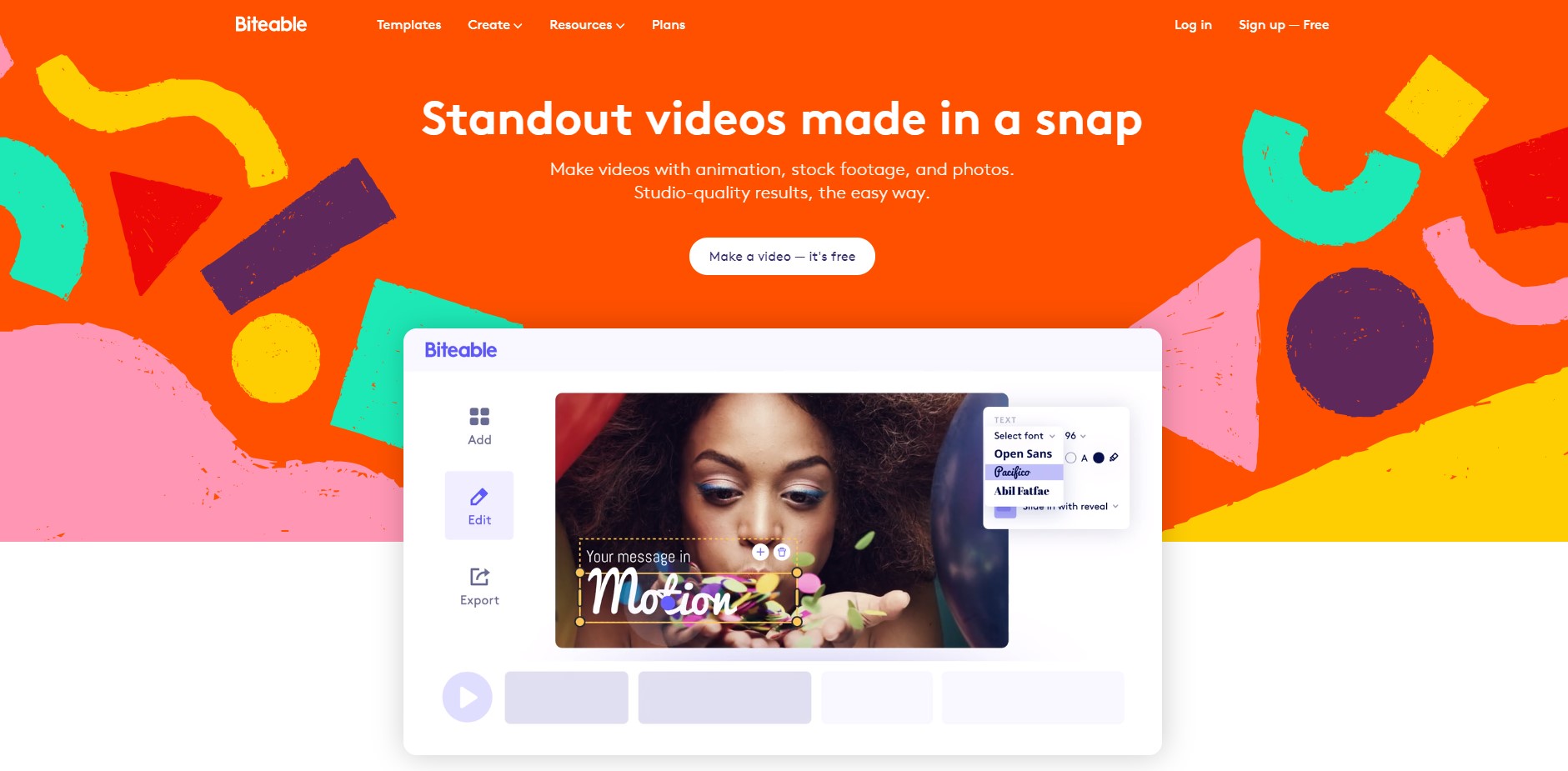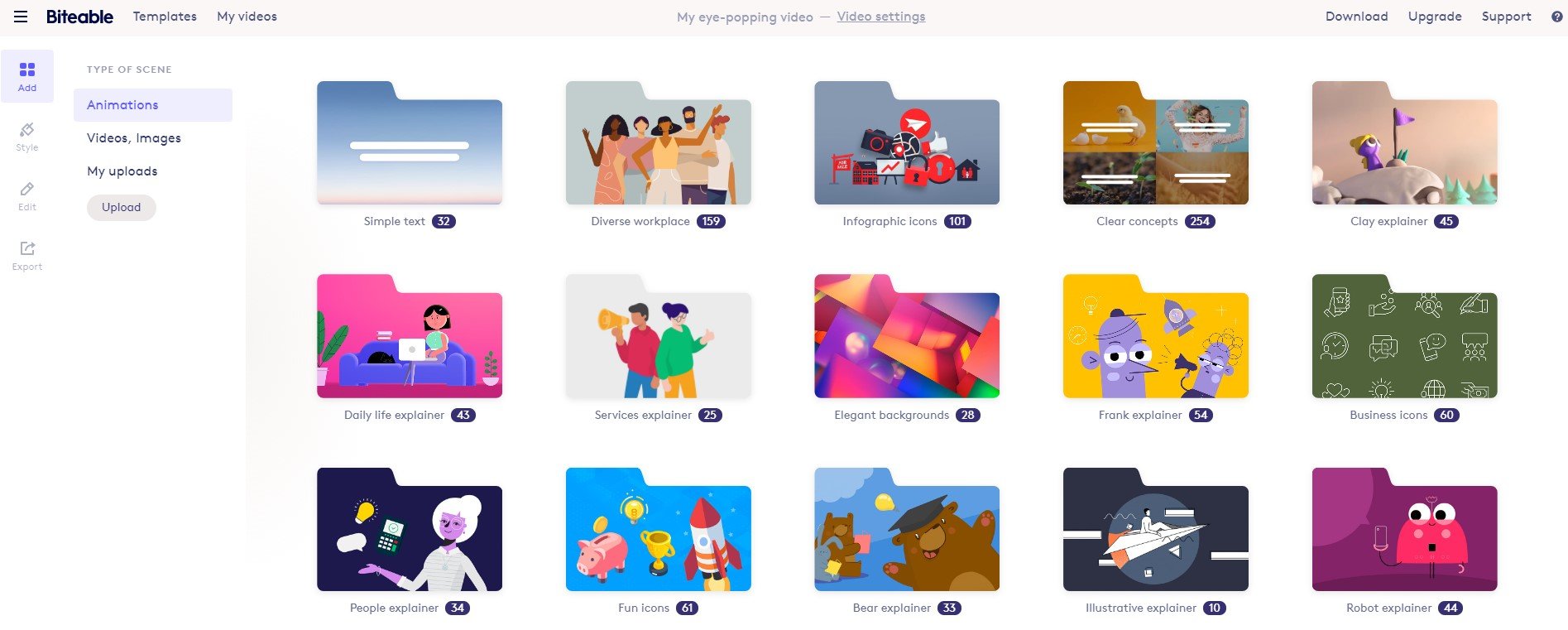Biteable
Biteable helps you create videos using animation, stock footage, and photos. It blends all three, allowing anyone to produce content that can be in various ways. From HR and operations to marketers, agencies, and entrepreneurs, Biteable provides an easy-to-use online design tool that makes it easy to develop content to help get your message across to your audience.Biteable makes it easy for anyone to create quality video content. Using their collection of animations, stock footage, text, photos, and templates, you can turn seemingly separate content into a cohesive video to share with your audience.
Biteable’s ease-of-use shines when you start creating with their collection of templates. The app offers a wide range of templates, all categorized, making the task of finding what you need simple. Categories include business, cartoons, charities, commercials, education and training, and go on to funny, Facebook, Instagram, and much more.
Templates are intuitively designed, offering users a quick and easy way to add or edit various elements. You have a pick of text, video, stock images, or your own photos. You can incorporate and customize all elements, giving you the chance to create something unique.
Biteable gives users access to 1.8 million images, clips and animations. And that’s where Biteable’s real appeal comes from. It is a versatile app. You can create almost anything you can think of. To help, Biteable has cleverly segmented their website content into four main categories that users typically need to create video content for. These include the promotion of products and services, social media, explain-like videos, and animations.
With the chance to create a range of videos that can be used on any social media platform, and the option to produce staple video content like corporate videos, explainers, infographics, presentations, slideshows, and even video resumes, you’ll be hard-pressed to want more out of an online video creation app.
Biteable offers three plans. Users get to explore some of the best features of the app using the Free plan. You get unlimited exports, and access to 1.8 million pics, clips and animations. Like most free plans, all content comes with a Biteable watermark and cannot be used for commercial purposes. The Plus plan comes with HD 1080p resolution videos and commercial usage rights. Biteable’s Ultimate plan offers all of the above, reseller rights, and the opportunity to co-create projects and take advantage of shared editing features.
Pricing
Plus: $19/mo
Unlimited: $49/mo
Date founded
2014Located
Denver, ColoradoCompany size
51-200Features
Video Editing
3D Video Editing
Audio Tools
Brand Overlay
Collaboration
Media Library
Social Sharing
Speed Adjustment
Split / Merge
Supports HD Resolution
Text Overlay
Video Capture
Video Stabilization
Collaborative editing
Unlimited video exports
Royalty-free music
1 million images
Custom uploads
Custom watermarks
Video resizer
Convert image to video
Automated Voice Overs
Content Library
Customizable Branding
Customizable Templates
Intelligent Frames
Meme Creator
Multiple Layers
Power Transitions
Preview Functionality
Crop & Trim
Text-to-Speech
Video Editing
Video Library
Templates
3000+ Licensed Music Tracks
40+ Professional Fonts
1 million+ Images
Desktop and iOS app
Animated GIFs
Font Imports
2D Character Creators
Team Account Management Console
Reviews
Ratings
-
Features
-
Ease of Use
-
Support