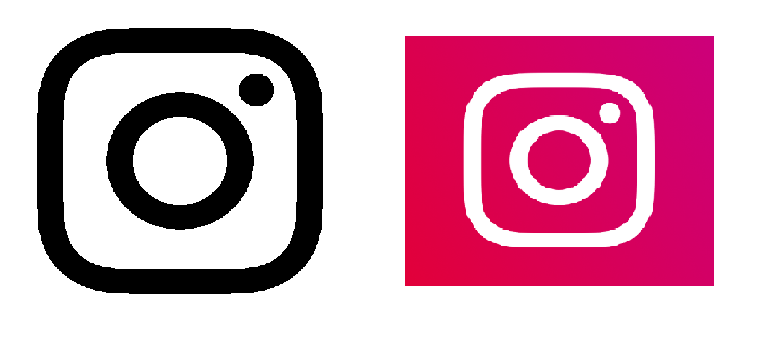You must have seen social media icons in all colours and sizes on various websites, emails, and other online marketing materials. They are used by practically everyone and for good reason—they provide your audience with the means to connect with you on various platforms.
However, social media icons are protected by copyrights and need to follow the mandated brand guidelines before you can use them. Not following the brand guidelines or distorting the icons in any way can lead to serious legal consequences for your business.
Therefore, you should keep yourself apprised of the right sources to download these social media icons and the guidelines for their use before you actually use them. In this post, we will discuss these in detail to enable you to use social media icons in the right way.
The Complete Guide on How to Use Social Media Icons:
Social Media Icons Guidelines and Download Sources
In this section, we will go through the right download sources for social media icons and the brand-specific usage guidelines. Whenever you want to use social media icons, ensure that you follow these guidelines to the hilt and avoid any legal consequences.
Download the icons here.
Brand Guidelines
- The Facebook logo should either be in Facebook blue and white or grey and black variants when there is colour-limitation on a website.
- Always link the Facebook logo to your Facebook page or account, preferably along with a call-to-action.
- If you are using this icon along with other social media icons, ensure that all are of equal size and placed at an appropriate distance from each other.
- Do not change the proportion, design, and colour of the Facebook logo.
- Don’t fabricate or animate the logo in the form of physical objects.
Download the icons here.
Brand Guidelines
- Always use only the icons officially available on the Instagram website as brand assets and not other variations.
- These icons are available in colour as well as in black and white.
- For showing your presence on Instagram you can use the glyph icon. However, the Instagram icon representing the app cannot be used for this purpose.
- The glyph icon should not be less than 29x29 pixels in size.
- Maintain clear space on all sides on the glyph icon.
- There is a separate glyph icon for IGTV as well if you want to indicate your presence on IGTV.
- You can replace the colour of the logo with any solid colour, but can’t make any alterations to other aspects.
- The glyph icon should be paired with a call-to-action like “follow us on Instagram.”
YouTube
Download the icons here.
Brand Guidelines
- YouTube recommends putting clear space all around the icon. Space should be at least half in width as the YouTube play button icon.
- The minimum height of the icon should be 24dp for screens to ensure that it is legible.
- The colour, design, shape, font, etc. of the logo should not be changed.
- Red, black, and white are the only three colours that are acceptable.
- Visual effects like shadow or transparency should not be used.
- You can place the logo on a solid background, preferably grey, black, and white.
- Please note that the triangle in the icon is always of white colour.
- Do not tilt the icon.
- The icon can only be used when it links back to a specific YouTube channel and should be accompanied by a CTA.
Download the icons here.
Brand Guidelines
- Twitter social media icon differs from others in that the brand prefers if you use it as is, without placing it in a box or a circle. However, you can place it in a circle, square, and square with round edges, if you so choose.
- Your icon should either be Twitter blue or white in colour.
- When you choose to use the white icon, you can set the background to any solid colour to ensure consistency with other icons.
- The minimum width for all types of icons should be 32 pixels.
- Use the latest, updated version of the icon as it might change over the course of time.
- Do not change the shape, dimensions, aspect ratio, etc. of the logo and never make the bird icon multi-coloured or any other colour than the prescribed ones.
- Do not replace the Twitter bird logo with any other bird, it’s not just a bird it’s a brand logo.
- Do not change the orientation of the bird logo, as that would alter the logo.
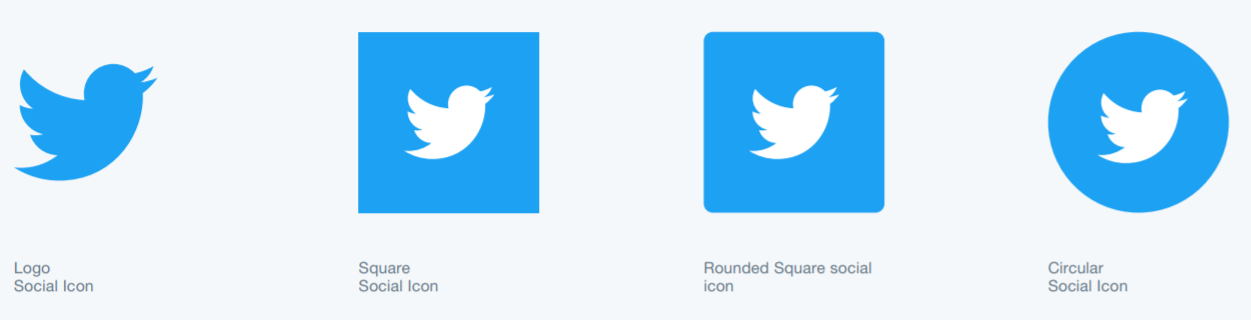
Download the icons here.
Brand Guidelines
- The colour should be the brand’s blue colour or black or white.
- LinkedIn prefers the background to be solid white or any solid light colour.
- In case of colour limitations, you may use a solid black background for placing the icon.
- The minimum size for the icon is 21 pixels.
- Please maintain some clear space on all sides around the icon.
- The background container should always be a rounded square.
- Do not modify any design elements or dimensions of the icon.
- Sometimes, even the “in” icon can be used instead of the complete “LinkedIn” icon.

Snapchat
Download the icons here.
Brand Guidelines
- Snapchat ghost logo should be either black or white.
- The clear space outside the logo should be at least 150% in width as that of the icon.
- The icon width should be at least 18 pixels.
- The app icon with a yellow background should not be used as a social media icon and can only be used in the context of a mobile app.
- For social media, you can use the simple ghost logo, shown on the right below.
- Snapchat icon should always link back to a user’s Snapchat account.
- Please use the logo as is and do not make any modifications to design, shape, size, colour, etc.
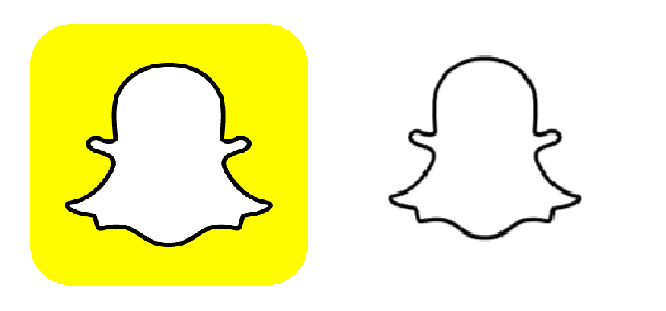
Download the icons here.
Brand Guidelines
- The Pinterest icon is a “p” on a black, red, or white solid circle.
- A Pinterest icon should always be accompanied by a call-to-action and should link to a Pinterest account.
- The size of the icon should be proportional to the size of the CTA text and should not be highlighted separately.
- Never use wordmark instead of the icon.
- While Pinterest provides black and white icons as well, you should prefer using the red icon wherever possible.
- The icon is always in the shape of a circle and this cannot be changed to a square background or any other shape.

Download the icons here.
Brand Guidelines
- The common WhatsApp icon is a green call-out bubble with white outline, with a white phone icon in the centre.
- This icon can be used on white or WhatsApp’s green coloured background.
- The only exception to this rule is a black and white icon that can be used when there are colour limitations.
- The green rounded square icon is used only to represent the WhatsApp mobile app and not as a social media icon or sharing button.
- Please read the specific use cases of each type of WhatsApp icon here.
Other Social Media Platforms
You can download the full suite of icons for other social networks and their respective brand guidelines from the sources given below.
How to Use Social Media Icons
Social media icons are used to provide your audience with a way to connect with your brand on various social media platforms. This is why these icons should always link back to your company’s account on a specific platform, rather than the home page itself.
You can add social media icons at the top or bottom of your web page or blog post to direct your readers to other platforms where you are present. However, it is better to place icons above the fold as that makes these more noticeable. All types of websites, whether built on WordPress or any other platform, have some sort of option to add social media buttons.
You can also use these social media icons in your email signatures and with your newsletters. This solves the same purpose and lets your email subscribers find you on other platforms. Most popular email services provide the option to add social media icons in signatures.
On print, TV, or any other media where you can’t hyperlink, it better to provide your social media handles or URL instead of simply using an icon. On these media, icons can only be used to show that you are present on these platforms.
Conclusion
Social media icons provide people with a way to connect with your business on different platforms. This is a good way to increase your followers and strengthen your online presence.
However, there are strict brand guidelines pertaining to the use of such icons that you should follow to avoid any negative consequences. Use this post as your reference guide for everything that you should know about using social media icons.