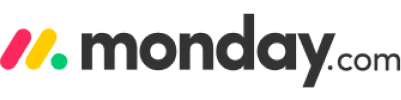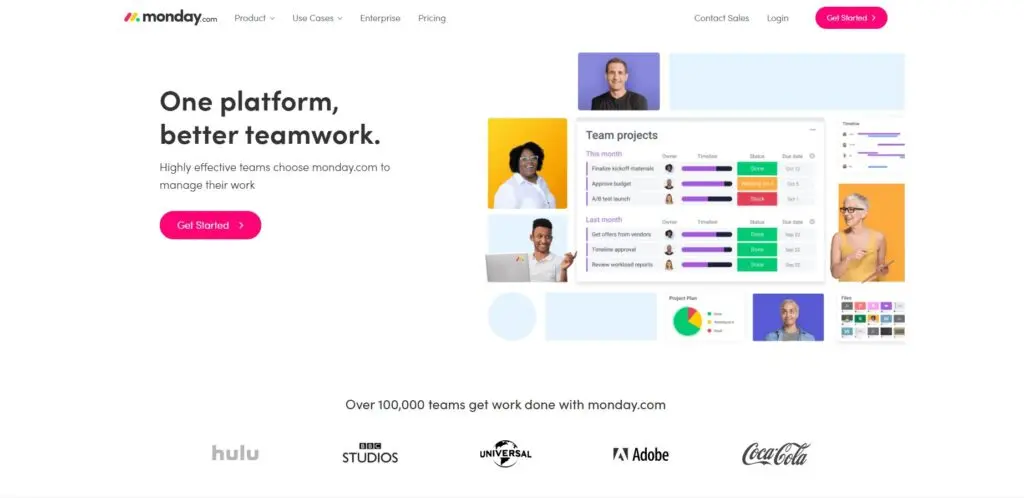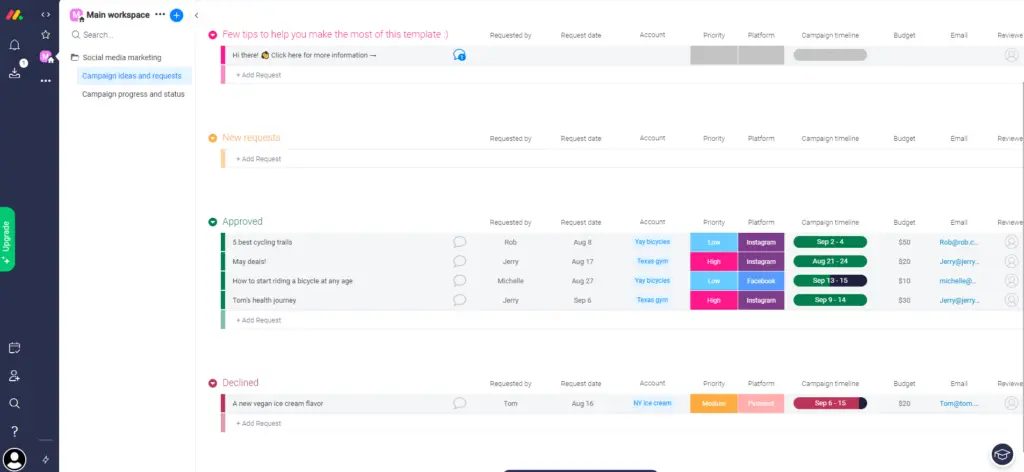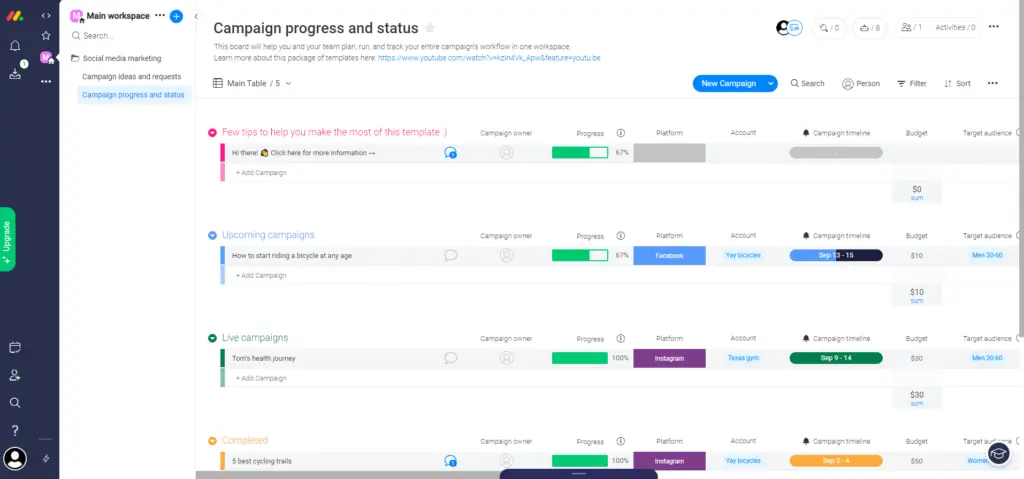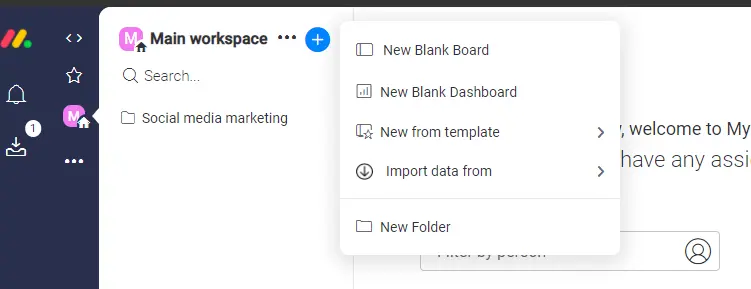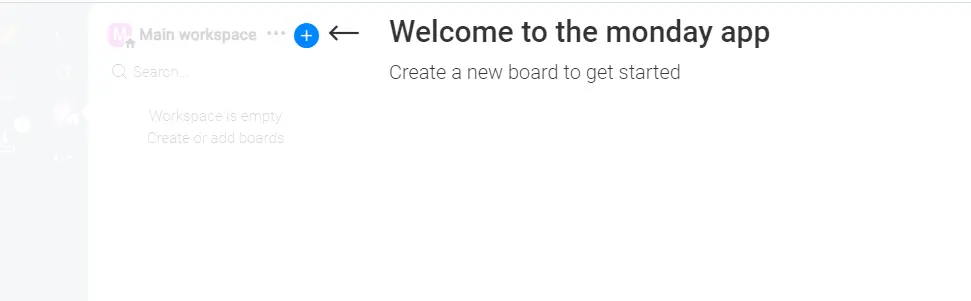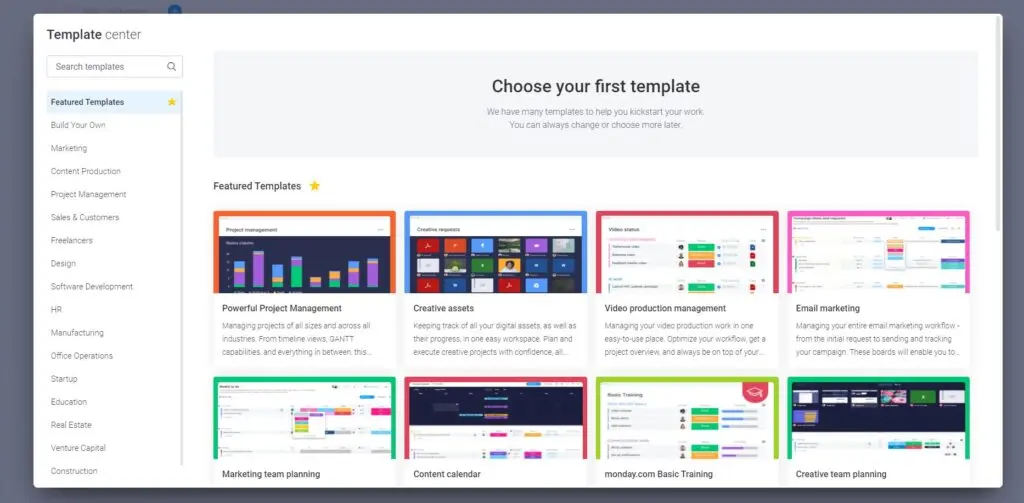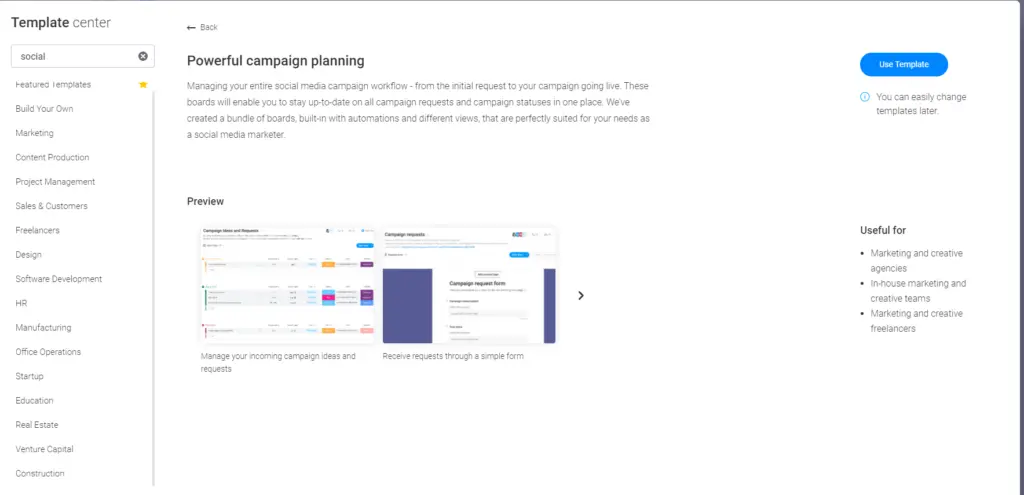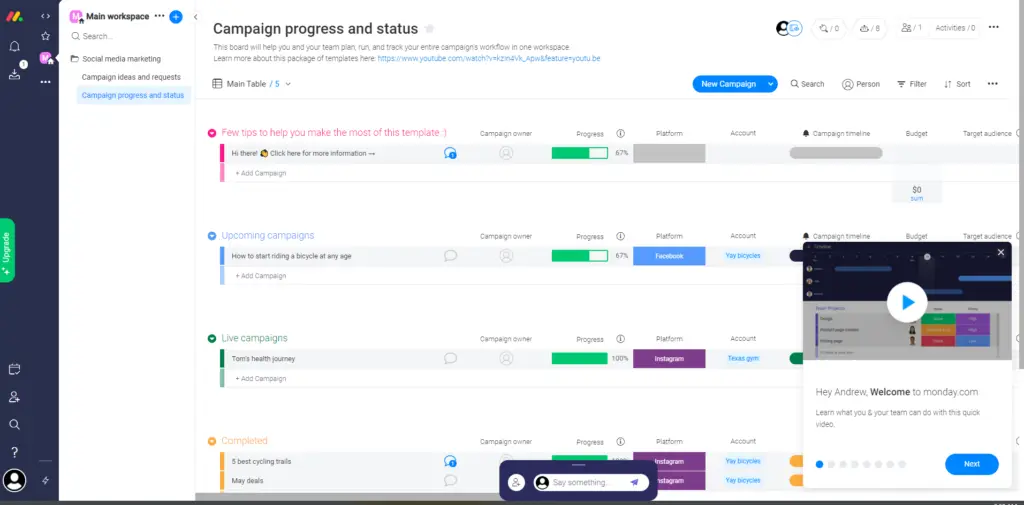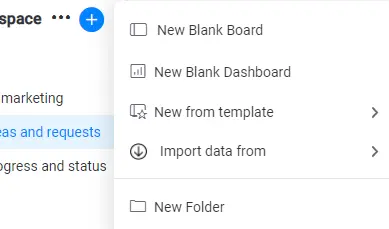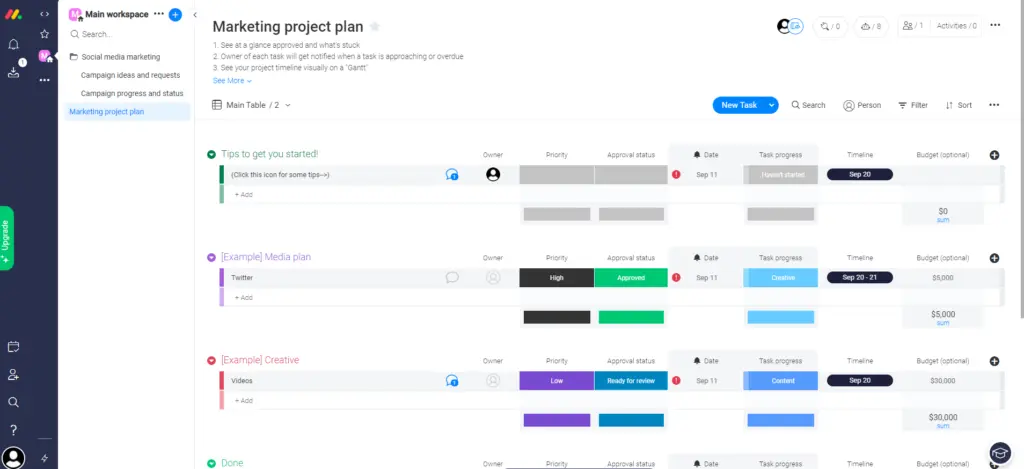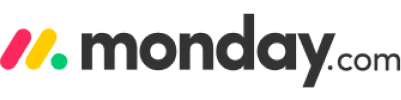
Overview
Monday.com is different from most of the products that we have reviewed in this section, in that it doesn't specifically target social media marketing. Instead, its focus is on improving the efficiency and workflow of your teams – making it ideal for marketers and those wanting to create a logical workflow to manage their social media accounts. If you want a fully integrated social media marketing system, however, you will probably have to use Monday.com alongside one of the other products reviewed here.
Monday.com emphasizes its flexibility. As it says on its website, "any process, any department, any industry, anywhere. Teams and organizations of all sizes use Monday.com". A board is a fully customizable table for managing your projects, workflows, and everyday work.
The idea is to build boards that represent your workflow. You can then add code-free automations to your boards to minimize the chances of human error and focus on the work that makes an impact.
Boards are at the heart of Monday.com.
Monday.com has three types of boards:
- The main boards – visible to anyone in your team
- Sharable boards – these are visible to people outside the team you work with
- Private boards – great for when working with confidential information
The platform is extremely customizable. You can build as many boards as you like for any type of project. This is not just about social media management – it is about organizing your projects and the activities your team does.
Of course, if you were just faced with a blank table, you might not truly understand what you could do with your boards. So Monday.com includes numerous templates to give you a starting point. One of these templates is specifically designed for social media management. This template builds two boards for you:
- Campaign ideas and requests
- Campaign progress and status
As its name suggests, the Campaign Ideas and Requests board provides a place for any member of your team to make suggestions for upcoming social media posts. You can use it to create an efficient and standardized workflow for any social media campaign. Receive new requests (from clients or colleagues) through a simple form and manage the entire process with transparency. You can quickly build the relevant form within the platform, too.
Team members add their post ideas to the New Requests section. You (or the person delegated to have responsibility) can then shift requests to Approved or Declined, giving them a priority and beginning the process of post creation.
The second board related to social media management is Campaign Progress and Status.
This board has a different focus. It has more of an emphasis on specific campaigns. It is split into Upcoming Campaigns, Live Campaigns, and Completed. There is also a fourth category (below the view shown in the screenshot) called" Stuck" – for any campaigns that aren't coming together as planned, where the person responsible for them may need some assistance. Depending on your settings, Monday.com will give you a notification when one of your team members indicates that they are stuck on a project.
The two boards are joined, so when you approve a campaign on the Campaign Ideas and Requests board, it will automatically populate the Upcoming Campaigns section on the Campaign Progress and Status board.
Most marketers will use Monday.com for more than just social media management. You can easily add additional boards, either blank or from a template. Many of these relate to marketing activities, although templates cover a wide range of topics, from Sales & Customers to Manufacturing.
Pricing
As a SaaS platform, access to Monday.com is sold on a monthly basis. Monday.com offers a range of paid plans after a trial. The figures given below assume monthly payment. You receive an 18% discount on an annual plan. The minimum number of users you can subscribe is three. For 50 users or more, contact Monday.com for prices.
- Basic, $10/user/month – communication essentials, 5GB storage, embedding documents & briefs, marketing requests with forms, ready-made marketing templates, deadline management, unlimited free viewers, 1 board per dashboard, unlimited boards, advanced column types, Kanban view
- Standard, $12/user/month – all Basic features, plus 20GB storage, 250 Automation actions/month, 250 Integration actions/month, Timeline view, 3 boards per dashboard, Calendar view, Map view, advanced search, and forms customization
- Pro, $20/user/month – all Standard features, plus 100GB storage, 25,000 Automation actions/month, 25,0000 Integration actions/month, 10 boards per dashboard, time tracking, Chart view, formula column, custom tags, and private boards
- Enterprise, Contact for pricing – all Pro features, plus 1000GB storage, 250,000 Automation actions/month, 250,000 Integration actions/month, 50 boards per dashboard, daily/weekly reports, private workspaces, and advanced reporting & analytics
The Details
Monday.com makes it easy to sign up and create your first board. Monday.com gives you the opportunity for a free trial, so you don't need to worry about payment details before you start setting up your account. They ask you a few questions about how you intend to use their platform and your intended team and then take you straight to their Template Center, where you can choose your first template.
This does mean that you really need to think about why you want to use Monday.com before you sign up. You have to start making some decisions from very early on. Remember that this is not a typical social media management platform, like most of the others reviewed here. This is a comprehensive platform you can use to help organize your business, so you need to think about where you want to place your focus.
With this site being marketing focused, and most of these reviews being on social media management and content platforms, I have chosen to use the Powerful Campaign Planning template as my first board. You will notice that Monday.com describes its templates clearly. For example, it describes its Powerful Campaign Planning template as being useful for marketing and creative agencies, in-house marketing and creative teams, and marketing and creative freelancers. It then describes the template as: "Managing your entire social media campaign workflow - from the initial request to your campaign going live. These boards will enable you to stay up to date on all campaign requests and campaign statuses in one place. We've created a bundle of boards, built-in with automations and different views, that are perfectly suited for your needs as a social media marketer."
At this point, your newly uploaded boards open. If you have just set up your account, you will also see a tutorial video load at this point.
It's important to remember that you can use Monday.com in many different ways. They make many templates available, and indeed you can build a board from scratch. Most of the items on a board, such as columns, are entirely customizable, so you can quickly create a workflow to meet your exact needs, no matter your business or industry.
Although you can set up Monday.com in any way you want, the standard Social Media Marketing template sets up the two boards previously referred to in the Overview: Campaign Ideas and requests, and Campaign progress, and Status. Both boards come pre-populated with sample social media campaigns, but in reality, you would clear these out and start to introduce your own campaign ideas.
Notably, Monday.com offers numerous help videos to help you set things up to match your workflow. At the top of each board is a section labeled, "Few tips to help you make the most of this template." If you click in this section, a notes sidebar comes up directing you to appropriate help videos.
The videos stress how customizable the boards are. You can add or change columns to fit your exact needs. To streamline requests (for social posts), Monday.com incorporated forms into these templates that your team can use to streamline their social content requests. Each new request entered onto a form feeds directly into the Campaign Ideas and Requests board.
Once you (or the person whose job it is) approves a suggested campaign idea, you can begin to track that campaign in the Campaign Progress and Status board. You can see at a glance whether a campaign is live, completed, or stuck.
Most people who use Monday.com will work as part of a team. Therefore, you can assign campaigns and tasks to specific team members. As they progress through creating each campaign, they can indicate their progress towards having each post ready and actioned.
Depending on the plan you have purchased, you might see additional views of your data.
For example, I have clicked on the Priority Chart view in the Campaign Ideas and requests board. As you can see, using the sample data loaded in the templates, the ideas were a mix of high, low, and medium priority.
Unfortunately, Monday.com doesn't integrate with the individual social sites (apart from Facebook Ads), so you will probably still want to use something like Hootsuite (or another of the platforms we have reviewed in this section) to create and schedule your posts.
You can easily click in the same place on the Campaign Progress and Status Board to see the data presented as a timeline.
All of the plans permit you to work with unlimited boards, so it makes sense to use the board to organize all of your different marketing efforts, both offline and online.
I decided at this point that it might be a good idea to add another board for creating a marketing plan. At the top left of your screen, you will notice a blue plus—Click on that to create another board and select New from Template.
Clicking into New from template, and then See More Templates, I was back at the Template Center. One of the Featured Templates was Marketing Project Plan. You can use this to:
- Identify objectives and having a clear overview of the progress
- Resource management can be given based on how long a task will take and who is in charge of it
- At any given time, see what team has taken ownership of the project
You will notice that Monday.com has added it to my workspace, beneath the Social Media Marketing boards.
In this case, as well as the usual Tips to Get You Started, there are sections for an (Example) Media Plan, (Example) Creative, Done, and Goals. The items under each of these have priority, approval status, Date, Task progress, Timeline and Budget columns. You can also give them an Owner.
I previously mentioned that a valuable part of using Monday.com is the ability to add Automations and Integrations. You can access these at the top of a board.
Monday.com defines Automations as being rules based on some action that occurs within the site. You will find many possibilities for rules, across a range of categories, when you click on the Automations button.
Integrations, however, are where you want your Monday.com board to interact with some other software platform. Again, these come in a variety of categories, including Recommended For You.
You will notice that one of the possible integrations is for Facebook Ads if you run them.
There is currently only one integration with Facebook Ads, "Every time period, sync each campaign from account, to an item." However, this could be particularly useful for those social media managers who run Facebook ad campaigns.
Conclusion
In some ways, reviewing Monday.com has been more difficult than the other platforms and apps in this section of the site. It doesn't have such a clear connection with social media management as something like Buffer or Hootsuite. However, it is still a handy tool for social marketers (indeed any marketers), particularly those who operate in teams.
Its main strength is clarity. You can tell at a glance the status of any social campaign you are operating, along with those you intend to run in the near future.
However, the critical point is that it is useful for far more than just social campaigns. You can incorporate your entire marketing activity into Monday.com, including the organization and assembling of your Marketing Plan.
It allows you to see the big picture at a glance. You can display data in ways that are easy to digest and understand and gain key insights across multiple boards from your projects, teams, and processes.
You can use Monday.com to manage your team's workload effectively. For example, it shows you in real-time who's able to take on more work and who's not. You can make adjustments to prevent missed deadlines and burnout.
Overall, I am impressed by Monday.com's capabilities, and only wish that it had more integrations with the social platforms so that you could use it more fully for social media management, without also needing another product for physically making and scheduling your posts.
Frequently Asked Questions
How much does Monday.com cost?
Monday.com has four paid plans that they charge per user per month (you must subscribe at least three users). They have pricing available for only the following three plans: Basic ($10), Standard ($12) and Pro ($20). To find out about the pricing of their Enterprise plan, users will have to contact Monday.com. If you opt to pay annually, you can receive an 18% discount. Users can also take advantage of a free trial before signing up for one of their paid plans.
Can you use Monday.com for social media management?
Monday.com is a comprehensive platform that you can use to organize your business. Its Powerful Campaign Planning template is useful for marketing agencies, in-house marketing teams and marketing freelancers. Though, it is not a typical social media management platform. If you want to use it for social media management, you will need to think clearly about where you want to place your focus and probably get an extra tool to create and schedule your posts as it has integration with only Facebook Ads.
Is it easy to use Monday.com?
Monday.com offers many helpful videos to help you set things up so that it will match your workflow. Each board also has a few tips at the top to help you use the template to its full potential. If you click in the tips section, a sidebar will pop up that will direct you to appropriate help videos. That being said, there are easier platforms and apps available if you want to use it specifically for social media management.
What are some of the best features of Monday.com?
Its main advantage is clarity. Immediately upon looking, you can tell the status of any social campaign that you are currently operating and planning to run. With Monday.com, you can see the big picture immediately in a way that is easy to understand. It is also very versatile and flexible. Thanks to the code-free automations that you can add to your boards, you can reduce the likelihood of human error.
What are the cons of using Monday.com?
Apart from Facebook Ads, Monday.com does not integrate with individual social sites. So, if you want to use it as a social media management platform, you will still need to get an extra tool to create and schedule your posts. Its reporting and analytics feature can also be better. Its Basic plan (which is not free) also does not offer that many features.
Monday.com
-
Features
-
Ease of Use
-
Support
Monday.com
Monday.com allows you to plan, track, and collaborate all your work. Although it has far broader use than just social media management, you can use it to plan your campaigns, allocate who will make each post, and then keep real-time track of the progress. It is perfect for all marketing teams.