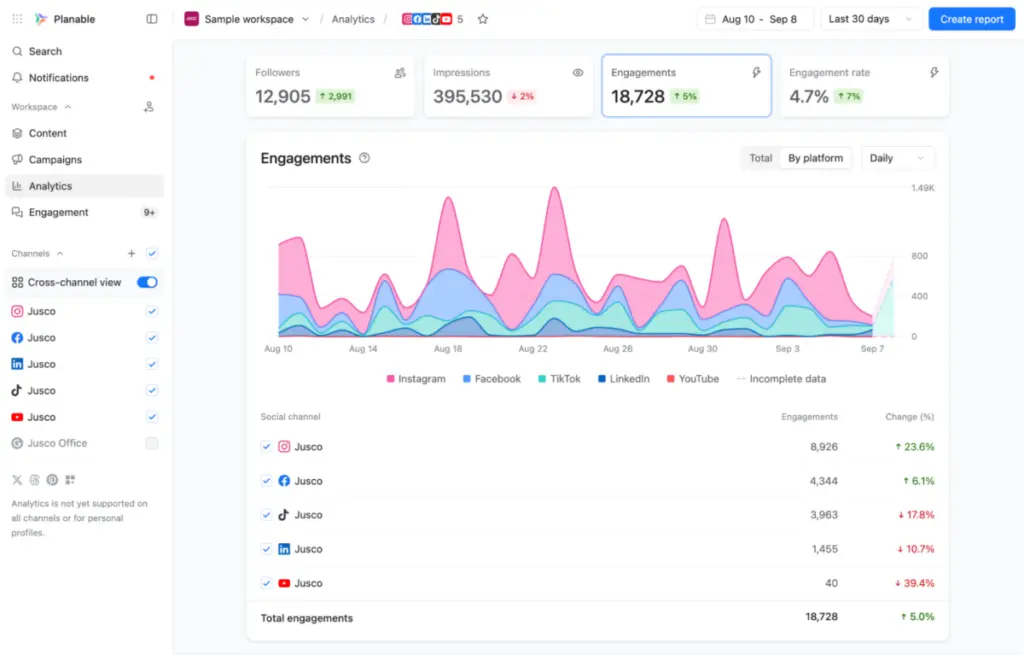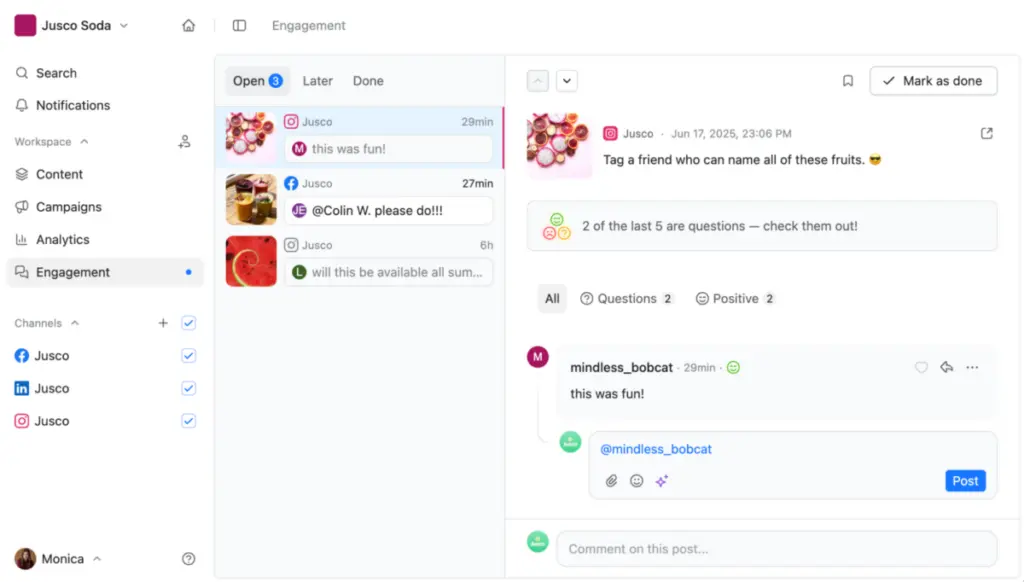When it became clear that social media channels were the new, happening place for brands to advertise, social media management software became a must-have tool for a lot of brands’ marketing stacks. The lure of these platforms was the way in which marketers could centralize management of all their social accounts into a single screen. The more social accounts to manage, the more appealing such a solution became for a social media manager. A decade-plus later, this is not the only solution marketers need to solve. While addressing the issue of being able to manage a large social presence, they don’t seem as interested in easing things for large social marketing teams.
This issue of collaboration—especially around content creation—is what inspired the creation of Planable. While most platforms employ some kind of calendar and approval tools for content, they’re pretty limited in how they approach this. And, really, those platforms are built to make managing all the content easier. Planable seems more concerned with creation itself, and ensuring that larger teams have as easy a time with it as a solo freelancer.
Purpose built to support content creation since 2016, Planable isn’t intended to be the one-tool-to-rule-them-all for your social marketing, and that’s a good thing. This feature limitation might seem like a disqualifying factor for larger teams—they need to do it all, don’t they?—but this just isn’t the case. Ultimately, having good quality content is the goal, and large brands like the Christian Louboutin and Hyundai are happy Planable customers, presumably using other software for their social listening and competitor analysis needs. Planable makes even more sense for creative agencies managing their multiple clients’ multiple social accounts.
Of course, this laser focus on just one aspect of social media marketing means that Planable is also well suited to more budget conscious smaller brands and agencies, as they won’t have to pay for features they don’t need. The collaboration features built in might not seem so important for a two person team, but good content is meant to spur growth, and these teams don’t want to be small forever. Planable is built to last for growing companies as well as the already big, as the pricing for it makes clear.
Pricing
For a platform dedicated to making things easy, the way pricing works is more complicated than it has to be. It's not that you won't understand how it works, it's just there's more math, conditional statements, and explanation factored into the final monthly cost. For example, the pricing structure is based on workspaces rather than individual users.
And what’s a workspace? It’s the grouping of all social media accounts tied to a specific brand presence. A one person marketing team managing all the social channels for a single brand needs one workspace. A one-person agency managing all the social channels for two brands needs two workspaces, but still only one user. So, the yearly pricing for each of the plans below is based on a per-workspace model with unlimited users. Prices go up as you add more workspaces. Again, not hard to understand, but not exactly straightforward either.
- Basic, $33/workspace per month — With this plan, you'll pay $33 per workspace for up to 60 posts per month. That limit is on a per-workspace basis, so adding another workspace gets you another 60 posts for it. The plan includes unlimited users, connecting 4 social media pages per workspace, 1 published tweet per 24 hours, 2 types of approval workflows (None and Optional), and 2 management views: a social-like Feed view and a project management style Calendar view. Additionally, users can make use of: 3 campaigns per workspace, 5 labels for content categorization, 10GB of media storage, 13 months of published post storage, 30 days of archived posts storage, 7 days of version history for each post, text annotations, edit suggestions, and self-service support (Knowledge Base access).
- Pro, $49/workspace per month — This plan includes everything in Basic, plus: 150 posts per workspace per month, 10 social media page connections, unlimited tweets, and: Grid view, 10 campaigns per workspace, 10 labels, 50GB of storage, a third approval workflow option (Required), team-only draft posts and notes, 30 days of version history, and chat support.
- Then there's the Enterprise plan with custom pricing. This tier includes unlimited posts, multi-level approvals, all 4 views (Feed, Calendar, Grid, and List), payment by bank or wire transfer, a dedicated account manager, unlimited campaigns, SSO integration, and both priority support and personalized onboarding. Note that the posting limits in Basic and Pro plans are per workspace, so as an example, if you add a workspace to Basic, you get another 60 posts for that second space.
Finally, to add Analytics & Reporting to any of the plans, the cost is another $14/workspace per month. For Engagement (unified inbox for comments and DMs), it's $9/workspace per month. For as many options as there are to arrive at pricing, we really like that analytics and engagement are add-ons. Companies that will use Planable as a complement to other management software might not need any more analytics or engagement features. Meanwhile, smaller organizations that don't need a full management solution will want to have some way of measuring their performance and managing community interactions.
The Details
Everything in Planable starts with the workspace. For larger brands, each workspace can be a different department or division of the business—anything that has its own distinct social presence. Agencies will appreciate how all their clients can be organized into separate silos, with no chance of calendars or content overlapping. Each workspace supports up to 10 communications channels. Eight of them are the major social networks: Facebook, Instagram, TikTok, YouTube, X, LinkedIn, Google My Business, and Pinterest. The last two can be customized to just about anything you like, though the two most common uses are for web pages and email newsletters. While these last two options don’t have any automated way to publish, all the social channels connect directly to Planable, which can post on your behalf according to the schedule you created with your calendar.
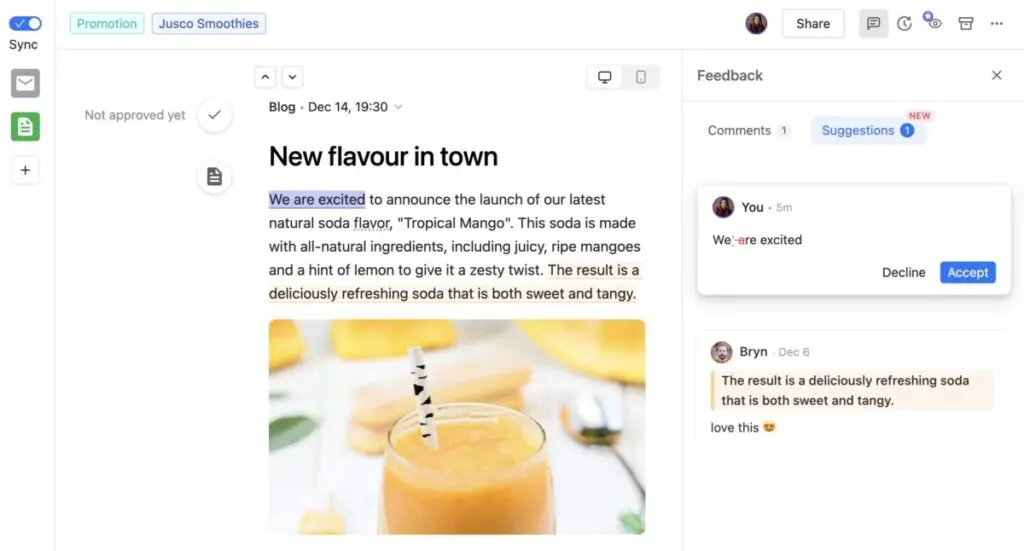
The user-friendly visual calendar integrates with all the social media platforms, and acts as the central hub of all the planned content for that workspace. This centralized hub allows you to plan and schedule posts across all your channels, ensuring a cohesive content strategy. The drag-and-drop functionality simplifies scheduling and visualizing your upcoming content, allowing for easy adjustments as needed.

In addition to this Calendar view, there’s the Feed view, which really highlights how simple it is to collaborate with your teammates. The feed view mimics a social feed, which is a top down view of all your posts, from most recent to the earliest. Every post you’ve created in Planable looks as it will on the social channel where it’ll be live. If the post is going to more than one channel, you can switch the view to see the differences in how it looks from channel to channel.
This is because Planable enforces all the posting requirements of each channel, ensuring you’re not posting 300 characters on X or photos with a 16:9 aspect ratio to Instagram. And don’t worry: you don’t have to create eight different posts individually to hit all the channels. You add an image (or images), create a caption, and select the social channels you want to post to. Once that’s all sorted you can go channel by channel to make whatever minor tweaks are required to satisfy each one’s rules and limits. Planable even goes a step further with its Grid view, which lets you see what your Instagram grid will look like as you post new content. You can also move things around to try different layouts.

But the real gem of the Feed View is how well the collaboration tools are implemented. Planable prioritizes teamwork, understanding the importance of collaboration in social media marketing. As you scroll through each post, team comments are visible to the right, a well laid out way of viewing and discussing your content.
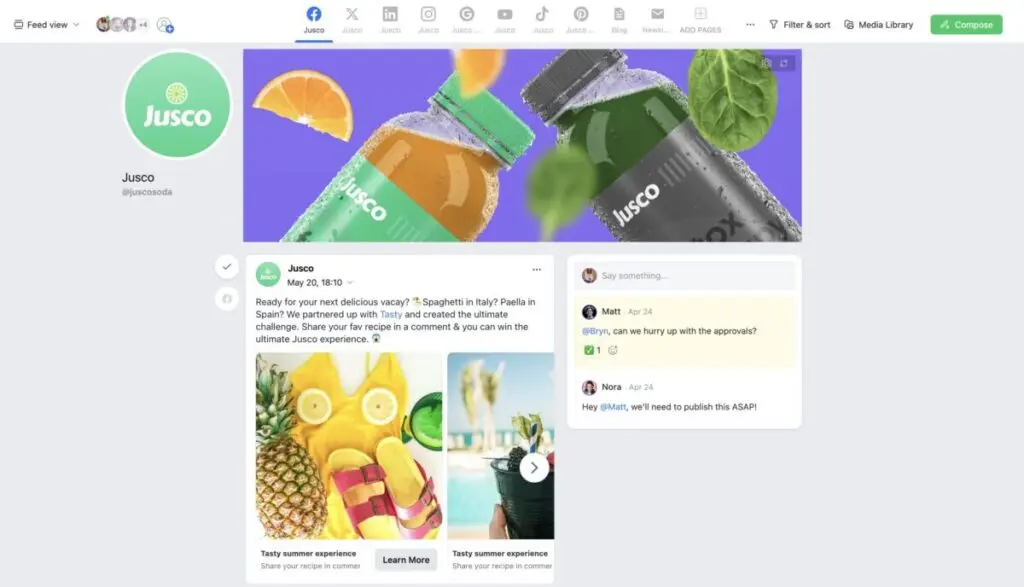
The collaboration isn’t limited to simply discussion. Features like assigning tasks means everyone knows what’s expected of them, and keeping a version history keeps track of changes made to content so anyone can view and compare all permutations regardless of who did them. This is especially useful because Planable has built in creative tools, like an image editor, where team members can adjust images for a post (the editor has basic functions for last minute changes, like cropping, color and contrast balancing, etc.). Keeping that version history is important, then, as a safeguard against edits that don’t get approved.
One of the cooler collaboration features is a small thing that doesn’t actually require anything of the users. Planable’s asset library provides a great way to centralize all the media you’ll be using—anytime media in the library is attached to a post that gets published, it’s automatically marked as “used,” preventing duplication or overuse. It’s these little seamless touches across Planable that really elevate it to something more than just a tool.

When the content finishes its journey through creative, it’s got to be approved before it goes live. Or it doesn’t: the platform offers the option to bypass the approval process, which is great for small shops. On the other end of this spectrum is Planable’s ability to support a multilevel approval process. In an agency, for example, the copywriters pass their work off to the creative director before the account rep needs to see it. And there’s no sense in the client hearing any of it til everyone else is on the same page. At least, that’s how it worked in Mad Men but you get the idea. Not every approval process is straightforward and Planable makes managing that—and setting it up—incredibly easy.
As far as the analytics are concerned, you can see in the pricing that they're offered as an add-on. Planable charges $14 per workspace per month for their Analytics & Reporting feature, which is priced separately to give teams flexibility, whether you're a large agency with dedicated analytics tools or a growing brand building your reporting stack. The analytics provide a cross-channel view to see aggregated metrics and compare performance between any platforms or pages, account statistics over custom time periods, and identification of top-performing posts. You get in-depth insights for each piece of content, audience insights covering location, demographics, and professional information, plus the ability to generate reports and share them via downloadable files or share-links. There’s a nice looking graph that gives a visual boost to the numbers, and then you can dig into all the content, looking at each individual piece and its own stats. For agencies managing multiple client workspaces or brands coordinating across several markets, having centralized reporting that lives alongside the content planning can streamline workflows considerably.
On the engagement front, Planable offers a unified social inbox as another add-on at $9 per workspace per month. This feature centralizes all your DMs and social media comments in one place, allowing you to reply, react, and delete comments across platforms without jumping between different apps. What makes it particularly useful is the ability to organize conversations by status, sort comments by sentiment (so you can prioritize negative feedback or celebrate positive mentions), and even generate AI-powered replies to save time on responses. For teams managing multiple brands or dealing with high volumes of community interaction, having everything in one place with smart sorting and AI assistance can be a significant time-saver. Like the analytics add-on, it's designed to be optional, teams already using dedicated community management tools can skip it, while those looking for an all-in-one solution will appreciate having engagement capabilities built right into their content planning workflow.
TL;DR
Planable aims to simplify social media content creation with its collaborative workspace approach. It’s not a management tool, but a creativity tool. Sure, the user-friendly calendar streamlines scheduling across platforms, but the real magic is happening in the comments of all the content that marketing teams are working on. That’s where you see how teams don’t have to worry about who’s taking notes, what’s being saved, or who’s being heard. That focus on collaboration spurs creativity.
The built-in creative tools and centralized asset library further enhance keep everything in a single screen, which just improves the overall efficiency. Planable prioritizes seamless collaboration,allowing users to focus on the creative aspects of social media content—crafting engaging posts, designing visuals, and curating compelling stories—without getting bogged down in the boring operational stuff.
-
Features
-
Ease of Use
-
Reporting