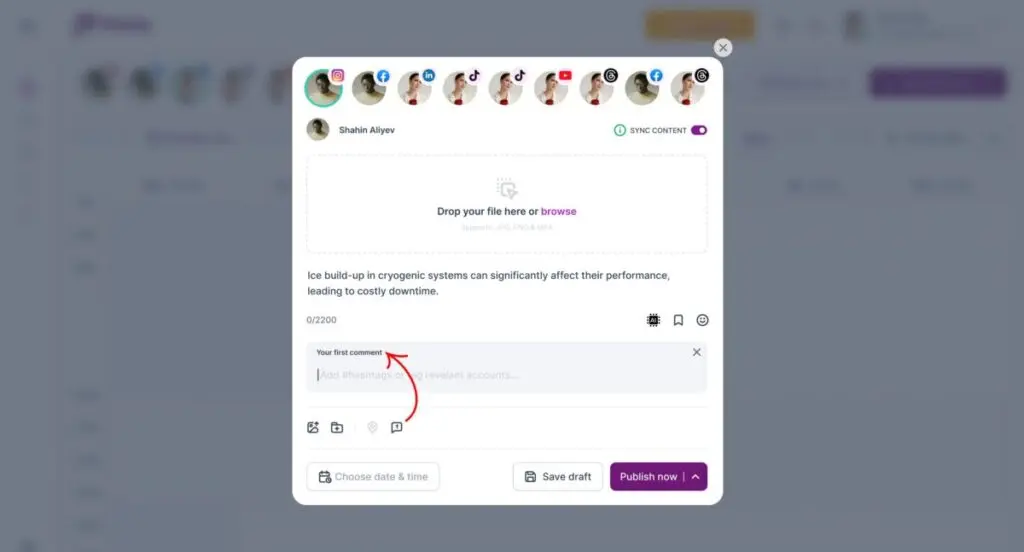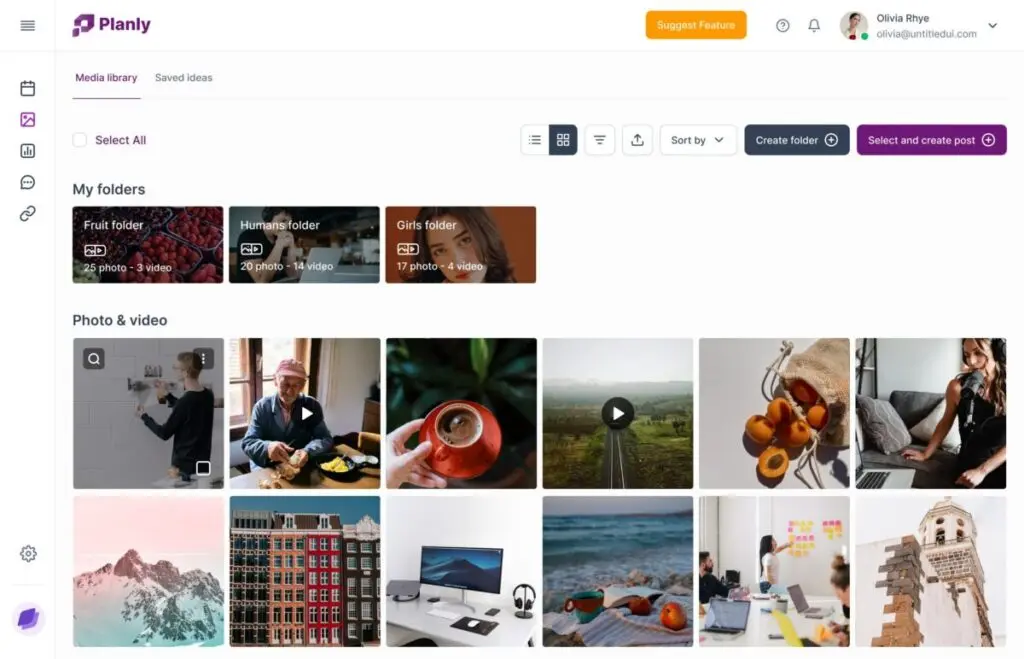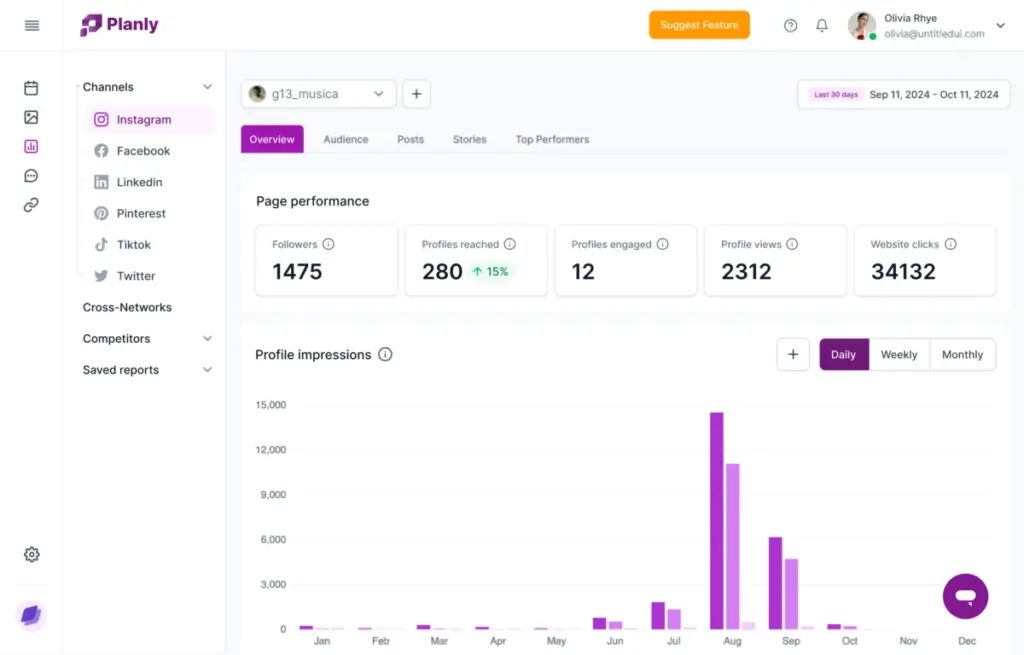Effective social media management has become a critical component of any brand's marketing strategy. With literal billions of users across the various channels, social media offers unparalleled opportunities for businesses to connect with their audience, build brand awareness, and drive engagement. However, managing multiple social media accounts is time-consuming and complex, requiring careful planning, consistent posting, and ongoing analysis. Without a centralized platform, social media managers would spend all day bouncing between all their social accounts, posting content one at a time, keeping up with notifications and engagement, responding to comments and messages—it's a whole thing.
Of course, these platforms exist but they often come packed with an overwhelming array of features that are just more than a small company or startup might need. These end-to-end solutions can be both costly and complicated—which for larger brands is likely just what they need. But businesses that simply need a straightforward, affordable way to manage their social media presence effectively find themselves out in the cold. As a result, there's a growing demand for basic, user-friendly solutions that cater to the needs of brands just starting out with social media marketing.
Enter Planly, a social media management tool designed to offer a streamlined, cost-effective solution for businesses of all sizes. Founded just a couple years ago (2022), Planly aims to provide the essential features needed for effective social media management without the complexity and high costs associated with more extensive platforms. They're clearly filling a need in the marketplace, as they've amassed more than 4,000 customers in that short time and currently hold a 4.2 rating on Trustpilot. With that kind of buzz, we thought we should take a closer look at the platform to see what all the fuss is about.
Pricing
Planly offers several pricing tiers to accommodate different needs and budgets, with its lowest tier of service costing less than a meal at Shake Shack. Note that the AI credits included in each plan are for use with AI content caption writing tools.
- Individual, $15/month (or $10/month, if billed annually) — 1 user can schedule up to 100 posts per social channel per month, across 4 social media channels. Includes 100 AI credits, standard analytics, and unlimited media storage (for your asset library)
- Team, $40/month (or $26/month, if billed annually) — 4 users can schedule unlimited posts, across 8 social media channels. Includes 500 AI credits, team roles and permissions, advanced analytics, CSV upload, and unlimited media storage (for your asset library)
- Agency, $80/month (or $53/month billed annually) — 8 users can schedule unlimited posts, across 16 social media channels. Includes 1,000 AI credits, team roles and permissions, advanced analytics, CSV upload, and unlimited media storage (for your asset library)
- Enterprise Plan, $Custom/month — This plan offers custom pricing for advanced enterprise solutions, including priority support and flexible options.
All plans come with a 14-day free trial to get you fully up to speed before laying any money down.
The Details
From the outset, Planly presents a clean, user-friendly interface that simplifies navigation and its features. The dashboard is efficiently organized, with a calendar that gives an at-a-glance view of the social posts you've already planned and tied up for publication. It's an expected feature that's well implemented: visualizing the entire social media strategy across multiple platforms, all from one screen, can help orient a social media manager in what is—and what needs—to be done.
And this is as it should be: Planly's scheduling functionality is at the center of everything else it does. Not only does it allow for the standard scheduling of posts, but it can handle just about any format for any channel. A single short video can be scheduled as an Instagram Story, a YouTube short, and a TikTok. The interface for content creation makes quick work of it—start by uploading the video and creating a caption that can work for all, then make tweaks for each platform as needed. The workflow here makes it all very simple.
Another great feature is its content management system, especially regarding video content. Unlike competing platforms that compress files after upload—leading to a reduction in video quality—Planly maintains the original resolution, ensuring that the content looks as good for its intended audience as it does for you. This adherence to quality is a testament to the platform's understanding of content's pivotal role in social media engagement. The unlimited media storage means you never have to worry about limits, and can upload pretty much anything you think might make good content one day. It's a lot easier to just upload things in bulk and pull from the library when you need it than it is to upload every time you create new content.
One thing we were very happy to see included was Planly's own version of a social inbox. Here, all comments and DMs to all your feeds are funneled into the Planly interface. This is a huge timesaver, as a social media manager can respond to all audience engagement from a single screen, making it light years easier to see if there are any outstanding communications that need follow up. It's a key feature for social media managers, helping them easily keep track of all interactions and quickly respond to any outstanding communications.
If Planly only offered the features we've already covered it would have been more than enough and absolutely worth its monthly fees. But its developers went above and beyond by adding a link-in-bio feature, which any Instagram and TikTok marketer will tell you is a necessity (though it does its uses beyond just these two social channels). We wish that it were possible for the link to point to a user's domain—instead of the default https://addto.bio—but maybe we're just being too picky, especially since we didn't even expect that this feature would be included.
Finally, analytics. Pretty much the backbone of effective social media strategy, Planly's reporting is neither breaking new ground nor disappointing. Its dashboard is great for tracking and analyzing social media performance across multiple platforms, while also providing insights into individual influencer accounts, their audience, and their posts to measure past performance—and plan future strategies. You'll get all the various metrics you'd expect, including likes, shares, reach, impressions, engagement rate, etc. And the audience analytics offer demographic information about followers, including age, gender, location, and device type. The Post Analytics feature doesn't discriminate, providing detailed analytics for different types of content: post, Stories, Reels, TikTok—it's all there.
Overall, Planly aims to help users make informed decisions about their content strategy by providing comprehensive performance data and insights on their posts—but they also go a little further. The way the analytics work means you're not restricted to reporting on your own content. Plug in your competitors posts and hashtags, and you'll get some pretty useful competitor intel. The only drawback here is that most metrics are updated within 24 hours, instead of in real time, and some platforms like LinkedIn or Pinterest may take up to 48 hours.
Integrations
Because Planly focuses on delivering a streamlined, purpose-built tool for core social media marketing functions, there aren't too many integrations. This lack of extensive integrations isn't a drawback; rather, it vibes perfectly with Planly's mission. That said, you can integrate your Google Drive, Unsplash, and Dropbox accounts to facilitate efficient team access and organization of social media visuals and files before they end up in Planly's content library.
TL;DR
Despite its advanced features, the platform is positioned as a cost-effective solution for businesses of all sizes. This affordability, combined with its high-speed functionality and refusal to compromise on content quality, makes it an attractive option for startups and established companies alike. Whether you're managing a small business looking to expand its digital footprint, or part of something larger managing dozens of accounts, Planly is an efficient platform, offering the core tools that help you stay on top of your social media marketing. It strikes a balance between functionality and simplicity, catering to the diverse needs of modern brands. By streamlining social media management processes, it empowers users to focus on what truly matters: creating engaging content and building meaningful connections with their audience.
-
Features
-
Ease of Use
-
Reporting