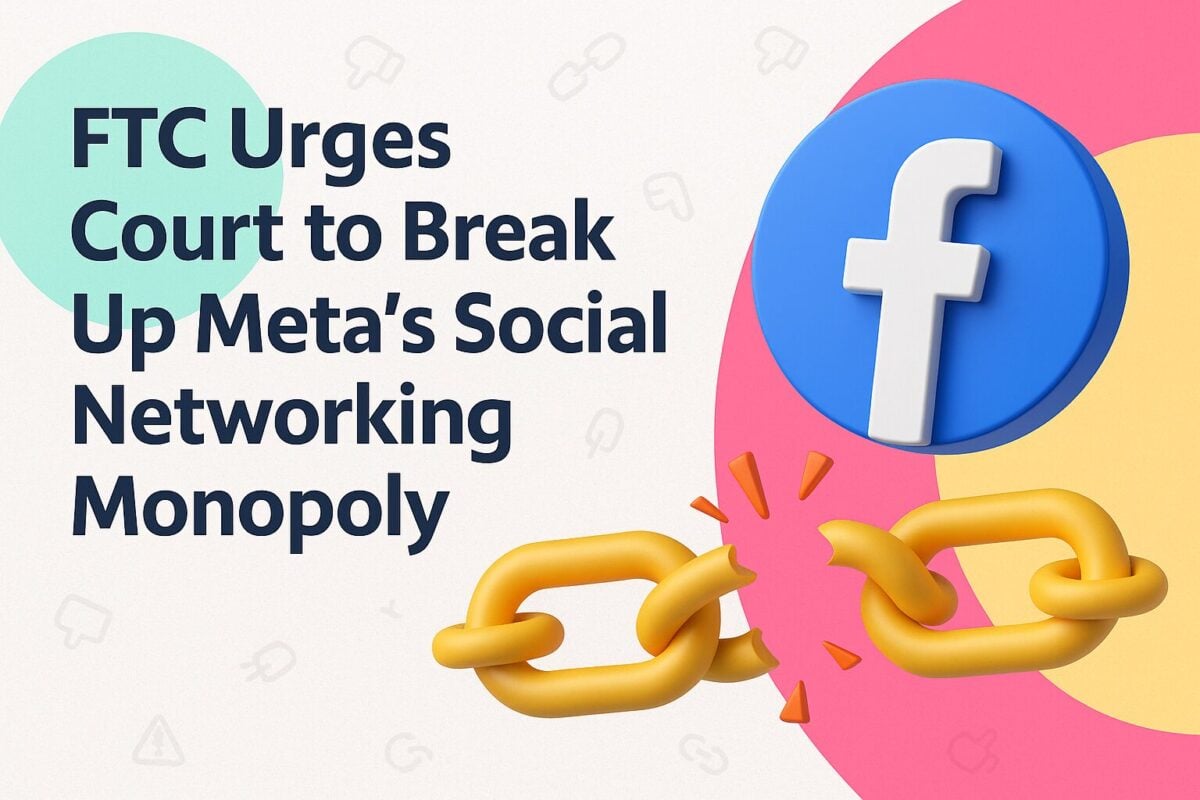The use of proxy websites and VPN services is contentious. Why would you want to browse the web anonymously? What do you want to hide? Only criminals want to hide their online activity, right?
Truth be told, it’s not that straightforward. Sure, some people want to browse the internet anonymously for illegal activities. Though, there are those who need to do legitimate work and unfortunately they might not be able to access a specific website because a website owner has decided to block all IP addresses from their country.
There are numerous reasons why some countries, educational institutions or businesses choose to block certain websites. While the reason why a country would go this route might be more difficult to make sense of (and a can of worms we’re not going to open, especially not considering the current political turmoil), it’s pretty easy to understand why your employer would want to block access to Facebook or YouTube. If your job description doesn’t include social media management or content creation, you’ll have a hard time coming up with a reason why you should be on Facebook during office hours.
To help you carry on with your legitimate work, we’ve compiled this list of 15 of the leading proxy servers and proxy websites that you can use for anonymous browsing. Some of them are free; some of them have very outdated interfaces that you’ll need to look past. As you would expect, usually it’s those free options with the plain-looking interfaces, so it might be easier to ignore their design flaws. From A(nonymouse) to Z(yte), here are the proxy servers and websites that you can use in 2025 not to fool your bosses, but impress them with your research that left no stone unturned (or site unopened).
We’ve divided the list into two, one for proxies (or “real” proxies) and another for web proxies.
Top 11 Proxies for Privacy in 2025
- TOR Browser
- NordVPN
- Private Internet Access
- Smartproxy
- GeoSurf
- HMA
- Whoer
- Megaproxy
- VPNBook
- ProxyScrape
- Zyte
Top 4 Web Proxies for Anonymous Browsing in 2025
- Anonymouse
- KProxy
- CroxyProxy
- Hidester
Best Proxy Servers
The TOR or The Onion Routing Browser is a browser, much like Chrome and Firefox, that lets you surf the web safely and anonymously. It enables you to access sites that are inaccessible if you’re just using your home network. It’s a free and open-source browser run by a nonprofit organization that pushes for freedom from tracking, surveillance, and censorship. It comes with multi-layered encryption, which essentially relays and encrypts your traffic three times when it’s passed through the TOR network. The TOR network resembles an onion with all its layers. The browser works by routing your traffic through the network, anonymizing it in the process. Your traffic goes through three layers of proxies. The browser then connects you to a random entry node, relays it to a middle node, and gets your traffic through the last exit node. Source: techtarget.com A word of caution: if you’re using the TOR browser, you may notice that browsing can take time. And while it’s available for download on Android devices, we’re yet to see an iOS-compatible version for the TOR browser. Fortunately, there’s an alternative for iOS users, which is the Onion Browser. Pricing: TOR is free to download, but you can donate to the organization behind it. NordVPN is an award-winning virtual private network (VPN) that enhances your cybersecurity. It protects you from intrusive ads, trackers, and malware and lets you surf the web safely without compromising speed. It also gives you secure and private access to the web even if you’re on public Wi-Fi. As a VPN, it essentially encrypts your data and hides not only your online activity but also your IP address. Best of all, it’s cross-platform compatible, meaning you can choose a NordVPN app for your desktop, laptop, mobile devices, or Android TV. It also offers encrypted proxy extensions for popular browsers like Chrome and Firefox. Pricing: Monthly plans start at $11.99 (billed monthly). Annual plans start at $4.49 per month, while 2-year plans start at $2.99 per month (and you get three months free). Private Internet Access (PIA) is another VPN that protects your privacy by not keeping usage logs, secures your data by encrypting it, and gives you complete access to your favorite content. It has over 10 years of expertise and experience in the VPN industry and offers 100% transparency being an open-source software. Additionally, it offers advanced split tunneling, ad and malware blocking, access to advanced encryption settings, and a dedicated IP. If you want to bolster your security, PIA offers premium add-ons, such as the privacy-first antivirus and a dedicated unique IP address. Pricing: Plans start at $2.03 per month for the 2 years + 4 months plan, or you can opt for a monthly billing of $11.95 per month. Smartproxy is an award-winning proxy that offers three kinds of proxies: residential proxies, datacenter proxies, and dedicated DC proxies. It lets you bypass geo-restrictions, scale your business by freely scraping competitive data, and optimize your operations, given that its proxies can be used with any software, browser, scraper, or device. Whether you’re using it for market research, social media, or retail, Smartproxy gives you access to a rotating proxy network and anonymous proxies with no subnetworks for residential proxies. Pricing: Residential plans start at $12.50, while datacenter and dedicated DC plans start at $30 and $7.5, respectively. GeoSurf offers six tools to help your business succeed in the digital world. For example, if you want to use a proxy website for social listening to keep track of your online brand’s performance, you can check out GeoSurf’s Residential IPs solution. When you’re using a scraping tool to scrape the web for info, there’s a big possibility that the target sites will detect and block you. Using a proxy server, like GeoSurf, that allows you to use and rotate between residential IPS is one of the most common ways to prevent getting blocked. Not only will you gain access to millions of residential IP addresses from across the globe, but it’s also very simple to use. To change your location takes just a single click. Pricing: Pricing starts at $300 per month. Sometimes in order to stay in business, you need to keep other people out of your business. And that’s what HMA (initially called HideMyAss) makes their business. If you’re thinking that the previous name sounds like something that a teenager would come up with, you’d be very much correct. HMA started in 2005 when the then 16-year-old Jack Cator was searching for a way to bypass his school’s firewalls. Fast-forward 17 years and the company Privax that was founded and owned by Jack was sold to AVG Technologies for $40 million. It has a number of advanced features that deserve special mention. Firstly, there’s the Smart Kill Switch. This feature will ensure that your internet gets switched off automatically in the event that your VPN connection gets interrupted for uninterrupted privacy protection. This way, your location or data won’t get exposed. Then, there’s the split tunneling. This feature lets you choose for which apps you want to use VPN protection. To use their words, with them, the internet is truly borderless. Plus, they have many other features planned for the future that include man-in-the-middle detection which will make it possible to scan for attacks on the networks you would like to connect to. Pricing: Pricing for a 12-month plan starts at only $4.99 per month. Plus, if you choose to be billed annually you can save as much as 58%. The goal of Whoer.net is to verify the info that your PC sends to the web. You can, for example, use it to check proxy servers, offer details about your VPN server, and scan black lists for your IP address. If you specifically want a tool that will help you to access any website irrespective of your location, it also offers a VPN that you can check out. While they offer a limited free VPN plan, it will only offer you access to the Netherlands server. On the other hand, the Premium account offers you much more functionality that includes access to servers in over 20 countries. Source: whoer.net Whoer also has a free online anonymizer (web proxy) that you can use to safely browse the web. Unlike most of the web proxies in this list, you need to download the Whoer web proxy as a browser extension first (compatible with Firefox, Chrome, Opera, and Yandex). Pricing: Pricing starts at $9.90 per month if you sign up for its one-month plan. Though, if you opt for the 12-month plan, you can save as much as 60%. To use Megaproxy, you need only a web browser and an internet connection. There’s no need to download and install any browser plugins or software first. It offers a wide range of features that include a set of user-customizable internet privacy and web security options, a web-based private bookmark organizer, and online internet cooking management. While it’s aimed at all internet users, they also specifically target journalists, investigative reporters, and students. As info found on the internet can be changed based on factors like the source of the originating connection, it’s especially useful for anyone who works in the academic and research industry. For example, its hiding feature will reduce the impact of common page cloaking techniques. Pricing: Pricing for three months’ access is $9.95. VPNBook is similar to Megaproxy. Both use a web browser which means that you don’t need to download and install any extra software. Both have horrible interfaces. Though, what matters is how it gets the job done and that you don’t have to pay anything. Not only is it built for speed, but it also uses the strongest encryption techniques such as AES-256 and AES-128. If you’re searching for a dedicated proxy, you can check out ProxyScrape. In addition to millions of residential proxies, ProxyScrape also offers dedicated proxies that are only used by you. Whether you need only five dedicated proxies or 200, they offer a number of packages that start at only $6.50. Source: proxyscrape.com Additionally, ProxyScrape has a free web proxy counterpart/service called Proxyium that you can access directly using your browser. Simply paste the URL of the site you want to visit and click “Go” to start browsing safely and anonymously. It works by using its own IP address. So when you request information online, your request or your traffic is routed using the web proxy prior to sending the information you requested back to you, thus masking your IP address. Pricing: Plans start at $24 per month for 1,000 proxies. If you specifically need a proxy server for scraping web data, be sure to check out Zyte. Thanks to their smart rotating proxies, residential proxies, and advanced ban handling solutions, it becomes easier to get the web data that you’re after. Plus, you can rest assured knowing that everything is ethically sourced and ethically used. All their residential proxy IPs are sourced via carefully selected partners that are further bound by a due diligence process. To give you an idea of their success in numbers, per day they validate about 10 million records. Per month, more than 10 billion pages get extracted. All in all, they boast a success rate of 99.9%. Pricing: Pricing starts at $29 per month for their Smart Proxy Manager. Since 1997, Anonymouse has helped users to protect their data and privacy. Not only is it straightforward to use, but it’s also free. For a higher download limit, an encrypted connection, and faster performance, you can sign up for its VIP membership. If you first want to test it out, it offers a one-month membership for only $6. Since KProxy was launched in 2005, more than 1.5 million people have used it to dodge hackers, bypass filters, and surf the web privately. You can either download the KProxy extension for free or upgrade to KProxy Pro. By signing up for one of its paid plans, you’ll enjoy an ad-free experience, unlimited access, and overall a faster performance. That said, its free extension works just fine and the fact that you can use it free of charge is one of the main reasons why it’s so popular. In short, it will change your IP address when you’re sending traffic to the internet. This way, your identity will remain hidden which means that you can, for example, access content back home while you’re traveling in another country. It’s also useful if you want to use public Wi-Fi connections as it can help to prevent hackers from accessing sensitive info like passwords and credit card details. Pricing: While it’s available for free, its Basic plan costs only $5 for 10 days. If you’re searching specifically for a tool that works with video websites, be sure to check out CroxyProxy. While its technology lets you access most modern sites and web apps, it works great as a YouTube proxy and offers full support for HTML5 audio and video playback. Plus, it won’t change the look and feel of YouTube that you’ve grown used to. All you need is a web browser, CroxyProxy, and you’ll be able to enjoy millions of audio and video clips irrespective of where you find yourself in the world. While it’s available completely free of charge, it also offers premium access. By signing up for its premium plan at $3.50 per month, you enjoy an ad-free experience and use the fastest server from the United Kingdom, Germany, Finland, Israel, Canada, or the US. If you’re searching for a proxy server that’s simple to use on a mobile device, you can also check out Hidester. Not only is it simple to use, but also safe. Thanks to its automatic SSL technology, you’ll be kept safe from potential hackers, even when using public Wi-Fi connections. Many of the other solutions mentioned on our list are also free, but then you need to navigate your way around ads. This is not the case with Hidester. With Hidester, you don’t need to pay anything to get rid of ads. In addition to its main feature, it also offers other useful additional features like a password generator and a browser fingerprint test. While you’ll probably not need to check your browser’s fingerprint, everyone needs help with creating strong passwords. Your dog might be fierce, but its name is going to do little to protect your social media accounts. 1. TOR Browser

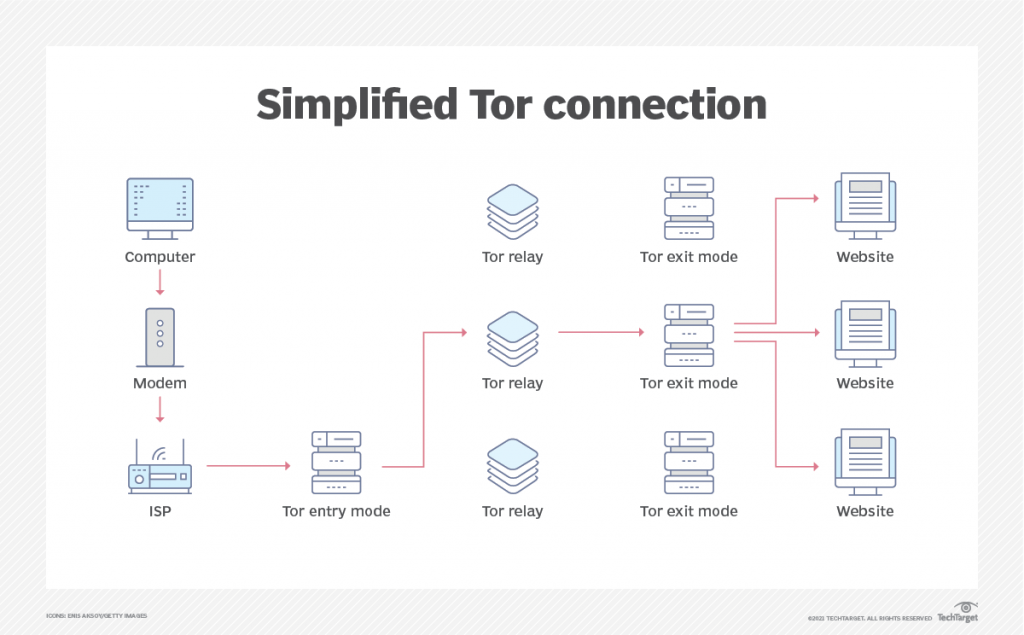
Key features include:
2. NordVPN

Key features include:
3. Private Internet Access

Key features include:
4. Smartproxy

Key features include:
5. GeoSurf

Key features include:
6. HMA

Key features included:
7. Whoer

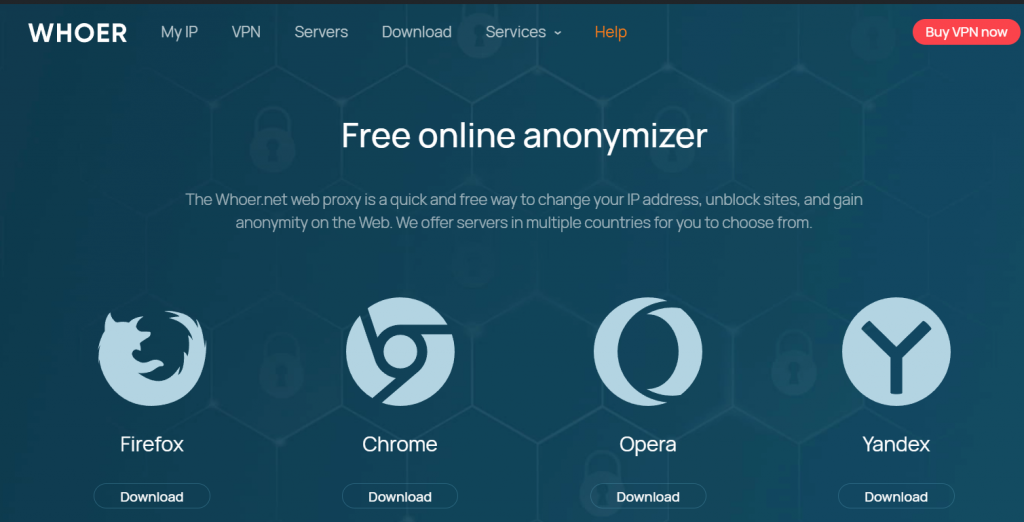
Key features include:
8. Megaproxy

Key features include:
9. VPNBook

Key features include:
10. ProxyScrape

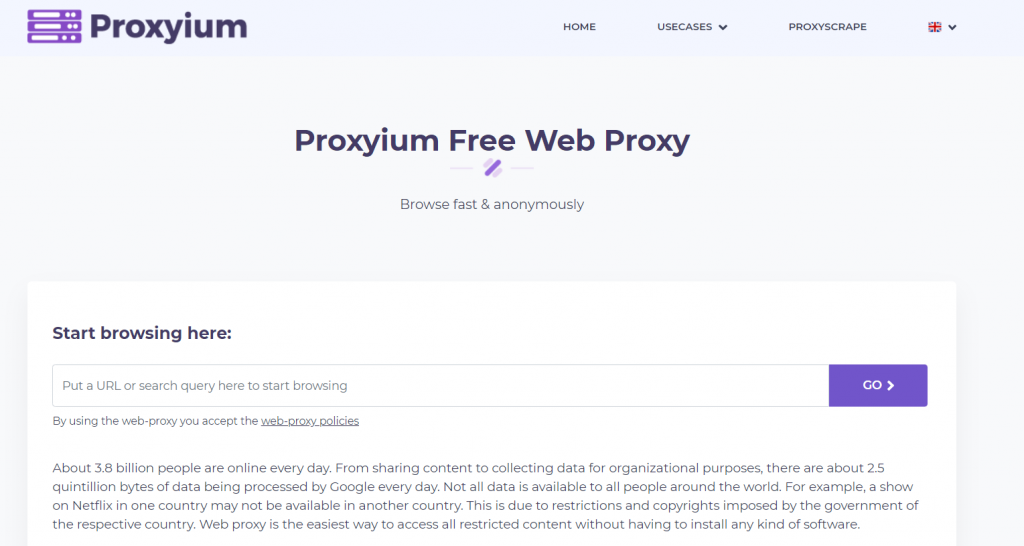
Key features include:
11. Zyte

Key features include:
Best Proxy Websites
12. Anonymouse

Key features include:
13. KProxy

Key features include:
14. CroxyProxy

Key features include:
15. Hidester

Key features include:
Proxy Servers vs. Web Proxies
How is a proxy different from a web proxy?
A proxy server lets you stay anonymous and protects your privacy when using the internet. It can be a server or router that acts as an intermediary between you and the sites you visit online and prevents attackers from accessing your private network. A proxy server uses its own IP address and relays your traffic to different nodes or servers. Aside from protecting your privacy and activities, proxy servers can also help you get around geo-restrictions or website blocks in your country. Proxy servers can be used to regulate internet usage or access, filter content and encrypted data, improve security measures, and gain access to restricted sites. Aside from surfing the web, they can also be used to access services like Gmail.
Web proxies help you stay anonymous as well. They hide your real IP address, and similar to search engines like Google, they can be accessed directly using your preferred web browser. Unlike the more versatile proxy servers, web proxies are usually limited for use on the web.
How to Choose the Best Proxy or Web Proxy
This would ultimately depend on your needs and budget. The type of proxy server you choose will be determined by the type of proxy network you need. Do you need residential, datacenter, or mobile proxies? You should also take a look at the features that each provider offers. For example, if you want to do web scraping, then you may want rotating proxies. You also have to determine its network size and whether you want a static or dynamic proxy. If you’re running a business, then investing in a proxy server can be beneficial. However, if you’re someone who simply wants to browse the web anonymously or overcome certain restrictions occasionally, then you might want to go with a web proxy.
And while free web proxies sound like good news and can do a good job of hiding your identity and activities online, they do have some drawbacks. These include:
- Not using an HTTPS connection (some, not all)
- These free proxies could potentially monitor your connection
- They may contain malware
To prevent any breach when using free web proxies, make sure that you don’t share any personal information. To take security a step further, you may want to have a reliable antivirus program to avoid malicious advertising.
Frequently Asked Questions
What are some of the best proxies and proxy websites?
Some of the best platforms for anonymous browsing include:
- TOR Browser
- HMA
- GeoSurf
- Zyte
- CroxyProxy
- Smartproxy
- Whoer (and its web proxy counterpart)
- ProxyScrape (and its web proxy counterpart, Proxyium)
How do I use a proxy server?
To use a proxy server, you first need to configure your browser’s settings. For example, if you’re using Google Chrome in Windows 10, you need to go to Settings, click on “Systems”, and then select “Open your computer’s proxy settings”. This will open a new window that will let you configure your device’s proxy settings for both automatic and manual proxy setups.
How do I use a proxy website?
Web proxies are directly accessible via your browser of choice. With proxy websites, in most cases, you only need to visit the site and input the address of the website you want to visit anonymously in the proxy site’s search bar. Depending on the proxy website you use, you can access and choose from different options, such as the server you want to use and whether you want to allow cookies, remove scripts, or encrypt your URL.