
Since we launched, we’ve done more than four dozen of these platform reviews on IMH. The more of these we do, the more surprising it becomes when we cover a company that was formed in the previous decade. Even in 2016, when we started, it was rare to review anything more than a couple years old. Three years later, reviewing a company that was founded in 2009 is even more rare an occurrence.
That’s the way it is, though, with YouScan. The company, with headquarters in Kyiv, has been quietly growing its business (by helping brands grow theirs) for over a decade behind the Silicon Curtain. Founded by Alexey Orap, YouScan is one of many ventures he’s started—all but one of which is still in operation and going strong. It’s an impressive track record, for sure, one that dates back to before YouScan’s founding. And it shows no signs of slowing down. With customers like McDonald’s, PepsiCo, Nestle, and Google, this looks like a platform with some staying power.
Of course, it’s not the customers themselves that ensure YouScan’s future success—it’s the many features those customers are paying for that do. At its most basic, the platform is a listening tool, able to scan social media and the rest of the web for brand mentions, and then analyse those mentions for its larger social impact. Nestled within that, though, are billions of data points one can sift through, along with a host of ways to analyse that data. The real gem of YouScan lies within its image recognition features, which allows users to get remarkably specific in their visual searches.
Add to that a number of integrations that can extend YouScan’s use even further, and it suddenly seems reductive to refer to it as simply a listening tool.
YouScan:
Pricing:
Pricing is customizable and available upon request from YouScan.
You can expect to get access to some powerful features from this monitoring platform including Rich Data and Analysis, Integration with CRM and Helpdesk Tools, Visual Insights, API Access and Custom Webhooks and Analytics.
Some of the analytics features include Sentiment and Aspect Analysis, Reporting, Trend Detection, Spam Filtering and Smart Alerts.
The Details
When you first login to YouScan, you are confronted with what is really its only flaw: the UI. It is, to say the least, austere. You’re presented with a dashboard of your topics, which will obviously be empty your first time logging in. It’s easy enough to know what to do next: there’s a message declaring there are no topics setup, with a button below that to click and create a new topic. This part is where we run into a little trouble.
In addition, each customer is assigned a personal client manager who can assist with the creation of an accurate inquiry as well as any other tasks that may arise.
 There’s not a lot of conextual help here, and to make matters worse the system wants you to enter the query as a Boolean argument, meaning you’ve got to type a bunch of text AND have knowledge of how Boolean operators work. There is a little “Help” icon to click, which will bring you to a quick tutorial on how to properly construct the query—pretty useful considering that most marketers are not going to be familiar with how to do that. And sure, it’s not that difficult a skill to acquire—there are only a handful of operators to learn and they all make perfect logical sense—but the whole point of a visual front-end is to shield users from having to do a coder’s dirty work. A far more preferable way to go about creating topics would be to create a form that uses plain language to explain to users what they’re doing: Enter keywords you want to listen for, and What words do you want to exclude? are two examples of easy-to-understand prompts that require nothing of the user but what they’re already expected to know. Have them fill in the blanks, and let the code construct the query in the background.
There’s not a lot of conextual help here, and to make matters worse the system wants you to enter the query as a Boolean argument, meaning you’ve got to type a bunch of text AND have knowledge of how Boolean operators work. There is a little “Help” icon to click, which will bring you to a quick tutorial on how to properly construct the query—pretty useful considering that most marketers are not going to be familiar with how to do that. And sure, it’s not that difficult a skill to acquire—there are only a handful of operators to learn and they all make perfect logical sense—but the whole point of a visual front-end is to shield users from having to do a coder’s dirty work. A far more preferable way to go about creating topics would be to create a form that uses plain language to explain to users what they’re doing: Enter keywords you want to listen for, and What words do you want to exclude? are two examples of easy-to-understand prompts that require nothing of the user but what they’re already expected to know. Have them fill in the blanks, and let the code construct the query in the background.
Once you’ve done this part, though, it’s smooth sailing. Click into your newly created topic and you’re brought right to a page that shows you all the mentions the platform has collected that match your search criteria. You can filter the results down in a number of wats to get only what’s relevant to your search: by language, by the author’s gender, by geography, by sentiment, by the publication source. But your search isn’t limited to just the the texts of mentions and the demographics behind them. With Visual Insights, you can get really specific in searching through all the images that come up. Want to see only images of people who are boating with a beer? You can do that. All you need to do is to apply relevant filters.
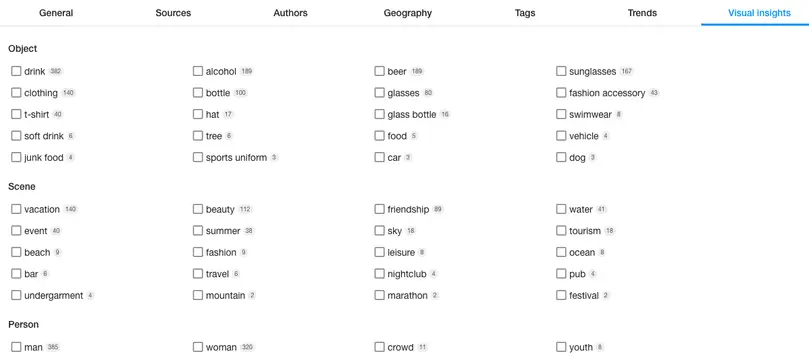
And see results in a Gallery section:
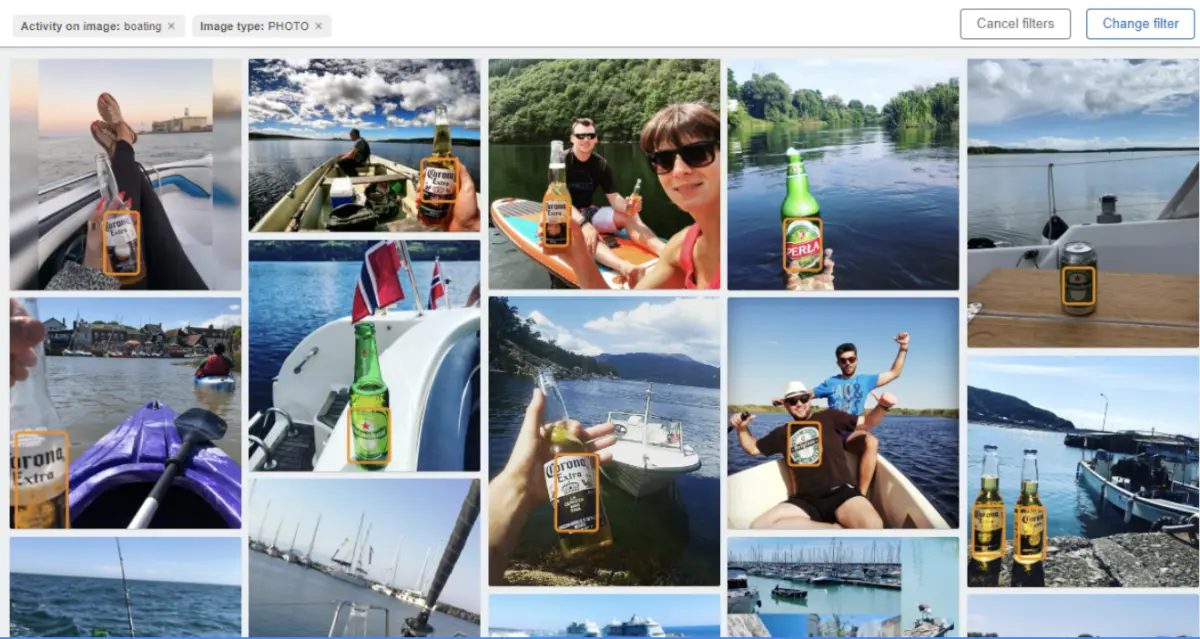
Moreover, after you open a specific image you can see everything that was automatically detected by the YouScan AI.

The image recognition is powered by an incredibly accurate AI engine, giving marketers a complete view into their customers. Just one example of what’s possible: you do an image search on your logo and are presented with a gallery of images that contain it. You only want to see photos that are selfies, so you can be reasonably sure the subject of the photo is also its creator. Once you’ve filtered the gallery down, pop over to the Analytics section, navigate to the Visual Insights tab and you’re presented with a kind of word cloud showing you the predominant people, activities, objects, and scenes engaging with your brand in real life.
The image recognition is powered by an incredibly accurate AI engine, giving marketers a complete view into their customers. Just one example of what’s possible: you do an image search on your logo and are presented with a gallery of images that contain it. You only want to see photos that are selfies, so you can be reasonably sure the subject of the photo is also its creator. Once you’ve filtered the gallery down, pop over to the Analytics section, navigate to the Visual Insights tab and you’re presented with a kind of word cloud showing you the predominant people, activities, objects, and scenes engaging with your brand in real life.
 In a matter of seconds, you’ve got demo- and psychographic information on the people who use your brand. You can also, in a matter of seconds, get that same information about your competitors’ customers. The sophistication of this tool, and the myriad ways brands can deploy it, outweighs any of the drawbacks of the underwhelming UI.
In a matter of seconds, you’ve got demo- and psychographic information on the people who use your brand. You can also, in a matter of seconds, get that same information about your competitors’ customers. The sophistication of this tool, and the myriad ways brands can deploy it, outweighs any of the drawbacks of the underwhelming UI.
Furthermore, the system generates an Engagement chart that splits all the bubbles into a graph displaying the level of engagement of various scenes, objects, and people in photos.
The most interesting things occur on the left side of the graph, which is where objects with fewer mentions but more engagement are highlighted. As with the previous visualization, all of the indicators are clickable, allowing you to delve deeper and see images that feature this or that property.

YouScan not only tracks the sentiment of mentions over time but also provides detailed analytics on what aspects are mentioned in each post, allowing brands to understand what is being discussed by their audience online. The system can recognize over 20 aspects, including price, availability, taste, design, and customer service, etc. This valuable data can be used to stay informed on customer perceptions and improve the product or its specific features.

Besides the top-level analytics and intuitive design, YouScan has multiple features that ease the collaborative work with the tool. Custom Dashboards is one of the platform's most recent additions. Users can now create brief visualized reports that can be customized based on their needs. The most common dashboard use-cases are simple reporting, campaign tracking, and competitor analysis. The dashboard is composed of interactive widgets that display the required metrics and can hold data from various topics. The dashboard structure remains the same once created; only the data displayed changes - by default, the last 30 days are shown. Custom dashboards can be shared via link, allowing anyone to view the report without being registered in YouScan's system, which is helpful when sharing within large teams.

The analytics tools are also top-notch, with interactive graphs and charts depicting all the major trends happening with your topics of choice. YouScan goes beyond traditional statistics-related trends detection, providing the feature based on NLP/ML, with automatically generated trend names. You can click anywhere on the charts to drill down and see the posts behind the numbers.

 With integrations, YouScan’s capabilities extend into other areas of use. Using the platform, you can find mentions by the most influential people and then see which of those has the most engaged audiences. Integrate with a CRM tool and you can now save these profiles for future contact, making the platform a de facto Influencer Discovery tool. With YouScan’s Smart Alerts, you can get notified of negative sentiments as they’re happening in real time. Integrate that with your Helpdesk system, and now you’ve got an organised way to respond to PR fires quickly and efficiently. Customers do love to complain in public these days—a good thing—and companies that don’t respond well or quickly enough take extra heat for it.
With integrations, YouScan’s capabilities extend into other areas of use. Using the platform, you can find mentions by the most influential people and then see which of those has the most engaged audiences. Integrate with a CRM tool and you can now save these profiles for future contact, making the platform a de facto Influencer Discovery tool. With YouScan’s Smart Alerts, you can get notified of negative sentiments as they’re happening in real time. Integrate that with your Helpdesk system, and now you’ve got an organised way to respond to PR fires quickly and efficiently. Customers do love to complain in public these days—a good thing—and companies that don’t respond well or quickly enough take extra heat for it.
Conclusion
Were it not for the bland and sometimes confusing UI, YouScan would be a 5-star tool, no doubt. With so much thought and care that went into its function, it’s a bit surprising that they haven’t worked to improve the interface.
The good news is that’s the easy part to fix. The hard part—making a robust, sophisticated, endlessly useful marketing tool—has already been accomplished. So much so that the steeper learning curve involved with getting up to speed more than offsets the extra effort required to get there. With 10 years behind them, and over 5,000 brands currently monitored on the platform—including some of the biggest in the world—something tells me they’ll be around long enough to improve this little hiccup.
Rating
-
Features
-
Ease of Use
-
Support


