According to HubSpot, 90% of marketers already sense a rise in the competition associated with video marketing. It is no longer enough to just create and publish video content. You have to ensure that your videos are of premium quality and can cut through the noise of mediocre content.
You could have a business and be trying to connect with your Instagram followers or you could be a budding YouTuber. Videos are one of the best ways you can up your marketing game and engage with your audience. Despite this, many marketers and brands still shudder at the thought of video marketing.
This is simply because there is an age-old myth associated with video-making. It is often believed that creating high-quality videos is an expensive, laborious, and time-consuming process. Fortunately, today’s advanced technology has completely changed the landscape of video production.
You no longer need a high-end camera or exorbitantly priced editing software to create memorable videos. Many modern smartphones have sophisticated built-in cameras that can be used to shoot videos. Additionally, there is a plethora of video editing software that lets you stitch raw footage and create awesome videos using your mobile phone.
In this blog post, we will take a look at some of the most useful mobile video editing apps.
The best part about mobile video editing apps is that there is something to suit everyone’s needs - from amateurs to experts. While some of them leverage artificial intelligence to automatically create videos, others give you full-fledged control. You don’t even need any professional experience to start working on these apps. Needless to say, these apps can only work their magic when your video idea is solid and inspiring.
In the following sections, we will take a look at mobile video editing apps suitable for beginners as well as professionals. We will also discuss a few apps that can help you with Instagram marketing. Let’s begin with the top mobile video editing apps for beginners.
1. Quik
Developed by the makers of GoPro, the Quik app lets you create engaging videos in a jiffy. You just have to import your raw footage into the app and let it do the rest.
From finding the key moments in your footage to automatically adding transitions and video effects - the Quik app can do it all. Additionally, it lets you trim individual clips, change their speed, add title cards, and make awesome photo montages with just a few taps.
You can further enhance your videos by using music tracks from the app’s built-in library. You can even upload the finished video directly to your social media profiles.
If you are just getting started with video-making, the Quik app is one of the best free software solutions to get things going. However, it lacks advanced functions such as a multi-track editor.
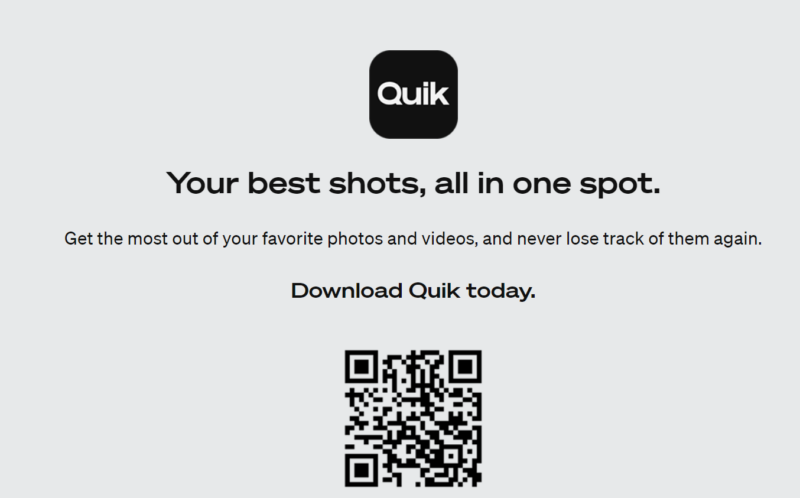
Source: gopro.com
Download links: iOS
Pros: Automatically creates engaging videos with attractive effects and transitions
Cons: Lack of advanced features and editing control
Ideal for: Making impressive videos on the go
2. Splice
The Splice app is another useful, intuitive, and free video editor created by the makers of GoPro. It lets you import, trim, and edit video clips.
Additionally, you can add manual transitions, filters, and text overlay to make the final video more attractive. You can add a professional touch by using music tracks and sound effects from the app’s built-in music library.
Unlike the Quik app, Splice lets you add multiple audio tracks and gives you more control over the editing process. However, it is only available foriOS devices.
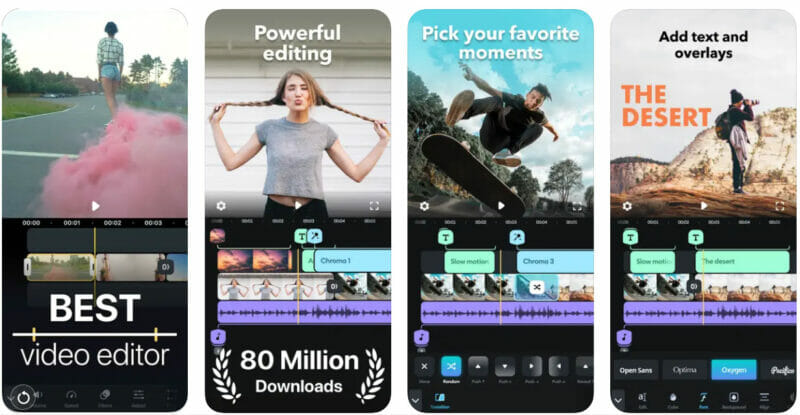
Source: apps.apple.com
Download link: iOS
Pros: User-friendly and intuitive interface
Cons: Available only on iOS
Ideal for: Quick and easy edits while you are on the move
3. InShot
This app takes care of all of your visual content needs - from creating attractive photo collages to making high-quality videos. The easy-to-use interface also lets you rotate and flip video clips and even blur the background.
The only catch is that the free version of the app adds a watermark to the finished video. However, you can get rid of it by upgrading to the paid version for just $2.99.
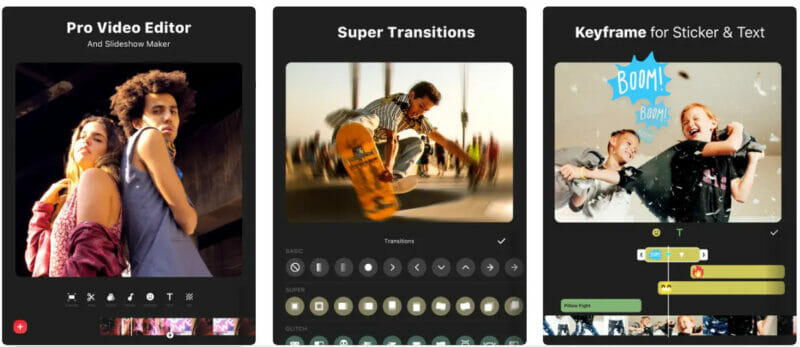
Source: apps.apple.com
Pros: Multiple functionalities including photo editing
Cons: Free version includes a watermark
Ideal for: Basic video and photo editing
Now, let’s take a look at some of the more advanced mobile video editing apps.
4. Adobe Premiere Rush
Just because you are editing on a phone doesn’t mean you should be deprived of Adobe’s powerful editing software.
Adobe Premiere Rush is a free mobile video editor that also integrates with other Adobe apps. It is ideal for you if you want to upgrade from the basic functionalities offered by most free mobile video editing apps.
As a standalone app, it offers a simplified interface with large icons and panels. It lets you add up to four video and three audio tracks. You can trim, edit, and rotate video clips, change their speed, and colour correct them.
The app also lets you directly export the finished video to social media platforms such as Facebook, Instagram, etc.

Source: apps.apple.com
Pros: Syncs with other Adobe apps such as Lightroom and Premiere Pro
Cons: Limited audio editing capabilities
Ideal for: Semi-pro and expert video creators
5. LumaFusion
If you are looking for a professional video editing app for iOS devices, LumaFusion is the perfect fit. The feature-rich interface lets you use six audio/video tracks and an additional six audio tracks.
You can even add text, graphics, and pictures in your video. Produced by the creators of Pinnacle Studio App, LumaFusion supports 4K UHD footage and offers advanced features such as key framing and colour correction.

Source: apps.apple.com
Download link: iOS
Pros: Feature-rich interface and advanced functionalities
Cons: Does not support syncing between different iOS devices
Ideal for: Journalists, filmmakers, and video producers who are on the move
6. KineMaster
KineMaster is one of the best video editing apps available for Android users. This advanced app lets you put together multiple layers of video and audio along with images and text. You can also add various effects and 3D transitions.
What sets it apart from other apps is that it lets you edit with frame-by-frame precision and lets you instantly preview the edit.
The only small drawback is that the free version adds a watermark on the finished video. The paid version, which is available for $4.99 per month, is expensive compared to other paid video editing software in the market.
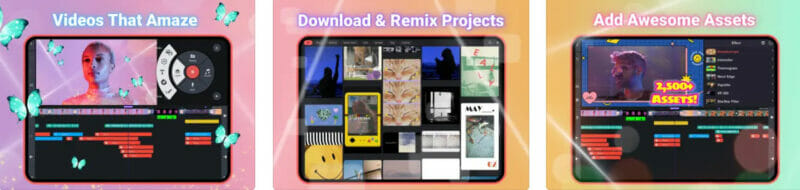
Source: apps.apple.com
Pros: Precise editing interface
Cons: Free version adds a watermark to the final export, while the paid version is quite expensive
Ideal for: Professional-level editing on Android devices
7. PicPlayPost
PicPlayPost is one of the few apps that let you make video collages. Additionally, you can trim video clips, add music and audio, and edit the background of the video collage.
It is ideal for Instagram influencers and YouTubers who often narrate a video within a video. You can also use this app to make a video tutorial on how to use one of your products.
However, you will have to get the paid version of the app to access its advanced features.
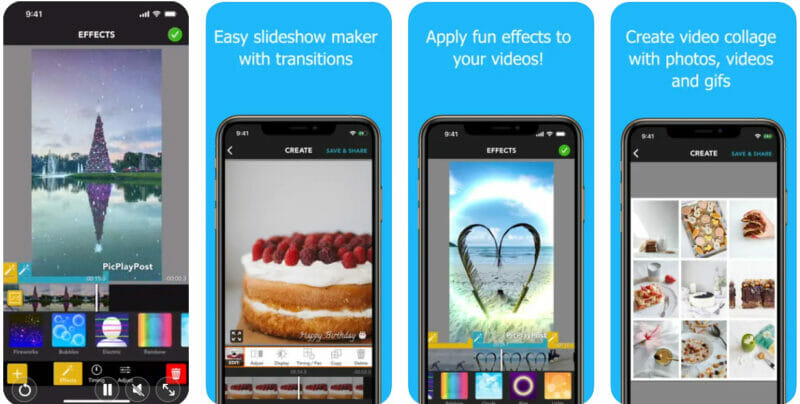
Source: apps.apple.com
Pros: Lets you create video collages
Cons: Limited video editing capabilities; you have to get the paid version to access the best features
Ideal for: Social media influencers and brands looking to promote their products
YouTube and Facebook are not the only platforms where you should focus your video marketing efforts. With 1 billion monthly active users, Instagram has also emerged as an effective marketing channel. Let us quickly glance through a few video editing apps best suited for Instagram.
8. Magisto
Magisto uses artificial intelligence to help you make awesome videos in three simple steps. All you have to do is select the style of editing, import video clips and images, and add music from Magisto’s built-in library.
The app does the rest of the work and you end up with a show-worthy video. You can choose from different editing styles such as “Travel,” “Fashion,” “Country,” etc.
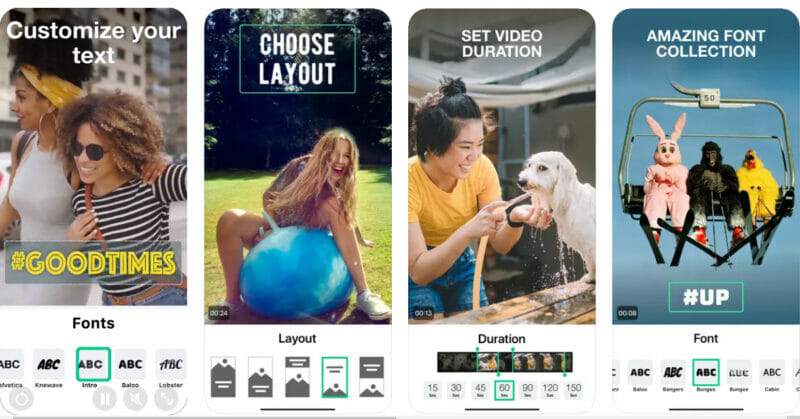
Source: apps.apple.com
Pros: Speedy automatic editing
Cons: Limited editing control
Ideal for: Quick video editing for Instagram stories and posts
9. FilmoraGo
The seamless interface of FilmoraGo is ideal for creating quick Instagram posts. You can trim video clips, add transitions and effects, and overlay themes.
Additionally, the app lets you include text overlays, title cards, and music in your videos. The best part is that the mobile version of the app is free and doesn’t add any watermarks.
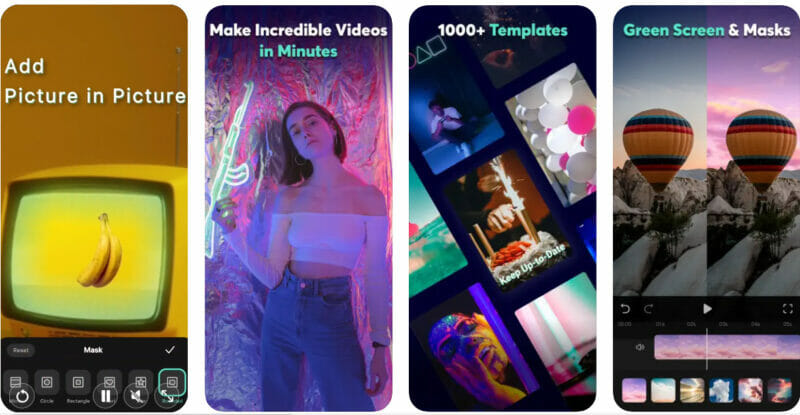
Source: apps.apple.com
Pros: Simple and easy to use interface
Cons: Basic features compared to the desktop version
Ideal for: Social media posts
Conclusion
Video marketing is no longer a novelty that is exclusively available to big brands with huge budgets. Today’s technology lets you create top-notch videos without spending a lot of money on equipment and software. You can choose from these mobile video editing apps depending on your skill-set and marketing objectives to accomplish your marketing goals.
Frequently Asked Questions
Which mobile app is best for video editing?
The Best Mobile Video Editing Apps for 2025:
- Quik
- Splice
- InShot
- Adobe Premiere Rush
- LumaFusion
- KineMaster
- PicPlayPost
- Magisto
- FilmoraGo
Which is the best free video editing app?
These are some of the best free video editing apps:
- Lightworks
- VideoPad
- HitFilm Express
- DaVinci Resolve
- VSDC Free Video Editor
- Shotcut
- Blender
- OpenShot
Is KineMaster safe app?
Is the KineMaster app safe to use? The app has had no public reported cases of security violations or privacy lapses, which means it is safe to use.
How can I edit video like a pro?
To edit video like a pro, use one of the best video editing apps for 2025:
- Quik
- Splice
- InShot
- Adobe Premiere Rush
- LumaFusion
How do YouTubers edit video?
YouTubers use one of the three most popular video editing apps: iMovie, Final Cut Pro, and Adobe Premiere Pro CC. iMove is best for beginners, and Final Cut Pro and Adobe Premiere Pro CC are used by more experienced editors.



