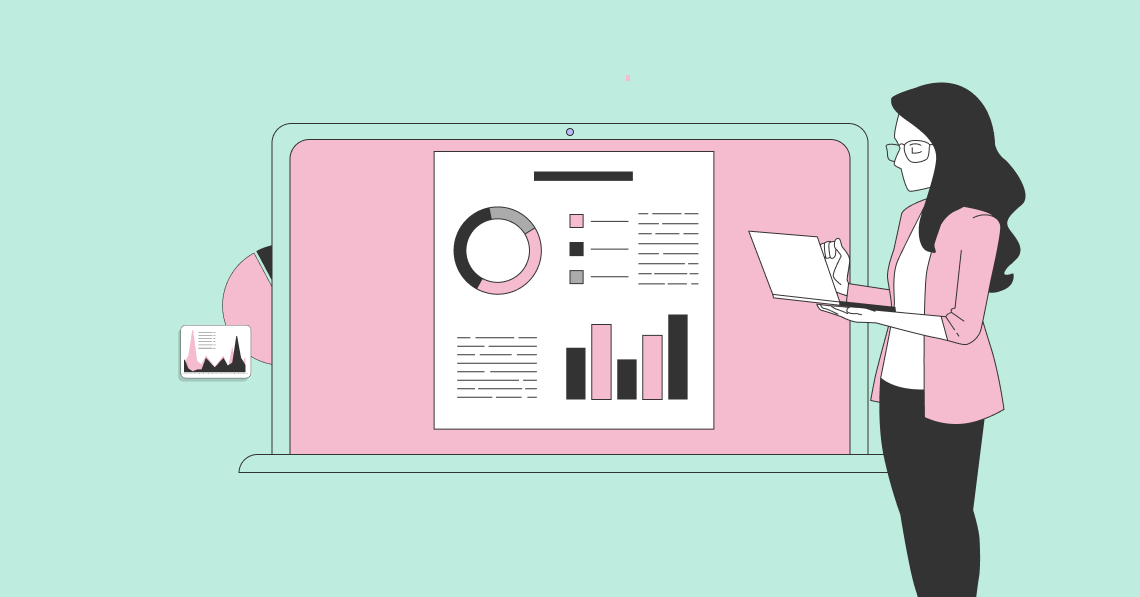It’s possible to improve your blog’s SEO ranking potential to drive more traffic to your website.
How?
By doing the following:
- Figuring out what your target audience is searching for
- Optimizing content for both search engines and readers
- Improving your website’s authority and reputation
Here's what you should know about blog SEO—and how to do it right.
Blog SEO: Your Guide to Optimizing a Blog for Search Engines:
What Is Blog SEO?
Blog SEO is the practice of creating and optimizing your blog posts’ content and layout for Google or other search engines.
It involves improving both new and existing content to boost your overall blog performance. And encompasses techniques like:
- Keyword research
- Content writing
- Link building
- On-page optimization
Let’s say you’ve written an engaging blog post. But it isn’t ranking well or generating much traffic.
Applying blog SEO best practices can increase its chances of ranking better in the future.
You can easily do this by running your content through Semrush’s On Page SEO Checker to find improvements that may help your article rank faster and better.
Why Optimize Your Blog for Search Engines?
A well-optimized blog can rank higher on search engine results pages (SERPs). Which leads to greater visibility, more clicks, and increased traffic.
And more traffic can help you:
- Increase conversions
- Gain a loyal readership
- Build and grow your email list
Practicing blog SEO can also produce long-term, cumulative SEO gains. Like an increase in your reputation as an authoritative source. Or compounding traffic from ranking for multiple keywords over a long period of time.
Last but not least, following SEO best practices may also enhance the user experience (UX).
It can make your site faster and easier to navigate. Which can result in more engagement and keep visitors on your site longer.
Pro tip: Use Semrush's Organic Research tool to see what works for your competitors. The tool will reveal their most popular pages, top-ranking keywords, average monthly traffic, and other relevant data.
10 Ways to Improve Your Blog’s SEO
Want to optimize your blog but not sure where to start?
Here are 10 tips to help improve your search engine rankings.
Pro tip: Create a free Semrush account to implement the tactics described below.
1. Choose Relevant Target Keywords
Keyword research is all about identifying the words and phrases your target audience actually enters into search engines. So you can find out what they want to learn (i.e., search intent) and create content that answers their questions.
Here’s how to do it.
Let’s say you run a fitness blog focused on at-home workouts.
First, make a list of search terms related to your niche. Use Google's autocomplete function for inspiration.
Then, head to Semrush’s Keyword Magic Tool to find out more about each keyword.
Enter one of the keywords on your list into the search bar. Choose your target market’s location, then click "Search."
The tool will generate a list of keywords related to your search term.
For each keyword, take note of the following metrics:
- Search volume: Is the average number of times a keyword gets searched per month. We recommend aiming for keywords with a volume of at least 100.
- Keyword difficulty (KD%): Indicates how hard it would be to rank well for a given keyword. For newer blogs, aim for terms with a score of below 50%.
- Search intent: Is the motivation behind an online search. Make sure that you create content that matches the keyword’s intent. For example, consumers who want to learn more about a topic will use keywords with informational intent.
From the generated list, some of the keywords that meet that criteria are:
- “at home glute workout”
- “upper body workout at home”
- “bicep workout at home”
- “boxing workout at home”
- “calisthenics workout at home”
These are keywords that you may want to create new content for. Or optimize existing content around.
Pro tip: Incorporate keywords into your content naturally. Avoid keyword stuffing—the practice of overloading a webpage with keywords.
2. Optimize Your Title Tags and Meta Descriptions
A title tag is HTML that appears in browser tabs and may appear in search results. And a meta description is HTML that summarizes the content of a webpage and may appear below the title in search results.
A well-optimized title tag and meta description tell search engines what the page is about. And encourage readers to click on the result.
Here's what they looks like in search results (assuming Google used the specified title tag and meta description):
A good title tag has the following characteristics:
- Includes the article’s target keyword
- Is descriptive and unique but also
- Is 50 to 60 characters long
Similarly, a good meta description should:
- Include the target keyword
- Be 105 characters or less
- Have a clear call to action (CTA) that entices searchers to click
Easily generate titles with Semrush’s Free AI Text Generator. Simply click “Blog Title,” enter your idea into the search bar, and click “Generate content.”
The tool will generate ideas for you.
Go one step further and generate an entire blog post using ContentShake AI. By scrolling down and clicking “Continue writing for free.”
Pro tip: If you use WordPress, install Yoast SEO, All in One SEO (AIOSEO), or Rank Math. These plugins have dedicated fields where you can enter a meta description for each page. Or automatically generate meta descriptions with the help of AI.
3. Use Primary and Secondary Keywords
Blog posts that rank for multiple keywords are able to attract more traffic. Which is why you should target one primary keyword and multiple secondary keywords related to it.
For example, our on-page SEO article ranks for 727 keywords, according to Semrush’s Organic Research tool.
And it gets about 7,300 visits per month. Even though the top keyword only gets 1,100 searches per month.
Quickly find primary and secondary keywords with Semrush’s Keyword Strategy Builder. Enter a broad term related to your niche into the search bar and click “Create list.”
The tool will generate topic clusters based on the term you entered. Topic clusters are groups of thematically related pages that each contain a main pillar page and multiple subpages that cover specific angles of the main topic in more depth.
Click on any pillar page or subpage idea to see recommended secondary keywords.
Then click on “Write content” to open Semrush’s SEO Writing Assistant (SWA) to start creating content.
The SWA will check your content as you write. So you know if you're using your target keywords enough (or too much).
It also assesses your content’s readability, originality, and tone of voice in real time.
4. Use Headings
Headings specify different sections in your blog post. To keep your blog content organized, helping with readability, accessibility, and SEO.
And you incorporate them using HTML tags that run from H1 to H6—the H1 tag serves as the page or post title.
Like this:
They should be descriptive, concise, and keyword-rich.
Here are some other best practices:
- Use no more than one H1 tag per page
- Use unique H1 tags for each blog post
- Use H2 to H6 tags in the order of importance (meaning you would nest H3s under their corresponding H2, next H4s under their corresponding H3, etc.)
- Try to use primary and secondary keywords in your headings when possible
5. Include Visuals
Visual content helps break up text and can boost readers’ understanding. And those images can also rank on Google Images.
Like this:
But only use them where they’re relevant. So they don’t distract readers.
When choosing images, make sure they:
- Are easily understandable and directly related to the text around it
- Don’t have large file sizes, which can slow down your page load speed
- Are optimized with alt text to increase accessibility
Find images with missing alt text using Semrush’s Site Audit.
Go to the tool and follow the prompts to create your project. And audit your site.
Then, go to the “Issues” tab. And type “alt attributes” into the search bar.
Then, click on the “# images” link.
And you’ll see a list of all the pages that contain images that are missing alt text.
Click on the arrow symbol next to the image URL to see the image in question.
If the image is decorative (like the example image above), it doesn’t need alt text. So click on the eye symbol to the right to hide the warning.
But for any images that aid in understanding, make sure to add alt text.
6. Add Internal Links
Internal links are hyperlinks from one page on your site to another page on your site. And they help Google and readers find related content.
But that's not all.
These links also pass authority to other posts on your blog, which may contribute to higher overall rankings.
With that in mind, link from your top-performing pages to newer or less-authoritative pages. And place them with descriptive anchor text to tell users and search engines what's on the page you're linking to.
Use Semrush’s Site Audit tool to find any issues related to internal linking.
Once you’ve run the audit, click on “View details” under “Internal Linking.”
Here, you’ll find important details about your internal linking structure like:
- Internal link distribution
- A list of orphaned pages (pages with no links pointing to them)
- A list of pages with only one internal linking pointing to them
- Your most authoritative pages (under “Pages passing most Internal LinkRank”)
Use this information to incorporate additional internal links.
7. Build Backlinks
Backlinks are links from other websites that link to your blog. And are important because Google sees backlinks as votes of confidence.
In other words, having backlinks from authoritative sources tells Google that your blog is trustworthy. Which can encourage Google to rank you higher in the SERPs.
Authoritative backlinks that can help you rank better have the following characteristics:
- They’re dofollow (meaning there’s no “rel” attribute in the HTML), which tells search engines to pass authority to your blog
- They come from reputable sources (e.g., popular magazines and peer-reviewed journals)
- They use relevant anchor text
- They fit the context in which they appear
Try to get backlinks from a variety of sources. Otherwise, your backlink profile may appear unnatural.
But how can you build backlinks?
Use Semrush's Backlink Gap tool to uncover link-building opportunities.
Simply go to the tool and enter your domain name (or the subdomain or subfolder where your blog is located). And add up to four competing domains into the designated fields.
Then, click "Find prospects."
The tool will analyze your and your competitors’ backlink profiles and categorize the referring domains into five categories:
- Best: Domains that link to your competitors but not to you
- Weak: Domains with more links to your competitors than to you
- Strong: Domains that only link to you
- Shared: Domains that link to you and each of your competitors
- Unique: Domains that only link to one domain
Focus on domains listed under the “Best” or “Unique” tabs. Because those domains link to your competitors’ websites but not to your site.
After all, a website that mentions one of your competitors is probably also interested in your content. Since your content is similar.
Next, filter the referring domains by country and by “Authority Score,” which measures their quality.
Say you want to see the "Best" referring domains with an authority score of 81 to 90 that are located in the U.S.
Now, you have a list of reputable domains that you can reach out to. And as for a link to a blog post they’re likely to find valuable.
Pro tip: Try a few link building strategies to gain a competitive advantage and get more eyes on your content. Use Semrush’s Link Building Tool to find outreach prospects.
8. Look at Your Competitors’ Content
Look at the keywords your competitors target and rank for. Because those keywords could be relevant to your brand as well.
To get a sneak peek into your competitors' keyword strategies, use Semrush’s Organic Research tool.
Enter a competitor's domain, subdomain, or subfolder in the designated field. Then, select your target market and click "Search."
Scroll down to the "Top Keywords" section. And click "View all # keywords" to see the keywords your competitors are ranking for.
The tool will display your competitor's keywords—along with relevant data like:
- Keyword search volume
- Keyword search intent
- The competitor’s position in the SERP
From this list, identify low-competition keywords that are also relevant to your brand. So you can target them.
To do that, click the “KD” filter and set it from 0 to 29.
Now, you have a list of keywords that you can evaluate and incorporate into your blog SEO strategy.
For each keyword, click on the ranking URL to see your competitor’s content.
Use their content as inspiration for your own content.
Pro tip: With Semrush's Keyword Gap, you can compare your keyword profile with that of your competitors.To find untapped keyword opportunities.
9. Use SEO-Friendly URL Slugs
Next, optimize your URL slugs (the end portion of URLs) for readers and search engines. By making sure they’re short and easy to understand.
Like this:
Don’t use special characters or symbols, dates, or nonessential numbers (e.g., "/pageId=25tt7/").
Keep it simple and avoid unnecessary elements like:
- Words that don't add any value (e.g., "the," “an”)
- Underscores (use hyphens instead)
- Capital letters
Further reading: What Is a URL? A Complete Guide to Website URLs
10. Keep Your Content Updated
Relevant, accurate content better addresses searchers’ needs. Which is why up-to-date content usually ranks higher in search results.
Make sure to update your blog posts when one of the following becomes true:
- Your content has become inaccurate because of new research
- Your blog posts’ rankings start consistently dropping
- You want to share a new perspective to make your content more engaging and valuable
To quickly find important blog posts with declining traffic, enter your blog into Semrush’s Traffic Analytics (make sure to specify the subfolder or subdomain if your blog is within a larger website).
When you’re done, click “Analyze.”
Now, go to the “Top Pages” tab. And click on “Declining” in the “Top Pages” section. So you can see which of your pages experienced a drop in traffic.
Scroll down the page and check the graph under “1Y Trend.” This section shows the traffic fluctuations for each listed blog post over the past year.
For further insights, click the pages that experienced drops.
Once you find these pages, update them by doing one of the following:
- Adding recent stats, case studies, or industry news to keep it relevant
- Adding helpful resources, such as links to other relevant posts
- Adding a question-and-answer portion with actionable tips
That way, you can refresh your content and help it regain rankings and traffic.
Bonus: Regularly Check for On-Page and Technical Issues
Keeping your blog content free of on-page and technical errors can enhance the user experience and boost your rankings in Google Search.
It’s easy to analyze your blog posts with Semrush's On Page SEO Checker.
First, enter your blog’s URL and click “Get ideas.”
Next, set up On Page SEO Checker by following the prompts that appear. And then scroll down to the "TOP pages” section.
In the resulting report, click on the “# ideas” button to the right to get specific on-page SEO optimization ideas.
You’ll see things you’re doing well (indicated with green checkmarks). And what could be improved.
For example, the page below could benefit from a more relevant meta description.
Hover the mouse over "Why should I do this?" to learn more about the issue you're dealing with.
When you’ve implemented these changes, conduct a technical SEO audit to ensure there aren’t technical issues getting in the way of your search engine performance.
Semrush's Site Audit tool can easily identify technical SEO problems like:
- Broken links
- Incorrect pages in the sitemap
- Slow-loading pages
- Outdated security protocols
- Links without anchor text
And tell you how to solve those issues on your website.
Further reading: How to Perform a Complete SEO Audit (in 14 Steps)
Improve Your Blog’s SEO Potential
Now that you know how to optimize blog posts for SEO, it's time to revamp your content.
Begin with keyword research using the Keyword Magic Tool. Then, use Semrush’s other tools to help with on-page optimization, link building, and more.
Ready to get started?
Sign up for a free Semrush account to get all the tools you need in one place.