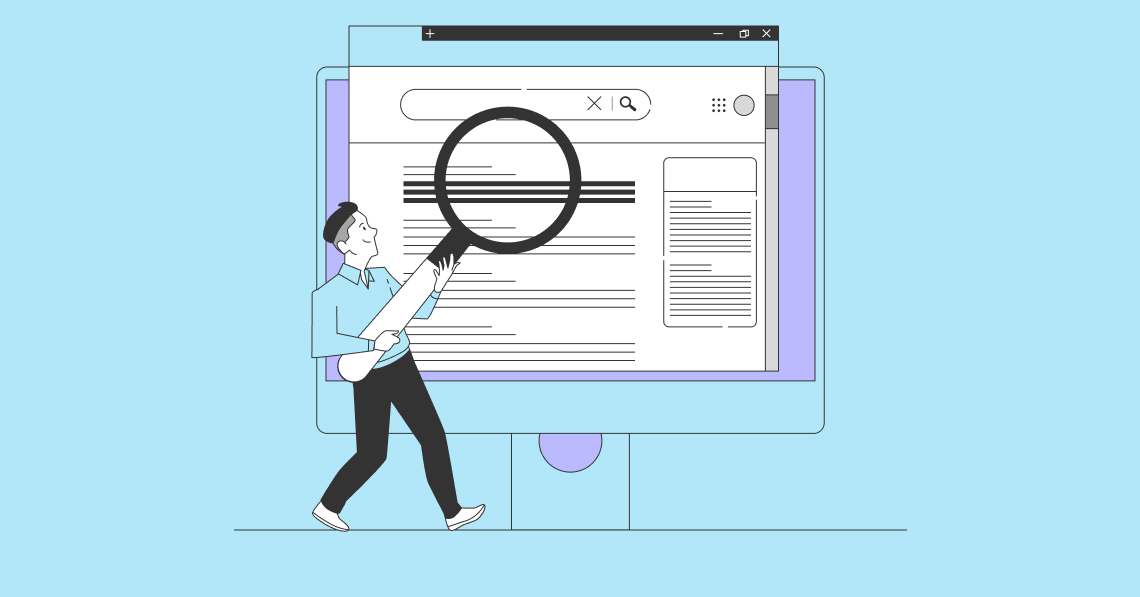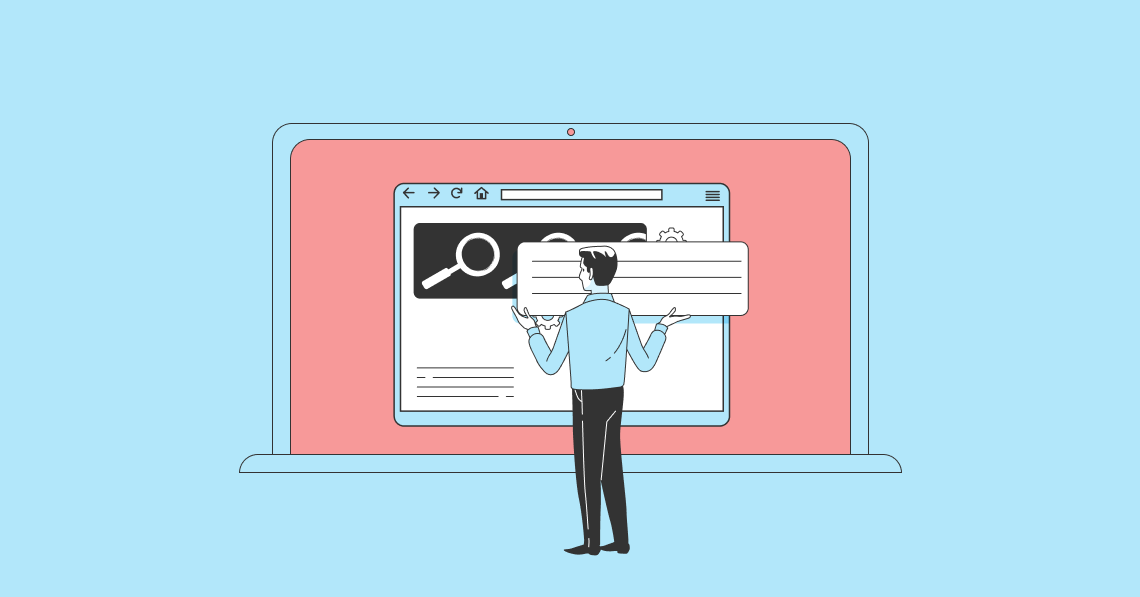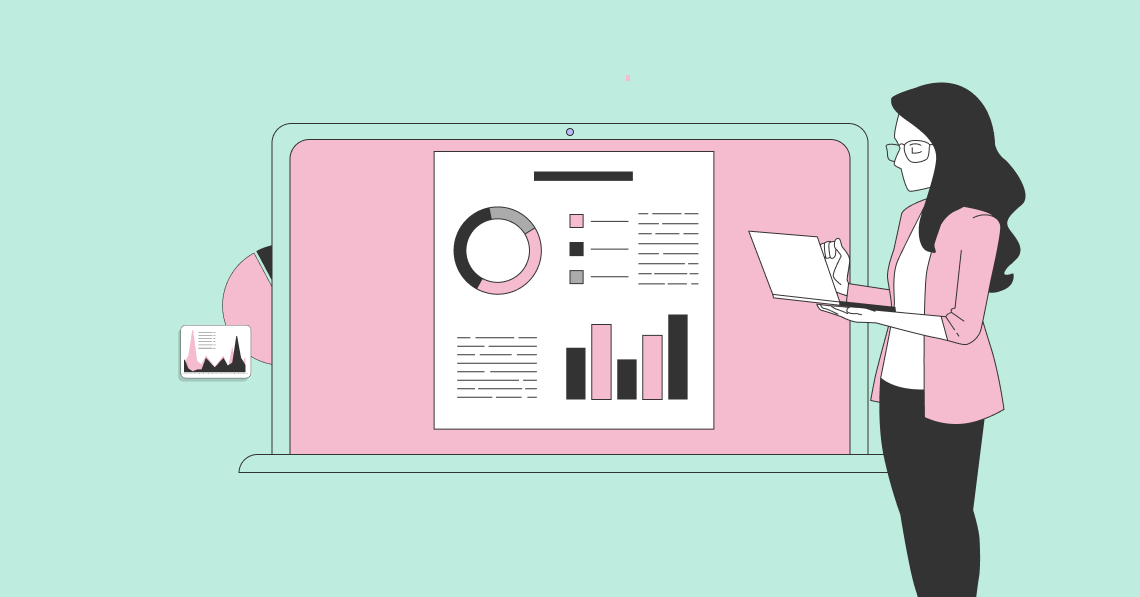There’s no secret hack to improving your website’s search engine rankings.
But there are plenty of search engine optimization (SEO) best practices you can implement.
In this guide, you’ll find a comprehensive SEO checklist with 36 actionable tips for improving your website’s search engine visibility.
First, a quick overview.
SEO Checklist: 36 Tips to Improve Your Search Engine Rankings:
- 1. Install a Responsive Website Theme
- 2. Verify That Your Site Can Be Indexed
- 3. Create a Robots.txt File
- 4. Create and Submit an XML Sitemap
- 5. Set Up Google Analytics
- 6. Set Up Google Search Console
- 7. Set Up Bing Webmaster Tools
- 8. Identify High-Volume, Low-Difficulty Keywords
- 9. Discover Long-Tail Keywords
- 10. Identify Keywords Your Competitors are Targeting
- 11. Scour Online Communities
- 12. Produce High-Quality Content
- 13. Address Title Tag Issues
- 14. Add Keywords to Title Tags
- 15. Fix Meta Description Issues
- 16. Identify Multiple H1 Tags
- 17. Optimize Images
- 18. Make Sure Your URL Slugs Are Properly Formatted
- 19. Include Keywords in URL Slugs
- 20. Improve Internal Linking
- 21. Secure Your Site with HTTPS
- 22. Improve Your Website’s Speed
- 23. Make Sure Your Website Is Mobile-Friendly
- 24. Identify Hreflang Issues
- 25. Fix Keyword Cannibalization
- 26. Fix Redirect Chains & Loops
- 27. Use Schema Markup
- 28. Identify Your Competitors’ Backlinks
- 29. Perform a Backlink Gap Analysis
- 30. Run a Link Building Campaign
- 31. Find Unlinked Mentions
- 32. Submit Guest Posts
- 33. Create Linkable Content
- 34. Create a Google Business Profile
- 35. Create Profiles on Other Listing Sites
- 36. Collect and Manage Online Reviews
How to Use This SEO Checklist
SEO involves many ongoing tasks that work together to improve your website’s overall health and search engine performance.
These tasks have been organized into key categories to help you effectively manage them:
- SEO basics
- Keyword research
- On-page SEO
- Technical SEO
- Off-page SEO
- Local SEO
You don’t necessarily need to cross every item off of this checklist.
But aim to address them the best you can. And it’s a good idea to start with some SEO basics.
SEO Basics Checklist Items
Here are some basic yet important SEO tasks to focus on to build a solid foundation:
1. Install a Responsive Website Theme
If you use a content management system (CMS) or website builder, choose a responsive theme.
Because responsive design automatically adjusts to different screen sizes to ensure a good user experience (UX). And that can lead to better rankings.
These days, most themes available on WordPress, Wix, Shopify, etc., are responsive. But it’s still a good idea to test how a theme adjusts to different devices before finalizing.
How?
Just resize your browser window or use tools like Chrome's DevTools to simulate various devices (e.g., smartphone, tablet, and desktop) when checking the theme demo.
Further reading: SEO Web Design: 10+ Tips to Build a Better Website
2. Verify That Your Site Can Be Indexed
Indexability refers to your webpages’ ability to be analyzed and added to a search engine’s index (a massive database). And that means it directly impacts whether your site can appear in search results when a user enters a query.
See whether your site has indexability issues using Semrush’s Site Audit.
To get started, launch the tool, enter your domain name, and click “Start Audit” to create a new project.
Then, select the number of pages (e.g., 1,000) you want to audit. And choose “Website” as your crawl source.
Configure additional settings if you wish, then click “Start Site Audit” to initiate the process.
Like this:
Once the audit is complete, navigate to the “Issues” tab.
Here, you can find and analyze your website’s on-page and technical SEO issues.
Click “Category” and choose “Indexability” from the drop-down menu to find the indexability issues impacting your website.
Click on each issue to identify the affected webpages.
Click on the “Why and how to fix it” link to see a brief explanation of the problem and practical advice on how to fix it.
Like this:
Address each issue and make sure all your important webpages can be indexed. To improve their chances of showing in search results.
3. Create a Robots.txt File
A robots.txt file tells search engine crawlers which webpages they should crawl and which ones to ignore. Allowing you to specify pages you don’t want to show up in search results.
Here’s what a robots.txt file looks like:
A properly formatted file also helps you manage your crawl budget (the time and resources bots devote to crawling your site before moving on). To ensure important pages don’t get missed.
Look for robots.txt issues with Semrush’s Site Audit.
Once you’ve set up your project, go to the “Issues” tab and enter “robots.txt” in the search bar.
The tool will then display errors, notices, and warnings related to your robots.txt file.
Address these issues. And work with a developer if you need help.
4. Create and Submit an XML Sitemap
An XML sitemap is a file with all the URLs you want search engines to know about. So they can show up in search results.
A sitemap can also include additional information. Like when the page was last modified, how frequently it’s updated, and how important the webpage is.
Here’s what an XML sitemap looks like:
Many popular content management systems (CMSs) or website builders like WordPress, Shopify, and Wix automatically generate and update sitemaps.
You can also use a sitemap generator like Yoast SEO or XML-Sitemaps.com to create your own sitemap. And make sure to upload it to your site’s root directory.
Once you’ve added it to your site, submit your sitemap to Google using Google Search Console (shown below) and to Bing using Bing Webmaster Tools. (You’ll find more details about Bing Webmaster Tools in a few sections.)
Then, look for sitemap issues using Semrush’s Site Audit.
Once you’ve set up your project, go to the “Issues” tab. And type “sitemap” into the search bar.
The tool will display any errors, warnings, or notices related to your XML sitemap.
5. Set Up Google Analytics
Google Analytics 4 (GA4) is Google’s free website analytics tool that provides insights into traffic and user behavior. And you can use it to gain key insights into how your SEO efforts are paying off.
It’s particularly useful for seeing your engagement rate for traffic from organic (unpaid) search, how many conversions (called “key events” in the tool) you get from organic search, and more.
To set up GA4, you'll need to fill out some basic site information.
Then, you’ll get a tracking code that you need to install on your site.
Read this comprehensive Google Analytics guide from Semrush to learn more about Google Analytics. And how to set it up.
6. Set Up Google Search Console
Google Search Console (GSC) is a free Google product that helps you understand how your website is performing on Google Search.
It provides detailed insights into:
- Keywords you rank for
- Pages on your site that attract organic traffic
- Which countries your organic visitors are located in
- Which devices your organic visitors use
To set up GSC, you need to add your website and then verify ownership using one of the available options.
Once verified, you can access detailed reports about your site's performance in Google search results.
Read this comprehensive guide to GSC from Semrush to learn how to set it up and more.
7. Set Up Bing Webmaster Tools
Bing Webmaster Tools provides insights into your site’s performance on the Bing search engine. To evaluate your performance there.
Why use it?
Because even though Google dominates the search engine market, Bing has over 140 million daily active users. Meaning Bing can be a great way to reach prospective customers.
Just like GSC, Bing Webmaster Tools lets you track keywords your website ranks for, pages that attract the most traffic, etc.
To set up Bing Webmaster Tools, you need to add your website. And then, verify ownership using one of the methods offered.
Read this Semrush guide on DIY SEO to learn more about how to set up Bing Webmaster Tools.
Keyword Research Checklist Items
Keyword research involves identifying the most relevant and promising keywords for your business.
Here are some keywords research tasks to improve your website’s rankings to drive more traffic:
8. Identify High-Volume, Low-Difficulty Keywords
It’s helpful to focus on search terms with a high volume (many monthly searches) and a low keyword difficulty score (which indicates it’s not too hard to rank well for them) when you’re starting out. Because you have a good chance of appearing high in search results and driving traffic to your website.
To find these types of terms, use Semrush’s Keyword Magic Tool.
Enter a broad term related to your business, select your country (e.g., U.S.), and click “Search.”
Then, you’ll see a list of related keywords. Along with additional information like volume, difficulty, etc.
To find keywords with high search volumes and low difficulty, apply filters.
First, set the starting range of the “Volume” filter as “1,000” and select “Apply.” Feel free to tweak the starting range as you see fit.
Then, select the “KD %” drop-down, choose “Easy,” and click “Apply.”
Now, go through the list of high-volume, low-difficulty keywords to find ones that are particularly relevant and add them to a list.
Repeat this process with multiple starting terms.
9. Discover Long-Tail Keywords
Long-tail keywords are highly specific search queries that typically have lower search volumes and are easier to rank for. So, there’s a good chance you can attract highly motivated searchers to your website by targeting these terms.
Use Semrush’s Keyword Magic Tool to find these terms.
To find long-tail keywords, select the “Questions” filter.
Like this:
You can also discover long-tail keywords by focusing on longer phrases. Since long-tail keywords are often longer.
To do this, select the “All” tab. Then, click “Advanced filters,” set the starting word count to “4,” and click “Apply.”
Like this:
Look for terms that are highly specific to your brand. So you can use them in your content later on.
10. Identify Keywords Your Competitors are Targeting
Performing a competitor keyword analysis helps you identify keywords your competitors are ranking for but you’re not. To uncover valuable terms you can incorporate into your SEO efforts.
Semrush’s Keyword Gap tool makes it easy to do this.
Launch the tool, enter your website’s URL along with four of your competitors' domains. Then, hit "Compare."
Scroll down to the “Top Opportunities” table.
With the "Missing" tab selected, you'll find keywords your competitors are ranking for but you aren’t.
And select the "Weak" tab to see keywords that you rank for but your competitors rank better.
Use these keywords in your content to drive more traffic to your website.
11. Scour Online Communities
Online communities like Reddit, Quora, and social media groups are home to all sorts of conversations that might be relevant to your business. Meaning they can include tons of potential keywords.
How can you leverage this opportunity?
- Find relevant communities: Search for forums, social media groups, and platforms where people in your industry steer conversations
- Monitor conversations: Check these communities for trending topics and common questions
- Use filters: Use platform-specific filters to find relevant and recent conversations. For example, you can filter by "New," "Hot," and "Top" on Reddit.
Use the Trend Analytics for Reddit app in Semrush’s App Center to identify top keyword opportunities on Reddit.
Just go to the “Keywords” tab and enter a broad term related to your niche. And click “Search.”
You can then look for relevant terms and evaluate them to see how the interest has changed over time. And even view the top links users have clicked after searching.
Further reading: Reddit Keyword Research: Uncover Hidden SEO Opportunities
On-Page SEO Checklist Items
On-page SEO involves optimizing your webpages and the content on these pages for both users and search engines.
Here are some important on-page SEO tasks:
12. Produce High-Quality Content
Quality content that’s helpful for readers and also meets search intent (the reason behind a given query) is more likely to rank higher in search engine results pages (SERPs).
Before you start, you need to make sure that the content you intend to create is aligned with search intent.
There are four kinds of search intent:
- Informational: The user wants to learn about a topic
- Navigational: The user is looking for a specific website or page
- Commercial: The user wants to explore different brands/products/services
- Transactional: The user wants to take action like make a purchase
Use Semrush’s Keyword Overview tool to identify search intent for the keywords you identified during the keyword research process.
Simply launch the tool, enter a keyword, and click “Search.”
You’ll find the search intent for the keyword in the “Intent” box.
In this case, we can see that the intent is commercial. So, it might be best to target this term by including it in an article that compares different video marketing tools.
Next, read this guide from Google with a list of questions you can ask to evaluate the quality of your content. And make sure that it:
- Addresses the user’s needs and pain points
- Can be read easily
- Provides original information, research, reporting, and analysis
- Is written or reviewed by a subject-matter expert
- Demonstrates depth of knowledge or first-hand experience
And use Semrush’s SEO Writing Assistant to identify SEO, readability, tone of voice, and originality issues.
Select “+ Analyze new text.”
Then, paste your content inside the editor. And add at least two keywords (which you identified in the previous sections). And click “Get recommendations.”
The tool will then evaluate your content. And provide helpful recommendations related to each of the four categories.
Implement changes to improve your content. And when it’s polished, publish it to your website.
13. Address Title Tag Issues
A title tag is an HTML element that tells search engines what the webpage title is. And because it can appear in search results, it can play a huge role in whether users click through to your site.
Here’s what it looks like in the page’s HTML:
When it comes to title tags, you’ll want to avoid any of these issues:
- Duplicate tags: Webpages with same title tags can confuse search engines. And it’s possible that none of those pages will appear in search results.
- Long title tags: Google truncates or rewrites title tags that are too long. So, keep them to 60 characters or less.
- Missing title tags: Webpages without title tags are harder for Google to understand. And it may create one you don’t necessarily want based on the page’s content.
Identify issues with your title tags with Semrush’s Site Audit.
After setting up your project, head over to the “Issues” tab.
And search “title tag.”
Click "Why and how to fix it" to learn more about any issue. And then take action to remedy the problems.
14. Add Keywords to Title Tags
A primary keyword is the main term you want your webpage to rank for. And adding primary keywords to your title tags can help both search engines and users see that your content is relevant.
It’s also a good idea to add them as close to the start of your title tags as possible (as long as they sound natural). So they’re prominent.
Like this:
Semrush’s On-Page SEO Checker analyzes your existing webpages and identifies whether the primary keywords are included in the title tags.
Once you launch the tool, create a project. Add your domain and project name (optional). Then, select “Create project.”
Next, configure your project. This includes selecting your target location. And adding pages along with the keywords they’re targeting.
Then, select “Collect ideas.”
From the “Overview” tab, click the number next to “Content Ideas.”
Then, click “# ideas” next to one of the pages.
This will say either “Use target keywords in title tag” or “title tag contains target keywords.”
Scroll down to see whether you’ve included your target keyword in the title tag. If not, rewrite it using your target keyword.
15. Fix Meta Description Issues
A meta description is an HTML element that briefly summarizes the page to help search engines understand the content. And if it appears in search results, it can give users context that convinces them to click.
Here’s what a meta description can look like on a search engine results page (SERP):
It’s best to keep your meta descriptions to 105 characters or less and to use compelling calls to action (CTAs) like “learn more.”
Semrush’s Site Audit tool can help you catch and fix meta description issues.
Once you’ve set up your project, go to the “Issues” tab.
There, search “meta description.”
The tool will then provide a list of meta description issues across your website. Like ones that are too long, missing, or duplicated.
16. Identify Multiple H1 Tags
Using just one H1 tag (HTML used to indicate the title on an actual webpage) makes the main focus of the page clear to both users and search engines.
To identify pages that have multiple H1 tags that need to be addressed, use Semrush’s Site Audit tool.
After configuring your project, head over to the “Issues” tab. And search “h1.”
Next, you’ll see whether you have any pages with more than one H1 tag. And other issues related to H1 tags.
17. Optimize Images
Optimizing your images can improve page speed (a Google ranking factor), make them more accessible, and help them appear in more search results.
Here are a few tips to optimize your images:
- Use alt text: Using alt text (HTML that describes an image) helps search engines and visually impaired people who use screen readers understand what the image is about. And it can help other readers understand what the image is supposed to convey if it fails to load on the webpage.
- Use descriptive file names: Naming your images descriptively helps search engines understand them better
- Compress images: Compressing images reduces their file size, which speeds up page loading times
To find images with missing alt text on your website, use Semrush’s Site Audit tool.
Head over to the “Issues” tab. And search “alt attribute.”
For every image with missing alt text, Site Audit specifies the image URL in the same row that mentions the webpage URL.
View the affected images by clicking the icon to open the image URLs.
Once you’ve identified the images that need to be addressed, you can add alt text to them.
18. Make Sure Your URL Slugs Are Properly Formatted
A URL slug is the end part of a URL that serves as the page’s unique identifier. And when it’s properly formatted, it’s easier for search engines and people to understand what the page is about.
For example, here’s the URL slug for a blog post:
Here are a few tips for good URL slugs:
- Use hyphens (not underscores) to separate words
- Keep them short
- Use lowercase characters
- Minimize unnecessary parameters
To identify URL slug issues, use Semrush’s Site Audit tool.
Go to the “Issues” tab. Then, search “url” to see a list of issues and how to fix them.
19. Include Keywords in URL Slugs
Including your primary keyword in your URL slug can increase the odds of it showing in search results. And also helps users recognize that your page is relevant to their searches.
For example, if your primary keyword is “email automation,” your URL slug might be “www.yourdomain.com/guide-to-email-automation.”
20. Improve Internal Linking
Internal links are links on your website that point to other pages on your website.
Which helps users and search engine crawlers navigate from one page to another and distributes link equity across your site.
For example, a blog post about “project management best practices” can include an internal link to a blog post about “what is project management.”
Aim to add at least two to three internal links to every new webpage you publish. And revisit old pages to add relevant internal links to them as well.
Place these links in a way that feels natural and helpful.
You can add internal links in several places, such as within the content itself, in the site's navigation menu, or even in the footer.
Then, Semrush’s Site Audit tool can help you identify internal linking issues. Like webpages with only one internal link and broken internal links.
Once you’ve configured your project, navigate to the “Internal Linking” section. And click “View details.”
Look at the “Internal Link Distribution” section to see how internal links are distributed across your website. And evaluate the ones labeled as “Weak” (which means they don’t have enough links pointing to them), so you can incorporate more links to those pages.
Next, look at the “Internal Link Issues” section to find problems that you should address.
Fix these issues to improve your site’s internal linking structure.
Technical SEO Checklist Items
Technical SEO is the process of improving your website’s technical performance to improve the user experience and to make it easy for search engines to find, understand, and store your content.
Here are some key technical SEO tasks:
21. Secure Your Site with HTTPS
Hypertext transfer protocol secure (HTTPS) securely sends data between web browsers and servers. Which protects data from interception and tampering.
You can quickly verify whether your website uses HTTPS by checking the URL in your web browser.
Select the icon on the left-hand side of the URL. If your website uses HTTPS, it’ll show “Connection is secure.”
To identify issues related to your website’s HTTPS implementation, use Semrush’s Site Audit tool.
Once you’ve configured your project, navigate to the “HTTPS” section under “Thematic Reports” and select "View details."
In this report, you’ll find details on security certificates (which verify your site’s identity), server protocols (rules for data exchange between your server and clients), and your website’s overall architecture (how your website is structured).
Address any issues to maintain your site’s SEO health and make it secure for your users.
22. Improve Your Website’s Speed
Page speed (also called load speed) is how quickly a webpage’s content loads. It’s a confirmed Google ranking factor and directly affects the user experience.
Google uses the Core Web Vitals metrics to evaluate page speed. And they are:
- Largest Contentful Paint (LCP): Measures how long it takes for the page’s primary content to load
- Interaction to Next Paint (INP): Measures the time between when a user initiates an interaction and when the visual update appears on the screen
- Cumulative Layout Shift (CLS): Measures how much unexpected layout changes occur as the page is loading
Use Semrush’s Site Audit tool to see how your site performs across these metrics.
Once you’ve configured your project, navigate to “Core Web Vitals” under “Thematic Reports.” And click “View details.”
Scroll to the "Metrics" section to view your scores and discover recommendations for enhancements. And note that “Total Blocking Time (TBT)” can be used as an approximation for INP.
Click on any issue listed under "Top Improvements" to learn more about it and what you can do to boost your score.
And select the number in the "Affected Pages" column to view all pages impacted by the issue that you should work to improve.
23. Make Sure Your Website Is Mobile-Friendly
Mobile-friendly websites are easy to view and use on mobile devices. Which is essential given Google's move to mobile-first indexing—meaning it prioritizes the mobile versions of sites when storing pages.
You can use Semrush’s Site Audit tool to identify any issues that might be affecting your site’s performance on mobile devices.
Once you’ve configured your project, head over to the “Issues” tab. Then, search “mobile.”
Fix issues that appear. If you need guidance, click on “Why and how to fix it.”
24. Identify Hreflang Issues
Using hreflang attributes (HTML elements that indicate a page’s language) is a good idea if you target audiences in multiple regions. Because it helps search engines show the right version to people based on their language and geographic location.
It looks like this:
Using hreflang attributes can help you avoid duplicate content issues that might otherwise harm your rankings.
Once you’ve added hreflang attributes, use Semrush’s Site Audit tool to find implementation issues.
After configuring your project, go to the “Issues” tab. And search “hreflang.”
The tool will then point out hreflang issues. Along with recommendations on how to fix them.
Work through addressing the errors first—they’re the most severe. Then move on to warnings and notices.
25. Fix Keyword Cannibalization
Keyword cannibalization occurs when more than one webpage on your website targets the same keyword. Which can confuse search engines and lead to lower or even no rankings.
Use Semrush’s Position Tracking tool to identify these pages.
Enter your domain and click “Set up tracking.”
Then, choose a search engine, device, and country. And click “Continue To Keywords.”
Next, add the keywords you want to monitor, click “Add keywords to campaign,” and select “Start Tracking.”
Once you’ve configured your project, head over to the “Cannibalization” tab. Here, you can see which of your keywords are being targeted by multiple pages and what the corresponding pages are.
To fix keyword cannibalization, consider these methods:
- Delete the non-preferred page if it isn’t serving a purpose and redirect it to the primary page
- Use canonical tags to indicate which page is the primary one when you need to keep all the affected pages. Canonical tags are snippets of HTML code that indicate the primary version of a webpage among duplicate webpages to tell search engines which one you want to prioritize for appearing in search results.
- Update the primary page with any useful information from the other pages and then delete and redirect the non-preferred pages
26. Fix Redirect Chains & Loops
A redirect chain happens when one URL sends you to another URL, which then sends you to yet another URL. And this can continue for several steps
Here’s a visual representation:
And redirect loops are when pages redirect to each other. Like this:
These issues cause a poor user experience. And can harm your rankings.
Use Semrush’s Site Audit tool to identify webpages impacted by redirect chains and loops.
Go to the “Issues” tab after configuring your project and search “redirect chain.”
You’ll see the number of redirect chains and/or loops on your website. Click on it to identify which webpages are affected.
To fix a chain, redirect every URL in the chain to the final destination you want to send users to.
To fix a loop, you typically need to modify one of the redirects to point to an appropriate destination. So it doesn’t go back to the previous URL.
Further reading: Redirects: What They Are, How to Use Them, and Best Practices
27. Use Schema Markup
Schema markup is code that makes it easier for search engines to better understand the content on your webpages. And can lead to more detailed search results.
For instance, a product page can show context like average product rating, price, estimated delivery time, etc.
Implementing schema markup is relatively simple if you use a tool like Google’s Structured Data Markup Helper and then add the code it generates to your pages.
After you implement it, use Semrush’s Site Audit tool to flag issues related to implementation.
Once you’ve configured your project, select “View details” under “Markup.”
Scroll to the "Structured Data Items" section and click the "View all invalid items" button.
Now, click on the arrow next to any entry listed under the "Affected Fields" column to view specific markup issues for the corresponding URL.
Adjust the markup (working with a developer if you need help) where needed. And then run another audit to verify the issues have been resolved.
Off-Page SEO Checklist Items
Off-page SEO refers to the tactics implemented outside your website to improve your search engine rankings.
Here are some off-page SEO tasks:
28. Identify Your Competitors’ Backlinks
A backlink is a link on another website pointing to your website. And having plenty of backlinks from high-quality, relevant sites can improve your rankings.
By analyzing your competitors’ backlinks, you can gain insights into which websites are linking to them. And then reach out to those same websites to see whether they’d be willing to link to you.
Use Semrush’s Backlink Analytics to do this.
Simply launch the tool, enter a competitor’s domain name, and click “Analyze.”
Then, head over to the “Backlinks” tab.
Here, you can evaluate all the websites that have linked to them.
Review this list and select any websites you want to contact. And then reach out to ask for a link. (This is usually easiest if you’re able to share a relevant piece of content.)
29. Perform a Backlink Gap Analysis
A backlink gap analysis can help you identify websites or publications linking to multiple competitors’ websites but not yours. To help you find promising backlink opportunities.
Open Semrush’s Backlink Gap tool. Enter your domain name and up to four competitors’ domains.
Then, click “Find prospects.”
On the next screen, you’ll see a table with a list of websites that link to all your competitors but not you (when the “Best” tab is selected).
If these websites have linked to all your competitors, there’s a good chance they might be willing to link to you as well.
So, contact them to ask for a link.
30. Run a Link Building Campaign
A link building campaign is proactively finding and reaching out to websites to request backlinks. Which can lead to faster results than simply waiting for people to discover and link to your content.
Semrush’s Link Building Tool lets you:
- Explore backlink opportunities
- Send outreach emails directly
- Track your progress
Simply launch the tool, enter your domain, and click “Start Link Building.”
Then, add the keywords you want to rank for and your competitors’ domains. Then, click “Start Link Building.”
The tool will then provide a list of prospects sites you can reach out to.
You can directly contact these prospects from the tool’s interface.
And also track your campaign’s progress via the “Status” column.
31. Find Unlinked Mentions
Unlinked mentions are when others mention your brand, products, and/or services but don’t include a link to your website. And they can be great backlink opportunities.
Use the Brand Monitoring app from Semrush’s App Center to keep an eye on unlinked mentions.
It’ll notify you when you receive new mentions. So you can reach out to request a link.
32. Submit Guest Posts
Guest blogging involves writing articles for other websites to reach additional audiences and establish your expertise. And you might even be able to get some backlinks.
To find guest post opportunities, try these search formulas on Google:
- Your niche + "write for us"
- Your niche + "guest post"
- Your niche + “submit a guest post”
- Your niche + "contribute to our site"
For example, you could use this search if your niche is “graphic design:”
When you find a few opportunities, run those websites through Semrush’s Domain Overview. And note the “Authority Score” section.
Authority Score is a metric on a scale out of 100 that indicates a site’s overall reputability. So, reaching out to publications with higher Authority Scores is likely to give you better SEO results if they do provide a link to your website.
Then, pitch your ideas to these publications to land guest post opportunities. And create content that aligns with their guidelines.
Note: Guest posting the wrong way can cause SEO problems. If you plan to pursue guest posting, make sure you follow Google’s guidelines.
33. Create Linkable Content
Producing linkable content like original research can help you get more backlinks. As people often link to unique data and insights in their own content.
For instance, Semrush conducted a study to pinpoint the top Google ranking factors.
Results from this study were shared across social media:
You can similarly perform original research within your niche to build your website’s backlink profile.
Local SEO Checklist Items
Local SEO is the process of improving a local business’s online presence.
Here are a few local SEO tasks:
34. Create a Google Business Profile
Google Business Profile is a free tool that lets you manage how your business appears in Google’s search results and in Maps.
Here’s an example of a Google Business Profile Listing:
And here’s an example of how it can appear when someone does a local search related to your business:
Optimize your listing by including a detailed description, adding photos, etc. To increase its chances of appearing in Google search.
To understand how your listing is performing (how many people viewed it, which devices they used, etc.), use Semrush’s Listing Management tool.
35. Create Profiles on Other Listing Sites
Customer review sites like Yelp, Facebook, and Tripadvisor are great places to list your business to increase exposure. And it can boost your SEO because search engines rely on information from listing sites.
For instance, Bing uses Facebook and Tripadvisor for local search results.
Use Semrush’s Listing Management tool to manage your profiles on multiple sites from one dashboard.
36. Collect and Manage Online Reviews
Collecting positive online reviews on customer review sites can impact your business’s search engine visibility. Because Google has said it considers review count and score when determining local search rankings.
So, focus on collecting positive reviews. And make sure to quickly respond to any negative ones.
Use Semrush’s Review Management tool to simplify this.
This tool lets you view reviews from across the web and respond to Google reviews within the dashboard.
Start Improving Your Search Engine Visibility
Marking off items on this SEO checklist can help you improve your search engine rankings over time.
But that doesn’t mean you have to do everything all at once.
Start with a few tactics and move on as you’re able.
And sign up for a free Semrush trial to approach the checklist efficiently.