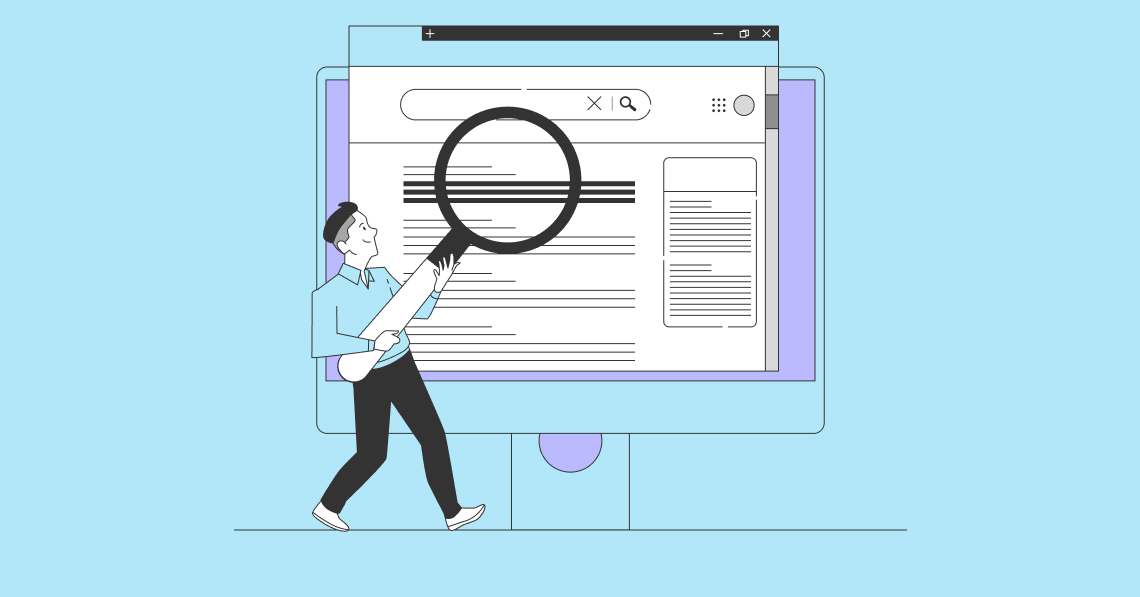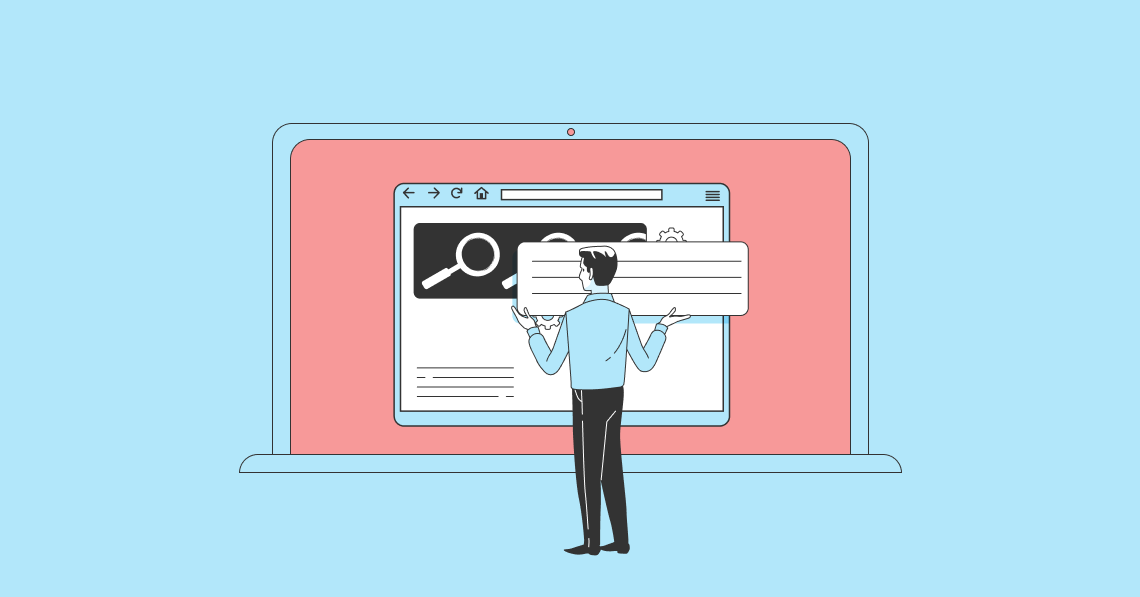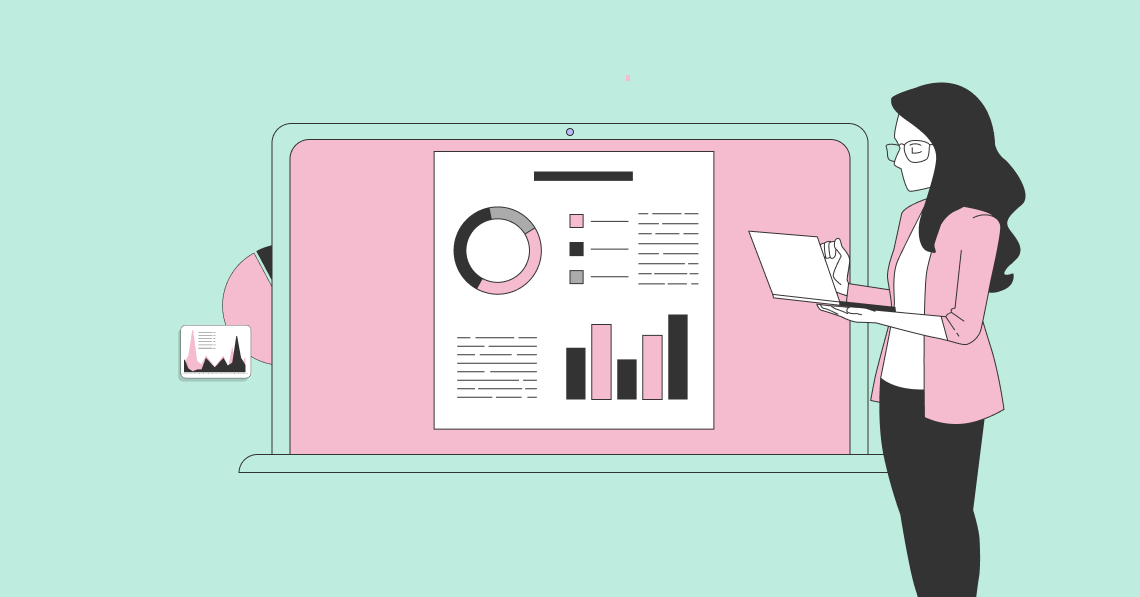Your website’s keyword rankings can impact how much traffic your website gets. And ultimately how much revenue you can make.
In this guide, you’ll learn how to use the right tools to monitor your website’s keyword rankings. And gain actionable insights to improve.
But first, let’s cover the basics.
What Are Keyword Rankings & How to Improve Them:
What Are Keyword Rankings?
Keyword rankings refer to your webpages’ organic positions in search engine results pages (SERPs) for their target keywords.
For example, PCMag is ranking in position 2 for the search term “best video editors.”
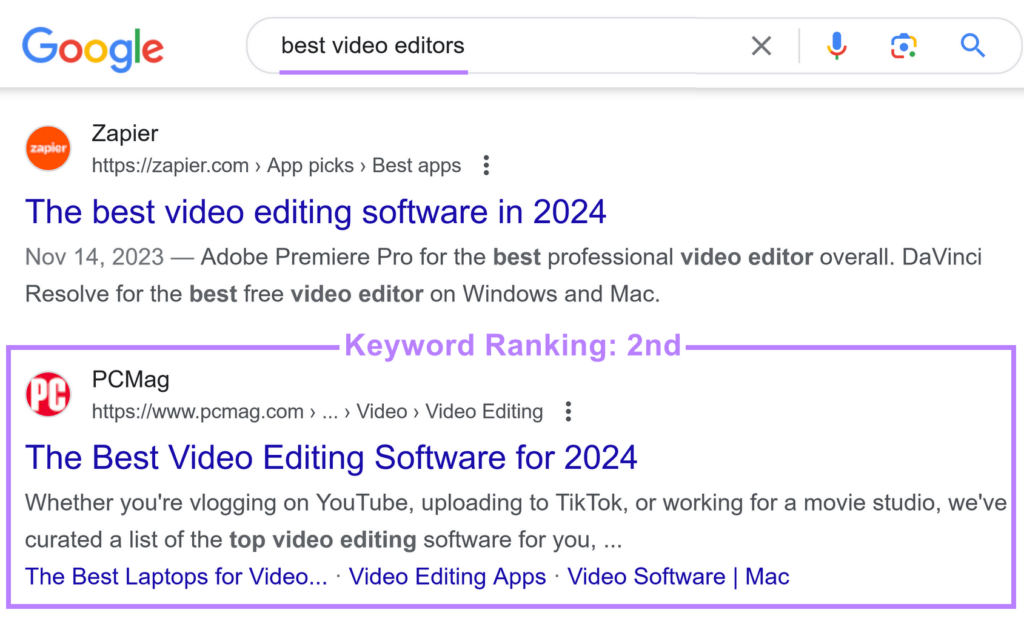
Your rankings can fluctuate due to several factors, including:
- Competitor content targeting the same keywords
- Technical SEO issues like slow page speed and keyword cannibalization (when you have multiple pages targeting the same search term)
- Google algorithm updates
- Lost backlinks (links from other sites that point to your site) from authoritative websites
- Google penalties
Rankings also vary from person to person. Because search engines serve different results based on location, search history, device type, and language.
Why Track Your Website’s Keyword Rankings?
The higher you rank for a keyword, the more likely it is that users will see your page and click on it. Which can drive more organic search traffic to your website and reduce your dependency on paid ads.
According to Semrush’s 2023 State of Search report, the first organic search result has an average click-through rate (CTR) of about 22%. The second result has just a 13% CTR on mobile and a 9.3% CTR on desktop.
But you first need to know which keywords you’re targeting.
Semrush’s Keyword Magic Tool will help you find relevant search terms.
Enter a broad term related to your product or industry, select a country, and click “Search.”
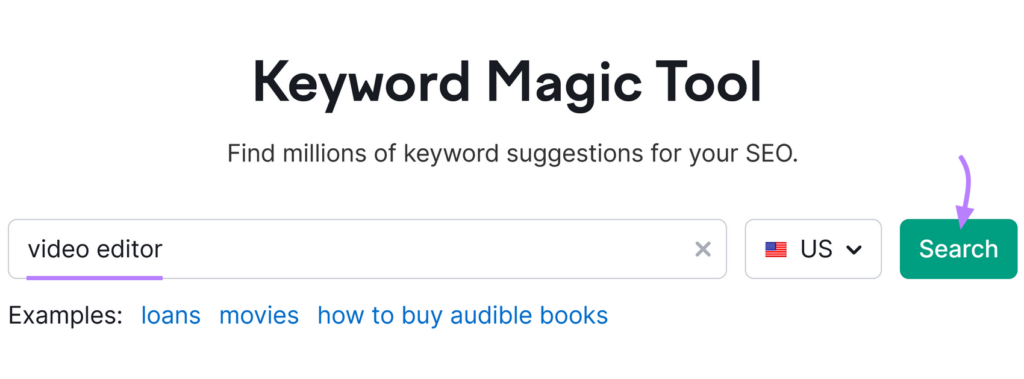
The tool will return a list of related keywords. Along with useful information to help you decide which keywords to target.
Including:
- Search volume: Average number of monthly searches for a keyword
- Keyword difficulty (KD %): How hard it is to rank for the keyword organically, expressed on a scale out of 100
- Search intent: The main goal users have when searching for a specific keyword
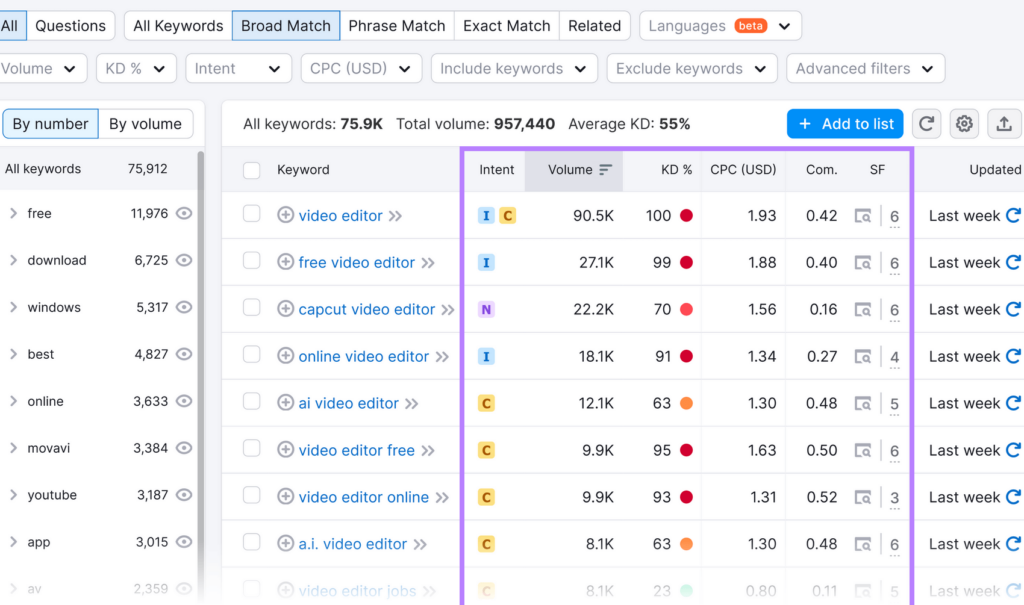
Once you’ve identified relevant keywords for your business, target them in your webpages.
Then, tracking your website’s keyword rankings with a tool like Semrush’s Position Tracking helps you see where you stand.
And if you notice declines, you can take action to improve your keyword rankings before they significantly affect performance.
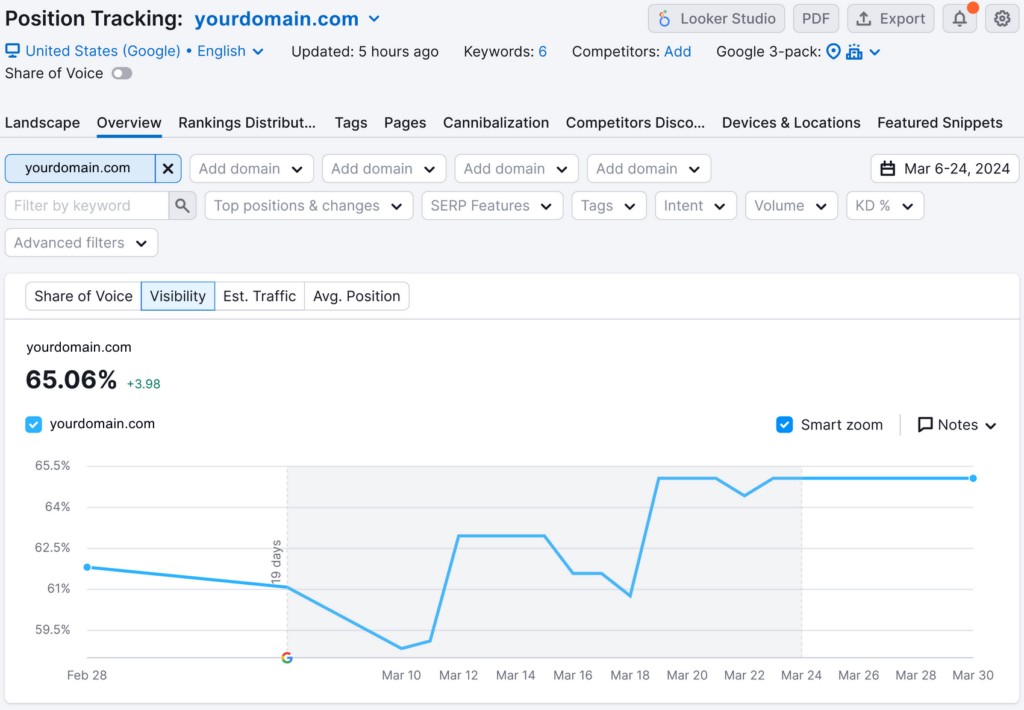
How to Check Your Keyword Rankings
Tracking your keyword rankings provides actionable insights into your website’s search engine performance.
Here are a few methods you can use.
Semrush’s Position Tracking Tool
Semrush’s Position Tracking tool lets you track your website’s search engine positioning for a custom set of keywords. And notifies you of keyword fluctuations that may require action.
Launch the tool, enter your domain, and click “Set up tracking.”
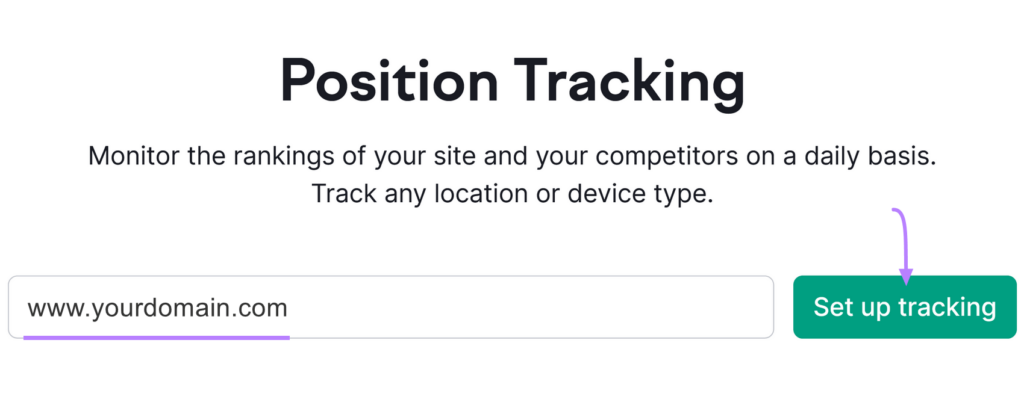
Select your desired search engine (Google, Bing, or Baidu) and device (desktop, mobile, or tablet). And choose your location and language.
Click “Continue To Keywords.”
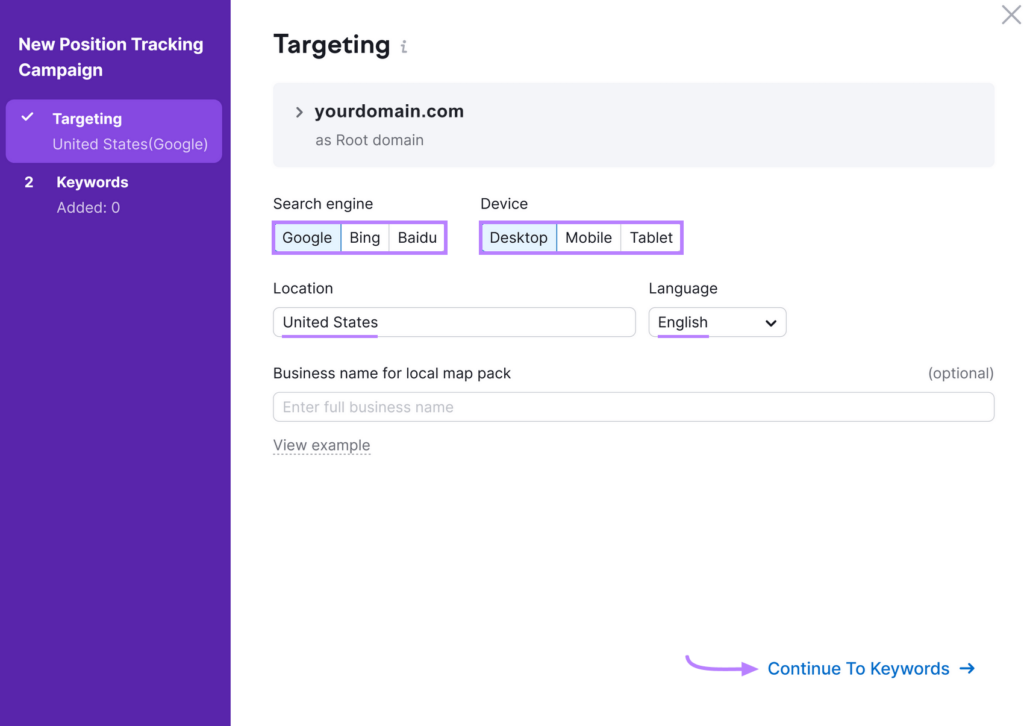
Add the keywords you want to track and click “Add keywords to campaign.”
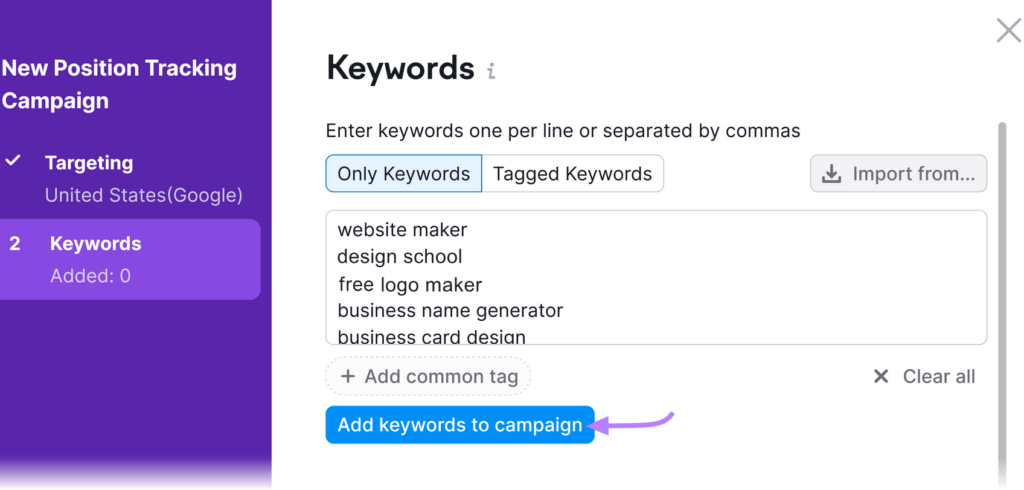
Scroll down and click the checkbox to get updates via email. And select “Start tracking.”
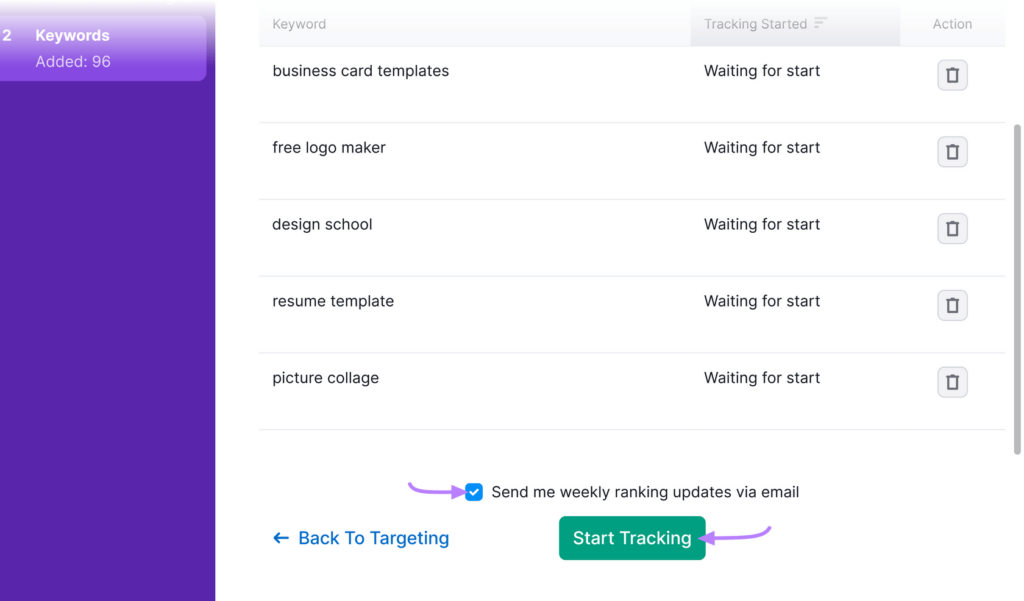
Once it’s done, click the “Overview” tab to view your keyword rankings. And the estimated traffic they drive.
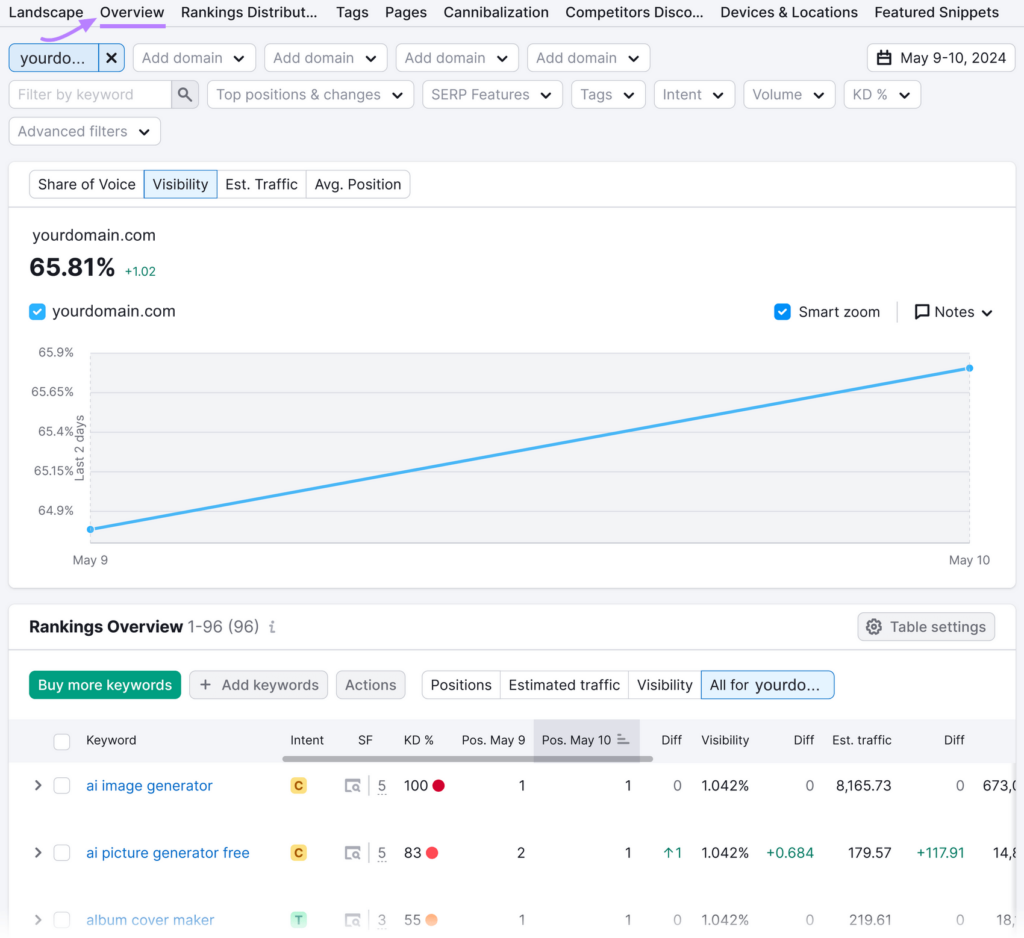
Compare your keyword rankings over a specific time period by clicking the date in the top right corner. And setting it to your desired window.
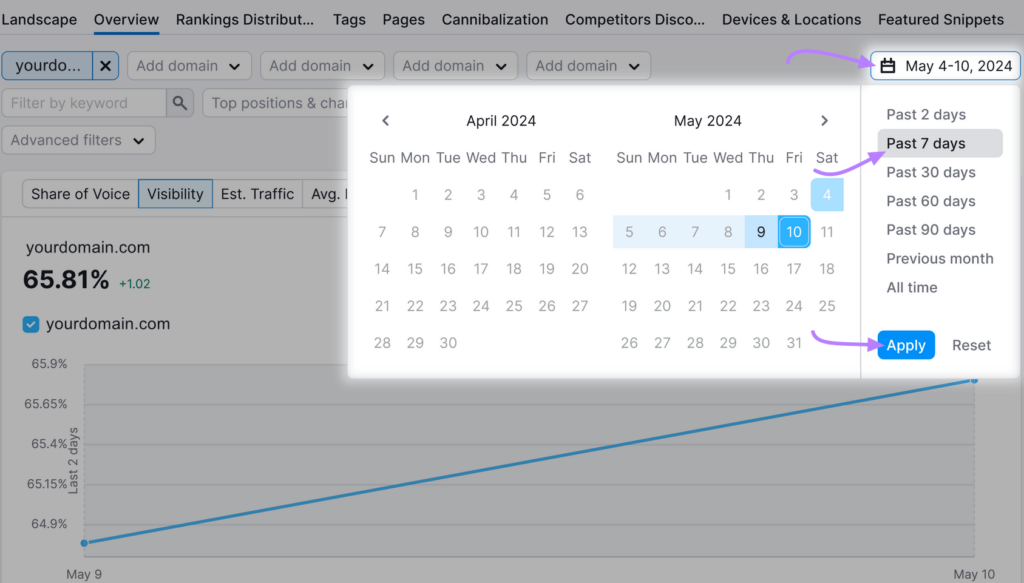
You’ll then see position changes that occurred during the specified time range.
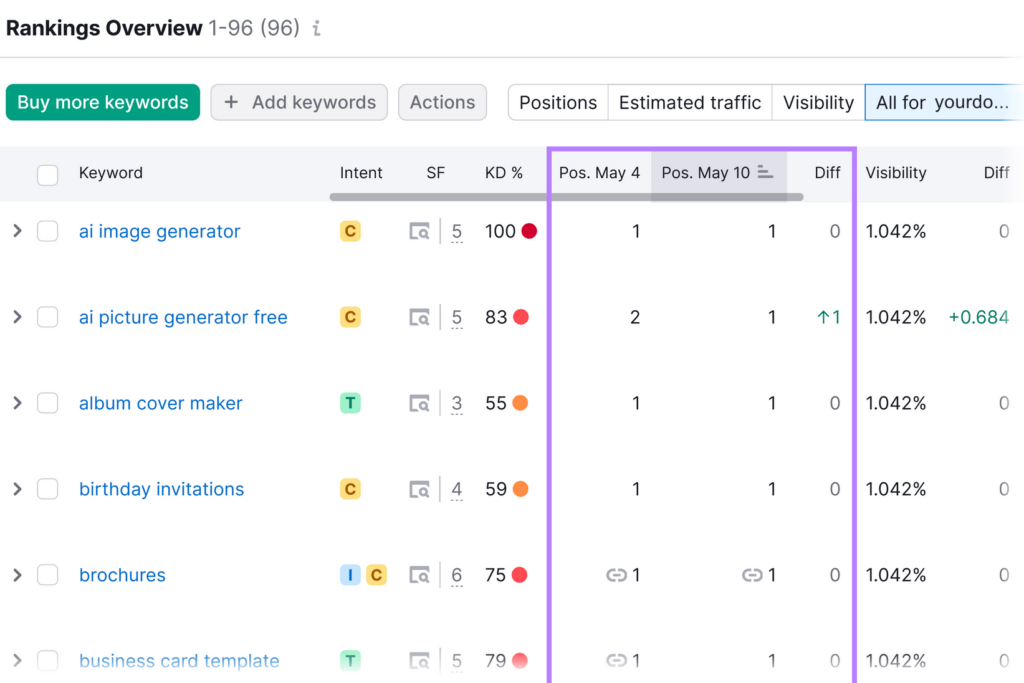
Semrush’s Organic Research Tool
Semrush's Organic Research tool is a competitive research tool that also provides a detailed analysis of your website's keyword profile. And it’s a great option if you want to get baseline measurements before doing keyword research.
Enter your domain, select your location, and click “Search.”
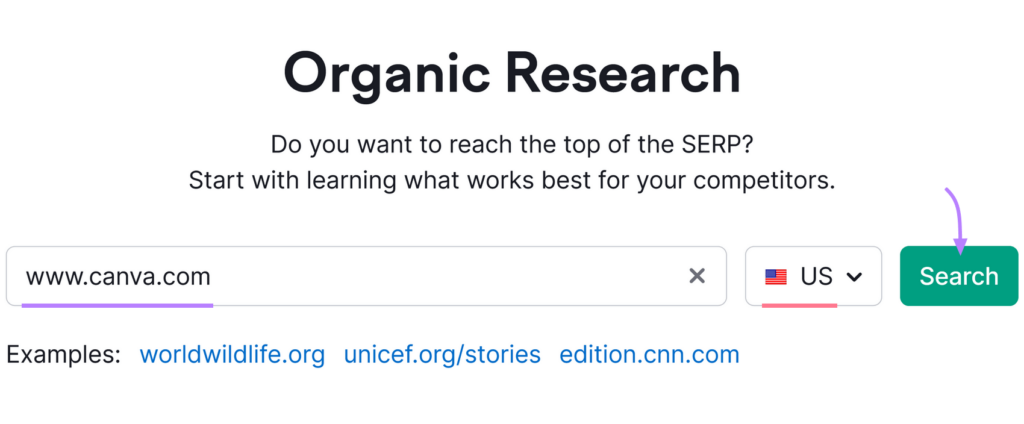
Now, you’ll see an overview of your website’s organic search performance. Including top keywords and organic keyword trends.
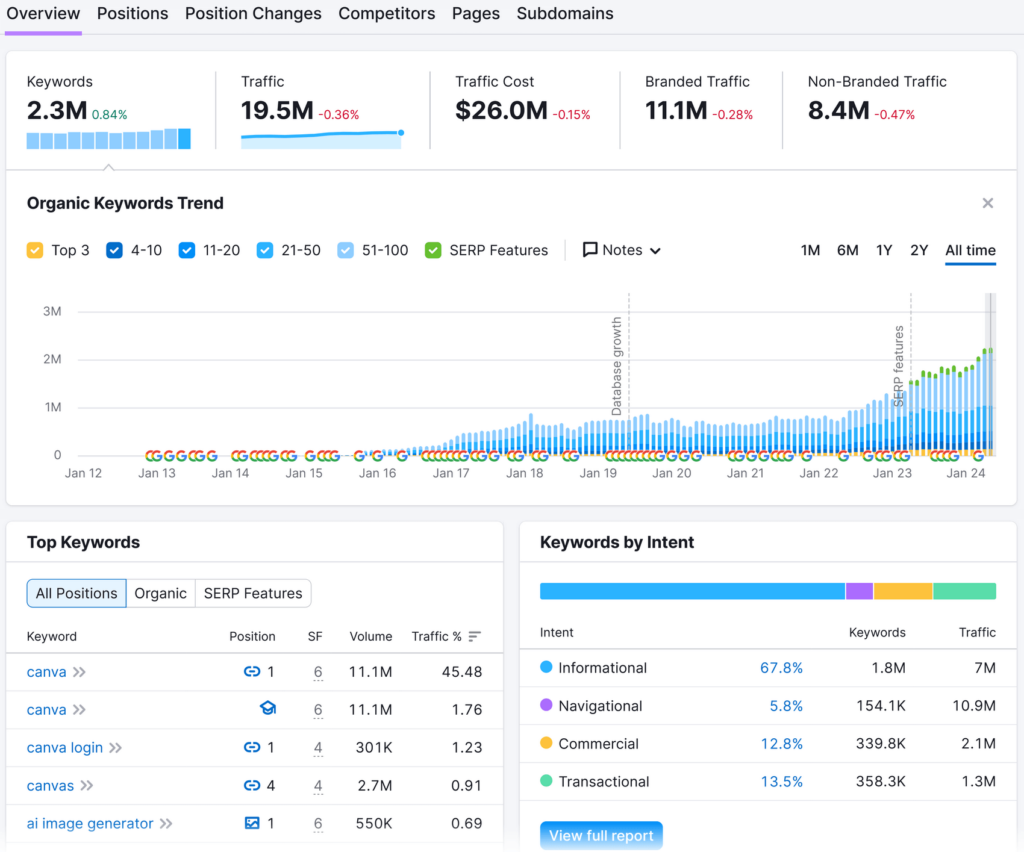
Click the “Positions” tab to see a detailed list of keyword rankings. Along with information about search intent, how much traffic each term drives to your site, and more.
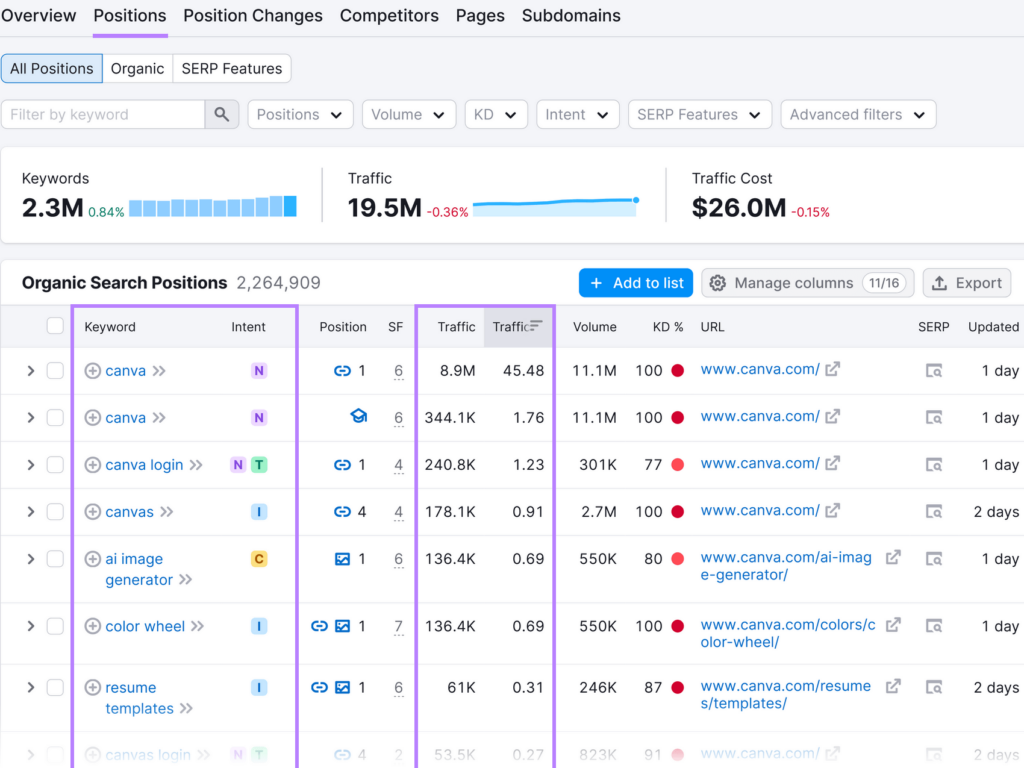
Google Search Console
Google Search Console is a free Google tool that provides insights into your website’s organic search performance. Including your website’s average position on Google.
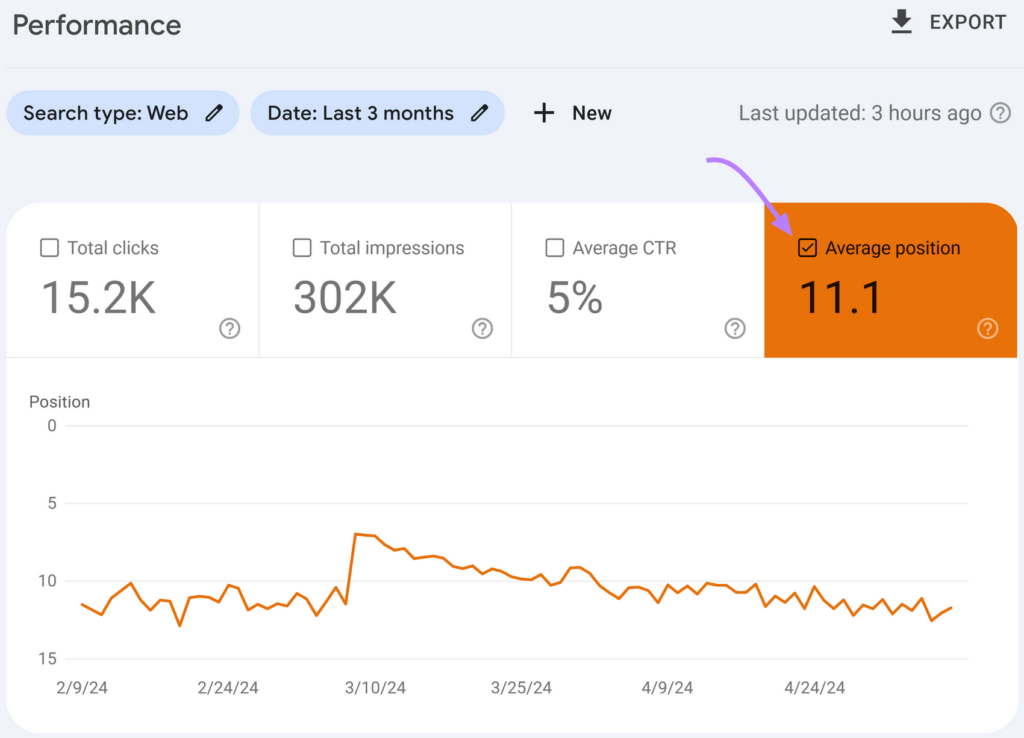
It also lets you analyze your performance for different search queries over a specific time period. Along with how many impressions and clicks your results for those keywords get.
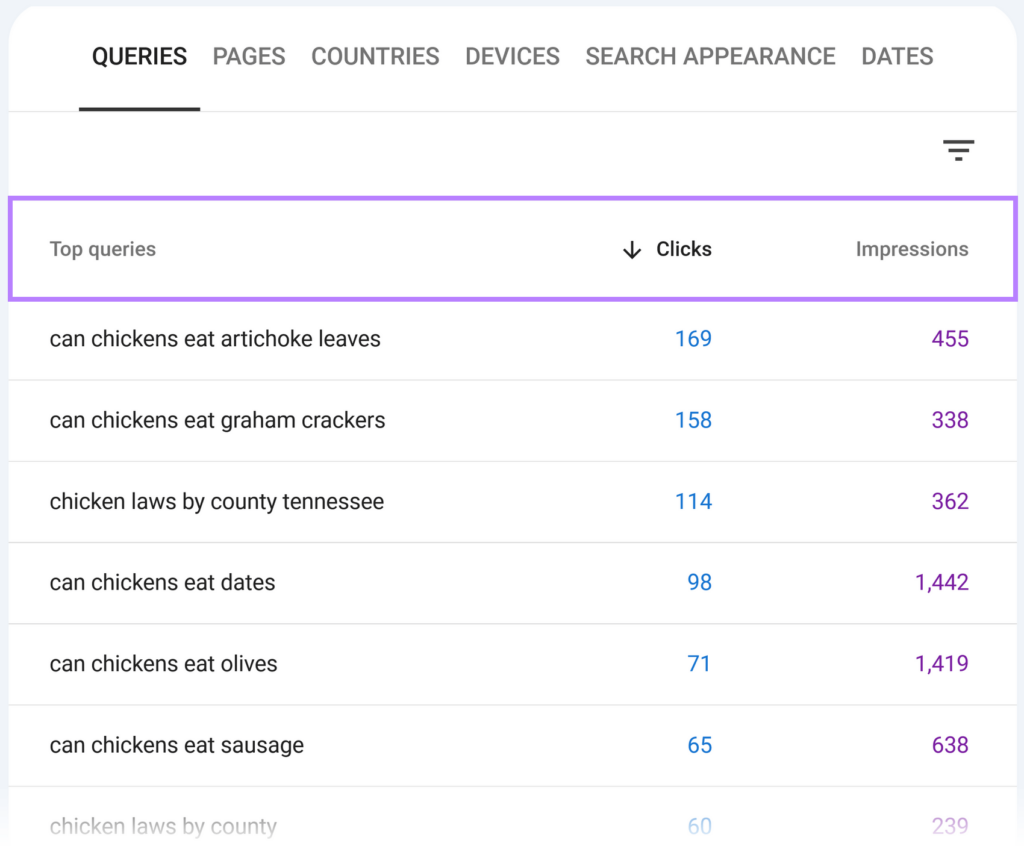
Manual Search
Checking your keyword rankings manually lets you see your website's position for relevant keywords. But this is only a realistic option if you’re tracking very few keywords.
To do this, open Chrome and select “New Incognito window.” (Or “New Private Window” in Safari.)
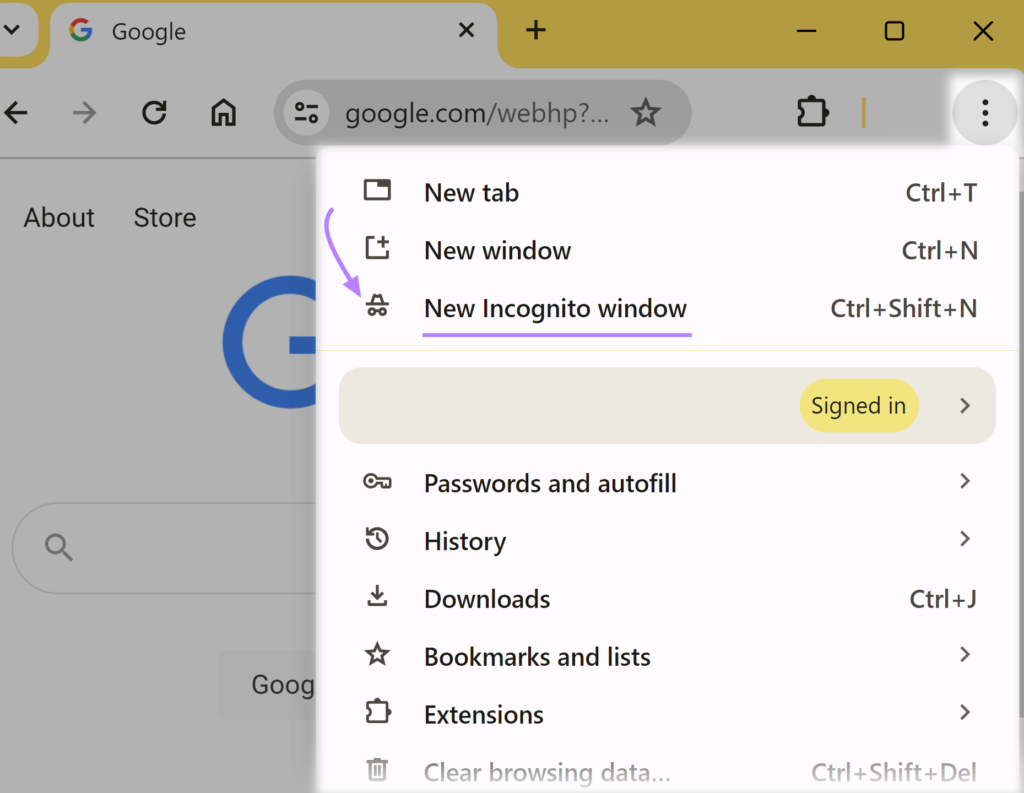
Type the keyword you want to track into the search bar.
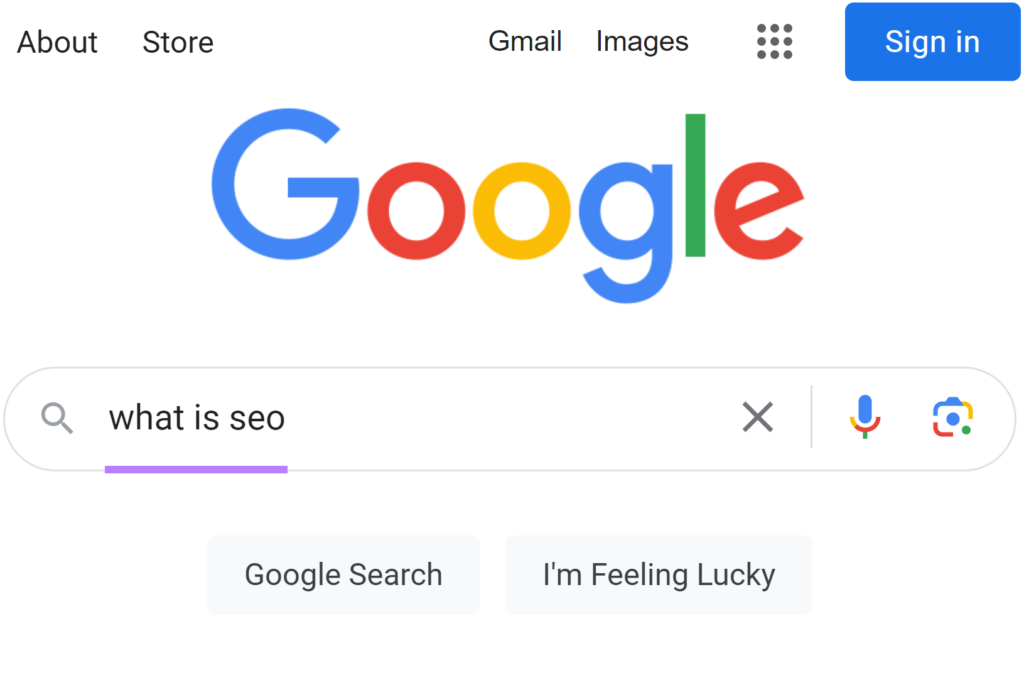
Then, count the search results starting after any ads (look for results that say “Sponsored”), maps, and featured snippets until you get to your webpage. The number you come up with is your keyword ranking for that term.
Here’s an example:
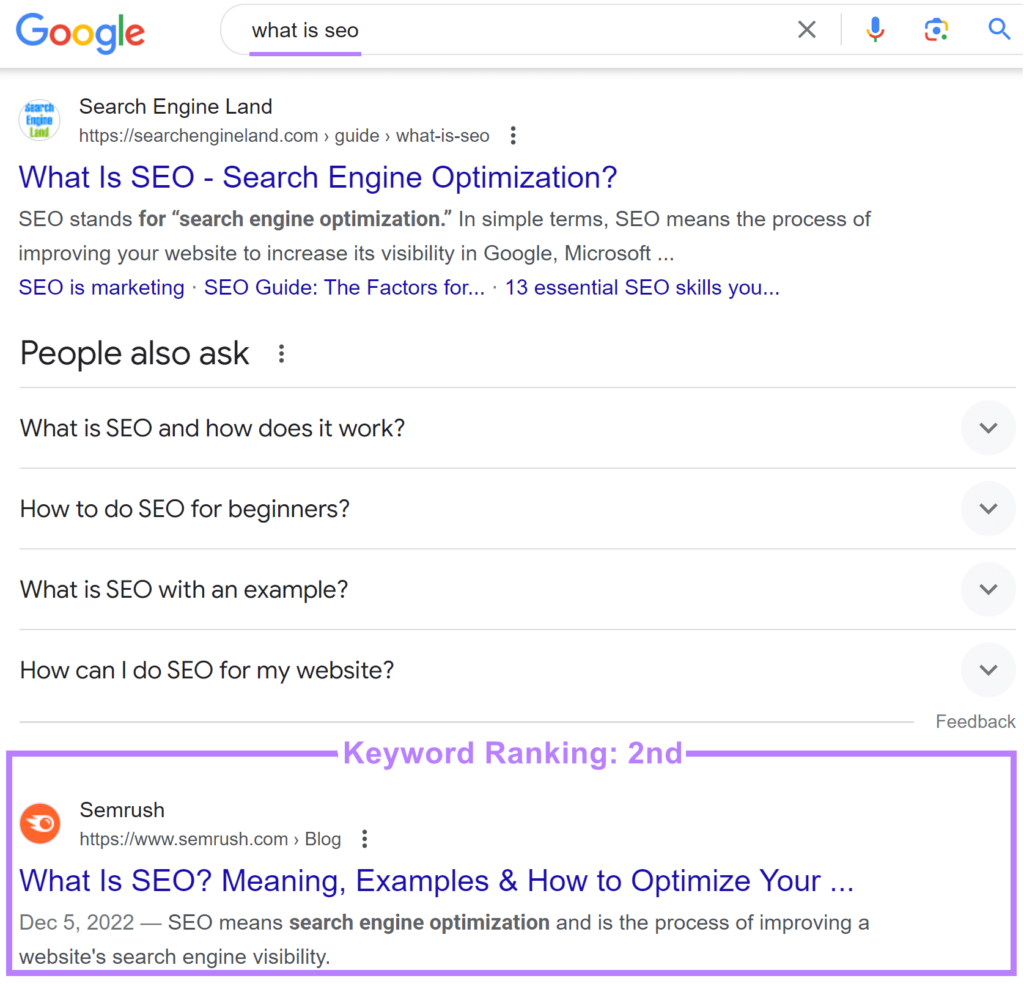
As you target more keywords, manually tracking rankings will become challenging. Which is why tools like Semrush’s Position Tracking are so useful.
7 Tips to Improve Your Keyword Rankings
Here are some ways you can improve your website’s keyword rankings:
1. Get Backlinks from Authoritative Sources
Backlinks are links on one site that point to another. And getting them from authoritative sources can improve your keyword rankings.
Why?
Because search engines like Google view backlinks as trust signals. So, when a high-quality website links to another website, it suggests to Google that the linked source is trustworthy and valuable.
But it’s important to get backlinks from reputable websites. The more high-quality backlinks to your webpages, the higher they’re likely to rank on search engines.
Use Semrush’s Link Building tool to build high-quality backlinks.
First, enter your domain and select “Start Link Building.”
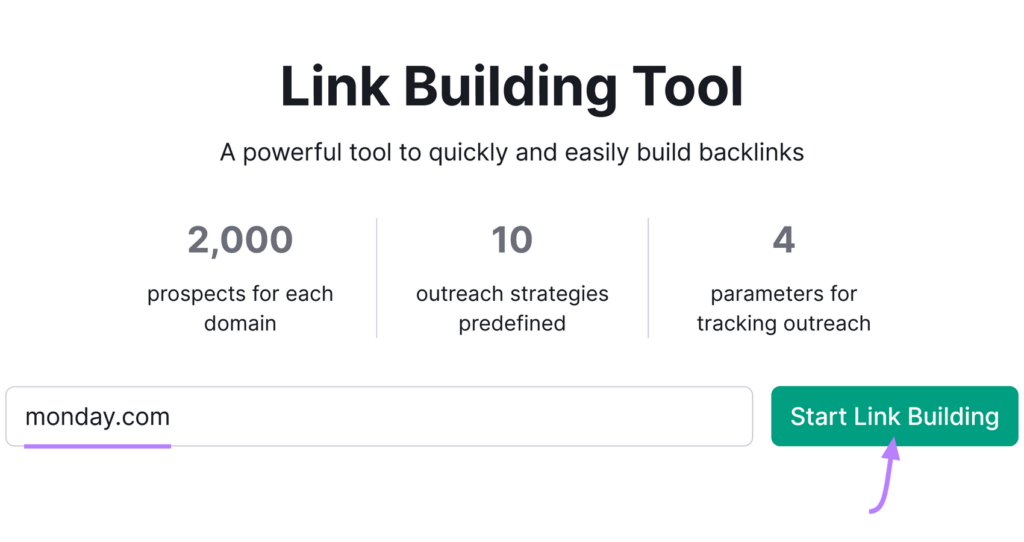
Enter keywords you want to improve your rankings for. Then, add your top competitors.
Select “Start Link Building.”
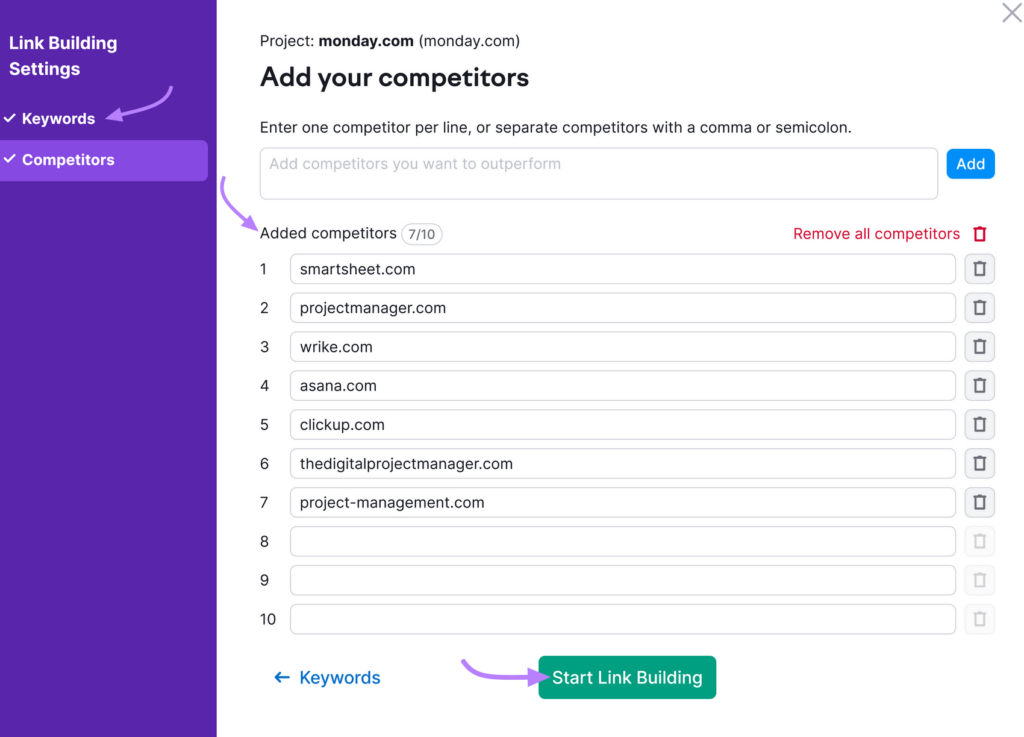
Once the tool is finished, it will display a list of relevant prospects to contact based on your keywords and competitor data.
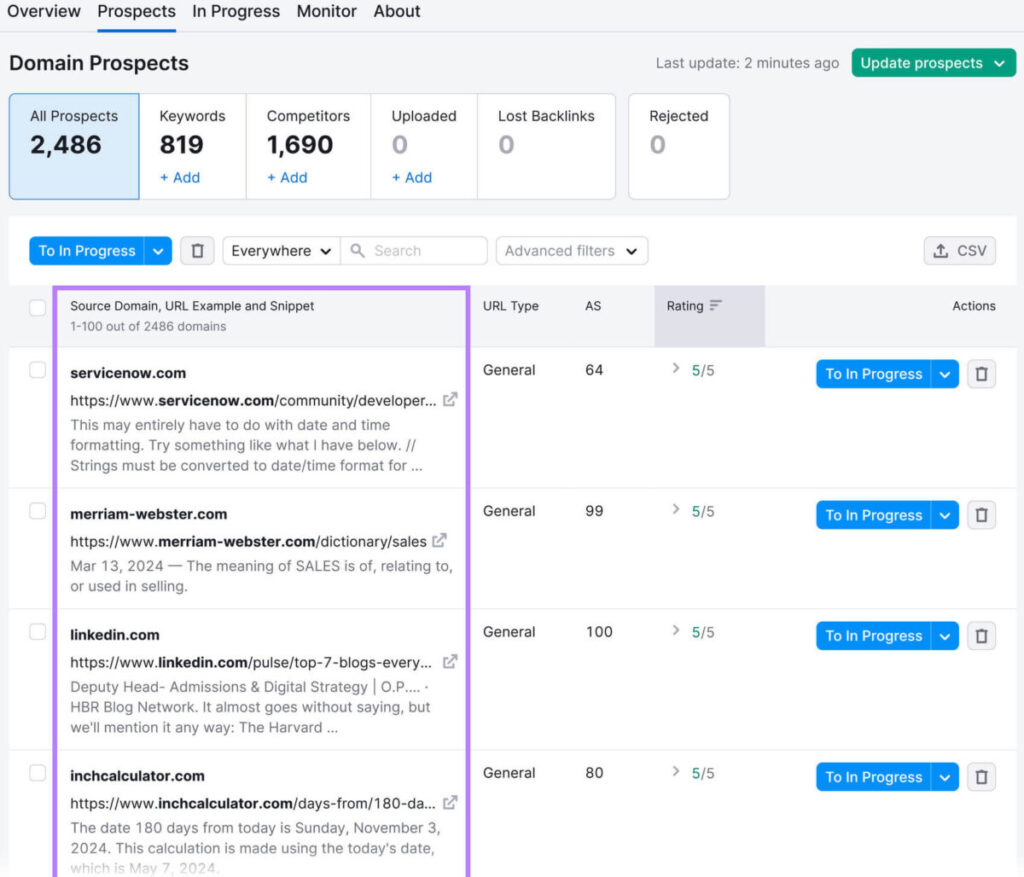
Reach out to these prospects directly from Semrush.
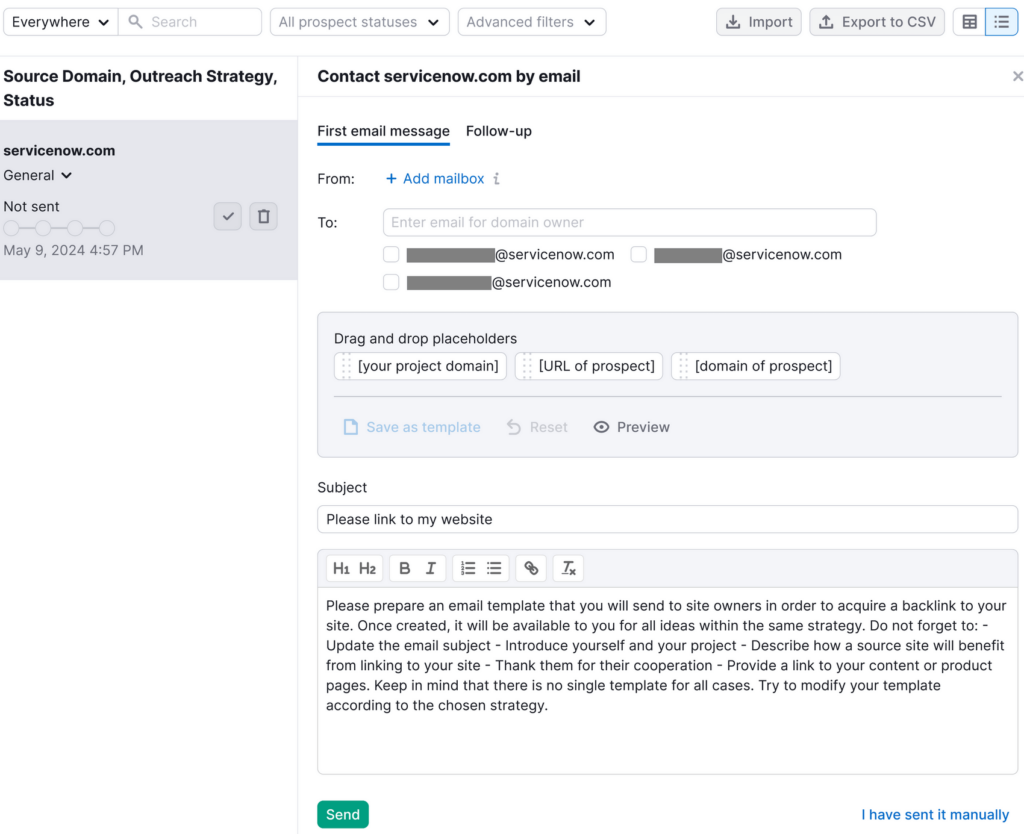
From here, you can easily keep track of your outreach. And monitor the results of your link-building campaign.
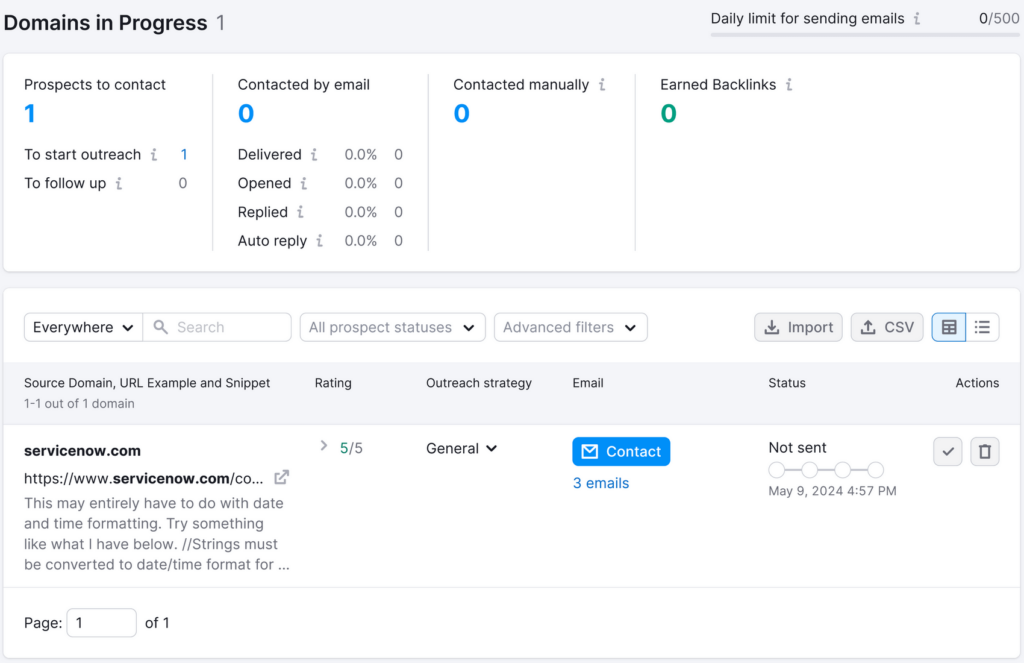
2. Ensure Your Webpages Meet Search Intent
Search engines want to present the most relevant information to their users. Meaning you need to consider search intent when creating content.
There are four types of search intent:
- Informational: The user wants to learn something
- Navigational: The user wants to find a specific website or page
- Commercial: The user wants to conduct research before making a purchase
- Transactional: The user wants to complete a specific action like a purchase
If a webpage doesn’t meet the search intent of a keyword, it’s less likely to rank highly in SERPs for that keyword.
Let’s consider an example.
Suppose you want to rank for the keyword “video marketing tools.”
According to Semrush’s Keyword Overview tool, the search intent for this keyword is commercial. Which suggests users want to explore different options for video marketing tools.
So, a blog post like “5 Best Video Marketing Tools” would likely attract these users.
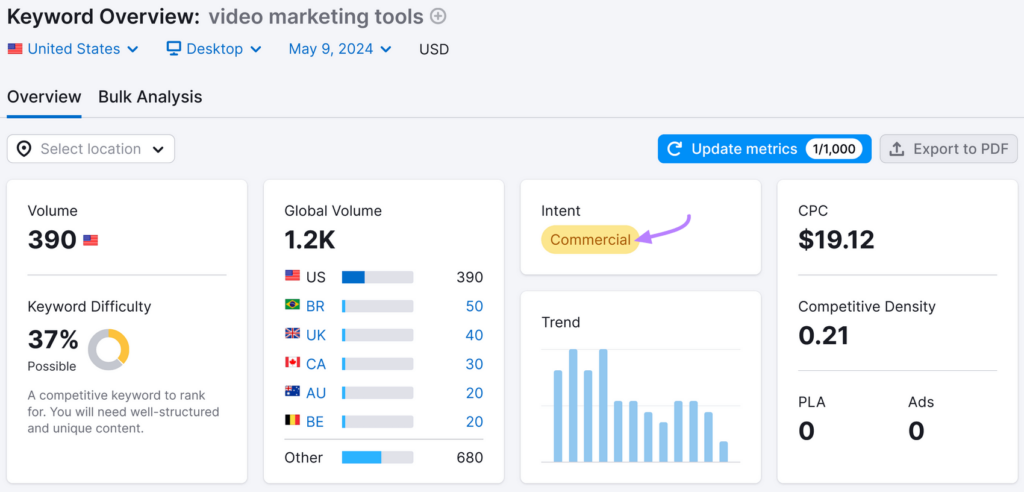
Semrush’s Position Tracking tool also displays search intent. Which might help you identify pages you need to better optimize for intent.
Open the tool and toggle to the “Overview” tab.
Scroll to the “Rankings Overview” section. Where you’ll see the “Intent” column and a letter next to each keyword. “C” stands for commercial intent, “T” for transactional, and so on.
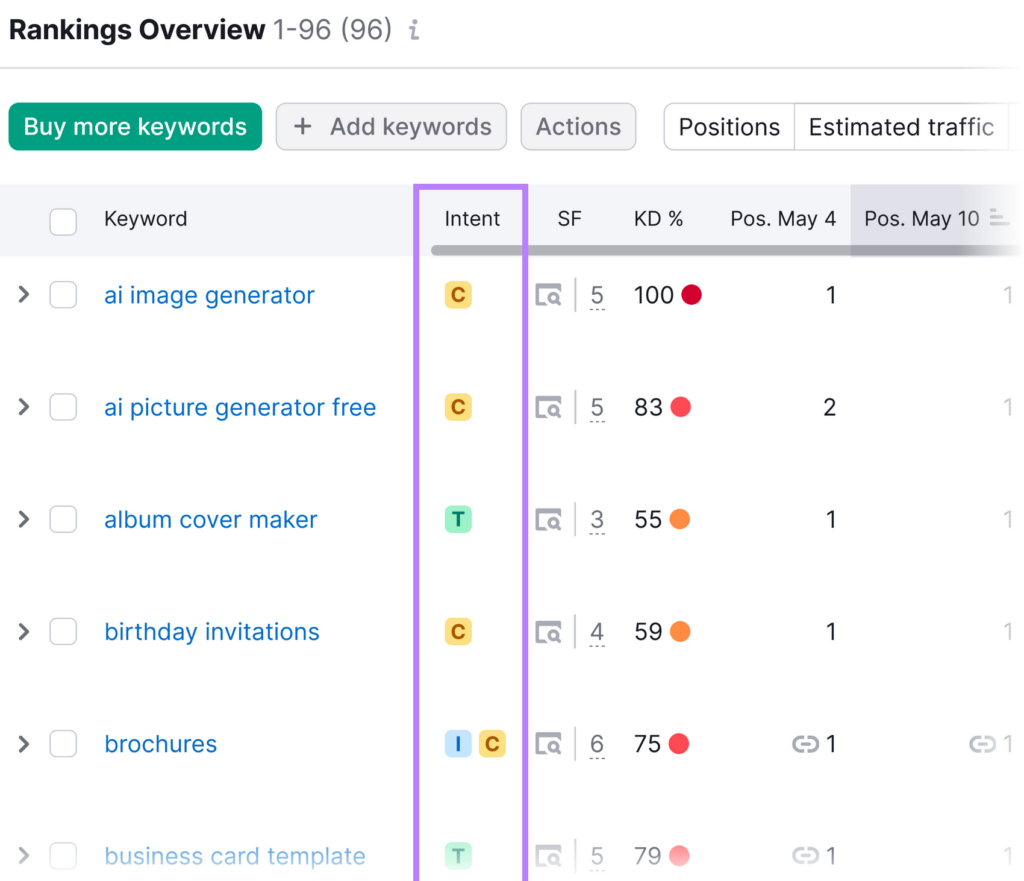
Check if the webpages targeting these keywords align with the intended search intent.
3. Fix Your Website’s Technical SEO Issues
Technical SEO involves optimizing your website to make it easier for search engines to find, understand, and store your content—and to improve the user experience. And fixing any technical issues can lead to better keyword rankings.
Common technical SEO issues include:
- Slow page load speed: Page speed measures how quickly a webpage’s content loads. It’s a confirmed SEO ranking factor. So, a slow page load speed can directly impact your keyword rankings.
- Poor mobile optimization: Google uses mobile-first indexing. Meaning it prioritizes the mobile version of a site while crawling (finding) and indexing (storing). So, it’s important to optimize your site for mobile devices.
- Unsecure websites: Security is a top priority for search engines like Google. Which means if your website doesn’t use HTTPS (the secure version of HTTP), it can impact its rankings in SERPs.
Use Semrush’s Site Audit tool to identify technical issues.
Open the tool, enter your domain, and click the "Start Audit" button to set up a new project.
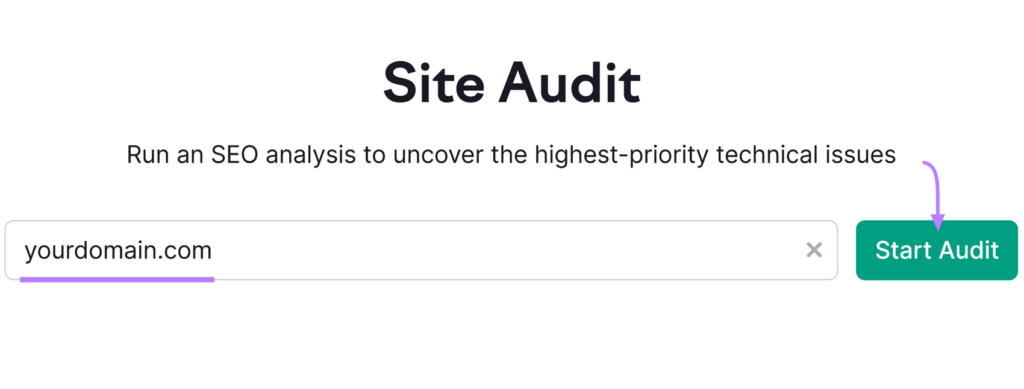
Specify how many pages you want to audit and select "Website" as your crawl source.
Configure additional settings if you wish. Then, click "Start Site Audit.”
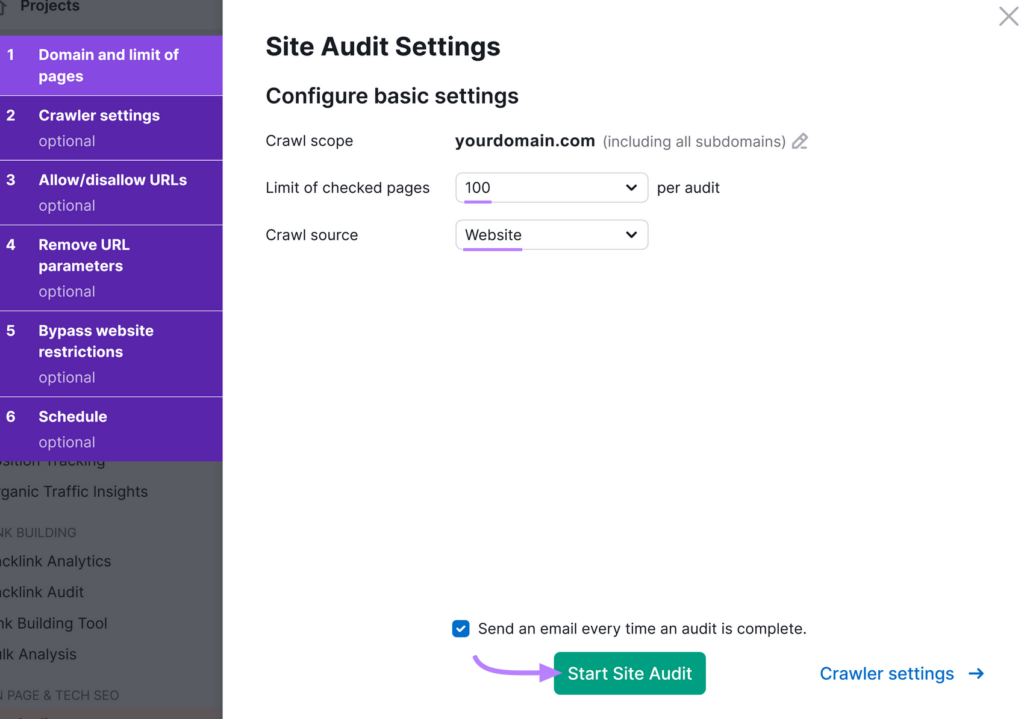
Once the audit finishes, scroll down to the “Thematic Reports” section in the “Overview” tab.
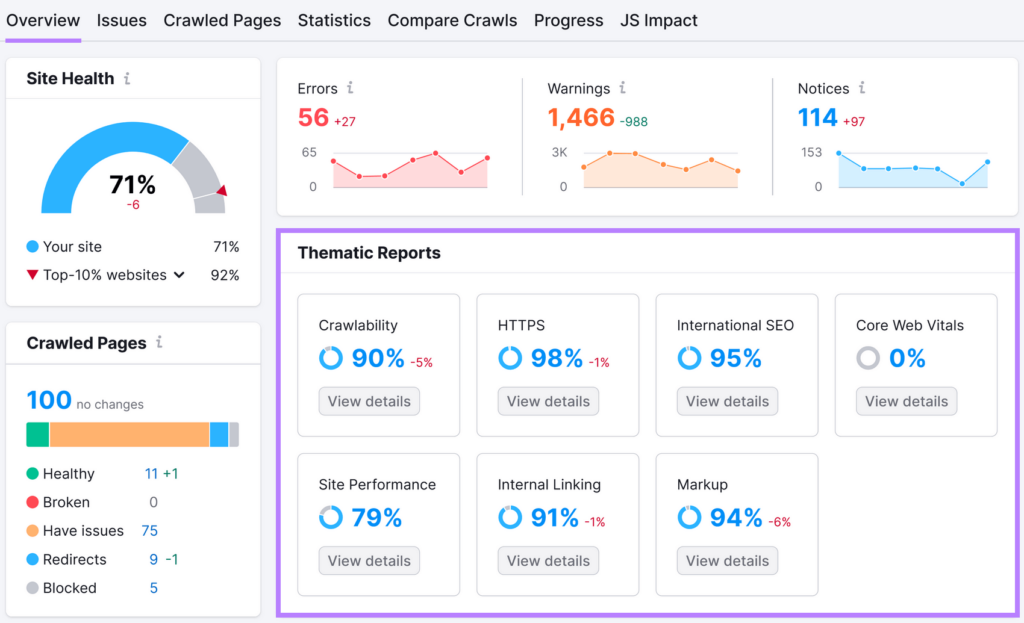
Then, it’s a good idea to focus on these reports:
- Crawlability: Issues affecting how search engines crawl your website. These issues could prevent your content from being indexed and ranked.
- HTTPS: Issues related to the implementation of HTTPS on your site
- Core Web Vitals: Issues related to the metrics that Google uses to measure how user-friendly a site is based on its visual stability, load time, and interactivity
- Site performance: Issues related to speed like slow page load speed, redirect chains and loops, etc.
- Markup: Issues related to your website’s schema markup (code that provides helpful information about your content to search engines)
Click “View Details” under each report to get a list of technical SEO issues Site Audit identified.
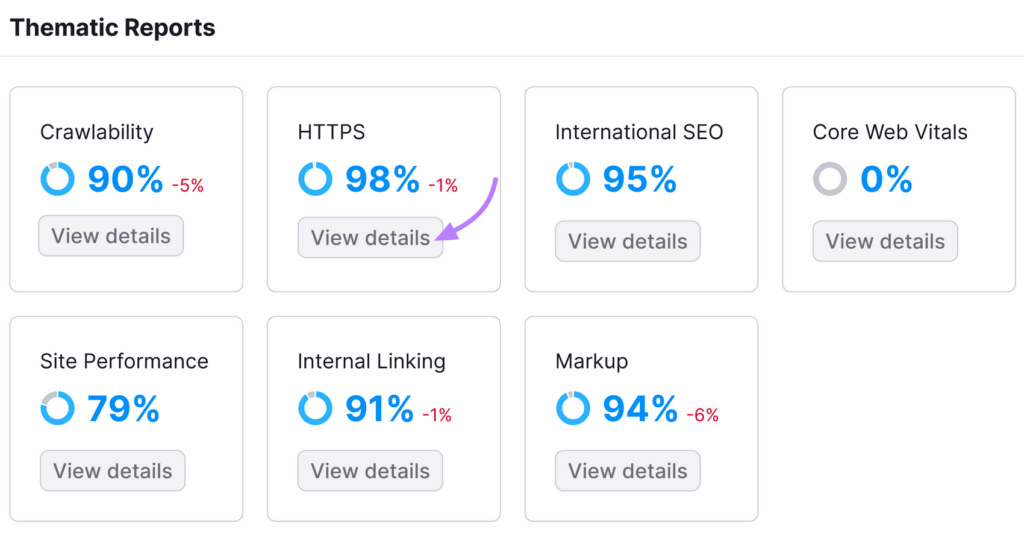
Site Audit will also show which webpages are affected by the respective issue. And guide you on how to fix them.
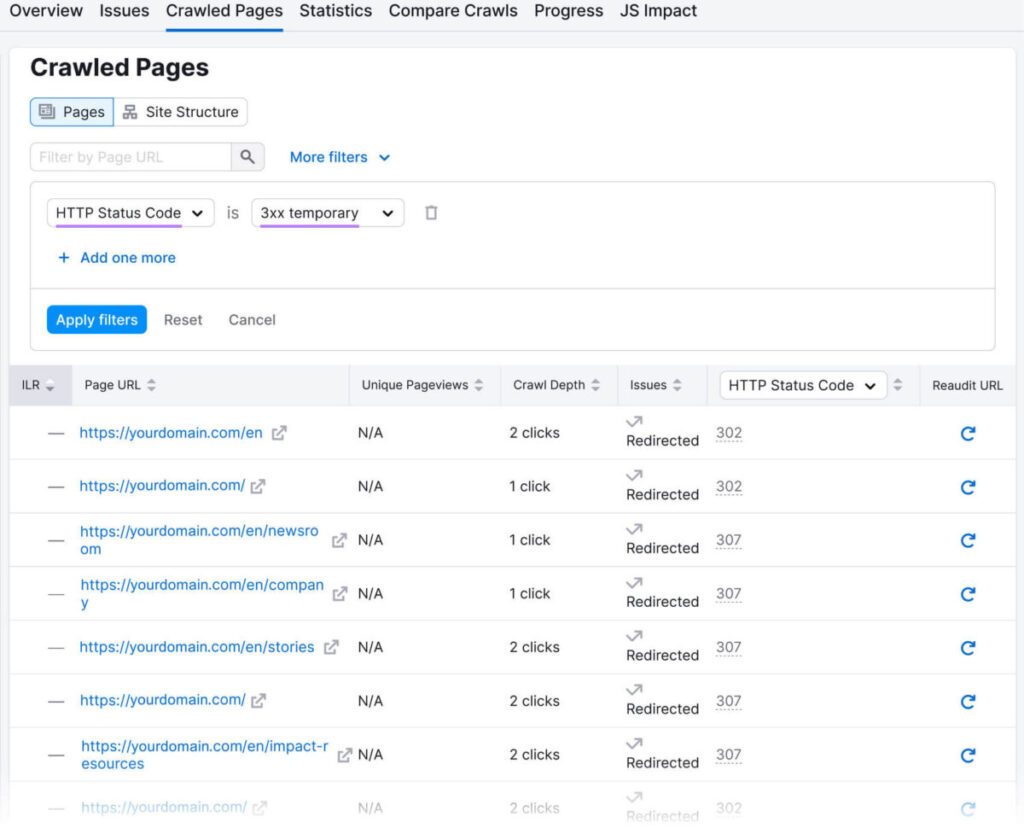
4. Include Your Primary Keyword in the Right Locations
When your primary keyword appears in the following spots, it can help search engines see that your page is highly relevant to the query. Making it more likely to rank higher.
Title Tag
A title tag is an HTML element that tells search engines what a webpage is about. And can also appear in search results if the search engine opts to use it.
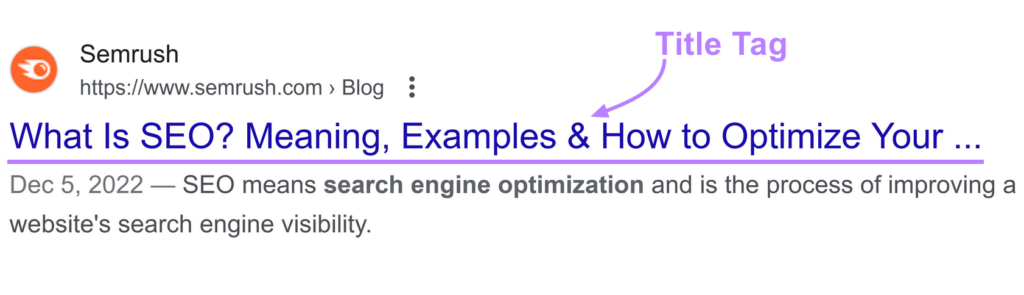
It can also influence whether users decide to click your result.
Include your target keyword and keep the total character length between 50 and 60.
Meta Description
A meta description is an HTML element that briefly summarizes a webpage. It can also appear in search results if the search engine opts to use it.
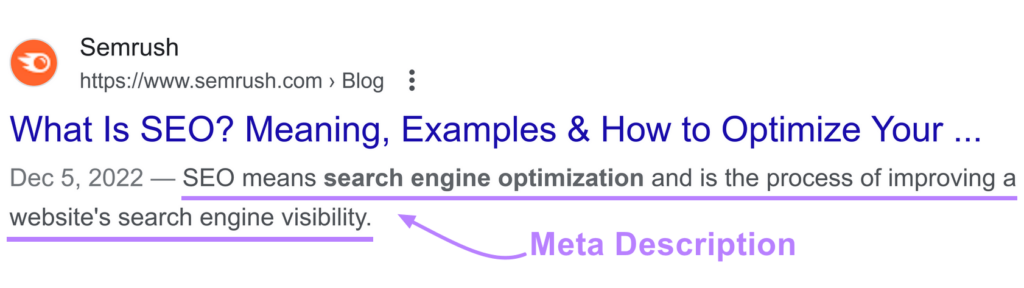
Like title tags, meta descriptions can persuade users to click your result.
So, include your target keyword in your meta description. And keep the length to around 105 characters to help ensure it doesn’t get cut off in search engine results.
URL Slug
A URL slug is the end part of a page’s URL. And including your keyword helps users and search engines understand what your page is about.
So, if your keyword is “what is SEO,” your slug should contain that term.
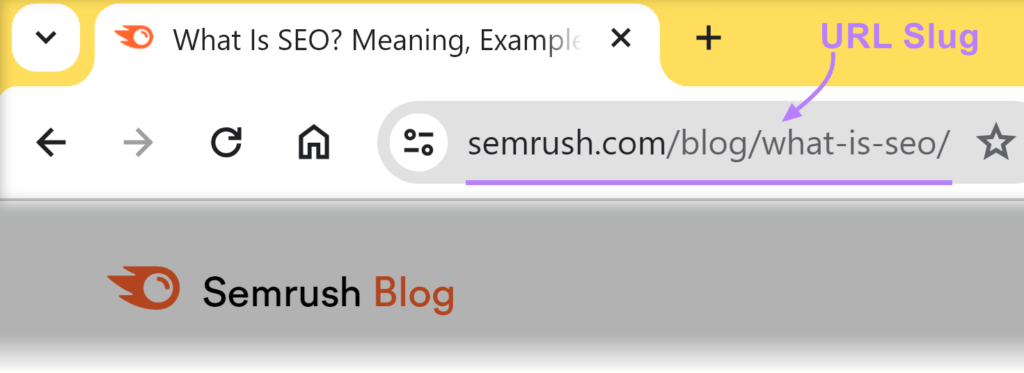
Alt Text
Alt text is an HTML element that explains what an image represents. Which can lead to better rankings.
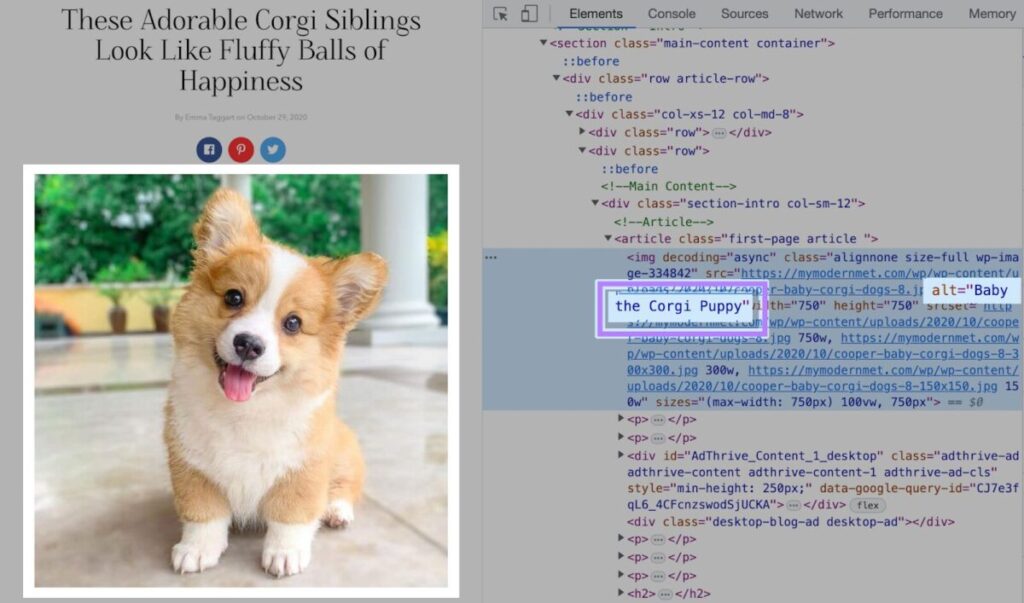
Using alt text is also crucial for maintaining a good user experience. Because visually impaired people who use screen readers rely on it to understand what an image is showing.
Body Copy
Include your primary keyword naturally throughout your webpage.
For example, if you’re writing a blog post, add your primary keyword in the following places:
- H1
- Introduction
- Subheadings if applicable
- Throughout the content
And use Semrush’s SEO Writing Assistant to write SEO-friendly content.
Paste your content in the tool. And add your target keywords.
The tool will evaluate your content for readability, SEO, tone of voice, and originality.
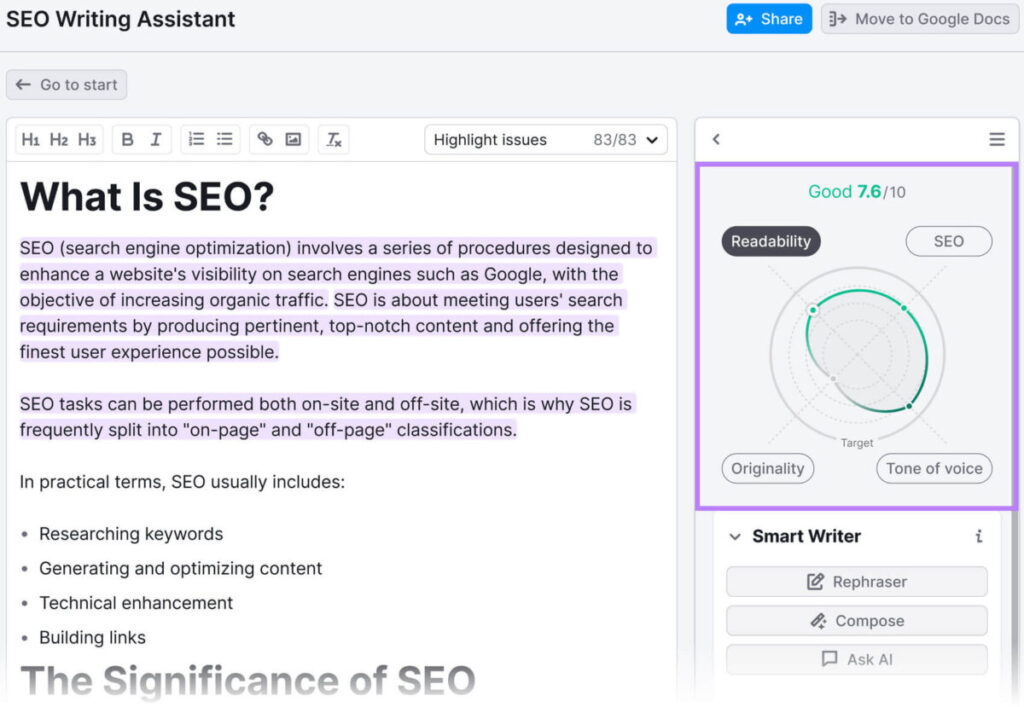
Check out the recommendations in the SEO tab to optimize your content for search engines. Depending on what the tool shows, you might want to add additional keywords, including alt text, etc.
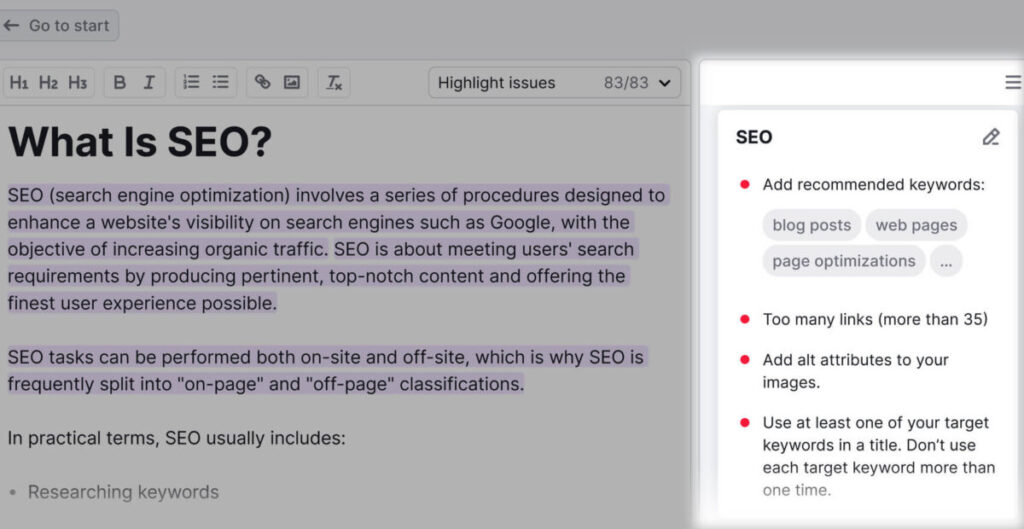
5. Fix Your Website’s On-Page SEO Issues
On-page SEO involves making improvements to your pages to help them perform better in organic search. So, fixing any on-page issues can improve your keyword rankings.
Common on-page SEO issues include:
- Long, missing, and duplicate title tags and meta descriptions
- Missing alt text
- Broken internal and external links
- Multiple H1 tags (you should only have one H1 tag per page to indicate the title)
Use Semrush’s On Page SEO Checker to identify and fix on-page SEO issues.
Enter your website URL and click “Get Ideas.”
Then, select your target location and click “Continue.”
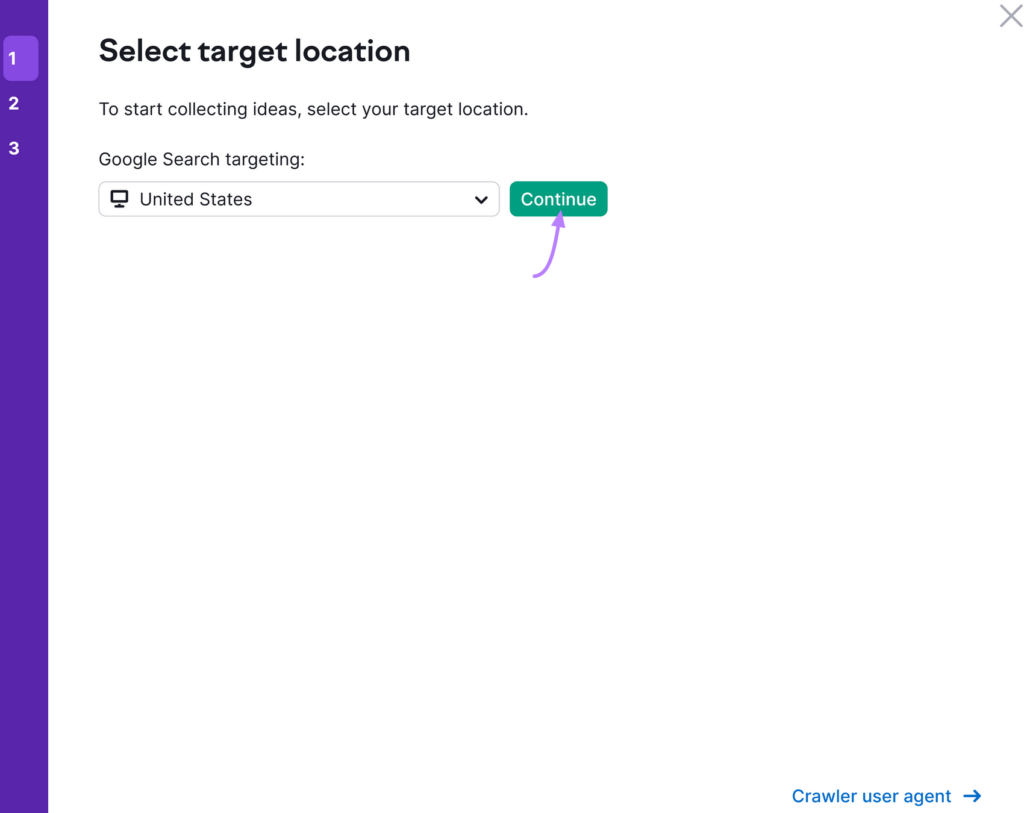
The tool will ask you to enter the webpages you want to optimize, along with keywords you’re targeting for each page.
Then, click “Collect Ideas.”
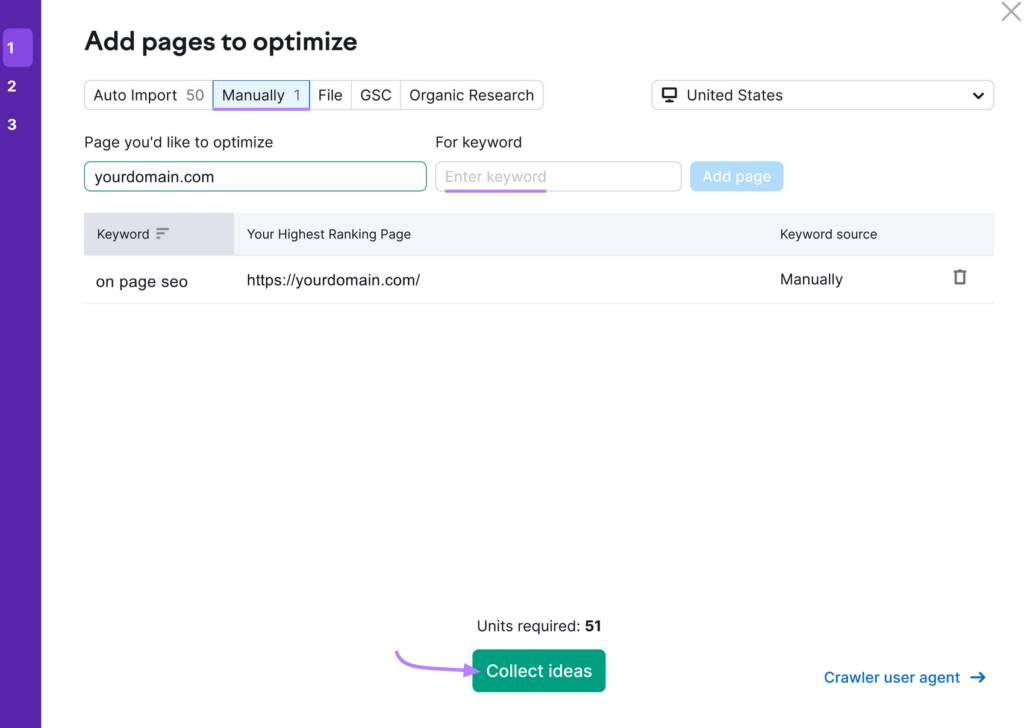
Click the “Optimization Ideas” tab to get on-page SEO suggestions for each webpage. Like adding your primary keyword to the H1 tag or providing a more relevant meta description.
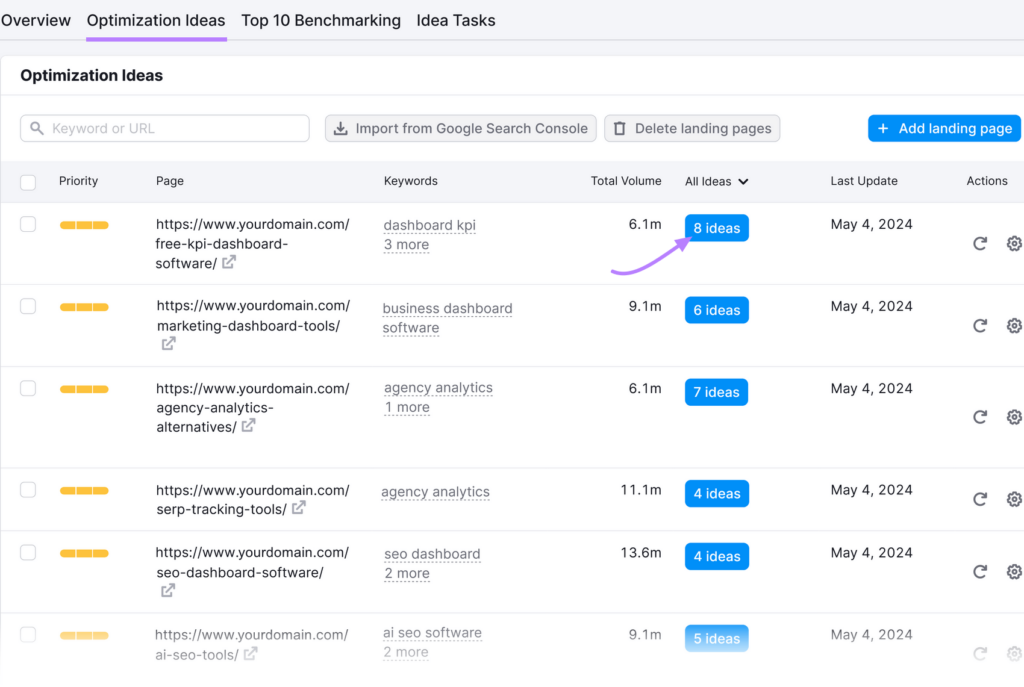
6. Address Low-Performing Pages
Low-performing pages that are no longer relevant, rarely visited, or provide little to no value to your audience can hurt your website’s overall SEO performance.
By deleting them, you reduce clutter. And make sure search engines crawl and index only the most important pages on your site.
Use Google Analytics 4 (GA4) to find these pages on your site.
Navigate to "Reports" > "Life cycle" > "Engagement" > "Pages and screens."
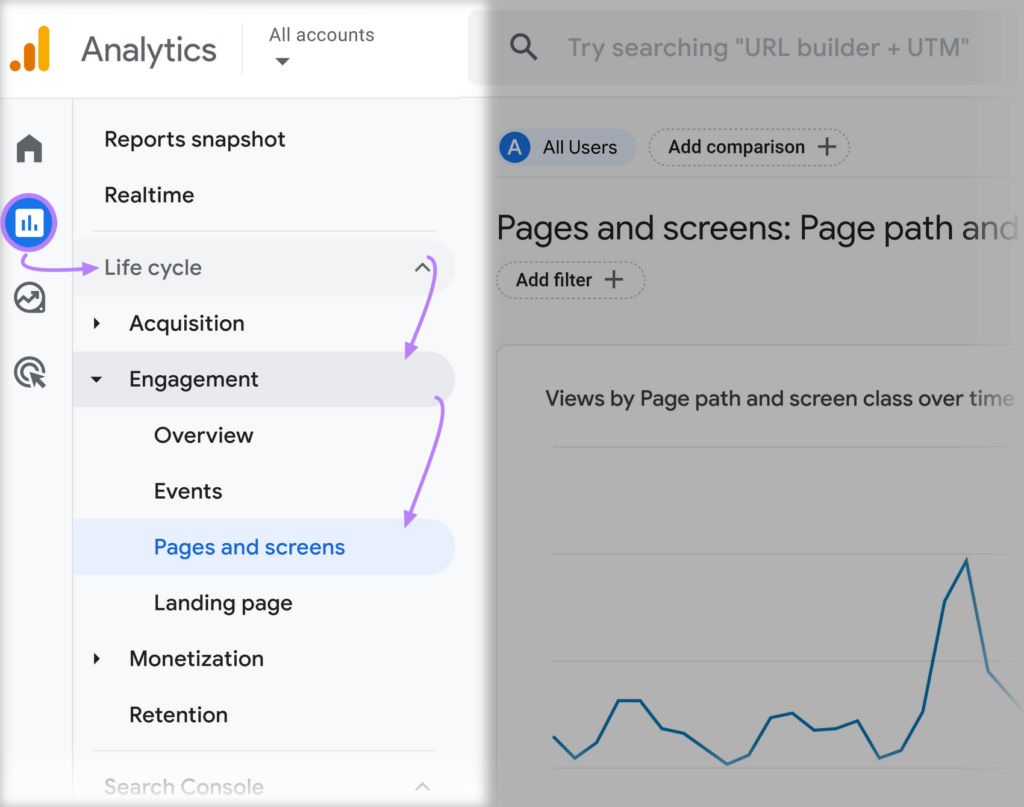
Look for pages with low or no traffic, poor engagement, and/or few conversions by sorting the corresponding columns in the table to display the lowest metrics.
For example, to see the pages with the fewest views, click the arrow in the “Views” column.
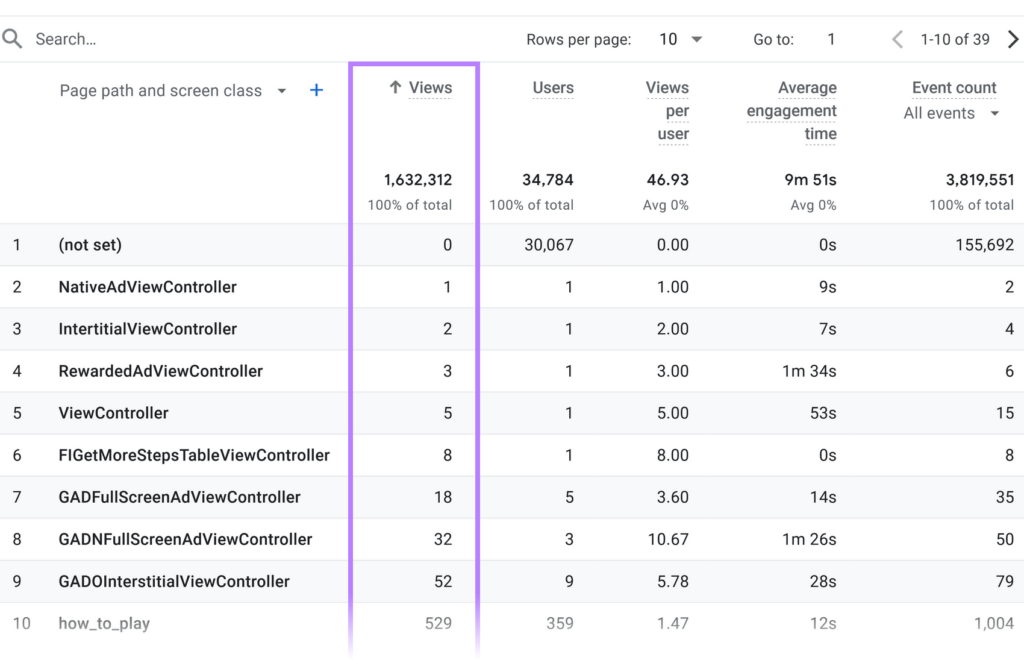
Once you've identified these underperforming pages, you have two options:
- Remove them permanently. And redirect them to a related page. But don’t do this if any of those pages have a high number of valuable backlinks.
- Update them with fresh, relevant, and high-quality content to improve their performance
7. Demonstrate E-E-A-T
E-E-A-T stands for Experience, Expertise, Authoritativeness, and Trustworthiness.
While E-E-A-T isn’t a direct ranking factor, Google has emphasized its importance in the Search Quality Rater guidelines.
This is because Google aims to rank content that’s relevant and helpful to users.
To improve your website’s E-E-A-T, you can:
- Include author bios on your website. Along with each author’s qualifications and expertise.
- Cite and link to reputable sources that support your claims, arguments, and data
- Display any relevant credentials, awards, or certifications to demonstrate your expertise and authority
Take Action to Boost Your Keyword Rankings
Keeping up with keyword ranking fluctuations allows you to make timely optimizations that can help you increase or maintain rankings. Leading to more organic traffic, leads, and conversions.
And the right tools make it much easier.
Try Semrush’s Site Audit tool to identify technical issues that may be holding your site back. And SEO Writing Assistant to optimize your content for these keywords.
Then, use Semrush’s Position Tracking tool to monitor your keyword performance over time.