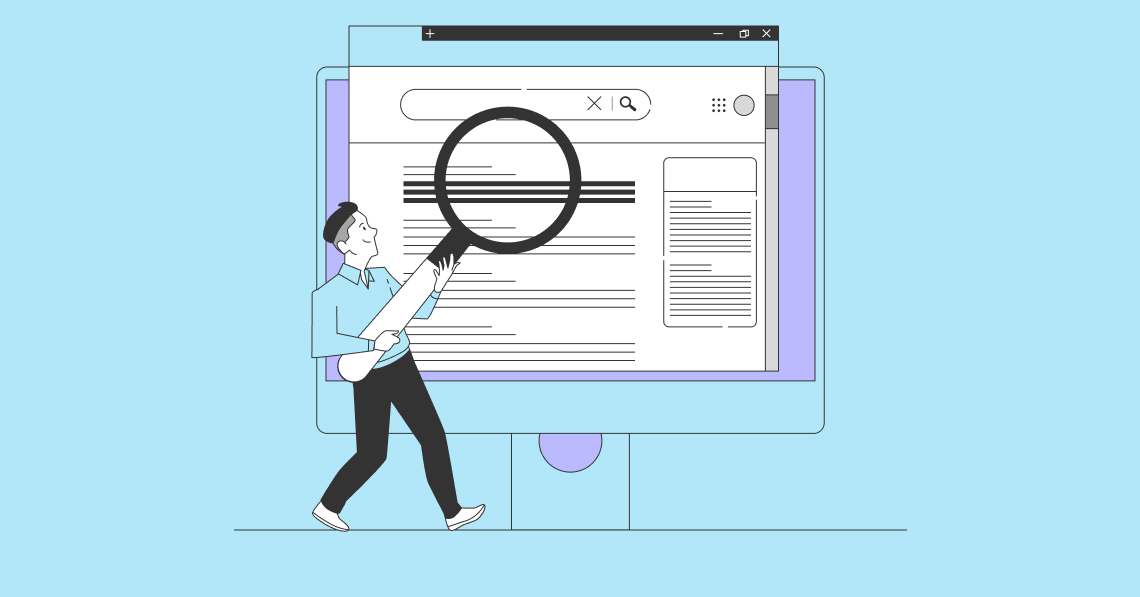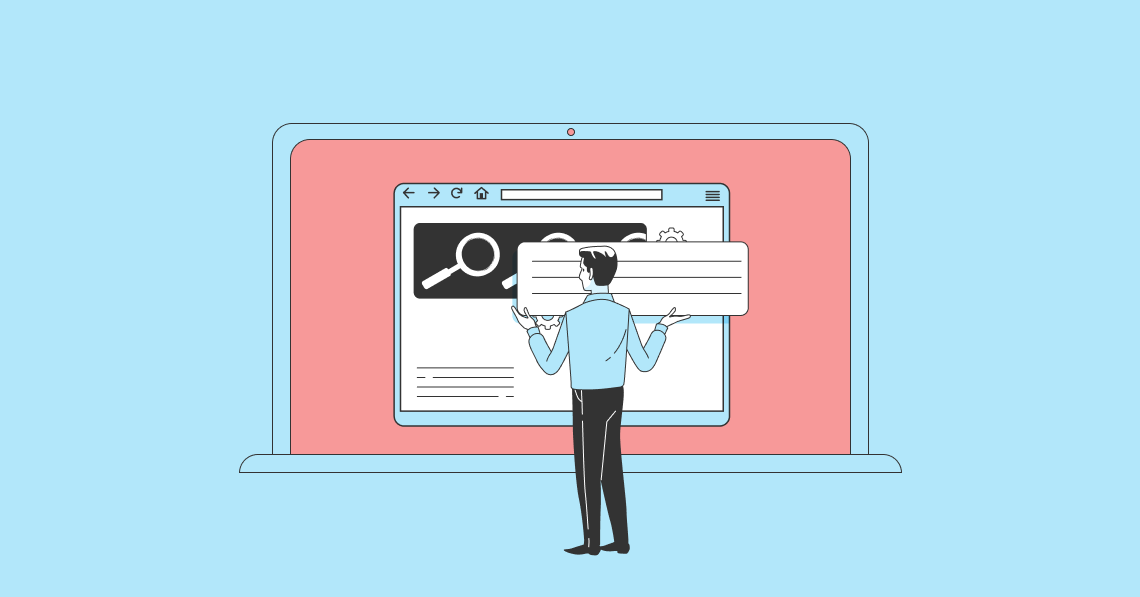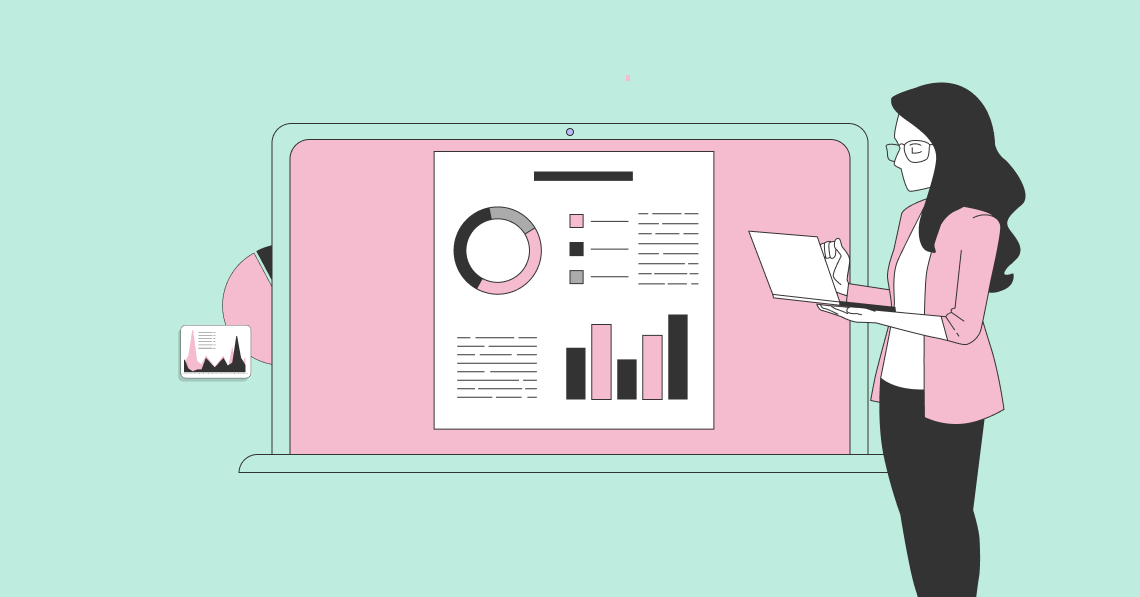Finding what keywords a particular website (or webpage) is using can open up a lot of opportunities for your business. You can:
- Uncover what keywords someone is targeting to boost SEO and paid advertising
- Find references on your website that need to be updated. For example, old pricing, outdated links, or obsolete information that could be replaced with current data.
- Identify gaps in your own content by discovering keywords and topics you haven't covered yet
- Check whether your competitors have covered a specific content topic
In this post, we’ll show you five effective techniques you can use to search for keywords on any website.
Let’s get started.
5 Ways to Search a Website for Keywords:
How to Search a Website for Keywords
There are lots of methods you can use for this. Below, we’ll list some of the most popular ones.
1. Use Website Analysis Tools
Website analysis tools provide in-depth information about any website or webpage, including what keywords they are using.
Here are some of the best website analysis tools you can use:
Try the Domain Overview Tool
Semrush’s Domain Overview tool is a powerful website analysis tool that provides comprehensive data about any website.
It’s also useful for keyword discovery, as it reveals what keywords are used to boost SEO and paid advertising campaigns.
Here’s how to use it:
Open the tool, enter the URL you want to analyze (an entire domain, a path, or a specific page), and click “Search.”
As an example, we’ll analyze NerdWallet’s website (a popular player in the personal finance niche) to see what keywords they’re using.
Scroll down the overview report to see:
- Top organic keywords: The main keywords the site ranks for organically in search engines
- Top paid keyword: The top keywords targeted through paid search campaigns
You can click on the “View details” button to see a full list of keywords along with important metrics, including:
- Position: The site’s recent position in search results
- Volume: How often the keyword gets searched on a monthly basis
- Cost per click (CPC): How much advertisers are likely paying for each click from that keyword
You can also export this keywords list in an Excel sheet or CSV file. Just click the “Export” button in the right-hand corner at the top of the table.
If you’re wondering how to search a website for keywords, Semrush’s Domain Overview tool is a great solution.
Use the Organic Research Tool
The Organic Research tool by Semrush is another website analysis tool that allows you to dig deeper. And see what keywords a particular website or webpage is using.
Simply open the tool, enter the URL you want to analyze, and click “Search.”
Let’s analyze this mortgage calculator page from NerdWallet as an example.
Then, select the “Exact URL” option from the drop-down menu at the top.
You’ll see lots of information about this page.
Like how many keywords it ranks for in organic search results, how much combined traffic those keywords bring, and how much would it cost to generate that same traffic via search ads.
If you scroll down, you’ll see a “Top Keywords” section listing what those main keywords are.
Click on the “View all XX keywords” button to see a complete list. Use the “Export” button to download this list for further analysis or to share with your team.
Try the Keyword Gap Tool
Another useful tool for finding keywords is Semrush’s Keyword Gap Tool.
With this tool, you can compare multiple websites side-by-side. To see which keywords your competitors are ranking for that you are not.
This helps you uncover topics that your competitors are creating content on and generating traffic from, but you are missing out on.
To use the tool, enter your domain and up to four competitor websites. Then, click “Compare.”
The tool will then analyze all the websites. And show you a chart visualizing the keyword overlap and gaps between them.
Scroll down and click on the “Missing” tab. To see a list of keywords each competitor is ranking for that your website is not.
You can download this keyword list by clicking the "Export" button at the top right corner of the table.
The Keyword Gap Tool makes it easy to build out a more comprehensive content plan. Targeting untapped keyword opportunities.
2. Use the Website’s Internal Search Feature
Some websites have a built-in search functionality that allows you to search for a particular keyword. And find relevant content that includes that keyword.
This is useful for finding competitor articles that aren’t on Google. Or identifying outdated information on your own website that needs to be updated. Such as old pricing, outdated links, or obsolete information.
To get started, find the search bar. It’s usually located at the top right corner of the homepage.
Click on it to activate the search function.
Type in the keyword or phrase you’re interested in, such as “credit score” or “mortgage rates.” And click “Search.”
The search results will show you all the pages on the website where that keyword appears.
You can then go through these pages to find any outdated information. This method is a simple yet effective way to keep your website content current and relevant.
3. Use Google Search Operators
Search engines like Google allow you to use search operators (special commands) to find specific information on a website.
For example, if you search for “site:semrush.com SEO,” then Google will only show you content from the Semrush domain that mentions “SEO.”
We suggest using them to check whether your competitors have covered a specific content topic.
If they have, it could be a good idea to also cover that topic on your website.
Here’s an example:
Imagine you’re NerdWallet and your competitor is Credit Karma.
And you want to see if your competitor has any content related to “financial planning.”
You can find out using the “site:” search operator. Plus that keyword.
Type the following into Google:
site:creditkarma.com "financial planning"
The Google SERP (search engine results page) will contain relevant pieces covering “financial planning.” But only from “creditkarma.com.”
Now you know how your competitors are talking about your topic of interest. From there, you can decide if you’d rather take a different angle. Or take your competitors’ content head on.
4. View Source Code
Another method to search a website for keywords is by viewing the source code (the underlying code that makes the webpage).
Don’t worry. This isn’t too technical.
You just need to see the specific tags present on the webpage. Like:
- Title tag: specifies the title for the page
- Meta description tag: provides a brief summary of the page’s content
- Meta keywords tag: includes a list of keywords relevant to the page
Side note: Hardly anyone uses meta keywords tags these days, so it’s no surprise if you see this missing from the page. But the other tags are still common and almost everyone uses them.
To find these tags, just right-click anywhere on the page. And select "View Page Source" from the menu.
This will open the page’s HTML source code in a new tab. Don’t be intimidated by all the code; you’re only looking for the specific tags we mentioned earlier.
Next, use the “Find” feature (Ctrl + F or Command + F) and search for <title>, <meta name="keywords", and <meta name="description" tags one by one.
These tags often contain the main keywords that the webpage is targeting.
For example, analyzing this page on NerdWallet’s website, we can see that it’s targeting “life insurance rates” and “cost of life insurance” as its main keywords.
Both these keywords appear in the title tag:
As well as meta description:
5. Use Browser Shortcuts
You can also use the browser's built-in "Find" functionality to search for keywords on any webpage.
This is especially useful when you want to confirm you’ve used all your target keywords in your content. And you’ve not missed any important terms and phrases.
For example, the target keywords for an article about how to save money (on NerdWallet’s website) could be the following.
- Saving money
- Save money
- How to save money
- Money saving tips
To confirm if the page’s content is optimized correctly, you need to check if those keywords are present inside the content.
Just press Ctrl + F (or Command + F on Mac) and type each keyword one by one.
If some keywords are missing, consider updating the content to incorporate them in a natural way.
This will ensure you rank for those additional queries and attract organic traffic from them.
Now It’s Your Turn
You now have a better understanding of how to search for keywords on a website.
Go ahead and try out these different methods. Remember, Semrush offers a bunch of website analysis tools that make finding keywords easy.
The Domain Overview tool, Organic Research, and Keyword Gap tool are particularly valuable for this.
Sign up for a free account to try them today.