It’s a well-known fact that content marketing is crucial for promoting a brand’s products and services. But a successful content marketing strategy needs the right technology and tools to back it up. In fact, 40% of B2C marketers say that their organization's proficiency in content marketing technology is at an intermediate level. And only 9% of B2C marketers would declare themselves as experts in content marketing technologies.
Equipped with the right tools for content marketing, everyone should be able to see immense success in the execution of the marketing strategies. Let’s take a look at the top 45 content marketing tools that can help you develop and promote your content more effectively.
Streamline your content marketing efforts with Creator.co, a platform that transforms the complexity of influencer marketing into a seamless, efficient process. Imagine a world where you no longer juggle between various tools to manage your campaigns. Creator.co consolidates all your influencer marketing needs into one intuitive platform, ensuring that your projects are not just manageable but also highly effective. Creator.co stands out among content marketing tools for its robust influencer search and insights feature. With access to over 200 million profiles across Instagram, TikTok, and YouTube, you can effortlessly recruit the perfect influencers for your brand. This platform is not just about connecting you with influencers; it’s about empowering your campaigns with advanced analytics, making your recruitment process a breeze. But that’s not all. Creator.co excels in campaign management, offering a comprehensive dashboard for overseeing creators, campaigns, content, and analytics. This means you can track the performance of your campaigns in real-time, ensuring that your content marketing strategies are always aligned with your goals. Key Features: Search/Discovery, Automated Recruiting, Influencer Relationship Management, Influencer Marketplace, Content Review, Content Library, Campaign Management, Campaign Reporting, Influencer Analysis, Audience Analysis, E-commerce Tools, Product/Gifting Tools, Fake Follower/Fraud Detection, Payment Processing, Social Listening, Competitor Research, Creator Marketplace, Channels: Instagram, YouTube, TikTok Brevo is the answer to the small and medium-sized business marketing tool dilemma. You no longer have to pay for a separate email marketing platform, an SMS marketing tool, a chat app, smart CRM software, or spend money on landing page software. It has it all. Incorporating all of these features may make Brevo seem clunky and possibly hard to use, but it’s not. It’s intuitive and easy to work in. Each feature offers the right amount of depth your growing business needs, making it easy to scale and still keep track of all the moving parts in your marketing plan. Some of the most exciting features include: With these features at your fingertips, you’ll be hard pressed to find a more affordable and effective marketing platform. Iconosquare is a social media marketing platform with powerful monitoring and analytics capabilities. Like other tools in this space, it makes the task of scheduling and delivering content easier, but offers a few extra features that you don’t typically expect. For instance, you can schedule standard posts, Stories, and Carousels on Instagram. You can also include the first comment for your new post — a smart hack for driving engagement. On the analytics front, you won’t just get actionable insights, they’ll be presented in a beautiful and easy-to-read format. You can organize and categorize them for in-depth analysis and campaign reporting, and with over 100 industry benchmarks, you‘ll be able to track and measure anything and everything. Need to keep tabs on conversations about your brand? Iconosquare offers social media listening. It’s capable of listening to conversations for brand mentions and lets you join them with direct replies to people and brands talking about you. Email marketing is a staple. Despite all the blog posts and videos published with click-bait titles about how it might be dead, it’s very much alive and well. But as much as email marketing is a cornerstone of digital marketing, not all email marketing platforms are created equally. ConvertKit, however, is right up there with some of the best in the world. It’s often associated with creators and smaller businesses but can work well for large brands with specific requirements. And if you’re wondering how it stacks up features-wise, you’ll be pleasantly surprised. ConvertKit is built to make email marketing simple. From easy-to-design and integrated forms for every platform to the option of creating landing pages along with your forms, you have all you need in one place. Other features include integrations with payment platforms, CRM tools, eCommerce platforms, scheduling apps, survey and quiz apps, workflow solutions, and so much more. And on top of that, there are hundreds of Zapier integrations to boot. Integrations aside, you’ll appreciate the look and feel of ConvertKit. In many ways, this is likely one of the most attractive aspects of the platform. Everything about its layout speaks simplicity — and that’s essential when you spend tons of time building and managing email marketing campaigns. Loomly is a content scheduler with a difference. You can use it to generate content ideas for your social media postings. You can also leverage its collaborative capability to keep your content team in the loop after a content piece is posted. This allows your team to respond promptly to customer questions and requests. The tool also provides timely optimization tips for organic and paid campaigns. And of course, it stores and organises all of your content in one place so that you can whip up delectable content in minutes. Building an effective content marketing strategy requires more than just the best intentions. You’ve got to dig deep and gather competitor intelligence to guide your content marketing (a never-ending responsibility). And while there are tons of tools out there capable of offering insights, Semrush does an amazing job of simplifying the entire process, and some. The tool rolls-in SEO, paid traffic, social media, content and PR, and market research into our neatly designed interface. You’re able to handle all technical requirements for SEO, schedule social media posts, find the best content and track the effectiveness of yours, while strengthening your approach with solid insights from your market. It really is an all-in-one marketing toolkit. As mentioned earlier, social media is the second most preferred channel for content distribution along with email. This makes it crucial to invest in a comprehensive and effective social media management platform like Hootsuite. You can use this platform to schedule all of your social media posts so that they get published when your followers are most likely to engage. Hootsuite also lets you curate pre-approved content that your teams can post and schedule at the right times. It even provides you with in-depth insights into how your social media posts are performing. This is a great way to discover what type of posts your audience prefers and when they’re most active. So you can use these insights to further optimise your social media content strategy. For your content marketing efforts to really pay off, you need to create content that appeals to your target audience. The best way to do this is by identifying which content pieces are performing well in your industry. BuzzSumo can help you do this by analysing the most shared and trending content on a particular topic. It provides you with in-depth insights into how a certain piece of content is performing in terms of shares, engagement, and links. So you can use this information to come up with brilliant content topic ideas that are bound to gain traction among your audience. With HubSpot CMS, you have all the tools you need for content creation, distribution, and analytics, all in one place. The tool allows you to create and edit blog posts, landing pages, site pages, and emails with ease, whether you choose from one of our pre-built templates or start from scratch. You’ll be backed by a world-class content delivery network to serve your content all across the globe in the fastest way possible. HubSpot’s content management software tool has nice features like A/B testing, but it’s particularly powerful when it comes to features like personalized content and smart content. If you’re using HubSpot’s marketing platform, it also works seamlessly with forms, your email list, and database management. There are also some great out-of-the-box features designed to help with content creation — like the ability to natively host video and add forms and calls-to-action in the video using the native editor, along with video analytics and a YouTube analytics integration. Some of the features marketers will love on a platform level are the ability to partition content so it’s easier for teams to work together. Additionally, you can publish content behind passwords and easily personalize content. Best of all, there’s high-quality security and hosting, which takes the worry out of the technical side. And, of course, you get top-notch analytics since everything is working together. If you want your content to gain visibility in search engine results, you need to optimise it with highly relevant keywords that get a ton of searches every month. You can use Ubersuggest to identify the most searched keywords in your industry along with the search volume and level of competition. So you can discover some great keyword ideas that will help you optimise your content for relevant search results. Content readability is an important factor that influences how people engage with your content. The easier it is to read your content, the more likely people are to engage with it. But if you create something that’s extremely difficult to understand with complicated words and lengthy sentences, people might not read it for very long. Even if it’s a topic that intrigues them. That’s why you should use a tool like the Hemingway App to simplify your writing and make it easier to read for everyone. The tool grades your writing and provides you with improvement suggestions like reducing adverbs and passive voice usage, pointing out hard-to-read sentences, etc. Your headline is the first thing that people will notice about your content. This holds true for both your text-based and visual content. Most people will read the title first and decide whether or not to engage with the content. That’s why it’s crucial to write compelling headlines that will intrigue that audience at first glance. You can use the CoSchedule Headline Analyzer to test the potential of your content titles before you decide to publish them. This tool analyses your prospective titles and grades them based on the structure, grammar, and readability. It also gives you suggestions on how to make them more powerful and entice your audience to engage. Anyone who’s ever had to create content knows how difficult it is to organise their thoughts and ideas to develop something substantial. That’s where Evernote enters the picture. It can help you take notes and capture ideas in one place so you can organise them more effectively. It lets you save articles, images, webpages, and PDFs so you can easily access them when you need to. You can create to-do lists and reminders, making it easier to manage all your tasks and stay on track with your projects. The best part is that you can access these notes anywhere, on any device, and even share them with your team to make content collaboration much easier. People are much more likely to engage with your content if it has eye-catching visuals. BuzzSumo analyzed 100 million articles and found that articles having at least one image are twice as likely to get shared. So you need to create as much visual content as possible if you want to drive more engagements. In addition to relevant screenshots and graphs, you might also want to create original graphics to accompany your blog posts and social media posts. You can use a free design tool like Canva for this. This tool comes with a ton of attractive templates that you can customise according to your needs. You can find templates for presentations, blog banners, social media posts, email headers, and more. Sales funnels allow you to organise the journey that people take from visiting your site to actually converting. An effective funnel enhances the customer experience at every stage so you can get more conversions and higher average order value. If you want to generate more leads or drive more sales through content marketing, you’ll need to set up a proper sales funnel to guide the readers from awareness and interest stages to conversions. Instead of creating a sales funnel from scratch, you can use a platform like ClickFunnels to easily design high-converting funnels. This platform lets you create a simple funnel based on your specific goal – whether it’s to generate leads, increase sales, or drive event attendance. You’ll be able to easily customise the template with an easy drag-and-drop editor that lets you add, shift, or remove pages as needed. Duplicate content may not get your website penalised, but it can seriously harm your traffic and rankings and therefore, your search visibility. So it’s one of the most damaging elements that could set your content marketing efforts a few steps back. You may have other websites copying your content or you may have quoted another article, which will bring up a duplicate content issue. This makes it crucial to always check for plagiarism before publishing new pieces of content and repurposed content. You can use a tool like Copyscape to run a search for similar content across the web so you can fix these duplication issues well ahead of time. One of the most common content marketing goals is to get more shares to increase visibility and impressions. The more shares you get, the more people who will see your content. And the more visibility you get for your content, the more leads you could get. This makes it crucial to allow easy content sharing rather than putting your readers through the gruelling process of copy-pasting the URL onto their social media posts. To do so, you can add social sharing buttons to your blog posts and website content using ShareThis. Then your readers won’t have to open their social media accounts to share your posts. Email is still one of the most effective channels for content distribution. A MailMunch survey even found that along with social media, it is the second most preferred method of content distribution. It is, therefore, crucial for content marketing as it helps you nurture your leads and retain existing customers. However, email marketing is a challenge in itself. But you can simplify the whole process using an email marketing automation tool like GetResponse. This tool does everything that’s needed by an email marketing tool – from creating eye-catching emails and developing automation workflows to designing high-converting landing pages. The automation workflows on GetResponse are fully scalable. You can customise them as needed and make sure you send out the right emails according to your subscribers’ behaviours and reactions. It takes a team to execute an effective content marketing strategy. Easy communication and collaboration is essential if your team has to stay on track with all your tasks and projects. You can use a platform like Trello to create boards for specific projects, assign tasks, share content briefs, and more. This platform makes it much easier to keep track of your tasks and assignments so you won’t miss deadlines. You’ll be able to see who’s working on a card, how far they’ve progressed, and what they have finished. Your influencer marketing program shouldn’t be a pain to manage. You shouldn’t have to rely on multiple apps and complex integrations to house your data, chase your influencers to post content or worry about how to track how effective influencer content is. Everything should be in one place, with easy access, and should make your influencer marketing projects a breeze. If you’d like that level of ease, Grin could be the perfect tool for you. It includes a secure built-in CRM to manage your influencer relationships, a discovery and recruitment feature for finding the best influencers, reporting and analytics to set and track KPIs and ROI, and content management functionality to plan, schedule, and repurpose content. If you’re an eCommerce brand, you’ll be pleasantly surprised by Grin’s smart eCommerce integrations with Shopify, Magento, Salesforce, WooCommerce, and Paypal. They make it easy for you to sell products and track sales through Grin. Paying influencers is a biggie. It’s also often a slog to gather banking details and then process payments that have to be tied back to performance(which is hard to track using spreadsheets). Because Grin’s so well developed, you can track every bit of performance from your influencers and pay them per campaign via PayPal. Key Features: Content Amplification, Search/Discovery, Influencer Lifecycle Management, Influencer Relationship Management, Content Review, Content Library, Campaign Management, Campaign Reporting, Influencer Analysis, Audience Analysis, E-commerce Tools, Product/Gifting Tools, Forms and Compliance, Channels: Facebook, Instagram, TikTok, Twitter, Twitch, YouTube A unified dashboard at Kajabi allows you to aggregate your scattered content and manage it efficiently. The tool helps you convert your content ideas into marketable products in a few minutes. You can decide everything about your product from within the platform, from packaging to delivery and pricing. You get access to a number of one-click templates for plugging your existing content into online courses. You can then use the tool’s analytics to track metrics like customer progress and user engagement with your content. The tool is compatible with all major payment gateways, including PayPal and Stripe. It’s a one-stop destination for small businesses who are looking for a single tool to handle all of their requirements, including website creation, content management, email marketing, and landing page creation. Digital content looks lusterless without quality images. Pexels is a platform that offers you a rich repository of free stock photos and videos to use in your content. From mockups to backgrounds, Pexels has thousands of free pictures for you to choose from. Their Explore feature lets you filter your search by categories and subcategories. You can organise your curated images in Pexels’ Leaderboard. Plus, they have a great blog with informative articles and resources on graphic designing and content management. But the best part about Pexels is that it’s completely free and it doesn’t ask you to attribute the pictures to their creators. You can also upload your own images into the tool’s gallery so that you don’t have to switch between platforms to look for pictures. One of the hardest parts of content creation is ideation. QuestionDB simplifies your topic search by identifying the exact questions audiences in your niche are asking. QuestionDB is not your typical keyword research tool. With each question suggestion that the tool produces, it gives you the source where the question was asked originally. From there, you can understand the context of the question and also get ideas about what to include in your posts. You can sort your search results by topic or by popularity. You can use the ideas suggested by the tool to create YouTube videos, especially how-to demos. For $10 a month, QuestionDB is a smart investment since it makes your idea search easy. It also has a free version, which generates limited results per search and offers basic search filters. If you need insights about your competitors’ best marketing strategies, target keywords, and traffic sources, SimilarWeb can come in handy. Additionally, the tool offers advanced analytics about the PPC campaigns and affiliate marketing of your competitors so that you can tap into high-converting sales opportunities. It also identifies the top marketing trends in your industry and investors who are looking for collaborations. SimilarWeb even analyzes your market share and your buyers’ journeys so that you can learn ways of maximising your share. In short, this tool can help make you a market leader by keeping on top of trends, competition, and opportunities. If you have most of your content in Google Docs and have to copy-paste them to your WordPress-hosted site, you know what a pain that is. That’s where Wordable comes into play. The tool exports all your Google Doc content to WordPress with a single click, with the formatting intact. It shows you the 10 latest files you’ve exported so that you don’t have to go around searching for the files you just exported. Plus, it gives you a choice of publishing your content as a page or post. You can use all of Google Docs native features from the platform, including track changes, comments, and document history. If you want to learn how exactly users interact with your website, Hotjar is the ideal tool for you. Using heatmaps and real-time recordings of customer visits, you will know the points where visitors leave your pages and where visitors are spending maximum time. Along with that, Hotjar provides their own analysis about each page’s performance, with regard to its engagement, readability, layout, and content. Hotjar collects incoming feedback and conducts surveys and polls of your site visitors, without interrupting their buyer journey. It is compliant with GDPR and CCPA and protects end-user privacy. The best thing about Hotjar is that they offer a 30-day money-back guarantee with all their plans, along with access to unlimited reports and users. If you get a lot of your visual content designed by third-party creators, you will know that it takes many iterations to get the visual elements right. Frame.io is a tool that streamlines your editing workflows and keeps all the concerned team players on the same page. The cloud-powered platform stores your content in a secure environment that you can access any time from anywhere in the world. It shortens development cycles by optimising the feedback-approval loop. Frame comments and annotations help designers and editors communicate clearly and get work done according to their expectations. Frame.io is an essential tool for you if you depend heavily on visual platforms like YouTube and Instagram. Compressing your website images is one of the most effective ways of improving the page load speed of your site. Kraken.io compresses and optimises images so that they load faster, consume less storage space, and don’t eat up bandwidth. If you deal with application development, you will love Kraken’s features. The tool resizes images to make them responsive to small screen sizes. If you’re a WordPress or Magento user, you will find Kraken’s plugins very useful. With pocket-friendly prices, Kraken is a must-have for all web designers and developers. One of the most powerful CMS in the world, WordPress powers 30% of all websites on the internet. The highly-customizable platform is a favourite among bloggers. And there are many reasons for its popularity. It’s an open-source CMS that allows you to self-host your site or host it via the platform. It not only lets you build and manage your site and its content, but also helps when you want to scale it. It has a huge library of mobile-friendly themes that you can use as templates in your site. You also get free support and maintenance with your account. Since we just talked about WordPress, let’s take a look at a great WordPress plugin, Yoast. It is a one-in-all tool that handles your on-page, off-page, and technical SEO. It enriches your content with keywords, optimizes meta descriptions, titles tags, and URLs, and suggests appropriate internal links to include in your content. Since Yoast mainly works for WordPress sites, it has many features dedicated to WordPress optimization. You can also get access to their educational online courses about SEO if you purchase their high-end plans. Whether you want to boost the performance of your ecommerce site or your blog, Yoast can meet all of your SEO requirements. Vidyard is a great tool for hosting, sharing, and promoting videos. With its robust analytics, it makes measuring the impact of your video marketing a breeze. You can also run A/B tests on your video content to fine-tune granular elements in your videos, including calls-to-action (CTA) and duration. On top of this, you get video SEO and personalisation capabilities. If you want to check out the performance of Vidyard, opt for the Free Forever plan. It allows you to share and upload unlimited videos and host up to five videos for your websites, blogs, emails, and social posts. While on the topic of video marketing, we can’t ignore Loom. If you regularly share technical demos and video walkthroughs on your websites, Loom can be of help to you. You can publish videos which allow you to simultaneously share your screen, face, and voice. Loom is also great when you want to go live on social media platforms since you can interact with your audience through the comments and reactions feature. For the price, Loom is a cost-effective and worthy addition to your content marketing toolkit. This is the age of dynamic content which is tailored to your audience’s needs and aspirations. Mutiny takes B2B content personalization to a different level altogether. For instance, if you want to add a CTA when a website visitor has read 75% of your email content, Mutiny can do the job for you. Or you may want to offer a gated content piece to a visitor who has read three free posts on your site. That’s the kind of personalisation you can attain through Mutiny. Search engine optimization is a major component of content marketing. It’s hard to imagine a world where content and SEO are not related. But because SEO is such a complex discipline, nailing the content you create becomes even more challenging. Which keyboard should you use, how many times should your keywords appear, what other search terms should you be optimizing your content for, and how long should it be? If you struggled with any of these questions well producing your content, you’ll love Frase. It’s an AI that helps you do research and create highly optimized web content. It offers features that any content writer would gush over. Content Brief helps you create a content brief that curates top-performing content on your topic and find specific subtopics that will make your content more compelling and attractive for search engines. The Content Writing feature allows you to create amazing outlines magic and later populate directly within the app. Content Optimizer let’s you optimize your content. It provides a measure of how optimized your content is in relation to the top content available online today. You’re able to tweak your piece by adding specific keywords. Lastly, the Content Analyzer helps you identify content opportunities. By connecting your Google search console account to Frase, you’ll be able to generate impressions, exact positions of pages, clickthrough rates, the amount of growth each page has experienced, and whether there is the opportunity to improve your content. If guest posting on high-authority websites is an important part of your content marketing strategy, Moz can come in handy. It ranks websites according to their domain authority, which helps you identify the best sites for guest posting. Apart from this, Moz also evaluates your backlink profile. It measures the potential of the anchor texts and links included in your content. Using Moz’s insights, you can replace or repair dead links with links that provide value to your brand. The nifty MozBar you get with your subscription can be added to your Chrome browser. It shows the search, page, and social metrics of any page that you visit. YouTube has experienced a phenomenal trajectory.. Today, over 2 billion people visit the video-on-demand platform each month from 100 countries. And with an audience as diverse and large, creating targeted, competitive videos that rank is a big deal. TubeBuddy got a pretty solid handle on how to help you do just that. It’s a browser extension that helps you get more views and increase subscribers using a collection of tools that help optimize your content in the fastest time possible. You’ll be able to find high-performing and searchable video topics that save you ample time if you’re stuck trying to come up with ideas for your next video or batch of videos. Finding the right video topics is just half of what it takes to position your content for the win on YouTube. The other half is knowing how to optimize your videos. TubeBuddy’s research helps by showing which titles and tags are ranking to help you craft the better and more effective titles and tags of your own. It’s also a powerful productivity tool. The app offers a collection of helpful templates and tools to help shave time off your usual video optimization process. For example, if you’ve ever added Cards to your videos, and multiple at that, you’ll know it’s a pain and takes a while. TubeBuddy comes with a bulk upload feature. All you need to do is come up with the creative once and you’ll be able to copy the Card over to playlists and other videos. TubeBuddy also offers A/B testing and is a helpful guide and will make sure you abide by YouTube’s Best Practices to get the best result on the video platform. Creating videos isn’t what it used to be. Just 5 years ago, you needed the help of a videographer and an editor to turn your footage into a work of art. Today, anyone can quickly turn raw footage, text, stock images, animations, and sounds into a noteworthy video. That’s what Wave.video helps you achieve. It’s perfect for anyone on a budget who understands the value of video in their content marketing strategy. Wave.video is a web-based app and packed with tons of really impressive features. It comes with free stock video (more than 200 million clips), royalty-free music (over 300 000 tracks for any and every mood), and free stock images (millions of images), so you’ll never have to search for b-roll ever again. You also have access to video filters, overlays, transitions, animated text, and more, to give your videos a professional look and feel. But what we like most about Wave.video is that it’s built for convenience. It comes with templates for any kind of video you can think of creating. From YouTube and Facebook videos templates to real estate showings, promos, testimonials, and more. These make getting started and turning out complete and compelling videos easier than you think. As much as the web is filled with content, and most of it is helpful, some of it is poorly edited. But you don’t have to be the person that publishes cringe content. Grammarly is sophisticated enough to help you create neater, and easier to read content–without the pain of trying to figure out how to use the tool. What is Grammarly? It’s an AI-powered writing assistant. It helps you spot and take care of those tiny errors and typos in sentences that make you look like a noob. And the best part is that it’s smart enough to use almost anywhere. Need to write an email to your manager or client? Grammarly will help you do that in Outlook, Yahoo! Mail, and Gmail. Need to message your team on Slack? Grammarly integrates with Slack, too. Want to write an article or add comments and notes to a project? Grammarly works with Google Docs, Salesforce, Jira. And yes, it covers social media posts on Medium, Facebook, Twitter, and LinkedIn. You’ll have your very own assistant to tweak grammar and spelling errors, help you find the right words, and most importantly, help you get your point across. Slack made its debut in 2013. Since then, the world has been nothing shy of enamored with the brand’s ability to become the center of almost every business. Slack’s goal is to make your life easier by being the tool you use to organize your communication with your team, community, and almost any other group you belong to. It’s packed with tons of great features that make connecting with your team and crushing content marketing simpler. For example, being a new starter is never easy. Teething periods can be terrible when overshadowed by learning new systems and tools. Slack helps by streamlining access with a few simple commands like creating a set of default channels (places where people discuss specific topics) that your new starters are automatically added to. Another is the ability to add unique colors to each user’s name. This may sound like a fluffy feature, but it’s more helpful than you’d imagine. When topics get a lot of attention in a channel, they can be hard to follow. Colors help you spot new input, making it easier to follow conversations and provide input. And there’s email. If you’re more comfortable in Slack, you can forward all emails to your Slack account. Because let’s be honest, have you ever really loved your mailing app? Google Analytics is the lifeblood of millions of online brands. It’s a web analytics service that tracks and reports website traffic, helping brands make better decisions about the products and services they offer. And it’s a far more powerful tool than most know. You can use it to draw quantitative data on campaigns, track goal completions for product purchases, or when a product is added to a cart. It does this by providing a closer look at who your website visitors are. You’ll see demographic information and behaviors your customers perform when on your site. These patterns help you answer the most important questions about the quality and effectiveness of your messaging. They also help elevate messaging and your website design to create better customer experiences and retain more customers. In addition to Google Analytics’s data collection, analysis, monitoring, visualization, and reporting features, it integrates with a host of other Google platforms for deeper insights. Integrations include Google Data Studio, Google Search Console, Google Ads, Google Ad Manager, Salesforce Marketing Cloud, Google AdSense, Google Optimize 360, Google Search Ads 360, and Google Display & Video 360. CoSchedule is a complete content marketing management platform designed to simplify and organize your brand’s content marketing experience. It’s made of four products: The Marketing Calendar acts as your planning tool. It provides an overview of all marketing campaigns and content. You get real-time insight into what’s on your calendar. So, if you’re part of a busy team that has to shift campaigns, all updates will show immediately. Calendar Organizer handles social publishing and automation for your social media accounts. It integrates with Calendar Organizer, so once your content is created and scheduled, you’ll see it on your calendar. Processes… As much as they are necessary, they can only be as streamlined as the tools you use. CoSchedule built Work Organizer to help you carve out an easier way to complete all tasks faster. Work Organizer is a collaboration tool for creating workflows, assigning tasks, setting due dates, and where you can save templates for regular tasks. If you’ve worked in tools like Trello or Asana, you’ll love that Work Organizer. And because it’s bundled with the rest of your content marketing suite, you no longer have to toggle between apps. Asset Organizer is where all of your digital assets will be stored (think images, presentations, video, text, .etc.). It integrates with platforms like Google Drive and Dropbox, transforming multiple content libraries into one and making it easier to find stuff. Asset Organizer can also apply a custom taxonomy to your files to structure the way your content is stored and located. Version control is built into the app, and you can control access for anyone you share a document or file with. If you’re looking for an all-in-one solution to manage your content marketing, this could be the tool for you. Trust can be hard to develop online and harder to regain when lost. Trustpilot is all about changing that. Founded in 2007, it was launched to create an independent currency of trust. The idea is to create a digital platform that brings businesses and their customers together through collaboration, one that can traverse the complexities of online transparency. To date, it’s been a success. Trustpilot hosts customer reviews and ratings that act as a clear indicator of what other customers can expect from brands. And for organizations, there’s a deeper look at rich insights. These serve as a way to improve customer experiences, products, and brand equity. You’re able to invite customers to review their brand experiences and segment your reviews by location, service, and product. And should you receive feedback that’s not accurate and potentially damaging, it can be flagged for review. Something few think of is negative spam reviews. These can be painful. Trustpilot prevents these from seeing the light of day with its Intelligent fraud detection software. It stops fake reviews in their tracks. This may sound like a scary idea to warm up to. You may think(and feel) that most review platforms are only good at sharing the worst, but that just ain’t so. It’s smarter to embrace your brand’s performance and have a seat at the table when conversations are taking place about your company and what it does. Trustpilot has collected over 120 million reviews, reviewed over 529,000 websites, and TrustBox widgets get over 6.9 billion monthly impressions. It’s hard to dismiss the impact of social media. For companies, it’s a place to showcase your products and services, making it easier to be found and it offers a chance to inject your brand into the lives of your target audience. But as much as we’d love to get our offers in front of ready-to-buy and interested customers, we find ourselves without the means to transfer traffic directly to sales and lead generation pages. Bios only offer space for a single link. Linktree solves this problem. It offers a link that you can use to showcase all other assets you have and does so with a beautiful landing page. But it’s not all just about a landing page and a customized design. You get so much more. Linktree comes with helpful integrations with apps like Spotify to share your new podcast episode, Twitter links for direct engagement from Linktree, the option to embed a YouTube video, a chance to capture email addresses with Mailchimp, and even drive traffic to your Amazon Storefront. It also offers tracking capabilities for Google, Facebook, and TikTok, and the ability to sell products and services with low-cost processing fees. The internet runs away with ideas and today, that’s a scary prospect for brands. The fear of being canceled or barraged by anonymous trolls from everywhere can keep you on edge. You need to keep an ear out for anything and everything said about your brand. Mention acts as your 24x7x365 slooth. It’s a powerful listening tool that scours the web to find conversations and mentions on over 1 billion sources. So, no matter what blog, news or review site, social media platform, or forum published content about your brand, you’ll know what’s being said. It’s also packed with collaboration features to make light work of tasks, filters to drive deeper and uncover specific mentions, and spike notifications to help you stay ahead of crises. Auto-tagging helps streamline query resolution, and sentiment analysis to help you quickly gauge how the world feels about your brand and product. Interactive content is one of the most exciting content formats today. It’s far more immersive than a blog post or whitepaper, and able to generate more telling insights than a video. And when it comes to choosing a platform to create your interactive content, Outgrow is a strong solution that’s versatile and feature-rich. Interactive content options include numerical calculators, outcome quizzes, graded tests and assessments, eCommerce recommendations, polls, chatbots, and surveys. Each type of layout is also optimized for conversion, engagement, share rate, A/B testing, and ready for screens of all sizes. Do you prefer conditional messaging? Outgrow has that, too — with unlimited result conditions. Outgrow also offers more than a set of tools, it includes funnel analytics that help you find the best way to convert more visitors. FlipHTML5 makes it easy for any brand to launch a monetizable and interactive digital magazine or catalog publication. The idea may sound old and maybe even a little quirky, but it’s still a viable and smart branding option. The platform lowers the steep technical barriers typically associated with creating an interactive publication, making it possible to transform PDFs into complete and branded content. Your publications can include video, and MP3, switch between page and slide mode and come with a table of content. FlipHTML5 is also mobile-responsive, allowing your audience to enjoy your publication on the go, is a cloud-based solution, and can be delivered in multiple formats and languages.1. Creator.co


2. Brevo (formerly Sendinblue)
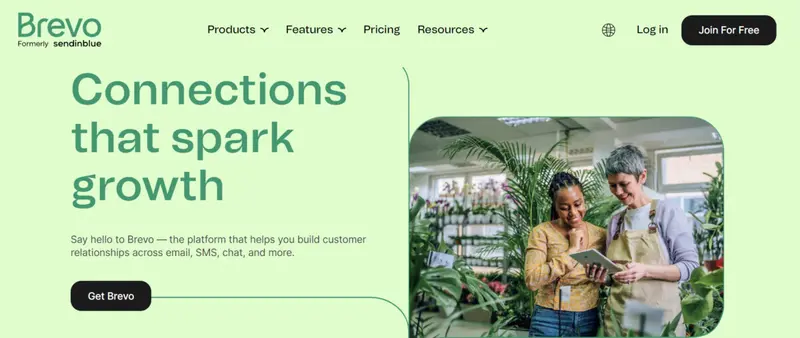
3. Iconosquare
![]()
4. Convertkit

5. Loomly
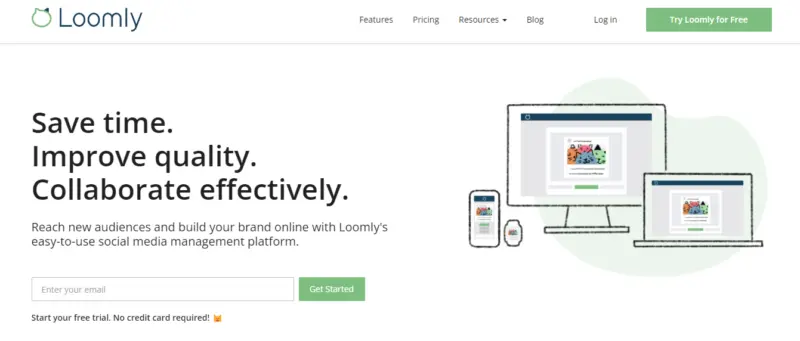
6. Semrush

7. Hootsuite

8. BuzzSumo

9. Hubspot CMS

10. Ubersuggest

11. Hemingway App

12. CoSchedule Headline Analyzer

13. Evernote

14. Canva

15. ClickFunnels

16. Copyscape

17. ShareThis

18. GetResponse

19. Trello

20. Grin


21. Kajabi

22. Pexels

23. QuestionDB

24. SimilarWeb

25. Wordable

26. Hotjar
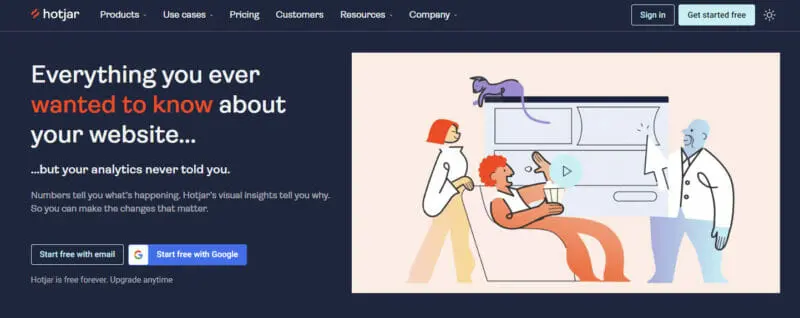
27. Frame.io

28. Kraken.io

29. WordPress

30. Yoast

31. Vidyard

32. Loom

33. Mutiny

34. Frase

35. Moz

36. TubeBuddy

37. Wave.video

38. Grammarly

39. Slack

40. Google Analytics

41. CoSchedule

Calendar Organizer
Content Organizer
Work Organizer
Asset Organizer
42. Trustpilot

43. Linktree

44. Private: Mention

45. Outgrow

46. FlipHTML5

Final Thoughts
These 45 content marketing tools are highly effective and can help you manage almost every aspect of your content marketing strategy. Make the most of them to create better, more engaging content, organise your schedule, collaborate with team members, and distribute your content effectively for content marketing success.
Frequently Asked Questions
What are the 5 marketing tools?
These 5 crucial and essential marketing tools to make your life easier:
- Planning tools
- Social media advertising tools
- Display advertising tools
- Content marketing tools
- Email marketing tools
What are the tools you are proficient in content marketing?
These are the most powerful tools to trust to boost your content marketing success:
- Grin
- Creator.co
- Loomly
- Brevo
- ConvertKit
- Semrush
- BuzzSumo
- Hubspot CMS
- Ubersuggest
How do I choose content marketing tools?
Do you need help picking out your content marketing tools? Here’s your checklist:
- Ease of use and simplicity
- Focus on customer service
- Pick something with easy integration and an easy-to-use interface
- Prioritize acceptance by the team
What are examples of content marketing?
Content marketing includes materials like ebooks, videos, webinars, and educational articles, among others. The purpose of content marketing is to help answer specific questions and provide people with valuable information to help turn your product into something exceptional.
What is E marketing tools?
E marketing stands for email marketing tools. There are several tools that can be used to build and maintain a robust online marketing program. Email marketing and social media marketing should be used to help build your SEO display advertising and market your products.











![Best Content Marketing Platforms For 2025 [Updated]](https://s.influencermarketinghub.com/imaginary/resize?width=400&height=200&type=webp&url=https://influencermarketinghub.com/wp-content/uploads/2019/03/Best-Content-Marketing-Platforms.webp)

