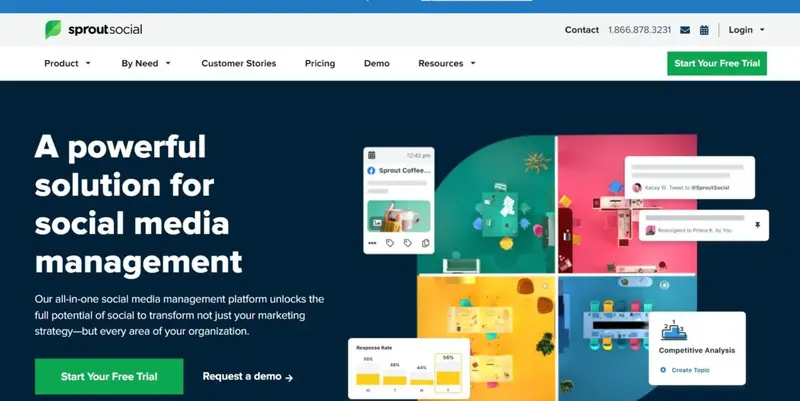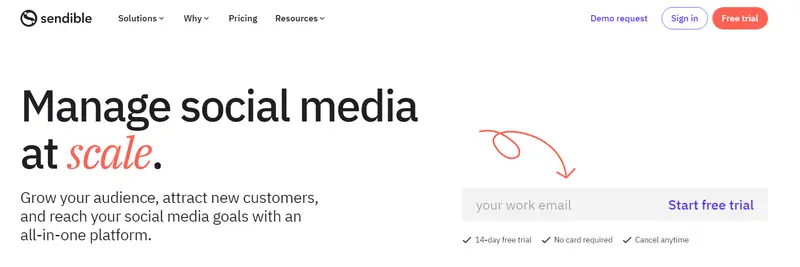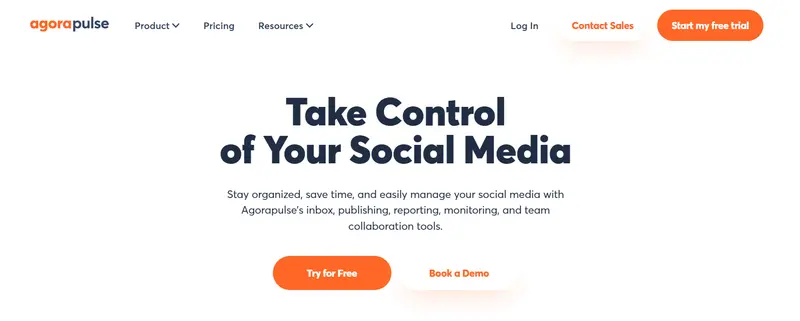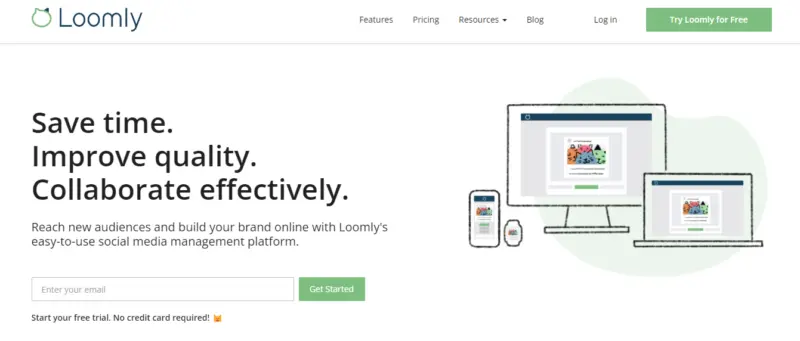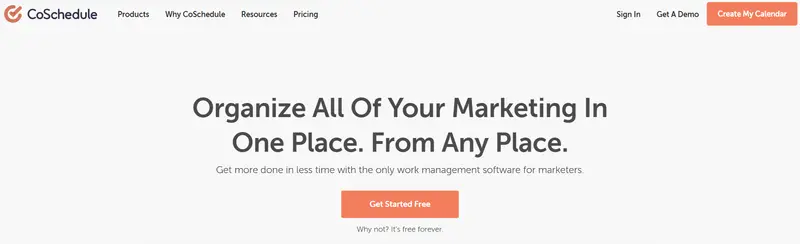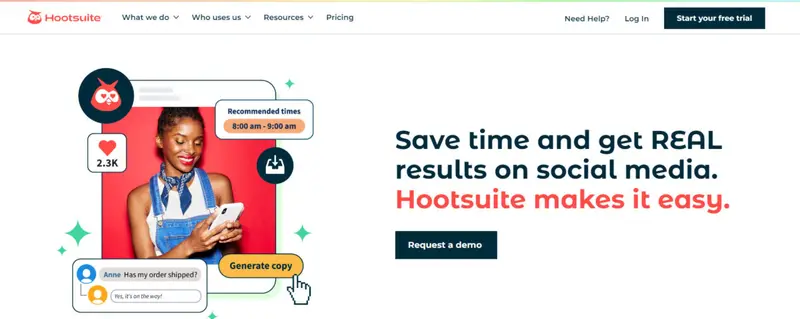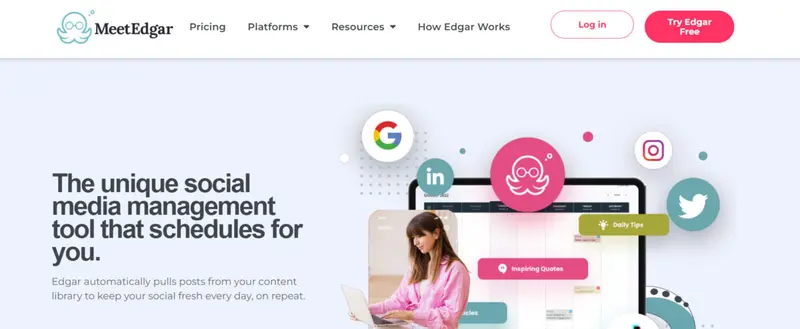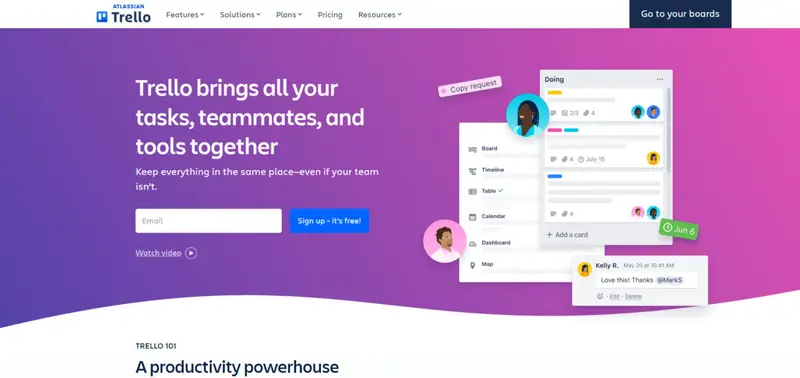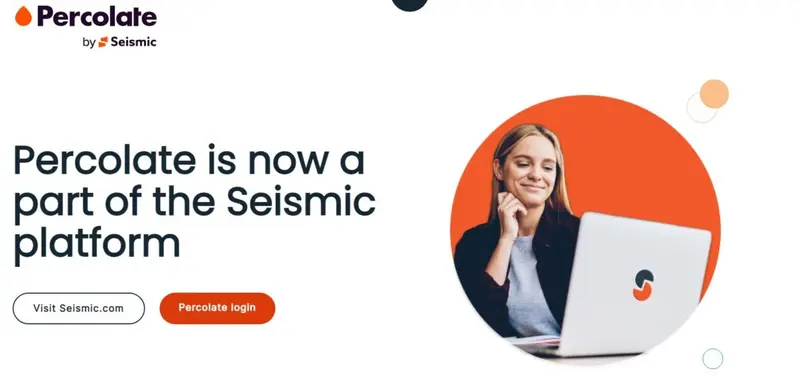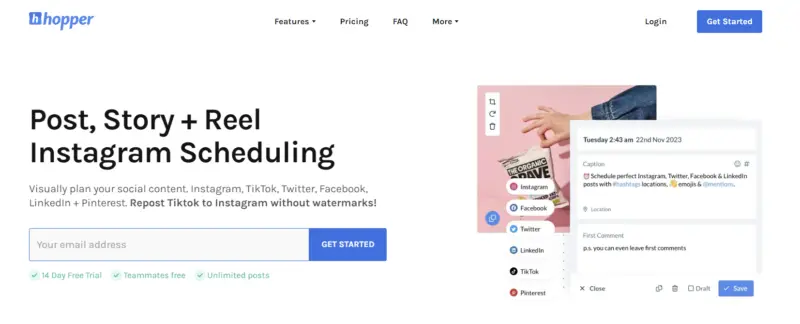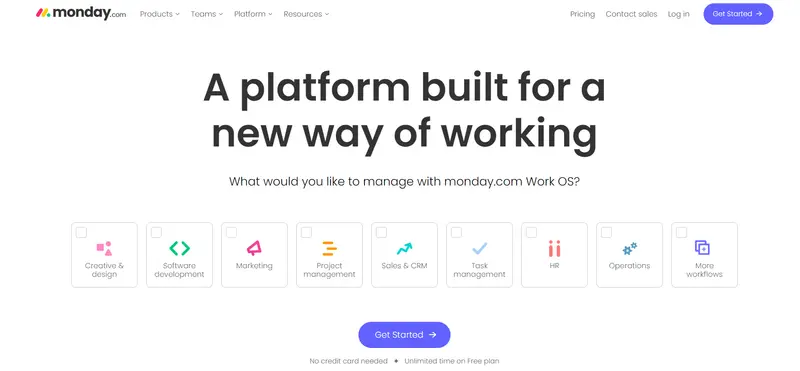Social media calendars are important to organize your social media efforts and ensure that you create relevant and engaging content
They help you plan ahead for each social network and avoid missed opportunities. Therefore, you should definitely invest in a
social media calendar tool that will help you manage your posting schedule more effectively. Here are 15 excellent options:
15 Social Media Calendar Tools for 2025 (+ free template):
Sprout Social is a comprehensive social media marketing platform with a robust calendar feature. The “Compose” window brings together all the advanced publishing tools and intuitive workflows that help you plan and create your posts more efficiently. The platform features a visual publishing calendar that lets you view and manage your posts for multiple profiles, campaigns, and social networks. You can queue your posts to automatically schedule them for later publication. Brandwatch gives social media professionals access to a structured set of features to help you listen, engage, measure and publish content. It supports Facebook, Instagram, Twitter, LinkedIn, WhatsApp and YouTube. Individual users and small teams can opt for the Essentials plan, which includes a content calendar and campaign planner, as well as advanced analytics dashboards and a unified inbox for all your social interactions. Larger companies with multiple teams and markets are more likely to opt for the Full Suite, which takes everything from the Essentials plan and adds unlimited use of channels, reports and teams, social media advertising, and competitor benchmarking. Your content calendar is one of the most important tools you will use in Brandwatch. It shows all your planned content. Your posts are scheduled by date and clearly organized by social platform. You can plan, schedule, edit and post your posts across all social networks. The Campaign Planner allows you to plan, brief, roll out and collaborate on your campaigns. Although Iconosquare is primarily a detailed social media analytics tool, you can also use it to schedule your Instagram, Facebook, and Twitter posts and monitor mentions on Facebook and Instagram. Although you can’t schedule your LinkedIn posts yet, you can link your LinkedIn account to discover valuable analytics. Iconosquare’s social publishing tool is versatile and easy to use. It uses drag-and-drop functionality and makes it easy to organize content. You can use it to schedule your Instagram posts, carousels and stories, Facebook status updates and tweets. Iconosquare has a media library where you can upload images via Dropbox or OneDrive. You can categorize your content so you can easily search for images. You can even tag your used images to prevent you from accidentally posting the same content twice. You can preview your Instagram feed so you know what your Instagram feed will look like before you post your content. You can even schedule your first comment in advance, including your hashtags to improve reach and engagement. Sendible is a social media monitoring tool that comes with a powerful scheduling and calendar feature. It lets you schedule posts individually or in bulk, making social media management much easier. You can even queue up your evergreen content to increase visibility and engagement. The Sendible calendar gives you an overview of all the posts you plan to publish in the next few days. You can even tweak your posts and images without leaving the platform. Sendible has also introduced a preview feature that shows you what your posts will look like before you publish them. This makes it much easier to make edits and changes that will look good on any platform. Agorapulse is a comprehensive social media management tool used by businesses and marketing agencies. Thanks to the integrated calendar, all users can see which scheduled and queued posts are ready to be published at a later date, which published posts have already gone live, and which posts are still pending approval. Loomly is a social media content management tool that helps you effectively organize your posting schedule in the form of calendars. The tool is easy to use and a great option if you are new to social media marketing . It is integrated with major social networks such as Facebook, Twitter, LinkedIn, Instagram and Pinterest so you can manage everything in one place. Loomly also lets you schedule your posts and gives you ideas and tips on how to optimize your posts so you can get the most out of social media. The efficient approval workflow is one of the key highlights of this tool. It ensures that your posts are approved by the right people and that everyone on the team is on board. If you’re looking for a tool that helps you organize both your blog and social media calendar in one place, CoSchedule is a great option. It makes it much easier to plan ahead, even for blog posts you haven’t published yet. It also lets you create social media templates that you can reuse multiple times to create promotional messages with just a few clicks. Ideal for maintaining a consistent social media presence, the ReQueue feature automatically shares your most successful content at the right time to increase engagement. Hootsuite is one of the most popular social media platforms and has comprehensive features to manage your social media activities. The tool has an interactive, media-rich planner that gives you a clear overview of your social media calendar. Here, you get a small visual preview of the post along with the associated image, post timing, and caption. You can make changes right in the planner without leaving the Hootsuite platform. Buffer is a pioneer when it comes to social media management tools. It has a robust planning and scheduling feature. If you manage multiple social media accounts, you can create a separate publishing schedule for each account. This makes Buffer a great tool for marketers or agencies who need to manage multiple client accounts. If you are looking for a tool to automate your social media postings, Meet Edgar is the perfect solution for you. This tool takes social media automation to the next level because it can write and publish posts on your behalf. It can extract the most interesting sections of your articles or blog posts so that you can use them as social media captions. Mit Meet Edgar können Sie einen Zeitplan für Inhalte auf der Grundlage von Kategorien erstellen, so dass Sie die verschiedenen Arten von Beiträgen gleichmäßig über die Woche verteilen können. Jede Kategorie ist farblich kodiert, so dass Sie sie in Ihrem Kalender leicht organisieren können. Das Beste daran ist, dass das Tool auch dann, wenn Sie das Ende Ihrer Warteschlange erreicht haben, Inhalte automatisch erneut teilt, um einen konsistenten Veröffentlichungszeitplan zu gewährleisten. Der Social Media Kalender von SocialPilot bietet eine Reihe von Funktionen, die bei ähnlichen Tools nicht immer verfügbar sind. Er verfügt über alle grundlegenden Funktionen – von Monats-, Wochen- und Tagesansichten bis hin zur Neuplanung von Inhalten. Sie können Ihre Posting-Strategie ganz einfach visualisieren und je nach Bedarf Änderungen oder Anpassungen daran vornehmen. Außerdem können Sie Ihren Kalender nach Gruppen oder Konten filtern. Wenn Sie also mehrere soziale Medienkonten verwalten, ist dies eine äußerst nützliche Funktion, mit der Sie die spezifischen Kalender für jedes Konto leicht verwalten können. Trello ist eines der beliebtesten Organisationstools, das von Marken und Agenturen zur Verwaltung von Projekten verwendet wird. Sie können seine flexiblen Funktionen auch nutzen, um einen Kalender für soziale Medien zu erstellen, der die Zusammenarbeit im Team unterstützt. Die Trello-Boards lassen sich leicht anpassen, so dass Sie sie zur Planung einer Kampagne und zur Erstellung eines Zeitplans für Ihre Veröffentlichungen verwenden können. Sie können diesen Boards Zuweisungskarten für jede soziale Medienplattform hinzufügen und Aufgabenlisten für jedes Teammitglied erstellen. Auf diese Weise können Sie Ihren Zeitplan für die Veröffentlichung und die einzelnen Aufgaben ganz einfach im Auge behalten, um alles im Griff zu behalten. Percolate ist eine All-in-One-Plattform für Content Marketing, mit der Sie jeden Aspekt Ihres Marketings an einem Ort verwalten können. Es verfügt über einen Workflow für die Produktion von Inhalten, so dass jedes Teammitglied den Fortschritt Ihrer Kampagnen verfolgen kann. Das bedeutet, dass Social Media-Teams auch nach neuen Inhalten Ausschau halten können, die sie in ihren Posting-Kalender aufnehmen können. Die Software lässt sich auch in gängige Publishing-Tools integrieren, so dass Sie Social Posts ganz einfach für eine spätere Veröffentlichung planen können. Hopper HQ ist ein Tool zur Planung sozialer Medien für Instagram, Facebook und Twitter. Der Kalenderplaner vereinfacht die Planung Ihrer Beiträge in den sozialen Medien für die kommenden Wochen oder Monate. Sie können Ihre geplanten Posts ganz einfach an einem Ort verwalten und sie neu anordnen, um Anpassungen vorzunehmen Das Tool gibt Ihnen auch eine Vorschau darauf, wie Ihre Posts auf dem Handy aussehen werden. Dies ist eine hervorragende Funktion, wenn Sie Inhalte auf dem Desktop erstellen, so dass Sie sehen können, ob sie wie gewünscht in Ihren Feed passen. Monday.com hat keine so klare Verbindung zum Social Media Management wie etwa Buffer oder Hootsuite. Es ist jedoch ein praktisches Tool für Social Marketer (eigentlich für alle Marketer), insbesondere für diejenigen, die in Teams arbeiten. Sie können auf einen Blick den Status jeder sozialen Kampagne erkennen, die Sie gerade durchführen, sowie derjenigen, die Sie demnächst durchführen wollen. Monday.com enthält zahlreiche Vorlagen, die Ihnen als Ausgangspunkt dienen. Eine dieser Vorlagen ist speziell für die Verwaltung sozialer Medien konzipiert. Mit dieser Vorlage können Sie zwei Boards erstellen: Monday.com ist jedoch für weit mehr als nur soziale Kampagnen nützlich. Sie können Ihre gesamte Marketingaktivität in die Plattform einbinden. Sie hilft Ihnen, das große Ganze sofort zu sehen. Sie können Daten so darstellen, dass sie leicht verdaulich und verständlich sind, und Sie können wichtige Erkenntnisse über mehrere Gremien Ihrer Projekte, Teams und Prozesse gewinnen.1. Sprout Social
It even helps you find the best times to post on different social networks so you can optimize your social media calendar for better engagement.
2. Brandwatch Social Media Management
3. Iconosquare
4. Sendible
5. Agorapulse
For agencies that require client approvals for scheduled content, Agorapulse offers a shared calendar add-on. The shared calendar allows clients to view and approve (or reject) scheduled content without having to access other parts of the Agorapulse dashboard.
6. Loomly
7. CoSchedule
8. Hootsuite
It even comes with a Chrome extension that lets you automatically add newly discovered content to your calendar.
9. Buffer
You can draft your posts, customize them for each social network, send them for approval, and manage everything from a single dashboard. The calendar feature makes it easy for you to visualize the scheduled posts and make changes or tweaks if needed.
10. Meet Edgar
11. SocialPilot
12. Trello
13. Percolate
14. Hopper HQ
Es verfügt sogar über einen Bildeditor, mit dem Sie Filter, Rahmen und Texteinblendungen hinzufügen sowie die Ausrichtung oder andere Aspekte Ihrer Bilder ändern können.
15. Monday.com
Free Social Media Calendar Template
Not every business has the resources to invest in a social media calendar tool, but you can use Excel spreadsheets to keep an organized calendar for your social media posts.
A template will help you keep everything consistent so that every team member can understand and follow it.
You can use this sample template from Small Business Trends for free and customize it to your individual needs:
social media calendarmonth-year |
|||||
| Monday | Tuesday | Wednesday | Thursday | Friday | |
| Publish blog post link with short update | Share content from your community | Engage your community with an interesting question | publish original graphic | Share funny content (videos, memes, cartoons, etc.) | |
| Invite people to join your mailing list + explain the benefits | Share a special offer or free gift | ||||
| Retweet community posts | Share the link to the blog post with the corresponding image | Share blog posts from other publishers | Share the link to the blog post with the corresponding image | Retweet community posts | |
| Share a special offer or free gift | Create a #ThrowbackThursday post | Take part in #FollowFriday | |||
| publish original graphic | Share employee stories | Publish content from your community | Create a #ThrowbackThursday post | Share a special offer or free gift | |
| Join LinkedIn Groups | Share link to blog post | Share blog posts from other publishers | Adapt content from your blog and publish a long-form post with a link to the original post | Join LinkedIn Groups | |
| All platforms | Monitor and respond to mentions, comments, replies and messages | Monitor and respond to mentions, comments, replies and messages | Monitor and respond to mentions, comments, replies and messages | Monitor and respond to mentions, comments, replies and messages | Monitor and respond to mentions, comments, replies and messages |
| Find new followers and follow influential and interesting accounts | |||||
Final Thought
These social media calendar tools will help you organize your social media activities more effectively and plan your content in advance.
Check out the detailed features and pricing of each platform to find one that works for you. Even if you have limited resources, you can use the template above to create a social media calendar and manage it in an Excel spreadsheet.
Kalender für soziale Medien sind wichtig, um Ihre Bemühungen in den sozialen Medien zu organisieren und sicherzustellen, dass Sie relevante und fesselnde Inhalte erstellen. Sie helfen Ihnen, für jedes soziale Netzwerk im Voraus zu planen und verpasste Gelegenheiten zu vermeiden. In diesem Beitrag stellen wir 15 solcher Tools vor. In keiner bestimmten Reihenfolge: Es ist unmöglich zu sagen, welcher der beste Kalender für soziale Medien ist. Sie unterscheiden sich alle in gewisser Weise, jeder mit seinen eigenen Stärken und Schwächen. Wir haben bereits einige, wenn auch nicht alle, dieser Tools getestet. Wir haben AgoraPulse mit 5 Sternen bewertet, aber es ist teuer und für diejenigen, die nur über ein begrenztes Budget verfügen, zu teuer. Alle Tools in dieser Liste, die wir bisher getestet haben, wurden mit 4 oder mehr Sternen bewertet. Buffer und Hootsuite sind beide hervorragend für diejenigen geeignet, die einfache Anforderungen haben. As we've said before, it's impossible to name a single best tool for social media scheduling. They all cater to people and businesses with different needs. However, it's essential to invest in some kind of social media calendar. Large businesses can consider AgoraPulse or Sprout Social. Both are full-fledged social media management tools that include additional features like social listening. CoSchedule is great if you run a blog. It lets you schedule both your blog posts and your social messages to promote them. At its most basic, a social media calendar is a schedule of your upcoming blog posts. However, many of these tools have additional features to help businesses (and determined individuals) organize their social accounts. This is especially useful if you have a team working on your social accounts. It ensures that everyone knows what they have to do and can set a schedule. The calendar also means that you can plan ahead and meet the demands of your social audience. In many ways, opinions on which social media calendar is best are very subjective. You'll find many Hootsuite users who swear by the product and won't consider anything better. Hootsuite's use of Streams is loved by many users but disliked by others. We gave it a 4.8-star rating, only beaten by the more expensive, enterprise-focused products Agorapulse and Sprout Social. However, if Hootsuite isn't to your taste, try one of the other products we've listed. Most offer free trials. Many of these products, including Hootsuite, offer limited free versions. However, these typically offer significantly less functionality than the paid versions of these social media calendar tools. Buffer, for example, offers a free account but limits you to 3 social channels and 10 scheduled posts per month. However, the cheapest paid plan is only $15/month. ContentCal offers a hobbyist plan that allows 4 social profiles, 1 calendar, and 10 posts per month. Most other providers offer a free trial.Frequently Asked Questions
Welches sind die besten Kalendertools für soziale Medien?
Was ist der beste Kalender für soziale Medien?
Welches ist das beste Tool zur Planung sozialer Medien?
Was ist ein Kalender für soziale Medieninhalte?
Was ist besser als Hootsuite?
Gibt es eine kostenlose Alternative zu Hootsuite?