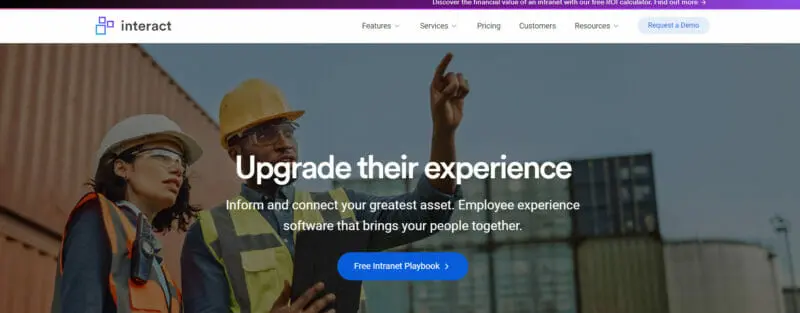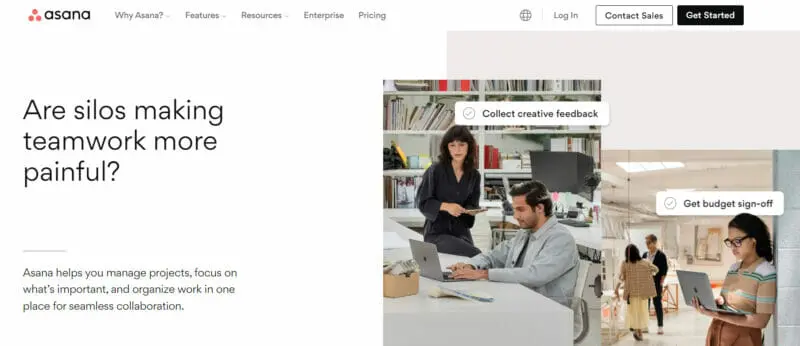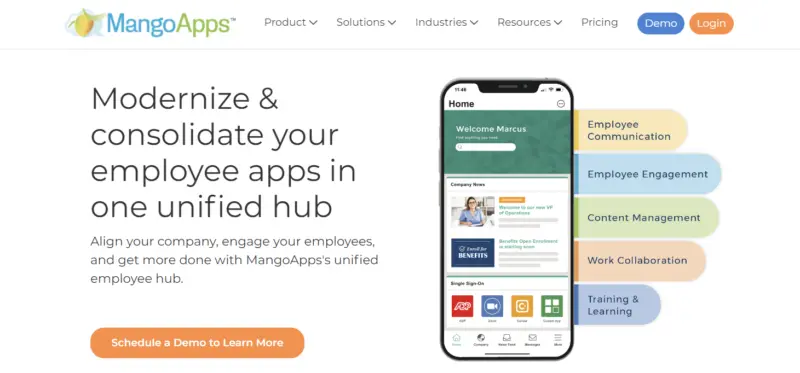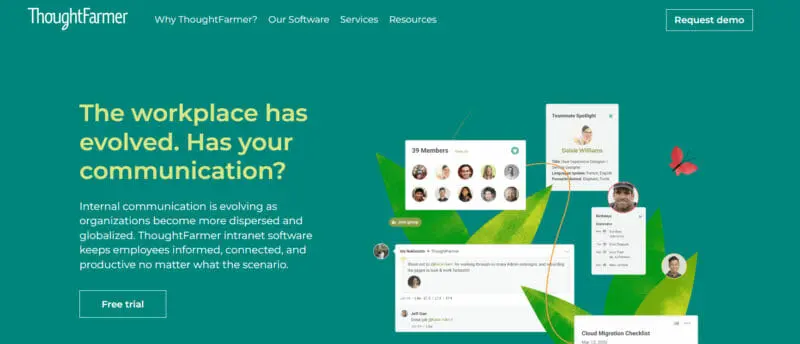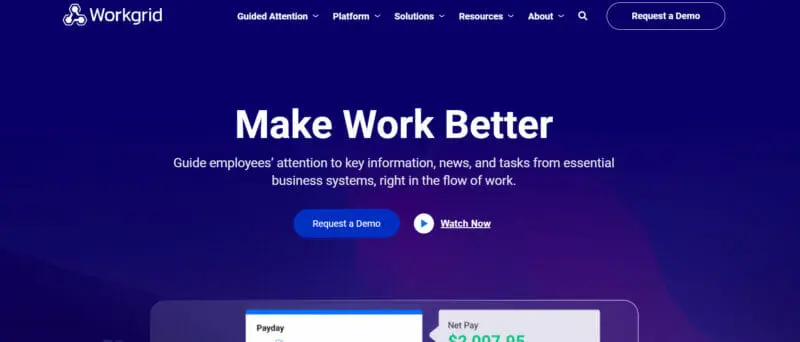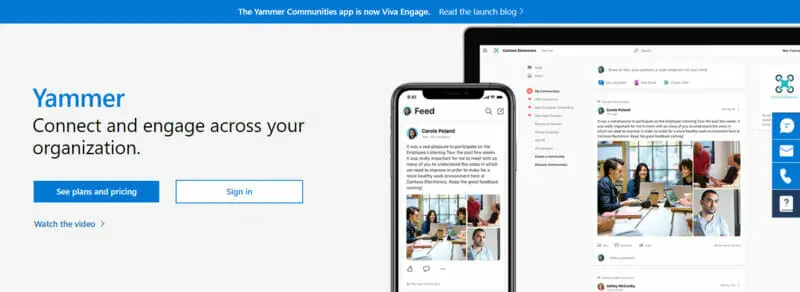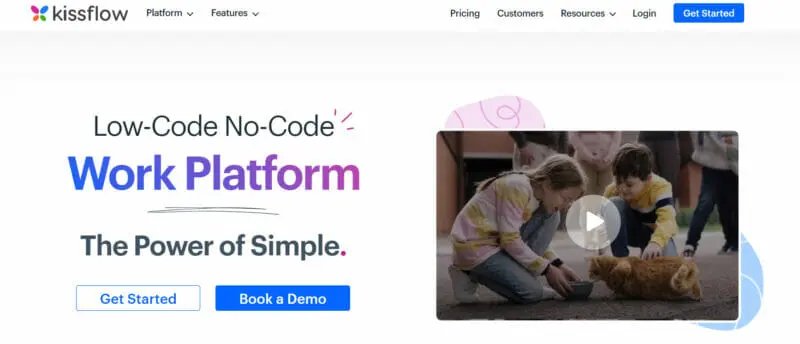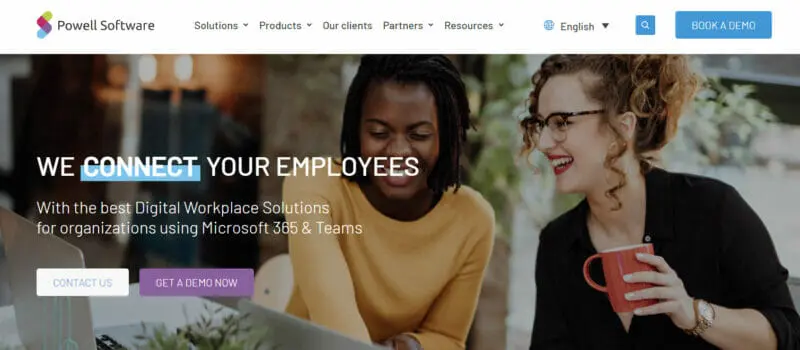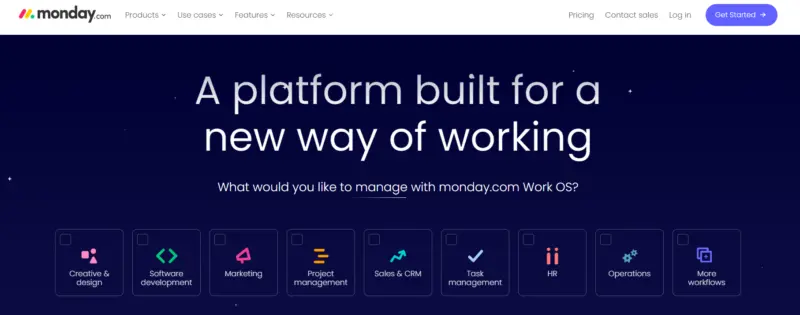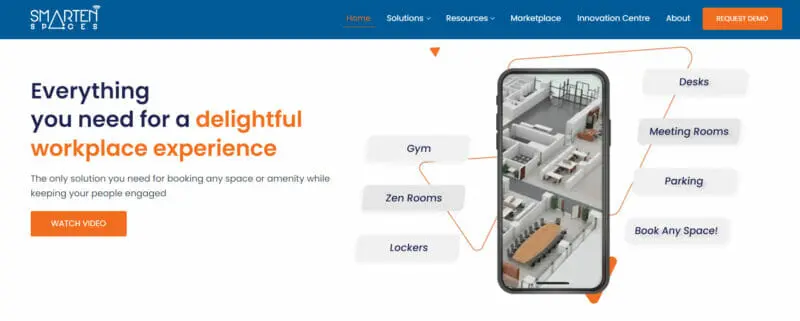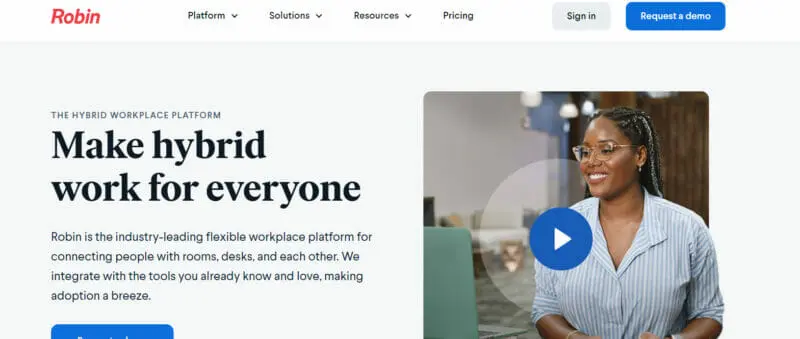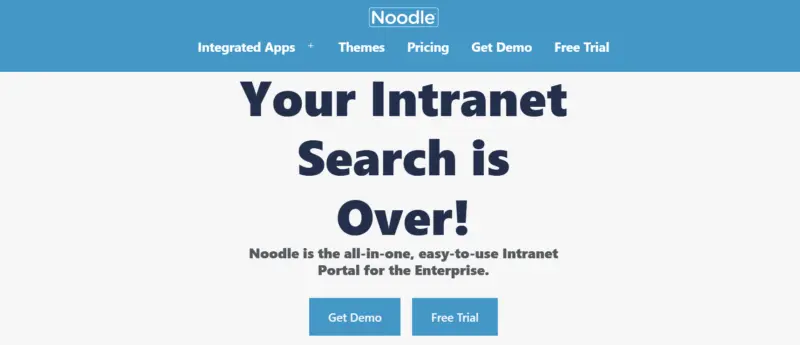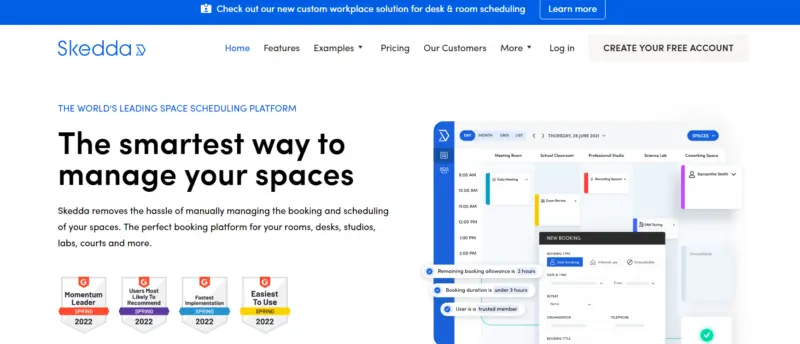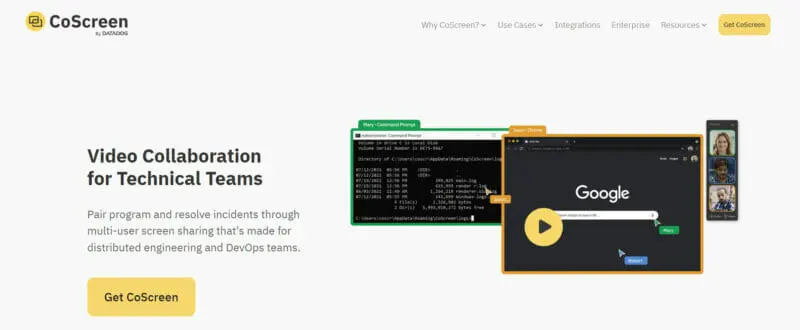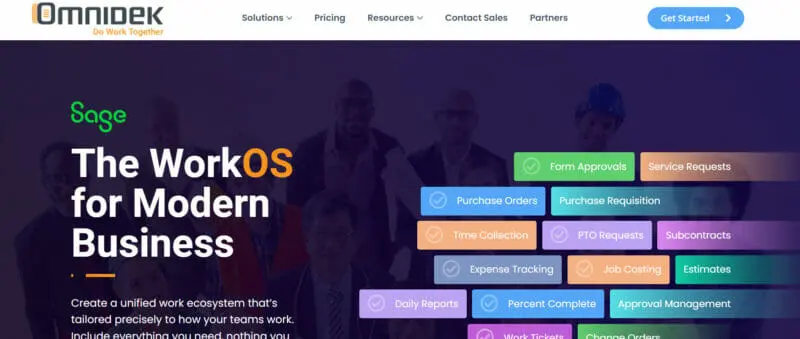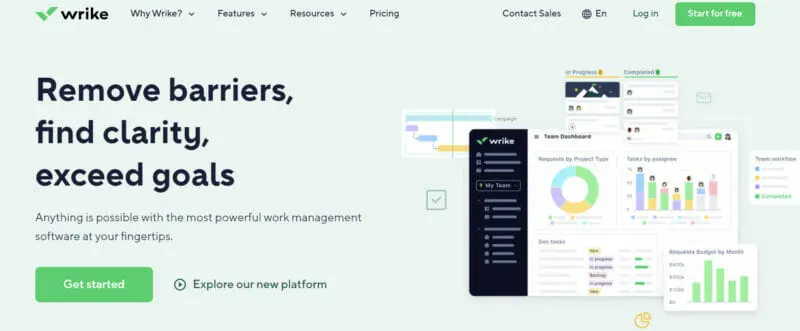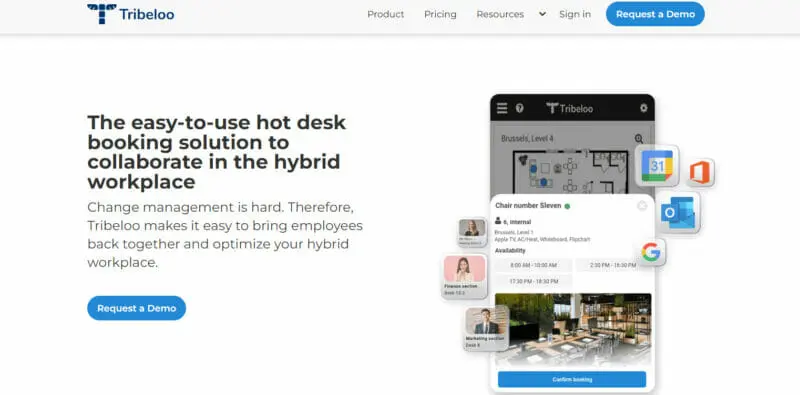Is your company’s workforce located all across the globe? Or are your workers settling into a new, more flexible future? Over the past several years, a growing number of workers have shifted to a virtual work environment, also called a digital workplace. During the pandemic, nearly 70% of full-time workers surveyed moved to full-time remote work from their home office. Of those, 90% said they expect to work from home following the pandemic. In addition, working from home in the post-pandemic world is becoming increasingly more important to employees. According to research by OWL Labs, 46% of people stated that they would look for another job if they were no longer allowed to work from home.
As more and more workers shift to flexible work in a post-pandemic future, leaders are adjusting their infrastructure to follow suit. How are all these workers doing their jobs online? What resources do they need to thrive and succeed? Digital workplaces are crucial for any company looking to maintain a flexible, collaborative and virtual workforce during the remainder of the pandemic and beyond.
What is a Digital Workplace
A digital workplace is a technology framework which helps centralize an organization’s applications, data, and endpoints in one primary online space, allowing employees to work together online in a collaborative way. It brings together programs and work processes to simplify life for workers. Any fully fledged digital workplace will have the following features:
Virtualization
Digital workplaces will give users end-to-end access to all resources they need to work remotely, no matter the platform.
Collaborative Tools
All digital workplaces will feature file sharing capabilities as well as data sharing and content collaboration tools.
Endpoint Management
Digital workplaces should feel seamless to the end user. Workers should be able to use their laptops, smartphones, tablets, and other devices at any time of day and have the same central experience across those devices. After all, no workers work alike.
Strong Security Features
A scalable infrastructure should also feature training for employees on how to manage data as well as a secure back-end.
What to Look for in Digital Workplace Software Solutions
Before we start comparing the top digital workplace software solutions and tools, let’s talk about what you should look for when choosing such a tool. There are several key areas that make a difference for companies: flexibility, a unified employee experience, and enhanced security (with support).
1. Unified Employee Experience
Many companies start their search for digital workplaces in hopes of finding a tool to unify their employees and create a uniform experience for everyone. Without a proper digital workplace in tact, some workers may feel themselves unable to find certain documents, collaborate effectively with their colleagues, or unable to figure out their employee scheduling system.
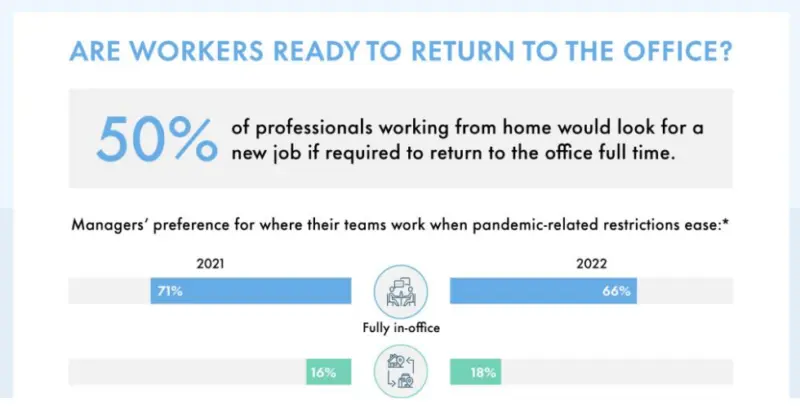
Source: roberthalf.com
It can be difficult for workers in different time zones to have the same experiences as their counterparts somewhere else. The best digital workplace for your company should help unify the employee experience, no matter the location, and promote greater collaboration and integration. For some companies, that may mean better calendar scheduling tools that integrate with their email tools; for others, the priority may lie with a centralized file sharing system that all employees can access.
2. Enhanced Security Protection (with support)
Security, malware, and data breaches are all top priorities for many companies, especially if they have remote teams in different locations. Any digital workplace should allow your IT team to tap into network traffic, files, users and more. Machine learning and artificial intelligence (AI) tools can be built into your digital workplace to better protect your company.
As with any tool for your business, you’ll want to ensure that your digital workplace comes with some type of support. You don’t necessarily need 24/7 support, of course, but you should have a way to get answers if you need them.
3. Flexibility and Cohesion
Studies show that by 2025, 36.2 million Americans will be working remotely; that’s more than double the number of remote workers prior to the pandemic. Many companies will find their workforce of the future may be working remotely full-time, or may opt for a flexible schedule.
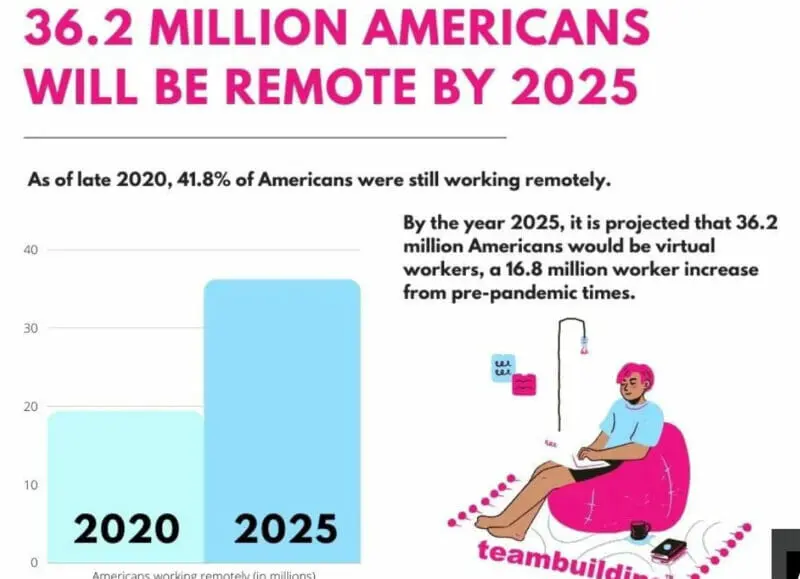
Source: teambuilding.com
That’s why finding a flexible and cohesive tool is absolutely critical. If the digital workplace isn’t easy to use, no one will feel comfortable using it. Instead, the tool will become something workers dread. Your digital workplace solution should make workers’ lives easier and more cohesive, not more complicated. The features included in your digital workplace tools should be features that your teams need to do their jobs and better collaborate, as well.
Top Digital Workplaces for 2025
It’s time to deep dive into our top 20 digital workplace solutions for 2025. These tools will help your workforce to collaborate and communicate better co, no matter the location, all while offering those important enhanced security features.
Interact is an intranet software for internal communication purposes that helps organizations better connect and communicate with their employees. Services: Content management, people directory, communities, analytics, forums, onboarding and enrollment, personalizations; the tool offers a number of integrations to external platforms, including Office 365, Concur, ServiceNow, Salesforce, Google Workplace, Workday and Box. Interact has no shortage of features that make it one of the best internal digital workplaces: ? Easy to use for non-technical staff ? Accessible customer support ? Provides integrations to unify your business segments ? Some workflow functionality can be labor intensive ? Email notifications can be confusing Pricing available upon request This digital workplace tool is a popular option for many content-based businesses looking to centralize their work in one place and bring teams together. Services: Analytics and reporting, portfolios, calendars, boards, goal tracking, automation, project management tools, external integrations and admin controls to work around teams. Asana has no shortage of extensive features to better manage teams and tasks in one central location. Their content and project management tools are unrivaled, and include the following features: ? Good value for the price ? Easy to use ? Extensive project management tools ? Limited integrations ? Can be overwhelming for new users Base: $0/month Premium: $10.99 per user, per month, if billed annually Business: $24.99 per user, per month, if billed annually MangoSuite, also known as MangoApps, combines employee communication, intranet, and teamwork in one portal for workers. Using one single system across the entire company can empower employees and increase their productivity. The all-in-one employee platform features: ? With everything in one place, employees can manage their systems better ? Lots of options to interact with people ? Notification system is sparse ? The gamification system is confusing Upon request ThoughtFarmer’s internal communications intranet helps employees stay connected, informed, and engaged, no matter their location. ThoughtFarmer’s internal communications software comes packed with unique features: ? Easy-to-use database ? Connecting employees to each other is simple with this platform ? Great support team to help problem solve ? Working with files in ThoughtFarmer can be difficult, and changes might got lost ? Minimal types of security roles might be challenging for larger organizations ThoughtFarmer is priced per user, per month, and billed annually. 50 – 99 users: $10 per user, per month 100 – 199: $8 per user, per month 200 – 499: $6 per user, per month 500 – 999: $5 per user, per month More than 1,000 users: Upon request This digital workplace tool helps organizations streamline communications and better connect employees, no matter the device. Workgrid helps deliver personalized and contextual information to each employee to keep them engaged. WorkGrid comes packed with features to help elevate your digital workplace, including: ? Communication tools can help sync project management ? Personalization features ? Notifications are confusing and may glitch ? Support and maintenance can be pricey Pricing available upon request. Unlike Microsoft Teams, which is mentioned later on this list, Microsoft Yammer is a social networking tool to engage workers across your organization. This enterprise tool helps connect everyone to build knowledge and engage employees. MicrosoftYammer acts as a social network for your organization and includes the following tools: ? Adaptable ? Easy to use ? Doesn’t integrate well with other Microsoft Office tools ? Competes with Microsoft Teams and may fall short, depending on needs Microsoft 365 Apps for enterprise: $12 per user, per month Office 365 E1: $10 per user, per month Office 365 E3: $23 per user, per month Office 365 E5: $38 per user, per month KissFlow is a unified digital workplace that helps users manage work processes and processes as well as collaborate. The platform handles a wide range of tasks, from budget approvals to customer inquiries to advertising campaigns, all on a single platform. KissFlow has a number of features for companies looking for a do-it-all digital workplace: ? Comprehensive tracking tools ? Easy to use and access ? Lack of training for onboarding ? Support can be slow to respond Small Business: $18 per month, per user Corporate: $20 per month, per user Enterprise: Upon request Microsoft Teams is one of the most popular digital workplace tools on the market today. With Teams, your employees can create content, collaborate, and share content with everyone to stay organized, among other tools. Microsoft Teams has no shortage of digital workplace features that make it one of the most popular platforms around: ? Easy-to-use chat feature reduces emails ? Stay connected across all devices ? Extensive ways to connect online ? Online file structure can be confusing is the biggest flaw for many users ? Limited flexibility on some channels Microsoft Teams Essentials: $4/per user per month Microsoft 365 Business Basic: $6/per user per month Microsoft 365 Business Standard: $12.50/per user per month Powell 365 software helps organizations in the midst of their digital transformations create digital workplaces on top of Microsoft 365 products. Help drive your company’s digital transition to the future of work with these features: ? Personalization for your organization ? Improved access to documents across the organization ? To use Powell 365, your organization needs to have Microsoft 365 tools Pricing available Upon request Monday.com is an open platform bringing together teams with custom-built solutions for teams. Their project management platform helps ease communication barriers, move projects forward, and align teams. Monday.com has complex project management tools to help drive productivity: ? User-friendly, comprehensive project management tools ? Automation tools ? Versatile uses ? Platform can be slow when there’s a lot of data to display ? Time tracking can be tricky to use Individual: $0/year for two seats Basic: $8/seat per month or $24/month, billed annually Standard: $10/seat per month or $30/month, billed annually Pro: $16/seat per month or $48/month, billed annually Enterprise: Upon request Smarten Spaces’ hybrid workplace harnesses the power of artificial intelligence to connect people with a hybrid workplace solution. The program specializes in scheduling spaces, both online and virtual, for workers. The Smarten Spaces’ hybrid workplace also has features for HR teams, IT service teams, and more. Smarten Spaces is one of the only platforms working to manage the day-to-day practical elements of returning to the office. They include a number of features to help teams manage flexible workers: ? One of the only tools managing the return to office ? Easy to use ? This tool is highly specialized and doesn’t manage actual employee work processes and collaboration Pricing available upon request. Citrix transforms the digital workspace, putting the power in employees’ hands with more freedom and security. Their platform is available online and offline, mobile or desktop, no matter the location. Citrix’s selling point is that users can access and operate their desktops in a datacenter, office, or cloud seamlessly on their own machines. Citrix has a number of advanced features to truly help make work flexible and digital, no matter the platform: Prices available upon request. This cloud-based office scheduling software allows leaders to manage their office workspace, including booking meeting rooms, finding desks, and general office management. Robin has a number of features to simplify office management: ? Easy to use to book space ? Integration with common office platforms like Outlook ? Forgetting to “check-in” can delete your reservation ? Interface can be confusing Starter: Free Team: Upon request Enterprise: Upon request This all-in-one internal communications platform helps teams manage documents, data, and content management for the organization. Noodle comes as a cloud product or an on premise product. Though simple, Noodle offers a number of features to help users create a more agile digital workplace: ? Good value for the price ? Simple collaboration tools ? Effective customer support ? No mobile or app support Noodle Cloud: $200/month Noodle On-Premise: $9500/month Hub is an intelligent intranet solution and secure client portal for teams, organizations, and remote teams. The platform helps facilitate collaboration, communication, and sharing. Hub has a number of modern features to help bring together workers. These are just a few of the numerous features: ? Simple and easy to use ? Versatile, flexible, and visually appealing ? Without training, users may struggle to find their way around ? No Android or iPad support Starter: €1300 Growth: €1900 Plus: €2500 Pro: €3500 Enterprise: €6000 Skedda is the world’s leading online booking and scheduling platform, the perfect option for offices looking for tools to help them manage the return to the office. This tool helps people automate time-consuming tasks to save time. Skedda has no shortage of easy-to-use features that differentiate them in the market: ? Comprehensive rules to help manage each space according to its own rules ? Great, quick support team ? Flexible set-up ? The pricing tiers may not have an option for mid-tier businesses Skedda has individualized pricing options on their website, and you can opt between one of their below plans or make your own. If your organization has more than 15 bookable spaces, you will need to get a quote. Core: upon request. Pro: upon request. Premium: upon request. CoScreen is a unique digital workplace that puts the emphasis on sharing your screen and collaborating – while still maintaining your privacy. The program lets you simultaneously share your screen while editing the content. CoScreen’s emphasis on screen sharing and video chats help teams collaborate in real time. The program has a number of features for users: ? Unique product that helps many teams that need to work together at once ? More screen sharing options than competitors ? Minimal features ? Users come across software bugs Upon request Omnidek is a cloud-based business process management (BPM) solution. This digital workplace tool helps give organizations the power to organize their information, build an intranet portal for internal communication, and bring their workflows onto a unified platform. Omnidek has a number of tools to help businesses streamline their processes: ? Easy to use ? Supportive customer service will work with businesses to find a solution ? Expensive pricing may not work for small businesses ? Some workflow processes cannot be tailored or adapted Sage Intacct Users: Free Starter: $850/month Small business: $1,500/month Midsize business: $2,500/month Enterprise: Upon request This cloud-based digital workplace features workflow management, team dashboards, analytics, performance reports, Kanban boards, time tracking, and more. Wrike has no shortage of features that make it a comprehensive digital workplace tool: ? Great ways to visualize projects and workflows ? Easy to use ? Efficient at high-level project management and milestones ? Conversations may get lost in subtasks Free: $0 Team: $9.80 per user, per month Business: $24.80 per user, per month Enterprise: Upon request Pinnacle: Upon request This cloud-based desk and meeting room booking software helps bring together teams in the workplace. The tool helps offices understand how their space is being used, and what they can do to reduce operating costs. Tribeloo offers a robust solution for booking spaces in offices, including the following features: ? Good value for the price ? Easy to use ? Provides recommendations for different social media platforms ? Calendars are a bit glitchy ? Pricing is confusing and some integrations cost extra Basic: € 2.50 Standard: € 3.25 Premium: € 3.501. Interact
? Interact Features:
✔️ Interact Pros and Cons:
? Interact Pricing:
2. Asana
? Asana Features:
✔️ Asana Pros and Cons:
? Asana Pricing:
3. MangoApps
? MangoApps Features:
✔️ MangoApps Pros and Cons:
? MangoApps Pricing:
4. ThoughtFarmer
? ThoughtFarmer Features:
✔️ ThoughtFarmer Pros and Cons:
? ThoughtFarmer Pricing:
5. WorkGrid
? WorkGrid Features:
✔️ WorkGrid Pros and Cons:
? WorkGrid Pricing:
6. MicrosoftYammer
? MicrosoftYammer Features:
✔️ MicrosoftYammer Pros and Cons:
? MicrosoftYammer Pricing:
7. KissFlow Digital Workplace
? KissFlow Features:
✔️ KissFlow Pros and Cons:
? KissFlow Pricing:
8. Microsoft Teams
? Microsoft Teams Features:
✔️ Microsoft Teams Pros and Cons:
? Microsoft Teams Pricing:
9. Powell 365
? Powell 365 Features:
✔️ Powell 365 Pros and Cons:
? Powell 365 Pricing:
10. Monday.com
? Monday.com Features:
✔️ Monday.com Pros and Cons:
? Monday.com Pricing:
11. Smarten Spaces Hybrid Workplace Software
? Smarten Spaces Features:
✔️ Smarten Spaces Pros and Cons:
? Smarten Spaces Pricing:
12. Citrix Workspace
? Citrix Features:
✔️ Citrix Pros and Cons:
? Citrix Pricing:
13. Robin
? Robin Features:
✔️ Robin Pros and Cons:
? Robin Pricing:
14. Noodle
? Noodle Features:
✔️ Noodle Pros and Cons:
? Noodle Pricing:
15. Hub
? Hub Features:
✔️ Hub Pros and Cons:
? Hub Pricing:
16. Skedda
? Skedda Features:
✔️ Skedda Pros and Cons:
? Skedda Pricing:
17. CoScreen
? CoScreen Features:
✔️ CoScreen Pros and Cons:
? CoScreen Pricing:
18. Omnidek
? Omnideck Features:
✔️ Omnideck Pros and Cons:
? Omnideck Pricing:
19. Wrike
? Wrike Features:
✔️ Wrike Pros and Cons:
? Wrike Pricing:
20. Tribeloo
? Tribeloo Features:
✔️ Tribeloo Pros and Cons:
? Tribeloo Pricing:
Wrap Up
If your team is located in different parts of the city, or even different parts of the world, digital workplaces are essential to help bring together the team and unify the employee experience. When looking for the perfect digital workplace, keep in mind your organization’s needs, your budget, and your goals for the tool.
Frequently Asked Questions
What is digital workplace?
A digital workplace is a new name used to describe today’s virtual work environments. A digital workplace provides a personalized, job-based service as well as a collaborative space online to store data and tools. Digital workplaces help employees work from anywhere, on any device, at any time.
What is an example of digital workplace?
Examples of digital workplace environments and technologies include virtual workspaces, connected workstations, wayfinding systems, and more.
Why is digital workplace important?
Digital workplaces allow employees easier access to virtual meetings – and help them remove the barriers to time, location, devices and network connections. These digital workplaces provide greater work-life balance while increasing productivity and agility.
What is your ideal digital workplace?
The best digital workplaces allow people to work more efficiently and effectively, no matter their location. Digital workplaces allow employees access to applications and tools so they can work virtually and seamlessly.