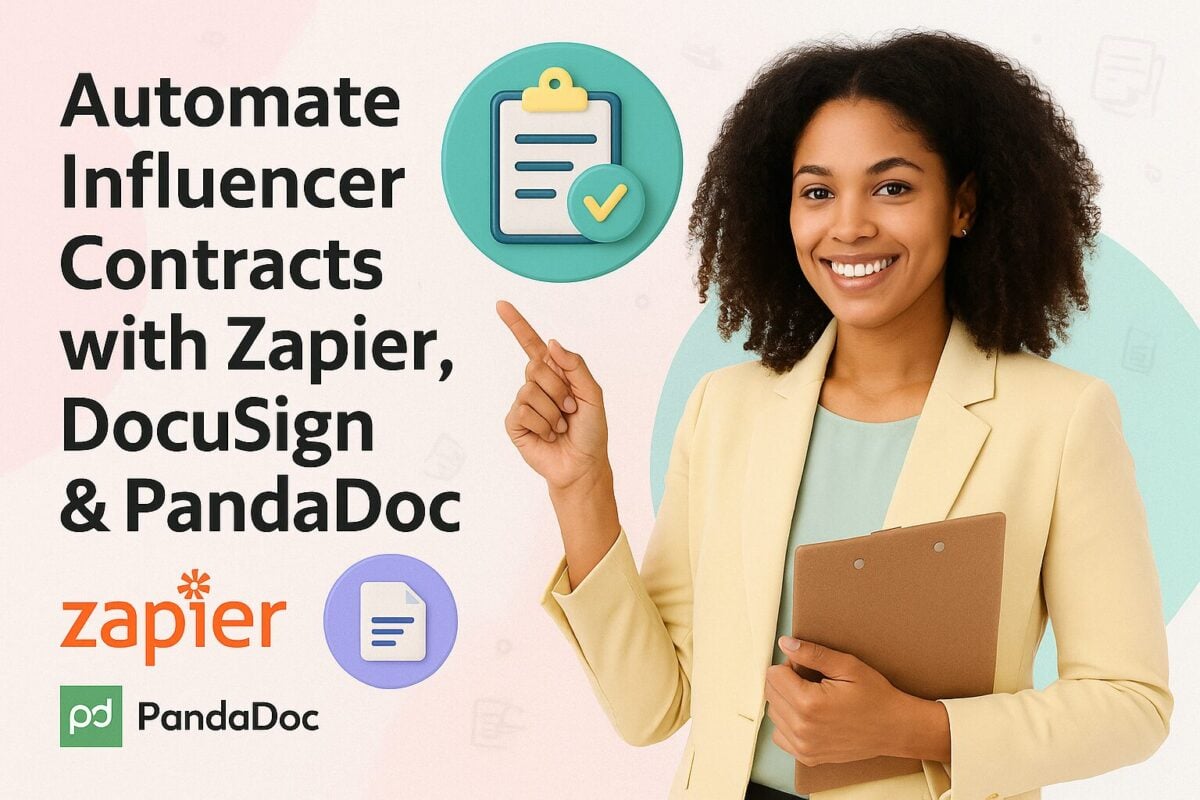If you're reading this, you understand that e-commerce SEO is important. There's also a good chance that while you appreciate how critical the practice is for your eCommerce website, you may not be sure about how to go about it. And truth be told, SEO is one of the most complex practices today.
What do you need to know about e-commerce SEO? We've whittled all you need to know into five key areas. By the time you're done with this blog post, you'll understand what you need to do and know how to do it. No more guessing. No more frustration. Just results.
But first, we need to take care of a few misplaced ideas. Because SEO is such a broad field, and because e-commerce SEO is part of this broad field where there is tons of information, we need to dispel a few common misconceptions you’ve undoubtedly come across.
The Ultimate eCommerce SEO Guide For 2024:
- 5 Misconceptions About eCommerce SEO
- How to Do eCommerce Keyword Research
- How to Pick Your Keywords
- How to Structure Your eCommerce Website
- Technical SEO for eCommerce Websites
- How to Use Content Marketing for Better eCommerce Rankings
- Find Brand and Product Mentions
- Reach out to Supplier & Manufacturers
- Identify Industry Influencers
- Find Broken or Inactive Links
- Frequently Asked Questions
5 Misconceptions About eCommerce SEO
What are the five misconceptions about e-commerce SEO that you must put to bed? Were about to clarify what matters when it comes to everything from keyword density to creative content and link building.
1. SEO for eCommerce Websites Doesn’t Generate Sales
This one is simply not true. 30.5% of traffic came from organic searches on Google, Bing, Yahoo, and other search engines, and that was just for small and medium-sized websites.
This shows that eCommerce SEO is alive and well and that every bit of work that you do to your website, along with off-page SEO tactics you use, will go a long way to helping you rank higher in search.
2. You Have to Stuff Pages with Keywords
Keyword stuffing is one of the most common indicators of a poorly optimized web page. It's often in the form of incomplete sentences or sentences that just don't make any sense. This misconception is based on the premise that search engines will only rank content when it includes an overwhelming number of specific terms that search engines associate with what you have to offer.
In truth, stuffing your product pages with keywords only hurts your search engine rankings. Many search engines are looking for content that offers value. Your website pages must answer specific questions and deliver specific results for search engine users. If they don't, you just won’t rank as high as you want to. Bottom line, don't stuff keywords into your product descriptions or any other pages on your eCommerce website.
3. You Can’t Write Anything Creative
Creative content isn’t all fluff. If you understand who your buyers are, what they want, and why they want what you sell, you're closer to delivering truly compelling marketing content. And when it comes to SEO for product pages, this holds true. People respond to compelling ideas. In fact, one of the first rules a copywriter learns is that people make purchases based on emotional responses and justify them with logic.
This isn't to say that you need to be manipulative, but you do need to know who you're selling to and what drives them. You also need to be able to articulate the value of your product in a way that appeals to your audience. That's all there is. And yes, your product page must include specs, but it should also include a well-written description that touts features and benefits of what you're selling.
4. Category Pages Don’t Matter
Category pages or an opportunity to gather as much traffic as possible. They also work alongside great descriptions, the right website structure, link building, and other key elements to boost your rankings. Put another way, any product you sell is likely part of a larger category of products. There’s a good chance that people are searching for that category, and you can rank for terms associated with the category.
Neglecting category and subcategory pages only gives more opportunity to your competitors to rank for more terms that are directly related to the product you are selling. Don't miss out on rankings you could swoop in and dominate.
5. Don’t Bother With Link Building
Everyone in SEO understands that link building is probably one of the biggest and most important elements you can dedicate time to. But it gets a little confusing when it comes to eCommerce. Where do you get your links from? How do you get them? And what does that mean for internal linking?
These are all questions we’ll answer below. All you need to know for now is that link building is just as important for eCommerce SEO as it is for normal content you create for blog posts to drive traffic to your website.
How to Do eCommerce Keyword Research
What is the big idea with keyword research for eCommerce SEO? It's really simple. You want to find terms that people are looking for. These are terms related to commercial intent and the product you sell. This includes categories for products and subcategories. Once you've collected these keywords, you want to separate keywords with high search volume from those with low search volume. At this stage, we won't go into details just yet, but rest assured that will cover all the above in detail below.
First up, we need to find keywords that people are searching for. There are tons of different ways to go about this, but we'll share the best methods for uncovering keywords.
Product, Category, and Subcategory Page Keywords
We want to find terms associated with our product. These include short-tail and long-tail terms, but more so the latter. One of the best places to find terms associated with your product and related categories is to head to Amazon. Amazon has tons of categories and subcategories come up making it a treasure trove of information. To get started, use a seed keyword and enter it into amazon’s search bar.
There are two things to pay attention to when using Amazon. The first is that it will offer a collection of terms associated with your product. These are typically long-tail keywords and are very valuable. The second thing to note is that when you search for a specific product, it offers categories associated with your search term. These “in…” categories are a great indicator of what you can use as categories on your website. Make a note of the categories.
Using Keyword Tool Dominator
Back to our list of product keywords. Amazon's predictive text will show all sorts of products related to your search term. And this is exactly what we want to see. Copying these as you see them will be a pain. Instead, head over to Keyword Tool Dominator. It’s designed to grab terms directly from Amazon.
Keyword Tool Dominator comes with a free plan that offers two searches a day. This may not seem like a lot, and it won’t be enough to do as much research as possible, especially if you have multiple products.
You’ll note that you can purchase an Amazon-specific plan. It cost around $49 and is worth it. With this plan, you’ll be able to complete all the searches you need.
Enter your seed word and hit enter to pull up all associated terms people search for in Amazon. You’ll get a list of terms that you can export. You’ll receive keyword volumes, and keyword popularity.
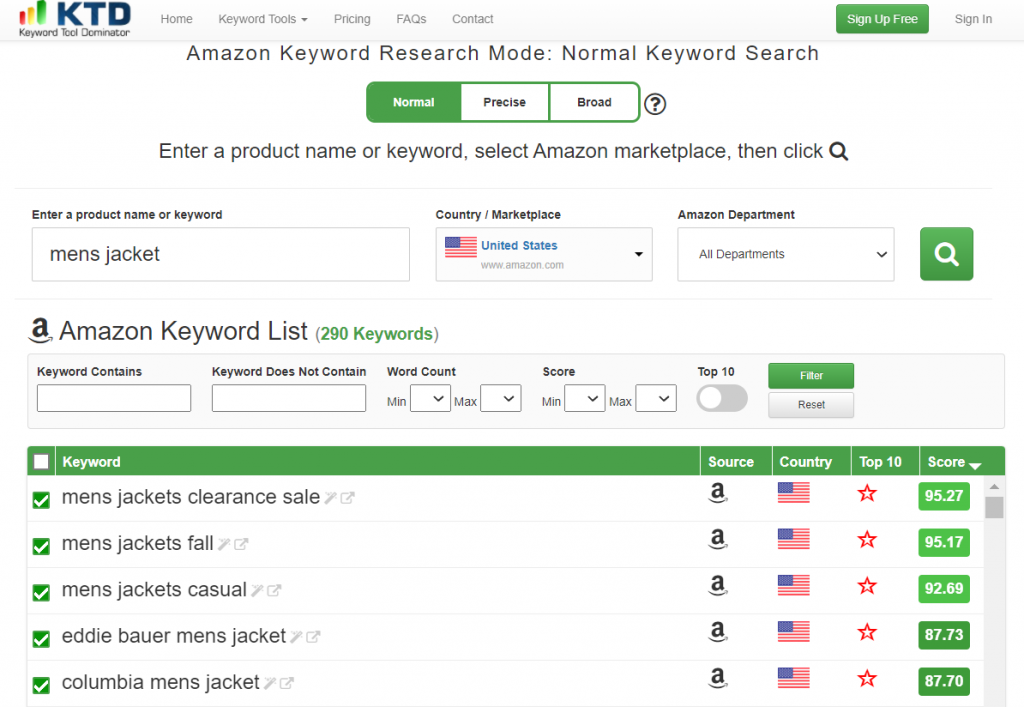
Source: keywordtooldominator.com
Next, grab that list and head over to another tool called Ubersuggest.
Using Ubersuggest
We’re going to use Ubersuggest to gather a list of keywords people use to search on Google to start. Remember, we’re gathering as many search terms as possible. We’re also trying to save as much time by using these tools.
Ubersuggest offers a free plan, however, if you want to get as much value as you can from it, go for the $7/mo. plan. You’ll be able to complete more searches and have access to more search terms.
To get started with Ubersuggest, head over to the Keyword Analyzer in the left-hand menu. Next click on Keyword Overview, enter your seed word, select your region, and click on the search button.
You’ll see a host of valuable results appear:
It will show you:
- A graph of search volume over the last 12 months
- Search volume of your seed word
- A list of all terms related to your search term
- a search trend indicating how many searchers have taken place for this term over the last 12 months
- Keyword search volume
- a cost per click
- how difficult it would be to rank first using paid ads (measured out of 100)
- how difficult it would be to rank first using SEO (measured out of 100)
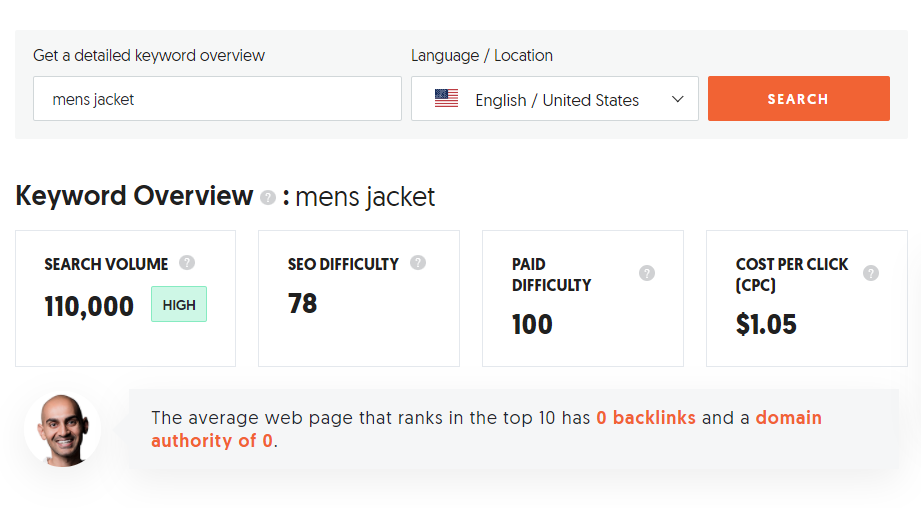
Source: neilpatel.com
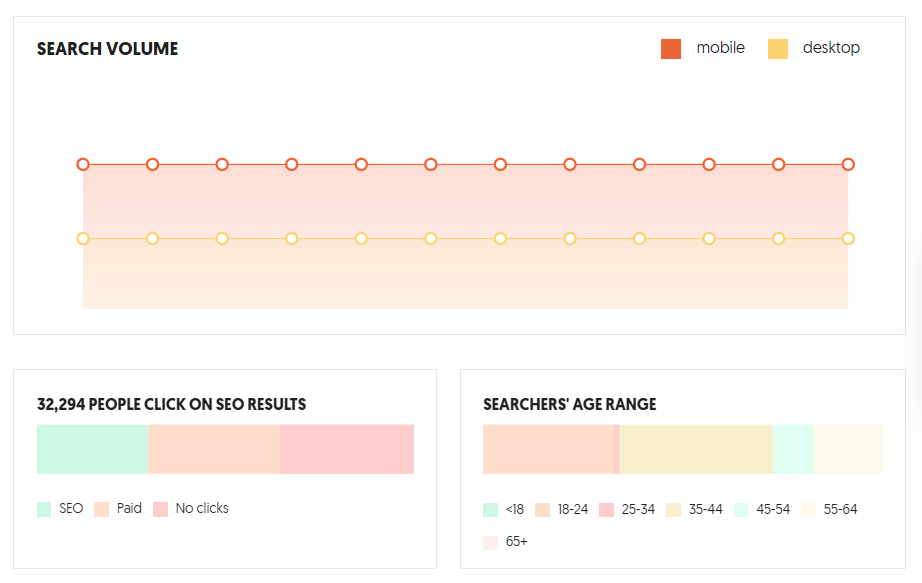
Source: neilpatel.com
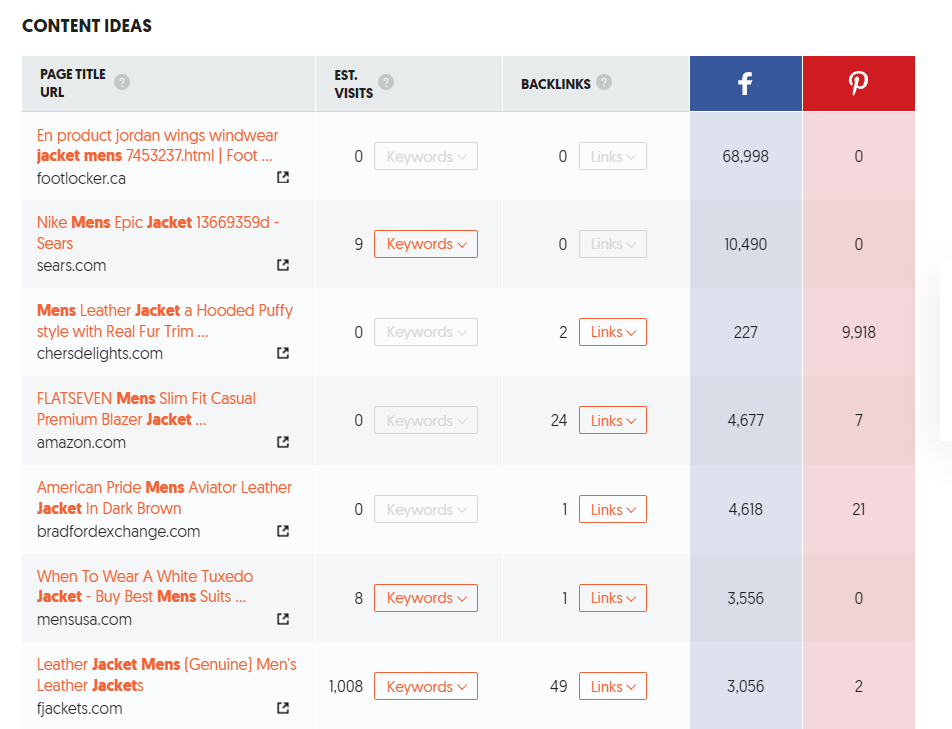
Source: neilpatel.com
Content Ideas
Something you find particularly interesting about the Ubersuggest Content Ideas table. It's where you'll find titles for pages that rank using these keywords. You’ll also see how many backlinks they get and how many shares they received on social media sites like Facebook and Pinterest. We’ll be able to use this information for link building later. The information you see under the Content Ideas is gold. You literally have almost all you need at your fingertips.
Export your list of keywords and content ideas and save them in a safe place. We'll turn back to them later below when we figure out which ones to use. This is not where your research ends. Our goal is to find as many keywords related to products you sell.
A word of advice on categories and product keywords: Do not add any unnecessary categories to your website. For example, if you sell computer peripherals, don't include a category or subcategory for server hardware equipment because you saw the category on Amazon. It would be a better use of your time to focus on optimizing the pages you already have instead of those you don't sell products for.
Once you identified a list of keywords for both products, categories, and subcategories, it's time to identify which ones to use and why.
How to Pick Your Keywords
Earlier, we touched on how much value Ubersuggest has to offer. But how do you use this information to pick your keywords? Follow these 4 steps to find the right keywords to optimize your category and product pages.
1. Enough Search Volume
You need to find the terms that people are searching for. It’s that simple. If no one is searching for a term, it isn’t worth your time to optimize pages for it. Instead, focus on terms that get high search volume (10,000 monthly searches>) and optimize your pages for those terms. Your goal is to optimize category pages, subcategory pages, and product pages. And with the right website structure, you will be able to dramatically improve your overall SEO.
2. Understanding Search Intent
Intent is a big deal in SEO. There are three key types of intent, and they indicate what your audience is interested in at various stages in their customer journey. It’s important to know what each type of search intent is and how to use them to boost your website’s SEO. Here’s a look at each type of search intent and how they apply to each stage of the buyer’s journey.
Awareness and Informational Search Intent
The awareness stage is the first of three along the buyer’s journey. Buyer awareness can be best described as your potential customer sign becoming aware of the deficiency. They have really realized that problem in life to solve but haven't been able to completely define it. And that's an important first step. By being able to define the problem they can move over to the next stage in the journey where they can begin to look for solutions to the problem in the form of a product or a service you sell. But before we get ahead of ourselves, it's important to note that informational search intent is all about answering questions.
Consideration and Transactional Search Intent
Transactional intent is performed by buyers who have a good idea for the products they are interested in potentially purchasing. They've done the research. They know what problems they have. They also know what kinds of products might solve the problems. In some cases, they may have gathered information on every product or the pros and cons of using one versus the other. But they understand that they will need a certain kind of product.
Transactional intent is also a great indicator that your audience is closer to making a purchase. Before they can though, they need to find the right product. At this stage, most buyers spend time looking at features and benefits. Also consider things like warranties and reviews (these matter a lot, especially in e-commerce SEO. But more than later).
An important note: Transactional search intent keywords typically generate a lot of search volume. This makes them keywords that a lot of competitors optimize their content for. This is not to say that you can't optimize your content for transactional search intent keywords, but when you do, be sure to create content that's far more compelling than your competition.
For example, if you can create a blog post that explains what 10 of the best coffee makers are, don’t stop and a list of the top 10. Go further. Talk about the designs of each appliance, the buttons, explain the type of coffee filters they use, and how to clean them. If you can, include information on any warranties and embed videos that show each coffee machine in action. That's helpful content.
Decision and Commercial Search Intent
Commercial intent is where the money is. Buyers using commercial intent keywords have done all the research they need to complete and exactly like a product and one by. They also typically know what the price or price range of a product is, and for intents and purposes, you can expect these people to be searching for products with a credit card in hand.
And that’s what the decision stage of the passion is all about. These buyers have reached the end of the journey. Commercial intent keywords often include words like “buy” or “sale” along with product type or name.
3. Product-Search Term Fit
We touched on the idea of only optimizing your site for categories and products you sell. Product- search term fit is related to using search terms people use which are best aligned with the product you sell. Some search terms may seem a little off and it may seem like a good idea to include them in your list, but don't push it. While SEO relies on search terms and on-page optimization, user experience is a big deal.
Including keywords terms that are not aligned with your products may win you a few clicks but could turn people off with your brand in the long run. You're selling broken promises. They arrive expecting to see a specific product but get something entirely different. Not a good deal.
4. Ranking Difficulty
Ranking difficulty is a valuable metric. It indicates how hard it will be to rank your content alongside a competitors’. Earlier, we touched on ranking difficulty as a metric that Ubersuggest provides. Pay attention to it. The higher the number is to 100, the more difficult it is for you to rank higher in search. instead, focus on long-tail keywords. Because these are more specific, you're likely to rank higher and get more traffic to your website.
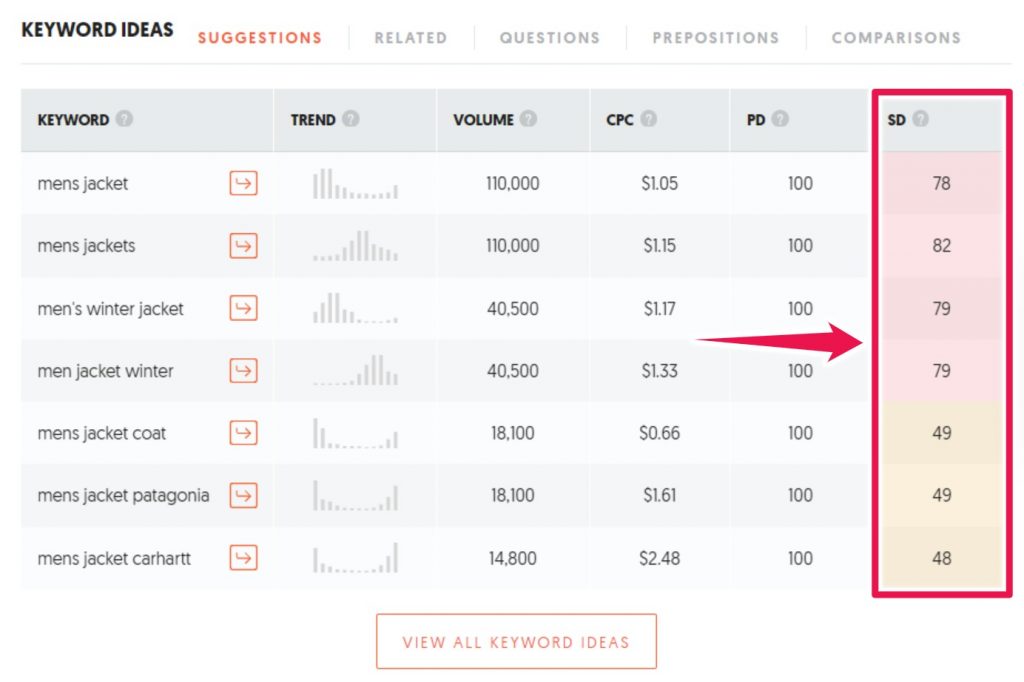
Source: neilpatel.com
How to Structure Your eCommerce Website
Website structure is a big deal for SEO in general. When it comes to eCommerce SEO, it's especially important to keep yours as simple as possible. Most eCommerce websites are plagued by what I like to call “page overload”. There are tons of pages for every kind of product you sell along with category pages and subcategory pages, creating more and more levels in your website page hierarchy.
There's nothing wrong with having tons of products on your website, just need to ensure that they are structured in the easiest way possible for search engines and people to easily navigate and find what they want.
As a rule of thumb, aim to have no more than 4 clicks between your homepage and your product pages. This layout makes it easier for search engines to index pages -- which is a big deal for SEO on an eCommerce website, especially if you're continuously adding more products to your site.
On-page SEO for eCommerce Websites
On-page SEO for eCommerce websites is similar to that of regular websites. Before we get into what to do, we recommend leaning into pages that already rank. These are going to be easier to optimize and see faster results. Apply the optimization process steps below on ranking pages and then move to pages that don’t rank well.
Here’s what to do:
Optimize Title Tags for Product Categories and Product Pages
Create a category, subcategory, and product page structure for your site and stick to it. Start by identifying product terms, subcategories, and main category terms (be sure to use the research from Amazon as a guide). For each page, use the identified keywords as titles for each page to show search engines and people that they have found what they are looking for.
Optimize Meta Descriptions
Optimize meta descriptions by including your search terms for each page. eCommerce is all about presenting compelling offers. To make your pages and products stand out, use modifiers like “best…”, “sale…”, free shipping…”, and others that are directly related to your product.
Optimize Product Descriptions
Optimized product descriptions by creating write-ups that accentuate the quality, value, features, and benefits of your product. Remember, people buy based on emotion and justify purchases with logic.
While you’re optimizing your product and category pages, be sure not to stuff keywords. To keep your content looking natural for search engines and worth reading for people, use one keyword mention for every 250 words (this includes any information tables).
Optimize Product images
Optimize images by including alternative text and titles to each. Use your primary keyword for alternative text and titles so search engines identify images when indexing your website’s content.
Technical SEO for eCommerce Websites
The term technical SEO may seem complex. It may make you feel like you are simply not equipped to perform “technical SEO”. In truth, very few people can. That's because technical SEO relies on the use of tools that the average person would not be able to build. And that's okay. We're more interested in how to perform technical SEO and which tools to use.
Technical SEO is all about finding new ways to improve your website’s performance. This includes how your website is crawled, indexed, and ranked. It goes deeper into areas like status codes, JavaScript, and UX. The great news is that these are all elements you have control over.
Our first port of call to improve your website’s performance is to use a tool to run it SEO ordered. There are tons of tools out there but for simplicity, we’ll use Ubersuggest. Ubersuggest allows you to complete a website audit.
To create one, create a project and enter keywords you’d like to rank for. Ubersuggest also lets you track competitor websites. You’ll also see an on-page SEO score and details on your competitors’ websites. At the bottom of your page, you’ll also find a Top SEO Issues table. It includes all issues you can fix along with details on what the problem might be and how to fix each issue.
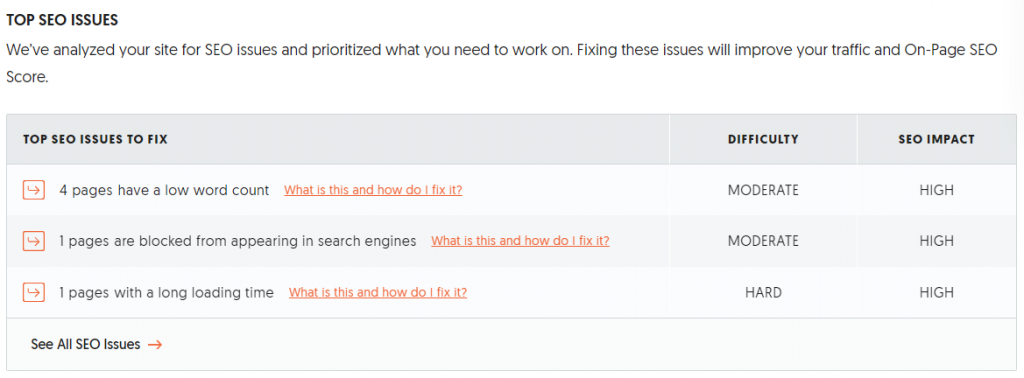
Source: neilpatel.com
Here’s a complete breakdown of how to use Ubersuggest to complete an SEO audit on your website:
How to Use Content Marketing for Better eCommerce Rankings
If you've been on the fence about how to use content marketing to boost your eCommerce SEO, we're about to clear everything up for you. In many circles, the idea that content marketing and SEO being separate and apart is considered ludicrous. In many ways content marketing and SEO and joined at the hip. You create content that attracts buyers who learn about problems and challenges they face, explore product options, and then decide on which to purchase.
And if this looks familiar, that's because it is. Content marketing supports the buyer’s journey, and we know the buyer’s journey is linked to search intent. So how do you use content marketing to improve your eCommerce website’s search engine optimization? You create content that pulls buyers in.
The best place to start is by understanding who your buyers are. Most website owners make the critical mistake of ignoring who the audience is and what they really want. And while that seems simple enough, there's more to understanding who it is you're selling to. The simplest and most effective way of doing away with the mystery of who your buyers are is by creating buyer personas.
Understanding Buyer Personas
Buyer personas are documents that include a list of characteristics that your ideal buyer embodies. While we refer to an ideal customer, you may have more than one. In that case, you'll need more than one buyer persona document. Buyer personas include demographic and psychographic details. With this information, you’re able to narrow down exactly who your ideal customer is and what they think and feel about making a purchase related to the product that you sell.
If you’re new to the idea of using buyer personas give DigitalMarketer’s Customer Avatar Worksheet a go. It includes sections for demographic and psychographic data and is easy to complete.
Source: digitalmarketer.com
Create EAT Content for Better Rankings
EAT content is a popular and high-effective content methodology. EAT stands for “Expert, Authoritative and Trustworthy". When applied to content creation, you can deliver valuable content that search engines and people love.
Here’s a closer look at each element:
Expertise content is content that goes into depth on a particular topic. This kind of content requires more research and is often harder to produce because of the time you spend on it. But it’s not impossible to create.
Authority is developed over time. It builds as you produce more content about a specific topic and become recognized as a valuable source of information on that topic.
Trustworthiness is about the level of trust search engines assign to the content you produce and your brand in general. For example, using Google My Business and any other review platforms helps show prospects that you care enough to get feedback on your business performance. Trustworthiness is also affected by the number of links you have pointing to and from your site. Google and other search engines want to see that your site “plays well with others”.
How to Build Links for eCommerce Websites
Despite what many think, you can build links to category and product pages. You just need to know how to. Here are 4 ways to do so.
Find Brand and Product Mentions
Brand and product mentions come in the form of any content that speaks about your brand or a product you may sell. These appear in blog posts, articles, forums, and many other places. A great tool for finding these is Ubersuggest. Head over to the platform and use the same steps detailed above to find keywords.
Next, look for content in the Content Ideas table to find websites that have brand and product mentions. Click on the links to these pages and find the email addresses of the website owners and simply ask for a link back to your relevant page(s).
Reach out to Supplier & Manufacturers
The Suppliers and manufacturers you get products from have a vested interest in your success, The more successful you are, the better their businesses do. They also often promote recommended or authorized retailers and will gladly link to your website.
Identify Industry Influencers
Influencer marketing is big business. Today, there are major and micro-influencers in almost every niche. To generate as much traffic and links back to your website, find the right influencers to partner with. We recommend influencer marketing tools like Grin, Creator.co, Inlfuency, or Captiv8. These will help you quickly find the right people to partner with.
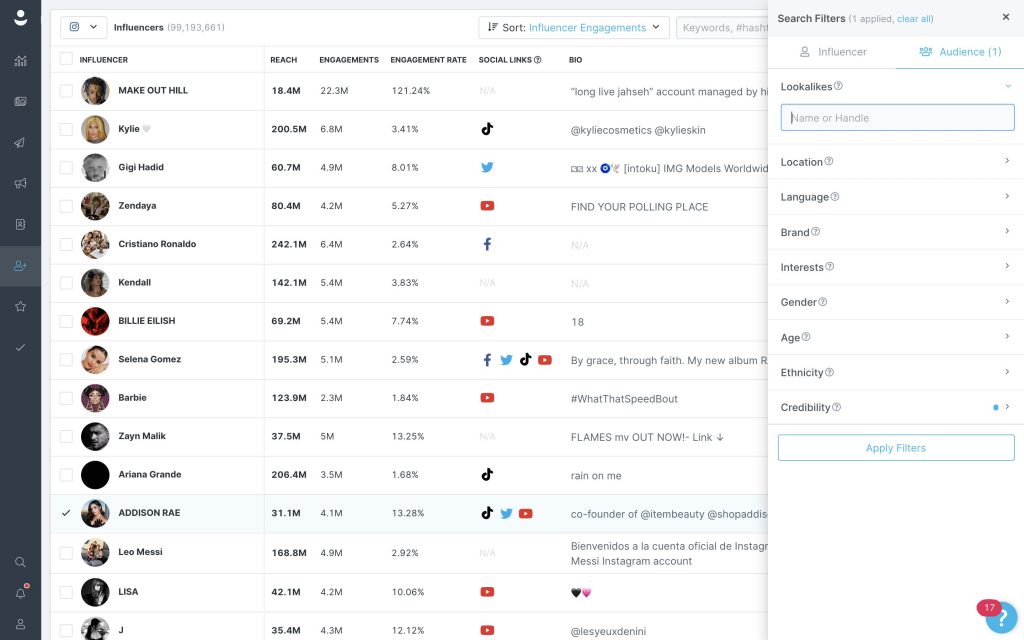
Source: grin.co
Find Broken or Inactive Links
Broken and inactive links are great opportunities to win powerful links to your website. To find them, use Ubersuggest’s Content Ideas table and visit each page. You want to find pages that include mentions of products like yours and whether they have broken or inactive links. When you find them, reach out to the website owner and share your page as an active option.
Over to You
eCommerce SEO doesn’t have to be as complex as it sounds. You can dominate in search if you pay attention to these 5 areas. It’s also a good idea to invest in tools like Keyword Tool Dominator and Ubersuggest. They will save you tons of time and help you improve the performance of your site – without having to be a website guru.
When you start a blog for your eCommerce site, you need to focus on the following 3 elements: eCommerce SEO is an easy way to gain more traffic to your website and make it visible to others through search engine result pages, or SERPs. A well-ranked page gets more traffic and ensures your page will rank. Here are the 4 important stages in SEO: Some of the most important things to focus on for SEO include:Frequently Asked Questions
How to SEO for ecommerce?
Does SEO work for ecommerce?
What are the 4 important stages in SEO?
What are the 5 important concepts of SEO?