Imagine discovering a product that you’ve always dreamed of. It has all the features you need and it’s right within your price range. The only thing that’s stopping you is you’re not sure whether to trust the company or if the product really does what it claims. If you’d been able to see reviews from real customers, on the other hand, that would’ve put your mind at ease and convinced you to go through with the purchase.
That’s exactly why adding user-generated content like Google reviews to your website can have such a significant impact on your conversions and revenue. These reviews show potential customers and new visitors that they can trust your brand, making them more likely to convert into paying customers. In this guide, we show you how you can embed Google reviews on your website and how this can pay off in the long run.

Source: embedsocial.com
Why Adding Google Reviews Is Important?
But first, you may be wondering–why go through all the trouble? What’s the big deal with Google reviews and why should you add them to your site? Let’s find out the key benefits of displaying Google reviews on your site.
Social Proof to Enhance Trust
First things first, reviews serve as social proof for your brand. They show your visitors how other consumers who’ve bought your products feel about their experience. Since these reviews come from real people, it gives them the peace of mind that they can trust your brand.
In fact, according to a BrightLocal survey, at least 49% of respondents have as much trust in consumer reviews as they do in personal recommendations from family and friends. You can automatically enhance trust with new visitors and potential customers by displaying Google reviews from real people on your site.
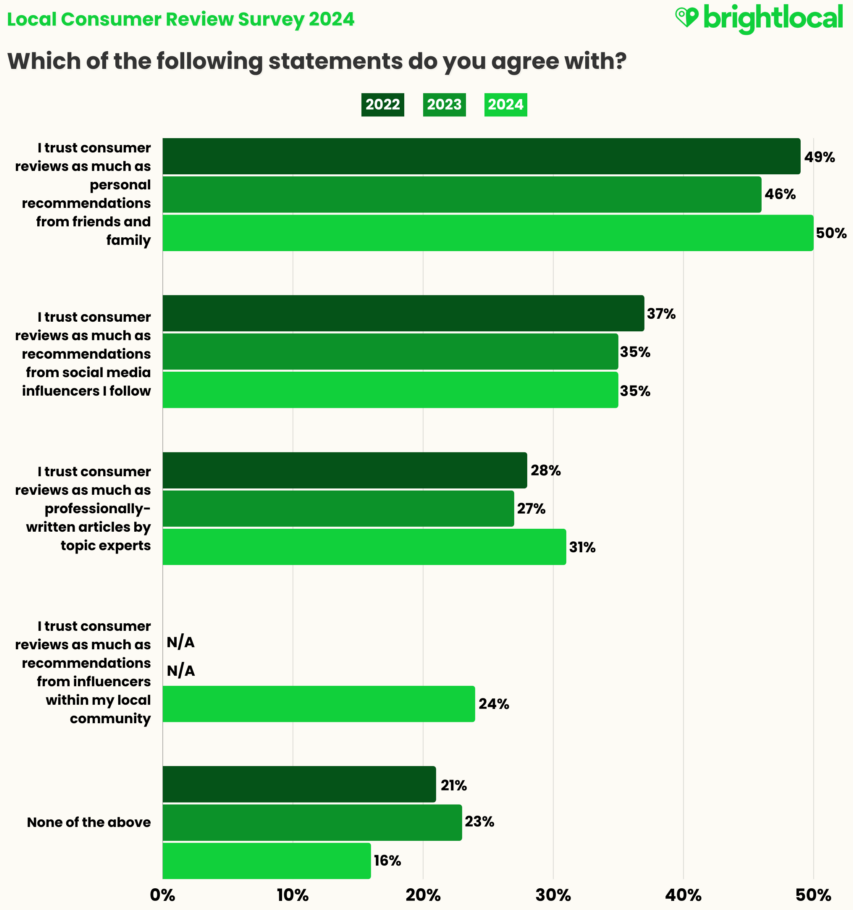
Source: BrightLocal
Provide Valuable Info to Visitors
Not only do your reviews tell people that they can trust your brand, but they also help them learn more about the product and the experience. This may be anything from how your clothes fit on them to how the material feels to the overall experience. In other words, Google reviews can provide your visitors with essential information that will help them make an informed buying decision.
Your product descriptions and product pages may provide enough information about the features and characteristics. However, people also need to get additional information in a real-world context, meaning they need to know what the product or experience is like from the perspective of another consumer. Having Google reviews on your site will help you address that need and enrich your site with the type of content that’s relatable and informative for visitors.
For example, the following Google reviews on the Seven Sons website tell visitors a lot about the quality of products and services. People will be able to tell how soon they can expect to get their orders and what types of cuts are included in the package. These are all essential details that could help people make a buying decision.
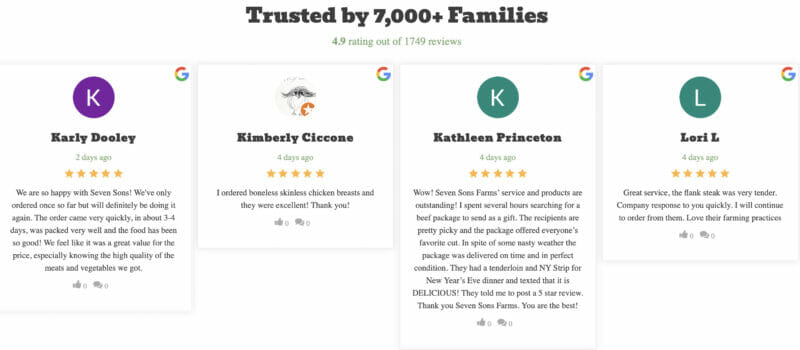
Source: sevensons.net
Improve Chances of Conversions
The increased level of trust and the presence of valuable information are essential to convince people to make a purchase. As such, having Google reviews on your site is the pathway to driving more conversions. This is particularly true in the case of reviews that talk positively about your brand and products, with 72% of consumers taking action only after reading a positive review.
When people can learn more about your brand and products from real consumers just like them, they may feel more at ease to go through with the purchase. The reviews will tell them what they can expect and whether the purchase is worth it. As a result, you could experience higher conversion rates after adding Google reviews to your site.
Improve Your SEO Performance
According to Google, reviews have a major impact on your search engine ranking. Positive and high-quality Google reviews can improve the visibility of your site as they help the search engine assess the quality of your offering. Moreover, the search engine will also crawl the reviews that you embed on your site, which can further contribute to improved SEO performance.
Drive Higher Clicks
Embedding Google reviews to your site is also an effective way to increase your click-through rates. Google uses the star ratings from your reviews and displays them as a snippet in search engine result pages. This gives searchers an overview of the quality of the product or content, which could compel them to click on the link to open it.
More click-throughs will then contribute to higher traffic. On top of this, having the reviews displayed on your site could prevent many visitors from bouncing to another site to check out reviews. In tune with the previous benefit, the higher click-throughs and the lower bounce rates will subsequently improve your SEO performance as well.
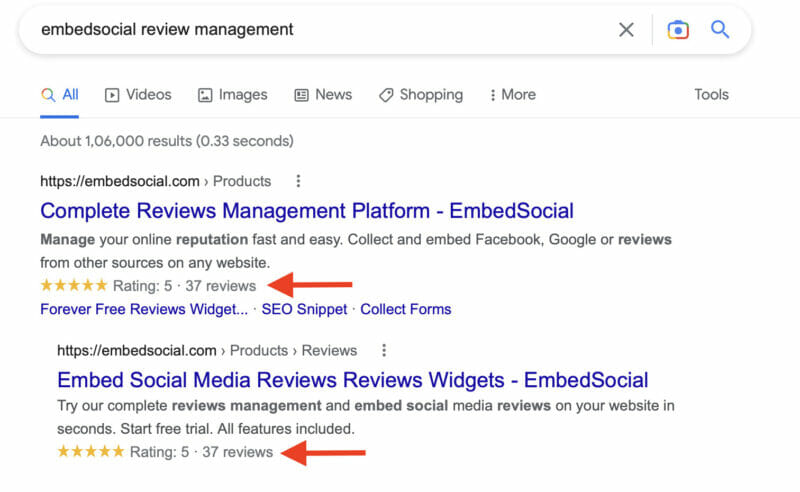
Source: google.com
How to Embed Google Reviews on Your Site?
Now that you know exactly how your business can benefit from having Google reviews on your site, you may be excited to get started. You may think it’s as simple as copy-pasting those reviews to your site, but this can have a detrimental effect. Not only do they seem inauthentic, but the content could be flagged as duplicates by Google search engines. So the best option is to embed the reviews to your website.
However, at the time of writing this post, Google doesn’t give you the option to share reviews directly from your Google My Business listing. Instead, you’ll need to use third-party tools and widgets to accomplish this goal. Let’s take a look at some of the main options to embed Google reviews on your site.
Embed Google Reviews with Taggbox
One of the most popular options is to use the Taggbox Widget. Start by creating a Taggbox Widget account and then select the option to “Add Social Feeds” from your dashboard. Then choose Google as the source.
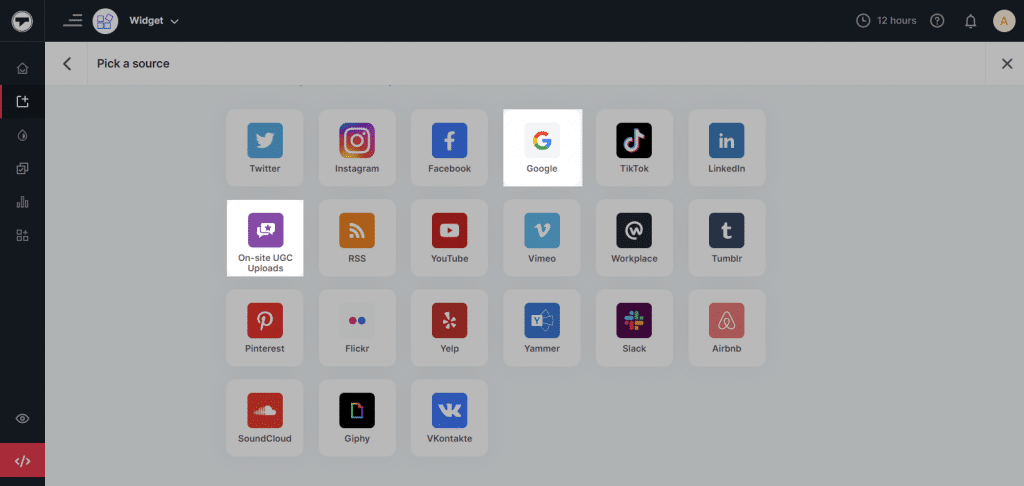
Source: taggbox.com
From the pop-up, choose “My Places” so the widget can grab reviews from your Google My Business account. Click on “Create Feed” so you can get the option to customize which reviews will be displayed on your site. Ideally, you’d want to skip the one-star and two-star reviews and choose to display the ones that paint your brand in a positive light.
Additionally, Taggbox also gives you the option to customize how the reviews are displayed. You may choose from different backgrounds, pop-ups, and post styles to match your site design. Once you’re done customizing and moderating the reviews, hit the “Publish” button at the lower left-hand corner of the screen and then choose “Embed on Webpage.”
Next, you’ll need to choose your preferred platform and adjust the height and width of the widget. This widget works with HTML sites as well as WordPress, Wix, Squarespace, and Shopify. Then copy the embed code provided and paste it on your site.
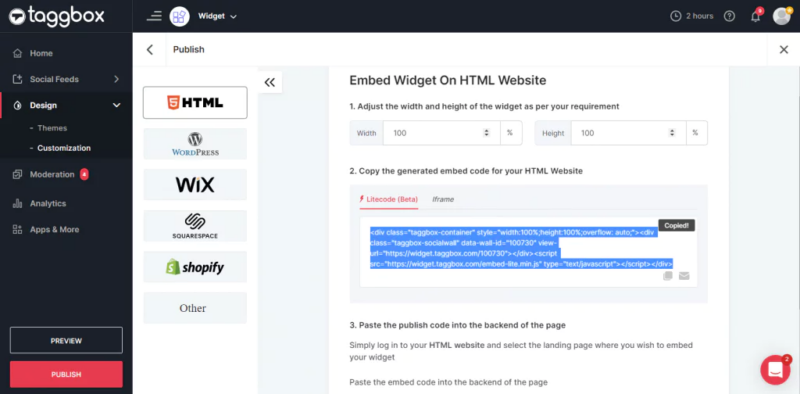
Source: taggbox.com
Embed Google Reviews with Elfsight
Elfsight is another option you can use. This is a highly visual and straightforward tool, which makes it perfect for beginners. To embed Google reviews using this widget tool, start by creating your Elfsight account. From the “Applications” tab, select the option to configure a widget for Google reviews.
Next, choose a template that you want to use. Elfsight offers plenty of templates that will be previewed on the right-hand side. Choose a template that looks best and displays the information you need. Then select the option to “Continue with this template.”
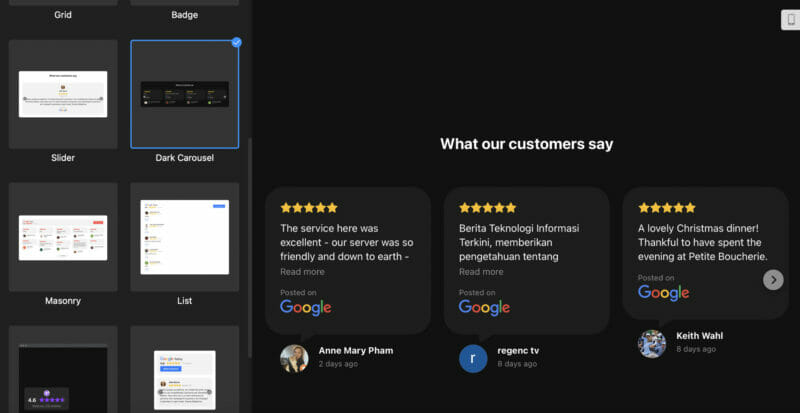
Source: elfsight.com
Elfsight gives you two simple ways to add a review source. With the first method, you just need to enter the name and address of your business in the Search field of your “Source” tab. From the results, select the name of your business to choose it as a source.
However, the first option may not be viable for businesses that don’t have a physical address. So you’ll need to go to Google Maps and find your business. Then click on the “Share” button and select “Embed a map.”
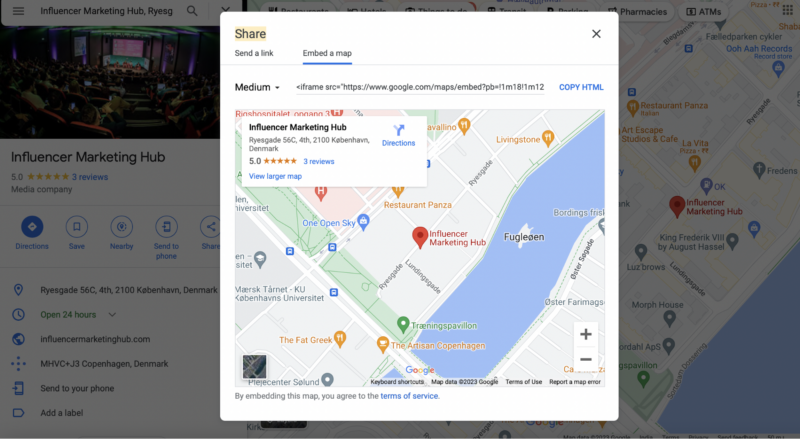
Source: google.com
Copy the embed code and enter it into the Google Places Address field of your “Source” tab. Then hit the “Search” button. From the results, select your business as the source.
Next, you’ll have the option to customize the review widget with different layouts and color schemes. Once this is done, hit the “Add to Website” button and it will open a pop-up window with an embed code. Copy this code and paste it into your website.
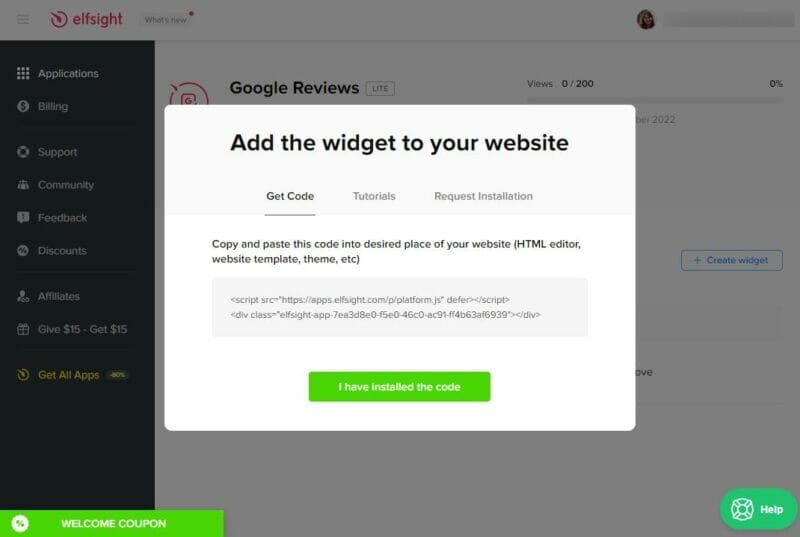
Source: help.elfsight.com
Best Practices to Display Google Reviews on Your Site
Although you can start embedding Google Reviews to your site instantly, it’s important to be a bit strategic with your approach. The following best practices can help you get a better impact out of your embedded reviews.
Strategically Choose Which Reviews to Display
While you’d want to display every review from Google for authenticity’s sake, there’s hardly the space to do so. Plus, not all of the reviews are going to paint your business in a positive light. So it’s important to be strategic about which reviews you should display on your site.
The 5-star reviews are usually always ideal. However, make sure to choose the most descriptive reviews instead of one-word reviews that don’t tell visitors much about your business. Keep in mind that the reviews are intended to guide purchase decisions, so try to include only reviews that provide valuable information.
Additionally, don’t exclude your 3-star and 4-star reviews entirely as displaying only 5-star reviews may come across as inauthentic to your visitors. Look for ones that still say something positive about your business even if they include minor complaints. Preferably, choose the reviews that include a customer photo to up that authenticity factor.
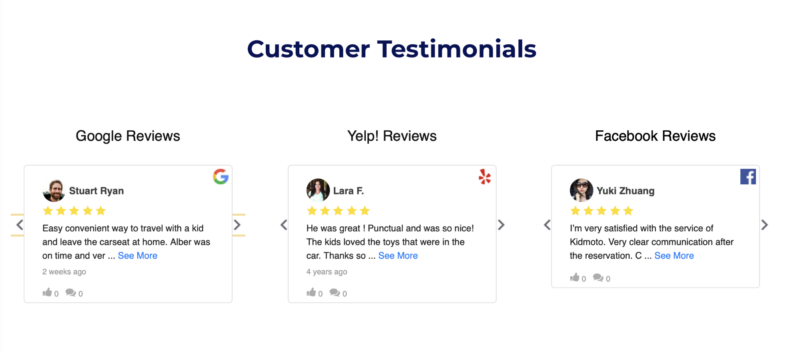
Source: kidmoto.taxi
Refresh Your Widget Consistently with New Reviews
Older reviews may contain outdated information and may not give visitors a realistic picture of what your business is like today. So take the time to consistently update the widget with new reviews every now and then. This can be done on a bi-annual or annual basis or depending on the new reviews you get.
Choose the Layout and Background Wisely
Many widget tools will give you the option to customize the background and layout of the review widget to your liking. While you can always resort to using the default option, this may not always be the wisest choice depending on your website design and color scheme.
Consider customizing the layout so that it displays correctly on your site and doesn’t clash with the rest of the elements. Moreover, make sure to choose a background color that fits the overall color scheme of the website without blending in too much that it’s nearly invisible. The review widget should be noticeable enough but not too prominent that it completely clashes with your website design.
What to Do with Your Google Reviews Besides Embedding Them
Embedding Google reviews to your website is a great way to add social proof. However, there are also other ways to make use of them. Here are a few ideas to give you inspiration:
- Consider repurposing your reviews for your ads. Adding social proof to your ads is a great way to win the trust of people, especially if it’s their first time hearing about your brand. You could run an Adwords ad encouraging your target audience to “see what our customers have to say.” Click the ad will take them straight to the page with the embedded reviews.
- You could also display your reviews underneath your email signoff. This can be a subtle yet effective way to show potential customers and clients that they can trust you.
- Another creative way to repurpose your Google reviews is by incorporating them into your case studies. You can show off all the ways you’ve helped other customers and achieved results for them. This can help potential customers to assess the quality of work you’ve done.
Get Ready to Win More Customers with Embedded Google Reviews
Adding Google Reviews to your website is a great way to display social proof and win the trust of potential customers. It shows new visitors that other customers trust your brand and are happy with your products. As such, it could help them make informed purchase decisions and boost your conversions. Make the most of our guide and tips above to win more customers with embedded Google reviews.
Frequently Asked Questions
Is there a widget for Google reviews?
While Google doesn’t have an official widget for embedding reviews, you can use third-party widgets like Taggbox and Elfsight.
How do I add free reviews to my website?
You can add free reviews to your site by embedding reviews from Google, social media, and third-party review sites. You can also ask your customers to leave reviews directly on your site.
Can I use public reviews on my website?
You can use public reviews on your site if you use a widget to embed them from the original source website. However, copy-pasting them without permission or proper citation could land you in trouble.
How do I link Google reviews to my WordPress site?
You can link Google reviews to your WordPress site by copying an embed code from your chosen widget tool and pasting it to your site.
Can you add Google reviews to a Wix website?
Yes, many Google review widget tools support embedding Google reviews to a Wix website.
Can you embed Google reviews on a website?
Currently, Google doesn't have a widget that allows you to embed Google reviews on your website. Your only options are to use third-party tools such as Taggbox and Elfsight.
What is a Google review widget?
A Google review widget is a specialized tool that allows you to embed or add reviews from your Google My Business or Google Business profile to your website. Although currently Google doesn't support any such widget, third-party widgets can be used to embed crucial information and comments customers have made about your business, products, or services.


