Anybody who uses social media regularly should be familiar with the humble hashtag. Yet, people haven't been using the # symbol forever. It is a relatively new addition to our communication. It didn't even exist in the early days of social media.
You can use hashtags on virtually every social media platform nowadays, but it has more value on some than others. Arguably, the best places to sprinkle your posts with hashtags are Instagram and Twitter. But even there, you will find differences in recommended hashtag usage.
We've recently created a tool to help you find the optimal number of hashtags for your posts. This article also takes a close look at how we use hashtags and how you can use them to your social advantage.
Number of hashtags for each social platform:
- Instagram: 3-5 hashtags recommended, up to 30 allowed. Experiment with 10-20 for better reach.
- Facebook: 1-2 hashtags recommended. Using too many can reduce engagement.
- Twitter (X): 1-2 hashtags recommended. More than two may decrease engagement.
- LinkedIn: 3 hashtags are recommended per post.
- TikTok: 3-5 hashtags recommended for optimal visibility.
Best Number of Hashtags for Each Social Network:
- Best Number of Hashtags for Each Social Network:
- FREE Hashtag Counter Tool
- Why Do We Use Hashtags?
- Types of Hashtags
- General Guidelines for Hashtag Use
- Hashtag Usage on Instagram
- Hashtag Usage on Twitter
- Hashtag Usage on Facebook
- Hashtag Usage on LinkedIn
- Hashtag Usage on Pinterest
- Creating Customized Hashtags for a Campaign
- Frequently Asked Questions
FREE Hashtag Counter Tool
It can be challenging to remember everything you need to create an engaging, dynamic social post, particularly if you run accounts on multiple networks. Writing a tweet is very different from a LinkedIn status, and both are entirely different from something you would pin on Pinterest.
You use hashtags with subtle nuances on each of the social networks, and it can be hard to remember how many you should put in each post, never mind choosing the best hashtags to use.
We’ve recently created a handy hashtag counter to make your posting life easier. You can use our hashtag counter to quickly calculate how many hashtags you should include in a post you’re creating. You might not need it when preparing a quick status for Facebook, using only one hashtag or two, but it will undoubtedly help your Instagram posting where you can use up to 30 hashtags.
Remember, hashtags are excellent for assisting people in finding posts that relate to topics that interest them. So don't let the hassles of keeping track of hashtags put you off using them. Our hashtag counter makes things stress-free.
Why Do We Use Hashtags?
The principal modern use of the hashtag is to help make your content discoverable. They were initially used on Twitter, but it wasn't long before users of the other social sites saw their advantages, and started to use them on their favorite platforms.
The hashtag groups subjects and trends and makes them easily searchable. Hashtags help marketers reach people who are interested in various topics.
Hashtags help create brand awareness and increase the visibility of your content. They make it easier for you to track interest. Brands use hashtags to boost audience involvement, particularly with competitions and events.
Types of Hashtags
You can split hashtags up into different types:
- Lifestyle-based, e.g. #fashion, #DIY, #photography
- Event-based, e.g. #sale, #christmas, #worldcup
- Brand-based, e.g, #jeep, #gopro, #CalvinKlein
- Product-based, e.g., #ShareACoke, #jeepwrangler
- Community-based, e.g. #mycalvins, #everlanewomen, #justdoit
Lifestyle and event-based hashtags are usually relatively generic – they are used by multiple people, regardless of the products they like and use. Businesses, however, often have their “own” brand, product, and community-based hashtags. Brand hashtags are usually relatively high-level – they are the "official" hashtag belonging to a brand (and therefore often tend to be the company name).
Product-based hashtags relate more to specific products. Community-based hashtags are devised by brands to encourage their fans and supporters. Brands can use community hashtags to grow their social communities.
Many firms have their own versions of brand, product, and community-based hashtags. Nike, for instance, uses #nike (brand), #nikeairforce, #nikeair, and #jordan1 (all product), and #nikewomen and #justdoit (community). They intermingle these tags with more generic lifestyle and event-based hashtags.
General Guidelines for Hashtag Use
Hashtags are powerful tools for social media engagement. Here are some key guidelines to keep in mind:
- No spaces in hashtags: Avoid leaving spaces; only the part before the space will count.
- Letters and numbers only: Hashtags can include letters and numbers, but no punctuation other than the leading #.
- Placement flexibility: Hashtags can be placed anywhere in a post, though typically in captions or comments.
- Avoid overuse: Don't overload your posts with hashtags. While Instagram allows up to 30, using too many can be annoying.
- Keep them short and memorable: Shorter hashtags are less prone to error and are easier to remember.
- Choose relevant hashtags: Use common lifestyle or event hashtags, avoiding obscure or overly broad terms.
- Add value: Use hashtags only if they contribute meaningfully to the post.
- Consistency matters: Be consistent with hashtag capitalization to present a professional brand image. Capitalizing each word in a hashtag helps with readability.
Hashtag Usage on Instagram
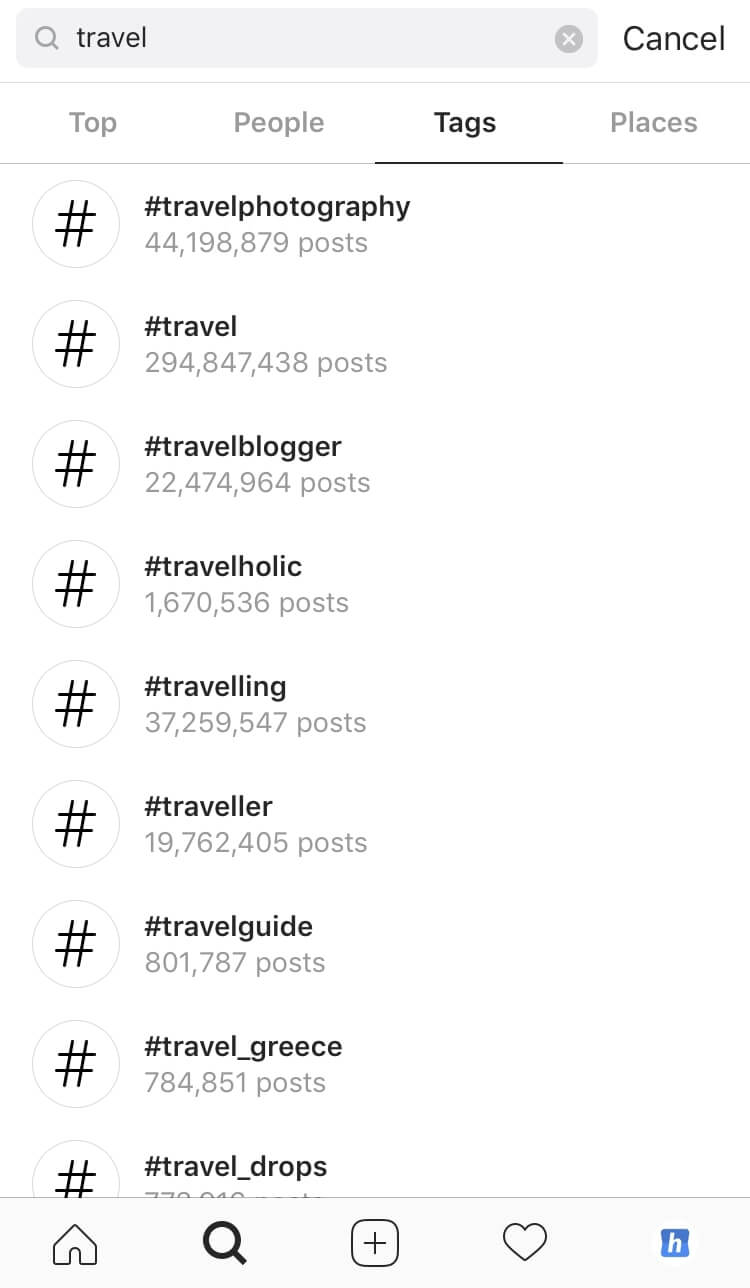
You can use up to 30 hashtags on Instagram, giving scope for you to really be creative in your hashtag usage. But that doesn't mean that you have to use 30 hashtags in all of your Instagram posts.
Instagram particularly encourages hashtag use. There are differing views on precisely how many hashtags you should use per post, but many people recommend at least ten. You can also use up to ten hashtags in an Instagram Story.
People regularly search for content by hashtags on Instagram. Your position on a hashtag page depends on:
- How often people use the hashtag
- The popularity of your post (its engagement)
- The age of your post (older posts last longer in hashtag searches than elsewhere on Instagram)
- Whether you have a large, engaged audience
Beware the Shadowban
It is crucial, however, that you don’t use the same 30 hashtags in every post you make – that looks spammy, and you risk Instagram deciding to shadowban your account. Instagram also frowns on you using irrelevant hashtags in your posts. People can click on "Don't Show for This Hashtag," which affects how often Instagram will show that item of content under that hashtag's page.
A shadowban is a secret ban on an account. It prevents posts from being seen by anyone other than the person's followers. Instagram does not notify you if they ban you; they simply block your content.

Source: socialbuddy.com
Instagram considers using the same group of hashtags within 24 hours to be spammy. They also have a list of “broken” or banned hashtags that you should avoid. The list is surprisingly long and includes hashtags that may surprise you (it’s not just swearing and offensive words).
A few of the more surprising banned hashtags include #Alone, #BeautyBlogger, #Brain, #Desk, and #Easter. While many of the banned hashtags are considered temporary bans, some are permanent, including #Eggplant, #IG, #LoseWeight, and #PuppyDogMondays.
We have a guide on Instagram Shadowbans where we explain what a shadowban is and what it means for your account
Hashtag Usage on Twitter
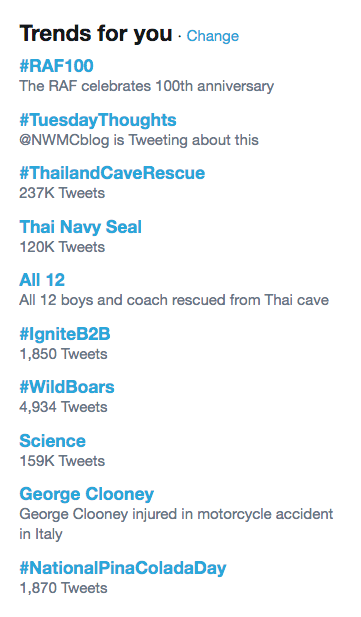
Source: sendible.com
Hashtags started on Twitter, and still play an important role there. However, you don't want to go overboard in your hashtag use. Twitter may have doubled the size of tweets in recent times, but you are still restricted to 280 characters. People get turned off if a large portion of those characters are hashtags. Restrict your Twitter hashtag usage to no more than one or two hashtags per tweet.
Twitter includes a Trending hashtags section which attracts many people searching for exciting content. If you’re using trending hashtags, make sure that you can make them relevant to you and your followers. Don't try and force hashtags into your posts simply because they are popular.
Hashtag Usage on Facebook
Facebook users are less interested in hashtags than many of the other social networks. However, one or two hashtags can widen the exposure of a Facebook post.
You would only use hashtags on Facebook for posts that you want people to find, so make sure that you post these to the public, not restricting them to your friends or family.
Hashtag Usage on LinkedIn
Hashtag usage on LinkedIn is similar to that on Facebook. You can use them, but restrict yourself to no more than one or two per post. You might increase this to three if you're posting long-form content.
You would only use hashtags on LinkedIn for posts that you want to have a greater reach than your immediate network.
Hashtag Usage on Pinterest
As with Instagram, Pinterest users find hashtags an excellent way to sort content on such a visual platform. However, you can't use as many hashtags on Pinterest, and you should probably restrict yourself to one or two per Pin. You want to use narrow-focused hashtags, specific to the topic of the image (and the board you place it on).
Be aware that on Pinterest hashtags are only clickable in the description of a Pin.
Creating Customized Hashtags for a Campaign
Brands often create specific hashtags for a campaign. You want to create an original hashtag that has a clear connection with your brand, product, or the campaign itself. You need to be particularly careful that you don't purloin an existing hashtag and misuse it.
You also need to examine your hashtag carefully. This is particularly important when you run words together, as you may unintentionally use other words. For example, the promoters of singer Susan Boyle, probably thought they were creating a straightforward hashtag when they wanted to create a campaign for the Susan Album Party – alas many people misread #susanalbumparty. It would have been so much better if they had used capital letters to split up the words - #SusanAlbumParty. Sometimes capital letters don't save unfortunate hashtag choices, for example, Blackberry's hiring hashtag - #RIMjobs, and the Chester literature festival’s #CLitFest.
You want your customized hashtag precise, and easy to understand. Don't combine more than three or four words.
You will probably already have a brand-based hashtag, and possibly a product-based hashtag (unless you are creating this now for a product launch). Therefore, your community-based hashtag shouldn't be totally about your brand. Red Bull, for example, doesn't highlight the #redbull hashtag for their individual campaigns. Instead, they prefer quirkier hashtags, like #PutACanOnIt.
Frequently Asked Questions
What is the best number of hashtags to use on Instagram?
The best number of hashtags to use on Instagram is between 5 to 10 hashtags per post. However, you can use up to 30 hashtags on Instagram.
What is the best number of hashtags to use on Twitter?
The best number of hashtags to use on Twitter is 1 to 2 hashtags per tweet. Using more than 2 hashtags per tweet can make your tweet look spammy.
What is the best number of hashtags to use on Facebook?
The best number of hashtags to use on Facebook is 1 to 2 hashtags per post. Using more than 2 hashtags on Facebook is generally not recommended.
What is the best number of hashtags to use on LinkedIn?
The best number of hashtags to use on LinkedIn is 1 to 2 hashtags per post. Using more than 2 hashtags on LinkedIn can make your post look unprofessional.
What is the best number of hashtags to use on Pinterest?
The best number of hashtags to use on Pinterest is 5 to 10 hashtags per pin. Using more than 10 hashtags on Pinterest can make your pin look spammy.
What is a hashtag counter tool?
A hashtag counter tool is an online tool that helps you count the number of hashtags used in your social media posts. It can help you track popular hashtags and their online frequency.
Why should I use a hashtag counter tool?
Using a hashtag counter tool can help you optimize your social media posts by ensuring that you use the right number of hashtags for each platform. It can also help you track the performance of your hashtag campaigns.


