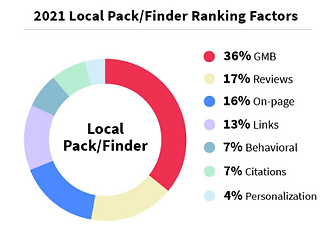What is the first thing you do when you are looking for a new restaurant to try or a product to buy? Chances are, you turn to Google and read reviews from other customers who have shopped from the business. You're not alone; 89% of shoppers read online reviews before making a purchase.
Now, you're a business owner who wants people to find your products or services online. Building a strong online presence with positive reviews can boost your visibility and credibility.
Many businesses already have a Google Business Profile. However, they're not getting as many reviews as they would like. Keep reading to learn how you can boost your Google reviews.
What Are Google Reviews?
Suppose you're new to Miami and want to find a hotel for the weekend. You go to the Google search bar and type ''best four-star hotels in Miami.''
You get a list of hotels with their address, phone number, and website. What stands out are the stars and reviews next to each name, which is your shortcut to finding the perfect accommodation for your trip.
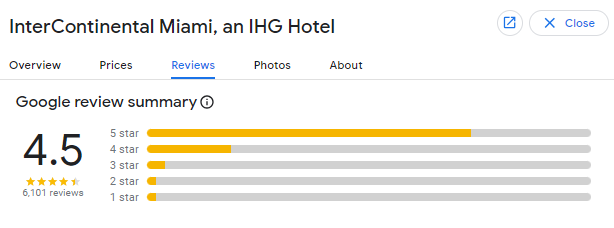
Google reviews
Google reviews are customer feedback on a business's products or services posted on their Google Business Profile. Customers only need a Google account to leave a review.
Since Google is the most widely used search engine worldwide, the platform gets more reviews than third-party review sites like Trustpilot and Yelp. Also, Google reviews are more widely read by potential customers, given their prominent placement in search results.
Why Google Reviews Matter For a Business
Google reviews are often the first thing people see about your business. The more positive they are, the better a customer's first impression.
Here are some other reasons Google reviews matter:

Why Google Reviews Matter For a Business
- Improved Trust: Let's say there are two businesses in search results. One has a two-star rating, while the other boasts 4.5 stars. Which one are you likely to choose? The latter, of course. That's exactly how customers think, too. Positive reviews make your business more trustworthy and credible in their eyes.
- Social Proof: People get reassurance from others' experiences before making a decision. Positive Google reviews act as social proof for your business, giving potential customers confidence in their decision to choose you.
- Constructive Criticism: Google reviews can be a great source of constructive criticism for businesses. Customers often leave detailed feedback on their experience. Businesses can use these tips to improve their operations and services to prevent future customer dissatisfaction.
- SEO: Google sees positive reviews as a sign that you're meeting your customers' needs. That's the determinant for your website's ranking in search results. More positive reviews mean higher rankings and increased online visibility, leading to more traffic and conversions.
Some review-related factors based on which Google ranks business profiles are the number of reviews responded to, new reviews from the past year, average monthly reviews, and so on.
Over the years, the importance of Google reviews has increased significantly. In 2021, reviews came second in ranking factors for local SEO.
How to Boost Google Reviews in 10 Ways
As a business, your goals related to Google reviews should be to:
- Increase the number of reviews
- Maximize positive reviews
- Maintain a positive online reputation
The following strategies will help you meet all these objectives.
1. Ensure Customers Can Leave Reviews
You won't get any reviews if your Business Profile isn't set up. The process to get started is pretty simple.
Use your business email domain to sign into Google and then go to ''create a profile.'' Enter the name or title of your business and select its type. Then, enter other important details like location on map, physical address, hours of operations, days the business is closed, and contact information.
Your contact information should include a website URL and phone number, along with an email address. If your business has several locations, it's best to enter individual numbers for each location.
Here's what you must do next to start getting reviews:
- Know Google's Policies: Go through Google's Terms of Service. The key point to focus on is that you shouldn't pay for positive reviews.
- Verify Your Account: When you create a listing on Google Maps, it automatically creates a profile for your business. However, that doesn't mean your listing or profile is verified. Unless it's verified, you won't get reviews. So, verify the ownership of your business and its location.
2. Ask Customers for Reviews
The most effective way to get people to leave reviews is to simply ask. More than 60% of customers are likely to fulfill your requests. There are many ways to do this.
First, you can email the customers who have purchased or availed your services recently. Include a link to your Business Profile and ask them to leave a review.
Here's how to generate a shareable link for your profile:
- Go to your business account on Google.
- In the Home tab, click ''get your first review.'' For older accounts, this might say ''get more reviews.''
- Click ''share review form.''
- Copy the link.
Some businesses also use SMS marketing to engage customers or clients. If you fall in this category, you can also text the link to your customers.
For example, in healthcare and cosmetology, organizations often send text messages to customers and patients to remind them of their upcoming appointments. You can use this opportunity to include a link to your Business Profile and ask for reviews.
You can also display signage at your location, such as posters or signs that say, "Leave us a review on Google!" It catches the attention of customers and reminds them to leave a review when they've had a positive experience with your business.
3. Add the Review Link on Your Website
You don't necessarily have to email or text customers for reviews. Instead, make it easier for them by including a link on your website.
For example, you can embed a "Leave a Review" button on your homepage or at the bottom of every page. That makes it convenient for customers to leave a review without having to search for your Business Profile on Google. United Transmission Las Vegas has done this superbly on their website.
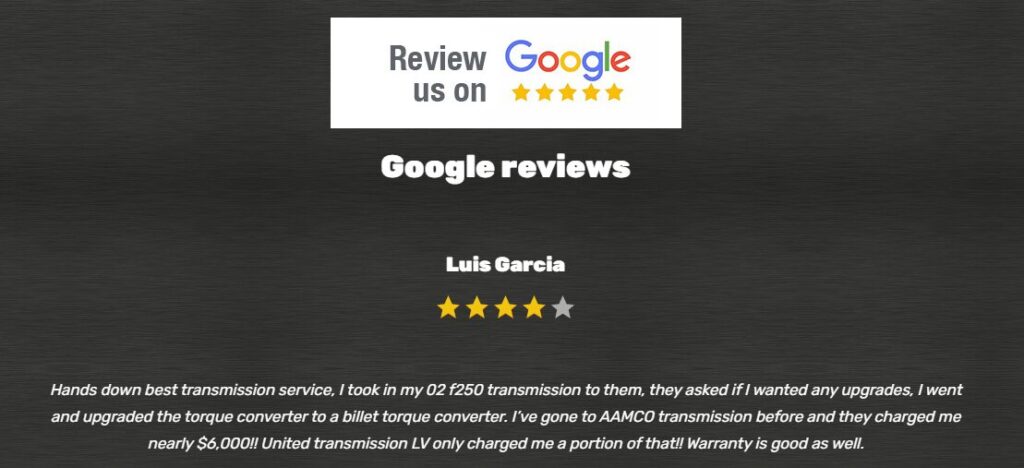
Google Reviews website embed
The method is especially effective if you have an online ordering system or booking system where customers have to create an account or provide their email address. After the transaction or service, include a thank you message that includes a link to your Google Business Profile along with a call-to-action to leave a review.
You can also add a pop-up or banner on your website that appears after a customer completes their transaction or service. For instance, you can use a template from Elfsight that shows customers' past reviews and has a CTA to take customers to the review page.
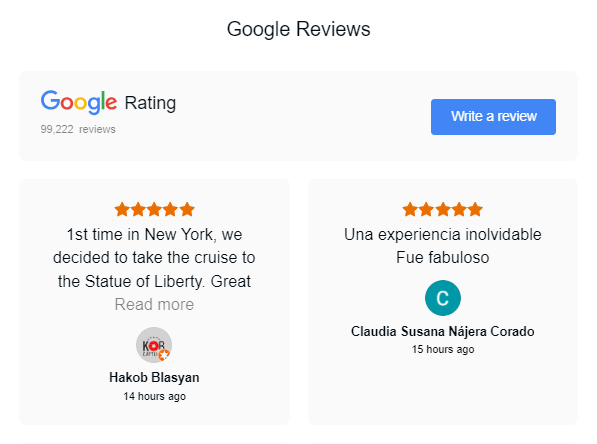
Google reviews pop-up
The key is to get the customer to leave a review as easily and quickly as possible. Otherwise, they might just forget or not bother to leave a review at all.
4. Dedicate a Web Page to Google Reviews
An even more convenient way for customers to leave a review is by dedicating an entire page on your website to Google reviews. Customers won't even have to leave your website. They can simply write a review there.
These tips will help make this method work:
- Add a CTA to Transaction Page: Whether your website's transaction page is the checkout page or the booking confirmation page, add a CTA that takes customers to the review page.
- Include Reviews: The review page should already have reviews on it. They will inspire customers to leave a review.
- Use Text Reviews: You can simply screenshot reviews from your Google Business profile and paste them on your website's review page. But it's better to display them in text format. Google ranks pages based on the keywords they use. If the reviews have relevant keywords or city names in them, the review page can also tie in with your SEO strategy to improve rankings.
There are many services that let you add widgets for Google reviews on your website. Embed Social is one such example. You can select the template of your choice and customize the widget's appearance to match your website's design.
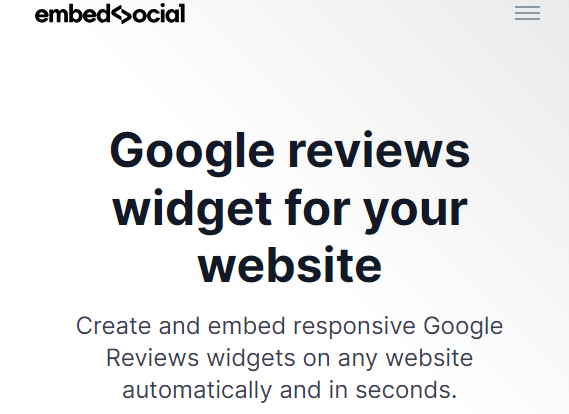
Embed Social Google reviews widget
5. Create Physical Cards for Google Reviews
Not all customer transactions are online. A customer may have found you online, but they may have purchased or used your services in person. Businesses like catering, photography, and event planning work with customers in person.
These businesses can create cards that ask customers for reviews. Basically, the card should say something along the lines of "Enjoyed our service? Leave us a review on Google!" and include the business's information and profile link. Simply hand over the card to the customers with their receipt or whatever item they have bought.
6. Ask for Reviews Verbally
Are you the kind of business where in-store or in-person transactions are more common? For example, a restaurant will have more in-person transactions than online ones. Verbal requests for reviews work in this case.
Here are some ways to ask for reviews:
- Ask In Person: You can say something like, ''It was great having you here today. If you enjoyed your experience with us, we would greatly appreciate it if you could leave us a review on Google." Don’t pester customers for reviews, though. Just ask them once, and let them decide if they want to follow through with the request.
- Attach a Note: When you hand over the receipt or the bill, you can attach a small note that politely requests a review on Google.
- Add a QR Code: You can also include a QR code that leads directly to your Google profile or review page. Customers can scan the code and leave a review while they wait for their order or service.
- Train Your Staff: In businesses like the hospitality industry and retail, customers have many one-on-one interactions with the staff. Businesses can train their staff to ask for Google reviews. For example, the cashier or receptionist checking out a customer or processing their transaction can ask them to drop a review.
7. Use Social Media to Your Advantage
Social media is where brands connect with their customers on a much deeper level than any other channel. Use your social media accounts to request reviews on Google.
For example, you can put the link to your business account in your TikTok or Instagram bio. Similarly, you can share review links in your Facebook posts or tweets. The more accessible the link is, the higher the chances of getting reviews.
Sometimes, customers just don't feel the need to leave reviews even if they had a great experience. You can share reviews from other customers on your social media platforms to encourage new customers to follow suit. Also, tag customers whose reviews you share. The ''shout out'' can also prompt others to leave a review.
However, don’t offer over-the-top incentives, such as discounts or freebies. Incentivizing reviews is prohibited by Google. Penalties could include complete removal or suspension of your profile. More importantly, don’t pay for reviews. Make sure to keep it within ethical boundaries to avoid account suspension.
Also, don’t use AI to write reviews. Customers are quick to notice if a business has fake reviews. In fact, 50% of customers have said they’re confident about seeing a fake review on Google. If a customer feels the reviews on your Business Profile are fake, they might not want to engage with you anymore.
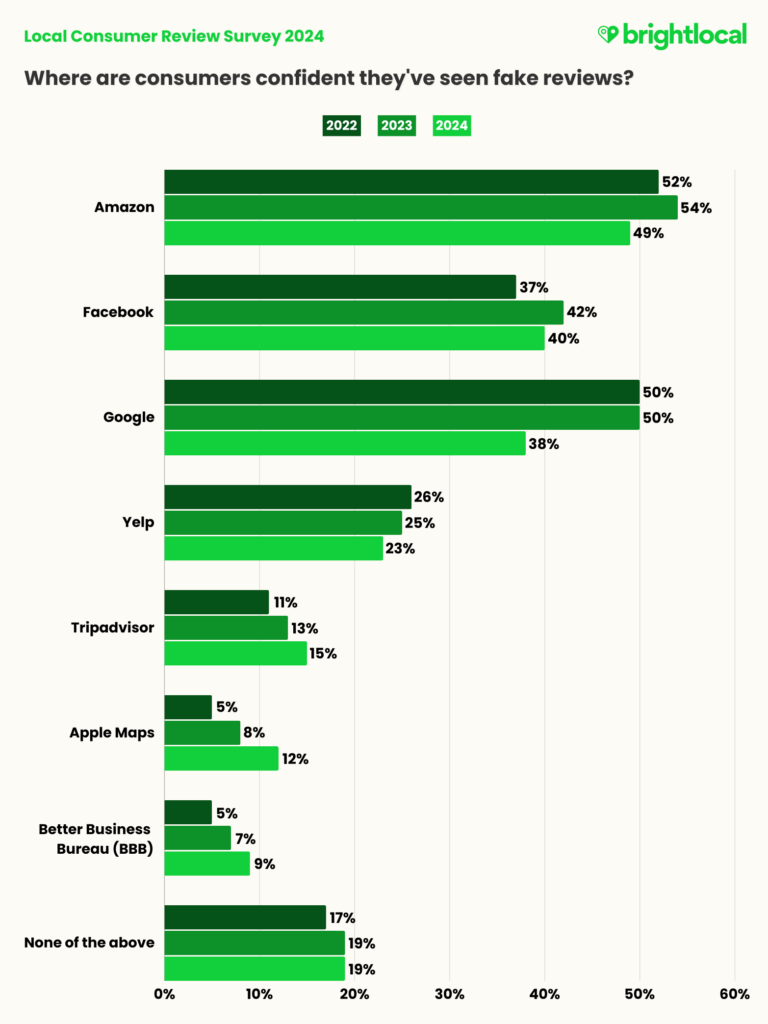
Customers detecting fake reviews
8. Respond to Google Reviews
A common mistake that many businesses make is that they do not respond to reviews. It's sort of like you doing something nice for someone to which they say thank you but you don't reply back. It comes off as rude.
You don't want potential customers to get this impression from your online presence. Respond to all reviews, even if they are negative.
When other customers or visitors see that you're engaging with reviews, it shows that you value customer feedback. It's a sure-shot way to be in their good books right off the bat.
9. Address Negative Reviews Promptly
Ignoring negative reviews will not make them go away. You'll need to respond to them to make the customer feel heard and cared for.
According to Forbes, ''Responding in an open manner that is not defensive will demonstrate that you are willing to make things right and own up to your mistakes.''
The point is you shouldn't get defensive. Instead, take the time to understand the customer's problem and acknowledge it. Apologize for the inconvenience caused to the customer. Also, offer to resolve the issue if possible.
Suppose you're a bakery that received a negative review because the customer found a hair in their cake. If you don't respond to this review, other customers might think you don't care about the quality of your products.
However, a polite response apologizing for the incident and offering a refund or free replacement can change the customer's perception and even lead to them removing or updating their negative review.
Don't simply reply and move on, though. Use the customer's feedback to improve your business processes so that the same issue doesn't arise again. Also, follow up with the customer to ensure they are satisfied with the resolution provided.
10. Show Appreciation for Positive Reviews
It's equally important to show appreciation for positive reviews as it encourages customers to leave more reviews in the future. It shows them that you are grateful for their time and effort.
Something like ''Dear XYZ, thank you for taking the time to leave us a positive review. We're glad that you had an enjoyable experience with our business, and we look forward to serving you again soon!'' Something as simple as this will make the reviewer feel valued and could lead to them becoming loyal and repeat customers.
When responding to positive reviews, you can also take the opportunity to highlight specific aspects of your business that the customer mentioned in their review. Suppose the customer praised your friendly and helpful staff. You can mention in your response how you pay attention to customer service. If your staff undergoes any special training, mention that, too.
How to Use Google Reviews to Boost Sales
Google reviews are multi-functional. They not only attract customers on the web but can also be a part of your marketing campaigns. In fact, 73% of all online reviews come from Google Business Profile. So, you should be using this gold mine in other aspects of customer interactions, too.

Top business review sites
Use Them As Testimonials
If you're in the service industry, you must have customer testimonials on your website. What better way than to recycle the ones you already have on your Google Business Profile?
Choose the best, highest-rated reviews from Google and display them in the testimonials section of your website. A good tip is to choose reviews that contain keywords about your business.
For example, if you're a dental clinic, select reviews with words like ''root canal'' or ''teeth cleaning''. Such specific reviews don't only tell website visitors generic things like the quality of your service and the friendliness of your staff but also shed light on specific services that you excel at.
Add Reviews to Email Signature
If you have an email marketing strategy, you can add a review or two in your email signature. Keep switching them up so the recipient gets to read different reviews with every email they receive from you.
For example, you can paste a review under the ''What our clients say about us'' header in your signature. If possible, link to the original Google review, too. This way, the recipient can verify that it's a genuine review by clicking on the link.
Show Reviews In Your Social Media Posts
When you get a detailed positive review that really praises your business, why not show it off on social media? Take a screenshot of the review and post it on your Facebook or Instagram accounts.

Google reviews in social media posts
It primarily serves as social proof. But it can also spark up a conversation in the comments. For example, your bakery received an awesome review about the cake you made for a wedding. The reviewer said it was ''the best gluten-free cake they've ever tasted''.
When you post this on social media, people might inquire about your wedding cake packages or ask you for details about your gluten-free options. It's a good way to generate more business.
Put Reviews on Business Cards
For businesses that get most of their customers from networking, business cards are still highly relevant. For example, if you're a consulting company, it's very likely you'll go to business conferences to meet people and exchange contacts.
You can design your business card to speak for your credibility. Print a Google review at the back of the card with a QR code to take the recipient directly to the review. Choose a handful of positive reviews and put them on different cards.
Conclusion
Since Google makes up most of the search engine market share and garners the highest number of online customer reviews, businesses cannot overlook the importance of gathering and using Google reviews. Once your Google Business Profile is up and running, you should start following the aforementioned strategies to get reviews.
Ask for reviews through email, word-of-mouth, SMS, social media, and website CTAs. Also, respond to both negative and positive reviews. For the former, provide a solution and show concern. For the latter, thank the customer and offer further assistance if needed.
Don't let Google reviews just be a way to boost your online reputation; instead, use them as a marketing tool to attract more customers. Show positive reviews on your website, email newsletter, social media platforms, and even on business cards.
Finally, don't pay for reviews or overstep Google's review policies, as it could damage your reputation in the long run. Honest reviews will do wonders for your brand.