You're a busy content creator and your YouTube channel is taking off. But as you produce more content, you find it hard to keep up with posting your videos on time. You also need a way to manage your promotion cycle too, to get the most out of your content and reach the widest audience.
How do you make all this work? First, you start scheduling videos on YouTube. YouTube, beyond being an amazing platform for sharing videos content, is also jam-packed with tons of features to help creators scale their brands without going insane. One of those features is the ability to schedule videos. This blog post will run you through all you need to know about how to schedule videos on YouTube.
We'll also take a deep dive into YouTube Premiere. We’ll look at YouTube Premieres, how they differ from normal scheduling on YouTube, and why you should be using this amazing feature. Remember that video promotion problem you have? We'll help with that too. We’ve put together a section on how to promote your videos views when they go live.
- Additional info in full report:
- Audience age and gender
- Demography and language insights
- Content analytics
- + other metrics
How to Schedule Videos on YouTube & Promote Them For Maximum Views:
- The Biggest Benefit of Scheduling YouTube Videos
- What is batching?
- How to Schedule Videos on YouTube in 4 Simple Steps
- Details
- Video Elements
- Checks
- Visibility
- How to Change Your Scheduled Publication Time
- Scheduling Videos Using YouTube Premiere
- How to Schedule Videos With YouTube Premiere
- How to Promote Your Videos Like a Pro
- Putting It All Together
- 4 Tips for Effective Promotion
- Frequently Asked Questions
The Biggest Benefit of Scheduling YouTube Videos
Being able to schedule videos in advance offers another valuable benefit. When you get into the habit of scheduling videos you're able to start managing your time like a pro. And when you get to pro-level, you begin to realize that content creation doesn't have to be a stop-start experience.
If you’ve created any amount of videos, you know the process is time-consuming. It can feel like a slog because of all the steps you have to complete. You have to pull out all of your gear, set up your studio, piece together ideas, create scripts, shoot content, and so on. When you have more control over your time, you can use it wisely. And one way you're able to become a pro at time management is by learning how to batch your processes.
What is batching?
Batching is a productivity technique where all focus is assigned to performing a specific task. This may sound like a way to lose the creative element of your work process, or as if you’re somehow going to turn into a boring person, but batching has nothing to do with sapping the fun out of content creation.
It’s more of a superpower that could transform the way you see and complete work. Batching tackles a common but not so often discussed problem that people experience on the job. It has to do with completing tasks and the nature of performing and switching between different tasks.
In 2001 a paper called the "Executive Control of Cognitive Processes in Task Switching", published by the University of Michigan brought to light the issue. Researchers discovered that people lost a considerable amount of time when switching between tasks and as much as 20%-40% of their efficiency. Ouch!
Where did the time go? It was lost on mental preparation to perform the next task.
Sound familiar? Have you ever found moving from researching ideas for your next video to developing a script mentally taxing? How about moving from creating a script to thinking about how to shoot your next video, the shots to use, or which B-roll footage will make sense while editing, and so on.
Exhausting, isn’t it?
When you batch your video creation processes, you streamline creativity. Instead of following the setup, idea, script, and recording process above, you would break it up and perform the same step for all the videos you want to shoot over the next week or two.
By batching your processes you'll spend time on creating all ideas in one session and that's all you focus on. You'll do the same for creating scripts, and when you're ready to shoot content, you'll record it all in one go. The same will apply to your editing. It may sound a little uncomfortable an idea to digest at first, but once you try it, you’ll be amazed at how easy it is to enter your flow state and produce high-quality work.
Can you see how batching simplifies the creative process? You’re no longer trying to complete six steps before moving on to do it again for the next video. Instead, you get to channel your attention to focus on specific tasks and be able to get them done faster.
Just imagine how much more enjoyable your creative process will be when you’re more efficient?
How to Schedule Videos on YouTube in 4 Simple Steps
Scheduling YouTube videos includes a series of steps. There are four in total and these follow the process you’d experience when uploading a video to YouTube. Here’s what that looks like:
Details
1. To get started, you'll need to log into your YouTube account. Once logged in, move to the top-right of your browser tab click Create, then click on Upload videos.
2. Include a title, description, and thumbnail. You'll also have the option to add your video to specific playlists.
3. Set your audience for YouTube, whether your video includes any paid promotions, if you’d like to have YouTube automatically assign chapters to your video, and include tags.
4. Step 4 is optional and it allows you to select your language and captions certification, add a recording date and location, include which licensing type should apply to your video, add a Shorts sampling, assign it to a category, and decide if you would like comments to be available, then click Next.
Video Elements
Video elements include subtitles, an end screen, and cards. To add either of these, click on the Add button.
Checks
Check is where YouTube establishes if your video violates any copyright laws. If there are any infringements, you won’t be able to proceed. If there aren’t, you’ll be able to click Next.
Visibility
Visibility offers the option to select whether your video should be marked as:
- Private: Only to be viewed by you and people you choose to watch your video
- Unlisted: Viewable by anyone with the video URL
- Public: Can be seen by everyone
- Schedule: set a date and time to publish it for everyone to see
Select the Schedule option and enter a date and time. Then, click Schedule.
Upon scheduling your video, you’ll receive a confirmation pop-up window.
How to Change Your Scheduled Publication Time
What happens if something in your schedule changes? How does that affect your video content calendar? It's simple. You're able to go back into your YouTube Studio account and edit the scheduled date and time. Here's how:
- From within your account, move to the left-hand menu and click Content
- Use the drop-down menu in the "Visibility" column. Here, you will have 2 options:
- If you'd like to change the scheduled publish time, make sure the video visibility is set to "Private" and choose a new time under the "Schedule" section and then click Done and then Save.
- If you like to publish a video immediately, head to the visibility setting and change it from Scheduled to Public, and then click Publish.
Scheduling Videos Using YouTube Premiere
With a baseline on how to schedule videos on YouTube, let's look at one of the coolest features on the platform. YouTube Premiere is designed around community. One could argue that Premiere leverages the same logic that major television networks use to release a new episode of a popular series or a new movie. By setting a date and time, and promoting the release, they are able to pull large crowds and higher ratings.
On YouTube, this idea is amplified by the nature of community. Unlike network television, YouTube offers a more direct and engaging experience for publishers and their communities. Through features like chat in the comment section, along with likes and shares, you're able to establish relationships and build a powerful brand.
YouTube Premiere is, however, slightly different from scheduling a normal video. Here are 5 unique features that YouTube Premiere videos offer:
1. The YouTube Premiere Badge
YouTube Premiers videos have a Premiere badge which makes them stand out in YouTube user feeds
2. Instant Feed Distribution
When you create a YouTube Premiere video it's automatically made available to subscribers in subscriber feeds, however, will not be accessible until the Premiere date.
3. Notifications
Unlike normal scheduled videos, premieres come with notifications before the event goes live. These act as helpful reminders for your subscribers and anyone who's interested in watching your newest video
4. Shareable URL & Countdown Timer
YouTube Premiere videos receive a dedicated watch page with a shareable URL and a special countdown timer. The shareable URL can be used to promote your premiere while the countdown timer build anticipation for your video
5. Monetization
You're able to monetize your Premier videos by accepting donations using Super Chat if you have been approved for the service
How to Schedule Videos With YouTube Premiere
Scheduling YouTube Premiere videos is similar to scheduling normal videos, however, there are additional steps in the final or Visibility step. Here’s what you’ll need to do in the final step when scheduling a Premiere.
Step 4: Visibility
Visibility offers the option to select whether your video should be marked as:
- Private: Only to be viewed by you and people you choose to watch your video
- Unlisted: Viewable by anyone with the video URL
- Public: Can be seen by everyone
- Schedule: set a date and time to publish it for everyone to see
Select the Schedule option and select the “Set as Premiere”. Next, click on +Set Up Premiere.
From the +Set Up Premiere window, select a countdown theme and duration from the dropdown menus and click Save.
Lastly, click Schedule.
Upon scheduling your video, you’ll receive a confirmation pop-up window that contains sharing options to help promote your video. You'll be able to use the link to share to your watch page.
Another helpful feature that your watch page comes with is chat functionality. This is all part of YouTube's bid to help creators generate as much engagement for their videos. Communities are a big part of the platform and being able to engage with your audience before your event is published helps build anticipation and community around your brand and the platform.
How to Promote Your Videos Like a Pro
Promotion. It's easily the marketing practice that most creators would rather not partake in. To many, it sounds filthy and inauthentic. But it’s necessary. In fact, promotion is one of the cornerstones of every successful marketing campaign and it sits alongside the rest of the 4P's of effective marketing. And while the idea of promoting your content may make you feel a little weird, it shouldn’t, and here's why.
Promotion is all about sharing the value of a product or service with your target market. That's all. What makes people feel uncomfortable is the association they have sales and marketing. Yes, there are some dodgy-looking sales and promotion tactics out there. But you don't have to be that person or turn your brand into anything like that. You can create clear, authentic, and ethical promotion campaigns that generate traffic and views for your videos on YouTube.
After all, isn’t that what this is about? Sure, you can create your YouTube channel without promoting your videos. But that will be painful. Growth will come really slowly. And if you’re starting out, you're likely to wait for almost 2 years before your channel gains any traction.
Promoting your content can accelerate the entire process. It also gives you an edge over your competitors who aren’t sharing their work far and wide. But before you can, you need to understand a few basic principles of effective marketing.
1. Identify Your Audience
All successful marketing is based on an intimate understanding of your audience. As a creator, you don't need to be a wizard or a scientist to understand who your audience is, what they like, and how to give it to them.
To develop an intimate understanding of your audience, you need to document some very clear facts about them. This is where personas are instrumental. A persona is a document with a collection of characteristics that your audience shares. It is broken up into various sections and includes things like demographics (the age, gender, location, and more), and psychographics (behaviors and interests that your audience has).
With this kind of information, you're able to create not only helpful YouTube videos but also effective promotional campaigns that appeal to your audience. See how clear and simple that is?
2. Psychology
To create a promotional campaign that resonates with your audience you’ll need to understand what drives them. Your latest video is based on research and an idea that you understand will be interesting to your audience, so you’re already onto something.
This is the part that a lot of marketers don't understand. People are attracted to messages and ideas that appeal to specific needs or desires they have. Your goal as a content creator (and now marketer) is to promote your video in a way that appeals to the needs or desires of your audience.
Note: This does not mean using any manipulation tactics. It means positioning your messaging in a way that appeals to your audience.
How do you use personas and psychology to create promotional content? Here are 3 steps to follow:
- Identify and Need or Desire
Start with identifying a need or desire that your audience has and be certain that it is relevant to your video. If not, you’re on your way to creating clickbait, and that could stunt your channel’s growth. It may work once in a while, but over time viewers will start to associate your brand with broken and false promises and unnecessary hype. And nobody likes that kind of person or brand.
- Identify a Pay-off
A pay-off is what your audience will gain by watching your new video. Your goal is to identify one major benefit that is both valuable and something people are willing to spend time watching your video to experience. If it’s not easy for you to quickly identify, here are 3 questions to ask:
- What will they learn?
- What will they be able to do once they’ve learned this new information?
- How does their life change once they have this new knowledge?
- Identify any Secondary and Tertiary Benefits
Secondary and tertiary benefits are similar to the pay-off but not as weighted. These benefits typically apply to how your audience feels after watching your video. Some questions you can ask include:
- Will your audience feel more confident about performing some act?
- Will the experience of watching your video give them peace of mind about a pressing issue?
- Will using a new skill learned from your video offer some form of enhancement to their social status?
- Will they be perceived as more attractive or seen as more intelligent?
Putting It All Together
A quick recap:
You have a documented customer avatar/persona. It shows who your audience is and what their interests, behaviors, and values are. You also have a video based on a specific topic, one that you’ve created because you know it appeals to your audience. Lastly, you know what your audiences’ needs and desires are, and what they stand to gain by watching your video.
Here’s how to use this information to promote your videos:
1. Pick Your Promotion Channels
Decide where you’ll promote your new youtube videos but don’t pick just any platform. Establish where your audience is and share your promotional content there.
These platforms may not all appeal to your audience, but they are examples of channels where you can promote videos:
- Social media: Facebook, Instagram, TikTok, LinkedIn, Twitter, Tumblr, Reddit, Snapchat, Pinterest, and Medium.
- Email: Send emails to your subscribers.
- YouTube Community Posts: These are posts that only your subscribers will see, but offer the opportunity to get in front of your subscribers. YouTube users subscribe to many channels and often their subscriber feeds are full of new videos. Using Community Posts helps you spread promotional content far and wide. A note: Community Posts are only available to channels with over 1000 subscribers.
2. Create Your Messaging
Promotional messaging typically consists of 4 elements, depending on the platform you use. These are:
1. A Headline
Headlines act as a mechanism for attracting an audience. They must appeal to your audience by highlighting something that speaks to them specifically. Creating effective headlines is both science and art. The best rule to follow is to create headlines that include at least 2 of the four elements below:
- Uniqueness: Is there something unique about your video that can be included in the headline? For example, have you uncovered a new way to prepare an omelet without using butter or oil?
- Urgency: Can you include wording that makes your audience want to watch the video immediately? E.g. “Do This To Shed Weight Now,” the word “Now” stresses urgency.
- Ultra-specificity: Does your video identify a specific problem. E.g. “How To Create J-Cuts in Adobe Premiere Pro,” tells the viewer exactly what they’ll learn.
- Usefulness: Does watching your video offer some form of utility? Does it teach viewers how to solve a specific problem? E.g. “How To Find New Ideas For YouTube Videos Without Wasting Time” shows subscribers that this technique will save them time and help them find new ideas.
2. Body Copy
Body copy explores what’s on offer. Depending on the platforms you use, it will be lengthy or short. For example, an email broadcast to your subscribers will include a subject line (heading), and an email body (the body copy). In your email message, you could identify a problem your audience has related to the video, then explain that this video includes X, Y, and Y, all of which will help address their issue.
3. A Call to Action
Calls to action are clear next steps that your audience will take. These are added to the end of your message to tell people what to do next. And while this may sound like a no-brainer--that people will invariably click on a link to watch your video--they sometimes don’t if they aren’t told to.
Is this manipulative? No. Smart calls to action include benefits and that’s what you are offering. You are presenting your audience with value. For example, if your video is all about creating a healthy omelet without butter or oils, your call to action could read as, “Watch This Video Now To Learn How To Create A Healthier Omelet”.

Source: youtube.com
3. Include Visuals
You’re promoting a video and should have a visual to go with it. People will want to see what it is that they are about to spend time watching and including your video thumbnail will help satisfy their appetite. Most social media platforms will automatically include your video’s thumbnail. In email platforms, you’ll need to insert an image. Some will also let you add GIFs that are catchy and can generate more interest and clicks.
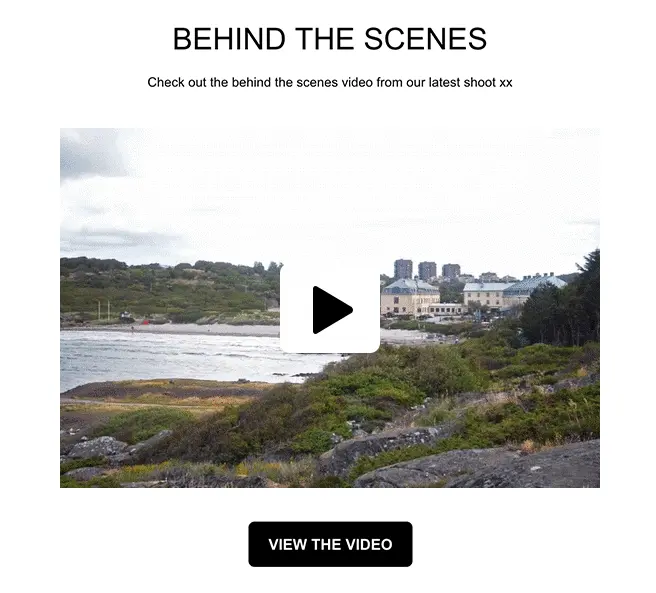
Source: mailerlite.com
4 Tips for Effective Promotion
YouTube channel growth and success isn’t a happy coincidence. It takes work. You have to have systems that guide and deliver results. Promotion is one. Here are 4 tips you can make your own and that will help you chart a course to measurable success:
1. Think Visibility
Think of your promotion cycle as a protracted experience and not a one-time event. The web is a big place and most people will never see your promotions if they are not shared more than once. Aim to promote your content at least 3 times across all platforms you’re using and do so over the period of a week or two using different messaging.
2. Use Tools
You’ve just learned how to schedule videos on youtube, to streamline the rest of your operation, you should schedule promotional content using other tools. Use social media marketing platforms to schedule posts, email marketing platforms to schedule emails, WordPress to schedule blog posts with your videos, and any other tool that will help you batch as much content as possible.
If you need honest advice on tools like these, check out our social media marketing and email marketing platform reviews. They are in-depth and will save you the hassle of testing a long list of platforms to find one you’ll love.
3. Consider Buying Ads
For many creators, ads seem like a scary and expensive exercise. Using them is almost also considered a waste of money, but that just isn’t so. Paid ads are effective if you know how to use them and can accelerate your YouTube channel’s growth. Ads, unlike organic content, work faster. They are placed in front of people who meet the criteria of your target audience. This means more of the right eyeballs see your stuff sooner than waiting for it to show up in their feeds when YoTube’s algorithm decides that’s the right time.
If you’re planning on building a sustainable brand, spending a few dollars on ads as an investment to promote your latest videos directly to your audience is a no-brainer.
4. Think Longevity
To build a successful brand, you have to think long-term. Your channel won’t blow up overnight. And while we’d love that level of success for you, not even the most successful YouTubers today have experienced overnight success. Most YouTubers that reach the 100k subscriber mark achieve that level in around 1-2 years, and then go on to break the 1 million mark by doing the same things and more over time.
Take Ali Abdaal. He’s a successful YouTuber and creates content that helps people lead happier, healthier, and more productive lives. He started out in mid-2016 and has produced hundreds of videos.
Ali’s Channel reached 100k subscribers in 2019. It took him a little over a year and a half to get to over 2 million subscribers by maintaining his momentum. So growth is possible, and it can be exponential, but you must play the long game.
Over to You
YouTube is a powerful and amazing platform that can be used to create a super successful brand. But to consistently realize any amount of positive results you need to promote your content. Scheduling videos is a step toward building a well-oiled content production and publishing machine. To see traction, you must lean into promoting your videos to reach as much of your audience as possible. As you gear up for YouTube supremacy, use these steps and tips. Adding them to your arsenal will help strengthen your brand and process for long-term and sustainable growth.
Frequently Asked Questions
How do I schedule a YouTube video on my phone?
First, download the YouTube Studio app (iOS/Android) and log in. Next, follow these steps:
Step 1: Upload your video to the YouTube app. Once logged into YouTube Studio, click on the camera icon (iOS) or the “+” on Android, select the video you’d like to upload, and click Next.
Add a video title, description, and location. Make sure the video is marked as private, then click Upload.
Step 2: Once your video is uploaded. Open the YouTube Studio app where you’ll see the private video you just uploaded.
Step 3: Edit the private video by clicking on that private video from your list of videos. You’ll be able to click on the Edit button. Use the pencil icon in the top right-hand corner.
Step 4: Schedule your video to go public by changing the video’s Visibility from Private to Scheduled and select the date and time to publish your video.
Step 5: Click Save to schedule
How many videos can you schedule on YouTube?
There is no limit to how many videos you can schedule on YouTube.
Does scheduling a YouTube video affect views?
No. Scheduling a YouTube video does not affect views. Scheduling is simply a way to manage the publish date and time of videos.




















