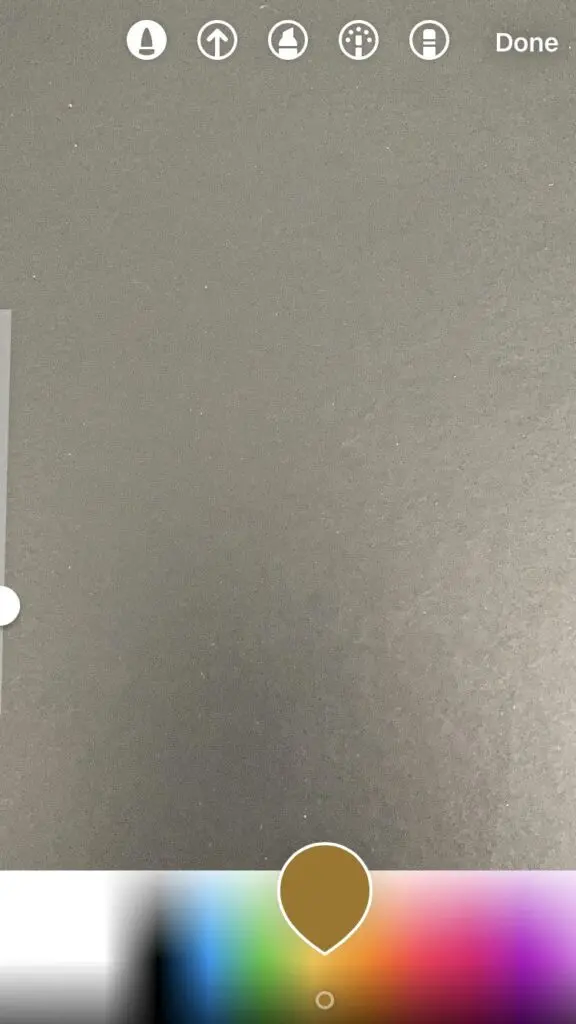Instagram Stories is a major success story. One of the main reasons for its success is that it offers you countless creative ways that you can use to make your content more engaging. From stickers to songs, there are several elements that you can add to make your stories stand out.
One of the easiest ways is probably by changing the background color. When you create an Instagram Story, the platform automatically selects a default color for your background. Though, you don’t necessarily have to use that specific color. While changing the background color sounds basic compared to some of the other features, it can be a powerful way to make sure your Instagram Stories remain on brand. Whether you prefer a solid background color or want to use a pre-made template instead, the background color can make a huge difference.
In this article, we share step-by-step instructions for how you can change your background color. Read on to find out how to select a solid color or something more opaque, use an image, or a pre-made background that you’ve downloaded. We also share some tips for how to choose the right color.
Instagram Stories: How to Change the Background Color (and Which Colors to Use):
Changing the Background Color of a Story Without Photo Elements
To create Instagram Stories that use a solid background color instead of a photo, you can follow these simple steps:
Step 1. Open your profile. Tap the “+” icon to create a new Instagram Story.
Step 2. Tap on the “Aa” icon (aka the font icon). You’ll find it in the menu on the left-hand side of your screen.
Step 3. Tap on the draw icon (it looks like a scribble) at the top of your screen.
Step 4. At the top of your screen, either select the pen icon to create a solid color or the highlighter brush to create an opaque look.
Step 5. Select a color via the slider at the bottom of your screen.
Step 6. Tap and hold the post for a few seconds.
Step 7. Add text and other elements to your new blank canvas.
Step 8. Remember to save all your changes.
Changing the Background Color of a Story That Uses an Image
If your Instagram Story has an image and you wish to change the color of the background, you’ll need to follow these steps:
Step 1. Pick any photo. You can either upload a new photo or use an Instagram Story in which you were tagged.
Step 2. If you can’t see the preselected post background, move two fingers in a pinching motion to make the photo smaller via the draft screen.
Step 3. Tap on the draw icon that looks like a scribble. This icon will be at the top of the screen. If you don’t see it immediately, you might have to click on the three dots to reveal more options.
Step 4. If you want to create a solid background color, select the icon that looks like a pen. Next, pick the color via the slider tool found at the bottom of the screen.
Step 5. If you want to make your background opaque, tap on the highlighter icon. Next, follow the same procedure described above and pick the color via the slider.
Step 6. Using one finger, tap and hold the screen for a few seconds. The whole post’s color should’ve changed to the color that you’ve chosen in the previous step.
Step 7. Add emojis, text, stickers, etc.
Step 8. To reveal the photo hidden below the color, tap on the eraser icon. Using the slider on the left-hand side of your screen, you can change the size of your brush. Now, use your finger to erase the color that’s on top of your photo.
Changing the Background Color of a Story Using a Pre-made Background
For something more unique, you can also upload a background that you’ve created in a photo editing tool or downloaded from another website like Unsplash. To do this, here are the steps that you need to follow:
Step 1. Save the background that you want to use to your device’s photo library.
Step 2. Open your Instagram app. Tap the “+” icon to create a new Instagram Story.
Step 3. Tap on the photo gallery icon. You’ll see this in the bottom left-hand corner of your screen.
Step 4. Select the pre-made background from your photo library.
Step 5. Using two fingers, enlarge the background so that it covers the whole screen.
Step 6. Customize it further by adding text, stickers, emojis, etc.
Step 7. Remember to save all your changes.
Color Psychology in Branding
In short, color psychology refers to the study of how colors can impact behavior and perceptions. In other words, it looks at how a specific color can affect how your target audience will see your brand and potentially impact their purchasing choices.
Here’s a quick look at how the most common colors can potentially impact your Instagram followers:
? Red
Red is one of the most suggestive colors and can bring strong images, feelings, and memories to mind. It’s very effective for attracting attention, but not always for the right reasons as it can indicate danger.
The color is often associated with:
- War
- Passion
- Desire
- Love
- Power
Related colors: Maroon, magenta, and burgundy
? Blue
Blue often creates the opposite effect of red. It can pull people to a state of inner reflection and bring about a feeling of serenity and tranquility.
The color is often associated with:
- Spirituality
- Integrity
- Tranquility
Related colors: Turquoise and teal
⭐️ Yellow
As the brightest color, yellow is often linked with bright ideas. In fact, scientific studies have found that it can boost mental activity and increase energy levels. That said, if you use it too much in your content, it can have a disturbing effect.
The color is often associated with:
- Energy
- Joy
- Happiness
Related colors: Beige and amber
? Orange
Orange is something in between red and yellow. It draws on the happiness associated with yellow and the energy linked with red. With regards to advertising, it can be controversial, though. Typically, people either love it or hate it.
The color is often associated with:
- Joy
- Enthusiasm
- Creativity
Related colors: Red and yellow
? Green
Similarly to blue, green can also help your audience to feel more at peace and enjoy a sense of tranquility. That said, it can also leave them feeling invigorated.
The color is often associated with:
- Health
- Growth
- Productivity
- Purity
- Freshness
- Nature
Related colors: Pale yellow and pear
⬛️ Black
Firstly, let’s just mention that black isn’t a color, but a shade. With that out of the way, it’s still used a lot in Instagram Stories and is probably one of the most versatile colors or shades (whichever way you want to spin it) that you can use. From depressing to stylish, it can create completely different feelings.
The color/shade is often associated with:
- Death
- Mystery
- Power
- Elegance
- Formality
- Strength
- Authority
⚪️ White
Just like black, white is technically a shade. Similarly to blue, it can also motivate your audience to do some reflection. While it doesn’t have the same negative connotations often associated with black, just like black it can also create a sense of elegance.
The color/shade is often associated with:
- Innocence
- Purity
- Serenity
- Cleanliness
- Order
- Safety
? Brown
It might come as somewhat of a surprise, but the use of brown can often let your audience feel safe and secure.
The color is often associated with:
- Reliability
- Resilience
- Dependability
- Stability
- Wisdom
Related colors: Beige, tan, and chestnut
? Pink
Pink has a huge number of shades. Not only will the associations be impacted by the shade, but also the context in which it’s used.
The color is often associated with:
- Love
- Tenderness
- Femininity
- Kindness
Related colors: Salmon, peach, coral, fuchsia, and mauve
? Purple
Purple links the stability associated with blue to the energy linked with red.
The color is often associated with:
- Royalty
- Power
- Nobility
- Luxury
- Wealth
- Extravagance
Related colors: Lavender, indigo, and violet
Instagram Color Trends for 2022
Depending on your brand identity and the message that you want to get across, here are some Instagram color and graphic design trends that you can try to incorporate into your Instagram Stories and other posts:
Pink hues
According to Later, one of the top Instagram scheduler tools, you can expect to see a lot more pink on Instagram in 2022. To give it a hint of nostalgia, you can combine it with grainy retro filters.
Go gloomy
While pink will pop up more across the platform, that’s about as far as it goes for bright and bold colors. Instead, gloomy colors will be brightening up the feeds in the coming year. So, to stand out, keep it muted.
Match your background colors to the season
Not only can restaurant menus be seasonal, but also Instagram color palettes. So, to keep in touch with the season, be sure to change the colors in your posts to match the specific season. The trick is to do it gradually. It should be subtle and seamless. Think soft pastel greens to announce the arrival of spring and dark, rich browns to welcome and embrace autumn.
Background gradients
According to Design Shack, background gradients will be one of the color-related trends that will make a splash all over users’ feeds. One way to achieve brand consistency is to create a background gradient that you’ll use for all your posts.
Other Instagram Story Hacks to Try Out
If changing your background color sounds too boring to you or you’re already doing it, here are some other ways that you can make your Instagram Stories pop.
Access more colors
Still on the topic of color, there’s an easy way that you can unlock more colors on Instagram. This can be especially useful if you would like to incorporate your brand’s color palette.
Here’s how:
Step 1. Open Instagram Stories and tap on the draw icon (the picture that looks like a scribble).
Step 2. Select a color option at the bottom of the screen. Tap and hold till the color slider opens.
Step 3. Use the slider to select one of the many new color variations.
Add GIFs
Instagram offers thousands of GIFs that you can add to your content for that fun element. All you need to do is click on the icon that looks like a smiley face. You’ll be redirected to a screen where you can search for GIFs. Tap on the GIF option and type in relevant terms in the search bar.
Use a hidden filter
There are many “hidden” effects that you can also use to make your stories stand out. All you need to do is scroll all the way to the end till you get the Browse Effects option. Tap on the icon and you’ll be redirected to a huge gallery with more effects.
Wrapping Things Up
Roses are red. Violets are blue. And the background color of your Instagram Story? Basically, any color that you desire.
There’s no need to stick to the default color that the platform has selected. It’s really easy and quick to change the color of your background to something more invigorating like green, elegant like black, or energetic like yellow. Alternatively, you can also use a pre-made template which can help you to save time too.
That said, keep your brand identity in mind. Not only do you want to play around with background colors to make your content come to life and motivate your target audience to take a desired action, but it’s, after all, key for brand consistency.
Then, after you’ve selected the best color, don’t stop at that. You can also add other “hidden effects” or GIFs to mention only two other hacks.