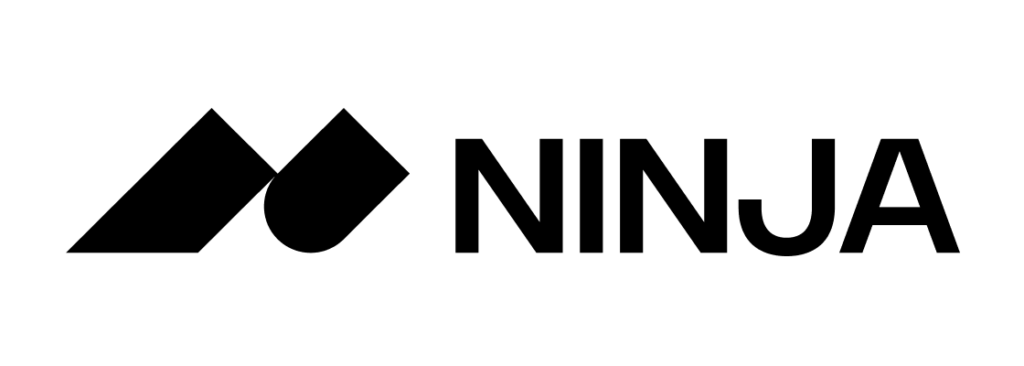Influencer Marketing Hub sets itself apart from conventional review platforms through the involvement of Digital Marketing experts such as Werner Geyser, Djanan Kasumovic, Camille Kennedy, Dave Eagle, and other notable industry figures. This expert team brings a profound understanding of the Digital Marketing landscape, assessing tools and platforms with an insider’s perspective on capabilities, experience, and industry acumen. Unlike user-generated review platforms, Influencer Marketing Hub’s evaluations are rooted in extensive firsthand experience and direct interactions with the tools and platforms in question. This ensures that the reviews are not only trustworthy but also deeply informed. High-caliber brands like SmartSites, NinjaPromo, and OuterBox undergo rigorous monthly evaluations, highlighting the platform’s commitment to identifying and showcasing top-tier solutions in Digital Marketing and beyond.
Influencer Marketing Hub has consistently been recognized by leading media outlets for our authoritative data, findings, and insights within the Digital Marketing landscape. Our platform is frequently cited as a trusted source of information, demonstrating the value and impact of our work in shaping industry standards and practices.
Influencer Marketing Hub employs an expert-driven methodology to evaluate Digital Marketing agencies, ensuring that our recommendations are both reliable and comprehensive. This approach is designed to help businesses and individuals find the best agencies to meet their specific Digital Marketing needs. Here’s how we assess the various agencies like SmartSites, NinjaPromo, and OuterBox:
In eCommerce, where competition is fierce, Magento SEO stands as a critical differentiator for success. This expert guide spotlights top Magento SEO agencies adept at navigating the complex search engine optimization landscape, offering insights into their strategies that propel online stores to new heights. We delve into why robust SEO is indispensable for Magento users and how these agencies craft solutions to meet evolving market demands.
Top Magento SEO Agencies
Pricing: $1.000+ Agency Size: 50+ Location: Paramus, New Jersey Founded: 2011 At SmartSites, your Magento SEO needs are met with a blend of creativity and technical expertise. This agency excels in crafting SEO strategies that are not just about rankings but also about driving meaningful traffic to your Magento store. They specialize in comprehensive keyword research, on-page optimization, and creating quality content that resonates with your audience. With a focus on long-term results, SmartSites ensures that your Magento platform is fully optimized for search engines, enhancing visibility and driving sales. Their approach is data-driven, ensuring that every strategy is backed by solid analytics and market research. Pricing: $5.000+ Agency Size: 50+ Location: New York, New York Founded: 2017 NinjaPromo stands out as a Magento SEO agency with a keen focus on innovative digital marketing strategies. They offer specialized Magento SEO services that go beyond traditional tactics, incorporating social media marketing and influencer collaborations to amplify your store’s online presence. Their team is adept at identifying and targeting the right keywords, optimizing your Magento site’s structure, and ensuring your content is engaging and SEO-friendly. NinjaPromo’s approach is holistic, considering every aspect of your online presence to maximize your Magento store’s visibility and traffic. Pricing: $1.000+ Agency Size: 50 – 249 Location: Copley, Ohio Founded: 2004 OuterBox is a Magento SEO agency that specializes in delivering custom SEO solutions tailored to your unique business needs. Their expertise lies in conducting thorough SEO audits and implementing technical SEO enhancements to improve your Magento store’s performance. With a focus on increasing organic traffic and conversions, OuterBox employs a comprehensive approach that includes keyword research, on-page optimization, and link-building strategies. Their commitment to growth has resulted in a 146% traffic increase for a client. Pricing: $1.000+ Agency Size: 50 – 249 Location: Culver City, California Founded: 2009 Coalition Technologies stands as a leader in Magento SEO, offering a range of services designed to enhance your online store’s visibility and sales. Their team delivers comprehensive SEO strategies, including keyword research, on-page optimization, and technical SEO. They focus on creating content that ranks well and appeals to your target audience, driving engagement and conversions. Coalition Technologies is known for its meticulous approach to SEO, ensuring every aspect of your Magento site is optimized for maximum performance. Pricing: $1.000+ Agency Size: 50 – 249 Location: Philadelphia, Pennsylvania Founded: 2012 1Digital Agency is a Magento SEO agency renowned for its strategic and results-driven approach. They specialize in custom SEO solutions that cater specifically to Magento platforms, ensuring your online store is fully optimized for search engines. Their services include detailed keyword research, on-page optimization, and creating high-quality, SEO-friendly content. 1Digital Agency’s team is adept at technical SEO, addressing any issues hindering your store’s performance. Their commitment to delivering measurable results resulted in ranking a client’s Magento store for 120 competitive keywords, which translated to a +32% increase in revenue. Pricing: $1.000+ Agency Size: 10 – 49 Location: London, United Kingdom Founded: 2014 Pearl Lemon is a Magento SEO agency known for its award-winning strategies and bespoke services. They excel in solving Magento SEO challenges, offering comprehensive services that include technical audits, on-site optimization, and tailored SEO strategies. Their approach focuses on enhancing your Magento site’s ranking by resolving common issues such as slow loading speeds and duplicate content. Pricing: $25.000+ Agency Size: 250 – 999 Location: Rīga, Latvia Founded: 2003 Scandiweb is a Magento SEO agency offering a holistic approach to driving organic traffic and revenue growth. As an official Magento partner, they possess deep expertise in Magento platforms, providing SEO audits, strategy development, and technical groundwork services. Their team focuses on competitor analysis, keyword research, content generation, and link building, ensuring comprehensive optimization of your Magento store. Scandiweb’s continuous support and optimization services are designed to address the unique challenges of Magento SEO, enhancing your site’s accessibility and indexability. Pricing: Average hourly rate is $25 – $49/hr Agency Size: 10 – 49 Location: Hiawatha, New Jersey Founded: 2008 IceCube Digital is an award-winning Magento SEO company that excels in creating customized strategies for enhanced ROI. They specialize in Magento SEO optimization, turning the open-source platform into a tailored shopping experience. Their approach leverages Magento’s advanced SEO features, including URL structure and meta-implementation, to make your site search-engine friendly. IceCube Digital also utilizes Magento’s analytics to track and enhance site performance. Their focus on using Magento’s features to create a competitive edge is evident in their successful case study for Compassionate, where they optimized their Magento store to rank for +614% keywords. Pricing: $1.000+ Agency Size: 50 – 249 Location: 2012 Founded: Punjab, India WebSpero Solutions is a Magento SEO agency that emphasizes the importance of patience and strategic planning in SEO. They specialize in local SEO, brand authority, link building, and store optimization strategies for Magento stores. Their approach includes optimizing unique content, building high-authority backlinks, and addressing technical SEO components like site structure and loading speed. WebSpero Solutions tailors their strategies to each client’s specific needs, aiming to improve organic traffic and search engine rankings. Pricing: $1.000+ Agency Size: 50 – 249 Location: South Yarra, Australia Founded: 2016 Impressive Digital is a Magento SEO agency that focuses on building intelligent sales infrastructure optimized for Magento. Their team of platform experts and industry-leading talent develops Magento SEO strategies to drive sales and enhance brand presence. Their approach combines on-site and off-site SEO with exclusive data insights and human processing to identify unique sales opportunities. Impressive Digital’s senior SEO consulting team employs best practice techniques and cutting-edge methods to develop clear and consistent strategies. Their range of services includes in-depth competitor research, optimized product pages, quality content development, and effective site structure design. Services: 1. SmartSites

Services:
2. NinjaPromo

Services:
3. OuterBox

Services:
4. Coalition Technologies

Services:
5. 1Digital Agency

Services:
6. Pearl Lemon

Services:
7. Scandiweb

Services:
8. IceCube Digital

Services:
9. WebSpero Solutions

Services:
10. Impressive Digital

Impact of Magento SEO on eCommerce Sales Growth

In the competitive world of eCommerce, Magento SEO agencies play a crucial role in driving sales growth. These specialized agencies harness the power of search engine optimization (SEO) to enhance online visibility, attract qualified leads, and ultimately boost sales for eCommerce businesses. Let's explore how Magento SEO agencies can be game-changers in the digital marketplace.
Enhanced Online Visibility and Increased Traffic
Magento SEO agencies focus on optimizing eCommerce sites to rank higher in search engine results. This heightened visibility is essential in the digital age, where the majority of online experiences begin with a search engine. By improving your site's ranking, these agencies help increase traffic, which is the first step in converting visitors into customers.
Targeted Keyword Strategies for Qualified Leads
A key strategy employed by Magento SEO agencies is the identification and targeting of relevant keywords. These are not just any keywords, but those specifically aligned with your products and audience's search intent. By focusing on high-intent keywords, Magento SEO agencies attract visitors who are more likely to make a purchase, ensuring that your site's traffic is not just high in volume but rich in potential buyers. A testament to targeted keyword effectiveness is the fact that SEO drives 1,000%+ more traffic than organic social media, and SEO leads have a 14.6% close rate.
Optimizing User Experience for Higher Conversion Rates
SEO is not only about driving traffic but also about enhancing the user experience. Magento SEO agencies optimize various aspects of your website, such as layout, load times, and mobile responsiveness, to ensure a seamless shopping experience. A site with good user interface design can potentially increase eCommerce conversion rates by 200%.
Data-Driven Adjustments for Sustained Growth
SEO is an evolving field, and 43% of eCommerce traffic comes from organic Google Serach results. Magento SEO agencies know this, but they also understand the importance of staying ahead of the curve. They continuously monitor and analyze your website's performance, making data-driven adjustments to adapt to search engine algorithm updates and market trends. This ongoing optimization process is key to maintaining and growing your eCommerce site's sales over time.
Magento SEO agencies are vital partners for eCommerce businesses looking to expand their online presence and sales. Through strategic optimization, targeted keyword focus, user experience enhancements, and data-driven adjustments, these agencies can significantly impact your eCommerce sales growth, ensuring your business thrives in the digital marketplace."
Critical Factors to Consider When Partnering With a Magento SEO Agency
Selecting the right Magento SEO agency is not just a choice; it's an investment in your eCommerce site's future. Each factor below is crucial to ensuring that your chosen agency can meet your specific needs and help you achieve your business goals.
Expertise in Magento SEO
Understand the agency's depth of knowledge in Magento's unique SEO demands. They should demonstrate a clear understanding of Magento's latest SEO capabilities, including handling duplicate content, optimizing product pages, and maximizing site speed. Inquire about their approach to common Magento challenges and their success navigating these for other clients. This expertise ensures they can fully leverage Magento's powerful features to your advantage.
A great example of an agency showcasing expertise in Magento SEO is Scandiweb's work for Puma's new PWA (progressive web app). Scandiweb was hired to address Puma's need for a high-performing eCommerce platform by leveraging Magento SEO capabilities within a progressive web app (PWA) framework. The agency ensured seamless integration of a headless Magento 2 architecture with a ScandiPWA frontend, focusing on SEO monitoring and custom dataLayer structures to support uniform SEO protocols across four Puma stores. The results were astonishing: an impressive SEO health score of 700 from a possible 1,000.
The Team Behind the Success
A skilled team is the backbone of any successful SEO strategy. Beyond their individual skills, investigate the team's ability to work cohesively, adapt to new SEO trends, and communicate effectively with clients. Their ability to think critically and creatively can make a significant difference in your SEO outcomes. Ask about the team's ongoing training and development to ensure they are at the forefront of SEO innovations and techniques.
Portfolio of Success
A strong portfolio reflects an agency's competency and experience. Don't just look at the number of clients or projects; delve into specific case studies that showcase measurable improvements in SEO metrics, such as increased organic traffic, higher conversion rates, and improved SERP rankings. Additionally, consider the agency's experience with businesses similar to yours in size, industry, or target audience to gauge their ability to understand and meet your unique needs. Notably, IceCube Digital stands out for its commitment to transparency and detail in showcasing its Magento SEO expertise. For every Magento SEO project undertaken, they provide comprehensive case studies, clearly outlining each client's unique challenges, the tailored solutions implemented, and the measurable results achieved.
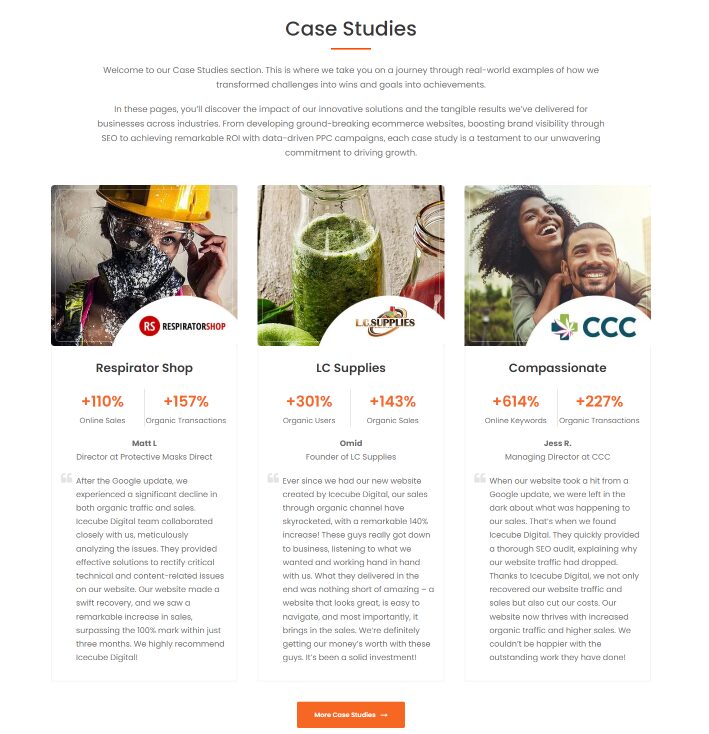
Source: IceCube Digital
Pricing and Value Proposition
Understanding the pricing and value proposition is critical when selecting a Magento SEO agency. It's essential to grasp what is included in the quoted price and identify any potential additional charges that may arise. Avoid generic solutions; instead, look for agencies like SmartSites and NinjaPromo that offer tailored solutions, reflecting their understanding of Magento's unique SEO aspects and your business's specific objectives. SmartSites's Magento SEO services start at $1,000, catering to businesses seeking cost-effective yet impactful SEO solutions. In contrast, NinjaPromo provides more comprehensive Magento SEO campaigns starting at $5,000, offering a broader range of services and deeper engagement for larger projects.
Certification and Partnerships
Consider whether the agency is a Magento Certified Partner. This certification is a testament to an agency's commitment to excellence in the Magento platform. Certified partners have proven their capability to deliver high-quality services and are often up-to-date with the latest Magento features, updates, and best practices. Partnering with a certified agency ensures that you are working with professionals who have a deep and validated understanding of Magento SEO and can provide insights and strategies that are aligned with the highest standards. Every agency on our list openly showcases their Magento certifications, demonstrating their recognized skill and commitment to excellence in Magento solutions. These certifications, often visible on their website and marketing materials, affirm their ability to handle diverse Magento SEO challenges proficiently.
Methodology
In crafting this comprehensive guide to the best Magento SEO agencies, our methodology was meticulous and data-driven. We analyzed over 14,000 agencies, leveraging our team's extensive six-year experience in the Magento SEO arena. Our evaluation encompassed a diverse range of factors, including agency expertise, client feedback, success rates, and innovation in SEO strategies. We delved into the specifics of each agency's approach to Magento SEO, scrutinizing their techniques in keyword optimization, content creation, technical SEO, and e-commerce integration. Our focus extended beyond just technical prowess; we also assessed the agencies' ability to understand and adapt to the unique needs of Magento-based online stores. This holistic approach ensured that our recommendations are not only based on quantitative data but also on qualitative insights that reflect the dynamic nature of SEO in the e-commerce sector. Our expert team's extensive review process, which involved scrutinizing over 14,000 agencies and drawing from more than six years of experience in the Magento SEO space, coupled with our publication of over 3,000 articles, has equipped us with a unique perspective. This depth of knowledge and experience underpins the credibility and reliability of our recommendations, ensuring that they are both informed and practical for businesses seeking to enhance their Magento store's SEO performance.
Conclusion
Yes, especially for businesses with physical locations or those targeting specific geographic areas. Local SEO helps in attracting local customers and driving foot traffic.
Navigating Magento SEO can be a labyrinthine task, but it transforms into a strategic asset with the right agency. These top Magento SEO agencies of our expert guide avoid common pitfalls like poor site structure and inadequate keyword optimization and capitalize on trends like content strategies and product optimization. Their expertise ensures that your Magento store ranks higher and connects effectively with your target audience, turning clicks into customers. In the dynamic world of eCommerce, aligning with a skilled Magento SEO agency is not just an option; it's a strategic imperative for enduring success.
Frequently Asked Questions
What makes Magento SEO different from general SEO?
Magento SEO involves specific strategies tailored to the platform's unique features and e-commerce requirements, focusing on product optimization, site speed, and user experience.
How often should I update my Magento SEO strategy?
Regular updates are crucial due to the dynamic nature of SEO and e-commerce. It's recommended to review and adjust your strategy at least quarterly.
Can Magento SEO impact my store's conversion rates?
Absolutely. Effective Magento SEO not only improves visibility but also enhances user experience, leading to higher engagement and conversion rates.
Is local SEO important for Magento stores?
Yes, especially for businesses with physical locations or those targeting specific geographic areas. Local SEO helps in attracting local customers and driving foot traffic.
How do I measure the success of my Magento SEO efforts?
Key metrics include organic traffic, search engine rankings, conversion rates, and customer engagement. Regular analysis of these metrics is essential for gauging SEO effectiveness.