
Ever since the movie Field of Dreams was released in 1989, people have loved to quote its most famous line—”If you build it, they will come”—as a kind of inspiration to take action. In the movie, a farmer cuts down a huge section of his cornfield (aka the source of his income), at the insistence of the ghost of a long dead ballplayer, to build a baseball field where the dead teammates of the dead baseball player can come to play the game they love. Without any marketing, thousands of people show up to watch, their cars forming a miles-long traffic snarl to watch baseball.
It’s a beautiful movie, inspiring even, but also: it’s pure fantasy. If the talking dead baseball players didn’t give that away, then the financial success of a venture literally no one knew existed should have driven home the point. No, in the real world, people don’t show up just because you built something—even websites. Especially websites, because foot traffic doesn’t exist on the internet. If you want more traffic headed to your e-commerce site, you need to make sure people know where to go and how to get there.
And if you’re not an expert at the practice? Well, then there’s Moz Pro, the software version of a growth hacking consultant, guiding you through tweaks and changes to your site that will result in better SEO and increased traffic to your corner of the internet. Founded by Rand Fishkin and Gillian Muessig in 2004, Moz started out as a blog and online community dedicated to learning, defining, and shaping the practice of search engine optimization. Fishkin and Muessig were able to parlay their knowledge and high standing within the community into a successful consultancy.
As with any kind of programmatic practice, they quickly understood that much of what they did could be done with software. A funding round in 2007 got the ball rolling, and SEOMoz became the go-to SEO tool for a lot of marketers. Over the course of the next several years, SEOMoz evolved. Their focus became less…well, focused, as they expanded from SEO to a full inbound marketing suite. With this, SEOMoz rebranded to just Moz, and their software became Moz Analytics, aimed at becoming a platform for campaign-based marketing management.
It didn’t go poorly, but it also didn’t result in the growth they had anticipated (to say nothing of the growth needed to justify the expense of this expansion). In what is a very rare example of a corporation admitting its shortcomings, Moz announced that its best efforts hadn’t achieved the kind of success they were looking for and they were going to scale back to being simply a great SEO tool. Doubling down on their expertise turned out to be the right move. Five years after the coming full circle back to SEO, was acquired by iContact, an email marketing company that wants to offer a more full suite of tools and services. In this way, the software is now part of a larger suite of tools without having to dilute what it does best.
Summary:
Pricing
Despite the acquisition, Moz is still a standalone product with its own pricing. Whatever plans iContact has to integrate Moz into its own ecosystem have not yet come to fruition—nor have they been announced. Tracking is done per “campaign,” but this doesn’t necessarily mean a specific marketing campaign. Instead, for each campaign that you create you can track one of your own websites and three competitors.
There are four different plans offered based on how much tracking, crawling, and researching you need to do. For any of these plans, paying a year upfront gets you a 20% discount.
- Standard, $99/month — 1 user can run 3 campaigns; get rankings for up to 300 keywords; have Moz automatically crawl up to 100k pages per week; and perform up to 5 on demand crawls per month. Research functions are available with the following limits: 150 keywords queries per month, 10k rows per query; 5 keywords lists, 100 keywords per list; 5k backlink queries per month, 10k rows per query; 1 link tracking list, 100 links per list; 200 rank checker queries per day; unlimited On-Page Grader reports and other scheduled reports.
- Medium, $179/month — 2 users; 10 campaigns; 1,500 keyword rankings; 500k pages crawled; 30 on demand crawls; 5k keyword queries, 30k rows per query; 30 keyword lists, 500 keywords per list; 20k backlink queries per month, 40k rows per query; 30 link tracking lists, 500 links per list; 200 rank checker queries per day; unlimited On-Page Grader reports; Unlimited scheduled reports, branded reports, and report templates
- Large, $299/month — 3 users; 25 campaigns, 3k keyword rankings; 1.25m pages crawled; 60 on demand crawls; 15k keyword queries, 50k rows; 60 keyword lists, 750 keywords/list; 70k backlink queries, 50k rows/query; 60 link tracking lists, 750 links/list; 500 Rank Checker queries/day; unlimited reporting as above
- Premium, $599/month — 5 users; 50 campaigns; 4.5k keyword rankings; 2m pages crawled; 100 on demand crawls; 30k keyword queries, 100k rows; 10 keyword lists, 100 keywords/list; 100k backlink queries, 75k rows per query; 100 link tracking lists, 1k links/list; 800 rank checker queries; unlimited reporting as above
All plans get 24/7 support and a 30 minute onboarding session with a “Moz expert.”
The Details
Of all the things that go into building and growing an e-commerce site, optimizing your site for search engines is the least sexy. It’s also the most important, as the competition for rankings can be intense. If you bristled at the phrase “optimizing your site for search engines” because the word “engines” is a plural noun, then you’ve probably been at this for some time. We say “search engines” but we mean “Google.” Google owns 80% of the search market, and you wouldn’t be paranoid to think they probably fudge the number down just to avoid antitrust lawsuits. What even is a Bing, anyway?
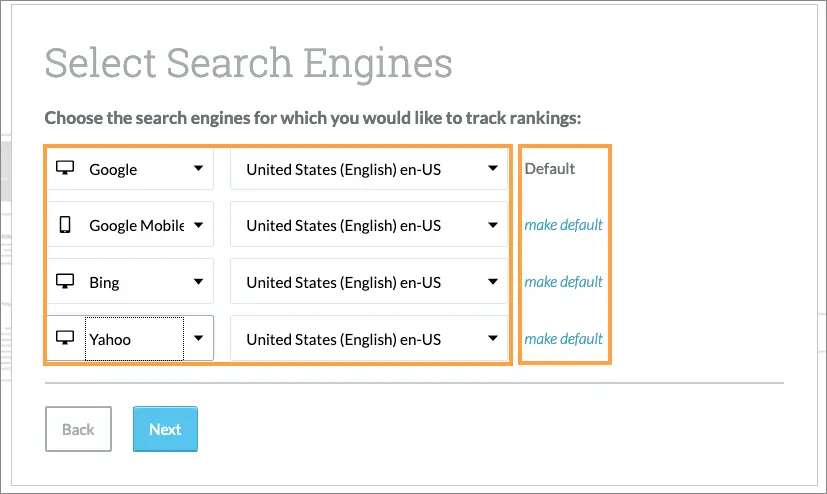
That Moz Pro offers SEO tools for Bing and Yahoo, then, can be seen as a sign that the developers really went the extra mile to make the platform thorough as all hell. Once you log in, add a campaign, and then start poking around, there are many more signifiers of this fact. The navigation menu is chock full of options and suboptions, and it would be daunting to figure out where to start if Moz Pro didn’t also provide a To-Do list for getting started. Number one on that list is connecting with an expert for the free onboarding session, followed by items like “Check your keyword rankings” and “Audit your site for SEO issues.”
Keyword ranking is definitely a great place to start, since it’s at the heart of search. Before you start optimizing your pages for a given keyword, you need to know which keywords you want to optimize for. If you sell pet supplies, for example, you’ll likely want to enter “pet supplies” in the analysis tool and you’ll get some useful information, like the search volume of that keyword, how hard it might be to rank for it, as well as a results page analysis for the search engine of your choice Google. In doing this, you’ll be able to identify the best keywords for you to rank for, get suggestions for others, and also see who your competitors are on the results page.
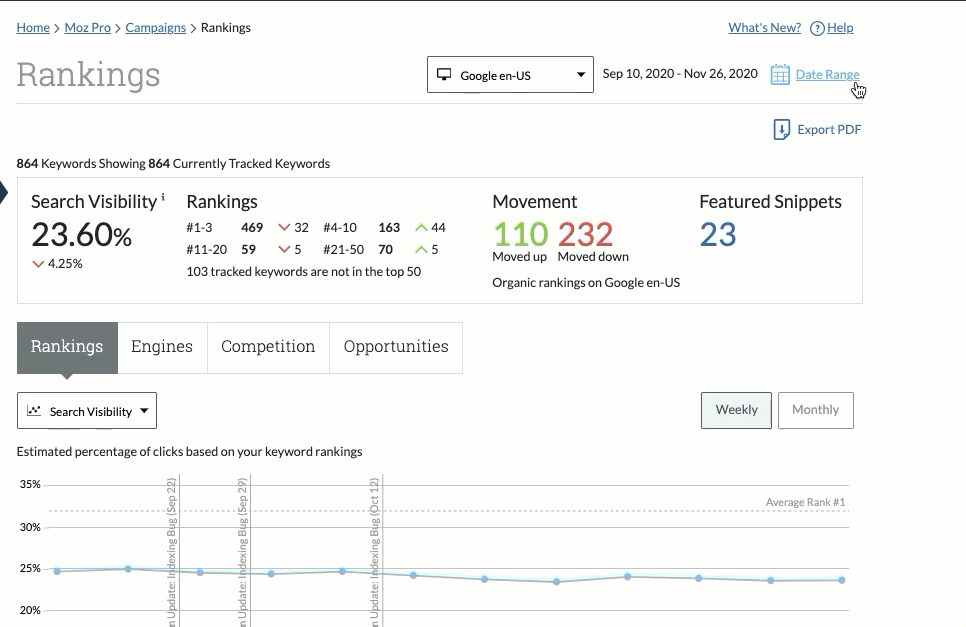
Having figured out your best keyword strategy, you can then start optimizing your site page by page. You’ll of course want to start with your homepage, and by pointing Moz Pro to it—along with the keyword you’re trying to optimize for—the software will let you know good (or bad) a job you’ve done with an optimization score, and then drilling down to show you what’s helping you and what’s hurting you. And, when something is having a negative impact, you’ll be given clear-language instructions on how to fix it. Have you stuffed your page with that keyword? Moz Pro will let you know that you’ve done that, explains why it hurts you, and then prescribes the solution. It will also give you suggestions for other keywords that may help to increase your ranking.
Every tool found in Moz Pro works like this: you give it something to assess, and it comes back to you in a matter of seconds with an analysis of where your problems are, explanations as to why these are problems, and guidance on how to fix them. When you have Moz Pro do a site wide crawl on your shop, you’ll get more than just an assessment of your keywords. Does your site have any 404 errors? Is the URL too long? Are there pages with “noindex” meta tags that should actually be indexed? There are a number of factors that affect a site’s ranking, and Moz Pro knows them all a lot better than you do. It also performs a kind of triage after it diagnoses pages, separating critical issues from minor warnings and letting you prioritize your time and efforts accordingly.
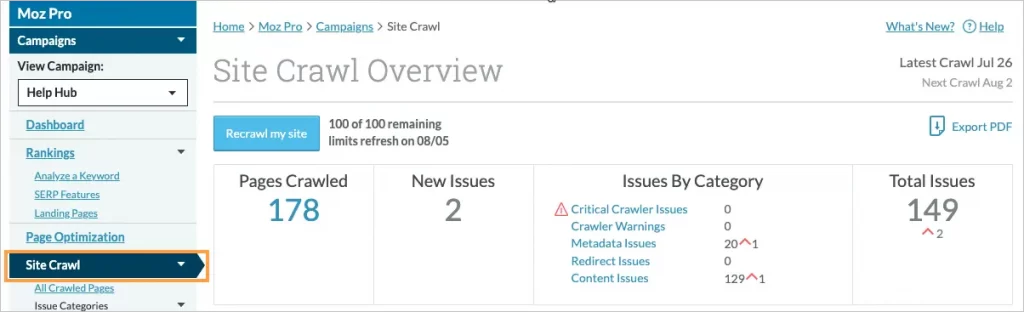
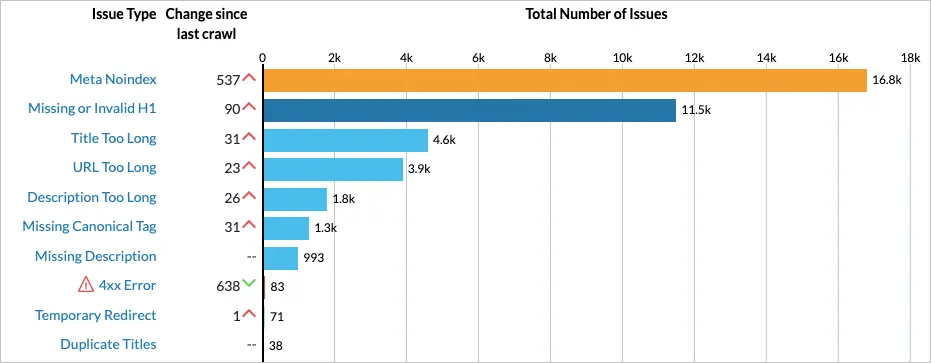
A highlight of Moz Pro is its Link Explorer tool. With this, you can see all the inbound links on the rest of the web that point back to your site. This can be especially helpful if you’ve been trying to build a network of backlinks. You can view the Domain and Page Authority for the sites that are linking back to you, and each one will get a Spam Score, as well. This helps you to identify which sites are benefitting you most and to guide you in future backlink building. It will also show you lost links, a great way to monitor whether people you’ve guest posted for are holding up their end of the bargain by keeping the link back to you live. It’s also helpful to run Link Explorer on your competitors' sites. When you see who's linking back to them, it helps you to understand where your backlink building efforts should be focused.
For any and all of these tools, you’re getting a wealth of data that can all be sliced and diced in different ways. Each tool has an overview that summarizes the more precise data underneath. A great feature that assists in the reporting is Moz Pro’s ability to create lists of keywords and links that you want to monitor and get reporting on. While both the Keyword and Link Explorer tools have overview summaries of all keywords you rank for and all links that point to you, creating lists helps you to focus on the ones that matter the most. Maybe you have just 10 keywords that you really want to focus on: by creating a list you can get the metrics for each of them presented as an aggregate, giving you a high level view of how they’re working as a whole. Given that Moz Pro is at its heart an analytics tool, it comes as no surprise that the reporting is so thorough and dynamic.
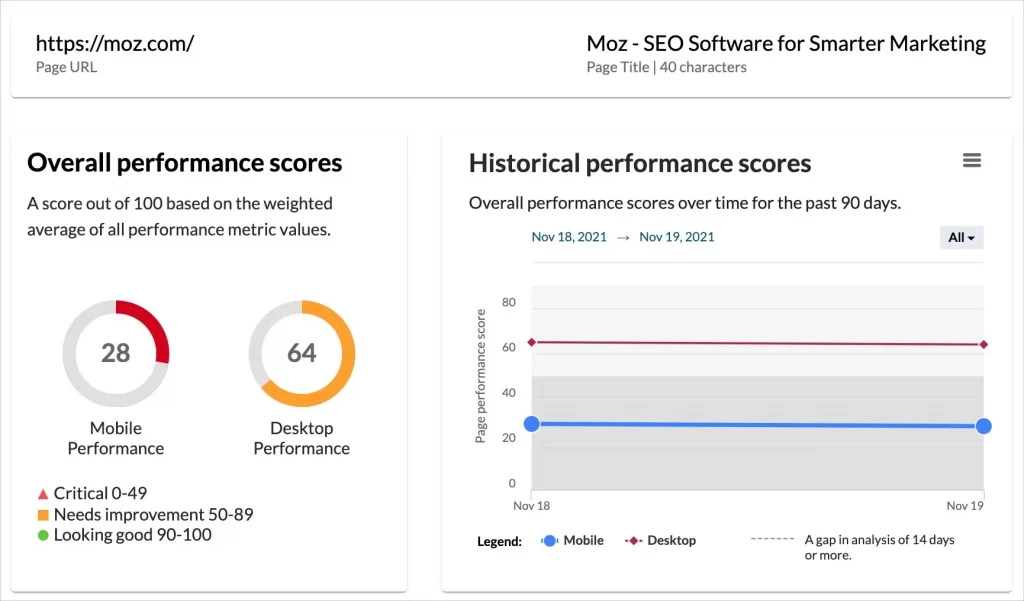
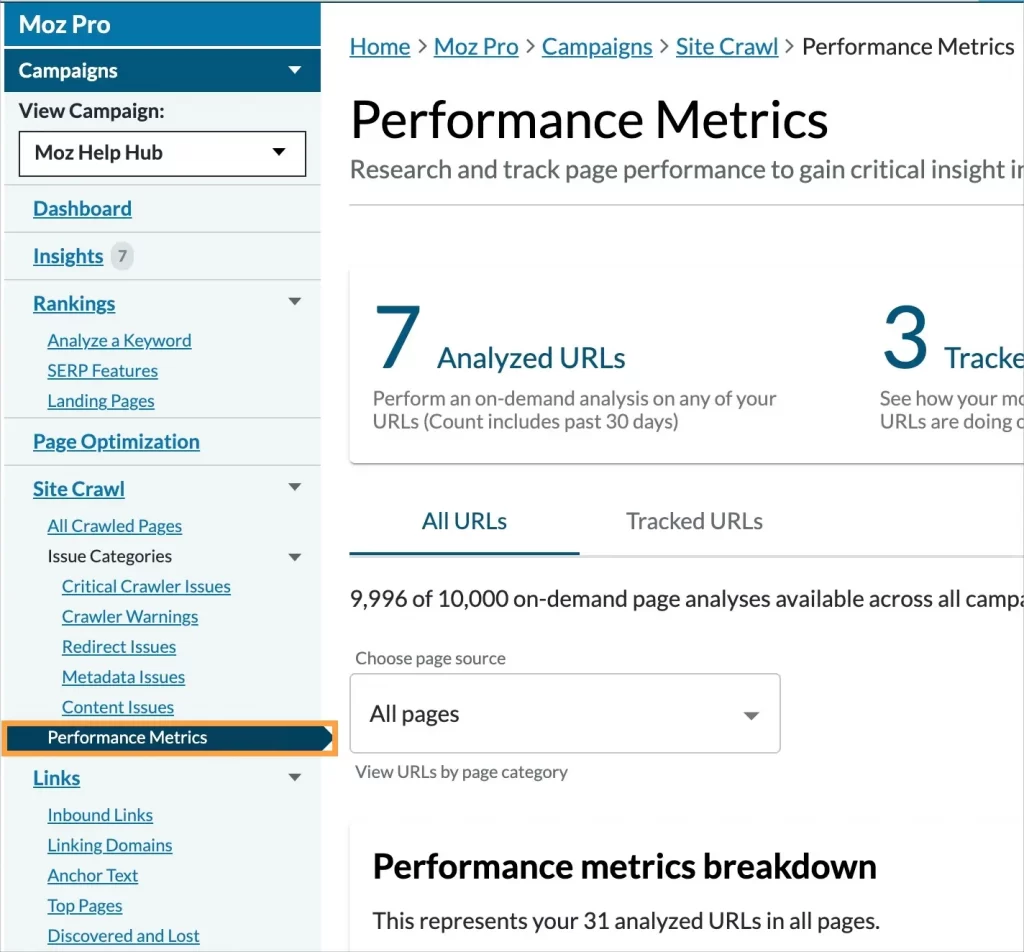
Integrations
As a standalone tool, there really isn’t that much call to integrate any other parts of your tech stack to Moz Pro. That said, you can access their Links API to build your own tools (or hire a developer to do so).
Moz has created a Chrome extension called MozBar, which can show you some metrics directly from a search results page. With MozBar activated, your search results will include information about Domain Authority, Page Authority, backlinks, and other page elements. This extension is free to use, even if you don’t have a Moz account. However, if you are using Moz Pro, this will unlock some premium features for MozBar. This includes showing more metrics than the free version, but also gives you the difficulty and optimization suggestions for any keyword directly on the page.
Conclusion
Moz Pro isn’t specifically an e-commerce tool, it’s designed to increase the search ranking of any kind of website. An e-commerce shop is, of course, a website so SEO is just as important. The tools found in Moz Pro are the results of 15 years of development and expertise. As one of the oldest and most trusted names in SEO, you could say that Moz is the Domain and Page Authority Authority. This is must-have software for the owner of any website, and it’s downright crucial for e-commerce. People can’t buy what they can’t find.
Moz Pro
-
Features
-
Ease of Use
-
Reporting
-
Integration



