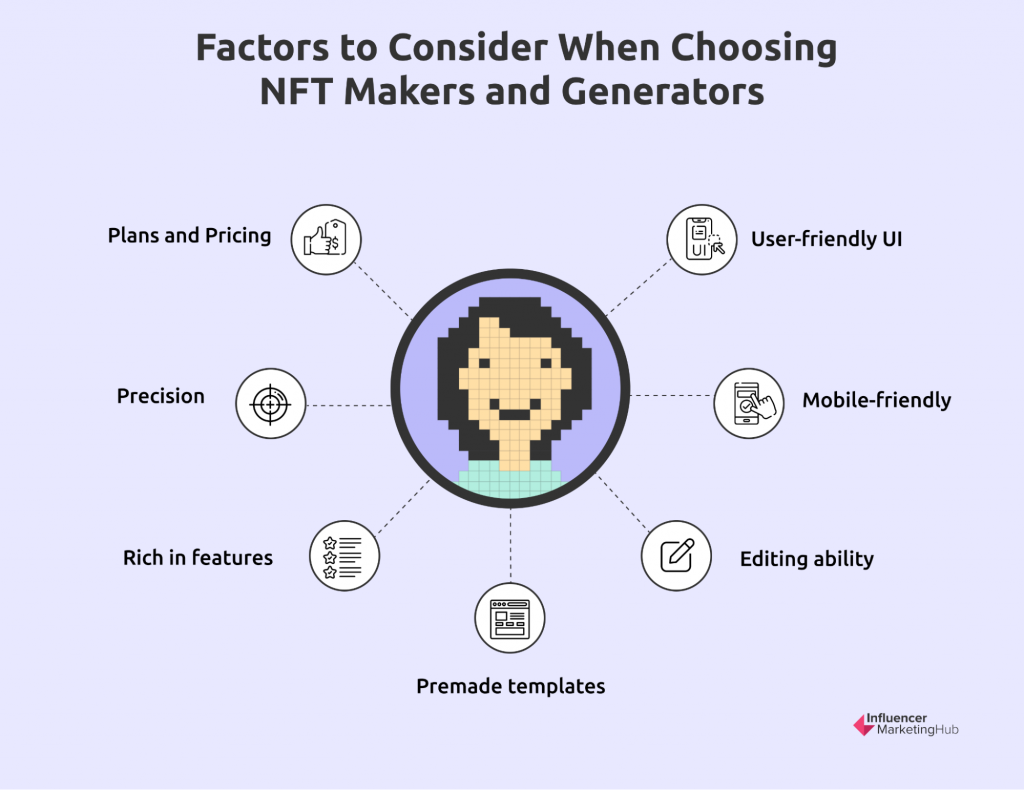A non-fungible token (NFT) is a non-reversible data unit. Because each NFT is kept in a smart contract, it is unique and cannot be replicated or counterfeited. NFTs can represent real-world objects like artwork, which may be traded on many exchanges, forming a decentralized global market for digital assets.
After Christie's auction house sold NFT paintings for exorbitant prices, more brands, artists, and creators are thinking about making, buying, and selling NFTs. The technical expertise necessary to create NFT artworks can be daunting to those unfamiliar with it, but thanks to NFT makers, generators, and platforms, the process can be simple and stress-free. These tools allow anyone to create NFTs—even those without coding skills or who can’t write smart contracts independently.
We've put together 9 of the best makers, generators, and platforms that top NFT creators use to help you turn your creations into astounding NFT artworks.
1. NFT Art Generator

The NFT Art Generator creates your NFT collection and stores it on blockchains like Ethereum or Solana. The platform supports images, GIFs, and videos. No coding experience is necessary, allowing you to solely focus on your creations. You can use the NFT Art Generator to create layers, import your art materials, and build entire generative NFT collections. The platform can also generate smart contracts for your NFT portfolio.
Pricing
- $299: 1,000 tokens generated
- $529: 5,000 tokens generated
- $799: 10,000 tokens generated
- $1,499: 15,000 tokens generated
- $2,249: 20,000 tokens generated
- $7,059: 50,000 tokens generated
- $12,749: 100,000 tokens generated
- $18,749: 150,000 tokens generated
- $25,499: 250,000 tokens generated
Key Features
- Automated generation of metadata compatible with top blockchains
- Variety of asset bundles
Pros | Cons |
|
|
2. Appy Pie NFT Generator

Appy Pie is an NFT maker program that allows you to create digital art and transform it into an NFT without requiring a developer or coding background. The platform aims to empower anybody to develop digital solutions that meet their specific needs by devolving application development. Appy Pie’s intuitive interface can create up to 1000 NFT collections. The program also has an abundance of functions to fulfill the diverse demands of artists and creators. In addition to premade themes, the program also offers graphics and layers to add to your design.
Pricing
- 7-day free trial
- $84 /Year
Key Features
- No code development platform
- Easy scalability
- Highly-secured NFTs
- Pre-built templates
Pros Cons Free plan provides sufficient tools for newbies Create an NFT collection of 1000 NFTs in minutes Supports JPG and PNG for image formats May not run on some blockchains Lack of 3D support
3. Fotor

Fotor-NFT Creator allows you to convert your artwork into NFTs quickly. Fotor is an Artificial Intelligence (AI) art effect program that barely requires a learning curve. To create an NFT using Fotor, choose your preferred painting style, add your photo, and pick an art effect style. The platform provides various tools like photo editing, collage making, and graphic design suites. It also integrates with social media channels, enabling creators to advertise their work effortlessly.
Pricing
- Free – basic package
- Fotor Pro $3.33/month – best for small businesses, freelancers, and designers
- Fotor Pro+ $7.49/month – best for startups, agencies, and corporate marketing
Key Features
- Easy to import assets
- A diverse variety of art styles and effects
- Customizable layouts
- Compatible with Windows, Mac, and smartphones
Pros | Cons |
|
|
4. SketchAR

SketchAR allows you to create, sell, and discover unique digital artworks. Widely recognized as one of the best generators of NFT art, SketchAR uses augmented reality (AR) and AI to create an NFT collection. The program also invites users to submit their work to be featured. SketchAR selects a top artist from among all entries each week and turns their work into NFTs for free. The artist’s work will also be showcased on the platform as a reward.
Pricing
- Free – offers in-app purchases
Key Features
- AI-powered mobile app for creators
- Create and mint NFTs using AR
- Requires no technical expertise to use the program fully
- Free drawing lessons and courses
Pros | Cons |
|
|
5. Hotpot

Hotpot is an AI-powered software that creates custom NFT art. Its automated features cover the entire creative process of an artist: it helps you develop ideas, transform them into art, make the art unique with custom styles and effects, and write captivating descriptions. Hotpot can produce NFT collections of up to 1000 assets and advertise the collection online. Hotpot can resize images without compromising quality. It also has amazing visual and color enhancement tools to make the NFT look more lifelike.
Pricing
- Minor Edits – free for 30 days
- Karma Tier – free and discounted services for students, open-source developers, non-profits, startups
- Educators, Redditors, and Influencers – plan and price upon request
Key Features
- Fast, scalable, and user-friendly API
- AI-powered NFT copywriter
- Create NFTs directly on the website
- AI Spark writer that gives creators new ideas and inspiration
Pros | Cons |
|
|
6. NFT Creator

When making digital artwork using Apple devices, NFT Creator is a one-stop-shop. With just a few clicks and mere minutes, you’ll be able to turn your photos into non-fungible works of art. NFT Creator offers modern filters, fonts, graphics, and backdrops. The program has also created templates for arts, doodles, and distorted sketches.
Pricing
- Free – basic features
- In-App Purchase – range from $9.99 to $44.99
Key Features
- Prompt and easy-to-use NFT maker
- Easy to add and edit filters, fonts, and graphics
- Modern features to attract young audiences
Pros | Cons |
|
|
7. NightCafe

NightCafe uses AI and Machine Learning (MI) to enable you to create NFTs. These smart tools also help sell your NFT artworks quickly and upfront. The software allows users to generate randomized NFT collections with minimal to no artistic skills. NightCafe has a “bulk create” feature that can create hundreds of art pieces within minutes. It converts text to photos and videos with just a few clicks, and you can merge two or more of your works into one for a unique, rare piece.
Pricing
- Free – generate up to 5 NFT artworks per day
- Credit Pack – $4.49 to $37.49 for tiered plans
Key Features
- Feature a bulk create mode
- A diverse variety of styles and filters
- Built-in notification system
- Offers up to five artworks a day without charge
Pros | Cons |
|
|
8. VoxEdit

VoxEdit is one of the best programs for editing, designing, and animating your own voxel-based NFTs. You may even sell your artworks in the Sandbox metaverse. VoxEdit combines a modeling editor with an animation framework to produce stunning visual effects. Though this is professional software, even amateurs will find it easy to use thanks to its clear and concise directives. You may also monetize your NFTs and keep 95% of your pay.
Pricing
- One-time Purchase – around $10, perpetual license
Key Features
- Fusion feature – modeler, animator, NFT maker
- Sell, trade, and buy VoxEdit assets on The Sandbox’s marketplace
- Monetize your creation
Pros | Cons |
|
|
9. Krita

Krita is a multi-featured, open-source painting program that lets artists produce artwork, animations, concept art, and storyboards. Krita offers various tools and resources to simplify an artist’s creative process. It has numerous sophisticated filters and customizable brushes for creators to play with. This NFT maker is best for digital artists and illustrators.
Pricing
- Free
Key Features
- Designed for illustration and digital art
- Access to a vibrant community via Krista Artists Forum
- Works with external programs
- Supports HDR printing
Pros | Cons |
|
|
Considerations When Choosing NFT Makers and Generators
Here are some factors to consider while picking an NFT maker, generator, or platform.
1. User-friendly UI
Even for experts, the world of NTF remains intimidating. As a result, the NFT maker you choose should avoid adding to any confusion. It must have an easy-to-understand interface and simple-to-follow guidelines.
2. Mobile-friendly
As much as 83.72% of the world's population own a mobile phone, amounting to 6.648 billion people. It goes without saying that the NFT generator you must choose is mobile-friendly. It's a bonus if the app can also mint NFTs for faster and seamless transactions.
3. Editing ability
Your NFT platform must have exceptional editing features since you need to modify your creation in one way or another. While some NFT programs offer basic editing features, others can fully enhance your art for a competitive cost.
4. Premade templates
A good NFT creator also provides pre-built, customizable templates. Premade themes mean code-free features. They also provide ready-to-use styles, aesthetic effects, filters, and layers. As a result, these templates can make it easier for you to bring your ideas to life.
5. Rich in features
An excellent NFT maker must have several features like diverse layers, visual effects, premade themes, and various filters. Additional features include supporting blockchains, free advertising, exporting different formats, and collaborations with fellow artists and creators.
6. Precision
When you pick an NFT maker, make sure that the software works with precision. While some artwork can be spontaneous, others are preplanned, detailed, and specific. Finding an NFT maker that allows for both creative genres is gold. Precision also plays a role in making high-quality artwork even in its slightest details.
7. Plans and Pricing
Free NFT makers are available, but most of them only provide minimal tools and resources. Paid NFT generators have premium features that help transform your artwork into a unique masterpiece. Look for platforms that offer a free trial to see if the program is right for you to save both time and money.
Creating NFTs Without Coding Skills
Even if you don't know anything about coding, you can still become an NFT creator. The best part is that you don't have to hire a developer or take a crash course. Using a no-code NFT generator, you can turn your idea into a reality.
With a code-free NFT maker, you can create digital art layers. Simply upload a unique image file on the platform. With that image, you can create 10000+ unique NFT collectibles. Moreover, you can adjust the quality of the work based on the rarity tiers. All of this enables you to create an NFT collection ready to be minted.
The Takeaway
Creating NFTs is only limited by your creativity. With the emergence of NFT generators, anyone can create inimitable NFT artworks that can potentially cost a fortune. Choose from the NFT makers and generators above to find the ideal platform for your art and creative process. These programs are simple to use and won't break the bank.
Frequently Asked Questions
What is an NFT?
Non-fungible tokens, or NFTs, are digital tokens that may be bought and sold on a blockchain. Each NFT is one-of-a-kind and may be marketed as digital art like photos, drawings, and video games.
What are the best NFT makers?
The best NFT makers that creators prefer today are:
- NFT Art Generator
- Appy Pie NFT Generator
- Fotor
- SketchAR
- Hotpot.ai
- NFT Creator
- NightCafe
- VoxEdit
- GoArt
- Krita
What is an NFT maker?
An NFT maker or generator is a tool that helps an artist or a creator turn an ordinary piece into an NFT art token. Some NFT makers are available for free, and others provide premium features for a cost.