Google Ads is among the most integral digital business components, not only for advertisers and organizations but also for Google itself. In 2023, Google generated most of its revenue from ads, with the segment bringing in $237.8 billion of the company's total revenue of $305.63 billion.
For businesses, Google Ads are a goldmine, offering an unparalleled reach to potential customers and the ability to target specific demographics and interests. Google allows advertisers to run a range of ad formats, including text, responsive, image, app promotion, video, shopping, and call-only ads.
The ad format that advertisers can use depends on their campaign types. Common campaign types are Video, Performance Max, App Display, Local, and Search Smart.
Of Google's suite of ad formats, responsive search ads (RSAs) stand out as the future of Google Ads. Optmyzr's report found that 91.9% of online advertisers had at least one RSA in their Google Ads account. These ads are the result of Google's venture into machine learning, and they offer a significant advantage to businesses by displaying the most optimal combination of headlines and descriptions to potential customers.
However, there's still a lot many businesses don't know about RSAs, and with technology evolving at a breakneck pace, it's essential to stay ahead of the curve. So, keep reading to learn how Google generates responsive ads.
What Are Responsive Search Ads?
Responsive search ads (RSAs) are a type of Google ad format that automatically adjusts to fit available ad spaces. They automatically change the layout, descriptions, and ad titles to meet the user's context.
Note that Google isn't creating the content of these ads. It simply selects which combinations will work best based on the user's input.
Suppose you're an athleisure brand, and you want to advertise your new leggings with pockets. You can use different headlines, such as ''Hiking Make Convenient'' or ''Stay Active and Hands-Free'' in your ad.
Similarly, you can also add different ad descriptions about your new product. For example, in one description, you might talk about the quality of the fabric used, while in another, you might highlight the convenience of having pockets.
Google Ads will experiment with the inputs you provide and show the most optimal one to your potential customers. For example, if a user has searched with a query like ''leggings for hiking,'' they will likely see the headline ''Hiking Made Convenient'' and the description that talks about the pockets.
Benefits of Responsive Search Ads
Responsive search ads in Google have the following benefits:
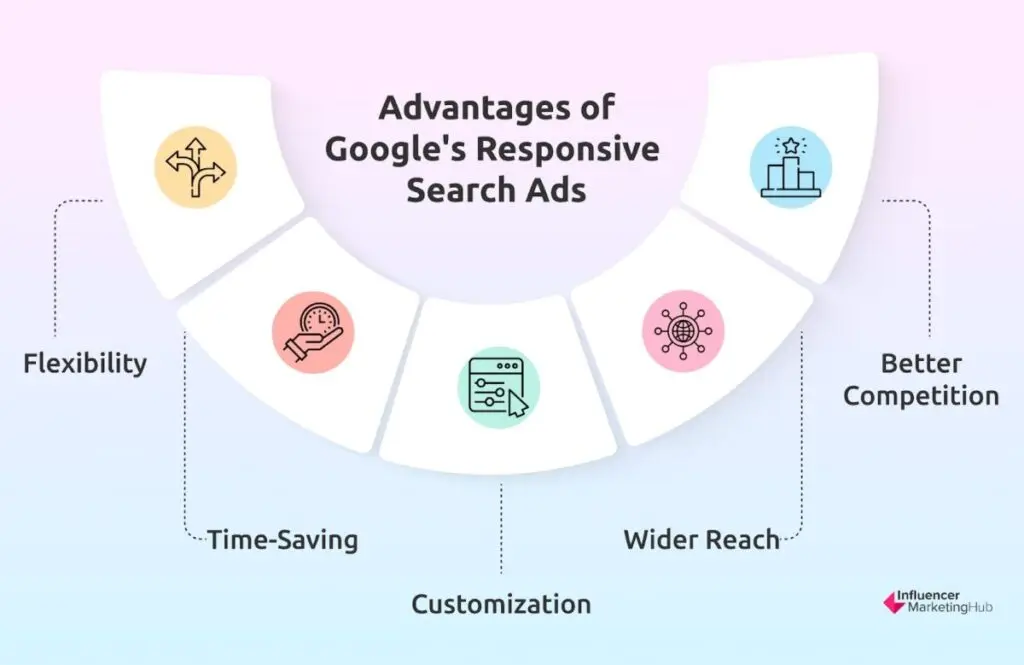
Benefits of Responsive Search Ads
- Flexibility: Unlike traditional ads, where you have to write a single ad copy, with responsive search ads, you can provide multiple headlines and descriptions. So, there's more flexibility in what you can say in your ads.
- Time-Saving: You don't have to create multiple ads and test which one works best. With responsive search ads, you can provide multiple variations of headlines and descriptions, and Google will automatically select from your assets to show the most effective combination.
- Customization: You can tailor the ad headlines and descriptions according to the customers' locations and devices.
- Wider Reach: Since there are several variations of the same ad, it can appeal to a wider range of audiences who may be searching for different keywords.
- Better Competition: Your ads can compete in more auctions, which helps increase your ad group performance. Even if the other ads in your campaign aren't bringing in as many clicks and conversions, responsive search ads can still help you achieve better overall performance.
How Do Responsive Ads Appear
Responsive ads usually appear with more than one headline and description. Plus, there's a customizable URL, depending on the landing page you set.
The ads appear in the same way on both desktop and mobile devices, except mobile ads may have minor differences to adjust for screen size.
For example, in the ad below, you can see there are two headlines: Artist Yoga Leggings Designer and Bright & Colorful Yoga Pants. There is also more than one description.

Responsive ad example
That's in contrast to a regular display ad on Google, which only has a single headline with one description. You can see how it appears below.

Google search ad
Case Study: UK-based tails.com used a blend of responsive search ads and Google’s Smart Bidding to boost its signups by 182%. The number of clicks also went up by 258% in the company’s generic campaigns.
How Does Google Ads Generate Responsive Search Ads
Responsive search ads allow you to create adaptive ads that show the most relevant message to your potential customers. You get to add multiple descriptions and headlines when creating the ad.
Here's how Google explains it," Google Ads tests different combinations and learns which combinations perform best. By adapting your ad's content to more closely match potential customers' search terms, responsive search ads may improve your campaign's performance."
Keeping this in mind, the more headlines and descriptions you include, the better chances you have of reaching your intended audience. So, advertisers who want to improve their ad performance tend to add more variety of headlines and descriptions to their responsive ads.
You have the option to enter 15 headlines and 4 descriptions for each ad. Once you do that, "Google Ads assembles the text into multiple ad combinations in a way that avoids redundancy."
Then, in each ad variant, Google chooses at least one headline and one description. The headlines and descriptions may be shown in different orders.
In its Responsive Search Ads guide, Google explains that the search engine follows these steps to generate ads:
- The engine understands the context of every keyword and query.
- The system forms different combinations from the provided assets (headlines and descriptions) based on expected performance and relevance.
- Redundant and duplicate combinations are removed.
- The best combinations are then displayed.
If the text of your ad perfectly or closely matches the user's search query, it will appear in bold. Google Ads continuously tests different headlines and descriptions to display the most promising combination.
Over time, the AI model learns which assets and combinations are doing exceptionally well. Google says, ‘’This learning may take place within several hours after a new asset is first served. The higher the query volume, the more effective the learning.’’
In a recent update, Google has changed the positioning of the headlines a little. In cases where showing the second headline after the descriptions improves performance, Google takes that approach. So, the arrangement of the ad is as such: headline 1 → description → headline 2.
1️⃣Over the past several months, we’ve been testing showing one ad headline and moving the second headline to show at the front of the description when performance is predicted to improve. The results of those tests have been positive and we’re rolling this out now….
— AdsLiaison (@adsliaison) February 1, 2024
The number of headlines Google Ads shows depends on what the algorithm predicts will work best for that particular search query. The ad may display one, two, or three headlines. But if you have pinned an asset to the headline position, it will only show in that position whenever your ad is displayed.
If we take the same example of the athleisure brand from earlier, and let's say you've pinned "Stay Active and Hands-Free" to headline position 1. In this case, "Stay Active and Hands-Free" will always appear as the first headline in every ad variant it is selected to be a part of by Google's algorithm.
Pinning still works with Google’s new update. So, if you must have a headline text in your ad for legal reasons, you can pin that headline to continue showing it.
Note: If you need to include specific headline text in your ads for legal/brand reasons, pinning will continue to ensure those assets serve as headlines. The Combinations report will show how often your ads served with this new behavior.
— AdsLiaison (@adsliaison) February 1, 2024
Impact of Pinning on How Google Ads Generate Responsive Search Ads
When you pin a headline or description, you cement its placement in the ad, which means that it will always be displayed in that specific position. Google says, "By pinning headlines and descriptions, you reduce the flexibility of the engine to optimize your ad copy."
Suppose you've pinned a headline to a certain position. However, the headline is doing poorly. Google's algorithm picks up the headline's poor performance but cannot make any changes to replace it since you have pinned it.
If you want to pin a headline or description, keep the following things in mind.
- Flexibility: If you don't pin any assets, Google Ads has the flexibility to move it around to determine where it works best.
- Multiple Assets: You can also pin multiple assets to the same position. For example, you may pin 4 of your 15 headlines to the first headline position. This will give Google Ads more options to choose from and increase the chances of your ad being displayed in a more optimized way.
Role of Automatically-Created Assets in Generating Responsive Search Ads
Toward the end of 2023, Google rolled out automatically created assets (ACA) for responsive search ads in 8 languages. Basically, Google uses AI to analyze your website and creates multiple headlines and descriptions based on the information it gathers.
If you enable ACAs at the campaign level, Google will then create relevant headlines and descriptions for your responsive search ads. Besides saving you time, it also increases ad relevance.
However, it doesn't mean that your input doesn't matter anymore. You can still add assets of your choice. Google will then use a combination of your inputs and automatically created assets to create your final ad.
But where does Google generate automatically-created assets from? The content mainly comes from your website, particularly the landing pages. Google may also use your existing ads and keywords to create new versions.
Tip: Make sure you update your website before enabling ACA.
Q. Where does ACA pull content from?
A. Automatically created assets are generated from your own content, including your landing pages, existing ads and keywords.
Tip: Be sure your website is up-to-date when using this feature!— AdsLiaison (@adsliaison) November 20, 2023
Let's say Google has generated some assets for your campaign. However, they aren't performing well. Any automatically-created assets that get a Low performance score will be removed automatically. So, you don't have to manually get rid of them.
Google recommends augmenting your ad campaigns with ACA. Do not replace your entire campaign with ACAs. Instead, you can utilize ACA as a supplement to traditional ads.
Q. Should I just rely on ACA?
A. ACA should augment, not replace, your existing assets. Keep the assets you’ve already created and continue to provide as many as you can (up to 15 headlines and 4 descriptions). Note that ACA don’t count toward these asset limits.— AdsLiaison (@adsliaison) November 20, 2023
ACA does not count towards the asset limit of 15 headlines and 4 descriptions. So, you can still create your own assets and have more variety in your ads.
Ad Level Asset Report for Responsive Search Ads
Google's machine learning algorithm uses data from each asset's performance to determine the best combination of headlines and descriptions for a specific ad. The mix-and-match approach allows Google to test various combinations and show the most effective ad variant.
You can also see which of your assets are being shown most. The ad-level asset report shows two main components.
Impressions
The number of impressions is how many times Google has selected a certain asset to be shown. This is just a quick reminder that assets are headlines and descriptions.
Every time an asset is selected to be a part of an ad, it adds to the impression count. If an asset has a high impression count, it means that Google finds it relevant and effective enough to show it often.
Occasionally, it may so happen that a certain asset may not receive any impressions. That's because Google's engine deems other assets to be better-performing.
Keep checking the asset performance regularly. If you notice that an asset has not generated any impressions consistently for a few weeks, replace it with a new one.
Performance
The performance of an asset is relative to other assets in the same ad. For example, a headline's performance will be in comparison with the other 14 headlines.
Knowing each asset's relative performance helps advertisers understand which headlines and descriptions are having the most impact on users.
Again, some assets may not have a performance value even though they have received impressions. That's because responsive search ads "usually need around 2,000 impressions in the "Google Search: Top" segment over 30 days to display a rating in the Performance column."
An asset may have one of the three performance ratings:
- Low
- Good
- Bad
Ideally, you want to remove assets with a Low rating from your ad. Replace them with a new asset or edit the existing one to improve its performance. Keep using the assets with Good scoring and use the Best assets to replicate their strategy in future ads.
Google does not merely recommend removing assets with a Low score. Instead, the search engine suggests adding "as many assets as you can" because "the more assets you add to your responsive search ad, the more options there are for creating high-performing ads."
How to Create Impactful Responsive Search Ads
Now that you know how Google Ads generates responsive search ads, you would have noticed one thing. The final ads that Google shows depend on the input you provide unless you've selected the ACA option.
According to Google's data, advertisers who replace expanded text ads with responsive search ads see 7% more conversions on average, even if they use the same assets. Since June 30, 2022, advertisers can no longer edit or create expanded text ads. Google strongly encourages advertisers to ''transition to responsive search ads.''
While expanded text ads still serve and you can check their performance, there's no point in running them if you cannot edit them anymore. Plus, if the data says you get more conversions with responsive search ads, why not give them a try?
However, Google's engine alone can't do much. You have to give it good information to work with. That's why understanding how to create impactful responsive search ads is crucial.
Write Concise Headlines
The first thing Google looks at when creating a responsive search ad is the headline. A headline has limited space, so you must make your point immediately. The more concise, the better.
You have to come up with 15 headlines, so there's a lot of scope for touching on different topics. Every headline must highlight something new or different.
Here's what Google recommends: ''Adding unique headlines and descriptions increases the number of combinations that can be generated to maximize the performance of your ads. Try to avoid adding repetitive words, phrases, or ideas.''
The headlines should also include key elements of your brand. They could be the brand's name, relevant keywords, product name, collection name, call-to-action, or benefits.
For example, the following ad has two descriptive and keyword-rich headlines. It mentions the shoe brand's name and the product's benefit, i.e., pain support. Plus, it includes important keywords like ‘’footwear’’ and ‘’plantar fasciitis shoes.’’

Google ad example
Use Keywords in Headlines
When your ad headline contains a keyword that people frequently search for, the ad's performance improves because it's more likely people will click on it. You can use Google's search term report or a keyword tool like Ahrefs to find relevant keywords for your brand.
Case Study: KFC Malaysia used Google's responsive search ads during the pandemic after the decline in dine-in numbers. During that time, the number of food delivery searches in Malaysia increased by 16x.
So, KFC used Google's keyword insertion tool to find which keywords people were using to search for their online delivery service. Some keywords they found were ''KFC promotion,'' ''KFC deliver,'' and ''food near me.'' KFC then used these keywords in its headlines to reach more potential customers. The company also used Google's Ad Strength tool, which tells you how well your ad is set up to perform based on keyword selection, ad copy, and other factors.

KFC responsive search ads
Hanim Mazam, KFC's Senior Marketing Manager at the time, said, "The Ad strength tool helped our team measure the quality of our ad copy and provided us with easy-to-follow recommendations. We improved the quality of our ads and increased orders by 40%."
Add Unique Selling Points
You might want to highlight hooks like 50% off or free shipping to make your ads stand out. However, you must also showcase why your product or service is unique. This could be its quality, features, benefits, or value proposition.
For example, if you are selling organic skincare products, you can highlight the use of natural ingredients. In the ad below, you can see that the company has highlighted that its candles are naturally scented. The headline also mentions that the candles contain no sulfites or paraffins.
Then, there are more attributes in the ad description: ''Synthetic Fragrance-Free. Propylene Glycol Free. Cruelty-Free. Pet-Safe. Vegan & Non-GMO. Our line of products are powered by nature and formulated without harmful chemicals. 100% plant-based.''
Potential customers who are looking for one or more of these attributes in candles will likely click on the ad.
Pin Key Elements
If you want to show a certain element, such as the product's unique selling price or name, in ads, you can pin them. This way, that element is always visible to potential customers.
If you're not sure which asset works best, try to experiment with different pins. For example, you can pin a description for a few weeks and then do the same with another one. Compare the performance of the ads with different pins to determine which one works best for your desired result.
For example, in this ad, ''Apple and CDW'' is the pinned second headline. The first headline can change depending on the keyword a potential customer searches for, such as MacBook or iPhone 15 Plus. However, the pinned headline will always remain the same, showcasing that CDW sells Apple products.

Pinned headline ad
Conclusion
Running responsive search ads is the way forward for marketers and advertisers. These ads are dynamic enough to adapt to potential customer searches, ensuring that the same ad can serve an array of customer types.
Google generates responsive search ads based on two factors associated with your assets: relevance and predicted performance. Over time, Google's algorithm tests different combinations to identify the most effective ad for each potential customer search.
You can also pin several assets if you always want them to appear in a certain place in your ad. However, don't just pin one asset, as it lowers the flexibility of your ad. Instead, pin multiple assets to the same position and let Google's algorithm decide which one to show.
Finally, check the responsive ad report periodically to assess the performance of your ads and make necessary changes.

