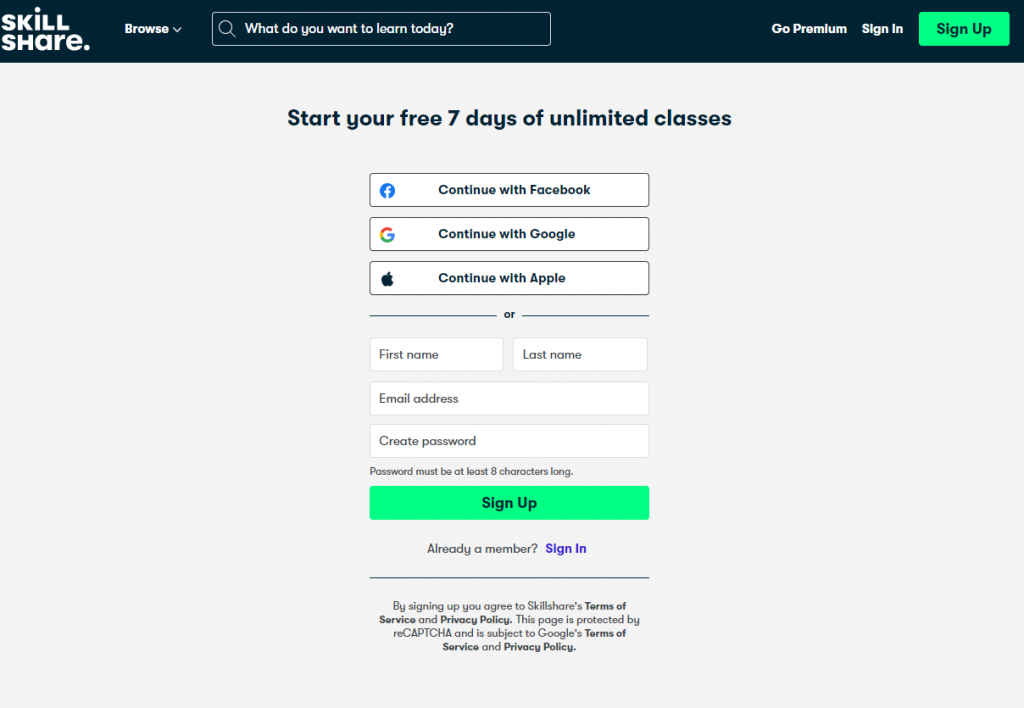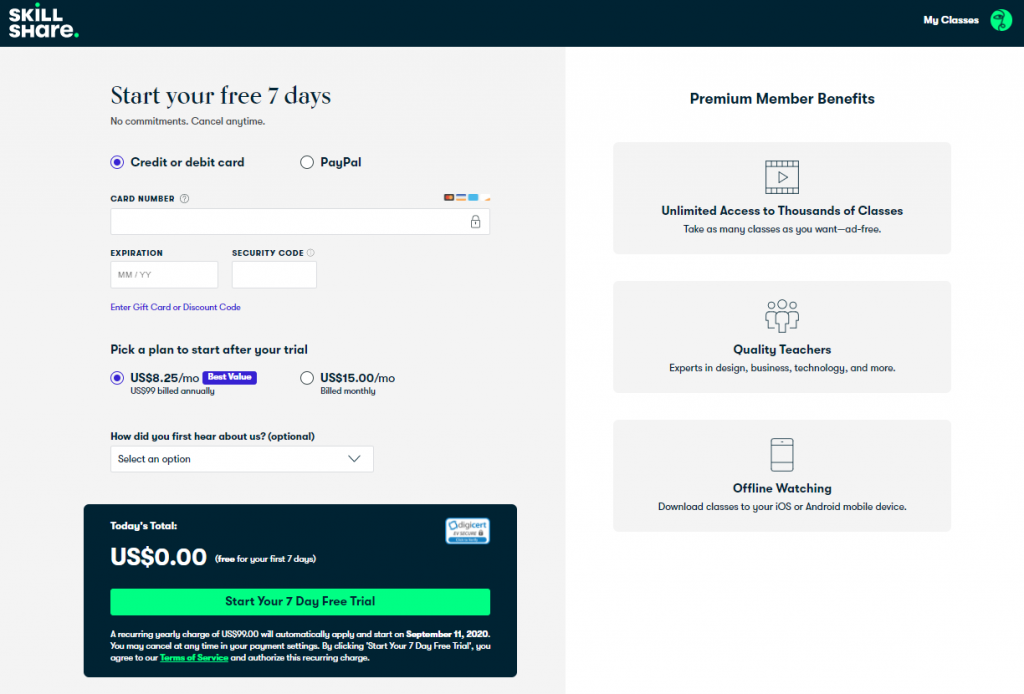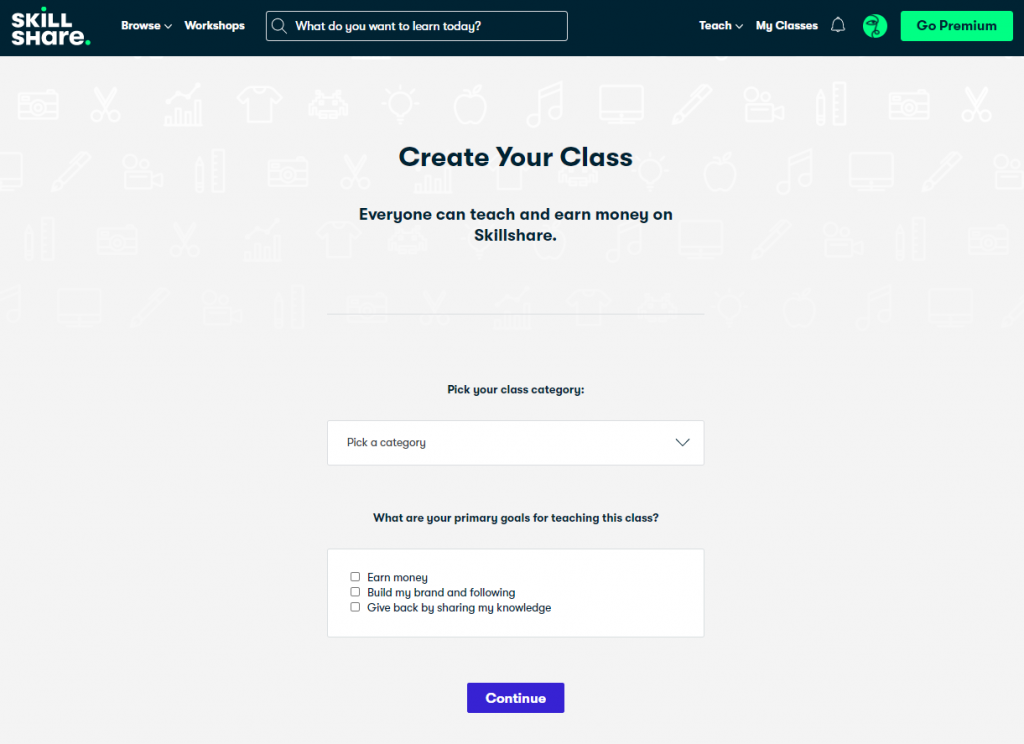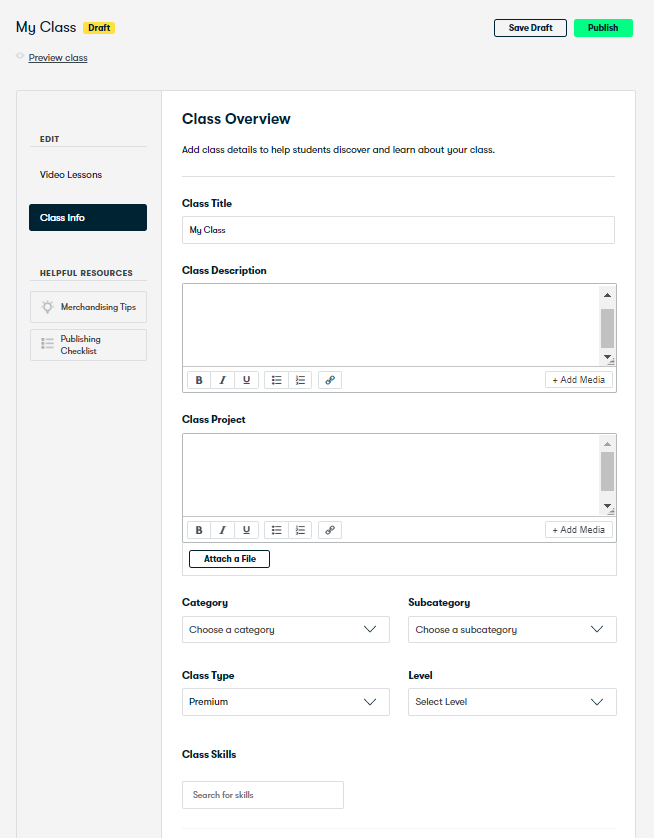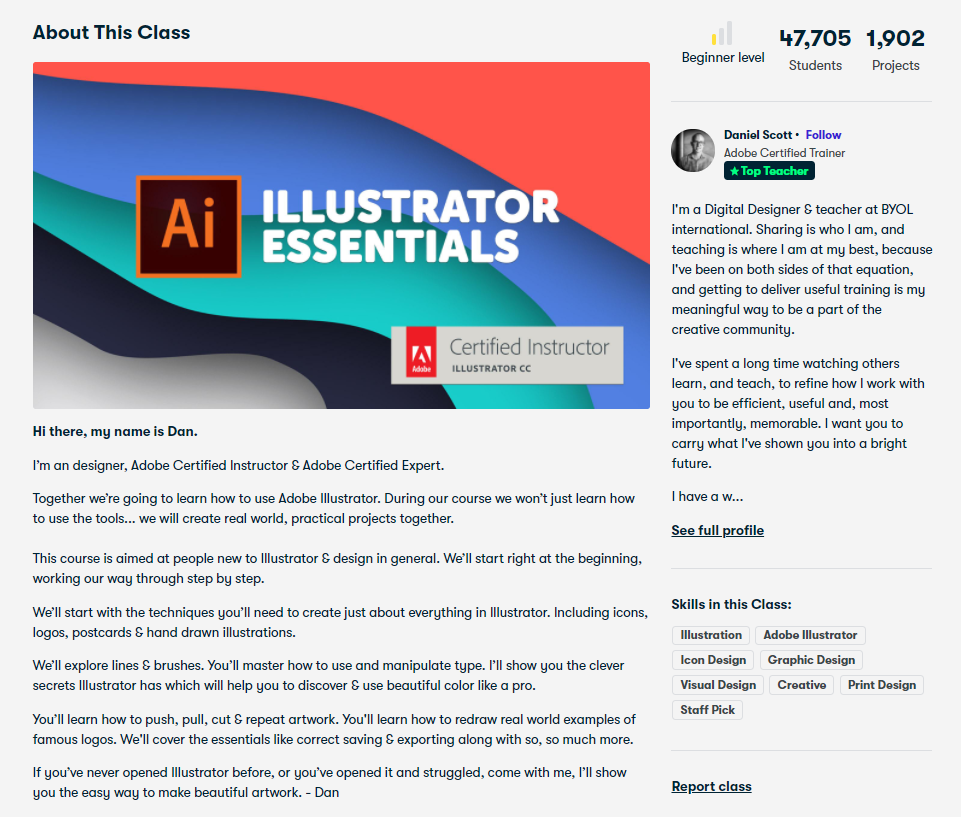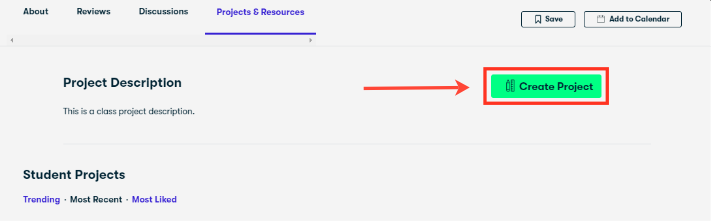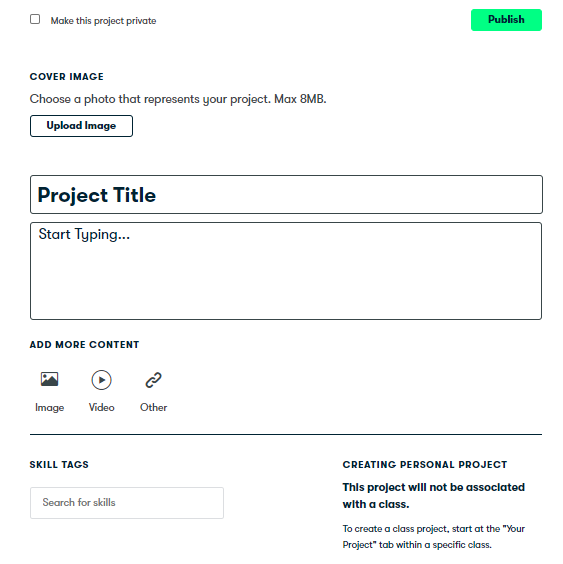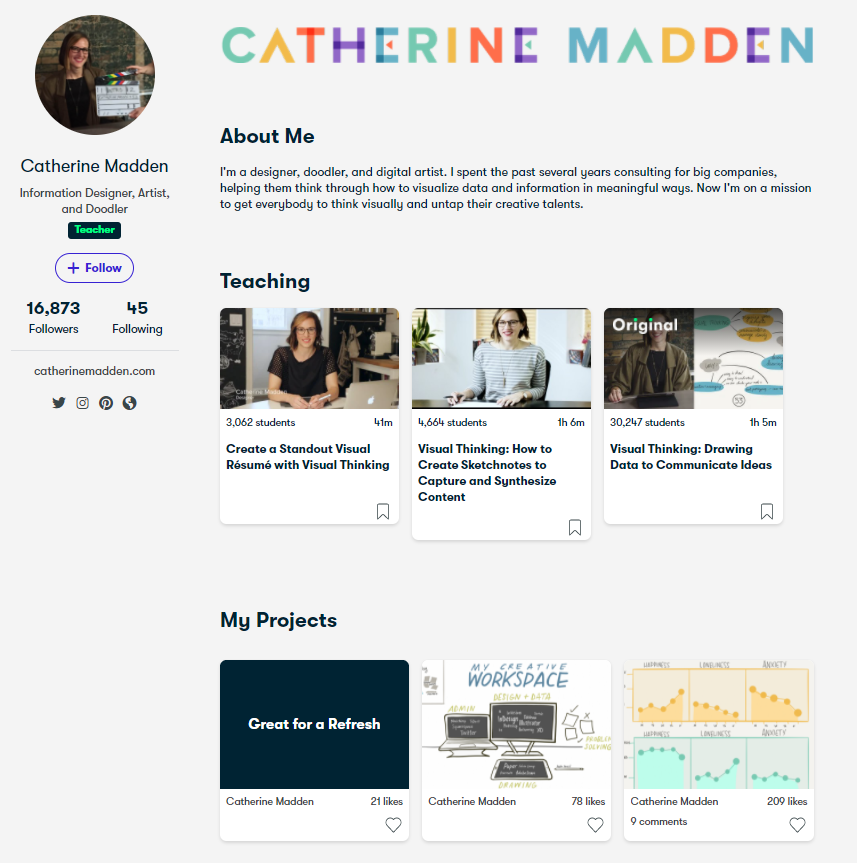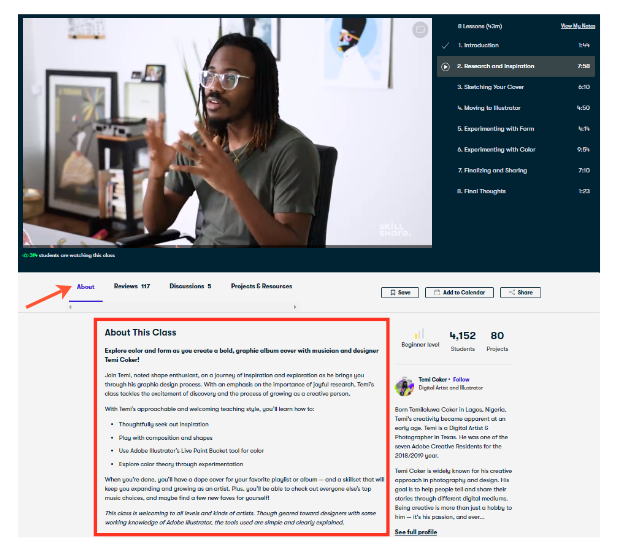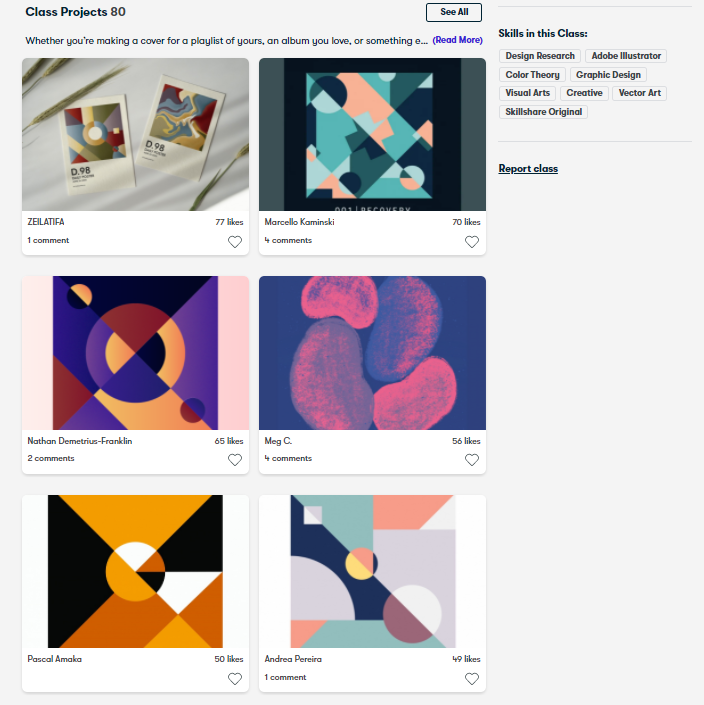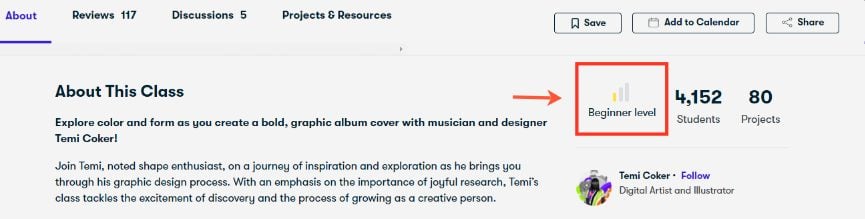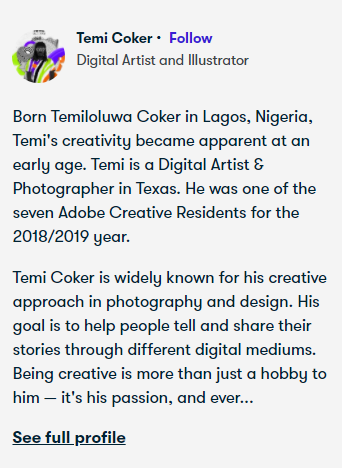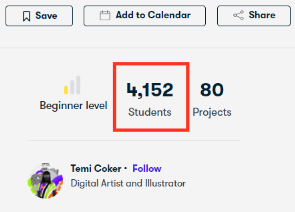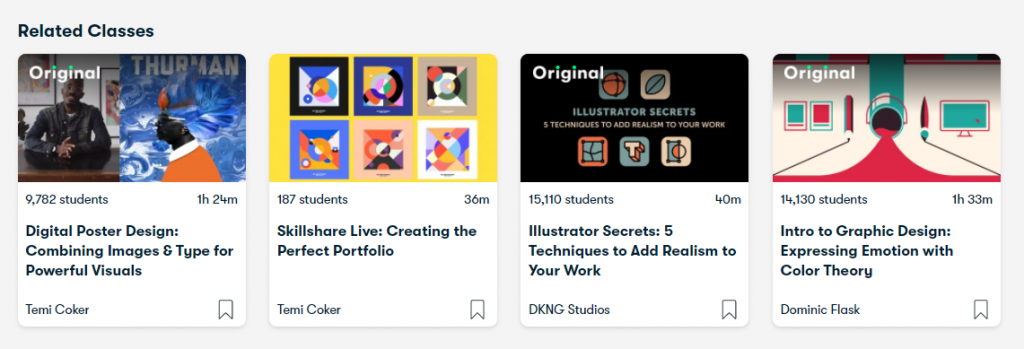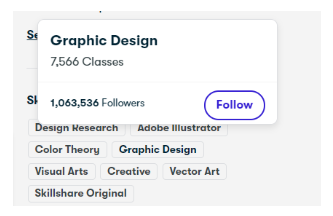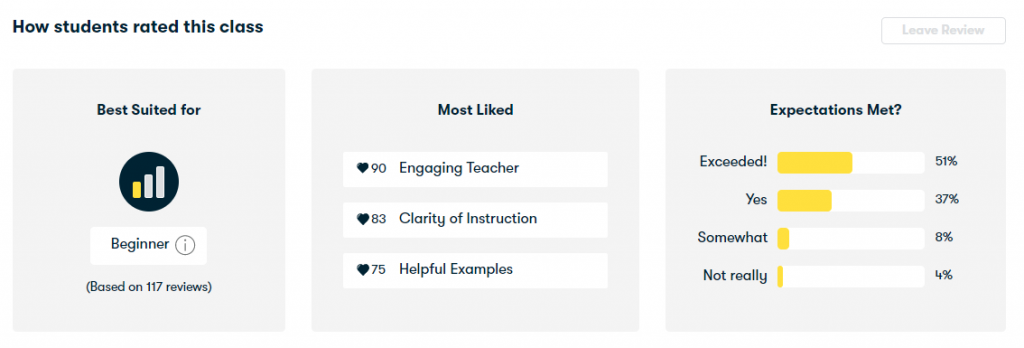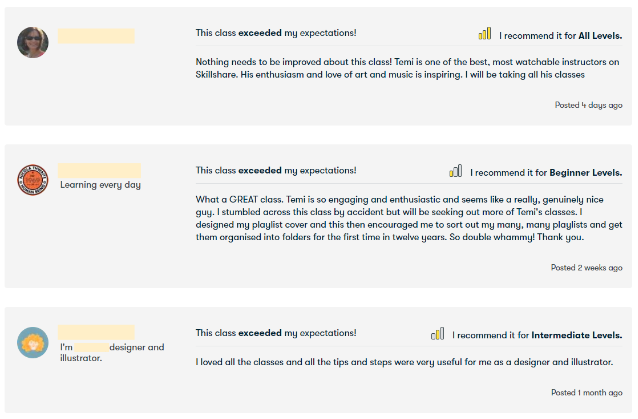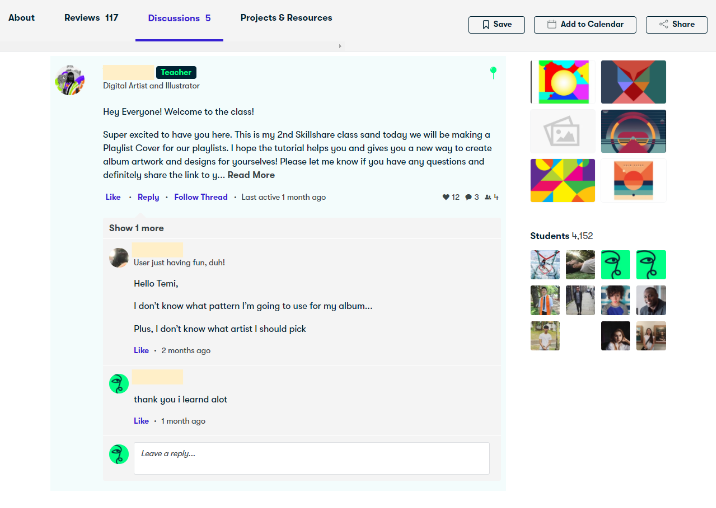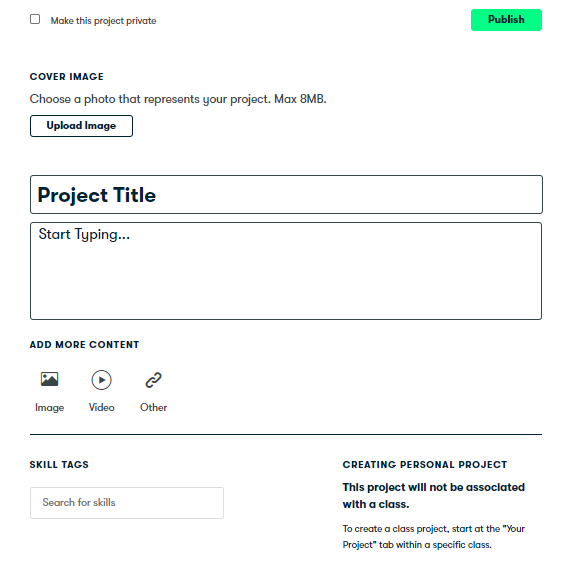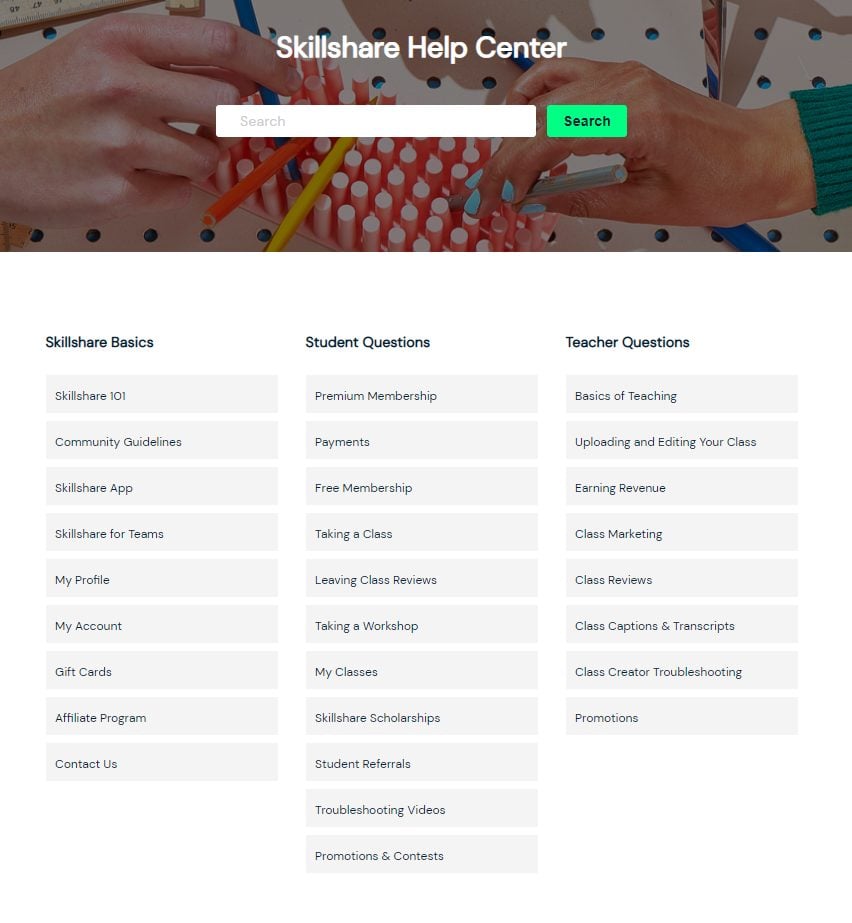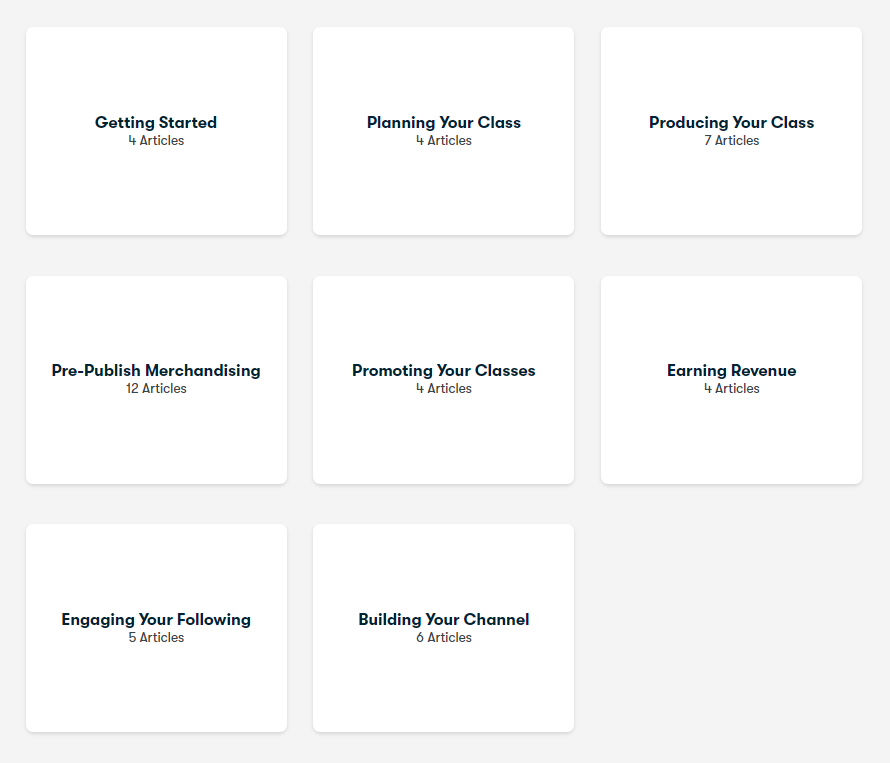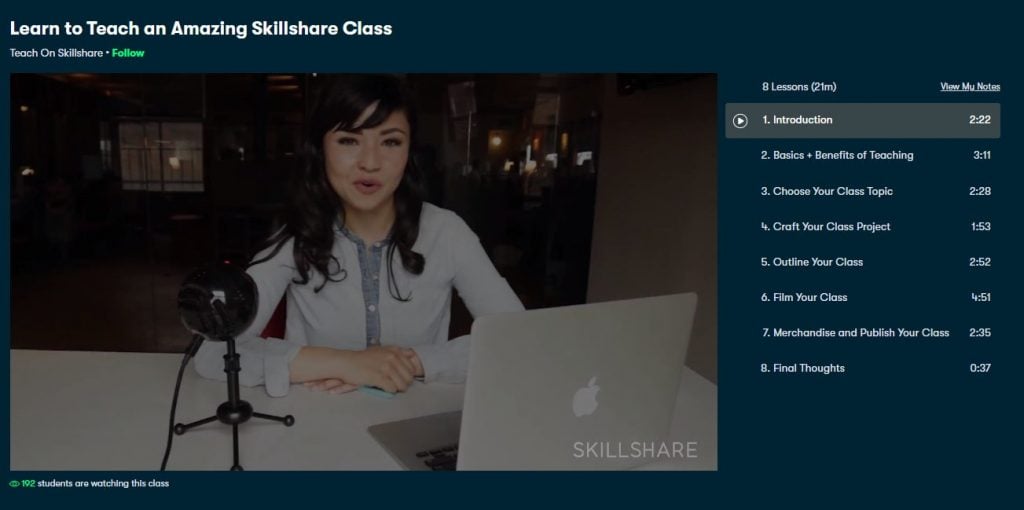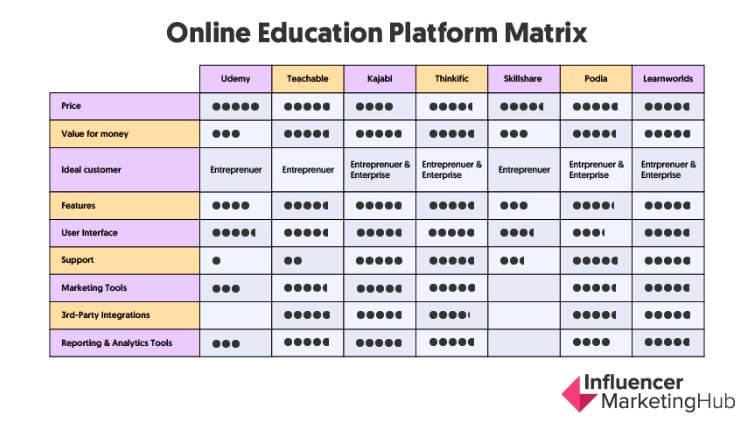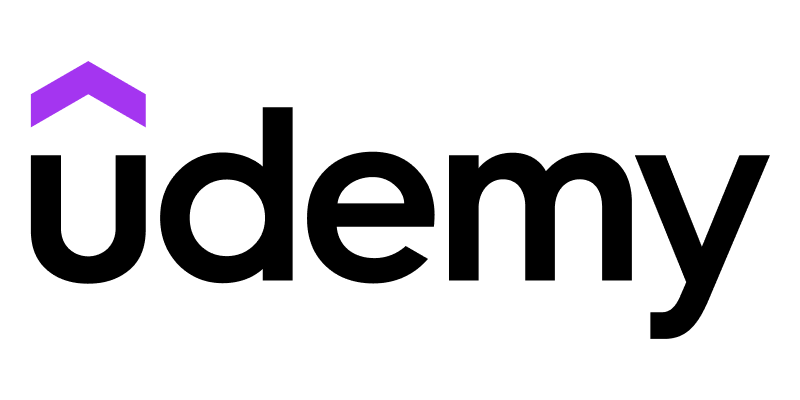Picking the right platform to build your next course can be a little challenging. And if you have been looking around at what’s available online, you know that there tons of features that each platform has, most of which aren’t clear when advertised. In this Skillshare review, we’ll pull back the curtain on all the features you'll experience as a course instructor. You’ll get a firsthand look at what it's like to set up an account, create a course, and much, much more.
- What is Skillshare ?
- Instructor Features
- Creating Your Course
- Creating Your Profile
- What Published Classes Look Like
- Reviews
- Community Engagement
- Projects and Resources
- Team Plans
- Gift Cards
- Mobile Apps
- Getting Paid With Skillshare
- Skillshare’s Affiliate Program
- Support
- Skillshare Pricing
- Skillshare Pros and Cons
- Key Takeaways for Instructors
- Skillshare Rating
- Frequently Asked Questions
What is Skillshare ?
Skillshare is an online course creation platform. While it goes up against the likes of Teachable, Thinkific, Kajabi, LearnWorlds, Udemy, and Podia, it's a little more unique. It offers a marketplace like Udemy, but as you'll see, Skillshare takes a very different direction to all platforms out there.
A Short Backstory
Skillshare was founded by Michael Karnjanaprakorn and Malcolm Ong in 2010. Both come from tech backgrounds with Karnjanaprakorn having spent time at a social media product which Facebook acquired, and Ong was a product manager at the social networking service site OMGPop. While there is no specific qualification set required to found and build an online learning platform, Karnjanaprakorn and Ong seem to have what it takes.
Instructor Features
Getting started on Skillshare is a quick two-step process. First enter in your email address, first and last name, and create a password. Skillshare also gives you the option of signing in with Facebook, Google or connecting with Apple. The second step is a quick offer for a free seven-day trial. You can sign up with a credit card or y via PayPal. You can also choose between an $8.25 per month fee that's billed annually at $99, or go for the $15 per month option charged monthly.
What's important to note about signing up with Skillshare is how their accounts work. You create one account that provides you unlimited access to thousands of courses on the platform. To become an instructor, you simpky toggle between instructor account and your normal student account (more on this later).
The first thing you'll see after signing up is a quick class creation questionnaire. You'll need to pick a category for your class and then tell Skillshare what your primary goal is for teaching this class. There are three options available which are to earn money, build a brand and following, or give back by sharing knowledge.
If you’ve read our other reviews, you'll note that we're big fans of efficiency. Skillshare scores points on that front. They have done a stellar job at making the platform easily accessible from sign-up. You're not bogged down by a barrage of survey questions, allowing you to focus on what matters most, which is building your course.
Creating Your Course
On Skillshare, courses are referred to as classes. Sign up out of the way, you’re immediately transported to the My Class page. Here, you're able to preview your class once built. Under the Edit section, you'll be able to click on a Video Lessons button which allows you to upload videos. Below the Video Lessons button is a Class Info button. This section offers a host of information that you must enter before launching your course, and it’s what Skillshare refers to as a “Class Overview”.
A confession: While we've completed the number of reviews of various education platforms, Skillshare left us stumped at the beginning. The platform has a clean design, but it took a while to figure out where to go to start creating a class and understand how a completed course comes together. So, pay attention to this Skillshare review if you want to save time.
The Class Overview Section
The Class Overview area is where you'll enter in your class title, a description, add text, attach a file for a class project, and select primary and secondary categories for your course. You’ll also choose whether to charge a premium or offer your class for free, determine the level of difficulty, and include class skills that learners will gain once complete with your course. Class skills are tags that will appear when your class is published. They appear for all classes and make it easier for students to find related content on the platform.
Once you populated your class overview, click on the Save Draft button to come back later and update your content, or hit the Publish button to make it live.
The My Class Page
While on the My Class page, you'll notice a helpful resource section. It includes links to well-written articles on how to build your course. This is where instructors really need to pay attention. Skillshare, while an online learning platform, is designed differently to any we've ever seen. Building out your course content is a matter of uploading a collection of videos that meet specific criteria.
On Skillshare, that criteria is a sum total of 20 to 60 minutes of videos (however, we have seen 5-hour long classes), with each lesson being between two to five minutes long. This video length enables microlearning, an approach that has been found to be ideal for engaging students and holding their attention for longer.
With your videos uploaded, Skillshare allows you to edit them. To do so, go to the Teach dropdown menu in the top right-hand corner of your browser window. There you'll find three options. You can create a class, access the teacher's handbook, or look at classes you're ready teaching. To edit your video lessons, click on Classes You're Teaching.
You'll be taken to the Teaching page where you'll view any classes you are currently working on or have published. In either case, you’ll have the option of clicking on the edit button. The Teaching page also comes with a button to create a new class.
Editing Videos
Editing Videos allows you three options. You can edit the title of your video, replace the cover image, or edit captions, all of which are simple tasks to perform. When you edit captions, your browser view expands and shows a window below your video. This window includes captions that have been automatically converted from your video, along with timestamps.
We think this is one of the smartest features we found on the platform. While the captions won't be completely accurate, it makes creating them a bit simpler. And captions matter, too. They are great for learners who prefer to read along and for the hearing impaired, making your course as accessible as possible. Once you've edited your captions, click on the Publish Changes button for your update to take effect.
Creating Projects
Where most platforms offer various ways for student knowledge to be tested (think quizzes and assignments), Skillshare offers projects. Projects are created by uploading a file with detailed instructions on the tasks students need complete. Projects are also created in the Class Overview section.
To create a project, visit the Class Overview section and scroll to the Class Project area. Give your project a name, a description, and upload a file with your project information.
If for some reason you don't create a project via the Class Overview section, you can always preview your course and then click on the Create Project button.
The Create Project button will take you to a dedicated page where to add a cover image, project title, description, image, video, a URL, and skill tags. Projects can also be made private if you choose.
Creating Your Profile
If you teach on Skillshare, it's a good idea to create an attractive profile. To do so, head to the avatar in the top right-hand corner of your browser window and click on the View Profile button. You'll be able to add a profile image, a headline, a link to your personal site, and social media profile URLs. Skillshare also includes two sections at the bottom of your profile. These are where all projects you completed are kept, along with all teaching projects you're working on. Both projects and classes are hidden from view unless you decide to make them visible to the public.
What Published Classes Look Like
With Skillshare’s unique way of creating classes, it's easy to feel a little lost if you’re used to how other course platforms approach building courses. But ultimately, you end up with high-quality video content and the opportunity to engage a community. Here's a look at what appears on a published class page.
About This Class
While covered earlier, the About This Class section is likely the most important. It's where you get to share what students will gain from your class. While you can be as descriptive as possible, the section is not like a sales page you get on Thinkific, Kajabi, or Teachable. And this has more to do with Skillshare's Udemy-like design. Skillshare has also made use of tabs to cycle through the various sections covered below.
Class Projects
Class projects appear below the About This Class section. You'll also find class projects from students who have completed the class. We think this is a feature that makes Skillshare special. It creates a more intimate environment and a stronger sense of community for students as they get to share their work and give and receive feedback.
Course Difficulty
Course difficulty is an important detail. Finding the right course for your level of knowledge on a specific subject can be challenging. Skillshare addresses this issue by including a difficulty bar that ranges from beginner to intermediate, and expert.
Course Teacher
Remember your profile? This is where it gets to shine. Every class page includes one with a link to follow a teacher. Creating your best possible profile is important because it gives students a better look at who you are and also shows why you are uniquely qualified to teach.
Number of Students
The number of students each class enrolls is one of the more valuable metrics you come by on Skillshare. It is a great indicator of how many people have completed a class, and also one that's motivating for students who aren't sure if your class is for them.
Related Classes
A collection of related classes appears at the bottom of your class page. You'll see cards that indicate the number of students who have taken a class, how long it is, the class title, and the name of the teacher.
While some may see this as a slight conflict of interest, we think that offering related classes is a smart and student-centric approach to delivering value. Often, students are looking to learn something new, and not every class will provide an in-depth take on a subject. Related classes make it possible for students to dig deeper should they want to broaden their knowledge.
Skills in This Class
Remember the tags you created for class skills? This is where they appear. These come with a handy mouse-over feature that shows you how many classes exist for a specific skill and how many followers each skill has.
Reviews
The Reviews section in Skillshare offers a little more than most platforms. It gives you an idea of who the classes are for according to its difficulty level, shows you what people like most about a class, and whether their expectations were met.
As far as reviews go, these are pretty helpful details. Anyone who's ever completed an online course knows that there are often modules or sections within courses that could have been improved upon, or courses that fell shy of making an impact. With an overview like this, students are able to gain more insight to help them decide where to spend their time.
Below the overview, you'll find student reviews. They show profile images of students, their names, what they have to say, when the review was posted, and whether they recommend a course for any specific difficulty levels.
Community Engagement
Community engagement is a big deal. By connecting with students, you create an environment that is conducive to fulller learning experience. Skillshare offers a discussion tab located directly below the video player. As a teacher, you can pin a post, while students can post their own questions or comments and reply to those from you or other students.
While the discussion section looks clean and neatly designed, we think it lacks a lot, and once again, this has to do with the platform’s design. Because your class isn’t broken into unique lesson pages with dedicated sections for lesson-specific questions or comments, the class discussion area appears chaotic. Students post any and every question in one place, and this makes it hard to manage discussions asstudent numbers grow.
Projects and Resources
The Projects and Resources area provides a detailed description of the project along with any downloadable files and links to resources. It also showcases a collection of all projects ever submitted for a class.
Team Plans
Team Plans are Skillshare's corporate solution. It allows businesses to upskill their employees through the platform. While it offers companies access to dedicated customer managers, engagement analytic reports, the ability to integrate their API and other apps, and curated learning paths, teachers don't seem to get any of these kinds of features. Particularly, we'd love to see how well courses fare within organizations. And this is a big deal. Thinkific, Kajabi, Teachable, and Udemy offer analytics and reporting that deliver insight to instructors.
Gift Cards
Skillshare offers gift cards on three, six, and nine-month terms that do not expire.
Mobile Apps
Skillshare offers iOS and Android apps. They are clean and easy to use interfaces, but regrettably, don't come with the option of editing or creating courses for instructors.
Getting Paid With Skillshare
As you'd imagine, Skillshare's subscription fee model introduces a different way of earning an income from the platform compared to other online education solutions. This may be a difficult pill for prospective teachers to swallow. Their subscription model is built for three reasons:
- To provide affordable axis in the lower barrier for students,
- To drive engagement by allowing students to constantly enroll for new classes, and
- Provide sustainability as subscriptions encourage a steady stream of enrollments and revenue generation over time.
So what does this mean for teachers? There are two ways to get paid:
- Earn from the Teacher Referral Program where you make $10 for every Premium Member you refer.
- Earn royalties for minutes watched of your classes each month. It's important to note that the per-minute royalty-free receipt can fluctuate between $0,05 and $0,10. This means you could earn anything from $500 to $1000 in a month, where students have watched up to 10,000 minutes of content.
While this model appears to be built to drive accessibility and sustainability, at a glance, it seems far less appealing than selling individual courses on other platforms. Skillshare also indicates that they have paid teachers over $4.5 million with individual teachers earning an average of $3,500 a year, and their 10 most successful teachers making $30,000+ a year.
When compared to Udemy or Teachable, both platforms with course marketplaces, wanting to buy into Skillshare’s approach becomes even more challenging. For example, on Udemy, Rob Percival’s courses have reached nearly 120,000 students and exceeded $2.8 million in total earnings. Victor Bastos has also reached more than 52,000 Udemy students with his courses, earning him nearly $900,000.
Skillshare’s Affiliate Program
Skillshare offers an affiliate program that's open to anyone online. Affiliates get $7 dollars for every customer referred and a 30-day cookie. They also get access to a collection of tools for real-time tracking. The platform tells how many referrals they’ve made and what their payout values will be through a personalized dashboard. Unfortunately, none of this information is available to teachers. Other platforms offer dedicated admin dashboards where you can offer unique affiliate links and gather insights on how well each of your affiliates are doing.
Support
Support on Skillshare isn't the easiest thing to find. You don't get contact numbers. Instead, you need to sift through Skillshare's help center to find what you're looking for. While the help center is clean with topics that are categorized, a lack of access to direct support can feel a little alienating.
There may be a light at the end of the tunnel, though. On the help center page, there is a question mark icon that appears in the bottom right-hand corner. Clicking on it will bring up a pop-up window, allowing you to type a question and search for it. If your question is unanswered, you then have the option of contacting Skillshare.
But this isn’t and what you think. Contacting them means creating a ticket by selecting a topic from a drop-down menu. You’ll then have to leave your email address along with a description of your issue and other details like the device type, browser you are using, and the URL affected.
Training
As covered earlier in this Skillshare review, the platform comes with a collection of in-depth articles that fall under the Teacher Handbook. The articles are helpful, and do a good job of guiding teachers through the process of creating high-quality courses.
Skillshare also offers a free course titled, "Learn to Teach an Amazing Skillshare Class". It's a short course created by Skillshare and it covers the basics of planning and creating a class.
Skillshare Pricing
Skillshare offers two plans. It's important to understand that these plans offer you both access to any course you would like to take as a student, and afford you the option of becoming a teacher. You can choose between an $8.25 per month fee that's billed annually at $99, or go for the $15 per month option charged monthly.
Skillshare Pros and Cons
Pros
- Clean design
- Ideal for instructors who want a less intricate approach to course design and management
- Team plans available for companies
Cons
- No sales funnel capabilities
- No reporting or analytics
- No marketing tools
- No chat support and support is available via online ticket submissions
- The revenue model offers low-income potential
- Student engagement is limited with one page dedicated to all questions, posts, and discussions
- No course accreditation
- Drip content is not available
- No blog feature or standalone site to market your course
- Cannot bundle or cross-sell classes
- No affiliate management tools
- Trial period is only seven days long
- Mobile apps only allow watching classes and not creating or editing them
Key Takeaways for Instructors
Skillshare is undoubtedly one of the more unique online education platforms available today. The approach of charging a set subscription fee for access to an unlimited amount of courses, and then paying teachers for the number of minutes for content watched, or a referral fee of $10, is definitely different from what many instructors will expect.
The subscription model, therefore, appears less desirable than the option of selling courses at a set fee. Set fees allow you to generate more income over time by selling to individual customers. Pricing aside, Skillshare also lacks many of the standout features that help instructors build effective courses. There are no analytics or reporting features, student engagement is limited to one tab under your course, and affiliates can’t develop direct relationships with instructors, preventing you telling who is helping drive more sales or revenue to your courses.
Skillshare Rating
Altogether, while Skillshare offers a clean design and user interface, the actual experience of delivering and managing courses on the platform is a little underwhelming. Considering the lack of important analytics and reporting tools, teachers will find it difficult to perfect course content over time. Skillshare’s subscription model also makes it harder for teachers to scale the courses and income.
If, however, you're in the market for a simplistic online education platform for your course, and want a more hands-off approach to creating your class, opt for Skillshare’s seven-day trial to get a firsthand look and feel for the platform.
Frequently Asked Questions
Is Skillshare worth it?
To determine whether Skillshare is worth it, you'll need to consider how the platform is built and if it meets your criteria for what you think an effective online learning platform is. For example, when you create lessons for students, would you like to break them down per page and offer text along with videos, or have a completely video-based course with all content on one page?
If you're looking for the former, Skillshare is not for you. If you're looking for the latter, Skillshare is ideal.
Skillshare’s revenue model may also be a bone of contention for instructors. Students pay a monthly subscription and have access to any and all courses on the platform. Instructors or teachers are paid for referral purchases of a Premium plan, and for every minute students watch their courses. While these are just two aspects to consider, we recommend that you read this entire Skillshare review for a complete breakdown of the platform and it's features.
Skillshare vs Udemy: which is better?
Udemy, like Skillshare, is both an online education platform and marketplace. The key differences between the two are how each platform presents courses and additional tools available to instructors to track and manage courses and students. For example, Udemy offers courses that are broken down by lesson. Lessons receive a dedicated page, discussion section, downloadable resources, and the ability to rate it as students progress through content.
Skillshare, on the other hand, offers one page dedicated to all course content. You also get one section for discussions, and do not receive any analytics reporting tools. While these are just a few of the differences between the two platforms, we recommend that you read our complete Udemy review for details on the platform.
Does Skillshare refund students?
Yes. While there are some negative reviews about Skillshare’s refund policy, and how people struggle to get money back, the platform does offer refunds. Refunds are available for annual Premium membership payments. You must contact Skillshare within seven days after the charge has been processed.
Skillshare doesn't offer refunds for annual memberships after seven days of the charge, doesn’t provide refunds for monthly memberships, and only allows one refund per customer.
Does Skillshare offer a free trial?
Yes. Skillshare offers a free 7-day trial. You will need to provide credit card details for the trial.
How much is Skillshare per month?
Skillshare offers an $8.25 per month fee that's billed annually at $99, or go for the $15 per month option charged monthly.
Does Skillshare allow video editing?
Skillshare's platform does not offer video editing. It allows you to change the titles of videos, add a thumbnail image, and update or create captions for each video.
Are there Skillshare alternatives?
Yes. Alternatives include Udemy, Teachable, Kajabi, Thinkific, Podia, LearWorlds, and more.
Skillshare Review
-
Features
-
Ease of Use
-
Support