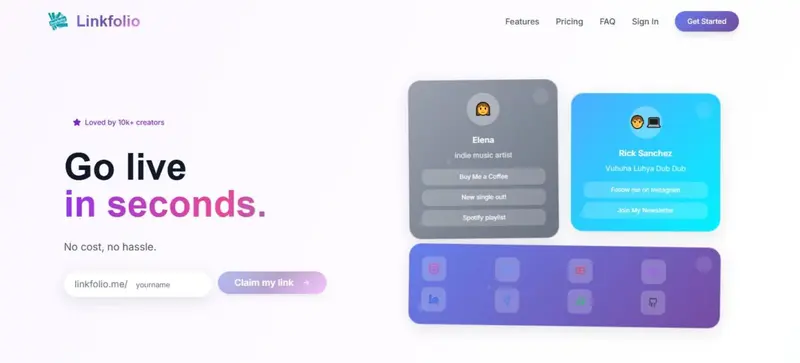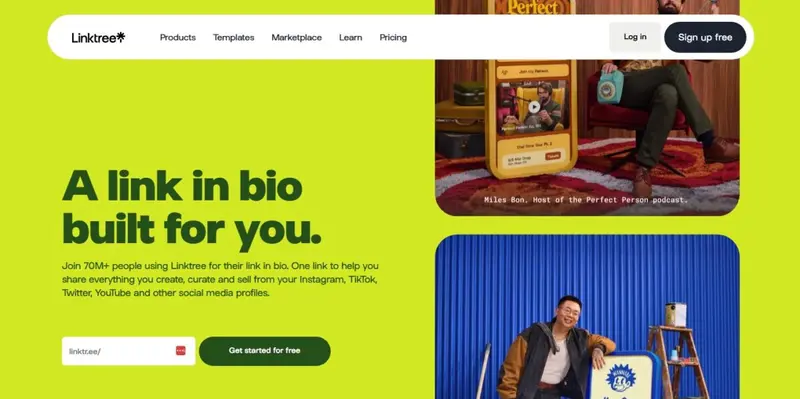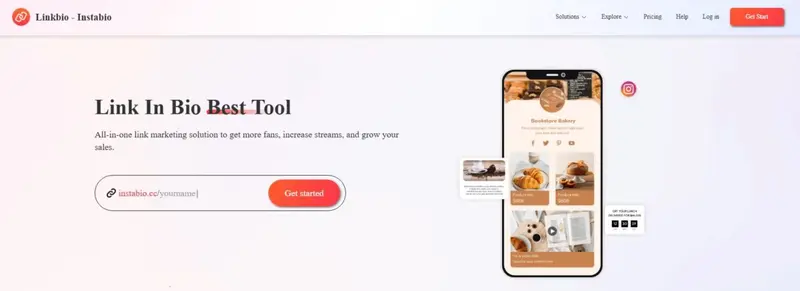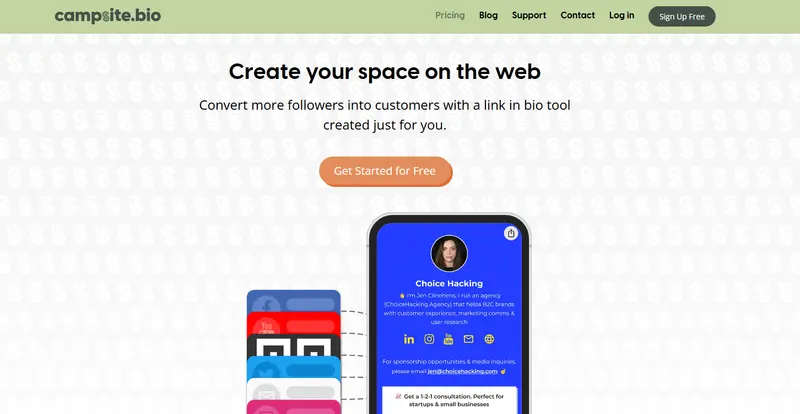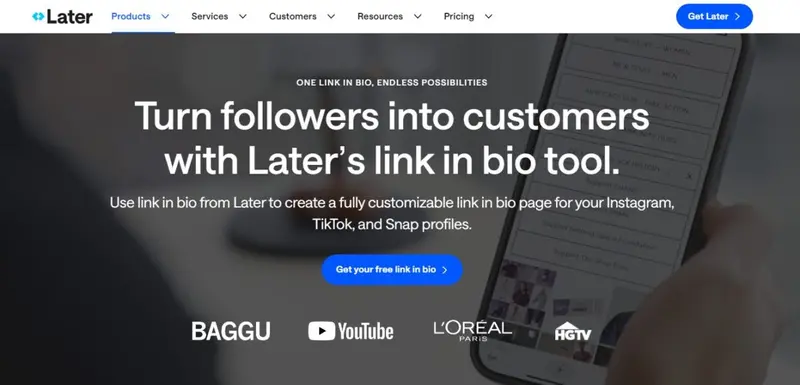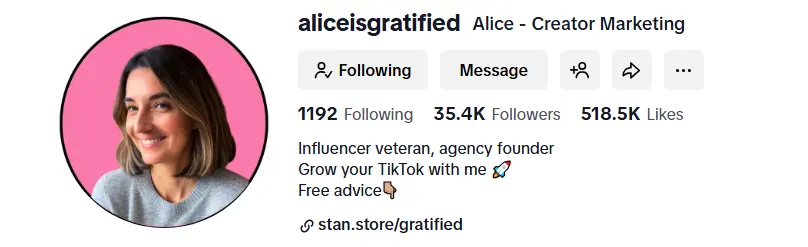TikTok has become one of the most powerful discovery engines on the internet, but it still gives creators and brands a surprisingly small amount of real estate to convert attention into action.
With just one clickable link available, how do you turn profile traffic into website visits, product sales, or long-term followers? And which tools actually help you do more than just stack links on a page?
As TikTok matures, link-in-bio strategies are shifting. Simple link lists are being replaced by conversion-focused hubs that support ecommerce, email capture, affiliate tracking, and analytics. At the same time, creators and businesses are expected to prove ROI, not just views, making the bio link a critical performance asset rather than a placeholder.
In this guide, we break down exactly how to add a TikTok link in bio, what limitations still exist, and how to use it strategically.
We also review six recommended tools that help you turn that single link into a scalable growth and monetization channel.
- How to Add a TikTok Link to Your Bio
- The Best Tools for Adding Links to Your Bio
- 1. Beacons
- 2. LinkFolio
- 3. Linktree
- 4. Linkbio - InstaBio
- 5. Campsite.bio
- 6. Later's Link-in-Bio Tool
- The Benefits of Having a TikTok Link in Your Bio
- Maximizing Your TikTok Profile
- Turn One Link Into a Growth Engine
- Frequently Asked Questions
How to Add a TikTok Link to Your Bio
A clickable link in your TikTok bio is one of the most valuable pieces of real estate on your profile. It lets you direct followers to a website, shop, newsletter signup, booking page, or any destination that supports your goals — all without relying on users to remember or manually type URLs.
Because TikTok only allows one clickable link in your bio, many creators use this space strategically to drive traffic, conversions, and discovery across platforms.
Even creators at the very top of the platform use this space strategically. While you may not have 88.3 million followers like Addison Rae, the same mechanics apply at every scale. A well-placed bio link helps turn profile visits into traffic, subscribers, and customers, regardless of audience size.
Here’s a sample of what a link in your bio would look like:
@addisonre
Here’s how to add a link to your TikTok bio:
Switch to a Business or Creator Account
Clickable bio links are most consistently available on Business and Creator accounts. Most TikTok users start with a personal profile, which may not always display the Website field.
To switch:
- Go to your TikTok profile
- Tap the three horizontal lines (☰) to open Settings and privacy
- Select Manage account
- Choose Switch to Business Account or Switch to Creator Account
- Follow the prompts to complete the change
Switching account types does not affect your followers or existing content, but it unlocks analytics and profile features that support growth and monetization.
Edit your TikTok profile
Once your account is eligible:
- Return to your profile
- Tap Edit profile
This opens TikTok’s profile settings, where you can manage your bio text, profile photo, and external links.
Insert your link
In the profile editor:
- Locate the Website field
- Paste the full URL you want visitors to click
- Save your changes
Your link will now appear directly below your bio and above your video feed, making it visible and clickable to anyone who visits your profile.
Because TikTok only allows one clickable link, many creators and brands use this space as a central gateway — pointing to a link hub that consolidates multiple destinations such as social profiles, products, content, and contact options.
This approach maximizes the impact of a single bio link while keeping your profile clean and conversion-focused.
The Best Tools for Adding Links to Your Bio
With linking tools, you can create a network of links that directs your audiences to different pieces of content. Those running a business could create sections that lead to best-selling products, allowing visitors to their links to see them front and center. Here are some of the best tools for creating a link for your TikTok bio.
Best for: TikTok creators who want to monetize directly from their bio through digital products, email capture, and brand partnerships Key TikTok strengths: Native digital storefront, affiliate links, email capture, creator media kits Monetization support: Digital products, courses, memberships, affiliate links, donations Free plan available: Yes Beacons positions itself as more than a traditional link-in-bio tool. For TikTok creators, it functions as a centralized monetization hub where audience traffic can be converted into email subscribers, product sales, and brand opportunities without relying solely on platform algorithms. Instead of sending followers to a static list of links, Beacons allows creators to build a fully customizable landing page that can host digital products, affiliate offers, and lead capture forms. This makes it particularly effective for creators using TikTok as a top-of-funnel discovery channel. Beacons is designed around the reality that TikTok creators need to own their audience. Features like email list building, automated DMs, and native checkout help reduce dependence on reach volatility while turning profile traffic into repeatable revenue streams. Creators can also maintain an auto-updating media kit directly from their Beacons page, which pulls real-time performance data. This is especially useful for pitching brand partnerships driven by TikTok traffic. Beyond link aggregation, Beacons supports: AI-assisted tools help with copy generation, promotional emails, and content descriptions, reducing the operational overhead for solo creators. Beacons offers a Free Forever plan with basic link-in-bio functionality, limited email sends, and a 9% seller fee. Paid plans unlock custom domains, higher email limits, and reduced or zero seller fees, scaling up to advanced creator and partnership features for full-time creators. For TikTok creators focused on monetization rather than simple link routing, Beacons delivers a clear advantage by combining link-in-bio functionality with commerce, audience ownership, and brand-ready assets in a single platform. Best for: Creators who want a fast, visually polished TikTok link-in-bio page without setup complexity or ongoing costs Key TikTok strengths: Visual themes, embedded media, image links, mobile-first layouts Monetization support: External links only (no native checkout) Free plan available: Yes Linkfolio is a lightweight link-in-bio tool designed for speed and simplicity. It focuses on helping creators launch a clean, mobile-optimized bio page in seconds, making it a strong fit for TikTok users who want a professional-looking destination without managing advanced funnels or commerce features. Unlike monetization-heavy platforms, Linkfolio prioritizes presentation. The tool allows creators to showcase links, media, and social profiles in a visually engaging format that aligns well with TikTok’s short-attention browsing behavior. For TikTok creators whose primary goal is discovery rather than direct selling, Linkfolio provides an easy way to turn profile traffic into off-platform engagement. Embedded videos, music players, and image-based links help reinforce creator identity while keeping the click experience frictionless. Its mobile-first design ensures pages load quickly and render cleanly across devices, which is critical given TikTok’s predominantly mobile audience. Linkfolio includes: While analytics are not as deep as enterprise-focused tools, they are sufficient for creators tracking which links attract attention. Linkfolio offers a Free plan with unlimited links and views. The Premium plan at $3.99 per month adds advanced analytics, custom usernames, enhanced themes, branding removal, and priority support. Linkfolio excels as a no-friction entry point for TikTok creators who value design and speed over monetization infrastructure. It’s best suited for artists, influencers, and early-stage creators who want their bio link to look polished, load fast, and stay simple. Best for: Creators, brands, and businesses that want a scalable, widely trusted link-in-bio solution with monetization and analytics built in Key TikTok strengths: High-recognition link format, monetization tools, deep analytics, commerce-ready features Monetization support: Native digital product sales, affiliate links, sponsored links, reduced or zero seller fees on higher plans Free plan available: Yes Linktree is the most established link-in-bio platform on the market, used by more than 70 million creators and brands across TikTok, Instagram, YouTube, and beyond. Its core value lies in reliability, brand trust, and breadth of features rather than visual experimentation or niche creator tooling. For TikTok creators and businesses, Linktree functions as a centralized traffic and monetization hub, supporting everything from simple outbound links to full digital storefronts and subscriber collection. Linktree is particularly effective for TikTok profiles with diverse goals. It allows creators to route traffic to multiple destinations while prioritizing key links through featured placements, animated highlights, and temporary redirects for launches or campaigns. Its QR code support also enables offline-to-online attribution, which is useful for events, packaging, or creator merch tied back to TikTok discovery. Unlike minimalist tools, Linktree includes built-in commerce. Creators can sell digital products, courses, and files directly from their link page, run sponsored link placements, and integrate affiliate products. Higher-tier plans reduce or eliminate seller fees, making it viable for revenue-driven creators and small businesses. Advanced analytics help users understand which links convert, what content drives clicks, and how audiences move through their pages. Linktree offers a Free plan with unlimited links and essential analytics. Paid plans start at $6 per month and scale up to $30 per month, unlocking custom branding, advanced analytics, automation, social scheduling, and zero seller fees at the Premium tier. Linktree remains the default choice for creators and brands that value stability, monetization depth, and audience insights. While it may be less design-flexible than newer tools, its scale, trust, and revenue features make it a strong long-term option for TikTok growth and conversion. Best for: Creators, sellers, and small businesses looking for a highly customizable link-in-bio tool with built-in marketing, commerce, and tracking features at a low entry cost Key TikTok strengths: Strong visual customization, TikTok Shop integrations, lead capture, and conversion-focused analytics Monetization support: Product links, payments, forms, chat, transaction tracking, reduced platform fees on paid plans Free plan available: Yes InstaBio positions itself as an all-in-one link marketing platform rather than a simple link hub. Designed for creators and businesses that want their TikTok bio link to function as a lightweight landing page, InstaBio emphasizes customization, commerce, and performance tracking. The platform is widely adopted among TikTok creators across categories such as music, gaming, eCommerce, and personal brands, with millions of active users globally. Its setup is intentionally fast, allowing users to publish a fully branded link page in minutes without technical work. InstaBio works well for TikTok profiles that need more than outbound links. Users can integrate TikTok Shop, payment options, contact forms, chat modules, and subscriber capture directly into their bio page, making it suitable for creators focused on lead generation or sales rather than pure traffic redirection. Its theme editor allows for visual alignment with TikTok content style, which helps reinforce brand consistency between video content and the link destination. Unlike basic tools, InstaBio includes real-time insights even on lower tiers, enabling users to track clicks, page views, and engagement patterns. Higher plans unlock SEO settings, Google Analytics, Facebook Pixel integration, campaign URL builders, and email marketing integrations such as Mailchimp, making the tool viable for performance-driven campaigns. InstaBio offers a Free plan with one link page and basic features. Paid plans start at $4.99 per month, with significant discounts on annual billing. The Premium tier unlocks unlimited pages, advanced analytics, marketing integrations, and reduced transaction fees down to 3%. InstaBio is best suited for creators and businesses that treat their TikTok bio link as a conversion asset. Its combination of customization, commerce tools, and marketing integrations makes it more powerful than minimalist link tools, while still remaining accessible at a lower price point than enterprise-focused platforms. Best for: Creators, brands, and agencies that want granular control over layout, analytics, and collaboration without moving into full website builders Key TikTok strengths: High-conversion bio pages, advanced link organization, UTM tracking, scheduled links, and deep analytics Monetization support: Opt-in forms, tracking pixels, conversion analytics, custom domains, and highlighted links for campaigns Free plan available: Yes Campsite.bio is positioned as a performance-focused link-in-bio platform built for users who treat their TikTok bio link as a strategic marketing asset rather than a simple directory. It emphasizes speed, structure, and control, making it popular with creators, agencies, nonprofits, and brands managing multiple profiles. The platform is widely used by organizations such as universities, fitness brands, and agencies, reflecting its suitability for professional use cases beyond solo creators. For TikTok users, Campsite.bio excels at organizing complex link structures without overwhelming visitors. Links can be grouped, scheduled, highlighted, or segmented using titles and dividers, which is particularly useful for campaigns, launches, or rotating promotions driven by TikTok content. Advanced features such as UTM parameters, meta tags, and scheduled links allow marketers to align TikTok traffic with broader attribution and campaign tracking workflows. Campsite.bio offers in-depth analytics across views, clicks, referrers, and geography, with lifetime data available on higher tiers. Teams can collaborate on profiles using role-based access, making it suitable for agencies or brands managing multiple creators or business units. The Organizations feature further supports centralized billing, profile switching, and user management, which is uncommon among simpler link tools. Campsite.bio includes a Free plan with unlimited links and strong customization. Paid plans start at $7 per month for Pro, with Pro+ at $24 per month unlocking advanced analytics, multiple profiles, collaborators, and data exports. All paid plans include a 10-day free trial. Campsite.bio is best suited for marketers and teams who need structure, analytics depth, and collaboration without the overhead of a full CMS. Its balance of flexibility, performance tracking, and scalability makes it a strong option for TikTok-driven campaigns that require measurable outcomes rather than just clicks. Best for: Brands, creators, and ecommerce teams that want tight integration between TikTok content, post-level links, and performance tracking Key TikTok Strengths: Post-level link attribution, grid-style bio pages, affiliate tracking, and analytics tied directly to content performance Monetization Support: Affiliate links, ecommerce attribution, email capture, and product-focused banners Free plan available: Yes Later’s Link in Bio tool is built for marketers who want their TikTok bio link to function as an extension of their content strategy rather than a standalone link hub. Instead of presenting a generic list of links, Later mirrors your social feed and allows individual TikTok posts to route users to specific URLs, making it especially valuable for content-led commerce and campaign tracking. Because Link in Bio is part of the broader Later platform, it integrates seamlessly with scheduling, analytics, influencer marketing, and social listening workflows. For TikTok users, Later excels at connecting content directly to outcomes. Each post can be linked to a product page, blog post, or landing page, allowing teams to track clicks and sales at the post level rather than relying on aggregate bio traffic. Custom affiliate links and sales tracking make it particularly useful for ecommerce brands, publishers, and creators monetizing through product drops or affiliate partnerships. Later offers strong visual customization, including featured banners, scrollable media sections, and grid-style layouts that feel familiar to social-native audiences. SEO controls, such as custom meta titles and descriptions, add an extra layer of discoverability rarely emphasized in link-in-bio tools. Analytics focus on actionable metrics like clicks, conversions, and revenue attribution, rather than just page views. Later’s Link in Bio is available on free plans, with advanced analytics, affiliate tracking, and ecommerce features included in paid social media and influencer marketing plans. Pricing varies based on platform access and team size. Later is ideal for teams that treat TikTok as a performance channel. Its ability to tie individual posts to measurable outcomes makes it one of the strongest options for brands prioritizing attribution, commerce, and content-to-conversion alignment over simple link aggregation.1. Beacons
TikTok-Specific Value
Monetization and Growth Tools
Pricing
Why Beacons Stands Out
2. LinkFolio
TikTok-Specific Value
Design and Analytics
Pricing
Why Linkfolio Stands Out
3. Linktree
TikTok-Specific Value
Monetization and Growth Tools
Pricing
Why Linktree Stands Out
4. Linkbio - InstaBio
TikTok-Specific Value
Analytics and Marketing Features
Pricing
Why InstaBio Stands Out
5. Campsite.bio
TikTok-Specific Value
Analytics and Collaboration
Pricing
Why Campsite.bio Stands Out
6. Later's Link-in-Bio Tool
TikTok-Specific Value
Customization and Analytics
Pricing
Why Later Stands Out
The Benefits of Having a TikTok Link in Your Bio
If you work with brands and want to feature products and services on your TikTok profile, inserting a link in your bio is an effective way to boost your engagement and drive traffic to those links. This can also help you convert your followers to paying customers, boosting the revenue for you and the brands that you work with.
You can tie this in with your content creation on TikTok. Consider adding a call-to-action caption on your videos directing people to the link in your bio. You can even add a platform where people can make donations or contributions to your work.
Additionally, adding a link to your TikTok bio isn’t only an excellent way to get followers on your other social media platforms. You can also gain more followers for your TikTok profile because it would be working hand in hand with your other links to grow your brand as a whole.
Maximizing Your TikTok Profile
Your TikTok profile is not an introduction. It is a conversion checkpoint. Most profile visits happen after someone discovers your content on the For You Page, meaning users already have context.
Your job is to quickly confirm relevance and give them a clear next step. Beyond adding a clickable link in your bio, here’s how to optimize your profile so it actually drives action.
Clearly Signal What You Offer
Instead of describing everything you do, focus on why someone should care. Your bio should immediately answer one question: What do I get if I follow or click?
Use concise language that highlights outcomes, formats, or value rather than background details. For instance, take a look at this TikTok bio from @aliceisgratified on TikTok:
TikTok bios perform best when they are scannable and purpose-driven, not descriptive paragraphs.
Structure Your Bio for Fast Scanning
Most users skim bios in under a second. Break information into visual chunks using line breaks or selective emojis as separators, not decoration. This creates hierarchy and makes your CTA stand out.
Think of your bio as a micro landing page: one idea per line, no filler.
Make the Call to Action Explicit
A vague bio rarely drives clicks. Strong profiles clearly tell users what to do next, whether that’s visiting a shop, signing up, or exploring featured content.
Direct CTAs like “Shop here,” “Watch the full series,” or “Free resources below” consistently outperform passive phrasing, especially when paired with a dedicated link-in-bio tool.
Align Bio Copy With Your Link Destination
Your bio text and link destination should reinforce each other. If your link leads to products, lead magnets, or multiple platforms, signal that clearly in the bio so users know what to expect before clicking. This alignment increases click-through rates and reduces drop-off.
A strong example of this is TikTok creator The Language Blondie (@thelanguageblondie). Her bio copy reads:
That promise is immediately fulfilled when users click her link in bio. They land on a Linktree page featuring her Instagram profile and her TEDx Talk, The Power of Belief in Language Learning, both of which reinforce her authority and core message around language mastery.
There is no disconnect between expectation and destination. The bio sets a clear value proposition, and the link delivers supporting proof and next steps. This kind of alignment builds trust quickly and makes users far more likely to explore, follow, or convert rather than bounce.
Keep It Flexible and Updated
Your TikTok bio should evolve with campaigns, launches, or content themes. Updating your CTA and supporting copy alongside new videos helps maintain relevance and ensures your profile continues to support your link-in-bio strategy, not just sit passively.
Optimized correctly, your TikTok profile becomes more than a placeholder. It becomes the bridge between attention on TikTok and meaningful action off-platform.
Turn One Link Into a Growth Engine
Your TikTok link in bio may look like a small detail, but it plays an outsized role in how effectively you turn views into real results. Whether your goal is to drive traffic to a website, grow an email list, promote products, or connect followers to multiple platforms, that single clickable link is your main conversion pathway off TikTok.
As this guide shows, success is not just about adding a link. It is about choosing the right setup for your goals, aligning your bio copy with what users see after they click, and using tools that support analytics, monetization, and scalability as your audience grows.
Some creators need a simple, clean hub, while others benefit from storefronts, email capture, or campaign tracking.
The best TikTok link in bio strategy evolves alongside your content and audience. Start simple, measure performance, and upgrade your tools when your needs expand. When used intentionally, one link can support an entire creator or business ecosystem.
Frequently Asked Questions
Does using a link-in-bio tool affect how often TikTok users click through?
Yes. Click behavior depends heavily on layout clarity, load speed, and how well links are prioritized, which is why creators often compare different link in bio tools before committing to one.
Can a TikTok link in bio be used as a direct revenue channel?
Absolutely. Many creators use their bio link as a lightweight storefront, especially when combining product links, lead magnets, and email capture into affiliate link storefronts that reduce friction between discovery and purchase.
How important is bio copy when driving traffic from TikTok?
Bio copy sets expectations for what happens after the click. Creators who follow proven professional bio writing principles tend to see stronger alignment between audience intent and link destination.
Where does a TikTok link in bio fit within a broader creator strategy?
It typically functions as the top or middle layer of a conversion path, feeding traffic into creator marketing funnels that connect short-form discovery with longer-term monetization.
Should creators use a standalone link-in-bio tool or an all-in-one platform?
That depends on workflow maturity. Some creators prefer lightweight tools, while others consolidate monetization, analytics, and audience management through broader creator tools ecosystems.
Can lessons from Instagram bios improve TikTok bio performance?
Yes. While platforms differ, many structural principles around clarity, hierarchy, and CTA placement translate well from Instagram bio optimization into TikTok profiles.
How does a link in bio support TikTok affiliate marketing?
A single bio link helps centralize multiple affiliate destinations, making it easier to test offers and content angles tied to TikTok affiliate marketing strategies without constantly updating profile URLs.
Is a link in bio still relevant if a creator uses TikTok Shop?
Yes. Even with native shopping features, many creators use their bio link to support launches, bundles, or education tied to TikTok Shop growth tips, keeping control over off-platform traffic.