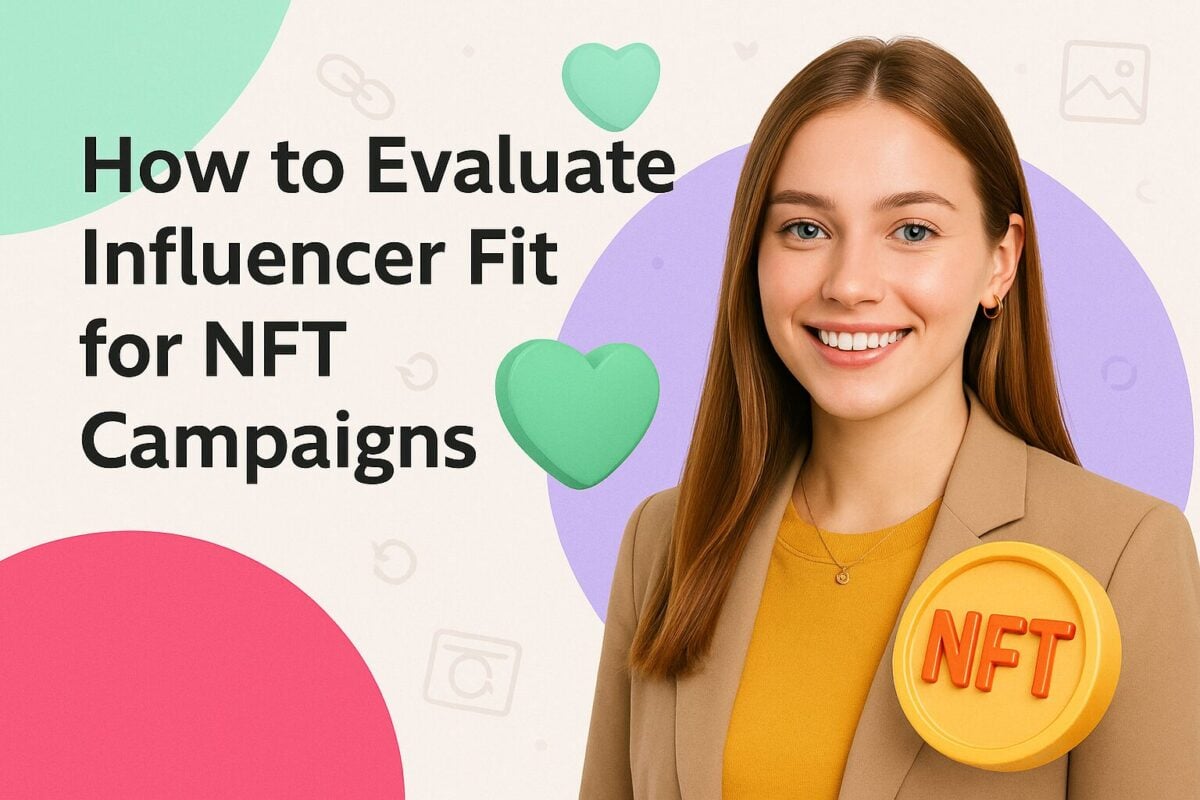If somebody asked you about Mixer, there is a fair chance that your mind will instantly wander to something like Coca-Cola or tonic water. But there is another type of Mixer, Microsoft's video game live streaming platform.
It would be fair to say that Mixer has not had a high profile. It was launched on January 5, 2016, as Beam but was renamed Mixer in May 2017. It isn’t exactly the household name of other Microsoft assets, like Word or Windows.
However, with Ninja’s recent defection to Mixer, the live-streaming platform has had a boost in popularity. So we thought it was about time that we took a closer look at Mixer, and tried to understand why people choose to stream there.
What is Mixer:
What is Mixer?
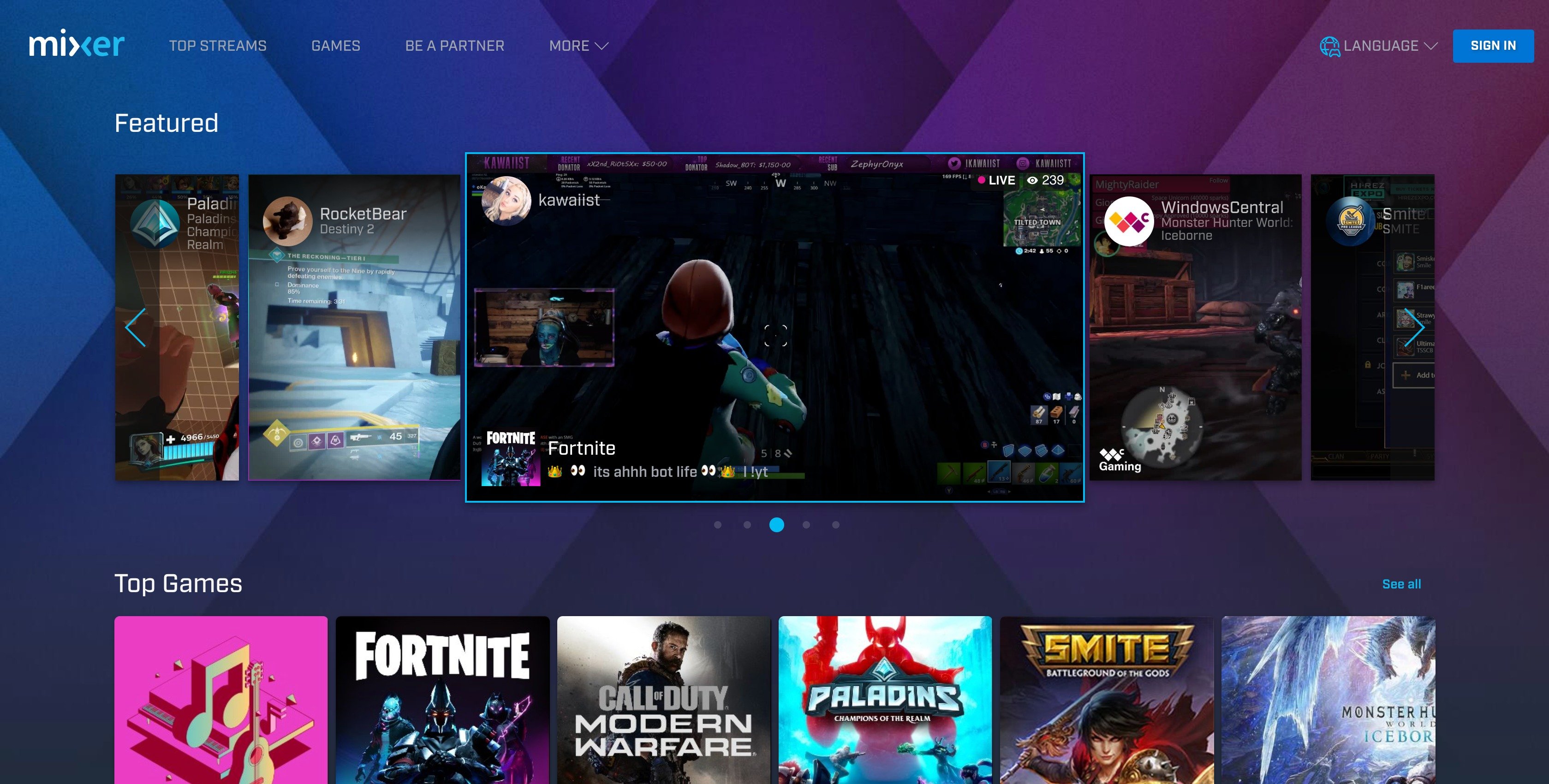
Mixer began life as Beam, launching on January 5, 2016. It won the Startup Battlefield competition at the TechCrunch Disrupt conference, earning it $50,000 in equity-free funding.
It didn’t remain independent for long, however, with Microsoft acquiring it on August 11, 2016. Microsoft quickly integrated it into their Xbox division. Before long it was also integrated into Windows 10 and changing its name to Mixer, and the former Beam live-streaming platform was now usable world-wide.
Despite being owned by Microsoft, Mixer remained somewhat of a sleeper, with considerably fewer users that market-leader, Twitch. Mixer made a significant play in August 2019, when they convinced popular streamed, Ninja, to transfer to their platform. Although Ninja has been unable to bring all his 14 million Twitch followers to Twitch, he has made a noticeable difference to Mixer’s fortunes.
Mixer streams include a live video feed, as well as a chatroom where the viewers can communicate real-time with the streamer and each other. It is very much a gaming platform, although you will find some other channels, mainly with music or In Real Life (IRL) videos. The core functionality of Mixer is similar to other lifestreaming platforms, such as Twitch.
Viewers can interact with streamers directly. This could be through donating and triggering an alert. Alternatively, you might “access” the streamer by buying a monthly subscription to his/her channel.
When a regular broadcaster isn't streaming, he/she will probably set up his/her channel to replay past streams or video clips.
Mixer also streams live broadcasts of videogame industry events, as well as various eSports tournaments and events. It has exclusive broadcast rights to the Paladins Console Series eSports tournaments.
How Does Mixer Differ from Twitch and YouTube Gaming?
Like Twitch and YouTube Gaming, the primary focus of Mixer is live-streaming by videogamers, commentating as they play their games.
Mixer is still much smaller than the other platforms, with 70,000 streamers, compared to Twitch’s 1.6 million.
However, Ninja has clearly led an upsurge in Mixer’s fortunes. They had 28.04M visitors in August (Ninja's first month on the platform). That was a 125.1% increase on the previous month. Ninja also stands out from the crowd when you look at his stats. At the time of writing, he had 2.2 million followers on Mixer. Sure this is well down on the 14 million he had at Twitch, but it is early days yet. And it is particularly notable, when the second most popular channel, TheGrefg only has 821,000 followers.
One of Mixer’s original features is MixPlay. This helps mixers and streamers to interact simultaneously. Streamers can create on-stream buttons and objects with which viewers can engage. This means viewers can make decisions for the player in the moment. MixPlay includes a “share controller” feature. This allows a viewer to take control of a streamer’s game – with the permission of the streamer, of course.
Mixer puts great emphasis on interactive live streaming and has focused its product development on building interactive features. In comparison, Twitch and YouTube Gaming are more one-way. They don't totally restrict themselves to mere broadcasting, but they are more that way than Mixer.
Mixer also offers co-streaming. Four steamers can seamlessly merge their streams, keeping them all in sync, and the combined group of viewers can interact. The streamers don’t have to be playing the same game, but they come across as a single viewing experience for the viewers.
Mixer has also placed much emphasis on its stream speed. It boasts the fastest streaming speed of all live platforms. Indeed, Mixer claims their “streams are so fast and so clear, it’s like everyone is in the same room.” It helps that the broadcaster's stream and their viewer chat is in sync.
The reality is that all three of the leading gaming live-streaming platforms have their strengths and their weaknesses. Mixer possibly has more to offer to brand new streamers who haven’t yet built a following, particularly with their interactive features.
How do You Broadcast on Mixer?
Mixer makes it easy for you to start streaming. If you're using Windows, you can avoid the traditional software often required as a bridge between your game and camera and the streaming platform, such as Open Broadcaster Software (OBS) or Xsplit. Instead, Windows users can stream to Mixer straight from the Game Bar. You can do this by pressing Win + G to bring up the Game Bar, and then selecting the Start Broadcasting icon on the right.
Once you've done that you will be prompted to sign in to Mixer and asked to choose your microphone and camera settings, you then click Start Broadcast to begin your stream.
While you are broadcasting, people will find your broadcast at your Mixer URL.
You aren’t restricted to using Windows for your broadcasting, though. You can broadcast from your phone or tablet by downloading the Mixer Create app. Once you've downloaded the app, sign in to your Mixer account. The app will open up a broadcast menu, giving you the chance to give your stream a title and category. You then click on the broadcast logo to tell the app whether you're broadcasting with just your camera, in-game, or both.
How Does Mixer Work on Different Devices?
You can view Mixer streams on any web browser. All you have to do is to open Mixer.com and go to your preferred stream. You can search for streamers by game, or go to a curated Mixer channel, which showcases content currently being streamed across Mixer. Mixer is built into Windows 10, and this helps to make a smooth experience.
Being a Microsoft property, Mixer is also a ready-to-run app on your Xbox. You can also download apps for both iOS and Android.
Mixer is built directly into the Xbox One console, making it extremely easy for both streaming and watching broadcasts. You can even stream to Mixer from the Xbox One dashboard without using the app.
One notable exception is the PS4. Obviously, Microsoft doesn't want to help develop Sony’s competitor to the Xbox. You can still watch Mixer broadcasts from the PS4’s web browser, however. If you really want to stream a PS4 game, you can achieve it by using a capture card, a computer, and a copy of OBS Studio, but is much more convoluted than on the Xbox One.
While you don't need to sign in if you simply want to watch a stream passively, you do need to log in, using a Microsoft or Xbox Live account, if you wish to interact in any way with a broadcast.
Why Should You Stream on Mixer?
Although Mixer has always had a determined core of streamers, it still lacked in support compared to Twitch. This is why gaining Ninja is such a big deal. Ninja is probably the best-known live-streamer in the world. Ninja's move to Mixer is likely to inspire quite a few other streamers to follow. Games like Fortnite, Playerunknown’s Battlegrounds, and Minecraft are the most popular.
If you're considering broadcasting on Mixer, you first need to ask yourself, why? You want to broadcast on the streaming platform that is most likely to have your audience. You need to set yourself goals for broadcasting on the platform.
It is probably easier to stand out from the crowd on Mixer, which may make it easier to build your channel, particularly in the early days when you would be virtually invisible on Twitch. Once you have gained your initial core audience on Mixer, they are likely to be extremely loyal and should hopefully stick by you.
Also, with Mixer being built by Microsoft, it is optimized for Microsoft products. If you play an Xbox or Windows exclusive game, you might be able to grow a sizeable Mixer audience.
Problems with Using Mixer
Although Mixer is technically a powerful live-streaming platform, there are some issues you need to consider. Firstly there is its lack of PS4 support. This may not be a significant issue, but if you play your games on PS4, your favorite game is a PS4-exclusive game or vast numbers of your potential audience play on the PS4, then Mixer is probably not the channel for you.
Also, as we referred to above, you have to be able to answer why you should stream on the platform. If most of your potential audience doesn't use Mixer, why should you choose to stream there? Twitch has by far the most massive live-streaming userbase, and by choosing Mixer, you are deliberately bypassing that audience. Of course, you might not need such a sizeable audience and would be entirely happy with your potential Mixer following. Ninja is clearly prepared to drop his audience size to reduce his stress (although he presumably has the advantage of a Microsoft payout to balance the difference).
The third problem is a slightly self-fulfilling prophecy and a situation that Twitch found itself in a couple of years ago. If you’re not into gaming, then you have few opportunities on Mixer. The problem is that although Microsoft recognizes this and is happy to encourage non-gaming steamers, you won’t be able to build an audience until there are sufficient other non-gaming streamers to make it look worthwhile to an audience. Perhaps they need to work niche by niche, building up a large enough group of influencers in that niche to warrant fans to come across to Mixer and take a look. But currently, it's hard for a painter (for instance) to find an audience of people interested in that subject to watch the broadcasts.