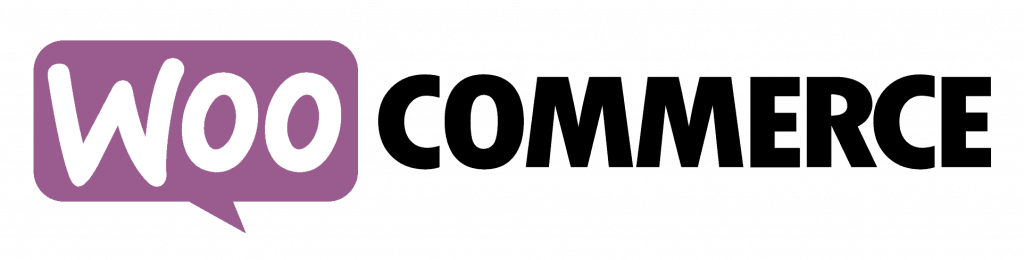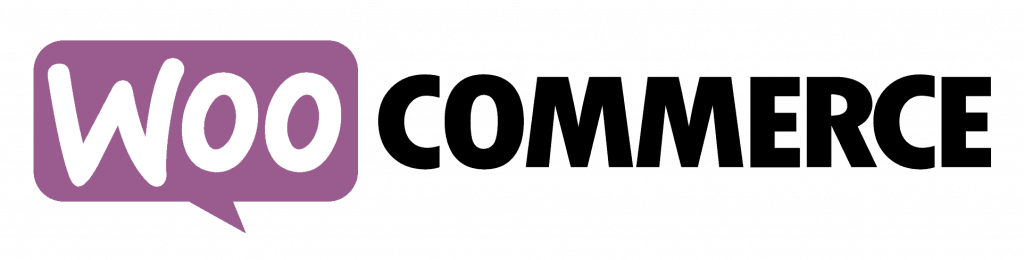
The most popular e-commerce platform on the internet has two big things going for it: it’s so customisable it can do nearly anything you want it to; and it’s free. As a plug-in for WordPress, it’s a bit more involved in setting up and maintaining, but tons of businesses find it well worth the effort.
Though name “Shopify” has become an eponym for e-commerce software, WooCommerce is actually the platform that enjoys the highest market share. With more than 3.8 million websites “Woo”-ing customers—more than double Shopify’s presence—it’s a safe bet to assume that WooCommerce is the superior platform. At the very least it’s got a leg up on the competition because its price can’t be beat: it’s free. As open source software, WooCommerce operates under the terms of the Gnu Public License (GPL), meaning it must be free to distribute and use.
The platform started life—or was at least conceived—back in 2008. WooThemes, a company that specialized in creating WordPress themes and plugins was looking to create an e-commerce plugin for the popular content management platform and, to put it mildly, it did not go well. They turned their eyes toward an existing platform that was widely regarded as the best: Jigoshop/ Woo tried to buy it outright and Jigoshop refused, citing the offer as insulting.
It was then that Jigoshop learned the hard way one of the pitfalls in dealing with open source software: your ownership only goes so far. WooThemes went ahead and made an offer to the two programmers responsible for Jigoshop: Mike Jolley and James Koster. While they couldn’t take their creation with them, they could fork the source code (copying, then tweaking it) and create a distinctly new product. Jolley and Koster accepted the offer, telling Jigoshop that from that day forward the company could go fork itself.
WooCommerce eventually launched in 2011, and its popularity grew in parallel with WordPress. For the record, WordPress is the most popular Content Management System in the world, with 60.4% of the market. This makes WooCommerce the most popular e-commerce plugin for the most popular CMS in use today. But again the question is: does that make it the best?
A company called Automattic seems to think so. In 2015, they acquired WooThemes in its entirety, and made WooCommerce its flagship product. This, along with several other notable acquisitions (including Tumblr), gave Automattic the street cred it needed to raise $300 million in funding from Salesforce in 2019. As a result of this most recent funding round, Automattic’s valuation became an astounding $3 billion dollars. If WooCommerce isn’t already the best platform available, the money that’s been rolling in to its owners will certainly trickle down into continuing improvements.
WooCommerce doesn’t boast many, possibly any, big names as its customers, but they’re probably pretty happy with their nearly 4 million lesser-known clients. Read on to see what’s good and what’s not about the software powering the majority of the commercial internet.
Pricing
As mentioned in the Overview, WooCommerce is open source software, meaning that it is free to download and use in perpetuity. Of course, Automattic would not have spent the money it did acquiring Woo if it didn’t think it would earn significant revenue from it—and it’s more accurate to say that WooCommerce uses a “freemium” model than to say that it’s free.
All the basic, out-of-the-box features are sufficient to get you online and taking orders, but more advanced functionality will have to be downloaded and added as an extension. Some extensions are free, as well, but many have a price tag attached. Those costs can be a one-time payment or a recurring fee. If you’re thinking of using WooCommerce, it’s a good idea to know exactly what features you want ahead of time so you can research every extension you’re going to need to add as well. It’s the only way you’ll know the true cost of using your free software.
Depending on where you’re hosting your WordPress site, WooCommerce could drive your costs up even more. If you’re building a site on WordPress.com than you’ll need to subscribe to a “Business Plan” ($25/mo) in order to even be able to install plugins. Other hosting services which offer WordPress as an option for CMS may also impose similar restrictions. The only way you’ll know for sure that you can operate WordPress with WooCommerce without getting locked into some kind of plan is if you owned and managed your own server, or host with a company that provides nothing more than shell access. If you don’t want to do these options, or you don’t know what they mean, you’ll have to be extra diligent about keeping tabs on all your different costs.
WooCommerce also has its own payments service called—you’ll never guess the name—WooCommerce Payments. WIth US-issued credit and debit cards, the fee is 2.9% + 30 cents per transaction. A card from any other country adds another point to that, so that the fee goes 3.9% + 30 cents per. Bear in mind that Woo is open source and incredibly flexible. You can also use PayPal or Stripe right out of the box, or integrate nearly any other payment gateway to work with the platform. Whereas competing platforms, like Shopify, charge you an extra fee per transaction if you go with another payment provider, Woo does no such thing.
There is a hidden cost to WooCommerce, and that’s their support. Or rather, their lack of it. Sure, it’s a free product and you get what you pay for, support-wise: there’s an online knowledge base filled with How-To’s and product documentation. There are user forums, and there is a web-based help system where you can submit requests to Woo directly. They have people who will answer and do their best to help, though you’ll need to wait roughly 24 hours before hearing back from anyone. And if you’ve installed any third-party extensions to add functionality, the first thing a support tech is going to tell you is to remove them. You can hire a so-called WooExpert for third-party support—and you should, given how DIY the platform is—so factor that into your costs to use WooCommerce.
Setting Up Your Store
Unlike other SaaS e-commerce platforms, you’ll have to actually install WooCommerce yourself to use it. This isn’t a terribly complicated procedure: you just look for the plugin from within your WordPress instance, click the button to add it, and the rest of the install is guided. In fact, it looks a lot like setting up any other competing platform where you have to name your store, select a currency, tax information, and define other basic attributes. If you’re familiar with WordPress, installation won’t be a technical stretch for you. If you’re not familiar with WordPress….well, then, start learning. As a WordPress plugin, WooCommerce exists within its framework.
This makes the learning curve extremely easy if you’re already familiar with WordPress. If you’re comfortable with the admin dashboard and know how to create a new page or blog entry, you’ll know how to work within WooCommerce, too. If you don’t know WordPress, then your learning curve is going to be the same as if you were just using another e-commerce platform with its own controls and dashboard. In fact, the only people who might have a hard time getting up to speed with WooCommerce are those who have experience with other CMS and e-commerce platforms. If you were moving from, say, Shopify or Wix, everything will look very foreign, indeed. It still won’t be hard to learn, though; it’s more a matter of unlearning what you know.
Once you’ve got Woo installed and configured, you can go ahead and begin the job of setting up your store. Adding products is relatively easy: you click the “Add New” button under WooCommerce’s Product menu and start filling in the blanks. The product’s name, category, description, pricing, shipping info, and attributes are all intuitive fields to complete. Adding item variants gets a little more complicated, in that the platform differentiates between “Simple Products” and “Variable Products” as a top-level attribute. Most platforms just allow you to add a product. If it has variations, you define them; if it doesn’t, you can ignore those fields. Here, you need to tell WooCommerce whether there will be variations before you even add the product. If you’re selling earbuds, for example, you might not think its variable and you add it as a simple product. Then somewhere down the road the manufacturer decides to offer it in different colors and you want to carry those variations. You’ll need to convert the product type before you can start adding the new attributes.
You can add products one by one, or through a bulk import to get everything in your catalog online. Then it’s time to move on to the making the whole website and look its best.
Content Management
WooCommerce doesn’t come with its own content management system for the simple fact that it was developed as a plugin for a content management system. All that design work happens at the site level, using WordPress tools and themes. Be careful that you install a theme specifically designated as a WooCommerce theme. While you can absolutely use any of the tens of thousands of WordPress themes for your store, it might take some extra doing to get it to work right with your Woo-specific pages—if it even works at all.
During installation, you can choose to have the WooCommerce Storefront theme installed, which is highly customizable and makes quick work of creating the site. There are a handful of different skins (which they call Child Themes) available for the Storefront theme to quickly change the look, or you can go detail by detail and customize to your heart’s content. If you find that you can’t get the look you want, there are another 1,300 or so WooCommerce--specific themes available at ThemeForest.
Notable Features
Woo’s open source foundation and zero-dollar price tag doesn’t mean you’ve suddenly woken up in a John Lennon imagined paradise where capitalism is a thing of the past. The owners of the software, Automattic, clearly missed the part of the song where we’re supposed to imagine no possessions (it would’ve been easy if they tried), which is why they spent a bunch of money to acquire Woo in the first place. Their aim is to recoup that money through the sale of extensions and add-ons. As such, WooCommerce is, out of the box, purpose-built for selling products with quite a few bells and/or whistles to spice things up. Here’s what you can do for free, though:
- Design a Complete Online Store — If you’re using WooCommerce that means you’re using WordPress, which means that you’ve got the ability to create a full scale website, top to bottom, with regular content, blogs, and—of course—a catalog of merchandise you can sell online.
- WooCommerce Product Blocks — Product blocks simplify the construction of your website. Add an item-specific block and that item appears on the store page you’re creating. Add a category block and you’ve created a link to a new page (and the page) of all items that fit the category. There are more than 20 different block types that will speed the process of designing and organizing your site.
- Flexible and Unlimited Products — You’re not restricted to just selling physical items that you then ship. Sales of digital products (like software) an dusbscriptions are also do-able, and there’s no limit on the number of products you can carry.
- Inventory Management — Woo offers basic inventory tools to monitor your quantity of items. When an order is placed, inventory goes down by one; if it’s cancelled before it ships it gets added back to stock. If there is no stock, the item is hidden from customers’ view. You’ll need an extension to go much deeper than that, but at least you won’t anger any customers by accidentally selling something you don’t have.
- WooCommerce Shipping — This works only with the US Postal Service, and allows you real time calculation of shipping costs for customers at check out. With it you can also print shipping labels at discounted rates and streamline operations.
- Coupons & Discount Codes — Coupons are highly customizable with Woo so you can set discounts by percentage or dollar amount, at the product or cart level, or even based on a bundle of products.
- Loyalty & Rewards — A points-based accrual system that rewards customers for shopping with you; points can be redeemed for discounts or a free gift. Speaking of free gifts…
- Gifting — Send a gift manually, or create a set of rules that automate gifting for customers. When the customer matches the rules, a gift can be automatically added to their cart at no charge, or they can be prompted to choose from a list.
- Upsells and Cross-sells — When you link certain products in the backend, Woo can use these to create upsell and cross-sell opportunities.
- Automation — Woo introduced a number of automation tools as of release 4.0. Abandoned cart recovery, inactive customer followups, post-sale follow ups, birthday emails, text notifications, personalized coupons, and more are all now possible.
- Dashboard & Reporting — At a glance and in-depth looks at what’s going with your store have always been a part of WooCommerce, but with the latest release they’ve been revamped and much-improved. Data is always good, but analytics are better—and you’ll get both.
As always, we’re not providing you with a list of every feature available. Check out their website to see what else comes with the platform.
Integrations
The sheer amount of offerings at the WooCommerce Store is staggering. If you can think it, it’s likely already been made and available for download. They’ve got extensions for shipping, dropshipping, marketing, CRM, social media, social proofing, multi-channel selling, payments, analytics, store management, and store enhancements.
If, on the off-chance that Woo cannot handle what you want it to do, remember that it’s an open source platform with an public API that anyone can use to integrate any software.
Conclusion
WooCommerce is the most widely used e-commerce platform in the world, and for good reason. It offers more than enough tools by default to create a professional looking e-commerce website, and it does this for no cost. With that price tag comes a little more responsibility, though, as you’ll require a steeper learning curve to get fully comfortable with setting up and maintaining your store.
If you’re not tech-savvy, this may not be the platform for you. While it doesn’t require any advanced knowledge to get or keep it running, it’s not as straightforward as something like Shopify. If you’ve ever had to ask someone for help working your smartphone, this platform will definitely be a little much for you. If you’re the person people ask for help (even if you have no other expertise), you’ll do just fine. Your online business will probably do better.
Frequently Asked Questions
Is WooCommerce easy to use?
If you’re familiar with WordPress, WooCommerce is very easy to learn. You’ll know how to work with WooCommerce, if you know your way around the admin dashboard of WordPress and can create a new page. If you’re not familiar with WordPress, it will be similar to learning another e-commerce platform. You might find it harder to use WooCommerce if you’ve used another e-commerce platform before as everything will look strange, but even then it’s easy to use.
How does WooCommerce’s pricing work?
WooCommerce uses a “freemium” model. As WooCommerce is open source, you can download it for free and use it free of charge indefinitely. You’ll be able to start taking orders with the basic features that it offers without having to pay anything. Though, to access more advanced functionality, you’ll need to download extensions. While some of these extensions are free, others charge a one-time payment or a recurring fee.
How much does WooCommerce charge for transactions?
WooCommerce has its own payment service called WooCommerce Payments. The fee for US-issued debit/credit cards is 2.9% and 30 cents per transaction, while the fee for debit/credit cards issued by other countries is 3.9% and 30 cents per transaction. You can also use Stripe, PayPal or integrate virtually any other payment gateway. WooCommerce does not charge you an additional fee per transaction if you use another payment provider, unlike other platforms similar to WooCommerce.
Should I use Shopify or WooCommerce?
WooCommerce is the most popular e-commerce platform as it’s very customisable and can be used free of charge. With WooCommerce, you can virtually do anything you want to do. WooCommerce enjoys the biggest market share with over 3.8 million websites relying on WooCommerce. This is more than double the presence of Shopify. Considering these numbers, it’s safe to say that WooCommerce is better and more advanced than Shopify. All in all, WooCommerce is more flexible and offers many integrations.
What are the disadvantages of using WooCommerce?
When using WooCommerce, there are many separate pieces that you’ll have to manage. If you get stuck, the support offered by WooCommerce is also limited. While you can phone them and their employees will do their best to help you, you’ll have to wait about 24 hours before you’ll hear back from them. If you’ve installed a third-party extension for increased functionality, you’ll most likely have to get a WooExpert to help you. This is something that you’ll have to calculate into your costs.
-
Features
-
Ease of Use
-
Support