It doesn’t seem that long ago that TikTok was mainly the home of lip-syncing and dance videos. There was much of a sameness about the videos shared on TikTok, but it didn’t take long before a few innovative creators started sharing videos that made them stand out from the crowd.
As we saw in The Incredible Rise of TikTok, after TikTok merged with Musical.ly in 2018, its popularity soared. It became the comprehensive video service it is today, catering to diverse audiences and featuring a wide range of videos.
The other social platforms noticed the popularity of TikTok and released competing versions of the app, for example, YouTube Shorts and Instagram Reels.
As we saw in our Ultimate Guide to Short-Form Video Content, a recent HubSpot marketing report dubbed short-form video as the most popular and effective social media content format this year and 33% of marketers plan to invest more in short-form video (more than any other type of social media strategy).
However, it’s not easy to produce content for the fickle Gen Z and Alpha audiences who love these platforms so much. Make your videos too professional and they look like a commercial sell-out. Make them too amateur and you look like you’re trying too hard and can’t compete with genuine teenagers’ videos.
So, if you want to survive on TikTok and the like then you should learn a trick from many of the regular users. Create your videos using TikTok creator, ByteDance’s latest app, CapCut.
CapCut is an online and desktop video editing app, brimming with AI features and preloaded assets. Although owned by ByteDance, you can create short videos for any of the other social networks too. An important feature of CapCut is that it offers templates you can use for trendy content creation. As the tool and its templates have become more popular, we are now beginning to see CapCut trends appear in TikTok and its competitors.
10 CapCut Trends – Making TikTok Videos the Easy Way with CapCut Templates:
A Brief Overview of CapCut
Before we look at how to find CapCut trends, let’s look at CapCut, and what you can do with it. We expand on this in more detail in our article offering an Overview of CapCut’s Features and Benefits.
ByteDance created CapCut as a versatile short video editing app. You can create videos on your browser, your Windows or Apple computer, your tablet, or on your phone. You don’t even need a TikTok account. However, being a Chinese app from the maker of TikTok, you won’t be able to access CapCut in several countries, including India.
Although a free app (usable on comparatively low-level hardware by virtually anyone) it includes many user-friendly features such as cutting, speed adjustments, reversals, music integration, stickers, text, and more. Its mobile and desktop editors offer effortless collaboration, cloud storage, seamless operation across platforms, and an ad-free experience.
Our reviewer considered the best features of CapCut to be:
- an extensive selection of templates
- an intuitive interface
- text solutions
- an audio toolkit
- chroma keying
- stickers and special effects
- filters and transitions
Templates
We are going to look in more detail at templates in this article, as any CapCut trends relate to which templates are most popular with the app’s users. Templates are one of the main reasons for CapCut’s success, as they enable people to get the look they want for their videos without needing any great expertise or video editing skills. You can easily insert your video clips into CapCut’s professionally designed templates that feature color schemes, transitions, animations, and soundtracks. It includes an extensive categorized library and a handy search function.
Unlock access to premium templates with a 7-day free trial of CapCut Pro and start creating videos with the latest trending designs.
Where Can You Find CapCut Trends?
So how do you go about finding the most popular and best templates that become CapCut trends? Unfortunately, it isn’t as easy as going to some list of popular CapCut templates released by ByteDance. Although that appears to be a niche waiting for a solution, so take note, developers and app designers.
That unfortunately leaves more brute-force ways to find CapCut trends. You can begin by scrolling through your For You page in TikTok. This should include a variety of videos, although as TikTok’s algorithm customizes it for you, it doesn’t necessarily mean that it is representative of TikTok users as a whole. If you do this for long enough, however, you should at least gather an idea of some of the more popular CapCut templates that creators have used.
Don’t worry, you don’t have to be a mind reader to determine whether somebody used a template from CapCut when making their video, however. Luckily CapCut includes a “Try This “sticker on videos that makes use of their templates.

Source: Tiktok.com
If you don’t find many videos using CapCut in your For Your feed, then you might need to search in TikTok, using hashtags like #capcut. There seems to be quite a few CapCut-made videos in the ever-popular #fyp feed. If you tap on the sticker, TikTok will lead you to the template in CapCut. You will be able to find the template’s name and number of uses in the bottom left corner of your screen.
Another option is to go directly to the CapCut app and make sure you’re on the Templates tab (at the bottom of the screen).
Scroll through the For You, For Reels, and For TikTok tabs (near the top of the screen) to view popular templates. You can tell trending CapCut templates by the number showing in the bottom right corner of each template – the higher the number the more used the template.
Current CapCut Trends in Templates
While CapCut trends in templates are likely to change often, we’ve taken a look at some of the more popular CapCut templates being used on TikTok and reels at the moment.
1. Minion Meme by LC Editing

Source: capcut.com
If you’re a fan of the adorable Minions then you’ll love the Minion Meme theme. Users keep the original Minion part of the template (it’s uneditable), but they customize the video clip that follows once the template flips to the next image.
Although most users don’t appear to have changed the music, you can easily overlay the included music by dragging and dropping your preferred music into the editing mix.
At six seconds, this template won’t make the longest TikTok video, but even with 1.3 million other users, your Minions will still catch the eye of your viewers.
2. Booba Girl by Kleo

Source: capcut.com
Another popular 6-second template is Booba Girl, which has been used 6.6 million times to date. Indeed, if you search for “Booba girl meme” on TikTok at the moment you find a reasonable 36.6 million views. Search for the hashtag #booba and you find there have been an astonishing 2 billion views.
3. Blue vs Red Pill by KΛIZΣП
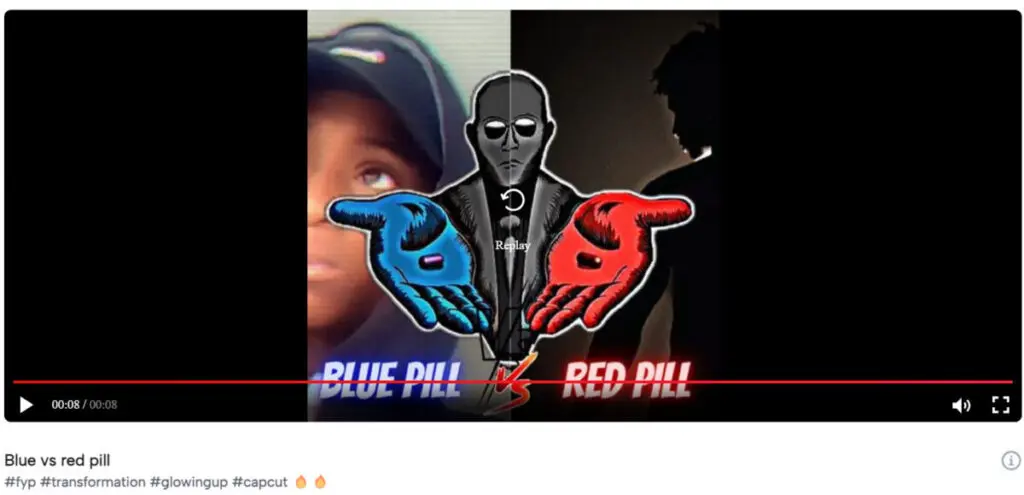
Source: capcut.com
The impossible-to-pronounce KΛIZΣП is a prolific template maker on CapCut, and this appears to be by far his/her most popular, with 2.7 million uses to date. This template features a 1:1 ratio, rather than the 9:16 vertical aspect preferred by many creators.
As all fans of The Matrix should know, the choice between a red or a blue pill represents a major life-changing decision. So ideally the clips you use in your video (you can customize the clips representing each pill) should represent those differences.
4. Do You Speak English by I Green Screen Things
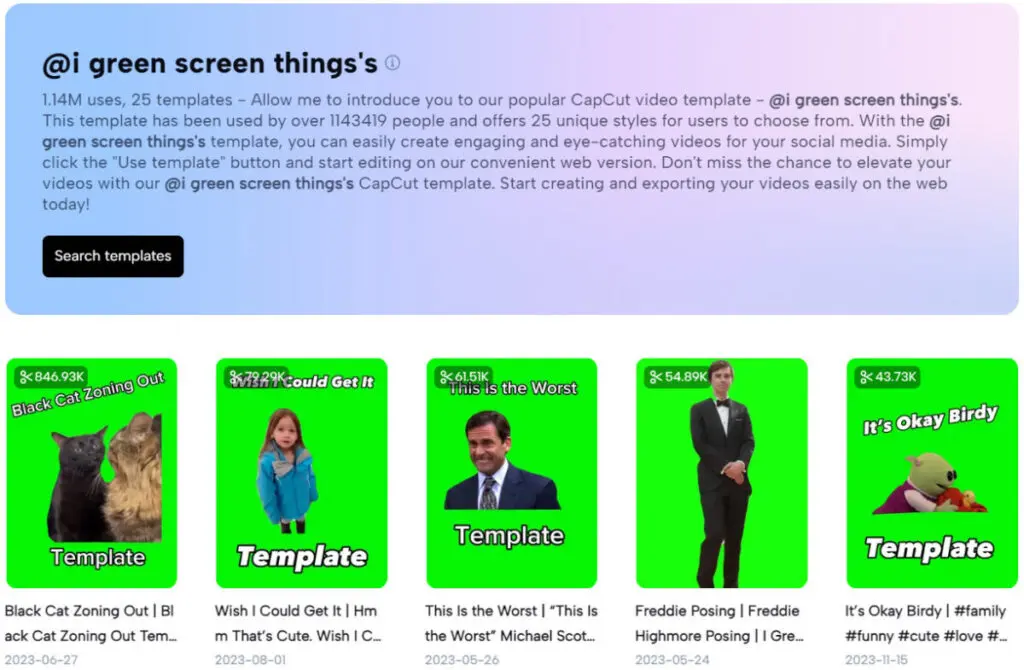
Source: capcut.com
You’ll find plenty of green screen templates on CapCut, allowing you to overlay pictures on top of your selected clips. As you would expect, I Green Screen Things specializes in making these types of CapCut templates. Most of their templates have reasonable, if not spectacular, usage with hundreds or a few thousand uses.
The Do You Speak English template has taken off, however, and has started a real CapCut trend, having now been used 2 million times. It features a very expressive and very scary woman asking “So you speak English?”
CapCut includes all you need to overlay this scary lady over your preferred clip or image.
Here’s an example of a video that uses the template.
@bozo_clan_tryouts #Meme #CapCut ♬ original sound - 200<pumped>
5. Slow Motion by kkkk.kiki

Source: capcut.com
Slow Motion may only be seven seconds long, but it makes a striking video. It uses two clips with a jarring transposition in the middle. In the original version the two clips run into each other (a woman drinking coffee), but you could just as easily have a sudden cut in the middle when the sound changes from smooth to a jarring buzz.
However you adapt this template, you can’t deny its popularity, with 29.6 million uses to date.
6. Camera Speed by kkkk.kiki

Source: capcut.com
We include a second trending CapCut template from creator kkkk.kiki in this list. Camera Speed, used 23.9 million times to date, makes a video that looks to the user as if they are using the Photo app themselves, changing the speed of the video, rather than simply sitting back and passively watching it. The template features two clips, which you can replace with your preferred video sections.
7. Coco Meme by LC Editing

Source: capcut.com
As any parent of young children could probably tell you, Coco was a computer-animated film released by Pixar in 2017. The story follows a 12-year-old boy named Miguel who is accidentally transported to the Land of the Dead. He seeks the help of his deceased musician great-great-grandfather to return him to his family among the living and to reverse his family's ban on music.
With the movie now popular on Disney+, it should be no surprise that a related CapCut video template is trending currently, the appropriately named Coco Meme.
The template, which has been used 18.5 million times to date, uses the main character from the film (Miguel) and focuses on the song, “Remember Me”. You can replace the middle part of the clip with a clip or image of somebody you believe should be remembered.
8. Scream Poster by LC Editing
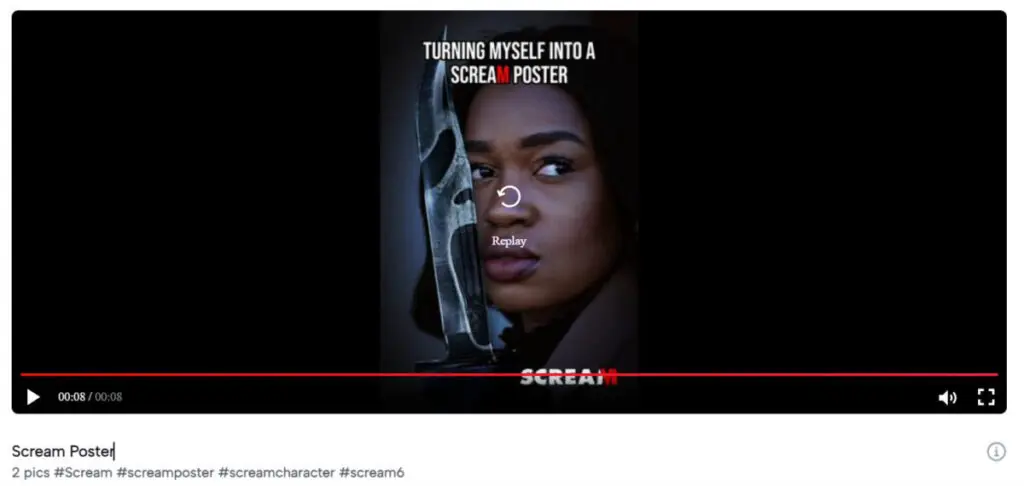
Source: capcut.com
LC Editing makes a second appearance on this list. Clearly, the concept of turning yourself into a Scream poster has a certain attraction, as 7.8 million people have decided to do so.
You have to upload two clips for this to work – a “before” shot of you looking innocent and normal, and an “after” shot of how you think you would look if you were the new Billy Loomis.
9. Album Cover by HiAini

Source: capcut.com
This is a clever template, which may be one of the reasons why 19.1 million people have used it to date.
It begins by saying that “Proof that not everything can be an album cover”. You then insert a series of images (the examples are everyday snaps like buildings, street scenes, and food). These are then interspersed with how they would look if you were to use them as an album cover.
10. Lyrics Template by LC Editing
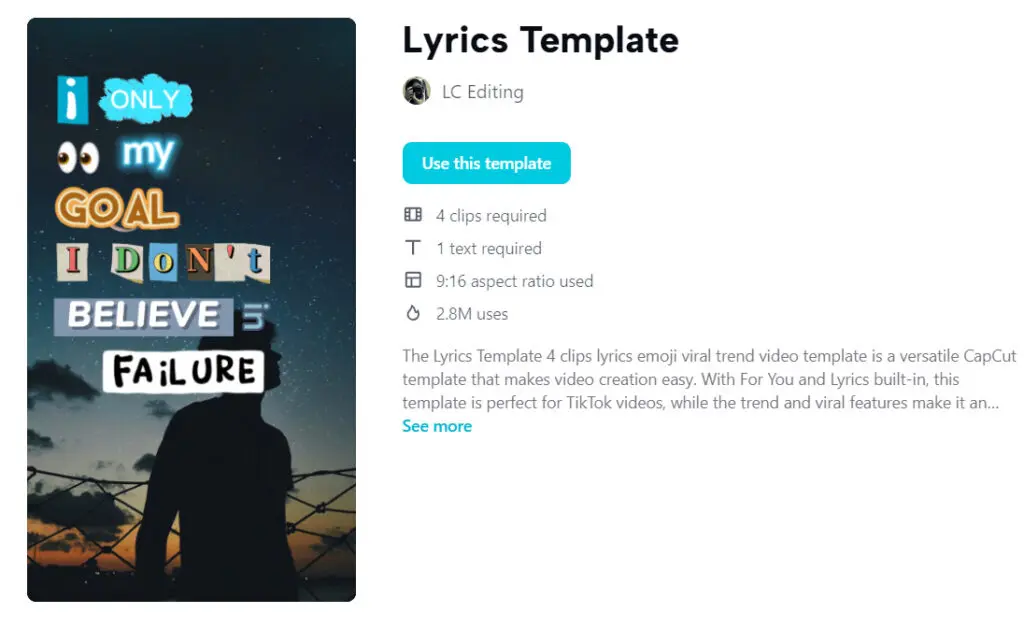
Source: capcut.com
We finish this list with another template from prolific producers, LC Editing, which has been used 2.8 million times to date. It is an excellent example of a popular genre of template and is simply named Lyrics Template.
As you’d expect, the song highlights the words of the music clip it uses (a modified section of 7 Years by Lukas Graham in the template)
Wrapping Things Up
TikTok is a video-sharing phenomenon. Ask any Gen Z or Alpha, and they will tell you about their “TikToking” – yes, they use it as a verb. But not everybody has the video-making time or skills to master this and to tell their stories as they want.
This is where CapCut templates come in. You can now find thousands of templates in the app giving you a leg-up and the ability to compete with your social peers.
And despite being developed by TikTok developer, ByteDance, CapCut isn’t restricted to those wanting to post on TikTok either. You can use the videos you create in the app elsewhere, including on Instagram Reels.
The hard part is deciding which CapCut template you should use. This is where keeping an eye on CapCut trends can help you discover which templates are now the most popular.




