The demand for video editing software with an easy learning curve has risen due to the widespread use of social video, especially short-form formats. One of the most popular tools among content creators is CapCut. Its appeal comes from its accessibility and rich, AI-powered features, even for its free version. The platform was initially a mobile app (for Android and iOS devices) before becoming available on Windows and Mac starting in 2022.
From being a TikTok video "enhancer" at its global launch in 2020, CapCut has evolved into a comprehensive app catering to various social channels and diverse editing needs. Its intuitive design allows users to do basic editing—cut and merge videos and add text, music, and effects—quickly, regardless of skill level. Moreover, users get inspiration and support from CapCut's vibrant online community.
To help you navigate the future video scene, we've compiled 33 statistics about CapCut and why it matters in video content creation.
33 CapCut Stats Worth Knowing in 2024
1. ByteDance Bought CapCut Creator for an Alleged $300 Million in 2018
Shenzhen Lianmeng Technology created a short video editing app called Viamaker. In 2018, ByteDance saw the software’s potential and bought it for a reported $300 million. ByteDance initially used it to replace their internally developed video editing app, Jianying, in China. The newly acquired app continued to go by the Jianying name in the company’s home market. However, ByteDance released it as Viamaker in select overseas markets.
2. CapCut Video Editor Launched in April 2020 Worldwide
Bytedance released Viamaker internationally in April 2020 and rebranded it as Capcut by December of that year (Distractify, Technode). The app’s popularity has steadily increased, with Bloomberg data showing that its monthly active users already breached the 300-million mark in 2024. That number was only around 50 million in the year the app went international.
3. CapCut offers two types of subscription plans: CapCut Pro and CapCut Commerce.
CapCut Pro allows you to access extra features on the mobile and desktop app (unavailable in the free version) for $9.99 monthly or $89.99 yearly. Online business owners can sign up for the Commerce Plan ($25.99/month or $249.99/year). You get plenty of tools for product photos and videos, including AI-generated presenters, and analytics.
Explore all that CapCut Pro has to offer with a 7-day free trial and see how the added features can elevate your video editing experience.
4. CapCut is ByteDance’s 2nd Most Popular App
CapCut has become the second most widely downloaded app of ByteDance worldwide. Statista's September 9, 2024 data shows that global downloads hit 1.4 billion, surpassing its Toutiao news and information app (245.1 million) and Xigua Video (145.63 million), another video-sharing platform.
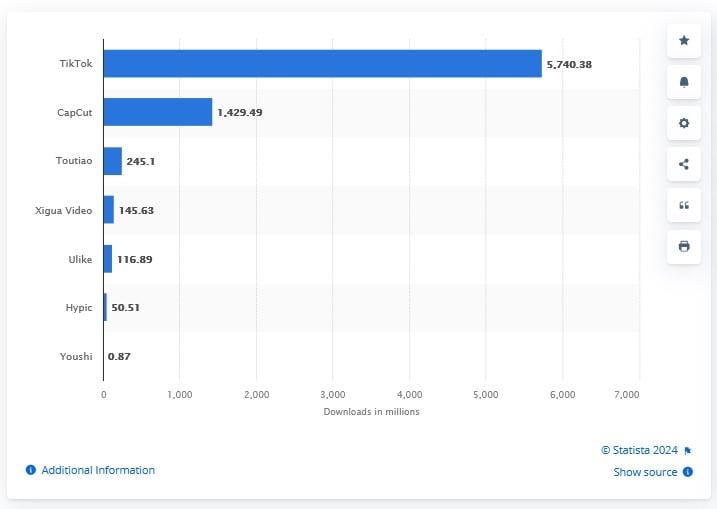
Source: statista.com
ByteDance owns more than 40 apps and operates in 60 countries globally. The Chinese company has earned over $10 billion in revenues from its flagship product, Tiktok, from 2016 launch to September 2024. Meanwhile, CapCut’s revenue for the same period was $142.89 million. It was in second place for earning the most revenues for ByteDance.
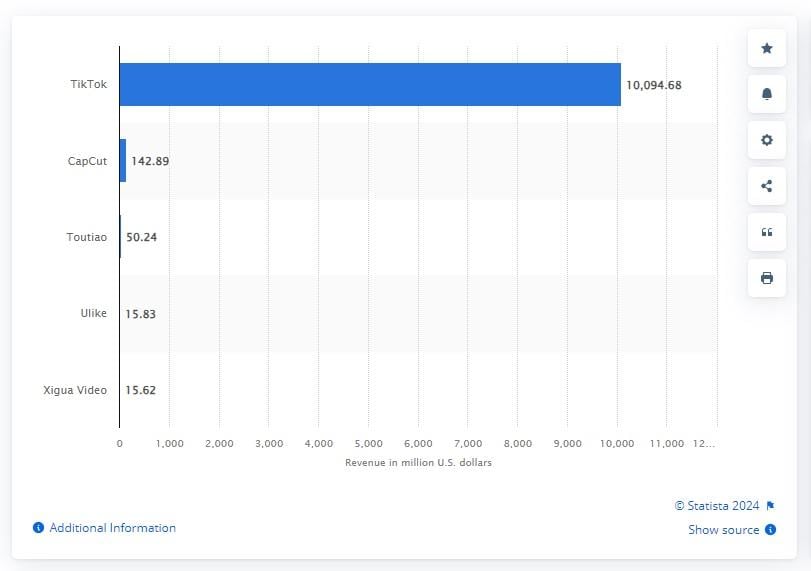
Source: statista.com
5. CapCut Is Among the Top 10 Most Downloaded Apps Worldwide, America’s Top Fave on App Store
CapCut ranks 7th among the most popular mobile apps worldwide by downloads, tying with Facebook Messenger with 23 million installs as of March 2024. Both are behind Threads (24 million) and ahead of Snapchat (22 million).
On Similarweb's Top Apps Ranking page (as of September 9, 2024) filtered for the American market, CapCut is the #1 free app on the Apple App Store's photo and video category. The app is also #1 among Google Play Store's “top grossing” video players and editors and the #2 free app in the same category.
6. The Highest CapCut Downloads Come From the US, Asia, and South/Central America
According to SensorTower data, CapCut’s top countries (for Apple downloads at least) are the US, Indonesia, and Brazil. Meanwhile, Similarweb’s September 12, 2024, CapCut rankings page shows that its top users are in Indonesia, Malaysia, the Philippines, the UAE, and Saudi Arabia.
When ranked based on the number of downloads from the Google Play Store, Indonesia ranked third behind Guatemala and Venezuela. Greece and Malaysia rounded up the top five.
7. CapCut’s App Store Ranking Soars to #2 in Q1 2024.
In March 2024, CapCut was the second highest-ranking mobile app on the Apple App Store worldwide, with 10 million downloads. First-placer TikTok had 16 million downloads. However, CapCut isn't among Statista's top 10 most downloaded apps on Google Play Store for the same period. TikTok, ranking fourth, has 31 million downloads. Reports attributed CapCut’s renewed growth until early 2024 to AI templates and effects introduced in April 2023 and aggressive ad campaigns on the iOS marketplace.
In mid-October 2023, CapCut was the 12th most popular free download in Apple’s App Store, and #19 in Google Play (the Android store).
8. App Store Users Give CapCut a 4.8-Star Rating
CapCut has a 4.8-star rating on the App Store as of September 2024, higher than the 4.2 stars it has on Google Play Store. The app ranks better than TikTok (4.7 stars) on the App Store. TikTok has more fans On the Google Play Store, where it received 4.4 stars.
9. CapCut is An App Store and Keyword Favorite Among Mobile Device Users in France
March 2024 data from ASOMobile showed that CapCut ranked 12th among the popular keywords searched by App Store users in France, behind Widgetable and ahead of Google. Meanwhile, Similarweb’s page listing the most popular App Store apps in France as of September 9, 2024, shows CapCut in sixth place behind Threads and ahead of the shopping app Shein.
Between January 2022 and the end of June 2023, the keywords "Instagram" and "Snapchat" were the most searched in the Apple App Store among mobile iOS users in France. Most of the top terms were the various social networks, although “Tinder” came 5th, “Clash Royale”, 8th, and “Netflix”, 9th. “CapCut” was the 11th most popular search term.
10. CapCut Continues To Be a Leading Google Store Product in Germany
In Similarweb's Top Apps Ranking page, CapCut emerged as the third most popular platform among Germany-based users of Google Play Store, particularly in the video player and editing app category. YouTube and TikTok are the top two on the list updated on September 9, 2024.
In February 2022, CapCut was the leading mobile video player app in this marketplace with roughly 233,000 downloads. Another video editing app, YouCut, ranked second with approximately 95 thousand downloads across Germany.
11. In 2023, consumer spending on CapCut transcended the $100 million mark.
CapCut has earned over $100 million in consumer spending, mostly through subscriptions. Other revenue sources include ads, licensing deals, and partnerships.
12. CapCut Has More Female Users
CapCut's user base consists of 51.18% females and 48.82% males. According to SendShort, most of these users belong to the 25-34 age bracket.
13. CapCut Targets People Aged 13 and Over
Although CapCut is extremely user-friendly and undoubtedly many Gen Alpha members use it, ByteDance emphasizes that they don’t target the app at pre-teens. Part VII of its Privacy Policy titled "Information Relating to Minors" says: “CapCut is not directed at minors under the age of 13.
The minimum age to use the Services may differ depending on the country or region you are in.” Moreover, its Community Guidelines' "Youth Safety and Well-Being" section defines the content types the platform prohibits to protect them.
14. CapCut Recognizes Over 100 Languages
CapCut can automatically generate captions in a language other than what's spoken in the video. The app allows you to auto-generate captions in over 100 languages. Meanwhile, its AI dubbing tool supports over 20 languages and lets you retain the speaker’s tone and speaking style.
15. CapCut Has an Account on 4 Social Media Networks
CapCut has an account on TikTok, YouTube, Instagram, and Facebook where users can find tips and other updates about the app.
16. CapCut’s TikTok Account Has Over 18 Million Followers
CapCut’s account on TikTok has 18.2 million followers and 35.3 million likes.
17. CapCut’s Subscribers on YouTube Have Risen to 326,000
CapCut has amassed 326,000 subscribers on YouTube since it joined the platform in 2021. The figure is nearly 10x the size of its 2023 subscriber base, and its 269 videos have earned nearly 7.7 million views. Meanwhile, TikTok's YouTube account has 734,000 subscribers. Over 45 million people have viewed its over 350 videos, which were uploaded since the app created an account in 2015.
18. TikTok Videos With #CapCut Hashtag Have Reached 5 Trillion Views
TikTok users have uploaded 975.9 million posts with "#CapCut" onto the platform. The TikTok Hashtags website says these videos have earned 5 trillion views.
19. CapCut’s Editing Tool Features Over 30 Options
When you set up a new project in CapCut you begin by importing at least one video clip. CapCut offers you a plethora of editing options to try out. On mobile phones, you’ll find the editing tools at the bottom of the screen. On desktops and tablets, they’re spread across three of four panes on the dashboard.
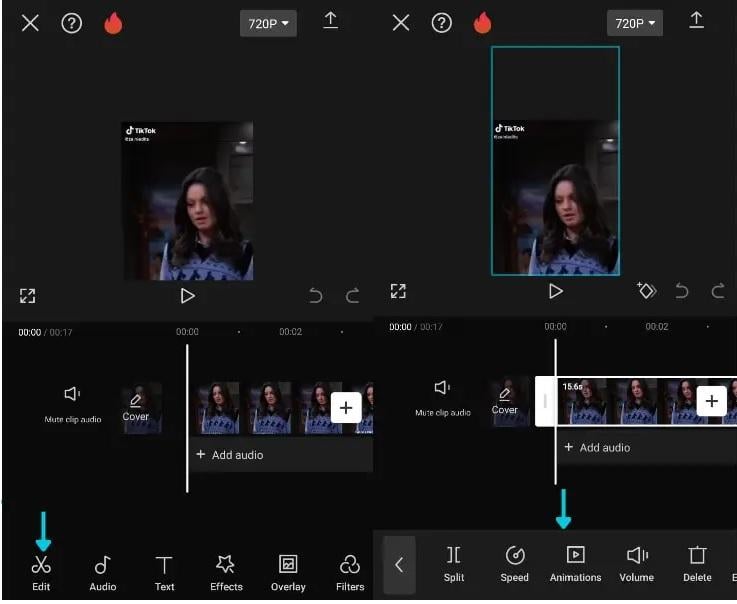
Source: capcut.com
On the phone, the main toolbar shows Edit, Audio, Text, Effects, Overlay, Effects, Captions, Aspect Ratio, Filters, Adjust (color, brightness, and more), Media, Stickers, and Background. You’ll find 27 free options when you tap the Edit tool, including Split, Speed, Animations, Effects, Delete, Enhance Voice, Isolate Voice, Retouch, Remove BG (background), Camera Tracking, Volume, Transform, AI Expand, Adjust, Video Quality, Filters, Overlay, Basic, Mask, Duplicate, Replace, Extract Audio, Opacity, Reverse, Freeze, Audio Effects, Beats, and Link. When you sign up for a Pro account, your Edit options include Auto Frame, Relight, Motion Blur, Stabilize (reduces any “shaking” during recording), and Reduce Noise.
On PCs, the upper left pane's menu tabs include Import, Audio, Text, Stickers, Effects, Transitions, Captions, Filters, and Adjustment.

Source: capcut.com
Meanwhile, the toolbar on the lower half of the dashboard containing the timeline includes "Split" for cutting or removing sections of your video, "Delete left," and "Delete right,"—to instantly remove the clip to the left or the opposite side of the playhead (the vertical line)—"Delete" to remove an entire track, and "Add marker" for indicating important points in a video.
You'll also find tools to freeze, reverse, mirror, rotate the footage orientation, and resize a scene. Meanwhile, the upper right pane's menu tabs are Video, Audio, Speed, Animation, and Adjustment.
20. The CapCut Mobile App Has 7 Audio Tools
On the mobile app, you get the following after clicking the Audio tool: Sounds, Brand Music, Copyright, Sound FX, Text to Audio, Extract, and Record. On desktop, the Audio tab offers six options: Music (from CapCut's collection), Sound Effects, Copyright, Extract Audio (from another video file), TikTok sounds, and Brand music.
The app's music option offers suggested music with these themes: Vlog, VIP HOT, Summer, Travel, Fresh, Love, Beats, Sale, Warm, Healing, and Rock. Meanwhile, the choices for “Sound Effects” include Trending, Transitions, Horror, Mood, Fight, Magic, Variety, Musical Instruments, Mechanical, Game, BGM (background music), and Ambience.
21. Stylize Your Text In 7 Ways on the CapCut App
Clicking on the Text button gives you seven options. They include Add Text, Stickers, Auto Captions, Text to Audio, Text Template, Auto Lyrics, and Draw. On CapCut for PCs, six options appear when you click the Text tab: Add Text, AI-generated, Effects, Text Template, Auto Captions, and Local Captions (for external subtitle files).
22. Choose From 4 Effects Categories
If you click on Effects you can choose between Video Effects, Body Effects, and Photo Effects. AI Effects is a fourth option available for Pro users.
In each category, you can isolate Favorite and Trending effects. Some of the listed effects appear to be seasonal, and CapCut may change them at different times of the year.
You can discover and apply these Video Effects: Trending, Pro, Opening & Closing, Lens, Nightclub, Lens, Retro, Light Effects, Glitch, Scan, Star, Distortion, Spark, Vlog, Love, Nature, Butterflies, Motion, TV, Celebrate, D3D, Dark, Cartoon, Split, and Texture.
Meanwhile, Body Effects include Trending, Pro, Clone, Hallucination, Stroke, Hair Salon, Role, Glowing Lines, Superpowers, Portrait, Mask, Funny Faces, Selfie, Mask, Dark, Background, Mood, and Image.
For Photo Effects, the options are Trending, AI Painting, AI Photo, Particle, Hair Salon, Expressions, Motion, Split, Portrait, Face Swap, and Scene Swap. Meanwhile, the template sub-categories under the Pro Version’s AI Effects are Trending, Painting, and Comics.
CapCut's desktop version has the same options for Video Effects. Nearly all the Body Effects on the app also appear on the PC version, except for Hair Salon and Role.
23. CapCut Offers Thousands of Various Themed Templates
On CapCut for mobile, you’ll find two categories: All and Commercial Image. The templates under the All category include Following, For You, Lyrics, Beat, Fun, Meme, Animation, Vlog, Together, Special Day, and Game. Meanwhile, the Commercial Image category contains templates, such as For You, VIP, Mother’s Day, TikTok, Instagram Post, Instagram Story, Facebook Post, Twitter Post, and LinkedIn Post.
To view templates for CapCut for PC, you must first visit the Templates page on CapCut's website. Then choose a template from the sub-categories under the Videos and Images tab. The Video templates include For You, New Year, Editor's Picks, Business Gaming, Lyrics, YouTube Outro, Daily VLOG, Collage, Student, Sports & Fitness, Slideshow, TikTok, Course Promo, Business 16:9, Travel VLOG, Intro, Effects, Fandom, Animation, VLOG, Together, Celebrate, and Game.
Meanwhile, the Image templates include For You, Father's Day, TikTok Thumbnail, Wallpaper, Easter, Mother's Day, April Fool's Day, Most Popular, Promo Display, Household, Sales Promotion, Beauty Care, Travel, Foods & Beverage, Spring, Fashion Products, It's Kind of Template, Thumbnail, Resume, Business, Clothing and Shoes, Jewelry and Accessories, Cards & Invitations, Electronic Products, Pets, Pancake Day, Medical, Maternal and Infant Care, Education, Workout and Fitness, Services, Real Estate, Financial, Cars, Entertainment, Internet.
Once you’ve selected a template, click the "Use this template" button in the pop-up window. The app will then offer options to proceed, whether through your preferred social channel, CapCut Mobile, or CapCut PC account.
24. CapCut Gives 9 Choices for Aspect Ratio (in Addition to “Fit”)
As well as being able to set your video to “Fit” (presumably to your viewing device’s screen), you can set your video creations to be one of the following fixed screen ratios: 9:16 (the TikTok standard), 1:1 (traditional Instagram size), 16:9 (current wide-screen TV/YouTube ratio), 4:3 (old-style TV ratio), 3:4, 5.8”, 2:1, 2.35:1, and 1.85:1.
25. 11 Filter Categories Are Available on the CapCut App and Countless More on Desktop
Clicking on the Filters tab shows you multiple filters in the following 11 categories: Featured, Pro, Portrait, Life, Mono, Movies, Retro, Night Scene, Scenery, Food, and Style. Meanwhile, the software’s desktop users can enjoy dozens more free and paid filters. However, they aren’t categorized.
26. CapCut’s Adjust Tab Offers 20 Options
The Adjust tool provides several ways to recalibrate your video or image file’s color quality. In most cases, you make your changes on a slider from a level of -50 to +50 on a scale. Some of the options are more in-depth, however – surprisingly so for a mobile app you can use on your phone.
You’ll find these 20 options on the mobile app: Brightness, Contrast, Saturation, Brilliance, Clarity, Sharpen, HSL, Graphs, Highlights, Shadows, Whites, Blacks, Temp, Hue, Fade, Vignette, and Grain. Auto Adjust, Color Match, and Color Correction are accessible with a Pro subscription. On CapCut for PCs, you can choose from Custom, Preset, and LUT (look up tables or pre-made color correction filters) adjustments.
27. CapCut Lets You Select from Over 40 Different Types of Stickers
It wouldn’t be “social videos” if you couldn’t add stickers to your video creations. CapCut makes this easy, and currently includes multiple stickers across 49 categories. As CapCut depicts these with icons, rather than giving them names, we haven’t listed the categories here.
The Sticker tab on the menu of CapCut’s desktop version has a search bar to help you narrow your choice of images from a virtually endless collection. Or you can choose from these 45 categories on its drop-down menu: Trending, Summer, Troll Face, Gaming, Wrong, Emoji, Emphasis, Weather, LOVE, Icons, Vlog, Mood, Cover-ups, Eco-Friendly, Pet, Journal, Music Festival, Soccer, Basketball, Barbie, Fashion, Vibes, Shimmer, Birthday, Plog, Techniques, Cyber, Details, Handwriting, Genero x TikTok, Travel, Colordlines, Sketch, Graffiti Decorations, Fashion, Frame, Food, Cartoon, Stylish, Wedding, Lip Illustration, Label, Little Cow, Doodling, and Animal. Also available are AI-generated (created via a prompt) and Brand stickers.
28. Pick From 4 Ways to Modify Your Canvas
The final editing option you currently have in CapCut is to modify the color of your canvas or recording backdrop. You can alter it on the mobile app in four ways: Color, Image, Blur, and Brand Backgrounds. Meanwhile, Blur, Color, and Style are the options on CapCut for PC. The Canvas tool appears when you hit the Video (Basic) tab from the dashboard’s upper right pane.
29. CapCut Can Convert Various Video Formats into MP4 or MOV.
CapCut's Video Converter enables you to import files of various video formats—including AVI, FLV, and WMV—into the app and convert them into the more popular MP4 or MOV formats.
30. CapCut Lets You Export Videos With Up To 4K Resolution
Although CapCut has a compression feature, it allows you to upscale and export in high resolution—up to 4K—for high-definition media screens and displays.
31. CapCut for PC Needs 2GB Storage Space; Mobile App Can Take Up 200-800+ MB
When installing CapCut on Windows (version 10 and above), your available storage space should be at least 2GB while your memory should be 4GB RAM or higher. The requirements are the same for Mac (version 10.14 or later), but CapCut suggests 8GB of RAM for better performance.
You can install CapCut on Apple devices—iOS 11.0/iPadOS11.0 or later—from the App Store, which says its file size is 858.2MB. Meanwhile, the app occupies around 262MB on Android 5.0 devices or newer.
32. CapCut's Ad Script Generator Creates 5 Versions of Your Product Description
ByteDance launched CapCut for Business around October 2023 to enhance the production of branded content. Among the product's new tools is the Ad Script Generator. The free AI-powered tool can generate five different scripts for your product. Share your brand and product's name and its selling points, then AI will do the rest within a minute.
33. Choose From 80+ Avatars When Converting Text to Spoken Word.
You can upload your written content on CapCut, select AI Characters on the menu, and select your character, customizing their voices by choosing from the appropriate category. Over 80 avatars are available.
Wrapping Things Up
CapCut may not be as robust as top-level video editing suites like Final Cut Pro or Adobe Premiere Pro. But those platforms are overkill for making and editing short social videos for TikTok or Instagram Reels. And you can’t beat the price either – free. If you’re really serious about making these types of movies, you can upgrade to CapCut Pro which offers advanced features to maximize your creativity.
And when you count the number of editing options, alongside features to enhance and customize audio, text, and effects you can see that CapCut brings video creation to the masses. Now anybody with a smartphone and internet access can produce interesting, attractive, and captivating short videos that they can edit in CapCut and then share on their social channels. And each new user is one more CapCut stat.
Frequently Asked Questions
Why should marketers keep track of developments related to CapCut?
CapCut is still a widely popular choice for video editing, especially among mobile phone users. It is tied with Facebook Messenger as the 7th most downloaded app worldwide as of March 2024. In the US, it ranks first in the App Store's photo and video category and Google Play Store's "top grossing" video players and editors. Moreover, consumer spending on the app is worth over $100 million annually.
How has CapCut's user base grown since its launch?
Statista reported that CapCut enjoyed a 230% growth in downloads within its first year. The number of downloads has reached 1.4 billion worldwide as of September 2024, 23 million of which are on mobile devices.
How many people use CapCut?
CapCut has over 300 million active users as of 2024.
Which countries use CapCut the most?
The highest number of CapCut users are found in these countries based on Similarweb data as of September 12, 2024:
- Indonesia
- Malaysia
- The Philippines
- The United Arab Emirates
- Saudi Arabia
How multi-lingual is CapCut?
CapCut recognizes over 100 languages, including:
- Arabic
- Chinese
- Danish
- French
- German
- Italian
- Japanese
- Russian
- Spanish
- South Korean
- Turkish
Translation options are available for captioning or transcription and dubbing human speech.
What are CapCut's storage and memory requirements for successful installation?
You can install CapCut on phones and desktop PCs. Here are the system requirements:
|
Device |
Storage | Memory |
| Windows (version 10 and above) | 2GB or higher |
4GB RAM or higher |
|
Mac (version 10.14 or later) |
2GB or higher | At least 4GB RAM but 8GB recommended for better performance |
| iOS phone 12.0/iPadOS 12.0 or later | 858.2MB (file size) | |
|
Android (5.0 or newer) |
Around 262MB (file size) |
How does CapCut integrate with TikTok for content creators?
CapCut lets you upload edited videos directly onto TikTok and your favorite social channels, including YouTube, Instagram, and Facebook without leaving the app.
Into what formats can the CapCut Video Converter convert files uploaded to the app?
The app's Video Converter can reformat any file to MP4 or MOV.
What types of subscriptions does CapCut offer?
CapCut offers two types of subscriptions: CapCut Pro and CapCut Commerce.
|
Subscription Type |
Monthly Fee | Annual Fee |
|
CapCut Pro |
$9.99 |
$89.99 |
| CapCut Commerce (500 GB storage) |
$25.99 |
$249.99 |
The app stopped offering 1GB of free cloud storage in August 2024. No details are available on CapCut’s website, but TechCrunch and TechEconomy reported that users can choose between 100GB for $2.49/monthly and 1K GB for $7.49/monthly.
However, you can store your files on Google Drive for free when you install CapCut-Web from the Google Workspace Marketplace.
Can CapCut be used for professional video editing?
Yes. Besides supporting high-resolution 4K video creation, its advanced AI features can optimize video and audio elements. From transitions, filters, and stabilization to chroma key, text animations, motion graphics, and auto-captioning, CapCut has you covered. The platform also has a desktop version and collaboration tools with efficient drive storage that allow you to share assets with your team online.
What are the main differences between CapCut Free and CapCut Pro?
CapCut's editing tools in the free version are enough for people new to video content production or those with basic editing needs only, such as trimming, applying basic effects, splitting, and adding filters. Meanwhile, CapCut Pro lets you access more advanced features. To summarize the basic tools for free and Pro CapCut users discussed earlier, refer to the table below:
|
Category |
CapCut Free | CapCut Pro |
| Editing | Split, Speed, Animations, Effects, Delete, Enhance Voice, Isolate Voice, Retouch, Remove BG (background), Camera Tracking, Volume, Transform, AI Expand, Adjust, Video Quality, Filters, Overlay, Basic, Mask, Duplicate, Replace, Extract Audio, Opacity, Reverse, Freeze, Audio Effects, Beats, and Link |
Everything on the Free version plus Auto Frame, Relight, Motion Blur, Stabilize (reduces “shaking” footage), and Reduce Noise. |
|
Effects |
Video Effects, Body Effects, and Photo Effects | Everything on Free plus AI effects |
| Adjust | Brightness, Contrast, Saturation, Brilliance, Clarity, Sharpen, HSL, Graphs, Highlights, Shadows, Whites, Blacks, Temp, Hue, Fade, Vignette, and Grain. |
Everything on Free plus Auto Adjust, Color Match, and Color Correction |
On which social channels does CapCut have an account?
CapCut has a TikTok, YouTube, Instagram, and Facebook account.
What are CapCut's AI features?
CapCut’s AI features fall under 4 types:
1. Media resources:
- AI stock (royalty-free footage)
- AI stickers
- AI text (words) to place on videos
2. Social media tools:
- Long video-to-shorts converter
- Auto reframe
- AI movement (smoothens shaky footage),
- Filler words remover
3. Marketing:
- AI writer (scripts)
- Script-to-video maker
- Text-to-speech tool
- AI characters
4. Viewership Enhancement:
- Auto caption
- Auto adjust
- Image quality enhancer
- Noise reduction
- Flicker removal
- AI video translator
How does CapCut compare to other video editing apps?
CapCut's website compares the app's features with five leading video editing software in the market: Adobe Premiere Pro, Canva, Final Cut Pro, Clipchamp, and DaVinci Resolve. Let's see how they stack up against each other.
|
Video Editing Platform |
Editing Tools | Media Resources | Shareability | User Feedback |
| Capcut | Video: Includes auto retouch, background and flicker removal, stabilization, smooth slow-mo, filters, effects, cinematic transitions, and voice and screen recorder; Audio: Noise reduction, vocal isolation, voice changer, speech-to-song (spoken language to melodies); (Image) photo-to-video maker, chroma key, AI enhance, image noise reduction; (Text) multiple and customizable fonts, text-to-speech, text animation, multilingual translation | stock videos, 100+ music and soundtracks, AI-generated stickers and text, 100+ AI characters | Instant sharing to YouTube and TikTok; collaboration tools; supports 4K video exports |
Ease of use from intuitive interface and rich media resources; online/web version available |
|
Adobe Premiere Pro |
Auto-reframe, color grading, footage interpretation (adjusting parameters such as frame rate, pixel aspect ratio, alpha channel settings), multi-camera sequencing, transitions, effects | Royalty-free videos, sound effects, music, images | Direct sharing to TikTok, YouTube, Vimeo, Facebook, X; collaboration tools; supports 4K video exports | Industry standard but long learning curve; web version available via Creative Cloud membership |
| Canva | Editing tools: Background removal, overlays, transitions, merge video, text-to-video, image-to-video, text-to-image, multilingual translation | Free stock videos | Direct posting to Instagram, Facebook, Twitter, and other channels; collaboration tools; app sets limits on publishing Pro content (including videos) from the app |
More suitable for static/dynamic graphics and social media posts; web version available |
|
Final Cut Pro by Apple |
Magnetic timeline (neighboring clips auto-adjust when you insert and remove clips, preventing blank spaces), moving object tracker, voice isolation, multi-cam editing, 3D modeling, noise reduction, audio waveform visualization, audio equalization | Motion graphic templates, workflow tools | Manually export videos to social networks; supports 4K video exports |
Ideal for seasoned editors looking for advanced editing capabilities; no web/online version |
|
Clipchamp by Microsoft |
Speed adjustment, transitions, multi-track editing, color adjustment, green screen effects, text overlay, text-to-speech, in-app screen and camera recording | Customizable templates, extensive content library (videos, GIFs, stickers, overlays, photos, frames, music), screen and camera recording, auto-captioning, audio and video effects | Direct uploading of videos to social media, collaboration tools, 4K video exports available to Premium Plan users | Clear navigation; web version available |
| DaVinci Resolve by Blackmagic Design | Video: Speed wrap, text-based timeline editing, color grading, "magic"/precise masking, depth map (for adding depth of field and other immersive effects), face detection, multi-cam editing, effects; Audio: voice isolation, dialogue separation, audio equalizer, noise reduction, auto-dialogue replacement | 2D and 3D visual effects and motion graphics | Upload videos directly to social accounts by linking them to the app |
Steep learning curve, geared toward filmmakers and expert users, no web version available |




