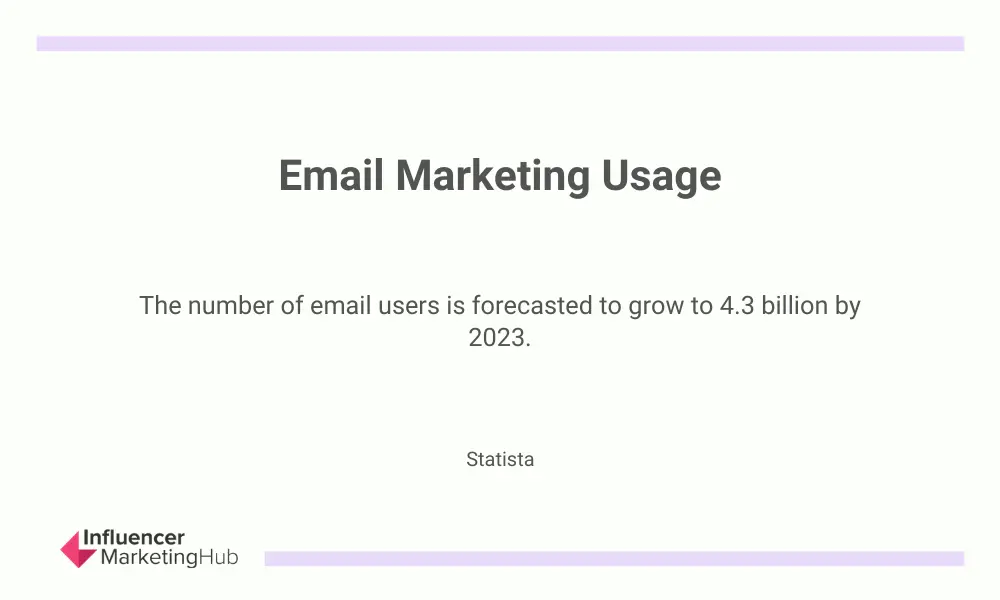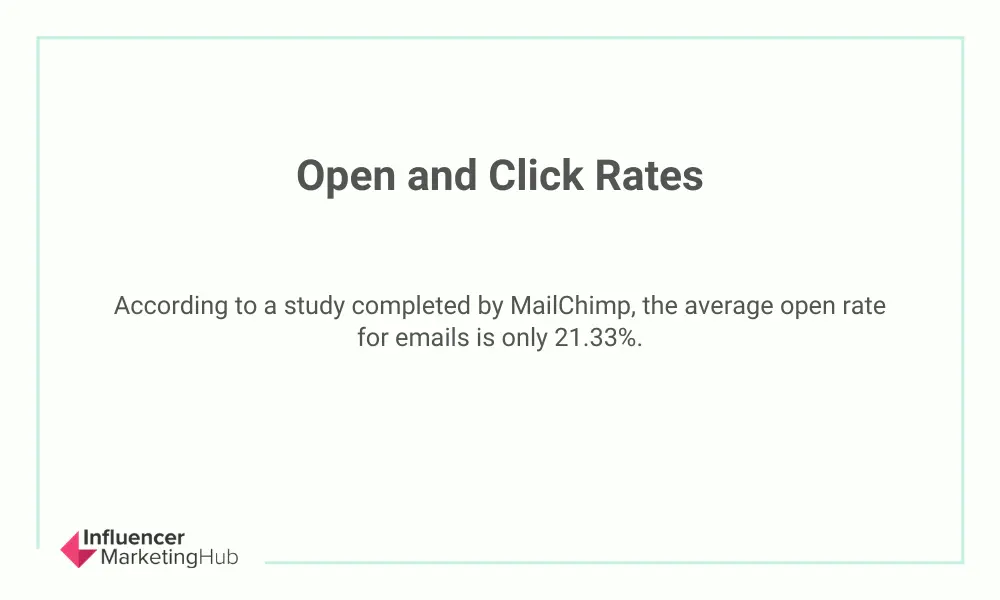As much as 20.4% of emails either do not get delivered successfully or remain unopened. Considering that a joint survey completed by Litmus and Fluent revealed that more than 40% of people identified the sender’s email address as the thing they look at first when deciding if they should open an email, something as basic as your business email address has all of a sudden become a lot less trivial.
When you are communicating via email, there is no in-person interaction. So, your audience will have to rely on other elements to determine if your brand is trustworthy or not. Without establishing that you are indeed a credible company, it will be much more difficult to clinch those sales. In short, your sales depend on trust!
Think of your email address as your online identity. By giving some thought to it, you can ensure that the way you are represented aligns with how you want your target audience to view you.
How to Create a Professional Email Address [With Examples]:
Why Is Your Email Address Important?
Your email address can serve as an introduction to your business. If you will be operating exclusively online, this becomes even more important. A seemingly minor detail, like your email address, can either boost how people view your business or cheapen your image. For example, email addresses that use the domain name are viewed as more professional and will go a long way in helping people to place their trust in you.
Not only do you want to make a great impression on your potential customers, but also the search engines. Google and the other email providers generally view email addresses that are linked to a domain name as less spammy.
Tips for Creating a Professional Email Address
Crafting an email address that works might not be as exciting as creating infographics and other visual assets, but at least it's quick and pretty easy. To simplify it even further, we have identified six practical tips to ensure that your email address is not the reason why your email marketing strategy fails to deliver.
Keep it consistent
While you might currently be the only person running your business, the chances are that you will expand your team as your business scales. So, refrain from using a personal email address even when it is still early days. When you use a free Yahoo or Gmail address, it communicates to your target audience that you are still trying to be a business.
A customized email address creates the impression that you are a real business (even when you are not quite there yet). Ideally, you want to use the same domain name as your company site in your email address. By seeing to it that your branding remains consistent from the beginning, you start to create a professional image which is a cornerstone of creating trust among your target audience.
Keep it customary
Using a standard format when you create your email address has two major benefits. It helps to grow trust and your target audience will find it easier to remember.
As mentioned in the previous point, you need to think long term and give thought to the plans that you have set out for the future. A more conventional email address than, for instance, [email protected] will be a prerequisite if you want to scale your business. While familiar conventions might sound boring, it is wiser to use them, considering that it is your business that is at stake.
Make it easy to pronounce
Sometimes you will need to read out your email address over the phone or say it out loud in person. So, if you know that people find it difficult to write your name or surname, it would be better to shorten it to something that is easier to understand (and spell correctly). As a matter of fact, even if your name is easy to pronounce but long, it will be better to use a shortened version instead. By keeping it short, people will be more likely to remember it correctly.
Avoid using a no reply account when sending emails
The communication line between your business and its potential customers should at all times remain open. If you send emails from an email account to which they can’t reply, your emails will become less credible and the open rate will also be lower.
Adjust your display name
People often forget that they can tweak their display name. In fact, you will most likely find that you will have to adjust your display name from time to time depending on the reason for sending your emails. For example, if you know that you will be emailing cold emails to generate sales, your target audience will determine if it will be better to use your company name or personal name as your display name. If you are targeting agencies, it could be better to use your personal name, while small businesses will probably respond better to your company name as your display name.
Also, if your company is already well known to many, it can be more effective to use the name of your business as your display name. This way they will recognize your brand immediately. This approach works especially well if you will be emailing promotional emails as your subscribers will probably not know any of the employees.
Create an email address signature
A business email signature is not merely a better-looking way to end your emails. It also has the potential to be a powerful marketing tool. The good news is that you do not necessarily need to hire the services of a graphic design agency just to create an eye-catching, professional-looking email signature. You also do not need to have advanced tech skills. Instead, you can rely on one of the various business email signature generators available that you can use to create a beautiful email signature (some of them are even free). The free generators might not boast as many features as the paid ones, but it is still a good place to begin, especially if you are working with a limited budget.
Most of these tools (free and premium) provide templates that you can then customize by adding your information. Details to include in your signature are: your title, the name of your business, alternative contact information and a link to your website. The generator will then create a signature that will work with different providers like Outlook and Gmail. At the end of the day, if you heavily rely on email for business, it will most likely be worth it to pay for an email signature generator as it can help you to generate more business.
Formats for Crafting Email Addresses
Including your personal email address as the main way to contact you on your business website looks unprofessional. Luckily, it doesn't mean that you now have to log in to different email inboxes. Instead, an alternative solution that's easy to set up is to create a forwarding rule (your email service provider should offer this option). This way your emails from all your other email addresses will be forwarded to your personal email address so that you can check them from one central place.
While the rules for creating a professional email address are not set in stone, there are some standard formats that you can apply. It's really easy to tweak these formats if you already own a custom domain name. Whichever the case might be, just remember to apply the same format consistently.
If you don't own a custom domain name yet, your first priority after choosing a business name is to find out if the domain and extension that you would like to use are still available. Your email host platform will typically be able to help you check this. The good news is that nowadays it's fairly straightforward to create email accounts that use a custom domain name. In fact, when you opt for a paid plan, the majority of email service providers will give you the option of a custom domain name. If you do not have a reliable email service provider yet, you can try Microsoft Office 365, Google’s G Suite or even Zoho Mail.
The following are some of the common formats that you can use when creating a professional business email address:
- Small businesses that do not require too many different email accounts can simply create one email account. From a general inquiry to a delivery query, an email address like [email protected] can work well in this instance. The word “hello” is used across the globe as a greeting which makes it a safe and good choice, especially if you will be working with international clients.
- If you know that you will turn your name into your brand, you can use this format: first name + [email protected] (for example, [email protected]). If your business name is already your personal name, another option is to include a position or role, instead of simply using “hello”. You can, for example, use something like [email protected] or [email protected]
- If your different employees will require their own email accounts, you have a few options. You can use first name + surname [email protected], initial of first name + [email protected], or simply first [email protected].
The most popular format that businesses use is simply to use the first name followed by the domain/business name (for example, [email protected]). It's easy to recall, but it can cause issues when you have more than one employee with the same first name.
After the first name approach, the next most popular format is to use the employee’s first name followed by the initial of his/her surname (for example [email protected]). What makes this format a good option is that your employees’ privacy is respected as you will not be revealing their entire surname. Also, if you do have more than one employee with the same first name, you will still be able to use this format. As a matter of fact, customers often try this format when they do not have the actual address but need to email a specific employee at a business.
If you are still worried that you will have an issue with duplicate names, you can instead use the initial of the employee’s first name and his/her entire surname followed by your business name (for example, [email protected]). Though, as this email address format will reveal the surname of your employees, they might object.
For businesses that have a number of departments, you can create a few email addresses. Depending on your specific needs, you might want to create the following addresses:
- [email protected]
- [email protected]
- [email protected]
- [email protected]
- [email protected]
- [email protected]
Wrapping Things Up…
Email has developed into something much more than simply a tool for communication. Nowadays, it can be used as one of the most powerful marketing tools. While it is good to set goals for your email marketing campaign, the primary goal whenever you are sending an email should be that your recipient actually opens your email.
To help you increase your open rate, a professional email address is fundamental. You can, for example, create email addresses for different purposes or departments. If you are scared that checking your email will become too time-consuming, you can simply set up email forwarding to streamline the process.
At the end of the day, by keeping it consistent with your brand guidelines, your business email address can help to generate more business by helping to grow trust in your business. The only finger you will have to lift is to type out and send your emails.