LinkedIn has over 303 million active monthly users. While this number may not be as massive as that of other social networking platforms like Facebook and Instagram, it sure means a lot for professionals and companies.
This is because LinkedIn is perhaps the finest platform for all your professional requirements. You can search for employees, promote your company, and network with like-minded professionals through this platform.
One of the best ways of boosting your company’s presence is by creating a LinkedIn company page. Here’s how you can do it in 7 easy steps.
How to Create a LinkedIn Company Page in 7 Easy Steps:
1. Fill Company Details
First, you need to click on the “Work” button on your page. Then, click on “Create a Company Page.”
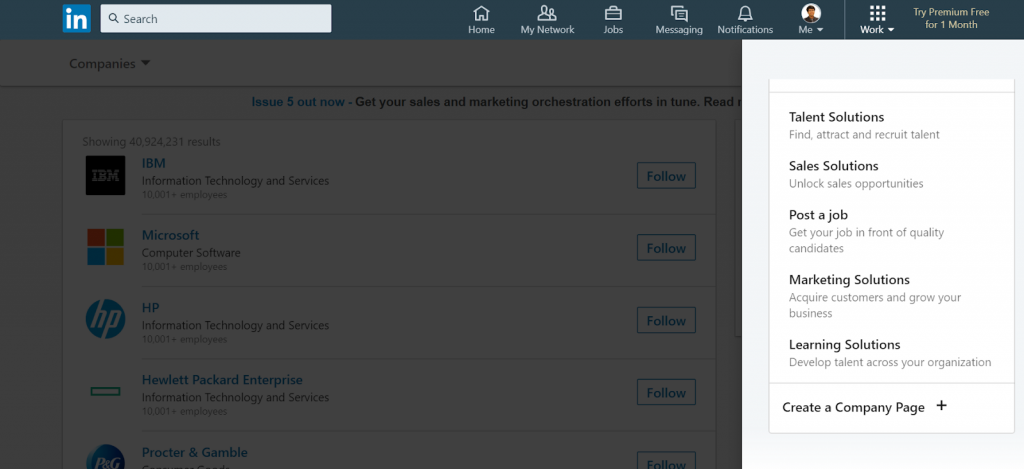
Image via LinkedIn
Once that’s done, you need to select the type of company page you wiant to create.
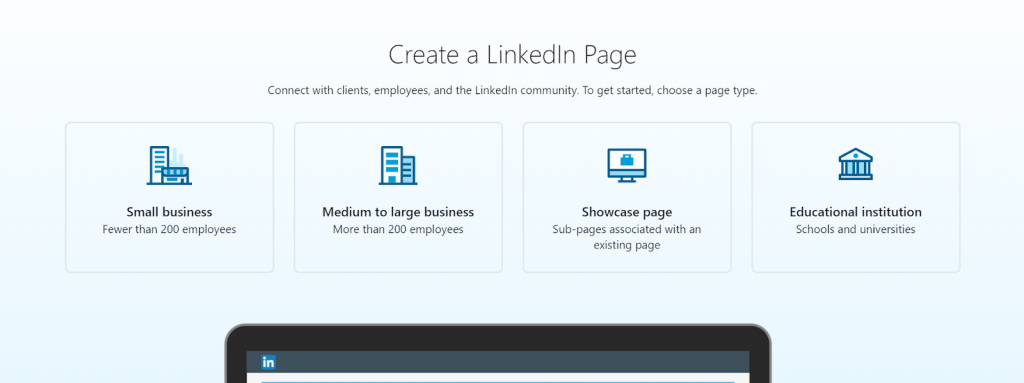
Image via LinkedIn
Next, enter the name of your company and your work email address. After that, you need to enter an overview of your company, along with a detailed description.
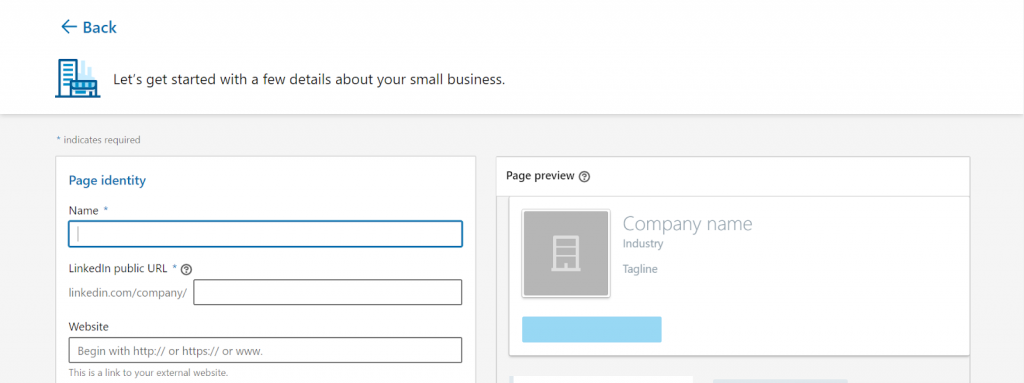
Image via LinkedIn
You should enter all the important information about your company, such as your specialties, products, services, and more. This is the point where you can show why your company is unique.
2. Add a Logo
Just like other social media platforms, you’re should add a logo for your page on LinkedIn too. While this isn’t necessary, it’s advised to do so to give a unique identity to your company.
Remember, whenever people search for your company, your logo will be visible to them. This helps increase your brand awareness and brand recall. Additionally, it shows that the page is authentic as well.
In addition, when your staff members enter your company name in their profiles, this logo will show up there as well. Thus, it’s essential to add a high-quality logo to your LinkedIn company page.
It’s equally important to get the dimensions of your logo right to ensure that it is correctly visible. You need to upload the logo with dimensions 100 x 60 px. At the same time, you must upload another version of the logo with 50 x 50 px for the times when it appears in your followers’ feeds.
Note how Facebook’s logo is clearly visible in the feed.

Image via LinkedIn
3. Add a Banner Image
Just like your logo, the banner image of your LinkedIn company page is important too. It complements the logo and gives your page a unique look. At the same time, it adds a much-needed visual element to the page. As the dimensions of the banner image are fairly large, you can use it to create an impact on any visitor.
This is why you must put effort into designing a stunning banner image that can instantly catch the attention of visitors. Incorporate the use of graphics in your banner to make it appear even more attractive.
If you’re proficient in graphic designing, you could use tools like Adobe Photoshop. However, if you’re a rookie, you should consider using tools like Canva. Using a simple drag-and-drop interface, you can come up with a beautiful banner image in minutes.
Make sure that you keep the dimensions of your banner image as 646 x 220 px to ensure that it fits perfectly. That said, don’t clutter the banner with loads of information. Instead, go for a simple design with some impactful images or statements.
Note how BigCommerce has put up a slick banner image that easily conveys what the company does.
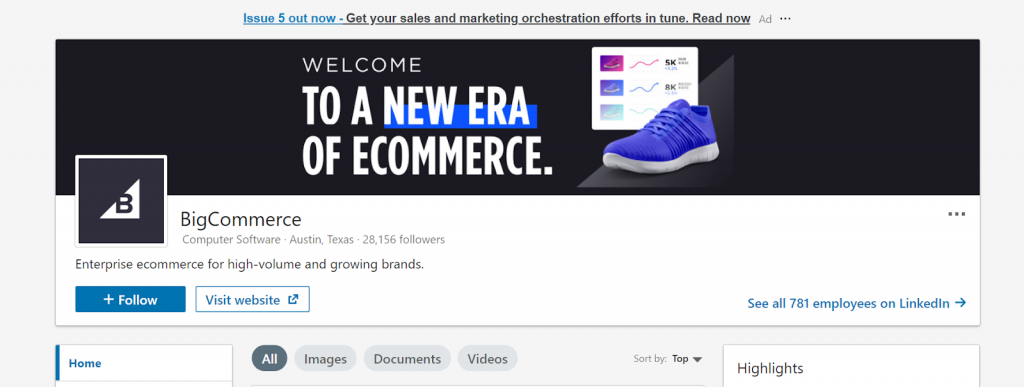
Image via LinkedIn
4. Post Company Updates
Once you’ve got the basics of your LinkedIn company page set, you need to start populating it with posts. For this, you need to come up with the latest updates about your company. Brainstorm and create quality content for your posts and schedule them for publishing.
While creating your content, you need to keep your audience in mind. Remember, you’re not creating the posts for yourself, but for your audience. For this, you must figure out their interests and dislikes. You can define your target audience based on their demographics, location, and psychographics.
Once you’ve figured out their interests, tailor your content to fit those interests. When it aligns with their interests, they’ll be more likely to engage with it.
You should consider posting company news regularly. However, along with that, you should try to become an industry thought leader. For this, you should talk about the latest happenings in the industry and share some valuable reading material with your followers too.
Your goal should be to become a source of valuable information, advice, and tips for your industry. If you’re successfully able to solve their problems, they’ll likely become devoted followers of your company’s updates.
Additionally, you need to ensure that you post regularly to drive audience engagement. Post too frequently, and your audience will feel that you’re spamming them with content. If you post too little, then they may think that your page is inactive. You should try to find a balance between the two.
However, to make the most out of your LinkedIn company page, you must also find the perfect times to post during the day. You need to find the times when most of your audience is online and post at those times for maximum impact. The ideal times to post on LinkedIn are during working hours on weekdays as people are more likely to check LinkedIn during those timings.
If it’s not feasible for you to post regularly during these times, you can use a scheduling tool such as Hootsuite or Buffer to schedule your posts in advance. That will help your LinkedIn company page get more traction.
To get a more accurate idea of the perfect times to post, you should have a look at your LinkedIn Analytics. Based on the way your audience interacts with your company page, you’ll be able to get an idea of the times when most of them are active.
Additionally, the analytics will also show you which posts get the highest engagement. Accordingly, you can modify your content.
5. Promote Your Page
Once all of the information on your LinkedIn company page is filled out, and you’ve started posting out updates regularly, you need to attract followers. While it may gain a few followers organically, you need to put constant effort into growing it effectively.
One of the best ways of doing this is by informing all of your employees about the page. Ask them to follow your page and add it to their personal profiles. This will help increase your page’s visibility. Additionally, they’ll be able to see your latest updates and share them with the click of a button.
Yet another way to promote your page is by adding it to your email signature and those of your employees. This way, all those who receive emails from you will be able to see your page, and some of them may start following it too.
You should also consider adding a LinkedIn “Follow Company” button on your website. This makes it easy for your website’s visitors to follow your page on LinkedIn.
Lastly, you can promote your LinkedIn company page through paid advertising on the platform. This can help you expand your reach and get more followers. You should consider promoting your best performing posts for maximum impact.
6. Add Featured Updates
Whenever you release any important updates on your LinkedIn company page, you should consider marking the post featured. This will ensure that the update remains right at the top of your page, and all the latest updates will be visible below it.
By doing so, you can ensure that this update will be seen by most of the audience visiting your page.
It can be helpful when you’re trying to draw the attention of your audience towards a particular update. Whether it’s a specific event you’re hosting or a promotion, you can use this feature to highlight it.
7. Create Showcase Pages
You can create extensions of your LinkedIn company page called Showcase Pages. These pages can be used to talk about specific products and services.
Through them, you can customise your messaging for various segments of your followers. This way, the followers will be able to get the latest updates on the products they’re interested in.
Through this method, you can deliver highly-personalised content to your followers. This, in turn, will help increase your page’s engagement rate.
Final Thoughts
To increase your company’s online presence, you can create a LinkedIn company page. Fill in all the relevant details while creating the page. You must also upload high-quality logos and a banner image with accurate dimensions to make your page stand out. Create quality content for your page and post it regularly at appropriate times.
To improve your page’s reach, you should promote it by sharing it with your employees and through paid promotions. You can also tag your most important posts as “Featured” to ensure that they appear at the top of your feed. Lastly, you can create Showcase Pages for your products and services to allow your followers to follow individual products and services.
Follow these steps and create your company’s LinkedIn page now to grow your presence online.



