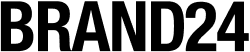If your business has a LinkedIn presence, you can use it as a valuable marketing tool. However, to establish the success of your efforts, you will want to use some analytics tools and software to measure your progress. You can use these LinkedIn tools to show how successfully you have met your social media marketing goals.
You can gather some measures using LinkedIn's native analytics tools, which you can find on your company's LinkedIn page. However, you will find many third-party analytics tools and software, some of which cater to multiple social media networks, while others are LinkedIn-specific. Unlike the LinkedIn native analytics, some of the third-party apps give some data relating to LinkedIn profiles, as well as your company's pages.
LinkedIn Analytics Tools and Software:
LinkedIn Native Analytics
You will find a reasonable quantity of data in LinkedIn itself. To view your page's data, you need to have Administrator status. Go to your company page and click on the Analytics tab. This will give you four options:
- Visitors
- Updates
- Followers
- Employee Advocacy (this is a comparatively recent addition to LinkedIn's analytics)
Each of these tabs gives you information about the performance of your LinkedIn page. The Visitors tab tells you about the people who have checked out your page. The Updates page gives you high-level data about how people have reacted to your shared content – clicks, comments, engagement, etc. The Followers page gives you an understanding of the types of people who have chosen to follow your page. The Employee Advocacy tab allows you to gauge trends in employee and member engagement.
You can also gain information from the Activity tab on your company's page. This gives you detailed information about requests, comments, mentions, posts, shares, and reactions.
When we reviewed Iconosquare, it only catered for Facebook, Twitter, and Instagram, but it has now added LinkedIn analytics to the services it offers. Iconosquare is an analytics, management, and scheduling platform. It delivers some of the most in-depth analytics we have ever seen. You can visualize the metrics most important to you on a customized dashboard. Gain valuable insights into your LinkedIn page performance, with in-depth metrics covering reach, impressions, and engagement, along with data relating to the evolution of your followers and the countries where your followers are based. You can export the data from any chart in .CSV or .PNG format. You can access detailed individual post metrics, providing you with concrete data on how well your LinkedIn posts resonate with your audience. Brand24 stands out as a Social Media Analytics and Listening service, offering comprehensive brand monitoring and analysis. Beyond platforms like Facebook, Instagram, and others, Brand24 delves into LinkedIn, providing an array of essential features for individuals and brands. One such crucial feature is monitoring your LinkedIn performance, encompassing traffic, views, and engagement metrics. Its AI listening tool can analyze LinkedIn mentions into positive, negative, or neutral, aiding in precise brand perception assessment. Additionally, it facilitates the creation of comprehensive reports, allowing you to measure and report your LinkedIn PR coverage effectively. With robust hashtag tracking capabilities, Brand24’s tool allows you to monitor your brand on LinkedIn and reach audience engagement levels like never before. BirdEye, a versatile customer insights software, isn’t just about enhancing customer experiences; it’s a dynamic platform that excels in delivering specialized LinkedIn Analytics services. With BirdEye, you can dive deep into LinkedIn analytics, uncover invaluable data-driven insights, and enhance your LinkedIn presence. The platform allows you to monitor and manage customer sentiment on LinkedIn, giving you the power to understand what your professional network loves and where improvement is needed. Moreover, its AI integration lets you decipher the ‘why’ behind your LinkedIn customer feedback. In addition to these features, BirdEye’s competitive benchmarking service further refines your LinkedIn strategy, allowing you to see how you measure up against your professional peers. You can monitor and analyze your LinkedIn connections’ reviews, gaining insights into areas where they might be struggling, giving you a clear path to stand out. SocialInsider is a social media analytics and reporting tool for social media managers, agencies, and enterprises. You can use it to track your performance on Facebook, Instagram, Twitter, YouTube, TikTok, and LinkedIn. You can use SocialInsider to measure your LinkedIn performance and track analytics for your business page. Measure KPIs such as leads, traffic, and engagement. Track page KPIs to learn how to grow your online presence. By doing this, you develop a better content strategy. You can discover crucial information about your target audience. Learn about where they come from, when they view your content, and the type of content that captures their emotions. SocialInsider makes it easy for you to customize and download reports with your logo and brand colors. Export LinkedIn reports as a PDF, PPT, CSV, or Excel and share them with your clients. Promo Republic’s Local Marketing Intelligence Platform empowers businesses, franchises, and marketing agencies to optimize their LinkedIn presence and focus on growth and networking. At its core, Promo Republic harnesses the power of data intelligence to fuel your local marketing strategies on LinkedIn. The ability to gather over 300 data points, including reach, impressions, engagements, and rankings, provides a comprehensive view of your LinkedIn performance. This data is then transformed into actionable insights through their Intelligence Engine, allowing you to uncover hidden opportunities and make data-backed decisions for marketing growth. Promo Republic also excels in LinkedIn SEO by tracking local search results and identifying opportunities to boost traffic, calls, and engagement. Lastly, their platform offers a centralized hub for scheduling posts, managing conversations, and advertising to your LinkedIn audience. Marketing professionals use Whatagraph to track campaign results across different channels, including LinkedIn. You can easily visualize your LinkedIn audience growth, interactions, engagement metrics, and more. Whatagraph’s LinkedIn reporting software automatically pulls up-to-date audience, page, post, and engagement insights. Use their pre-made widgets to build comprehensive, easy-to-read performance reports. You can add your company logo, build custom color schemes, and use stunning visuals to illustrate your data. You can choose the LinkedIn metrics that you think are most important and present them in an eye-catching, user-friendly way. Klipfolio offers three products: You can create LinkedIn dashboards to track your social media marketing KPIs and metrics. Develop custom dashboards using LinkedIn’s API or use pre-built metrics and dashboards to get value fast. Combine your LinkedIn data with services like Facebook, Google Analytics, Twitter, and more to build dashboards. You can create sophisticated LinkedIn dashboards by querying your data using the Klipfolio data connector. Use a pre-built query or craft your own. You can even share your LinkedIn dashboards on TVs throughout your office and give your team visibility into your social media marketing efforts. Alternatively, instantly track social media data by using a pre-built LinkedIn dashboard. These have been built to surface social KPIs like engagement, page trends, conversions, and more. Talkwalker offers social insights for the world’s most impactful brands. It analyzes online, social, print, and TV/radio content in one. You can use more than 30 pre-built use cases to create reports on social media performance easily. Build customized dashboards to share insights efficiently with your teams. Create and download reports in multiple formats, including PowerPoint, Word, PDF, and Excel. Easily integrate Talkwalker social data into your CRM system, BI tools, or standard statistical tools to manipulate it efficiently. Combine social data with lead gen stats or revenue numbers to prove ROI. You can connect your LinkedIn account to the social media scheduling tool, Hootsuite, to measure how your LinkedIn analytics compare across your social media platforms. Hootsuite includes tools to analyze the data behind your posts, which you can, in turn, compare to the data on your other social channels. You can measure organic, owned, and earned metrics. You can use the Metrics Library to select, collect, and display the metrics you want to measure in your reports. Unlike a number of the other tools listed here, Hootsuite supplies metrics for both LinkedIn pages and LinkedIn profiles (if you have a Business or Enterprise plan.) As its name indicates, Inlytics specializes in LinkedIn. It offers two products, a LinkedIn analytics tool and a LinkedIn scheduling tool. You can visualize your private profile’s LinkedIn statistics in Inlytics’ dashboard. It provides you with vital growth insights that help you take your influence to the next level. You will find all your LinkedIn data in one place. You can register for free, gaining basic LinkedIn insights, and scheduling up to three posts per month. LinkedIn Professionals, who don’t need team or export features, can pay for the Solo plan, with increased update frequency, unlimited data storage, advanced analytics, and the ability to schedule up to 20 posts per month. The Business plan adds team features, data export, and an increase to 100 posts per month scheduled. Your dashboard shows you your most important stats in one glance. It includes detailed content information that goes beyond the metrics provided by LinkedIn’s default analytics. You can also take your profile to the next level with in-depth profile statistics. DrumUp primarily discovers and helps you share great content to your social media accounts so you can start meaningful conversations with your followers. However, it is also a social media analytics platform to boost social media engagement. You can measure the success of your social content strategy on Facebook, Twitter, and LinkedIn using DrumUp social media analytics platform. Analyze like, share, comment, and click-through data to monitor and refine your content performance. You can use smart filters to identify your top-performing content and social media platforms to create a powerful content strategy. DrumUp also lets you download reports to analyze data offline or share with colleagues or clients. Their visual data charts are helpful for social media trend-spotting and quick decision-making. Shield provides all your analytics for LinkedIn. You can see all your metrics in one place. Check your views, reactions, comments, and engagement rate, and follow your growth month after month. You can connect with your audience and understand who’s consuming your content, what they do, and where they come from. Access team leaderboards and see your top performers and best posts. You can use Shield to work with data across multiple personal profiles on LinkedIn, making it ideal for teams and agencies. As its name indicates, ReportGarden creates and automates a wide range of reports. These include AdWords reports, Facebook reports, PPC reports, SEO reports, Google Analytics reports, Twitter reports, Facebook reports, and LinkedIn reports. You can compile Facebook, Twitter, and LinkedIn metrics into one client report. You can benchmark your own numbers against your competitors and derive an optimal social media strategy. ReportGarden lets you present impressions, reach and fan growth to help your clients create better campaigns and strategy. The Cross-Channel Report measures the performance of multiple brands across different social networks. This report adds in your Pinterest and Instagram accounts as well as Facebook, Twitter, and LinkedIn. SocialPilot believes it is the #1 social media marketing tool for agencies, featuring easy team collaboration, publishing, reporting, engaging, and white labeling – all in one powerful dashboard. However, SocialPilot doesn’t restrict itself to agencies. Starting from $30 per month, their plans cover every type of business, from single users with ten social media accounts to enterprises and agencies. SocialPilot prides itself on its social media analytics and reporting tools. Its LinkedIn Management Tool For Agencies and Businesses gives you a detailed analysis of your LinkedIn marketing metrics with a downloadable PDF report. You can view a clear and complete overview of your LinkedIn Company Page, with key metrics like how many followers you have, the updates you have made, engagement and click growth, and much more. The follower demographics drop-down lets you view your page’s followers’ seniority, the company size they work in, the countries to which they belong, and their profession category. You can also monitor your post/update reach, measure your engagement trends, and view post-performance analysis.1. Iconosquare
2. Brand24
3. Birdeye
4. SocialInsider
5. Promo Republic
6. Whatagraph
7. Klipfolio
8. Talkwalker Analytics
9. Hootsuite
10. Inlytics
11. DrumUp
12. Shield
13. ReportGarden
14. SocialPilot