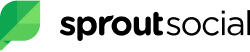Planning and publishing your LinkedIn content doesn't have to be hard. There are tons of LinkedIn scheduling tools available that can help you automate the process — without finding yourself on LinkedIn's naughty list. According to LinkedIn, members who use any third-party automation tool that violates the User Agreement risk getting their account restricted or shut all the way down. That means it's important to find the best LinkedIn scheduling tools to automate publishing on the platform without trying to game the algorithm.
The good news is that you have lots of options. In this guide to LinkedIn scheduling tools, we're going to take a close look at 16 of the leading LinkedIn scheduling tools that will help you streamline your LinkedIn publishing so you can focus on what the platform was meant for — developing relationships and growing your professional network.
LinkedIn Scheduling Tools Compared
Now it's time to dive into our in-depth look at 16 of the best LinkedIn scheduling tools around. These tools will help you automate your publishing so you can scale your LinkedIn content marketing efforts while still having time to make those oh-so-important connections on the platform.
1. Sprout Social

Services: Analytics, Automated Publishing, Contact Management, Content Management, Conversion Tracking, Customer Targeting, Keyword Filtering, Multi-Account Management, Post Scheduling, Brand Tracking, Reporting/Analytics, Social Media Monitoring
Channels: Facebook, Twitter, Instagram, LinkedIn, Pinterest
Sprout Social is one of the LinkedIn scheduling tools on our list that’s geared toward larger companies with more robust needs. It offers a Smart Inbox so you can easily read, reply, and manage conversations across social networks. The LinkedIn integration lets you publish, respond to comments and messages, and track the performance of your posts so you can easily share posts, engage with your followers, and measure your effectiveness. Sprout Social lets you publish from a single window, making it ridiculously easy to draft, schedule, and queue your LinkedIn updates to one or multiple company pages. You can even apply audience targeting to your company page posts based on size, industry, job title, and more.
Sprout Social Features:
These features are included in all plans. You can get even more features with the higher-level plans.
- Monitor and engage with messages across Facebook, Twitter, Instagram, and LinkedIn with a unified social inbox
- Real-time brand monitoring with keyword, hashtag, and location searches across Twitter in the Smart Inbox
- Shared customer records, conversation history, and customizable contact views across networks
- Complete conversation history across profiles and networks
- Mark messages complete and hide completed items from view in the Smart Inbox
- Real-time indicators on the message surface when a teammate is viewing or responding to message
- Monitor and engage with comments on all of your owned profiles, from Facebook to Instagram to LinkedIn to Twitter
- Monitor and manage your business reviews across Facebook, Google My Business, and TripAdvisor from a single place
- Track activity on your paid posts
- Customize mobile push notifications for any message type across any network and profile
- Turn any social message into an actionable task, add helpful context, assign, and route it to a teammate
Sprout Social Pros and Cons:
- Great support team
- Easy to use
- Excellent onboarding experience
- The Smart Inbox is awesome
- Not a lot of support for enterprise
- Lack of SEO support
Sprout Social Pricing:
- Standard: $249/month
- Professional: $399/month
- Advanced: $499/month
2. Brandwatch Social Media Management

Services: Analytics, Automated Publishing, Content Management, Keyword Filtering, Multi-Account Management, Post Scheduling, Social Media Management
Channels: Facebook, Instagram, Twitter, LinkedIn, WhatsApp, and YouTube
Brandwatch was created by Ulrik Bo Larsen in 2010. It’s a social media listening, publishing, advertising, measurement, and customer data management platform designed to give brands a competitive advantage through a data-driven approach to content. With the Essentials plan, you can connect up to five social media channels, including LinkedIn, and use the social inbox, calendar, and performance dashboards. It also has a campaign planner so you can develop social campaigns in collaboration with your team.
Brandwatch Features:
- Social listening to help you find the right people, best opportunities, and potential problems to avoid
- Tailored content using the platform’s content calendar so you can bring in the right customers by posting on the right social media platforms at the right time
- Coordinate your social media management activities in one place
- Single inbox for all your social feeds and conversations
- Priority detection to flag the most important messages based on things like sentiment
- Personalize customer experiences and aggregate segments to target with audience management
Brandwatch Pros and Cons:
- Intuitive, easy to use platform
- Solid analytics
- Social listening feature is incredibly helpful
- Team setup is quirky
- Reporting leaves a bit to be desired
Brandwatch Pricing:
- Pricing is tailored to the needs and preferences of customers.
3. Sendible

Services: Analytics, Automated Publishing, Content Management, Keyword Filtering, Multi-Account Management, Post Scheduling
Channels: Facebook, Twitter, Instagram, LinkedIn, Google My Business, YouTube, Pinterest
Sendible works for multiple social networks and is an excellent option for scheduling your LinkedIn posts. The platform offers channels or profiles that you can create within your Sendible account so you can choose the features you need. For LinkedIn, you can schedule posts to LinkedIn profiles and business pages, respond to comments, and analyze the performance of your content. Sendible also has integrations that are incredibly helpful when creating and scheduling your LinkedIn posts. You can integrate with Canva to create stunning social media graphics and schedule them to LinkedIn without leaving Sendible. You also have the option to attach images and videos to your posts from your Dropbox and Google Drive folders.
Sendible Features:
- Powerful publishing features
- Schedule tailored posts individually, via queues, or in bulk
- Add seasonal promotions, campaign ideas, and holidays as draft posts on your calendar
- Finalize the posts on your own or collaborate with your team
- Preview your posts before publishing them on Facebook, LinkedIn, Twitter, and Instagram
- Insight into how your social media activities are performing (top posts per platform, follower growth, best times to post, and more)
- Predesigned report templates (or build your own)
- Monitor and respond to your brand mentions, comments, and messages on platforms like Facebook, LinkedIn, and Twitter
Sendible Pros and Cons:
- Support is amazing
- Always being improved and updated
- Schedule posts and have them repeat when you want
- Can’t manage Instagram followers
- Can feel a bit clunky when you’re getting started
Sendible Pricing:
- Creator: $29/month or $300/year
- Traction: $89/month or $912/year
- Scale: $199/month or $2,040/year
- Custom: By quote
4. Loomly

Services: Analytics, Automated Publishing, Contact Management, Customer Targeting, Keyword Filtering, Multi-Account Management, Post Scheduling, Customer Engagement, Multi-User Collaboration, Reporting/Analytics
Channels: Facebook, Instagram, LinkedIn, Twitter, Pinterest, Google My Business
Loomly offers several plans to meet your needs. It was created by Thibaud Clement and Noemie Clement in 2015, two social media managers who were frustrated with the broken workflows they were running into with existing tools. They decided to take matters into their own hands and build their own solution.
Loomly started as a simple social media calendar and now describes itself as a brand success platform. You can use Loomly to collaborate with your team, publish content, and track your social media marketing efforts. Loomly makes it easy to manage your social media content, from organic posts to ads, in a single platform.
Loomly Features:
Loomly has no shortage of features that make it one of the best LinkedIn scheduling tools around:
- Manage all your social media content — organic posts and ads — from a single platform
- Get notified when someone on your team updates or comments on a piece of content
- Post ideas based on trending topics, RSS feeds, date-related events, and social media best practices
- Store, organize, and use your photos, videos, notes, links, and post templates in your own brand library
- Step-by-step guidance to create outstanding posts and ads
- Automatically generates post and ad previews
- Collaborative review and approval workflow for your team
- Automated publishing for Facebook, Twitter, Instagram, Pinterest, LinkedIn & Google My Business, Facebook Ads, and Instagram Ads
- Manual publishing with reminders for Snapchat and TikTok
- Facebook Preferred Audience and Audience Restrictions for organic posts
- Post Sponsoring for boosted posts
- Facebook and Instagram Ads for objective-driven campaigns
- Community management system so you can respond to comments and reactions
- Analytics for real-time measurement of your posts’ performance
Loomly Pros and Cons:
- Good value for the price
- Easy to use
- Provides recommendations for different social media platforms
- Calendars are a bit glitchy
- Notifications are a bit confusing
Loomly Pricing:
- Base: $26/month or $312/year
- Standard: $59/month or $708/year
- Advanced: $129/month or $1,548/year
- Premium: $269/month or $3,228/year
- Enterprise: By quote
5. PromoRepublic

Services: Automated Publishing, Content Management, Multi-Account Management, Post Scheduling, Brand Tracking, Multi-User Collaboration, Reporting/Analytics
Channels: Facebook, Twitter, LinkedIn, Instagram, Pinterest
PromoRepublic is a social media management platform that lets users design posts right inside the platform. It gives off a Canva vibe but has the additional features of being able to schedule and share your designs. It’s also a great LinkedIn scheduling tool for all business sizes. You can use it to easily schedule and share posts for different content types. PromoRepublic even suggests the right posting schedule for each social network that you can then modify as you see fit. It offers a centralized calendar so you can view your content in a way that makes sense for you and the platform offers content conception features that will help you with post ideas.
PromoRepublic Features:
- Schedule and post from social media accounts in multiple networks at the same time
- AI-driven posting so you can post at the right time for each platform and each type of content
- Share ideas and comments within your team and set up workflows
- Store your visuals for social media posts on your own platform
- Access to professional pictures for your posts
- Add shapes, banners, and text (in different fonts) to your images
- Save time on content creation with premade templates
- Connect multiple personal LinkedIn profiles to your PromoRepublic account and synchronize your business pages with them
- Content calendar to schedule LinkedIn posts at the best time
- Audience feedback after you schedule posts on LinkedIn
PromoRepublic Pros and Cons:
- Content marketing tools are a great touch
- Excellent editor
- Limits the number of accounts you can work on by pricing tier
- Can’t post from phone
PromoRepublic Pricing:
- Small: $49/month
- Agency: $79/month
- Multi-location: By quote
6. Agorapulse

Services: Analytics, Automated Publishing, Contact Management, Content Management, Conversion Tracking, Keyword Filtering, Multi-Account Management, Post Scheduling, Competitive Analysis, Social Media Management, Team Workflow & Collaboration
Channels: Facebook, Twitter, YouTube, LinkedIn, Instagram
Agorapulse is another of our favorite LinkedIn scheduling tools and social media management platform. Like other tools on our list, Agorapulse includes a unified inbox so you can easily track and respond to comments, ad comments, mentions, conversations, and reviews. There’s an automatic clean-up feature to help keep your account inboxes organized. As for publishing, Agorapulse gives you several different ways to publish. The platform also has a bulk publishing feature, allowing you to import posts from a CSV file, RSS feeds, or groups of pictures that can be converted into posts.
Agorapulse Features:
- See the sender’s name and profile for every comment and mention
- Synchronize all your ad comments
- Inbox filters, saved replies, bulk actions, one-click translations, and team assignments
- Capture organic/paid post comments, mentions, private messages, and reviews chronologically
- Automatically review, assign, bookmark, and label inbox items based on words or phrases
- Real-time collaboration tool to see who is doing what in their inbox
- Mobile app
- Shared calendars so users can accept, reject, or give feedback on individual posts
- Queue categories to schedule posts of related content and campaigns
- In-tool editing features like image cropper, video thumbnail customization, saved hashtags, post preview, and more
- Organize your content strategy by labeling items, such as important posts, competitor activity, and customer feedback for easy retrieval and response
- Reporting on organic reach, paid reach, total reach, clicks, and number of engaged users for your content
- See how many followers you gain or lose, times your content gets viewed, and interactions with your content
- Custom reports based on the metrics and date ranges you choose, across multiple social profiles
Agorapulse Pros and Cons:
- Easy to use
- Nice-looking interface
- Respond to LinkedIn comments from the dashboard
- Limited search functionality
- No Instagram DM capabilities
Agorapulse Pricing:
- Free plan
- Standard: $49/month
- Professional: $79/month
- Advanced: $199/month
- Custom: By quote
7. HeyOrca

Services: Collaboration for Teams, Content Approval Process, Centralized Management, Direct Publishing, Media Asset Management, Reporting
Channels: LinkedIn, Facebook, Instagram, Twitter, Google My Business, Pinterest, TikTok
HeyOrca emerges as a standout LinkedIn Scheduling tool, particularly catering to the needs of agencies and medium-sized businesses. Launched in 2016 by CEO Joe Teo, HeyOrca was developed with a vision to streamline content creation and collaboration for social media agencies.
HeyOrca Features:
- HeyOrca brings a suite of features that elevate it as a top-tier LinkedIn scheduling tool:
- Plan and schedule visually compelling multi-photo and video posts directly to LinkedIn Company Pages and personal profiles.
- Calendars for enabling clear visualization and management of upcoming LinkedIn posts.
- A unique media library for each client, ensuring organized and efficient handling of digital assets.
- A robust client review and approval process, enhancing collaboration and ensuring content quality.
- Unlimited user access, allowing for seamless team collaboration and role-specific permissions for internal and external stakeholders.
HeyOrca Pros and Cons:
- Intuitive and visually appealing interface
- Strong focus on collaborative workflows and client approvals
- Direct publishing to major social platforms, including LinkedIn
- Limited ancillary features for solo entrepreneurs
- Lacks bulk uploading capabilities
HeyOrca Pricing:
- Starter: $29/month or $24.65/month billed annually
- Basic: $59/month or $50.15/month billed annually
- Standard: $99/month or $84.15/month billed annually
- Professional: $149/month or $126.65/month billed annually
All plans include a 14-day free trial.
8. Crowdfire

Services: Analytics, Automated Publishing, Content Management, Multi-Account Management, Post Scheduling, Brand Tracking, Customer Engagement, Multi-User Collaboration, Reporting/Analytics
Channels: Instagram, Facebook, Tiktok, Twitter, Pinterest, LinkedIn
Crowdfire places heavy emphasis on scheduling your LinkedIn posts (and posts for other social media platforms) at the best time for the platform. You can use Crowdfire to post to LinkedIn and any other major social network in addition to sharing your content from online shops, blogging platforms, and video sites like YouTube, and RSS feeds. You can also send a single post to your selected networks, customizing the message for each platform. On the higher-level plans, you’ll get access to vital tools like social listening and competitor analysis.
Crowdfire Features:
- Curate articles from thousands of sources across the internet
- Add an RSS feed to start curating articles right on your dashboard
- Image recommendations to curate shareable images for Instagram
- Get relevant articles and images to post just by entering the topics you want
- Connect your Shopify or Etsy account, WordPress or Medium blog, and your Youtube account to schedule product updates, new blog content, or video announcements
Crowdfire Pros and Cons:
- Content curation provides tons of article and image recommendations
- Analytics module is robust and user-friendly
- No refunds on premium features
- Can’t bulk schedule posts or schedule in the calendar view on the basic plan
Crowdfire Pricing:
- Free plan
- Plus: $7.48/month
- Premium: $37.48/month
- VIP: $74.98/month
9. Meet Edgar

Services: Automated Publishing, Contact Management, Multi-Account Management, Post Scheduling, Multi-User Collaboration
Channels: Facebook, Twitter, LinkedIn, Instagram (iOS only)
Edgar is often called “MeetEdgar.” We’re pointing that out just so you know it’s the same thing. Edgar has a single plan that lets you connect up to 25 social profiles. It’s the perfect LinkedIn scheduling tool for businesses that want to schedule and deliver content, even if it’s lacking in features like social listening and an in-app inbox. You can use Edgar to schedule different categories of posts on your social networks, either using the default categories or adapting them to fit the way you operate. With Edgar, you can create a weekly recurring posting schedule with the times and days of the week to post on each social account.
Edgar Features:
- Automatically repurpose and republish your evergreen updates with weekly automation time slots
- Keep your audience engaged with automatic posts even when you can’t manually schedule updates
- Build a library of evergreen content to publish automatically over time
- Auto-generate variations on every update with just a click to get even more social content
- Monitor your engagement across different social networks all in one place
- A/B test variations on your updates and see what engages your audience
Edgar Pros and Cons:
- Automatic posting based on your evergreen content
- Easy to repurpose content
- No conversation management
- Posts are added to a library with only a scramble option to choose the order of posting
Edgar Pricing:
- Eddie Monthly Plan: $29.99/month
- Edgar Monthly Plan: $49.99/month
10. Alfred

Services: Social Media Post Scheduler, Team Collaboration, Lead Scraping, Lead Outreach Analytics, Multiple Account Management, Multiple Channel Prospecting
Channels: LinkedIn, Twitter, Email
Alfred is another tool that was created with sales, content, and social media managers in mind. With a combination of actions between LinkedIn, Email and Twitter built into the tool, you can prospect natural interactions with your target audience. Not only does this help prevent accounts from being flagged, but also improves outreach efforts by sending follow-ups as part of marketing campaigns for more personalized experiences.
By using Alfred, you also get to plan your content, easily create and schedule your posts, as well as to measure their performance through their data and analytics feature. The task management tool is also very useful when assigning tasks to team members and tracking their progress.
Alfred Features:
- can be used with LinkedIn Basic and Premium accounts, and LinkedIn Sales Navigator
- social media templates readily available for use or some inspiration
- can manage multiple accounts on the platform
- panel allows streamlining of team tasks
- campaign creation for LinkedIn, Twitter, and Email platforms
Alfred Pros and Cons:
- LinkedIn warning is automatically detected
- User interface is straightforward and easy to use
- Tool has unlimited campaigns
- Capability to monitor campaign and team performance
- Basic analytics dashboard
- Does not offer refunds
- Limited hours for customer support
Meet Alfred Pricing:
- Starter: $39month
- Personal: $59/month
- Business: $89/month
- Enterprise: $345/month
11. Dripify

Services: Customizable Drip Campaigns, Leads Generation, Leads Data Management, Campaign Tracking and Evaluation, Team Management, Sales Funnel Automation, A/B Testing
Channels: LinkedIn
Dripify makes it easy to automate your LinkedIn lead generation and outreach. You can create campaigns that can be customized according to the time zone of your leads and automatically send messages to your LinkedIn recommended network connections regularly.
Dripify also offers an intuitive interface for managing your sales team. In just a few clicks, you can set up assignments and track team performance from one place without logging in to each account individually. It also provides a faster way to conduct A/B testing of your target audience and connection request messages across multiple campaigns.
Dripify Features:
- Create your own drip campaigns for your preferred target network
- Automate your customized sales funnel
- Capability to filter your target audience
- Run test audiences, connection requests notes, and message templates in numerous campaigns
Dripify Pros and Cons:
- Integration with Zapier
- Tool is cloud-based
- Tutorials are easy to digest
- Easy UI navigation
- Unavailable on mobile
Dripify Pricing:
- Basic: $59/month or $468/year
- Pro: $79/month or $708/year
- Advanced: $99month or $948/year
12. Quuu

Services: Content Curation, Social Media Posting and Scheduling, Team Collaboration, Content Creator Discovery, Content Promotion
Channels: Twitter, Facebook, LinkedIn
Quuu helps you share quality content with your followers in a way that is both time-effective and engaging. It’s the only social media management platform where every piece of curated information has been thoroughly reviewed by its team – giving you unique insights into what interests people most around this topic or issue at any given moment.
Quuu is a very interesting way to drive more traffic and improve your user experience. They’re also highly invested in making sure that the content on their platform reflects all different types of interests and careers, which makes it easier for people who want to discover something new or different.
Quuu Features:
- Hand-curated content recommendations from the Quuu team
- Twitter and Facebook content can also be posted through the platform
- Users do not have to spend hours searching for relevant material
- Integrates with apps such as Buffer, Hubspot, Social Chief, and HootSuite
- Option to promote your own content across various social media platforms
- Capability to schedule posts across your social media in advance
Quuu Pros and Cons:
- Quality content is guaranteed as it is hand-curated by the team
- Time saver with the posted materials
- Scheduling of chosen content
- Slow loading time
Quuu Pricing:
- Pro Plan: $5.00/month paid annually
- Business PlanPro: $15.83/month paid annually
- Agency Plan: Price by quote
13. Aeroleads

Services: Lead Scraping, Email Automation
Channels: LinkedIn
Aeroleads is a powerful LinkedIn automation tool that scrapes your business contacts in minutes. It is an easy-to-use, powerful software for finding emails and phone numbers from any person or company on the said platform. Just head towards the search bar or install its free Google Chrome plugin and enter the name of the prospect or company to get information like their profession and email address. Moreover, when you open up any LinkedIn profile with this app installed on your phone or computer, there will be a floating button that allows you to add the lead or prospect to your dashboard with just one click.
Aeroleads Features:
- Available Google Chrome extension for free
- Email finder and verifier through each search
- Create your personalized campaign with the templates available on the tool
- Real-time geo-targeting audience through advanced filters
- Ability to track the performance of each campaign
Aeroleads Pros and Cons:
- Integration with other applications such as Zoho CRM, Hubspot, and Salesforce
- Customer support available via phone, email, and chat
- Over 425 million profiles available to scrape
- Allows up to 15 data points per search, i.e. name and email
- User interface seems a little outdated and needs improvement
- Some of the contact information is inaccurate and unverified
- Can be slow when in use
Aeroleads Pricing:
- Take Off: $49/month
- Climb: $149/month
- Cruise: $499/month
- Enterprise: priced according to your requirements
14. SocialPilot

Services: Analytics, Automated Publishing, Content Management, Conversion Tracking, Multi-Account Management, Post Scheduling
Channels: Facebook, Instagram, Twitter, LinkedIn, Pinterest, Google My Business, Tumblr, VK, Xing
SocialPilot is priced at a great place to make it the LinkedIn scheduling tool of choice for everything from small businesses to larger enterprises. With this platform, you can organize your account into relevant groups. This makes it really easy to choose the group you want and automatically make posts to each channel. SocialPilot also gives you the freedom to post on LinkedIn with intentionally crafted posts built specifically for the platform. It even handles LinkedIn carousel posts to make your posts more engaging and interactive. The LinkedIn publishing tool lets you upload images or choose images from a URL that you’re sharing in your post.
SocialPilot Features:
- Connect and manage 50+ social profiles from a single location
- Schedule a single post multiple times across your social networks
- Social media analytics tools to improve your social media performance and efficiency
- Manage your social media accounts with your team
- Review posts and updates from your team before approving
- Get relevant and evergreen content ideas right inside your account
- RSS feeds to put your favorite blogs in auto-sharing mode
- Social media calendar to visualize your social media strategy
- Bulk scheduling lets you schedule up to 500 posts for upcoming weeks or months (you can still edit, delete, and move around as needed)
- Discover relevant and trending content for various keywords and influencers
- Schedule and share content from anywhere on the internet
- Schedule and manage content from your Android or iOS device
- Integrated URL shorteners
- Image, video, and GIF scheduling
SocialPilot Pros and Cons:
- Calendar functionality is great
- Post content natively
- Easy to use and navigate
- Bulk scheduling occasionally fails
- Support could be better
SocialPilot Pricing:
- Professional ($30/mo, or $25.50/mo billed annually)
- Small Team ($50/mo, $42.50/mo billed annually)
- Agency ($100/mo, $85/mo billed annually)
- White Label ($200/mo, $170/mo billed annually)
15. Later

Services: Automated Publishing, Visual Planning, LinkedIn Post Scheduling, Content Management, Image & Video Editing, Hashtag Management
Channels: LinkedIn, TikTok, Instagram, Pinterest, Facebook, Twitter
Later was designed to not only aid in LinkedIn scheduling but also to be a catalyst for brand growth and outreach. Developed as a visually intuitive tool, it makes LinkedIn content scheduling a breeze, allowing brands to focus more on the message than the mechanics.
Later Features:
- Drag-and-drop content scheduling directly from your media library.
- Schedule posts for LinkedIn and other platforms ensuring a consistent online presence.
- Visual previews of your posts before they go live.
- Time-efficient auto-posting for scheduled LinkedIn content.
- Enhance image aesthetics with integrated editing tools.
- In-built mechanism for ideal caption and hashtag inclusion to maximize outreach.
- Store images and videos in the media library for easy access and planning.
- Schedule text, image, and video content on both personal profiles and company pages.
- Later’s mobile app allows scheduling on the go.
Later Pros and Cons:
- Tailored specifically for visual planning and scheduling.
- Integrated editing tools for images and videos.
- Consistent posting across multiple social platforms.
- Might not offer as diverse analytics compared to other tools.
Later Pricing:
- Starter: $25/month (or $16.67/month when billed yearly)
- Growth: $45/month (or $30/month when billed yearly)
- Advanced: $80/month (or $53.33/month when billed yearly)
16. SocialBee

Services: Post Scheduling, AI Post Generation, Content Curation, Content Customization, Community Management, Analytics, Content Approval Workflow
Channels: LinkedIn, Facebook, Twitter, Instagram, TikTok, Pinterest, Google Business Profile, YouTube
SocialBee stands out as a comprehensive LinkedIn scheduling tool. Launched in 2016, this platform has streamlined the content posting process, ensuring effective engagement and brand presence on LinkedIn and other platforms.
SocialBee Features:
- Schedule text, images, and videos while ensuring consistent social media presence across various platforms.
- AI-powered content generator for crafting unique posts.
- Social Inbox for centralized comment and mention management.
- Scheduled first comments on LinkedIn posts for initiating audience interactions.
- Content categorization for a diverse posting strategy.
- Evergreen posts recycling to maximize the utility of impactful content.
- Create and manage custom posting schedules per platform.
- Import RSS feeds directly for automatic LinkedIn post creation.
- Integrated design tools via Canva and enhanced image and video capabilities.
- Post customization with link previews, thumbnails, and font styling options.
- Comprehensive analytics dashboard for LinkedIn performance tracking.
SocialBee Pros and Cons:
- All-in-one platform with diverse content capabilities.
- Rich integration suite, including Canva, GIPHY, Zapier, and more.
- Content approval and team collaboration features.
- Might have a slight initial learning curve.
SocialBee Pricing:
- Bootstrap: $29/month (or $290/year)
- Accelerate: $49/month (or $490/year)
- Pro: $99/month (or $990/year)
- Pro50: $179/month (or $1790/year)
- Pro100: $329/month (or $3290/year)
- Pro150: $449/month (or $4490/year)
All-in-One LinkedIn Scheduling Made Easy
Elevate your LinkedIn strategy with SocialBee’s powerful scheduling, AI content generation, and analytics tools. Manage posts, track performance, and streamline your content workflow across multiple platforms with ease. Try it today!
What to Look for in a LinkedIn Scheduling Tool
Before we get into our comparison of the top LinkedIn scheduling tools, let's talk about what you should look for when choosing such a tool. There are really only three key areas that we think are most important: the tool doesn't try to manipulate the LinkedIn algorithm, it's easy to use, and it comes with some kind of support option.
Doesn't Attempt to "Beat the Algorithm"
As we've already mentioned, LinkedIn isn't keen on automations that attempt to manipulate or "game" the algorithm in any way. You don't want to get kicked off of LinkedIn, so make sure that the tool you choose meets LinkedIn's standards.
Easy to Use
If the LinkedIn scheduling tool you choose isn't easy to use, you're never going to use it. So, make sure that you check out the tool and interface (sign up for a free trial if they offer one). Play around with it and decide if it's something that you can actually use.
Support
As with any tool you're going to use for your business, you'll want to make sure that you have access to support should something ever go wrong. You don't necessarily need 24/7 support through every single platform known to humankind, but it should be easy to get answers if you need help.
A Few More Things to Consider When Choosing a LinkedIn Scheduling Tool
When using a scheduling tool on LinkedIn, there are important questions that you can answer to help you choose the right one for your business.
Here are several of them:
How often do you need to post?
If you are posting very frequently, you will want to make sure that the tool can handle that kind of volume.
Are you looking for more than just scheduling?
Some LinkedIn tools offer features like content suggestions or analytics in addition to scheduling. If this is something that may bring more value to your brand, be sure to check out the features of each tool.
What other platforms do you want to post to?
Some tools allow you to schedule and post content to other platforms beyond LinkedIn. This feature creates a more efficient workflow as you upload your content from just one place.
What is your budget for a LinkedIn scheduling tool?
While some tools offer a free trial period and a free subscription plan, others don't. They can be expensive if you don't maximize the features they offer, so it's important to know how much you are willing to spend before making a decision.
Final Thoughts
LinkedIn offers its 930 million users a powerful social media platform where you can connect with other professionals, share your work experiences and knowledge, promote your business, and find potential customers and employees—all in one place.
We hope these LinkedIn scheduling tools will make managing your LinkedIn outreach a lot easier. No matter which of the tools you choose from our list, you'll get a powerful tool that you can use to automate your LinkedIn scheduling without worrying about getting in trouble for trying to game the LinkedIn algorithm. Plus, you'll free up the time you need to work on cultivating meaningful relationships on the platform.
Frequently Asked Questions
What are the best LinkedIn scheduling tools?
Our favorite LinkedIn scheduling tools are:
- Brandwatch Social Media Management
- Loomly
- Agorapulse
- PromoRepublic
- HeyOrca
- Sprout Social
- Crowdfire
- Meet Edgar
- Alfred
- Dripify
- Quuu
- Aeroleads
- SocialPilot
- Sendible
- Later
- SocialBee
These aren't the only LinkedIn scheduling tools out there, though. Some of our other recommendations are:
- e-clincher
- CoSchedule
- Socialoomph
- Buffer
- Hootsuite
What is bulk scheduling?
Bulk scheduling helps you schedule multiple posts (usually up to 500 posts) in advance so you can plan out your LinkedIn marketing strategy for weeks at a time.
What's the problem with LinkedIn scheduling tools?
Some LinkedIn scheduling tools operate in a way that goes against LinkedIn's user agreement. The tools on this list are your best options to stay in alignment.
Does LinkedIn have a scheduling tool?
Yes, LinkedIn allows post scheduling. However the following types are not included for scheduling:
- Events
- Jobs
- Services
- Polls
- Reshares
- Posts to groups
- Multi-Image Posts