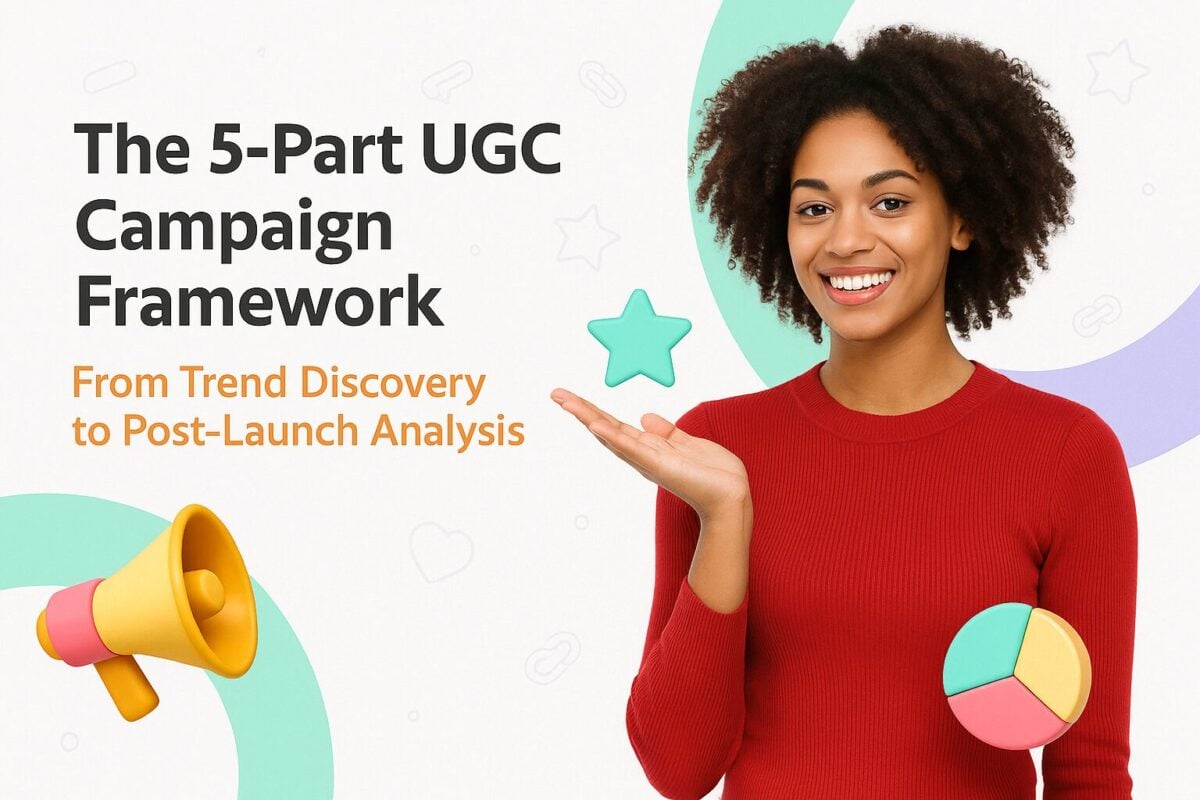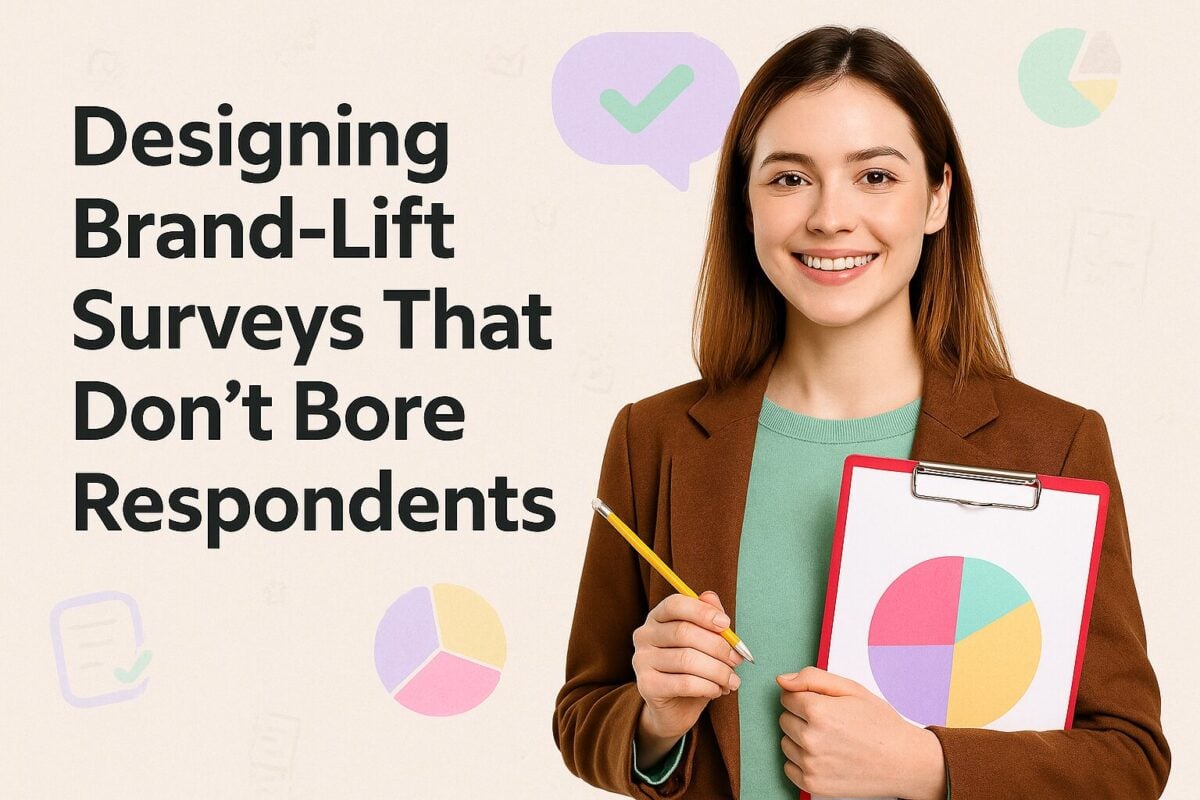More than 202 million people in the U.S have a profile on LinkedIn. Additionally, 61 million people use the platform to search for jobs every week. This makes it a powerful candidate sourcing tool for companies.
While most people fill out their experiences, bio, education, and other fields on their profiles, they often ignore the photos. Your profile photo and background images give the first impression of your personal brand and reputation.
Ignoring them, especially the background image, is one of the biggest mistakes you can make. Here are some great background images that you can use on your profile.
The Ideal LinkedIn Background Photo Size
Creating a standout LinkedIn profile starts with the right background photo dimensions. For optimal display across all devices, your LinkedIn background photo should be 1584 pixels wide by 396 pixels tall. This 4:1 aspect ratio ensures that your image remains intact and visually appealing, even on smaller screens or mobile devices.
Adhering to these dimensions not only maintains a professional look but also enhances your profile's visual impact. Whether you're showcasing your brand, highlighting professional milestones, or sharing an inspiring quote, using the correct photo size is key. Ensure your images are high-quality JPG or PNG files and keep the file size under 8MB to meet LinkedIn’s requirements.
Sources to Find LinkedIn Background Photo
Several resources offer high-quality images tailored for LinkedIn's specifications. Here are some top places to find best LinkedIn background photos:
Unsplash:
Unsplash provides a vast collection of free, high-resolution images that are perfect for LinkedIn. You can find images across various categories such as business, technology, nature, and abstract designs. These images are free for commercial use without attribution, making them an excellent choice for professional backgrounds (Unsplash).
Canva:
Canva offers customizable LinkedIn banner templates. With its easy-to-use design tools, you can personalize these templates to align with your brand or professional image. Canva’s library includes numerous professionally designed templates that can help you create a unique and engaging background photo (Resume Pilots).
Pexels:
Pexels offers a comprehensive selection of free stock photos ideal for LinkedIn backgrounds. The site updates its library daily with new images, ensuring you have access to the latest high-quality visuals for your profile (Unsplash).
Pixabay:
Pixabay is another excellent resource for free images. It features a wide array of photos, illustrations, and vector graphics that you can use for your LinkedIn background without worrying about copyright issues (Resume Pilots).
Using these platforms, you can easily find and download images that reflect your professional identity and make your LinkedIn profile stand out.
10 Great LinkedIn Background Images To Spice Up Your Profile:
1. Workspace
One of the best LinkedIn background images is one showcasing a workspace. Take a good photo of your workspace or pick one off the internet and add it as your background image.
Just make sure that the image isn’t copyright protected and ensure that the workspace looks clean and sorted. A cluttered workspace may not give off a great impression.

Instead, a sorted workspace will give out a professional and respectful vibe. This can help you showcase your corporate side. Some of the workspaces you can show are your desk, boardroom, or meeting space.
2. City Skyline
A city skyline may not seem like the most professional of images, but it can showcase where you live and work. It can help you show the personal connection that you have with your city, and this can add personality to your profile.

While your complete LinkedIn profile is focused on your professional side, a city photo gives a personal twist to it. This can make your profile appear visually attractive, and it also brings in a much-needed contrast to the professionally-geared profiles.
3. Brand Name
Whether you own a business or work for one, it’s a great idea to use the business name or logo as your background image. Through this, people visiting your profile can create an instant connection between you and the brand. Additionally, they can immediately understand where you work without the need to scroll down.
If you’re the owner of a business, you should encourage your employees to put your brand name or logo as their background image. When people notice this image, it can help improve your brand awareness and reach. Such a background image can thus be a great way to market your business through LinkedIn.
Along with the brand name, you could also include your website and social media handles in the image. This can help you get traffic and followers on your website and social media platforms. Additionally, you can use a photo of your team to go along with the brand name to give a more personal touch to the background image.
4. Showcase the End Benefit
One of the best background images for your LinkedIn profile is one that showcases the end benefit of your product or service. This is the very thing that a customer or client wants after using your product or service, and by showing it to them, you communicate it effectively.
If you’re selling clothes, you could probably showcase photos of people dressed in your clothing. Or, if you’re selling something related to travel, you could showcase a picture of some popular international destination.

Similarly, if you’re selling insurance or health-related products, you can show a photo of healthy people relaxing and stress-free.
5. Architecture
Yet another way of improving your brand awareness is by showcasing the buildings of your business. Not only will the architecture look pleasing to the eye, but it will also allow people to form an opinion about your company.

Whether you’re the owner of the company or an employee, this can be a great background image for your LinkedIn profile. You should try to motivate your employees to showcase the exterior of your organisation’s building, preferably with the name of the company.
Make these images readily available for your team as well so that they only use these professionally-shot photos.
6. Cause
Everyone stands for a certain cause, and your LinkedIn profile can be a great place to showcase your cause. By displaying an image that can represent your cause, you can elevate your profile beyond its basic purpose of showcasing your experience.
By showcasing the cause or causes you support, you can add a refreshing twist to your profile too.
This can not only make your profile appear attractive but can also help you make a positive impression on those visiting your profile. It also gives others an idea of your personality and adds a personal touch to your professionally-oriented profile.
For instance, if you’re concerned about the destruction of forests, you can use an image of a green forest with the words, “Save the Forests.” Alternatively, if you’re concerned about the way we generate energy, you can add a photo of renewable energy methods such as solar panels.

7. Your Product or Service
Yet another way of leveraging your LinkedIn profile to promote your brand is by using a photo of your product or service as your background image. This would especially be helpful when you’re the owner of a business.
By showcasing the picture of your product or service, you can market it with ease and even catch the attention of interested potential buyers.
If you sell multiple products, you can use a picture of your best-selling product. Alternatively, you can keep cycling between images of different products to promote them all.
If it’s services that you sell, you can use photos that are representative of the services you provide. For example, a courier service could add images of logistics like a cargo flight.

8. Abstract Image or Texture
If you can’t seem to find the perfect background image for your LinkedIn profile, you can use a simple abstract image. The key is to use a colour that’s different from the default background colour on LinkedIn and add it to your profile. This can help you stand out from the crowd on LinkedIn and make your profile appear unique.

Abstract designs can also catch the attention of people visiting your profile. You could also opt for still life images such as buildings, landscapes, coffee cups, papers on a table, and more. You can also add abstract designs instead of real-life photos, as well. These can make your profile stand out too.
9. Your Photo
One of the simplest ways of getting the perfect background images for your LinkedIn account is by using your own photo. While this picture should be different from your profile picture, it’ll help improve your personal brand on the platform.
Additionally, you need to ensure that this picture is taken in landscape mode, unlike your profile picture, which would be in portrait orientation. Adding your photo to both places can help add a more personal touch to your profile.
People may even remember your face better when you’ve added two photos instead of one. You must also make sure that both these photos look professional and complement your LinkedIn profile.
10. Photo Depicting Your Work
A great way of showing your profession and skillset is through your background image on LinkedIn. You can use a picture that shows the work that you do to convey this message to your profile visitors with ease.
It helps prepare them for your profile below. Additionally, they can understand your profession without having to scroll down and read through your profile.
While generic images depicting your work can work well, it helps to personalise them. You could have someone take photos of you doing work. These pictures can be used as your LinkedIn background images to add a more personal touch to your profile.
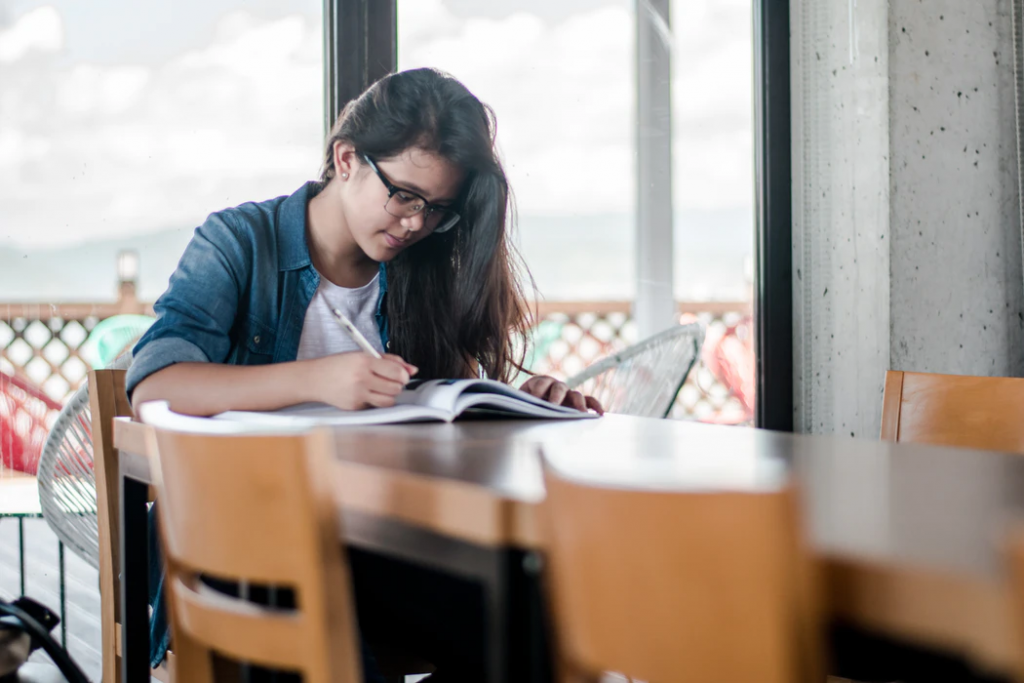
Not only does this picture show the work you do but also works as a proof that you’ve indeed done what you claim in your profile. This can help you win the trust of your profile visitors, especially companies that are looking for job seekers and vice-versa.
However, it’s essential to understand that the quality of the image that you use can affect its impact too. You must choose a high-quality professional-looking photo for the maximum impact. Also, try to stay away from absolutely generic images as they might end up giving the opposite effect.
Final Thoughts
Background images may be optional for LinkedIn profiles, but using them can help you grow your business or personal brand. Consider using a photo of your workspace, brand name, or your line of work to elaborate on the type of work you do. Alternatively, you could add a picture of a city skyline, architecture, or an abstract image.
Or you can give your profile a personal touch by uploading your photo, the cause you support, or a picture of you working. If you haven’t added a background image to your LinkedIn profile yet, use any of these ideas to make your profile stand out.
Using a LinkedIn background image helps create a strong first impression of your personal brand and reputation. It visually enhances your profile, making it more appealing and professional. A well-chosen background image can showcase your personality, work environment, or brand, making your profile stand out. Popular LinkedIn background images include: A background image of your workspace can project a professional and respectful vibe, demonstrating your organized and dedicated work environment. It gives visitors an insight into your corporate side and can make your profile appear more trustworthy and credible. Yes, using your company’s brand name or logo as your LinkedIn background image is a great idea. It instantly connects you with your brand and helps visitors understand where you work without scrolling down. It can also enhance brand awareness and reach if your employees use it too. The ideal size for LinkedIn background images is 1584 pixels wide by 396 pixels tall, ensuring a 4:1 aspect ratio. This dimension is optimized for all devices, preventing cropping and maintaining a professional appearance. Always use high-quality images in JPG or PNG format under 8MB to meet LinkedIn's requirements.Frequently Asked Questions
Does LinkedIn background matter?
What are some popular types of LinkedIn background images?
How can a background image showcasing my workspace benefit my LinkedIn profile?
Can I use my company’s brand name or logo as my LinkedIn background image?
What size are LinkedIn background images?