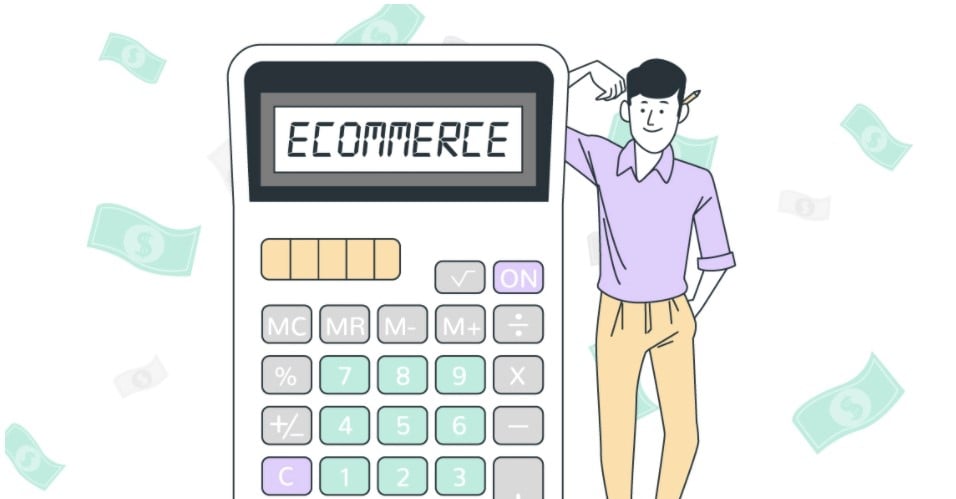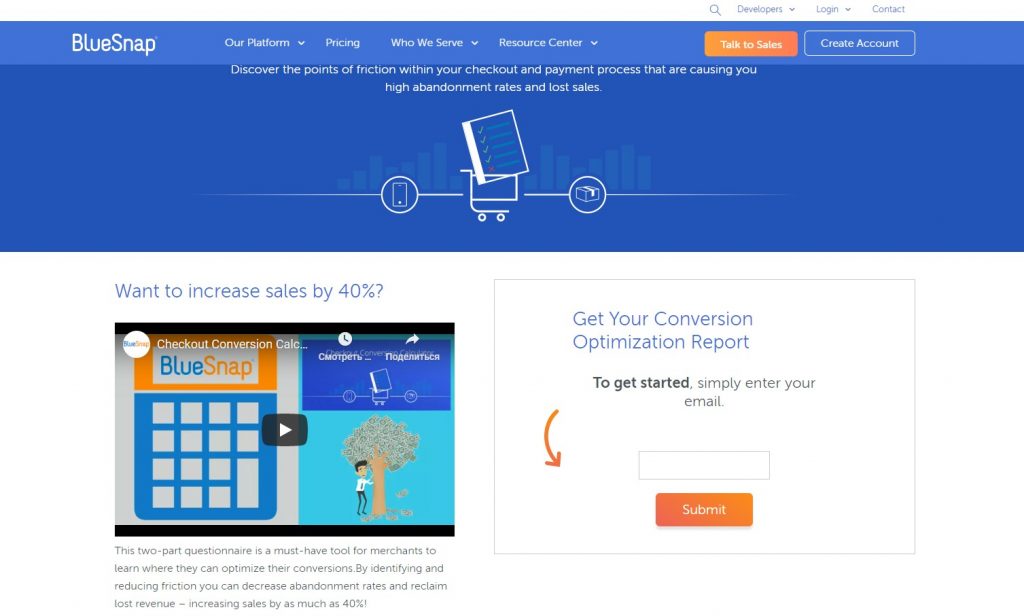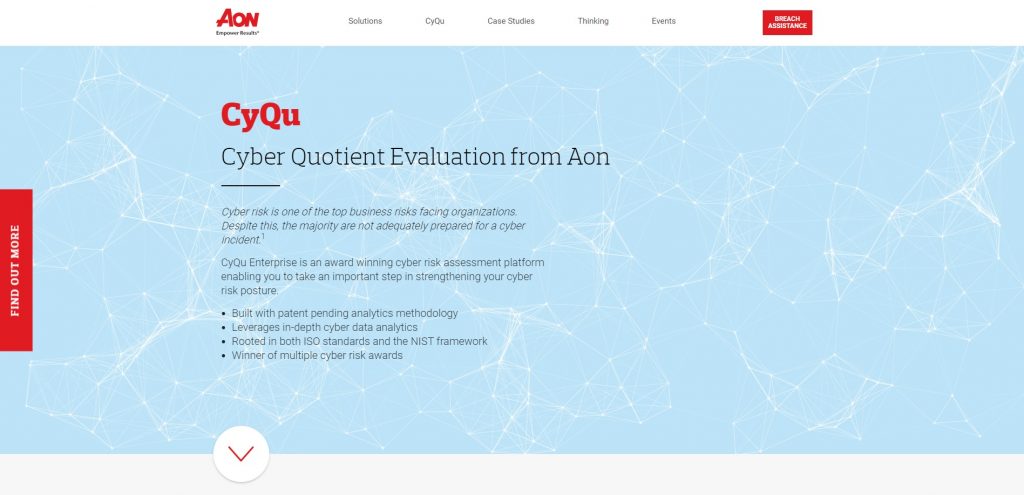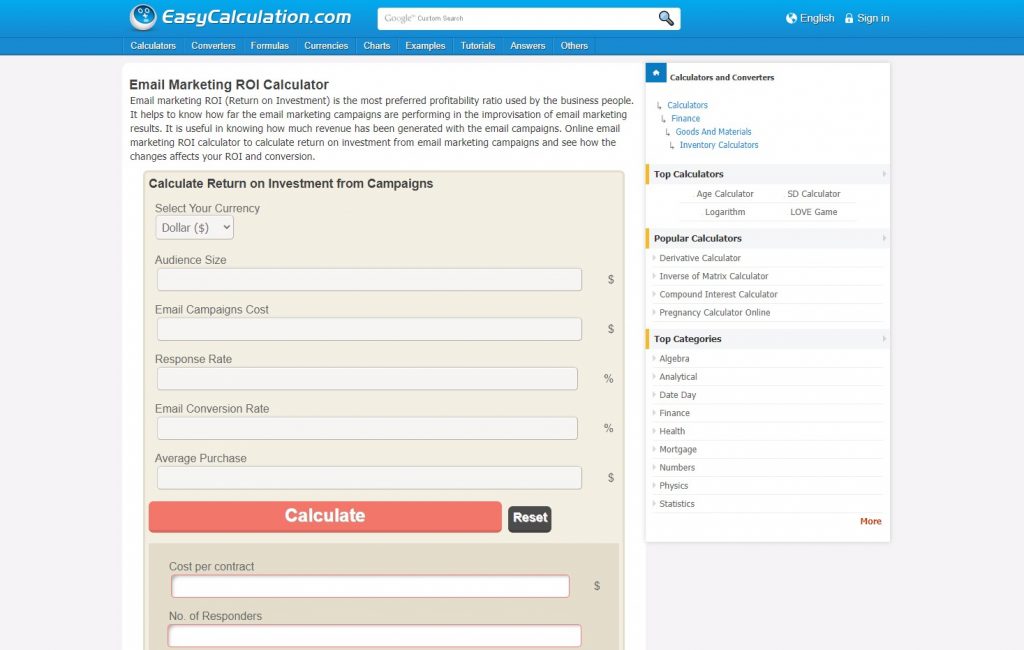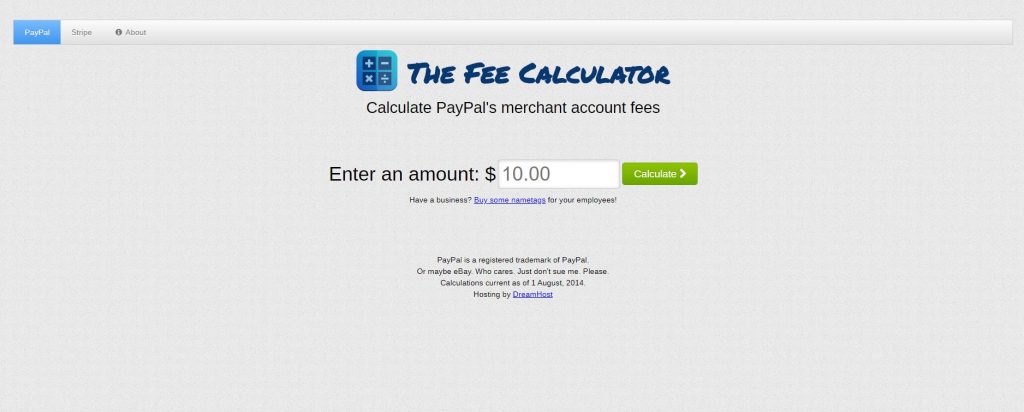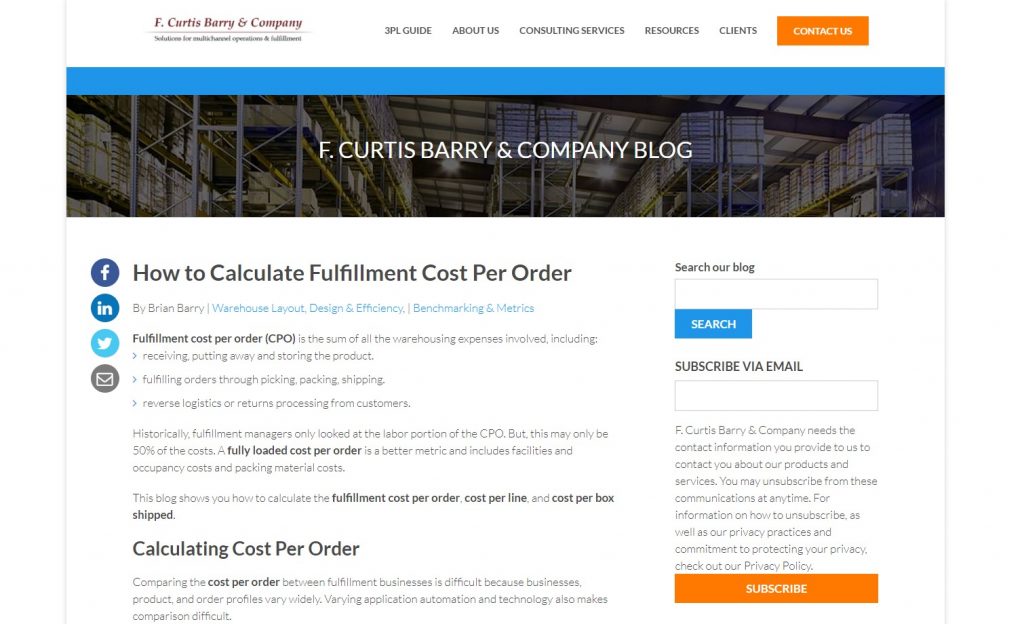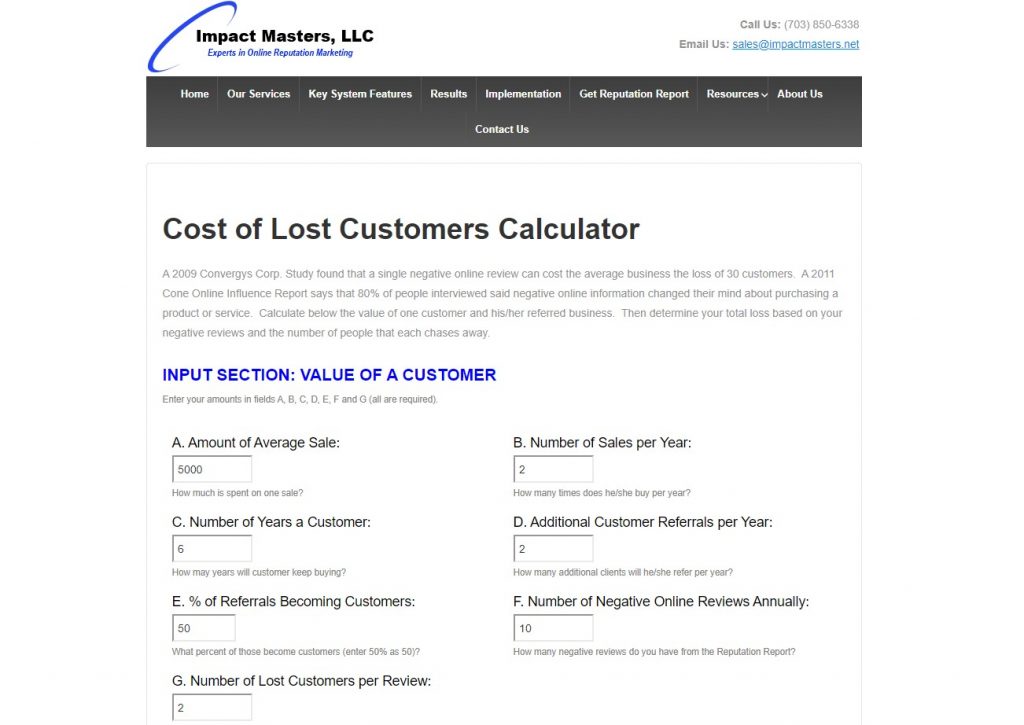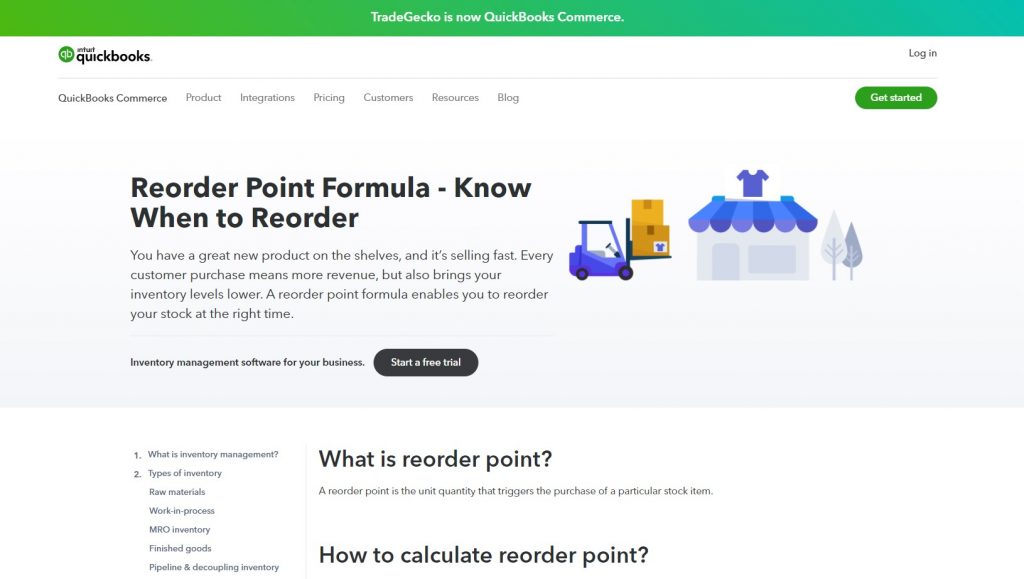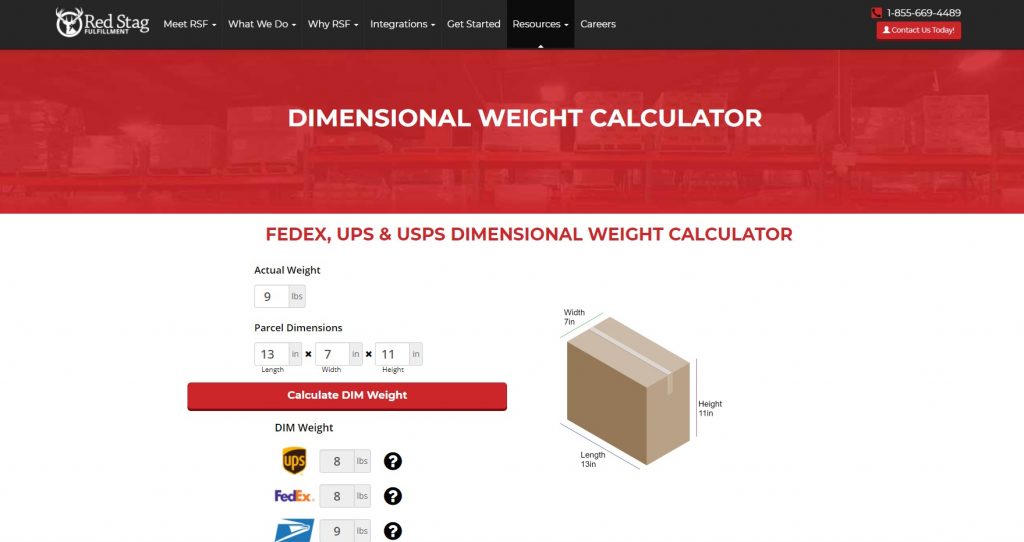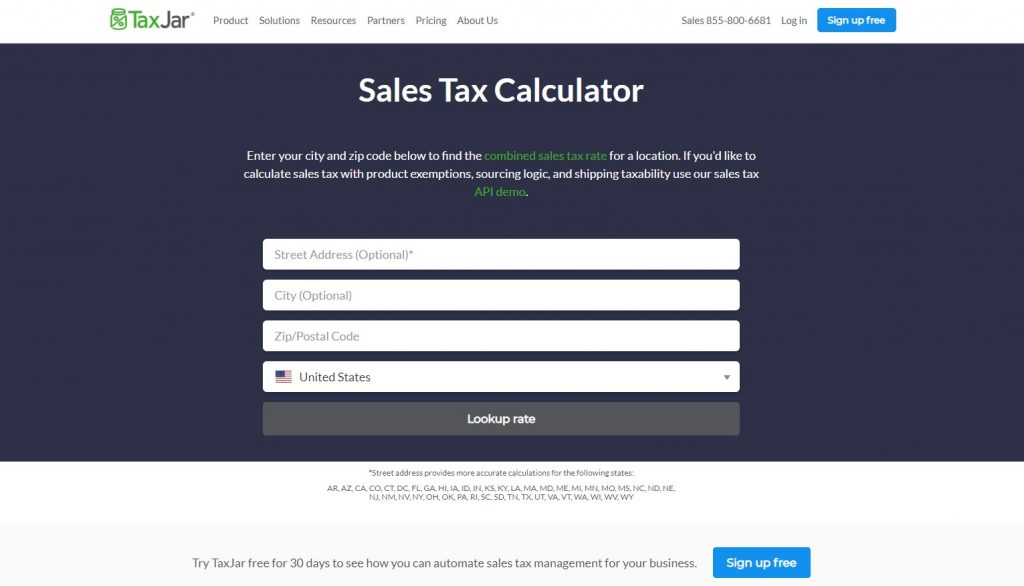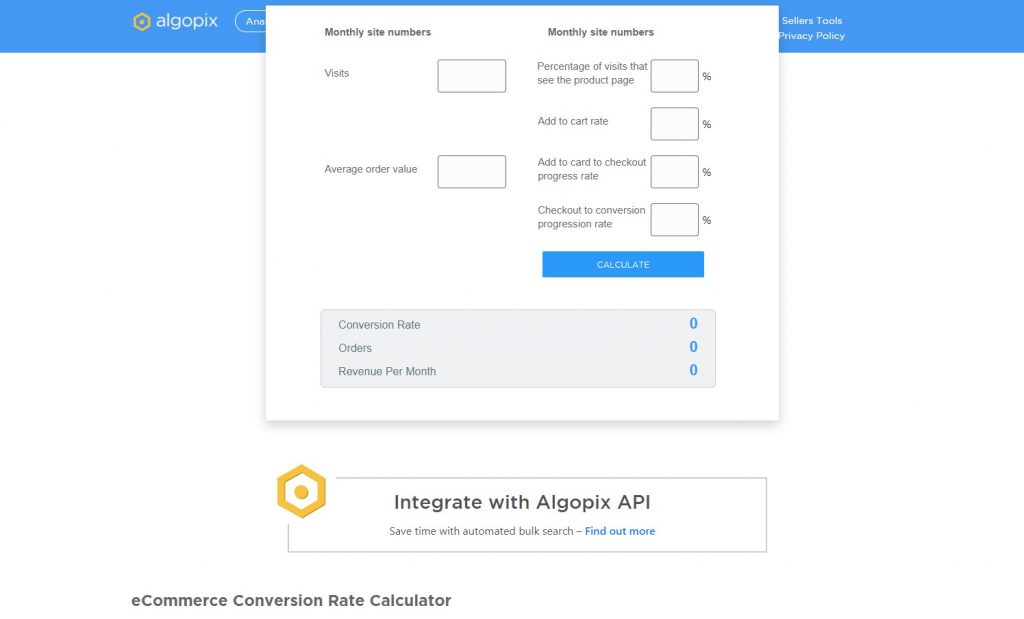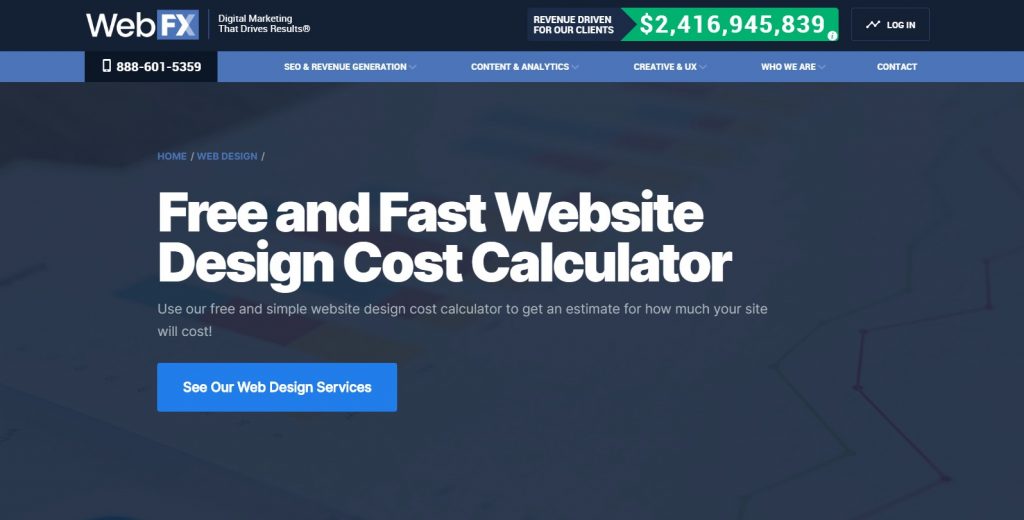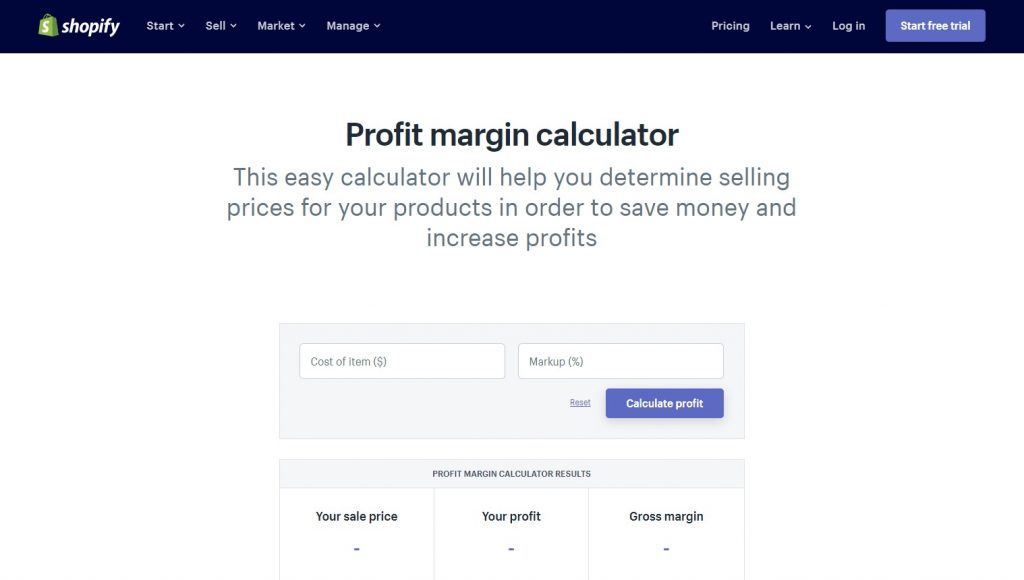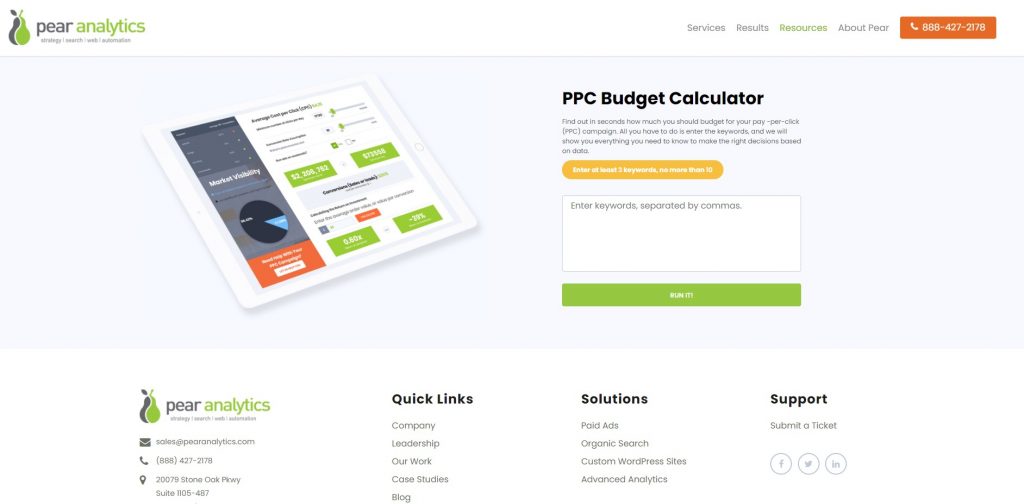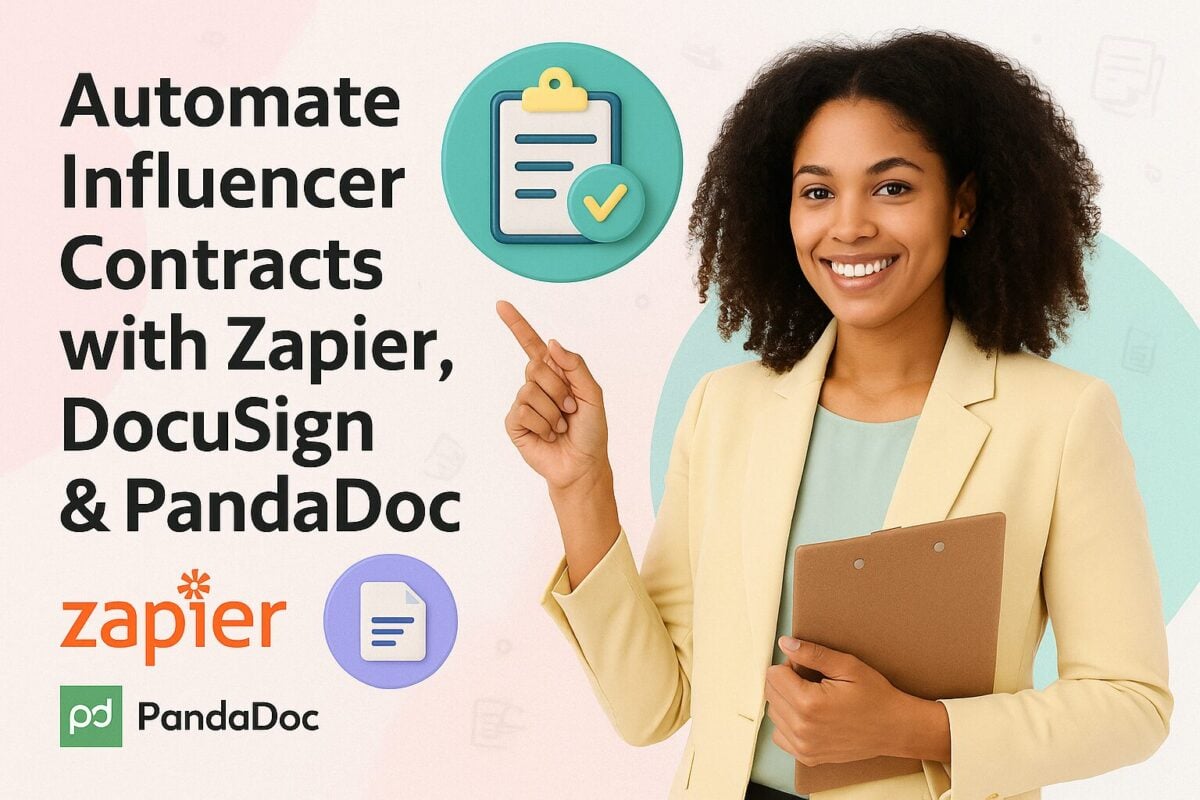There can be a lot of work involved in running an eCommerce business. You need to research niches, decide the eCommerce model you wish to follow, validate your target market and product ideas, register your name, meet legal requirements, write a business plan, build your eCommerce site, and attract customers. And that's before you even start selling. Once you're underway, you need to continually update your site, purchase and store inventory, sell items, arrange delivery, and record your finances, amongst other activities.
You need to ensure that you monitor costs; otherwise, your business's economics could go astray. Some eCommerce managers set up enormous spreadsheets to ensure any cost calculations are accurate. However, you will find quite a few specialist eCommerce cost calculators that will make your life easier. We look at a range of these here.
15 Free Calculators to Work Out Your eCommerce Costs:
- 1. Free eCommerce Earnings Estimator (Influencer Marketing Hub)
- 2. Checkout Conversion Calculator (BlueSnap)
- 3. Cyber Quotient Evaluation (Aon)
- 4. Email Marketing ROI Calculator (EasyCalculation)
- 5. The Fee Calculator for PayPal and Stripe
- 6. Fulfillment Cost Per Order Calculation (F. Curtis Barry & Company)
- 7. Revenue Calculator (Fulfillment by Amazon)
- 8. Cost of Lost Customers Calculator (Impact Masters)
- 9. Reorder Point Formula (QuickBooks)
- 10. Dimensional Weight Calculator (Red Stag)
- 11. Sales Tax Calculator (TaxJar)
- 12. eCommerce Conversion Rate Calculator (Algopix)
- 13. Website Design Cost Calculator (WebFX)
- 14. Profit Margin Calculator (Shopify)
- 15. PPC Budget Calculator (Pear Analytics)
- Frequently Asked Questions
1. Free eCommerce Earnings Estimator (Influencer Marketing Hub)
Our Influencer Marketing Hub Free eCommerce Earnings Estimator helps you determine the earnings potential for your eCommerce business. You can either calculate it for how your site stands at the moment, using actual data from your analytics, or use it to show potential earnings in the future if you improve your site's traffic (or conversion).
It requires just three items of information: your landing page visitors/month, your average conversion rate, and your average price per item. From these, it estimates your monthly and yearly revenue potential.
2. Checkout Conversion Calculator (BlueSnap)
BlueSnap, in association with PYMNYS.com, has created the BlueSnap Checkout Conversion Calculator. This two-part questionnaire is a must-have tool for merchants to learn where they can optimize their conversions. By identifying and reducing friction, you can decrease abandonment rates and reclaim lost revenue – increasing sales by as much as 40%.
It comes in two parts. Part one (Prepayment) identifies friction points during the checkout flow before the shopper has hit the "buy" button. Part two (Post-payment) uncovers issues that could be causing low conversions behind the scenes while the payment is processing.
At the end, the calculator gives you a score that you can compare with the Checkout Conversion Index to see how you stack up against your competitors.
3. Cyber Quotient Evaluation (Aon)
The Cyber Quotient Evaluation from Aon uses CyQu Enterprise, an award-winning cyber risk assessment platform. In about 90 minutes, CyQu Enterprise provides you with a snapshot of your cyber maturity and insight into the areas posing the greatest risk to your organization.
It also gives you a custom report detailing key findings and opportunities for remediation.
CyQu is an automated lightweight cyber assessment specifically designed for small businesses. Currently available in the U.S. only.
4. Email Marketing ROI Calculator (EasyCalculation)
EasyCalculation offers a whole range of calculators, converters, formulas, and more. The EasyCalculation Email Marketing ROI Calculator calculates your return on investment from campaigns.
Email marketing ROI (Return on Investment) is a preferred profitability ratio used by business people. It helps to know how well your email marketing campaigns perform and whether they provide acceptable results. It is useful in knowing how much revenue your email campaigns generate.
EasyCalculation also makes it easy to add this calculator to your website.
5. The Fee Calculator for PayPal and Stripe
If you already operate an eCommerce site, you will know that merchant account fees can quickly add up. The Fee Calculator for PayPal and Stripe contains two straightforward calculators, one for each payment provider. All you have to do is enter a transaction amount, and the calculator will tell you the appropriate merchant account fee for PayPal or Stripe.
For example, if you enter the default $10 on the PayPal tab, the calculator will tell you that to get $10 in the hand for a PayPal transaction, you will need to charge $10.61, as PayPal keeps $0.61 in merchant account fees. If you make the same entry in the Stripe calculator, Stripe takes $0.59.
6. Fulfillment Cost Per Order Calculation (F. Curtis Barry & Company)
The F. Curtis Barry & Company Fulfillment Cost Per Order Calculation is more of an educational page rather than a calculator per se. Although all that means is that you will have to do the maths yourself. This article shows you how to calculate the fulfillment cost per order, cost per line, and cost per box shipped.
It observes that the best way to compare your CPO is to create internal historical comparisons to show the trending.
It also includes four calculations which help you understand your four walls fulfillment costs:
- Total warehouse cost per order
- Total warehouse cost per order line
- Total warehouse cost per box
- Total warehouse cost as a percent of net sales $
7. Revenue Calculator (Fulfillment by Amazon)
Amazon Services' Fulfillment by Amazon Revenue Calculator lets you provide your fulfillment costs and see real-time cost comparisons between your fulfillment and their offering for customer orders fulfilled on Amazon.com. With the calculator, a seller can either compare FBA (Fulfillment by Amazon) to FBM (Fulfillment By Merchant) or simply calculate the fees involved with FBA.
You can change your country in the top right corner of the calculator, depending on which Amazon market you sell through. Each of these calculators takes into account the individual currencies, as well as any fee differences in those countries.
The Amazon FBA Fee Calculator helps sellers find out exactly how much Amazon intends to charge them for each item they send to stock in an Amazon fulfillment center via FBA.
8. Cost of Lost Customers Calculator (Impact Masters)
Impact Masters Cost of Lost Customers Calculator estimates the monetary cost of losing a customer.
A 2009 Convergys Corp study found that a single negative online review can cost the average business the loss of 30 customers. A 2011 Cone Online Influence Report says that 80% of people interviewed indicated negative online information changed their mind about purchasing a product or service. With this calculator, you can calculate the value of one customer and his/her referred business. From this, you can determine your total loss based on your negative reviews and the number of people that each chases away.
9. Reorder Point Formula (QuickBooks)
It can sometimes be challenging to know when you should reorder stock of your products. The QuickBooks Reorder Point Formula helps you to reorder your inventory at the right time.
You need to balance the risk of delaying your order until your inventory goes out of stock against ordering too early, meaning you'll need to spend more on storing those excess items.
10. Dimensional Weight Calculator (Red Stag)
The Red Stag Dimensional Weight Calculator calculates the DIM weight for FedEx, UPS, and USPS.
In 2015 FedEx, USPS, and UPS introduced a new pricing model called Dimensional Weight. Dimensional or DIM weight pricing is a formula that carriers use to determine the cost to ship a package. Dimensional weight pricing allows carriers to incorporate the size of the packages they ship into their pricing structure. The number of packages that can fit on one truck or in one container depends as much on a box's size as its weight. This reflects the fact that FedEx, UPS, and USPS have a fixed amount of space available in their trucks and aircraft.
If your package is heavy or small, you don't need to worry about DIM prices, as you'll pay for shipping based solely on the actual package weight. However, if you ship something relatively light in a large box, you may pay more than you would otherwise expect.
11. Sales Tax Calculator (TaxJar)
The TaxJar Sales Tax Calculator calculates the relevant sales tax you need to charge in the United States and 30 other nations.
Forty-five states and Washington D.C. in the United States all have a sales tax. Sales tax is governed at the state level, meaning each state sets its own laws and sales tax rules. There is no "national" or "federal" sales tax in the United States, although there is in some other nations.
Each state with a sales tax has a statewide sales tax rate. These generally vary across states from 4-7%. In many states, however, there are also local rates for counties or cities. In this case, you may collect a state sales tax rate, alongside a percentage set by the county or city. Some states may also have special taxing districts that can raise sales tax if they're in a budget crunch or join with surrounding areas to create a special, limited-time sales tax to pay for a publicly funded venture. For example, if you sell goods to someone in Centennial, Colorado, you have to collect a mixture of five sales taxes.
12. eCommerce Conversion Rate Calculator (Algopix)
The eCommerce Conversion Rate Calculator (Algopix) can be handy for determining the overall Conversion Rate for your eCommerce store. A conversion occurs when users engage with your product listing or website and perform the desired action, e.g., subscribing to your newsletter or purchasing a product from your listing. The conversion rate allows the analysis of KPIs to evaluate the effectiveness and success of your eCommerce store. This tool will enable you to calculate your conversion rate reliably by simply plugging in your site's scores.
The conversion rate is the amount of desired actions performed as a percentage of total page views, number of leads, or similar. For example, if 400 buyers clicked "Add To Cart" on your listing, but only 80 customers buy the item and complete the shopping cart purchase, this equates to a conversion rate of 20%.
13. Website Design Cost Calculator (WebFX)
If you haven't yet built your eCommerce site, the WebFX Website Design Cost Calculator will give you an estimate of how much your site will cost. It won't give you an exact web design price quote, but it's a starting point for both clients and designers.
Factors that the calculator considers include:
- Number of web pages
- Style of design
- Copywriting number of pages
- SEO
- Responsive design
- Database integration
- eCommerce functionality
- Type of content management system (CMS)
14. Profit Margin Calculator (Shopify)
Even if you don't use Shopify as your eCommerce platform, the Shopify Profit Margin Calculator will help you determine selling prices for your products to save money and increase profits.
To start, simply enter your gross cost for each item and what percentage of profit you'd like to make on each sale. After clicking "Calculate," the tool will run those numbers through its profit margin formula to find the final price you should charge your customers. From there, you can effectively price your products and start profiting off each sale.
15. PPC Budget Calculator (Pear Analytics)
You can use the Pear Analytics PPC Budget Calculator to budget for your pay-per-click (PPC) campaign. All you have to do is enter the keywords, and the calculator will show you everything you need to know to make the right decisions based on data. You will need to include three to ten keywords.
Frequently Asked Questions
How can you work out the cost of website design?
You can use the WebFX Website Design Cost Calculator for an estimate on how much your website will cost. It can be used by clients and designers as a good starting point. It works by considering a couple of factors. These include the number of web pages, SEO, database integration, e-commerce functionality, responsive design, type of content management system, number of pages that require copywriting and style of the design.
How can you work out how much you can earn with your e-commerce business?
You can use the Influencer Marketing Hub Free eCommerce Earnings Estimator to calculate how your website currently stands by using the actual data from your analytics. Alternatively, you can also use it to show potential earnings in the future, if you manage to improve your website’s conversion or traffic. You only need your landing visitors per month, your average conversion rate and your average price per item. Using this, it will estimate your monthly and annual revenue potential.
How can merchants optimize their conversions?
The BlueSnap Checkout Conversion Calculator can help you to identify friction during the checkout flow before a customer has clicked on the “Buy” button. It can also help you to identify problems that can cause low conversions behind the scenes while the payment is processing. After completing these two parts, the calculator will also give you a score that you can compare with the Checkout Conversion Index to see how you are performing compared to your competitors.
How can I calculate PayPal’s merchant account fee?
You can use the Fee Calculator for PayPal and Stripe. All you have to do is enter the amount of the transaction and the calculator will tell you how much the merchant account fee for PayPal will be. You can also use this calculator to work out how much Stripe will charge you for a transaction (it has two calculators, one for PayPal and one for Stripe).
Is there a tool that can work out your profit margin?
The Shopify Profit Margin Calculator can help you to determine the selling prices for your products to save money and improve profits. You can use this calculator, even if you do not use Shopify as your e-commerce platform. You just enter your gross cost for each item and the percentage of profit you would like to make on each sale. After clicking on “Calculate”, the tool will run your numbers through its profit margin formula to calculate the final price you should charge.