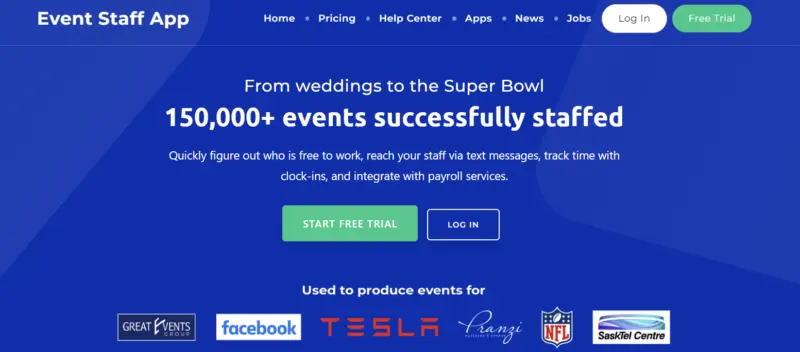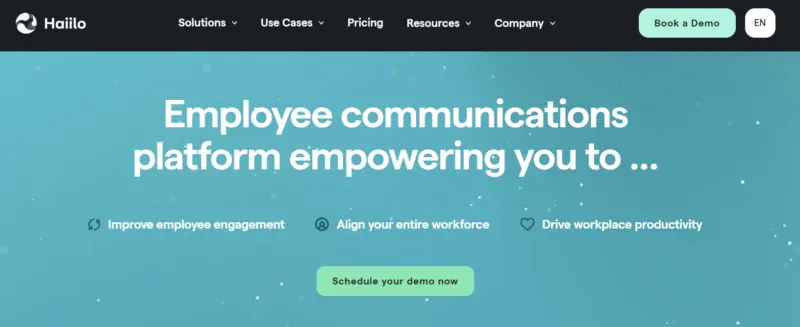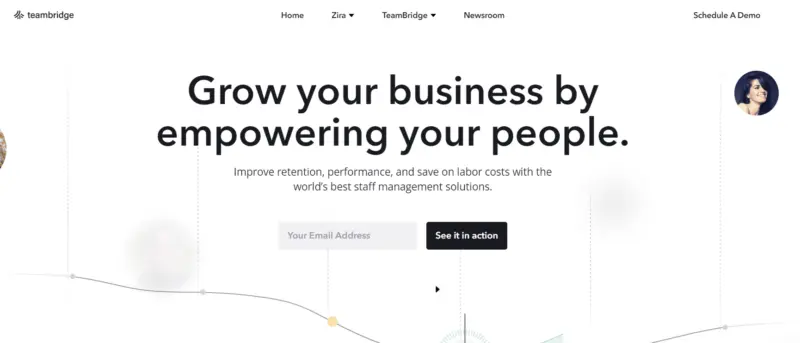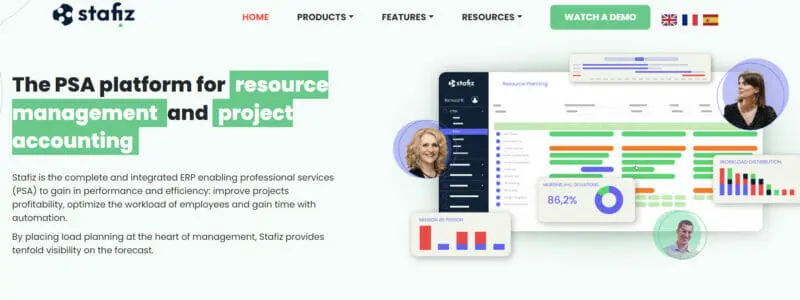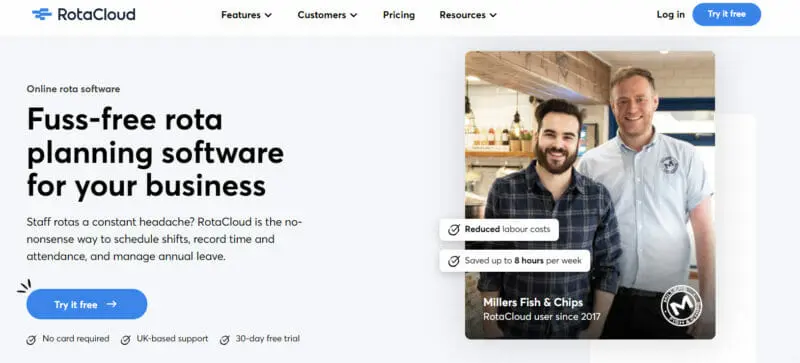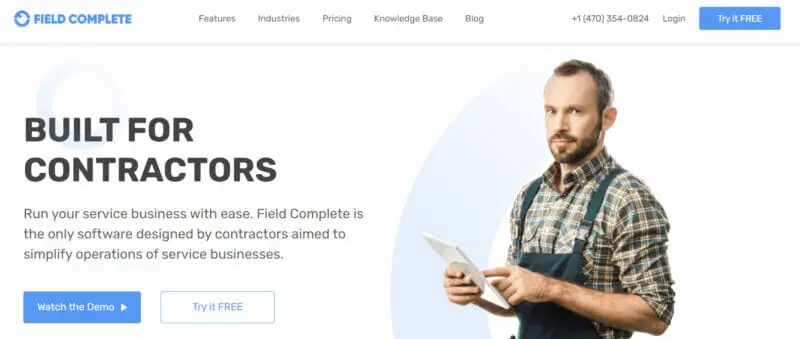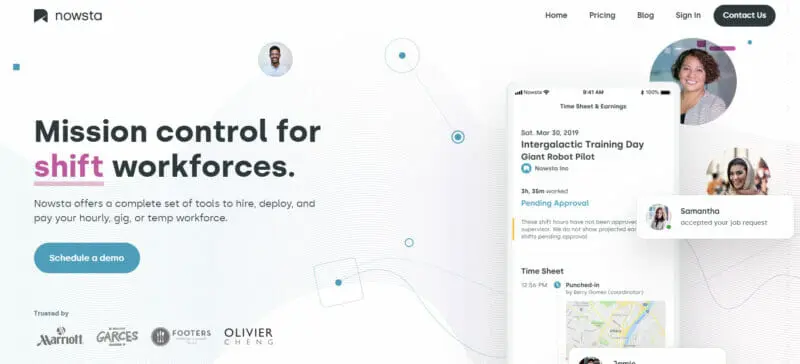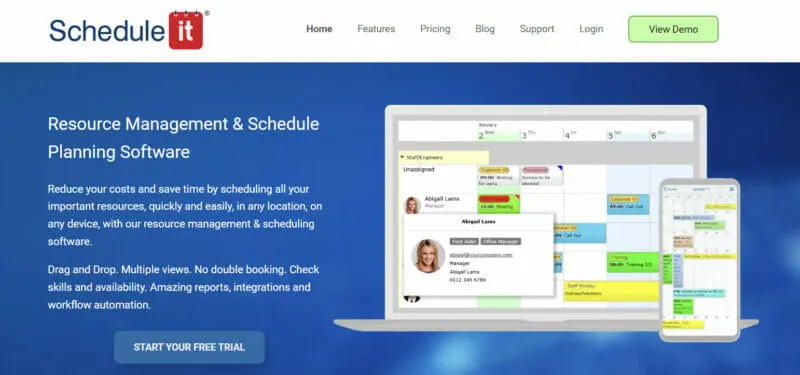Depending on the size of your business, employee scheduling can be a hassle. Managers can spend considerable time putting together the next week's work schedule. While some companies may still do this the old-fashioned way using pen and paper, most will use software nowadays. Although tiny businesses might try to do this in a spreadsheet, most organizations will benefit from using a specialist employee scheduling app.
In this post, we look at a range of employee scheduling apps, some solely devoted to this task, while others offer a more comprehensive selection of HR and scheduling tasks.
Top Employee Scheduling Apps
You can use the Event Staff App to coordinate with your employees. As its name suggests, the app mainly caters to managing the staff for events. For each event, you can quickly find employees by position, check if they are available, and then schedule them to work. You can communicate with your employees directly from the app. Quickly send emails to your employees to see if they are free to work or let them know they are scheduled to work at an upcoming event. For those employees that don’t check their emails, send them a text message on their phone. Event Staff App is mobile-friendly, and they offer a version you can view on your phone or tablet. Your employees can access a detailed event page for their work appointments, including a map. You can easily share a job opening across the web and accept applications online. You can then review and act on the applicants through the app. Haiilo is an employee communication platform that was officially launched in 2022 after the merger of three companies. While the name might be new, the tech isn’t and the software has been improved over several years. It also has an impressive client list that include names like Google, Amazon, and Vodafone. Included in its impressive list of features is a branded employee app. You can use this app to communicate with team members, irrespective of where they are, making it a great choice for hybrid or fully remote companies. The user experience is also the same across desktop and mobile devices. In addition to streamlining communication, it also simplifies content sharing. That said, thanks to its targeting functionality, you can rest assured knowing that employees will only see content that applies to them. Then, to help you evaluate if the app is actually making work and life easier for your employees, it includes an analytics engine. Here, you’ll find more info to help you improve how you use your new employee app. Unrubble offers hassle-free workforce management. You can use it to monitor your employees’ Clock Ins and Clock Outs, as well as their work hours, including breaks and mealtimes. The software includes a premium employee scheduling app that makes an online work schedule planner so you can create your staff schedules in a matter of minutes, not hours. You can use it to build, plan and share shifts with employees, assign jobs and positions. It caters to both fixed and flexible schedule types so that you can assign employees the most appropriate kind of schedule. You can drag and drop, copy or move shifts to any employee or day on the calendar. Review and make any necessary changes, then publish and notify all employees. Assign positions, jobs, and projects to employees on the go. Add shift-specific notes to the schedule, like location or events. Every time you create or modify a shift, the software sends email notifications to your team. Teambridge offers a complete staff management solution. In particular, it provides assistance relating to employee scheduling, time and attendance, automating policies, and team communication. The company offers three Zira products: Zira Manager, Zira Portal, and Zira Employee. You can use Zira’s AI to carry out your scheduling intelligently. It includes real-time syncing of employee preference and availability. Teambridge understands employee availability, time-off requests, and infinite custom scheduling constraints, but it also gives your employees a voice. They tell Teambridge their dream schedules, and the app incorporates these as best it can. Teambridge can optimize schedules for compliance, cost, custom rules, and more to make sure you get what you need. Teambridge also ensures it handles your breaks, overtime, and scheduling compliance correctly. The Zira Portal time clock integrates seamlessly with the Zira Platform, allowing your team to see scheduled tasks throughout the day. Teambridge integrates with many payroll and accounting platforms to make sure your data is where you need it. Stafiz covers project management and team schedule management in a single software platform. You can use it to manage your projects, staff your teams and invoice your customers. In addition, it integrates CRM and ERP in a single software platform. Stafiz describes its main functionalities as time tracking, staffing, project management, expense management, reporting, billing, subcontracting, CRM, recruitment, and absence management. In terms of staffing, Stafiz includes software relating to resource management and team schedules. As a result, you can allocate tasks and projects to your teams with just a click. With Stafiz, you have the right tools to free your employees from repetitive tasks, improve productivity and anticipate activity peaks. It powers its team scheduling with Smart Staffing, which includes proprietary Stafiz algorithms. You can search among your employees or your pool of contractors and freelancers to identify the most relevant resources for your projects. In addition, you can search among internal and external resources with criteria such as competencies, experiences, and availability. This helps you identify the best resource for your projects based on competencies, past experiences, and projects, and you can know when the resource will be available in the upcoming weeks and months. elapseit provides resource planning, time tracking, and project management, from project kick-start to invoice. The company’s goal was to build a workforce management platform that offers solutions and answers to almost all the questions a manager or employee might have. Part of this involves resource planning and forecasting. elapseit aims to help you avoid burnout or under-utilization, predict hiring and resource needs and reduce attrition rates, keeping clients and employees happy. You can use it to track home office usage, vacation, sick leave, and any other type of leave request—the app updates in real-time. When things change in the real world, they automatically update in the elapseit app. The Complete plan includes task management. With this, you can create, assign, organize, prioritize, and monitor the tasks on your projects. You can have a quick look over the dashboard to see the pulse of each project, or you can drill down, looking into the project phase or even at a person level. RotaCloud offers fuss-free rota planning for your business. You can use it to schedule shifts, record time and attendance, and manage annual leave. RotaCloud offers two cloud-based tools. Use Rota Planning to plan, edit, and publish rotas anytime, anywhere. With Time & Attendance, you can keep track of staff hours with secure on-site and mobile clocking. They automatically populate your timesheets with accurate shift data ready for payroll. Rota Planning allows you to add and edit shifts as much as you like until you are ready to notify your staff. Single shifts or entire weeks can be copied and pasted, saving hours of tedious planning. You can keep track of your rota 24/7 and ensure your team stays connected through email and SMS notifications. Publish your rotas online so employees can log in and see their shifts anytime, anywhere. Employees can notify you of problems with their upcoming shifts and request time off directly on the rota in just a few clicks. Find replacements quickly and easily or, if you prefer, let employees arrange their own cover. Field Complete is designed by contractors aimed to simplify operations of service businesses. The software covers much more than just employee scheduling. It integrates many contractors’ tasks, including customer management, estimation & quotes, scheduling & dispatching, job management, invoicing, messenger, job sharing, business rules, reporting, GPS tracking, and payments. The Scheduling & Dispatching module relates to employee scheduling. You can use it to assign tasks effortlessly. Match the right job with the right tech in one single click. You will always know who’s available, so you can quickly dispatch and schedule technicians. Once you’ve scheduled your team, you can track their location in real-time to make sure they arrived on site. Indeed, you can even plan routes to save time for travel and delight your customers, and set priorities and emergency status. Nowsta offers a complete set of tools to hire, deploy, and pay your hourly, gig, or temp workforce from one platform. It features AI-powered scheduling and intelligent time-tracking. Use Nowsta to coordinate schedules with employees, find backups, review hours, and input payroll. It includes a beautiful, clean interface for scheduling events. You can communicate with your employees via SMS and even send them reminders of their work schedules. Your workforce can download Nowsta as an iPhone or Android app. UK-based PARiM offers staff management software for professionals. Its primary focus areas are employee scheduling, time and attendance tracking, absence management, event staff management, and HR data management. PARiM incorporates in-depth employee scheduling software. It offers 25+ filters, columns, and sorting options, six timeline views, and 1-click shift creation and editing. You can use it for employee scheduling, time and attendance, absences, pay, and charge. In addition, it handles complex scenarios with ease thanks to working time rules, shift patterns, and different long-term calendar views. You can automate shifts for specific staff members or make new shifts open for applications. PARiM claims to be five times faster than spreadsheets. Drag and drop, single click to edit, or select multiple shifts to edit at once. Each new shift has all the relevant data attached to it, from the position and location to pay and charge rate automation. Staff can confirm shifts, request absences, set their availability or unavailability directly from their mobile app or an online portal. You can invite your people to apply to open shifts on a first-come-first-serve basis. The last of our employee scheduling apps, Schedule it, is more general resource management and schedule planning software than some of the employee-specific apps we have covered here. Schedule all your important resources quickly and easily, in any location, on any device, using drag-and-drop. You can schedule all your employees, staff, clients, and external people like contractors, delegates, and patients—plan and track work, jobs, meetings, appointments, courses, projects, and many others. You can create your own categories the way you need. Schedule blocks of time from minutes to years and include the resources, assets, and tags you need. Schedule it’s system ensures you have no double booking or off time issues. You can tag people, clients, the work type, needed equipment, order status, payment status, and more with unlimited tagging. Show your planned schedules in a timeline from one day up to one year, traditional month, week, and day calendar layouts, a list of activities, and more. You and your users can access the schedules on the devices you already have. Use on any device with Schedule it’s desktop software, web access, and mobile apps. You can also view it in other tools like Outlook, Google Calendar, Apple iCal, and more.1. Event Staff App
2. Haiilo
3. Unrubble
4. Teambridge
5. Stafiz
6. elapseit
7. RotaCloud
8. Field Complete
9. Nowsta
10. PARiM
11. Schedule it
Frequently Asked Questions
What is the best app for work schedule?
These are the most powerful, best apps for managing work schedules:
- Event Staff App
- Haiilo
- TrackTime24
- Teambridge
- Stafiz
- elapseit
- RotaCloud
- Field Complete
- Nowsta
- PARiM
- Schedule it
Is there a free app for scheduling employees?
Sling is a free app for scheduling employees. This powerful scheduling and workforce management tool lets you work with employee work schedule, track their work time, optimize labor costs, and streamline communications – all with a free option.
Is there an app to make work schedules?
You can use Calendly to schedule work events like interviews and meetings. Calendly helps you streamline when people can meet on both mobile and desktop platforms. You can ensure there are no scheduling overlap.
Does Google have a staff scheduling tool?
Google lets you create and manage your own calendar and other calendars to track schedules and manage projects. You can track team members’ vacation schedules and business trip dates. You can also track who works in the office or who is working remotely, as well as availability for meetings.