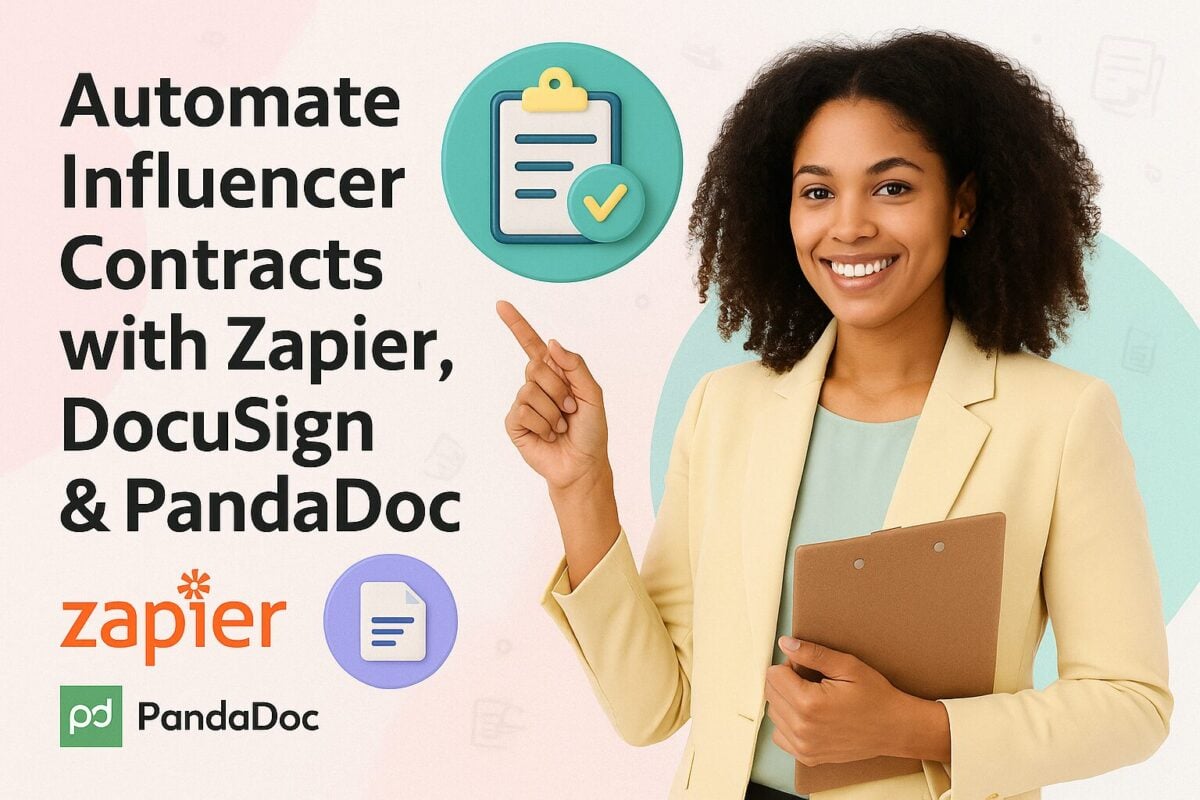Studies show that it only takes the average user 2.6 seconds to land on the area of a website that most influences their first impression.
Is that really enough time to get their attention or convince them to buy something? Probably not. Fortunately for businesses, solutions like exit intent pop-ups can keep visitors from bouncing and give them a second chance at connecting with them.
Not sure what exit intent pop-ups are or why they’re necessary? Keep reading to learn all about them, how they work, and how you can leverage them for your business.
What are Exit Intent Pop-Ups?
As the name suggests, exit intent pop-ups are pop-up windows that appear when a site visitor is about to leave a website. This would typically mean that the user’s cursor is moving towards the close button on their browser. An exit intent pop-up is often displayed to reengage the visitor and get them to stay or provide some information, so they still turn into a lead even if they leave.
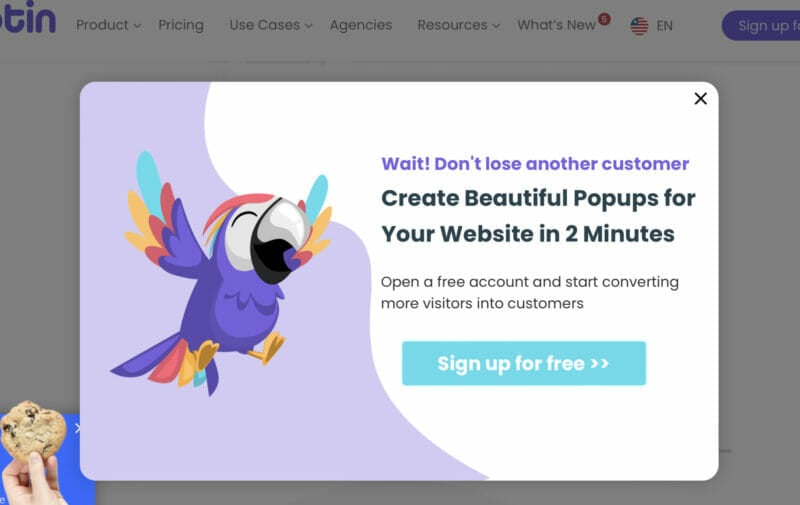
Source: poptin.com
Most exit intent pop-ups serve the user with some type of offer like a discount. In exchange, the pop-up will encourage them to provide their email or sign up on the website. Some exit intent pop-ups even offer free products such as eBooks, courses, reports, and trials. So even if they fail to convert the first time around, they still help to generate valuable leads for your business.
Why Use Exit Intent Pop-Ups?
Exit intent pop-ups can be a game-changer for businesses for a number of reasons. Let’s take a closer look at the key benefits of using an exit intent pop-up.
Reduce Bounce Rates
An exit intent pop-up can help you recapture the interest of visitors who seem to have lost interest. It might give them another reason to stay, which means you can keep them from bouncing. As a result, displaying exit intent pop-ups can help you lower your bounce rates and improve your site engagement.
Drive Conversions
When you provide an offer or a discount through an exit intent pop-up, it might compel many visitors to convert. Even if your offer was already there, chances are they didn’t notice it until you reminded them about it in your pop-up. That means you can effectively drive conversions and boost sales with these pop-ups.
Generate Valuable Leads
In some cases, visitors may not instantly convert even after seeing your offer, but they might still be interested in using the offer later on. As such, they’d be more than willing to provide their email address in exchange for the offer, helping you grow your mailing list and generate valuable leads.
7 Best Practices to Create an Exit Intent Pop-Up
While exit intent pop-ups have their benefits, they can also be a source of annoyance for website visitors if not executed properly. Think of pop-ups that take up the entire screen or pop-ups where you just can’t find the close button. You’d want to make sure your pop-ups are designed strategically so that you can enjoy the real benefits. Here are a few best practices to help you get started.
1. Use Captivating Copy
The content of your exit intent pop-ups is everything. It’s the meat on the bones of your pop-up as it’s the main thing that will convince visitors to take you up on your offer. As such, it needs to be captivating and compelling so as to get them to change their mind about leaving your website.
Keep in mind that there isn’t much space to add a huge chunk of copy. That means your copy needs to be short and sweet while still being convincing enough, which can make it a tiny bit challenging. Following copywriting best practices, try to hook them in with a headline that makes them think, and then focus immediately on the benefits or what’s in it for the audience.
For example, the following exit intent pop-up from Sprout Social hooks in the audience with a headline that says, “Hey! Before you leave…” It then instantly pushes the key benefits by highlighting what the visitor can do with the platform and then tells them they can get started today. It then closes with a question asking visitors what’s holding them back before finally presenting the option to start a free trial.
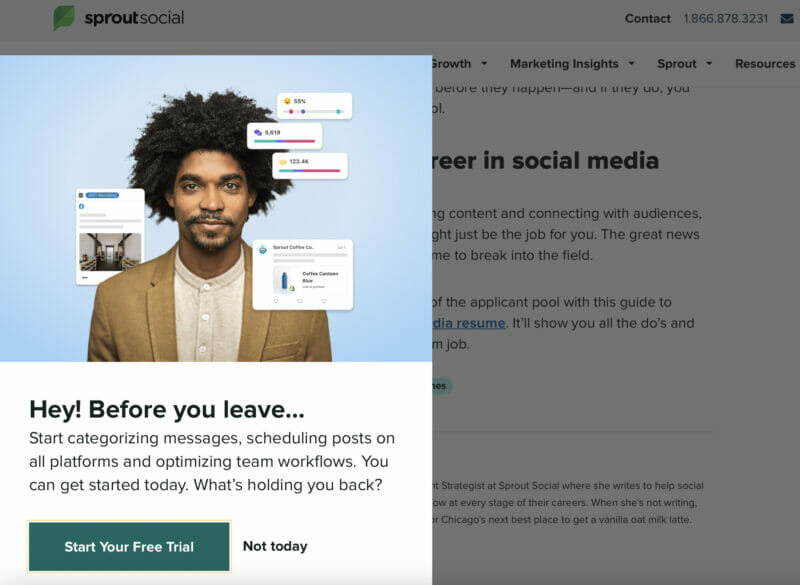
Source: sproutsocial.com
2. Use Eye-Catching Imagery
While your pop-up copy is what will convert your visitors, it’s the imagery that will draw them in in the first place. It’s the key element that will catch the visitor’s eye right when they’re getting ready to leave. So it needs to be eye-catching enough to instantly get them to pay closer attention to what you have to say.
Keep in mind, however, that the image should align with your brand’s overall theme and aesthetic to maintain branding consistency. Like in the Glow Recipe example below, you could include a neatly arranged photo of your products. Or you could include photos of people using your product in some way or the other to capture the audience’s attention.
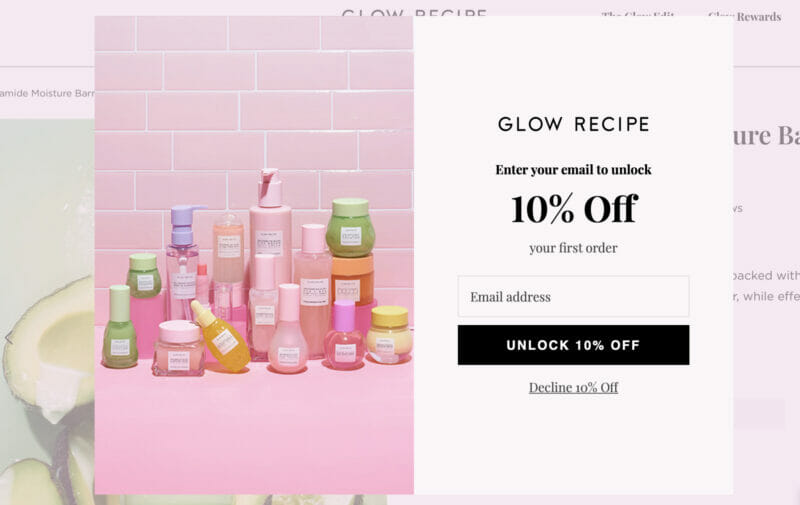
Source: glowrecipe.com
3. Create Design that Stands Out
Beyond the imagery, the overall design of the pop-up should immediately stand out. Since the goal is to quickly get visitors’ attention before they leave, it should be instantly captivating to draw their eyes. To avoid confusing visitors, make sure the pop-up doesn’t take over the entire screen, so they know that it is a pop-up and that they didn’t randomly get redirected to a different page.
Ideally, the pop-up should be in contrast with the background. If you still want to use complementary colors, consider dimming the background so that the pop-up is properly highlighted. In other words, lightbox designs are perfect to properly highlight your pop-ups. The following pop-up from Drunk Elephant is an excellent example, with colors and borders that ensure it stands out while the background is dimmed.
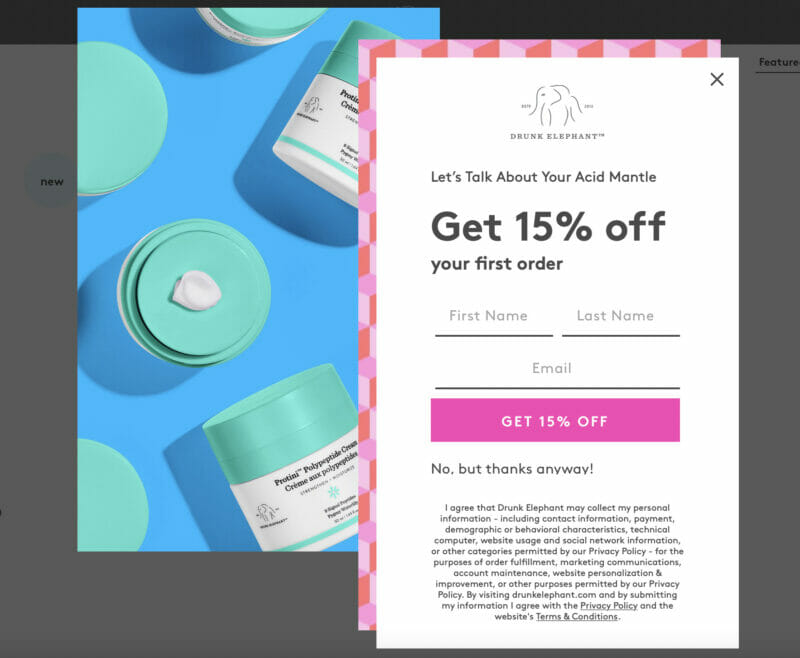
Source: drunkelephant.com
4. Put a Spotlight on the CTA Button
Another key focus in your pop-up should be the call-to-action button. This is where the actual action takes place, making it crucial for you to keep it highlighted so people know where to click. Regarding design, it should stand out in contrasting colors to make it easy to notice. Make sure it’s larger than the button to opt out or decline, keeping the main focus on the option to take you up on your offer.
As for the copy, the button should ideally highlight what happens when someone clicks on it. For example, you can highlight the discount or free gift that they’re getting when they click on the button.
In the following pop-up from Revolve, the CTA button focuses on the option to get a coupon. This tells the visitor exactly what they’re signing up for and getting in return for the action. Not only does it make the call to action more attractive, but it also helps you set realistic expectations when people sign up.
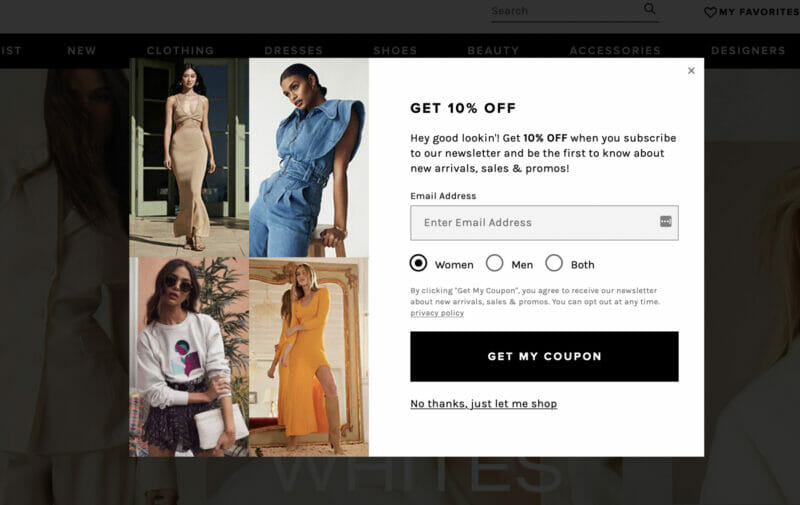
Source: revolve.com
5. Make It Easy to Close the Pop-Up
No one wants to come across a pop-up that interrupts them. So to avoid making your pop-ups too intrusive, make it easy for visitors to close the window. The “X” button should be clearly highlighted in a color that contrasts with the window background. People should be able to instantly see the option to close the window if they’re not interested in your offer.
This is particularly important when you consider the mobile browsing experience. Make sure people can easily tap on the close button without having to pinch zoom and search around for it on their mobile browsers. The whole point of this is to ensure that your visitors have a seamless experience, which improves the chance that they’ll want to return later on. Otherwise, a bad browsing experience is going to seal the deal and ensure that they never come back again.
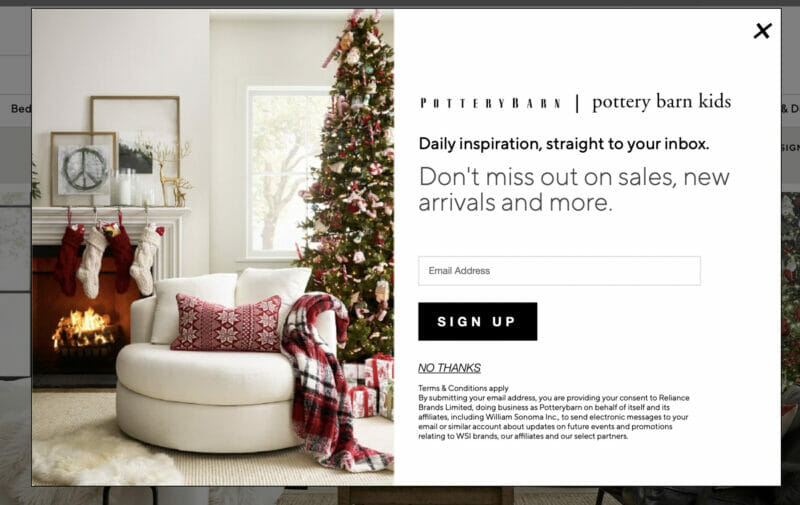
Source: potterybarn.com
6. Entice Them with Free Gifts/Offers
Give your visitors a better reason to stay by enticing them with interesting gifts and offers. This could be anything from a discount to a free gift to a free trial. Brands typically offer a small discount in their exit intent pop-ups to entice first-time visitors to make their first purchase. Alternatively, SaaS providers may remind visitors about the option to start a free trial in a bid to get visitors to stay.
Even if you can’t offer a discount or a free gift, you could create your copy in such a way that the key benefit is clearly highlighted. For example, the option to join for free can be highlighted by focusing on the word “free” in the CTA.
In the following example, True Religion gives visitors the option to enjoy 15% off on their first order. Visitors can unlock the deal by providing their email address so they can get it in their inbox. That way, they can always come back at a later date and enjoy the discount when they make their first purchase.
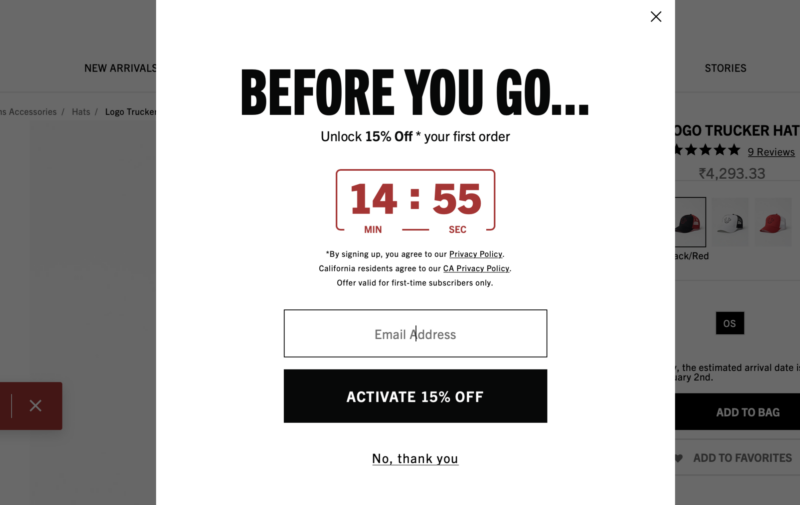
Source: truereligion.com
7. Include a Timer to Create a Sense of Urgency
One of the best ways to ensure that people grab your offer is by creating a sense of urgency. A timer can be an excellent tool to make this happen. It serves as a reminder that the deal won’t always be there and that they need to act now if they want to enjoy it. That way, visitors may feel more compelled to grab the deal right now, so they don’t miss out on the chance later on.
In the following Hootsuite example, you can see that there’s a timer right below the CTA button. It tells the visitor that the offer will expire in a few minutes and counts down to the expiration minute to create a sense of urgency. Further, it also gives them the reassurance that they can always cancel within the next 60 days if they’re not happy with the product.
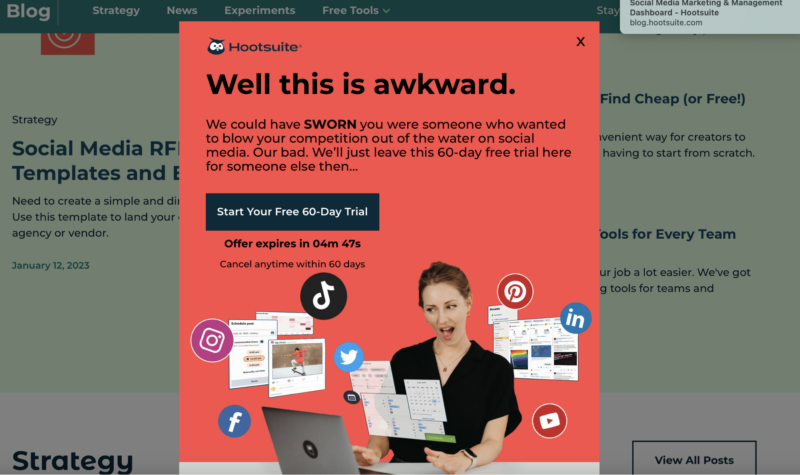
Source: hootsuite.com
5 Exit Intent Pop-Up Templates to Inspire You
Now that you know how to create winning exit intent pop-ups, it’s time to start building your very own. If you’re still not sure how to get started, here are a few awesome templates that can inspire you.
1. What stopped you from completing your purchase?
This creative and helpful pop-up from Optimonk doesn’t instantly provide an offer. But it does offer something else that might be of value to the visitor–help. In many cases, visitors may decide to leave because they don’t know the product or because they’re still thinking about it. The following exit intent pop-up asks them why and then creates an opportunity to provide appropriate guidance according to the situation.
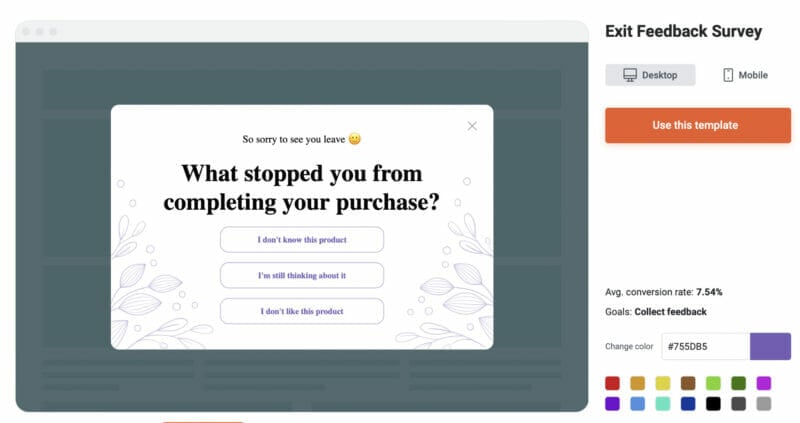
Source: optimonk.com
2. Don’t leave without an exclusive offer from us!
The following pop-up template from Poptin entices people to provide their information with an exclusive offer. It encourages them not to leave without grabbing the offer. The use of words like “exclusive” add to the appeal and may convince visitors to provide their info.
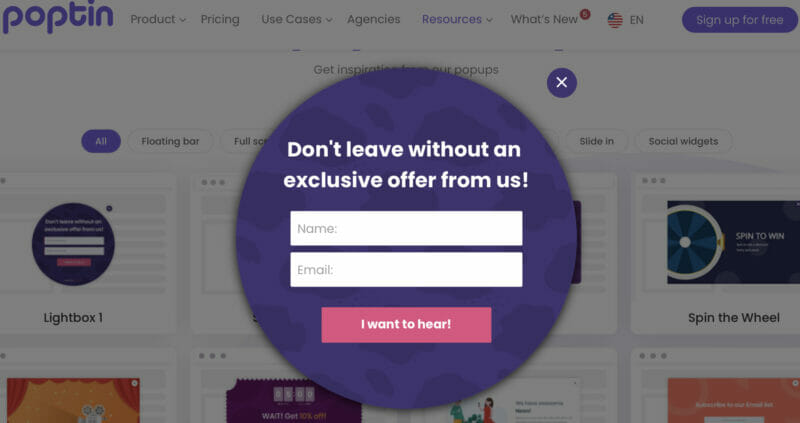
Source: poptin.com
3. Psst…you left something behind
Sometimes, you may get visitors who added things to their cart and then decide to leave without completing their purchase. This template from Gleam is perfect to get them to reconsider and go through with their purchase. It gently reminds them about the item in their cart and then follows up with an offer to take 20% off their cart value in exchange for sticking around.
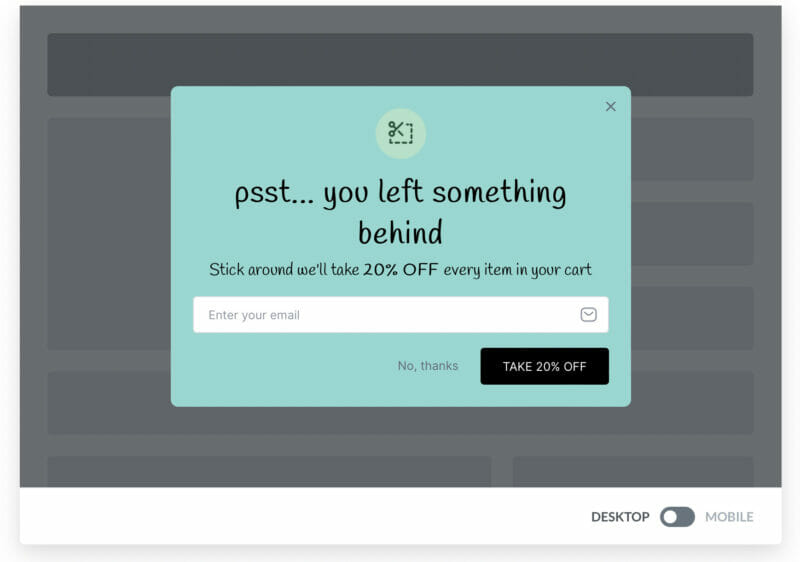
Source: gleam.io
4. Leaving already? Let’s stay in touch
Not all your exit intent pop-ups have to offer a free gift or offer. Sometimes, you can simply ask people to stay connected with you. That’s exactly what the following template from Gleam does, encouraging people to join their insider list so they can get access to special deals and early releases.
The copy makes the offer enticing even though there’s no direct discount or deal right at that moment. It gives them the promise of future rewards if they decide to sign up. This is a great option to encourage first-time visitors to become a part of your mailing list.
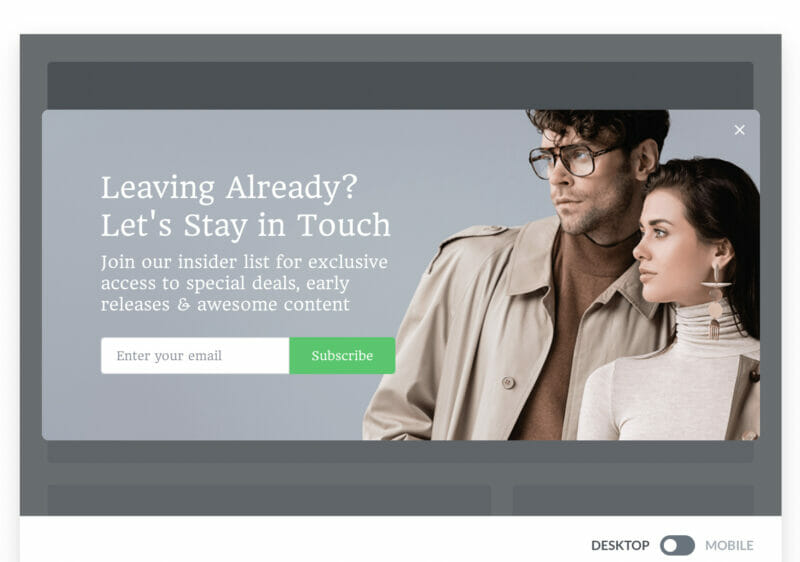
Source: gleam.io
5. Take a look at our most popular products before you go
Like the previous template, this template from Optimonk doesn’t immediately offer a discount. Instead, it provides a few product recommendations to give the visitor a preview of what’s in store. Consider customizing the recommendations based on the products and categories they checked out during their visit. This is another excellent template to use for enticing first-time visitors to stay longer.
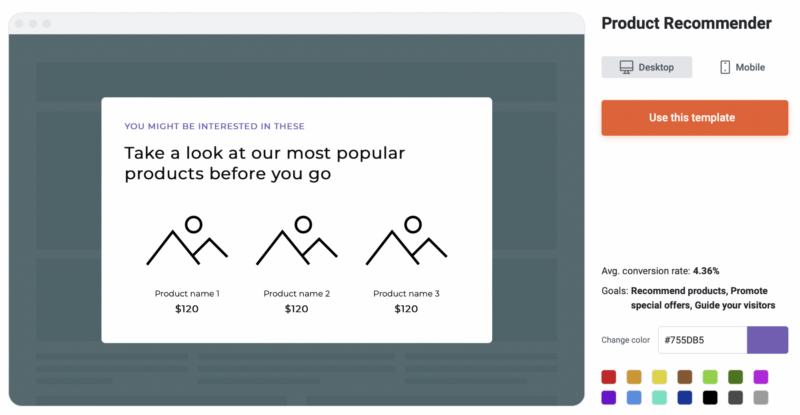
Source: optimonk.com
Start Leveraging Exit Intent Pop-Ups
Regarding the question of whether exit intent pop-ups work in 2024, the short answer is yes. However, you need to be strategic with the way you design and display your pop-ups if you want to make the most of them. Use the best practices and templates provided above to start leveraging them for your business.
Frequently Asked Questions
What is an exit intent pop-up?
An exit intent pop-up is a pop-up window that appears when the visitor is about to leave the website.
How do I add an exit intent to a pop-up?
You can use pop-up builders to design exit intent pop-ups that will show up based on specific triggers.
Do exit intent pop-ups work?
Exit intent pop-ups have been shown to help drive conversions and sales.
What is the purpose of using exit pop-ups?
Exit pop-ups are intended to get visitors to stay for longer, provide their information, or possibly even convert into paying customers.
What is the meaning of exit intent?
Exit intent refers to an action that suggests the visitor leaving the website such as moving the cursor towards the close button.