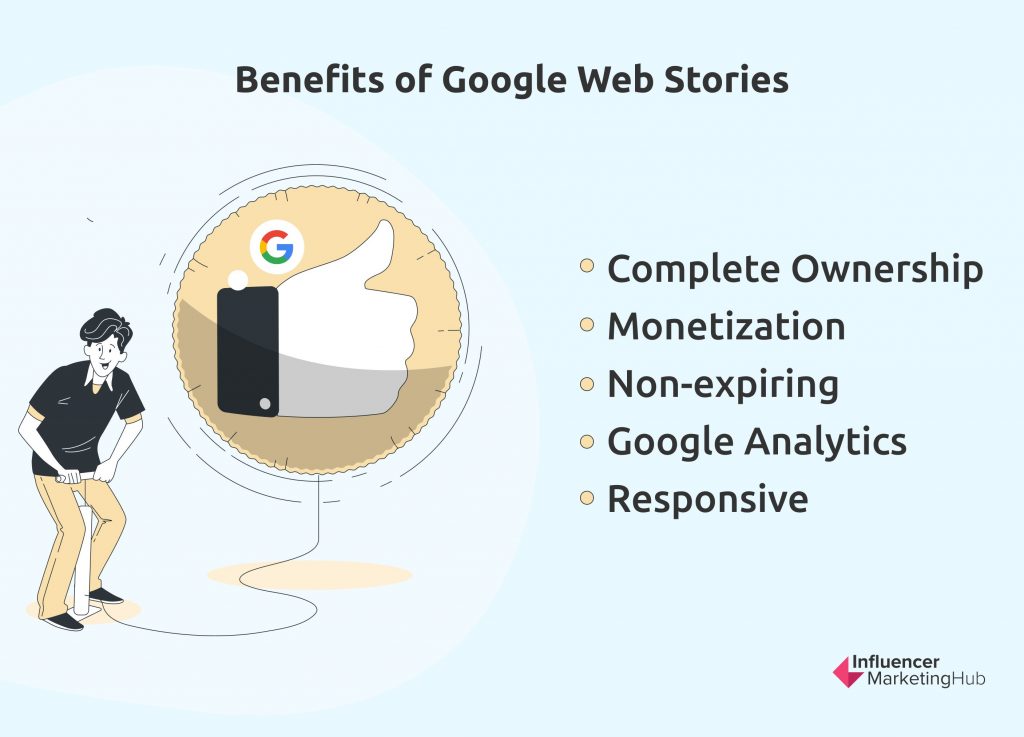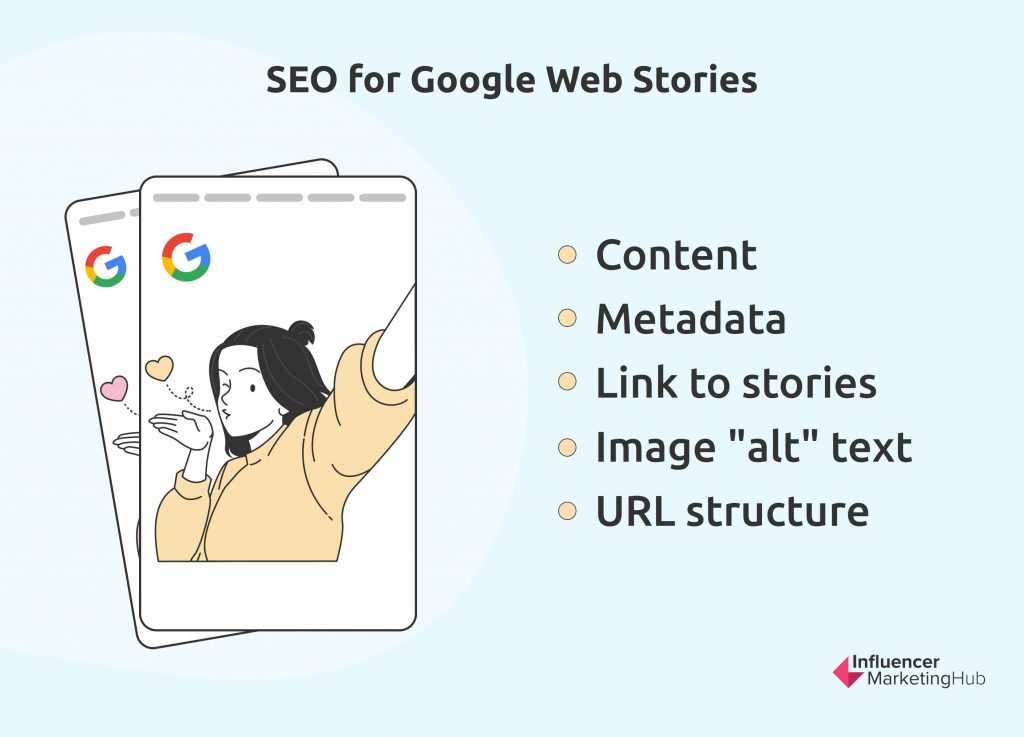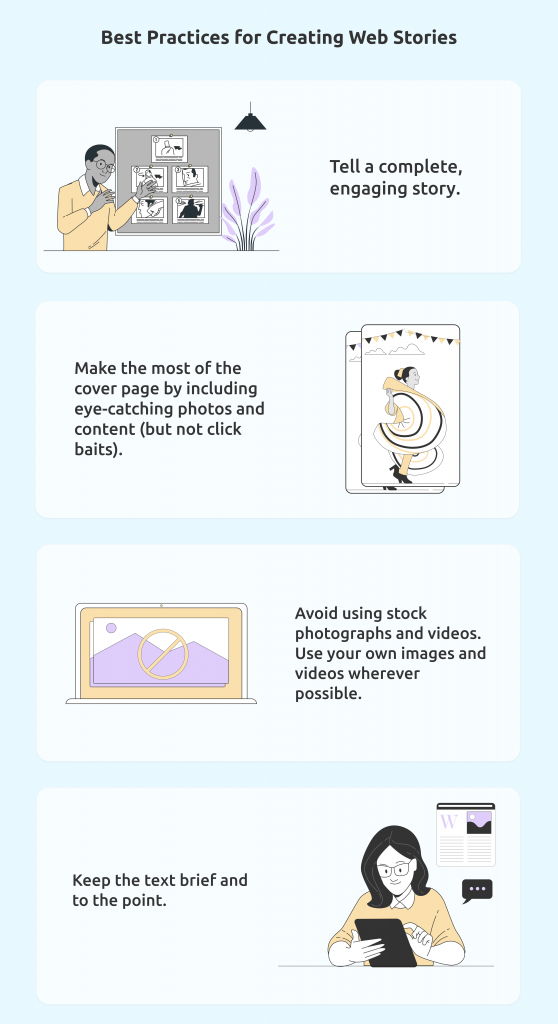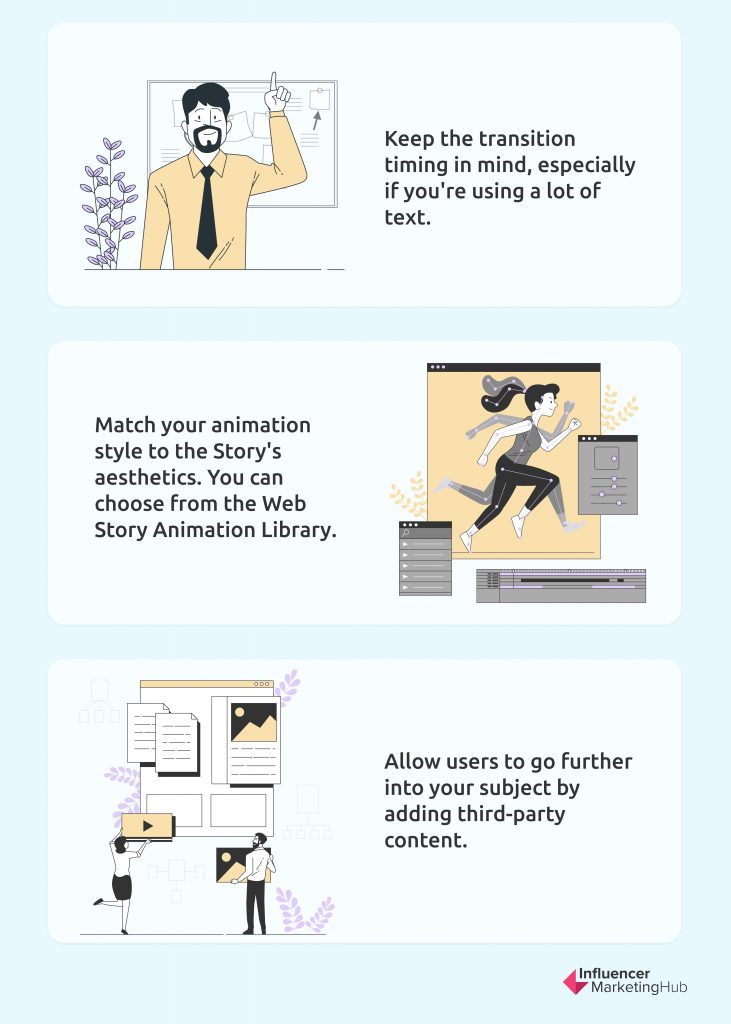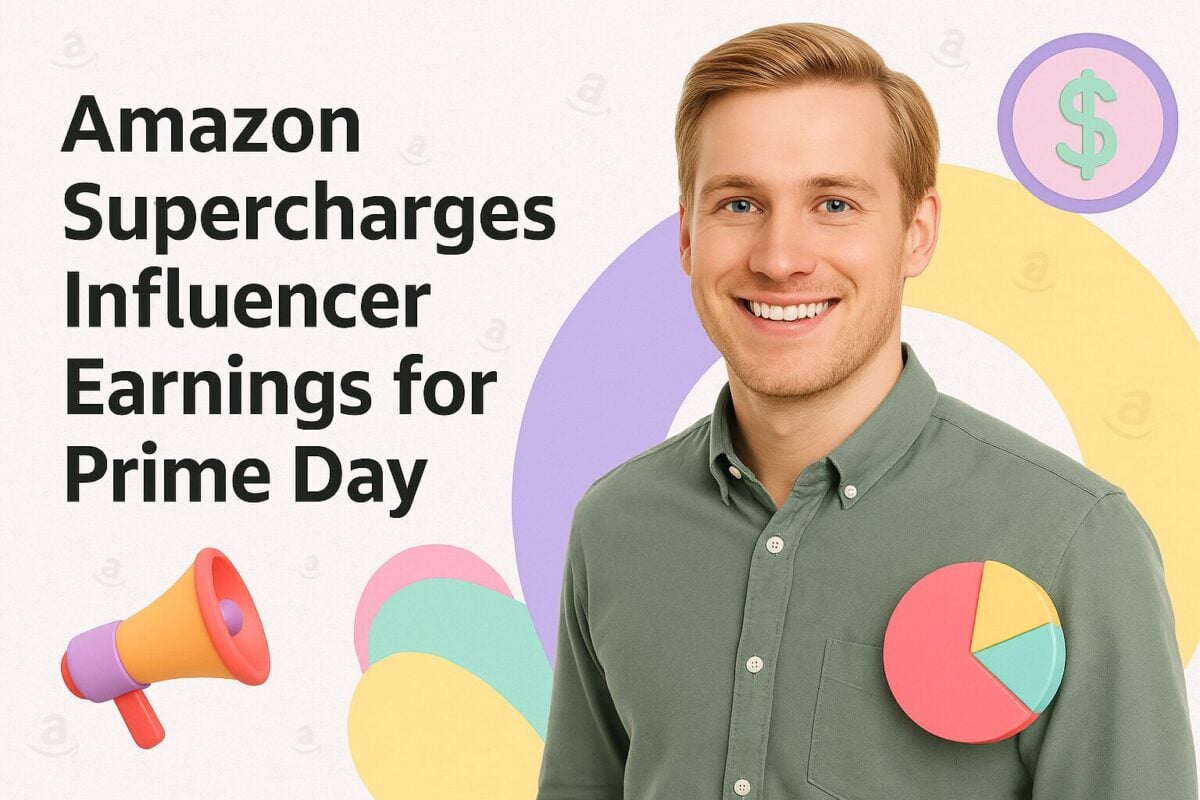Stories fascinate people. So it's no surprise that tappable storytelling has gained so much traction in today’s creator economy. In a recent survey, 64% of participants preferred the tappable mobile web story format to the scrolling article version. More than 75% of users are interested in reading tappable articles in their most-read content categories.
There are several platforms available to create these interactive stories, and Google now has its version called Google Web Stories.
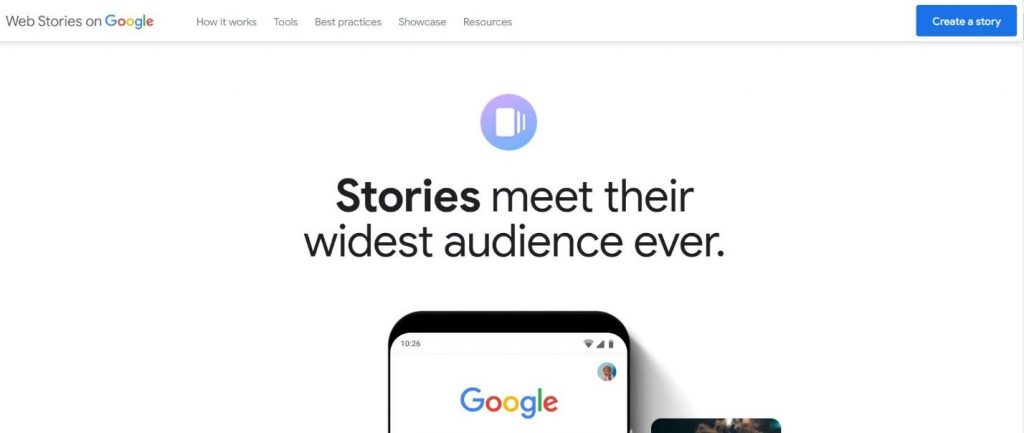
Google Web Stories for The Creator Economy:
- Google Web Stories Explained
- Steps to Create Web Stories
- Pick a visual editor
- Plan the Story
- Choose the right visuals
- Create the Story
- Publish the Story
- Benefits of Google Web Stories
- Online Spaces for Google Web Stories
- SEO for Google Web Stories
- Valuable Google Web Stories Insights
- Best Practices for Creating Web Stories
- Examples of Well-Created Web Stories
Google Web Stories Explained
Google Web Stories are a web-based version of the popular “Story” format that allows content creators to host and own their work. They are swipeable micro-content that can include texts, audio, videos, images, and animations. Web Stories can also contain links, Call-To-Actions, and AdWords.
Google owns Web Stories, which are immersive, full-screen experiences powered by AMP technology. Creators may host them on their website or blog, distinguishing them from other similar formats such as Instagram or Facebook Stories. Google’s version of Stories also appears on Google Search, Google Images, or the Google Discover app for iOS and Android.
Content creators can use individual story panels to share brand narratives or promote products to their audience. Bloggers can also use Web Stories to get more traffic to their sites. This micro-format storytelling is an excellent technique for bloggers to make old posts more accessible or to promote new blog post ideas.
If you’re a creator who makes your own Web Stories, you have complete creative control over the story you’re telling. You have full authority over every aspect of your content, from how it is marketed and monetized to how long it is accessible online. You can tailor each Web Story to your brand identity.
Steps to Create Web Stories
According to Google data, the search engine giant adds 100,000 new articles to its search database every day, and there are already 20 million Web Stories online. With these figures in mind, failing to use Web Stories is a wasted opportunity.
But how do these stories work? The process behind Web Stories is simple yet ingenious. The steps to create a Story are also simple. Google created a live video of this process, which shows that creating Web Stories took less than five minutes from start to finish. Let's go a little more into the procedure.
Benefits of Google Web Stories
Google Web Stories presents numerous benefits to marketers since it functions differently than stories on other social networks. Web stories can be a great addition to any digital marketing strategy.
-
Complete Ownership
When you create stories on social channels like Facebook, Instagram, and Snapchat, you rely on the platform's interface. With Google Web Stories, you have complete code control. You can embed your Web Stories on your website and use them to create cross-platform content. And because they are on your website, you own the content copyright.
-
Monetization
You can promote Web Stories the same way you promote programmatic ads, which are automated purchases and sales of online advertising. As a creator, you can produce engaging stories while presenting related ads.
-
Non-expiring
Web stories have no time limit. You can create a Web Story now, post it for 24 hours, then take it down the next day. In contrast, you can create a Story now and post it for however long you like. Both scenarios are acceptable. And unlike other social media channels, Web Stories won't get buried on the timeline.
-
Google Analytics
Because each Web Story is essentially a web page, it has its own link. You can incorporate the link with Google Analytics for more extensive monitoring and user analysis than other social media sites. This tool allows you to examine how Web Stories fit your digital marketing strategy.
-
Responsive
Google Web Stories are fully responsive to any type of device. As a result, there is no need to design different content for different devices such as PCs, laptops, smartphones, or tablets. This ultimately saves you time and money.
Online Spaces for Google Web Stories
Web Stories can be found all over the internet, notably in the following:
-
Creator's Web Spaces
When you create a Web Story, you can choose to publish it on your website. However, you may also upload it on your blog and share it on social media. These are not the same as the stories you create on Instagram or Facebook, which only exist on those platforms. You have more freedom in designing and developing Web Stories since there are no time, material, or space limitations.
-
Search Engine Results Pages (SERPs)
Web Stories are indexed the same way as web pages. As a result, they can turn up in Google search results. This mainly distinguishes Web Stories from other social stories.
-
Google Discover
In October 2020, Google added Web Stories to Google Discover in the US, Brazil, and India. Users in these countries can find the stories on Google's Discover Shelf. When a user taps on a Web Story, it opens to full screen and lets them scroll through the collection by swiping.
-
Digital Marketing Resources
You may use Web Stories on your promotional materials like digital brochures and emails because they are hosted on your server.
SEO for Google Web Stories
Web Stories must be optimized like any type of content so Google can find and index them. All SEO practices that apply to regular web pages are also used in Web Stories. Creators must keep the following in mind:
-
Content
Content is still king, and that will still be the case for the foreseeable future. With any web page, creating high-quality content that is informative and engaging to your viewers remains the top SEO approach and takes precedence over anything else.
-
Metadata
Web Stories include a system for adding metadata to a Story. Ensure that all of your Stories adhere to the metadata rules. This enables optimal interoperability with metadata-based search engines and discovery features.
-
Link to stories
Stories can be linked to your homepage or category pages. For example, if your Story is about a homemade chocolate cake, and you have a page that lists all of your baking articles, provide a link to the cake story on that page.
You can also include a landing page to link to your website's key pages. Links from your website to other domains are essential for search engine optimization.
-
Image "alt" text
One of the SEO areas that most creators overlook is adding "alt" text for images in Web Stories. Adding relevant alt text to photos can improve the accessibility and indexability of the Story.
-
URL structure
Your Stories should be part of a broader URL strategy. For example, if your "baking recipes" are using a format like "baking-recipes/baking/title-of-article.html," consider using the same directory structure and URL syntax for your Web Stories
Valuable Google Web Stories Insights
While Web Stories are valuable in every industry, some sectors and niches get the most out of the format. Here are some useful insights from Google data that creators should be mindful of.
-
Most engagement
Lifestyle content has the most engagement in any category, primarily when it includes captivating visuals and valuable how-to details. Perhaps because visitors can swipe through a Story like they're browsing a catalog, the lifestyle niche is the best fit for Web Stories.

Source: stories.google
-
Most impression
Web Stories' impressions are highest on websites and blogs covering food, drinks, arts, and entertainment. A user's impressions do not always reflect how engaged they are; instead, they highlight the areas they are most interested in.
-
Most in-demand
According to Google data, the entertainment, celebrity, sports, and gaming industries have a high demand for fresh Web Stories content.
-
Google Discover
Discover users watch an average of 1.7 Stories for every Story they open. This, however, differs by demographic.
-
Ideal Length
There is no optimal page length for a high-quality Web Story. A user will read 11-15 pages of a story on average. This indicates that in the first 15 pages of a Web Story, creators should communicate the most critical points of their content.
Best Practices for Creating Web Stories
Use these best practices to create Web Stories that fit within your audience's micro-moments.
Examples of Well-Created Web Stories
Here are just a few examples of creators nailing their Web Stories. For more inspiration, discover some more beautiful stories here.
This chef walks you through the process of making Japanese Curry at your leisure.
These fanciful illustrations on how to deal with night anxiety.
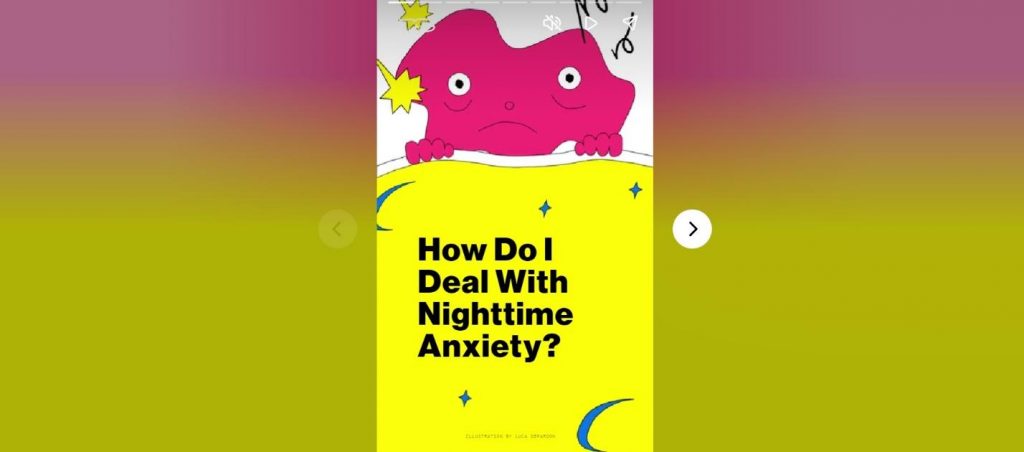
Source: vice.com
This food truck burger strikes all of the right notes.
This listicle featuring books written by black authors for summer reading.
The Takeaway
Google Web Stories allow creators to tell stories the way they want to tell them. Sharing your experiences with your followers via Google Web Stories helps you build your brand reputation, boost traffic to your website, and position yourself as an authority in your industry.