Want to turn your raw video footage into a polished YouTube gem? In this article, we share easy-to-use but powerful tips on how to edit YouTube videos like a pro. We’ll dig into a simple but highly effective first step you must take before you start editing any footage, why the ancient art of storytelling is so important (and how to apply it to your editing process), how to grab and hold your viewer’s attention, and more.
- Additional info in full report:
- Audience age and gender
- Demography and language insights
- Content analytics
- + other metrics
But first, should you really care about learning how to edit YouTube?
How to Edit YouTube Videos: 10 Pro Tips Anyone Can Follow:
3 Reasons Why You Should Learn How To Edit YouTube Videos
Few people engage in second- or third-order thinking. What is second-order or third-order thinking? It’s all got to do with outcomes or consequences.
Thinking about the first order of outcomes for a decision isn’t enough to deliver sustainable or long-term success. And as someone who wants to know how to edit YouTube videos, there’s a good chance that you don’t want to spend the time to learn these tips for just one edit.
You want to be able to do more with your editing skills over time. So, Kudos to you. You’re already thinking long-term.
In billionaire Ray Dalio’s words:
“Failing to consider second- and third-order consequences is the cause of a lot of painfully bad decisions, and it is especially deadly when the first inferior option confirms your own biases. Never seize on the first available option, no matter how good it seems, before you’ve asked questions and explored.”
What’s to be gained by learning how to edit youtube videos better? Here’s are three outcomes you’ll love:
Higher Quality Video
Editing is the quickest way to elevate the quality of your video content. With the right tips (like these), you’ll be able to take raw footage and turn it into gold. Your editing will be able to transform video into engaging content that generates results.
Improved Editing Skills
The more practice you put in, the better your editing will be. It’s all about hours, and if you really want to rise to the rank of a pro, you can. You can improve your skill to the level where editing videos isn’t just easier, but you’ll be able to unleash tremendous amounts of creativity and produce truly remarkable work.
Extra Money
You can take your editing skills and put them to work for cash. The gig economy isn’t a secret. It’s been thriving since the early 2000s. And you can be a part of it, helping brands create content to promote their products and services.
10 Pro Tips on How to Edit YouTube Videos
Here’s our list of tips that will transform your videos:
1. Gather All Footage
This may sound like a no-brainer but to arrive at any success when you're editing your video content, you will need to apply some kind of structure or order in how you prepare to edit YouTube videos. Gathering all footage in one place is exactly how you do that.
Gathering all content in one place doesn't just make it easier to import files into your video editor, it also makes it simpler to manage any and all content related to a specific project. It saves precious time by separating planning from the creation process -- something pros understand and a hack they use to ensure absolute creative flow.
What should you be collecting? Collect all:
- A-roll
- B-roll
- Images
- Sounds
- Intro
- Outros
2. Be a Storyteller
So you heard about storytelling and why it's so important for marketing and video content. But how much do you know about applying it to your video editing? Sounds like a big question, and it can feel almost hard to answer, but it isn’t. Storytelling comes down to understanding a few basic but essential concepts and knowing how to apply them.
For starters, any and all stories have a beginning, and middle, and an end. Simple, right?
Where most people struggle is understanding what goes into the beginning, middle, and end. If this is you, here's all you need to know:
The Beginning: Create a Hook and Intro
The beginning of the video is where you grab attention. YouTube is filled with tons of competitive content, and for your videos to get the watch time and engagement they need to be successful, you need to hook people in immediately.
What is a hook? A hook is a sentence or phrase that immediately grabs the attention of your zero. Contrary to popular belief, hooks don't need to be a bold statement (even though those work very well). Your hook can be as simple as connecting the dots between the title of the video and what your viewer will gain by watching it.
In the first 20 seconds, Ed Lawrence uses an analogy that hooks viewers into a video titled “Social Media Marketing Agencies to Work with in 2020 and Beyond”.
You’ve successfully hooked your audience and it's time to pull them in even closer. But before doing that, you should introduce who you are so that they become familiar with your brand. YouTube attracts over 2 billion monthly active users and there's a good chance you'll receive new viewers each week and month. If they don't know who you are and what your brand is all about, you miss the chance to establish a strong brand association.
What should your intro include? Edit your videos to ensure that your intros are clear and concise. There should be an obvious brand association made. Put another way, anyone watching your video should be able to repeat your intro or tell who they are watching and what brand the person represents.
In our video titled “How to make money selling merchandise on TikTok, Instagram and YouTube”, you can’t help but spot who your host is and which brand you’re giving your attention to.
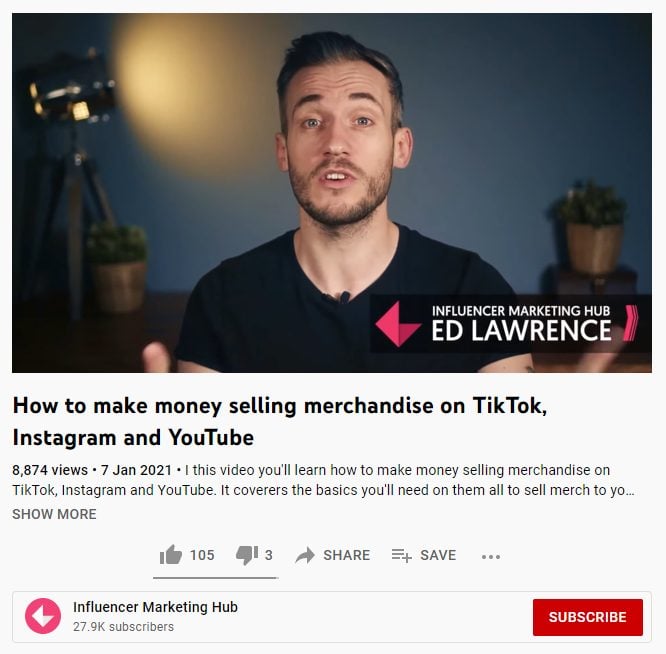
The Middle: Deliver The goods
Hook and intro out of the way, it's time to pull them in by offering true value. Value is all about delivering on your promise and your video title. And this is important. If you promised to share five tips, deliver five tips. anything less equates to clickbait and you don't want to be associated with clickbait.
Bonus Pro Tip: Notice how our video includes time stamps. That’s a great way to illustrate that the viewer is getting what they wanted.
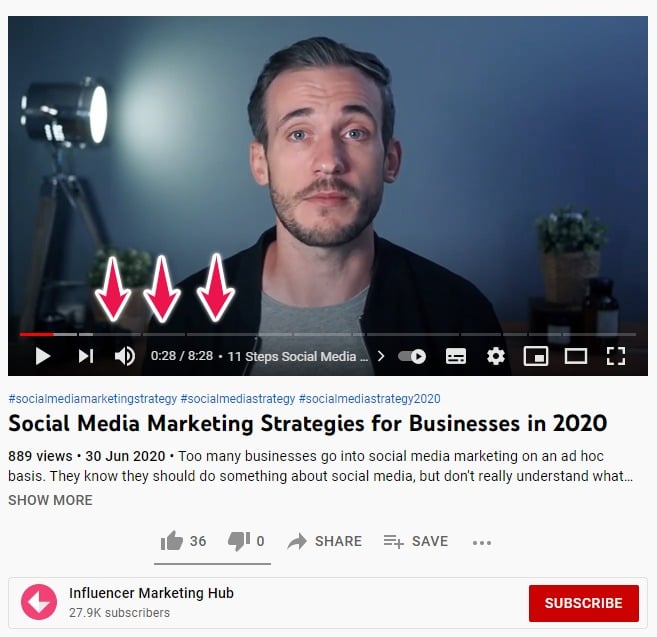
The End: Close With the Next Step
You’ve delivered the goods and now it's time to expand on your relationship with your audience. To do this, you need to tell them what to do next. Call to actions are vital. YouTube's algorithm is all about engagement and that carries through your video content and ultimately impacts how successful your channel can become. For the best chance at success, you need more views and more engagement. This is achieved by creating content and sending your audience to that content.
When you create a call to action make sure it’s relevant to what your channel and videos are all about. Anyone watching your channel is likely interested in topics you cover and wants to know more. But if you cannot provide the next step, there's a good chance that they'll simply find something else more interesting to watch.
What makes for a good call to action? It has to be:
- Clear: Be very specific about what you want your audience to do
- Relevant: Explain why they should take action by explaining how it benefits them
- Time-sensitive: If you can, include A sense of urgency. You can do this by saying something like, “If you missed my last video on XYZ, go here to watch it now.”
Call to actions can also be used to send viewers to online assets outside of YouTube. If you sell merchandise, creating a call to action and including a link in a video or your description, is a surefire way of driving traffic to your site and making money.
Our video titled “How to make money selling merchandise on TikTok, Instagram and YouTube” has a call to action to watch our next relevant video on where to sell your merchandise.
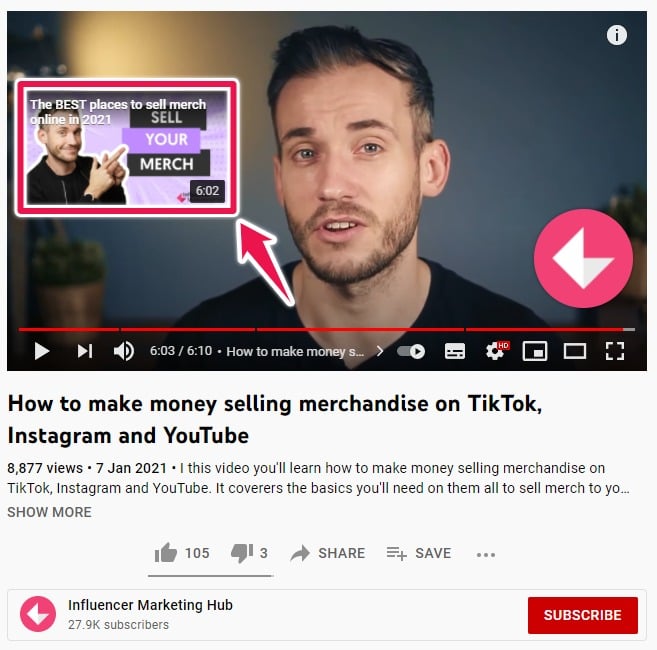
3. Cut the Repetition
It’s not the first thing you think of but repetition on video is painful to watch. It can make what should be a strong and engaging video feel drawn out and boring. Get around this by keeping an eye out for things that your subject says more than once. This could be referring to the same thing and different ways, or trying to come up with examples to stress emphasis.
4. Use J-Cuts and L-Cuts
J-cuts and L-cuts are versatile and if you don't use them you should.
J-Cut
J-cuts are created by arranging the audio for the next clip to start before the clip is introduced. This creates a sense of continuity for your audience and keeps them engaged.
L-Cut:
L-cuts carry the audio from the first clip into the second clip, also creating a sense of continuity for the audience.
Here’s a short run through both and what they look like:
5. Remove “Dead Air”
“Dead Air” is that gap in time as you take a breath while recording a video. it doesn't seem like a lot of time, or like something you should be terribly conscious of, but when you're creating quality YouTube videos, it's kind of a big deal. Dead air lessens the impact and momentum of your videos. You can win back both by trimming the extra footage off each clip where you inhale.
How do you eliminate “dead air”? Use jump cuts. They are common, often overlooked, but super-effective. A jump cut is a transition between two sequential shots. Your camera position stays the same but this technique limits the amount of “dead air” (more on this below) and maintains a sense of continuity.
BMAC shows how to create a jump cut in Premiere Pro.
6. Use Pattern Interrupts
Pattern interrupts are sudden and clear mental cues that you create for viewers that shifts their focus. These are used at specific intervals in your video as a way to break up large ideas that could cause cognitive overload, and make your video hard to consume.
By introducing a pattern interrupt, you're able to “reset’ your viewer's mind, and also pull them in, holding their attention for longer periods of time. And pattern interrupts are powerful. Buffer used them to increase their YouTube channel growth by 59%.
How can you use pattern interrupts? Work in additional footage or concept into your script. For example, if you're discussing how to peel a boiled egg, a relevant pattern interrupt could be as subtle as changing the camera angle using a jump cut.
Our video about selling merchandise on TikTok uses special effects and graphics to interrupt the viewers’ mental patterns. Watch the video to spot them as the video progresses.
7. Find The Right Music
Video is an audio-visual experience. While okayish video can be rescued with great audio, poor audio selection can devalue the quality of the video. For example, if you're talking about a difficult or intense experience, elevator music isn’t going to draw the same emotional reaction as Mountains by Hans Zimmerman from the Interstellar Soundtrack.
How do you pick the right music?
Here is a simple 2-step question framework you can use for all video editing products. It will help you zero in on the kind of music to use for your videos:
- What is the subject matter that you are covering? For instance, a fitness video could feature dance music, and that works well as the natural progression of the beat inspires physical movement. A video on the inner workings of our solar system might be better served with ambient music.
- Which emotions would you like your audience to experience? List them in order of appearance in your footage.
Finding the right sounds used to be tough. Today, there are tons of great options available. A note: if you’re looking for free music, search using the term “royalty free music”. You can find free and paid music. Here's a list of great resources to get started:
Include your list here:
- A list of sound effects for free download, courtesy of ThinkMedia (Free)
- NoCopyrightSounds (Free)
- Royalty-Free Music from Trap Nation (Free)
- Royalty-Free Music from Bass Nation (Free)
- Epidemic Sound (Paid)
- Artlist (Paid)
- MusicBed (Paid)
8. Transition Between Scenes With Music Beats
Sound is such a powerful element of the video editing process but is often underutilized. You can do better and rise above the rest. By timing beats with scene transitions in your editing process, you'll produce far more engaging videos. And it's as simple as counting the beats to the music and timing your footage transitions.
Justin Odisho shows how to edit to the beat.
9. Alternate Your Frame Size
Engaging video is all about dynamic experiences. To create a dynamic experience for your viewers, you have to create something that keeps their eyes glued to the screen. We mentioned pattern interrupt earlier on, and alternating your frame size is another way to keep viewers hooked. You can do this by zooming in and out after front camera shots, or by using jump cuts. It's that simple.
In our Koji review video, we use the zoom in and out effect in the very beginning. Easy stuff.
10. Invest in Filters
Color is a big deal. Like audio, it sets the scene for viewers. Raw footage doesn't look great, which is why color correction is such a big topic on YouTube. You could go ahead and actually create your own filters, but if you're serious about getting stuff done quickly, we recommend finding a filter you can easily apply to your footage. Using a preset filter automatically takes care of all your color correction needs, allowing you to focus on everything else that will make your video amazing.
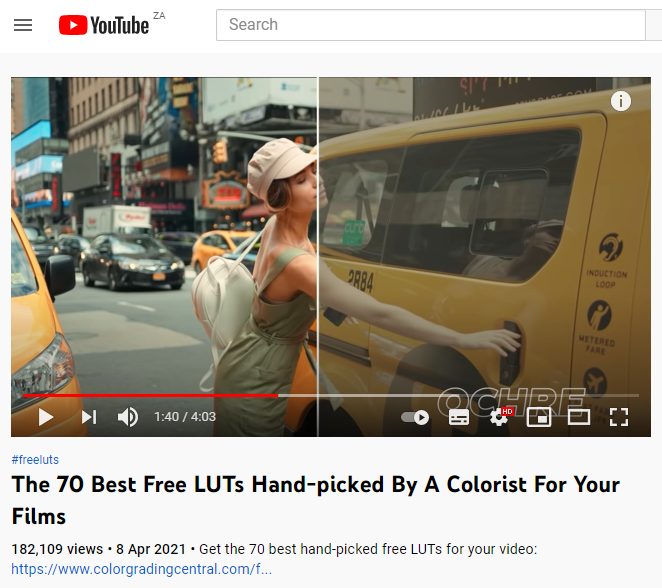
Source: youtube.com
To find color filters, head to Google and search for “free luts [insert your videos editing software name here]”
Bonus Tip: Create a Click-Worthy Thumbnail
Thumbnails are the first visual anyone on YouTube sees. And if you want your videos to get the clicks they need to be watched, you need to create engaging thumbnails. What goes into an engaging thumbnail? Research shows that your thumbnails should include:
- A human face showing emotion
- Video stills or photos
- A logo
- Attention-grabbing color, or at least color that contrasts with YouTube's interface
- Copy that is relevant to your video title
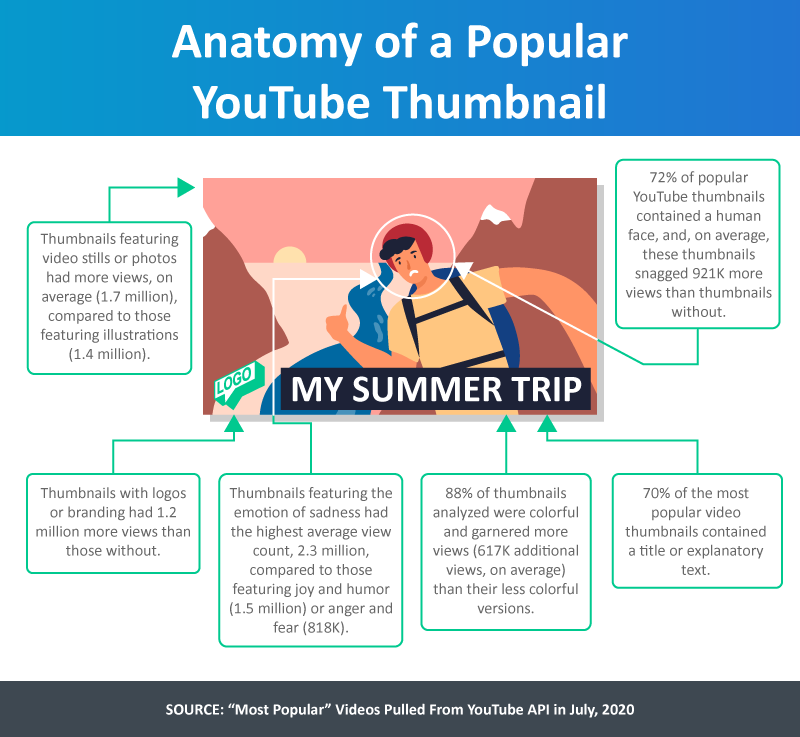
Your Turn
These may seem like a lot to take in, but you can apply them to your videos. And yes, they won't all be easy to apply immediately, but with practice and some good old YouTube tutorials, you'll be able to deliver some pretty impressive videos.
Frequently Asked Questions
What do YouTubers use to edit their videos?
Adobe Final Cuts Pro is a favorite among YouTubers. Other widely used video editing software includes Filmora X, Premier Elements, DaVinci Resolve, and iMovie. For reviews of these and other tools, check out the Video Editing Software section of our website.
What is the easiest way to edit a YouTube video?
Follow the tips above. They can be used as a complete editing process as they cover planning, creating a storyline that flows, editing transitions using sound.
How do you edit YouTube videos for free?
Use free editing software. Great options include Filmora, iMovie, Lightworks, DaVinci Resolve, OpenShot, and Shotcut.
How do I edit a YouTube video on my phone?
Use a smartphone video editing app like Capcut Video Editor, Adobe Rush, Inshore, or Kinemaster.
How easy is it to edit youtube videos as a beginner?
Moderately difficult. Editing videos requires familiarity with your video editing software of choice. The more comfortable you are within the tool, the easier it becomes to use. You'll also need to understand how to tell stories to be able to create transitions, add audio, and special effects.
Is YouTube’s video editor worth using?
YouTube’s video editor is a basic but very useful tool. With it, you can cut and splice clips, mix and add sounds, add visual effects, and make color corrections.


