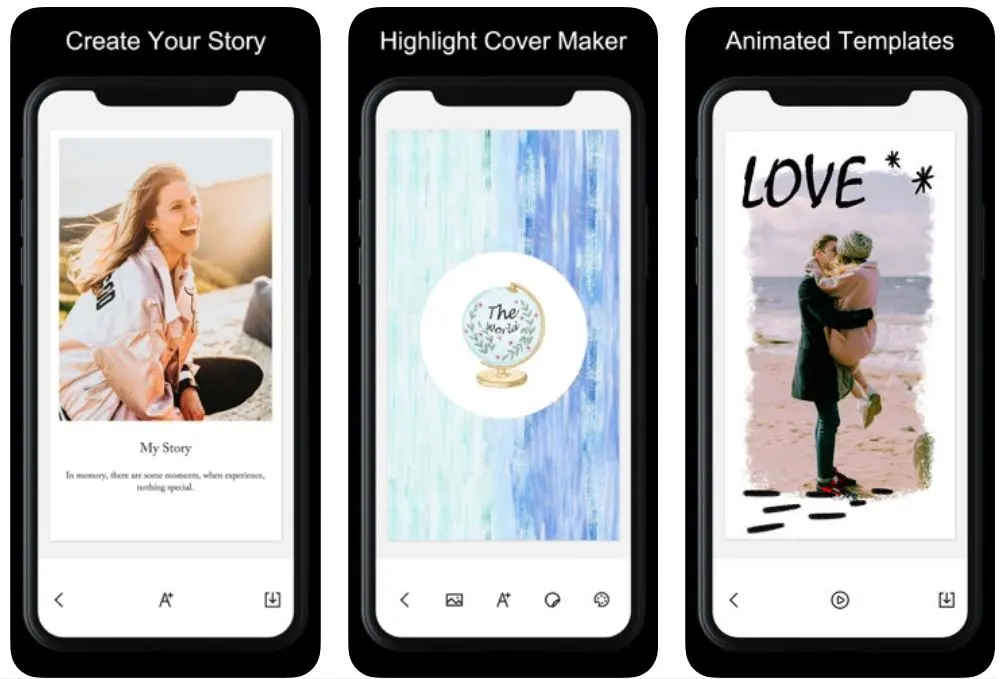If you are using Instagram for your business or to promote your personal brand, you'll want to make sure your profile, posts and stories are as slick and polished as possible so that your followers learn to know you by your brand's look. While Instagram Stories is less polished and more spontaneous than regular posts, more and more brands are using it as a way to reach their followers.
In January 2019, Instagram Stories grew to more than 500 million daily users compared to its counterpart, Snapchat, which only had 173 million users. In other words, roughly half of Instagram's one billion total daily users use the Stories feature. While there seems to be no better place to market your business, the space has become crowded over time as more and more brands have joined. So what do you do to stand out from the crowd and simultaneously stay consistently on-brand?
By using a set of templates for your Instagram Stories, you can create cohesive, on-brand content that aligns with your business objectives. Now that you can also save your IG Stories as “Highlights” on your profile, it makes it all the more worth your while.
How to create and use Instagram Stories templates
What are Instagram Stories templates?
Instagram Stories templates are pre-made graphics created according to the Instagram story image guidelines (usually they’re in a 9:16 ratio or a 1080px X 1920px format) that can be customized for individual purposes or used as is. The purpose of these templates is to create a cohesive, consistent look for your brand, something that is very important if you are a business, marketer or influencer. Instagram Stories are supposed to be fun and spontaneous and creating beautiful images can be time consuming. By using a template you will save time and keep the on-the-go feel of Stories. It will also make sure your Stories highlights have a cohesive look and communicate the same brand message.
For example, popular news service for women, @theskimm consistently uses a light green background with pastel color writing to give their Instagram Stories a cohesive look, using their brand’s color palette, making it easy to read, and well thought out to complement the content they share.
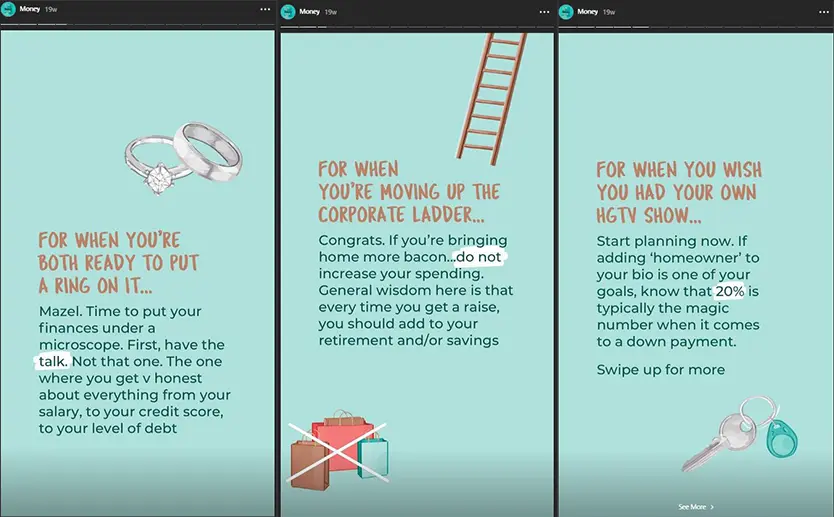
Source: instagram.com
While each brand's content should be able to speak for itself, it is becoming increasingly difficult to create content that stands out. For this reason, and many others, using Instagram Stories templates can be extremely helpful.
Why should you use Instagram Stories templates?
It saves time and money
For starters, it will save you time and money. Because of the nature of Stories, you constantly have to add new content. Each story disappears after 24 hours (unless of course you save them to your highlights) and so you have to keep feeding the beast. It can be very demanding to keep designing every frame so that it looks perfectly polished and on brand. But if you can do some planning and figure out which content you're going to be posting regularly, you can create a template that you can use repeatedly, saving you bucket loads of time. If you can design this yourself, great! If not, and you have to hire someone to do your creative for you, having someone create a template that you can reuse will be easy on your pocket as well. Alternatively, there are plenty of apps that have free customizable templates you can work from. More on this later. (There are also ways to download Instagram Stories to use them again later should you really wish to take shortcuts.)
It makes you look like a pro
While you don't want your IG Stories to look over curated (it's all about being fun and spontaneous, remember), you do want to look professional. As social networks evolve, users are becoming more discerning in their tastes and expect a certain level of curated content from brands. When it comes to IG Stories, you want to find a balance between curated and easy-going and spontaneous.
For example, when you do behind the scenes video, GIFs or memes, keep it light and spontaneous. But if you are doing Q&As or sharing a new blog post, use a template. This way, your followers will be able to see that you are not only a funny, creative and engaging brand, but that you're also a pro at what you do. Consistency is key – using templates makes this easy to achieve, and is especially helpful if there is more than one person managing your IG account. All you have to do is stick to the same few templates that reflect your brand aesthetic. This approach helps create a powerful and cohesive brand image that resonates consistently with your target audience and is perfect for those looking for creative Instagram story ideas. It adds visual elements where there are none.
Instagram was born as a platform for people to showcase beautiful photos and images. But not every person and each brand necessarily have something visual to offer. For example, Tourism Ireland can post beautiful pictures of the Irish countryside from dusk till dawn, but if you are in the business of selling baked beans, you won't have a new photo to post every day.
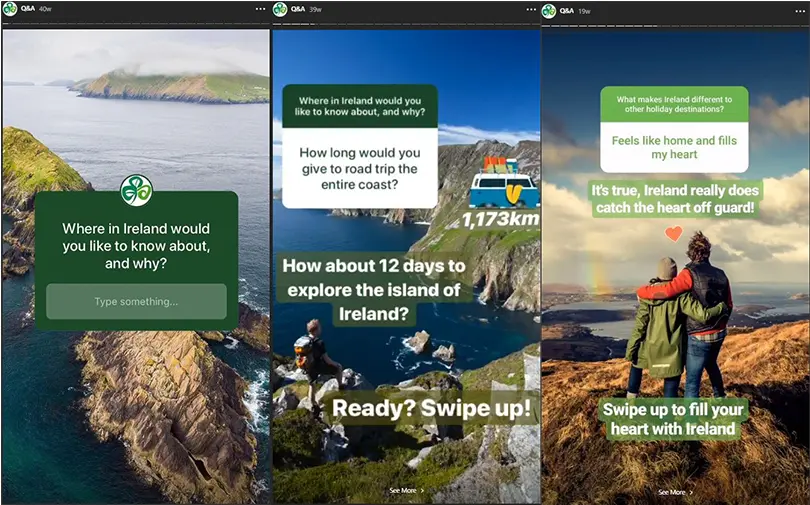
Source: instagram.com
IG Stories templates allow you to add visual and fun elements to get people to engage with your brand without necessarily using photos or images. In other words, it lets your content stand out without you having to put hours of thought into what image to post with that can of baked beans.
What to consider before designing your templates
Now that you have an understanding of why it's a good idea to use IG Stories templates, it's important to consider a few things about each template you are going to create before you start.
- What is its purpose? Think about what your business does, and ways that Stories templates could apply to your target audience. You will want to create different templates for different types of content, such as video, user engagement stickers like 'Ask me anythings' and blog posts. Make a list of the types of content you want to promote or share and create a template that serves the purpose of each the best. For example, if you’re in the travel industry, you could share templates around themes such as: Countries I Want To Visit Next… or The Best Place To Have A Sunset Cruise. Think of your own examples before you get started.
- Is it practical? Does your template allow you to include all the information you want to communicate to users? Will the 'swipe up' feature cover any important information in the template? Make sure the concept for your template is functional before spending a lot of time creating it.
- Does it represent your brand? It is important to keep your brand's look and feel in mind when you are creating or choosing templates to use. Keep it in the same vein so that you don't create brand confusion. Use your logos, watermarks and color schemes in your templates.
- Is it designed well? A pro tip is to keep your template design clean and simple so that the content speaks for itself and doesn't compete with your overpowering design elements. You might be inclined to go a bit over the top with your design, but unless that is the look of your brand, rather keep it simple.
- Can you template accommodate video? There are different ways to create Instagram Stories templates that accommodate video but you will likely need a third-party app for this. The InShot Video Editor is an example of a photo and video editing app specially designed to make your content fit in an Instagram Stories post. It has some free and some premium features. The app provides minimalistic, elegant templates for creating stunning Instagram Stories. More on this later.
Once you've decided on the purpose of each of your Instagram Story templates you can either design your own, or use one of the many available apps with free or paid-for templates.
Here are five apps that include plenty of free Instagram templates you can use. The apps will allow you to create beautiful Instagram Stories while saving you time!
Apps to use to create IG Stories templates
1. StoryArt
This is one of the highest-rated Instagram Story editing apps on both the Play Store (4.7 stars) and Apple Store (4.8 stars). The app provides a massive variety of templates (more than 200 templates) that you can directly use to create your Instagram Stories. Apart from the templates, it also provides myriad options to add design effects. You can add text with varying fonts, filters, themes, and other design effects.
The app can be downloaded for both Android and iOS devices.
2. Canva
With Canva, really anyone can create gorgeous Instagram posts in minutes – it's that easy to use. The app has a variety of free Instagram templates, as well as templates designed specifically for other social media channels. After choosing a free Instagram Story template, you can customize every aspect of your design using Canva’s range of fonts, frames, backgrounds, graphics, and images. Canva allows you to save your designs which makes it easy to develop a set of on-brand Instagram templates that are available on your mobile device whenever you need them.
The app can be downloaded for free on Android and iOS devices.
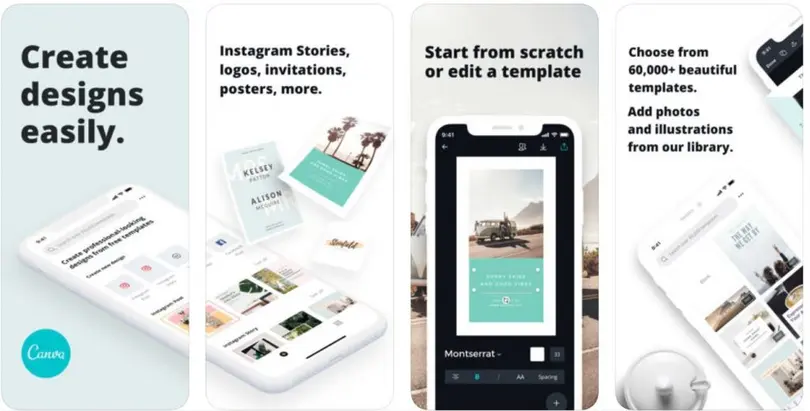
Source: apps.apple.com
3. Adobe Spark
While Adobe is commonly known for its professional editing software, Adobe Spark Post makes it easy for anyone to create graphics on-the-move, without having any design experience. The app for Instagram Stories has literally thousands of templates to choose from, including millions of free stock photos, filters, and fonts. This means you don't have to worry about choosing a template that someone else you know might already be using. The app helps you create customized Instagram Stories content that is perfectly aligned with your brand and aesthetic.
The app is available for free on Android and iOS and can be used on web.
This video and photo editor app is one of the best apps to create Instagram Stories. It provides a plethora of easy-to-use design features to help you create beautiful Instagram Stories.
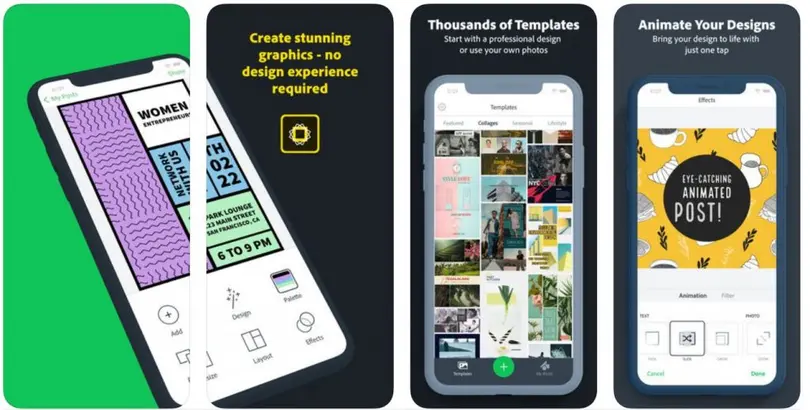
Source: apps.apple.com
4. Unfold
Unfold is a great app for creating Instagram Story templates, especially if your brand has a minimalist look and feel. The app has a library of classy and modern Instagram Story templates and is particularly popular with fashion influencers. What's great about Unfold, is that is allows you to preview your Story exactly the way it will look on Instagram before publishing it.
The app is free with additional premium options available within the app on both Android and iOS devices.
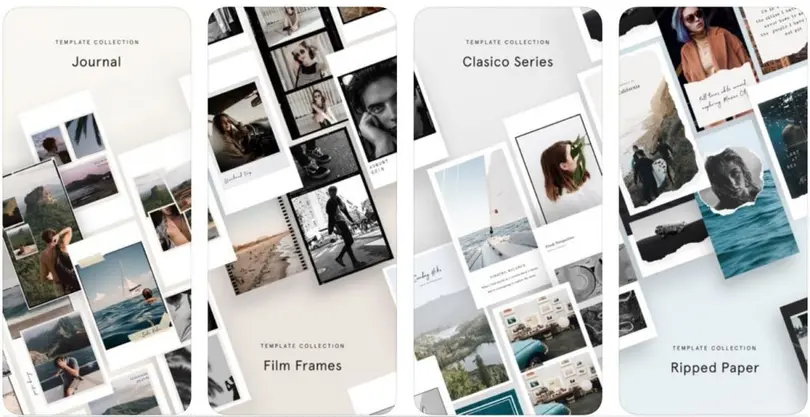
Source: apps.apple.com
5. Over
With beautiful, hand-curated and easy-to-edit photo and video templates, Over helps you create impactful content that will make your brand stand out. The best part? You don’t need a design degree to use it. The app has thousands of professionally designed and fully customizable templates. Templates can be customized to fit with the colors, videos and photos, graphics and fonts associated with your brand. As with most of the other apps, you can post directly to Instagram from the app.
Over is free to download and has various pro subscription options, depending on what you want to use it for.
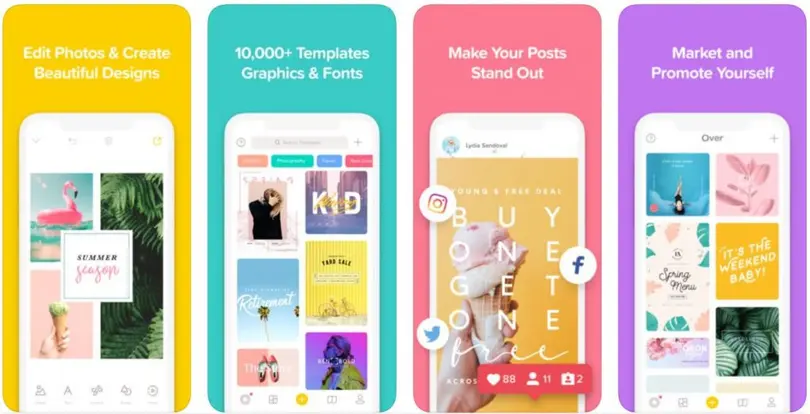
Source: apps.apple.com
As you can see, there are loads of ways to access IG Stories templates and make them work for your brand. In addition to using customized frames, images and fonts, you can also be creative with things like emojis, GIFs stickers and the pen tools.
Emojis are a great way to engage followers in a way that's fun and creative and outside the box. It’s also easier and quicker than writing answers out, so this type of template might appeal more to certain people.
If you have an audience that likes to be creative, incorporate that in your template by allowing them to draw something on it! For example, if you sell T-shirts, create a blank T-shirt template and ask your followers to draw a design on the shirt and share it in their IG Stories. This requires very little work from you and has great potential to get a lot of reach and engagement.