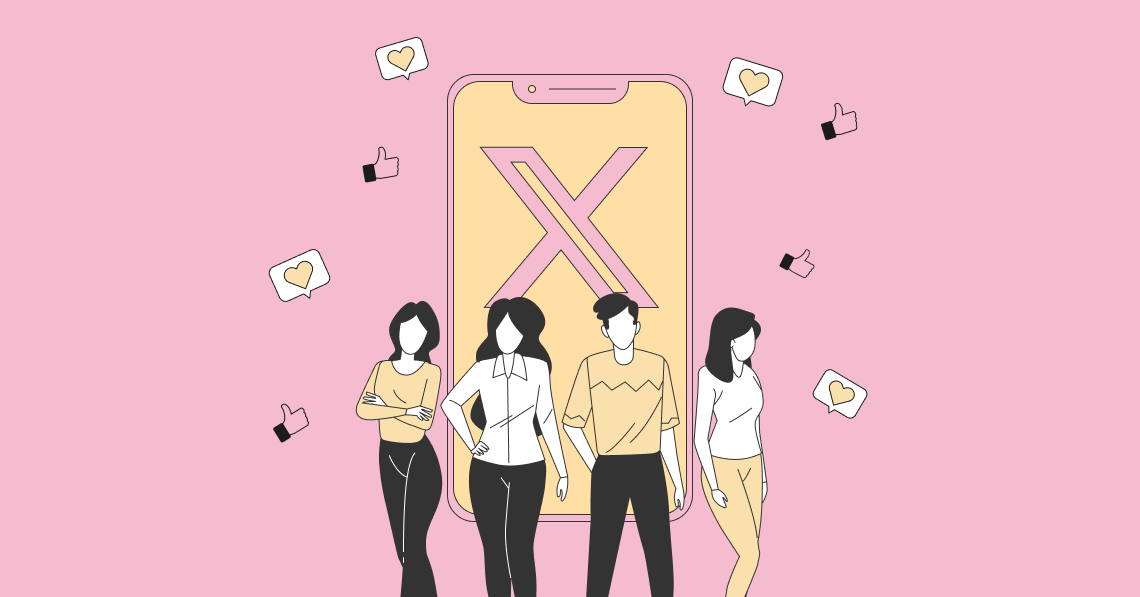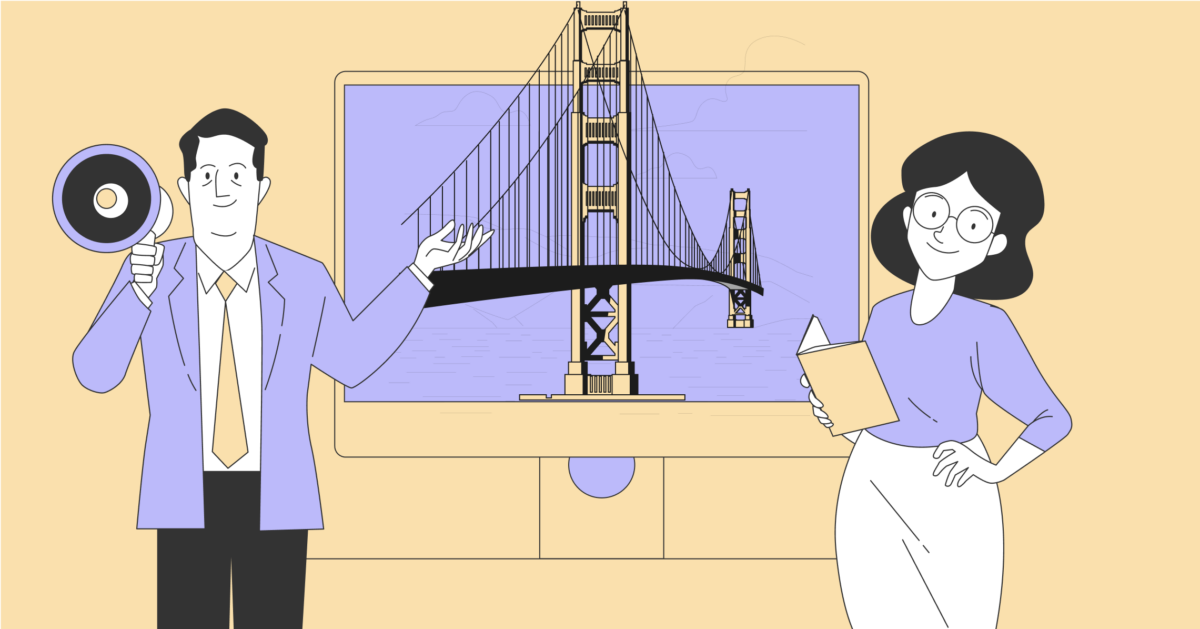Video isn’t a new fancy marketing tool. It’s been around for over a decade. And truth be told, if you’re not using it yet, you’re missing out on the chance to attract, educate, and convert more buyers into customers. Much of the misconception around the medium is that it’s hard to work with, costly, and ROI is a little murky. None of these assumptions are true.
Video marketing is more accessible today than ever. Brands can quickly produce quality content and share it with the world and tracking and measuring ROI of your content is possible. In this blog post, we’ll explore how you can create a powerful video marketing strategy for your brand. We’ll dig into what your strategy should look like, how to create a video marketing funnel, what types of videos your funnel should have, how to create powerful videos, and share tips to share your videos.
Video Marketing Strategy: How to Use Video to Promote Your Brand:
Why You Need a Video Marketing Strategy
Video is like every other form of content. For it to work for your brand, you have to think strategically about how to leverage it. Without a strategy, you won’t know what your objectives are, why they matter, what content to produce for your audience, or which metrics matter as you try to prove ROI.
How do you go about creating a video marketing strategy?
Step One: Audit Your Video Content
Performing a video content audit is all about understanding what you've created and how effective it's been. To start, list your videos and collect metrics for each. For example, if you upload videos uploaded to YouTube, go to your creator dashboard and collect stats on video views and engagement. Also, if you have Google Analytics data that attributes were site visits to video views, include that, too.
Next, determine how successful your videos have been. Have they generated as many views as you expected? Which of your videos were most popular? How many hits did your videos bring to your website?
While this is not an exhaustive list of questions, it's a good starting point. Your goal is to determine what results your videos have brought your brand. If the results thus far have not been effective, take the time to examine the content you produced. Further in this blog post will show you how to create effective and engaging videos. You can use a three-step formula as a guide and compare how your videos are structured to see where you can improve them.
Step Two: Create a Video Marketing Funnel
Creating a video marketing funnel gives you the chance to plan content. A video marketing funnel includes a collection of videos specially produced to help buyers ultimately become customers. Video marketing funnels are like content marketing funnels. At each stage, they perform specific feats to help move buyers closer to the sale. In fact, video marketing funnels fit into content marketing funnels.
Videos and Funnel Stages
While funnels are not a new concept, they can still be perceived as complex. The good news is video marketing funnels are easy to understand and design. What follows is a clear breakdown of how each stage of a video marketing funnel works to power your video marketing strategy.
Attract at the Top-of-the-funnel
Videos of the top of your funnel are designed to attract as many buyers as possible. As with the content marketing funnel, these are people who may have an understanding of a specific problem they face or need help to define a problem as they become more and more exposed to solutions like yours.
To help, videos that you create for the top of your funnel are all about helping strangers better understand the challenges they have. Here, your videos are educational and focus more on providing clarity or demystifying concepts your audience has been exposed to.
Key Metrics: Video View Count and Engagement
Create videos that generate more views and engagement. The higher your numbers, the better your videos are at reaching more of your target audience.
Most people have heard about QuickBooks. To grab the attention of small business owners, they turned to Danny DeVito. By creating a series of short ads where DeVito touches in some of the most common errors business owners make (trying to run the business and complete the books) the accounting software brand was able to quickly show buyers that there is a smarter way.
Educate at Middle-of-the-funnel
Videos created for the middle of your funnel are designed to educate your now problem-aware audience. At this stage, your viewers have been exposed to new concepts, challenges, and are ready to learn about solutions like yours. Here, your goal is to share how your solution works and why it's the best fit for the brand. This stage is also about proving why other solutions are not as effective as yours.
Key Metric: Watch-Time
Watch time shows how much time people spend watching your videos. The longer your watch-time, the better. Longer video views prove that people are learning about what your brand has to offer.
Squatty Potty knew that selling their product would require education. So they created this fun but informative video. It explains why you’re pooping incorrectly and how their product can change that and make you healthier.
Convert at Bottom-of-funnel
Videos at the bottom of your funnel are designed to convert educated buyers. Through the use of in-depth looks at your product in the form of demos, and powerful social proof content like video case studies and testimonials, you're able to persuade buyers to take the next step.
Key metric: Conversions
Conversion can be in the form of sign-ups, leads generated, or sales.
Video demos are powerful. They offer buyers a chance to see your product in action. They also help buyers understand how your product works and whether it will be the right fit for their organization or personal use. Pat Flynn shares why and how he adopted ConvertKit as his email marketing tool of choice.
In this video, Flynn walks viewers through how to apply ConvertKit code to the websites to capture email addresses, how he uses software, and why he loves it so much. If you're a marketer looking for a marketing solution, this demo answers all of your questions.
Step Three: Create Engaging Videos
With a good understanding of how to design your video marketing funnel, it's time to look at creating engaging videos. The most effective videos immediately grab the attention, holding onto it as they progress. And that's important. If you want your videos to generate results you need to boost your bottom line, they have key people tuned in. Here's a simple three-step formula for creating engaging and effective videos.
Create a Powerful Hook
A hook is the first sentence or idea you share with an audience. It matters because it has to capture their attention immediately. Your goal is to get viewers past the first few seconds of your video by identifying a very specific point of interest. Hooks can be in the form of a powerful statement or an offer of valuable information that your audience wants to get their hands on.
Hooks can also address serious challenges or pain points that your audience experiences. When creating yours, make sure that it's highly specific and aligned with your audience. This will guarantee that they pay attention and want to learn more.
In Neil Patel’s video on Ubersuggest, he empathizes with his audience. He points out that people ask him how to use the tool to get more backlinks and find out how to create better content. He then shares that he will provide the definitive guide to using Ubersuggest, one that solves all stated issues.
Deliver Value
There’s a good reason why people click on video thumbnails and start watching videos. It's got to do with gaining something. That something could be valuable information, new insights, or even a laugh. Whatever your video title and intro promised, you have to deliver.
This idea may seem a bit more challenging for brands selling products and services. How do you begin to quantify what buyers consider “valuable” information? A simple rule of thumb is to put what you have to offer in context. Think about how this information can positively influence your buyer. Does watching a video give them a new perspective? Will they learn something that they never knew before because the information your sharing has never been shared?
In Patel’s video, he takes the time to go deep. He covers how to use Ubersuggest and shares special features that give users insight into how competitors are ranking for search terms.
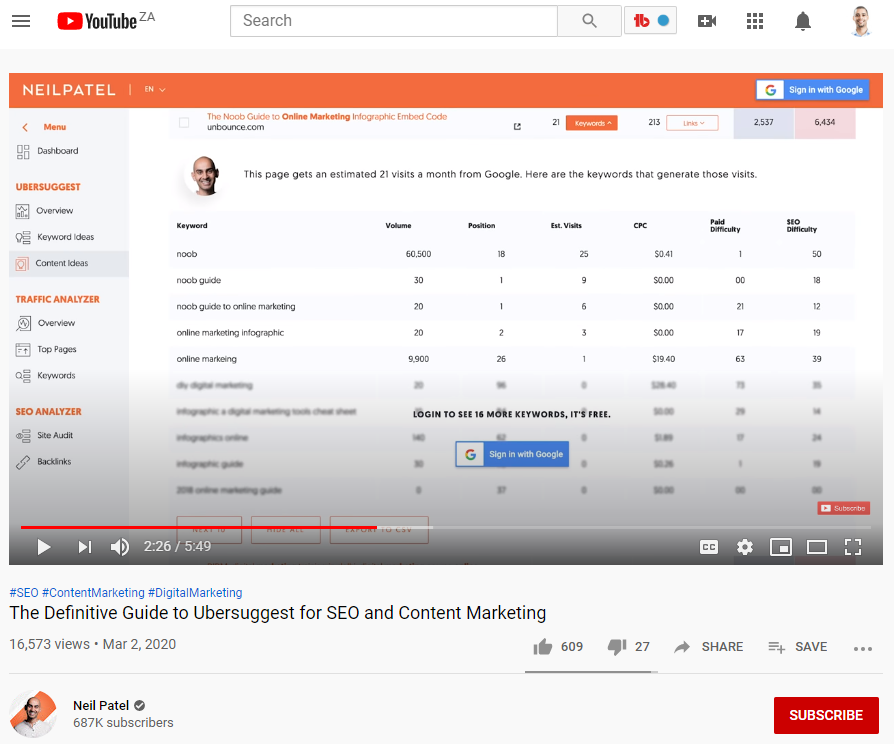
Source: youtube.com
Close With a Clear and Strong Call to Action
Every marketer knows that using calls to action are vital. They direct buyers to what to do next. And to make your videos as strong as can be, you have to include calls to action. But make sure yours are personalized and clearly state the value viewers stand to gain by taking action.
At the end of Uscreen’s video on how to price online courses, viewers are offered the chance to learn more ways to make money from their content. All they need do is subscribe to the channel. This tactic is a subtle but highly effective way of building a large following on YouTube.
Maximize Video Marketing Strategy
Now that you have a good understanding of how to create a video marketing strategy, let's look at a few tips to help elevate yours.
1. Know Your Buyers
Today, it's impossible to do any marketing without a persona. And while we were not going into depth about what to include in yours, it's important that you develop personas that are as thorough as possible. The more you know about your audience the better. Your videos will be able to touch on aspects that matter most to them, creating a stronger desire to watch more of your content.
2. Promote Value
While delivering value is a core component of creating effective videos, it's about more than just delivering information. Value is about creating a clear path for your buyers along their journey to purchasing your solution. By providing keen insights, addressing challenges and objections they have, and ultimately empowering them, you go beyond just offering stats and figures to becoming a trusted brand.
As you plan your video marketing strategy, think about how you can empower your audience to become more than just buyers. Think about how you can elevate their status and you'll find it easier to sell to them.
3. Promote Your Videos
Creating your videos and hoping people will find and watch them isn’t a strategy. To get them out there, you need to leverage organic and paid promotion tactics. To make the most of your organic reach, ensure that you optimize all videos for search engines. Optimize your titles, descriptions, and tags with keywords. Also share your videos in as many places as possible, including social media.
On the paid front, dedicate some budget to promoting your videos. It's important to look at using paid media as more of an investment. Most brands struggle to commit to paid media because they don't understand it or feel it's a waste of money. Don't be like most brands. Using paid ads will help you reach more of your target audience faster, filling the top of your video marketing funnel and driving more buyers through to the bottom to convert.
Conclusion
Video is one of the most effective ways to get in front of your buyers today. It's also easy to get started and all brands should be using it. But before you pick up the camera and hit record, take the time to develop an effective video marketing strategy. Design your video marketing funnel, and fill it with engaging videos. Take the time to learn as much as you can about your buyers, too. After all, every video you create will be for them and your goal is to attract, educate, and convert as many buyers as possible into paying customers.