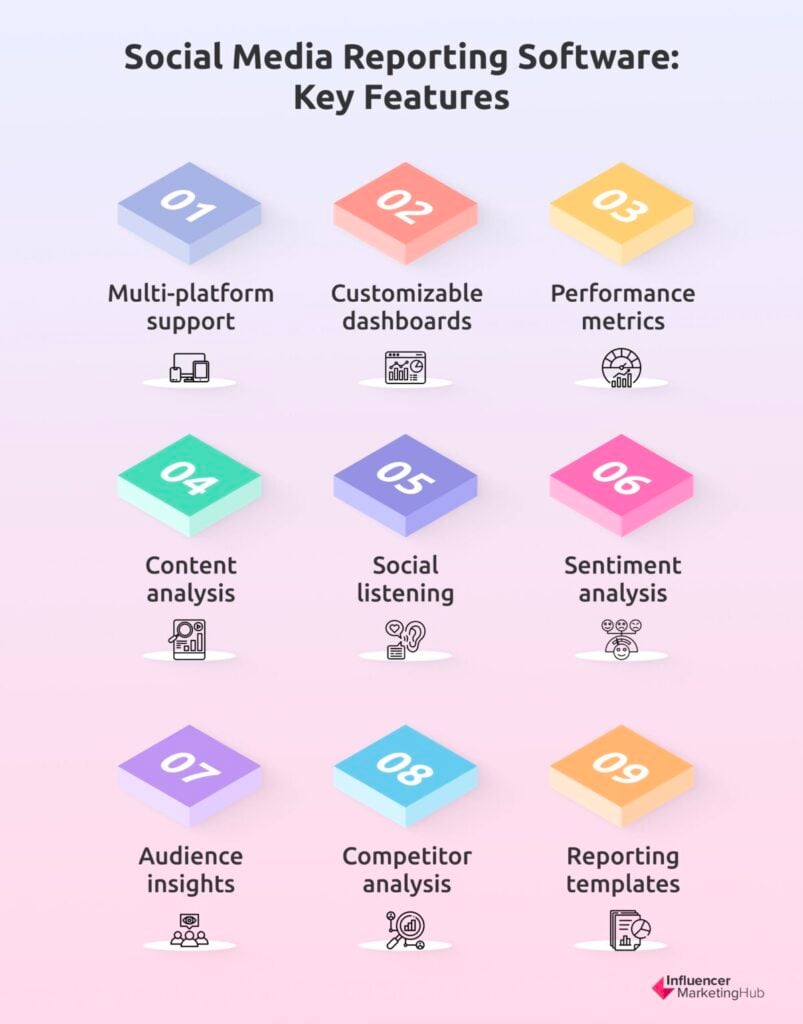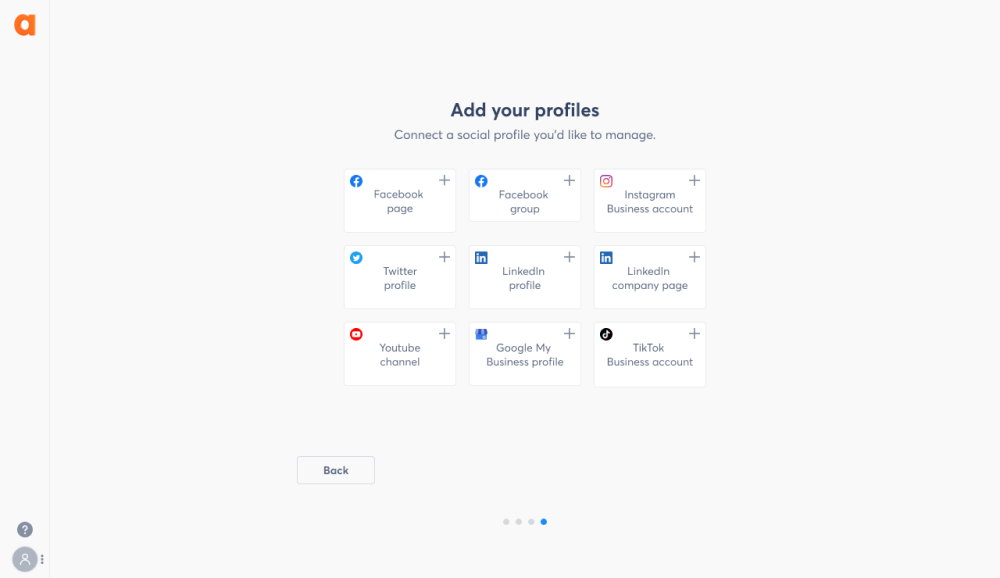Running successful social media campaigns doesn’t stop with posting trending content and responding to audiences. You have to be able to measure the success of your efforts through quantitative metrics that will prove if your idea is working and help you recover from the occasional flops. But with so many moving parts, knowing which numbers are important can be tough. It’s also easy to get overwhelmed tracking all these metrics and formulating reports to showcase them. That’s where social media reporting software comes in.
These tools were designed to help you automatically track, measure, and report on the most important metrics for your social media campaigns. Let’s dive in on why these tools are important and how you can find the best ones to suit your needs.
How to Find the Best Social Media Reporting Software:
The Need for Social Media Reporting Software
Gone are the days when social media was treated as an experimental marketing platform. Research shows that 90% of company leaders agree that their company’s success depends on how well they use social media and the insights it generates.
With 4.95 billion people worldwide using social media for an average of 2 hours daily, companies have turned to these platforms to reach target audiences, understand buyer behavior, and identify emerging trends. Businesses are increasing their investments in social media as they recognize its crucial role in the customer journey.
Marketers, therefore, need to show company executives that their investments aren’t going to waste. Using social media reports, they must be able to quantify the impact of social media campaigns on sales and overall business growth.
With social media reports, you can analyze top-performing posts and find the formula to replicate them. You can dissect humiliating flops and avoid the pitfalls that caused failure. Most importantly, social media reports will demonstrate the ongoing value of your marketing efforts to your boss and the entire time.
With the right reporting software, this task is a breeze. You connect your social media accounts and watch as these tools track every data point and translate them into actionable and insightful reports. The best tools will even have recommendations for the next best steps and real-time notifications of campaign performance.
Essential Features of Social Media Reporting Software
1. Multi-platform support
There are hundreds of social media sites—with more being added each year—and you want a reporting tool that integrates as many as possible. Although it isn’t recommended to be on all platforms at once, the best reporting tool will be one where all the major platforms are present and can integrate even smaller ones.
This allows you to work on a central dashboard where you can view all the data from different platforms. It will also help you consolidate results so you get a holistic picture of your brand performance across different sites.
Most social media software also provides content management and content scheduling options, so integrating as many accounts as possible will help you streamline content publishing. Meanwhile, dedicated reporting software integrates not just social media sites but also other marketing channels like email or search marketing.
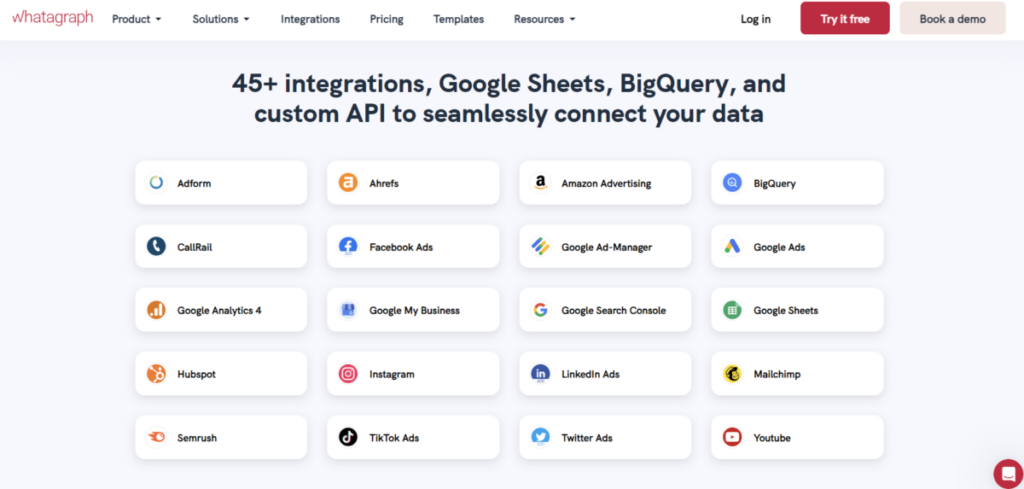
Source: whatagraph.com
Whatagraph offers more than 45 integrations to major social media sites like Facebook, Instagram, TikTok, and LinkedIn to specialist tools like SEMRush, Hubspot, and CallRail. This expands your capability to create a truly comprehensive report reflecting the performance of your entire marketing campaign.
2. Customizable dashboards
Most reporting tools will have preset widgets that display various data in a visual dashboard. This reflects the metrics that most businesses care about and have become standards in the industry. While this is a useful start, there may be unnecessary data points that can be confusing or overwhelming, especially if you don’t need them.
The best reporting tools will have customizable dashboards where you can drag-and-drop widgets and filter data to reflect only the metrics you want to see. Widgets can include graphs, charts, and other easy-to-understand visual representations. You can also filter the data to see information from specific platforms and do a deep dive into certain metrics, posts, or campaigns.
Some tools will even let you customize colors to match your brand and let you add your own notes and brand logo. This gives users an intuitive tool that helps them analyze data and gather insights faster.
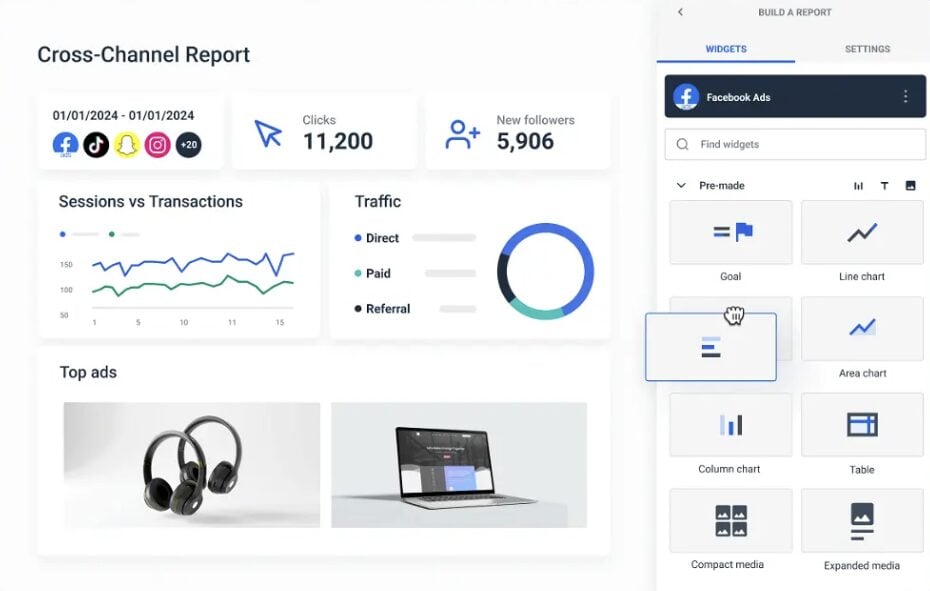
Source: whatagraph.com
3. Performance metrics
There are dozens of social media metrics that you can track, but not all of them are important. Some are vanity metrics that don’t make a significant impact on return on investments despite the seemingly good numbers. You don’t want a reporting software that will only show likes, comments, or followers. You want a tool that can contextualize these metrics into concrete and impactful numbers like click-through rates and conversions.
While you can always calculate these metrics from the base data, you want software that automatically does the job so you can focus on analysis rather than manual calculations. However, this doesn’t imply that you shouldn’t look at engagement metrics like impressions and views since they act as indicators of what’s to come. Good engagement rates indicate your campaigns are working, which will positively impact the business when maintained.
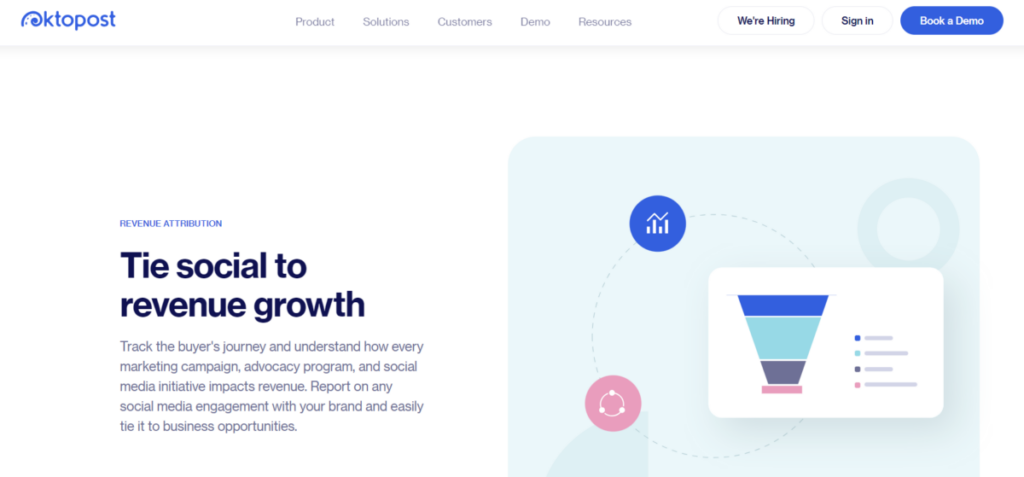
Source: oktopost.com
Oktopost offers comprehensive social media analytics that helps B2B marketers measure metrics like link clicks, click-through rates, conversions, engagement rates, mentions, and more. These metrics provide real lead attribution, which is crucial for B2B campaigns to demonstrate how social media content resonates with audiences and drives buyers forward through the marketing funnel.
4. Content analysis
You don’t have to guess your top-performing content. Social media reporting software automatically analyzes each post and shows which ones have the highest engagement so you can determine what elements worked well. It helps you understand which posts went viral and why. This lets you repeat the post’s success by creating more content similar to it.
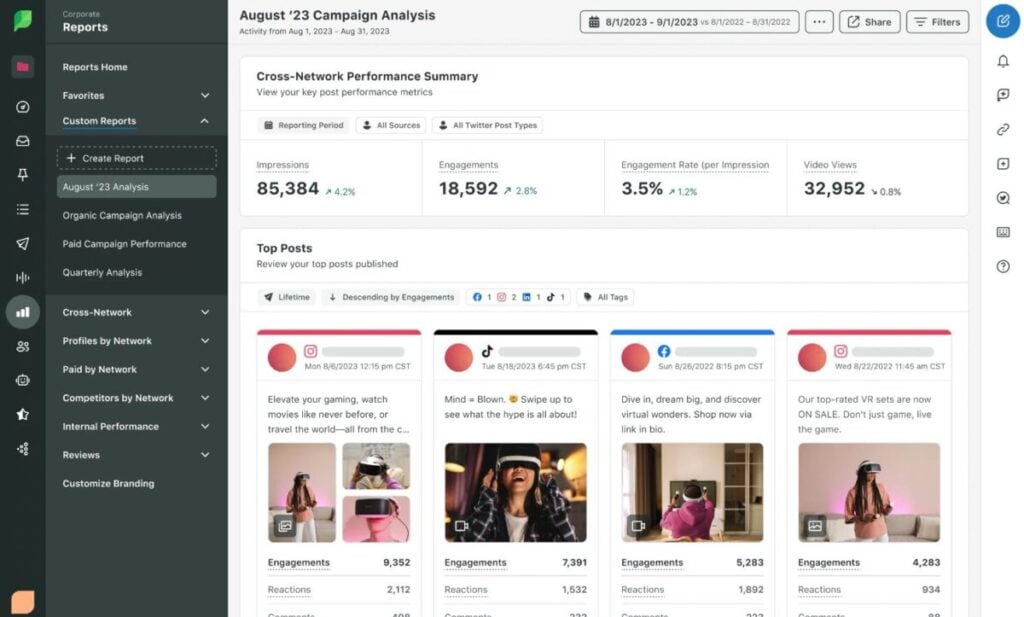
Source: sproutsocial.com
Sprout Social offers post-level reporting as part of its premium plans. This enables you to see an in-depth view of your social performance and compare and contrast data across customized timeframes. You can also look at past data to create benchmark performances that have proven successful for your audiences.
5. Social listening
Whether you like it or not, people will constantly talk about your brand on social media, often without your knowledge. Whether these are positive or negative mentions, you deserve to know how your audience perceives your brand. Most social media analytics software offers social listening as a feature to monitor brand mentions across the web.
You can look at your mentions feed and jump in on discussions centered around your brand. You can spot problematic issues before they escalate and act on them to minimize damage and maximize the potential for positive publicity. This is possible via sentiment analysis (next feature below).
Brand mentions aren’t the only thing you can listen to. You can also create trackers for trending topics, areas of interest, and competitor brands so you can create a comprehensive social listening tool that allows you to be one step ahead.
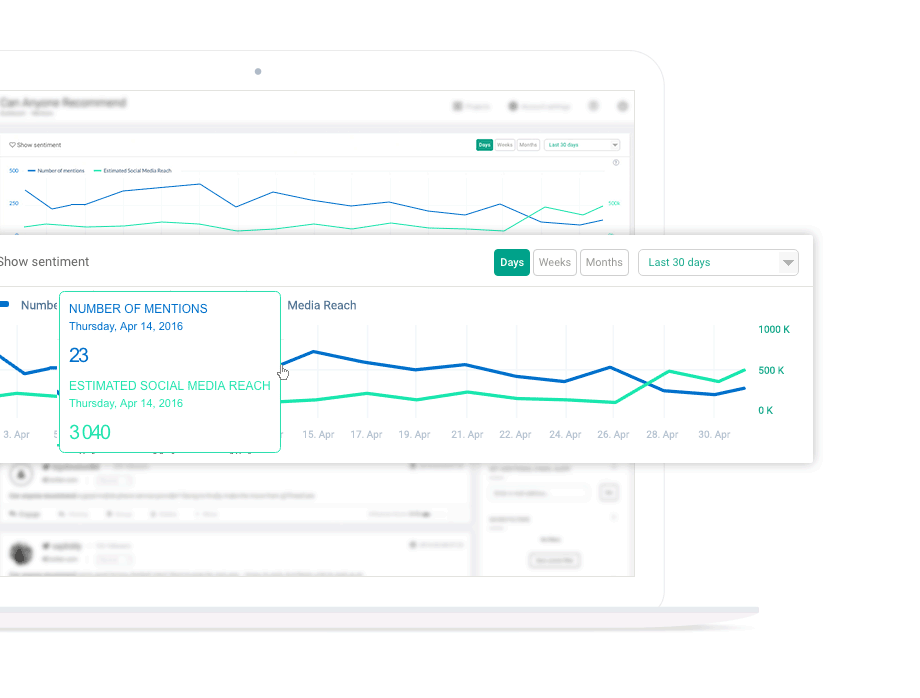
Source: brand24.com
Brand24 offers an organized stream of company mentions where you can interact with the post directly from your dashboard. You can also see the discussion volume so you’d know if your brand, products, or services are trending. The tool also calculates the authority score of the person talking about your brand so you’d know how influential they are.
6. Sentiment analysis
Knowing the public’s perception of your brand is one of the many advantages of social media. People aren’t shy to come online and share their feedback about your products and services—just like this woman who made a video complaint that went viral about North Face’s rain jacket.
With sentiment analysis, brands like North Face can monitor positive, negative, or neutral emotions to understand brand perception. They can evaluate subjective and objective sentences and understand the context of posts to arrive at accurate insights.
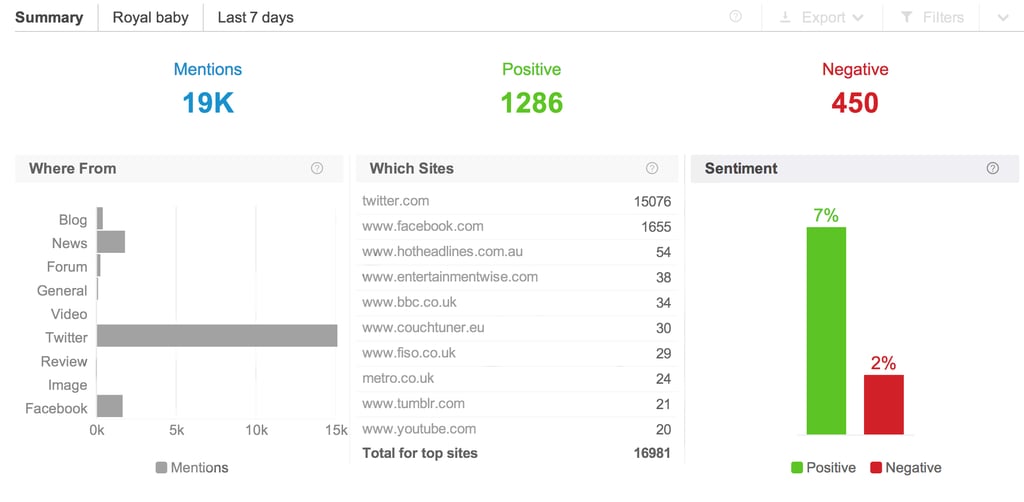
Source: brandwatch.com
Leading social media software solution Brandwatch has been helping companies monitor online conversations for almost two decades. It goes beyond your published content to monitor organic online conversations centered around your brand, your competitors, or other areas of interest. This helps conduct competitor analysis and identify emerging trends.
7. Audience insights
One of the most useful features of social media is the depth of knowledge you can gain about your audience. You can monitor demographics, interest, purchase behavior, and many other relevant data points that help you create a complete picture of your target market.
This extensive know-how enables you to craft targeted campaigns that will resonate with your audience and achieve their target every time. Audience insights also reveal follower growth so you can track how your social media presence grows over time. You can also see which influencers they’re paying attention to so you can optimize your influencer marketing spend.
8. Competitor analysis
Aside from learning about your audience, you can also learn about your competitors through social media. Most tools let you create a comparative analysis of common metrics like likes, followers, and engagement so you can gauge which brand resonates the most with audiences.
You can place your brand alongside competitors in a sleek dashboard and immediately see who is better. You can create benchmarks to guide your campaigns and analyze where competitors are doing well or failing.
Some tools will also let you compare data as far back as 6 months or more so you can look at the historical performance of your brand against its competitors. By looking at the competition, you ensure you don’t get left behind, especially with social media being so dynamic and fast-paced. You can also constantly improve your campaigns so you are at par or better than the competition.
Keyhole offers in-depth competitive analysis by letting you compare the interest over time between brands. It can also reveal trending topics related to each brand and the influential users who are driving these topics. You can also compare sentiments, potential impressions, key posts, and more.
9. Reporting templates
Once you have all the data you need, it’s time to bring them together in a beautiful report that stakeholders will understand and value. Most software offers reporting templates, so you don’t have to build one from scratch. You can use these templates as is or customize them using drag-and-drop widgets.
You can attach images, add takeaways, include your logo, and create section dividers to make the report personalized and digestible. When it comes to distributing the report, you can either download them as PDFs or make them viewable through a custom link.
Most tools also allow you to set up these reports once and automate weekly, monthly, or quarterly generation. This removes an extra step from your to-do list since you are confident that reports are sent when they’re due to everyone involved.
Optional: AI capabilities
AI is becoming ubiquitous, with every tool and software having an AI-powered feature, so it’s no surprise that it’ll find its way to social media reporting tools. Some tools have already incorporated it, either to provide AI-generated insights or to improve automated report generation. Still, other tools have yet to incorporate an AI feature.
While there are polarizing views on AI, we can’t deny that AI-powered reports can make the entire process easier and faster. For instance, Brand24 offers personalized GPT-powered recommendations that help your brand make practical decisions for growth. It can detect key events and trends within your brand’s online conversation and discover impactful mentions.
The Best Social Media Reporting Software
Considering the features above, here are several notable social media software options that offer comprehensive reporting and analytics features.
-
Best for social listening and sentiment analysis: Brandwatch
Brandwatch shines as a consumer intelligence tool since it has a rich historical database and refined listening functionalities. This enables you to stay on top of public sentiment and gain deep insights into your brand.
-
Best for multi-platform support: Whatagraph
Whatagraph offers one platform to connect and visualize all of your marketing data, including your social media channels. Their extensive integration covers all aspects of the customer journey so you can make data-driven decisions for the entire marketing funnel.
-
Best for audience & competitor insights: Keyhole
Keyhole is jampacked with features, but they are most notable for tracking brand, product, and competitor names. You can also use the tool to get a broader view of your audience’s interests, which you can use in developing content. It has hashtag tracking, where you can accurately track hashtags across multiple social networks in a single dashboard.
-
Best for content analysis: Sprout Social
Sprout Social has robust reporting features, including the ability to compare posts side-by-side and view their performance. You can also compare cross-network paid performance so you’ll see which social networks are performing better.
-
Overall Best Reporting Tool: Buffer
Buffer offers a sleek and streamlined single dashboard that you can customize with metrics relevant to your goals. It connects with all major social networks, which is more than enough for what most marketers use. You can also share the data in an easy-to-understand format that stakeholders will appreciate. It supports content analysis, audience insights, and competitive analysis.
What Makes a Good Social Media Report
Social media reports should offer a high-level overview of your social media marketing campaigns and the results they generate—both good and bad. While you can be tracking a dozen or more metrics, you don’t have to show them all if they aren’t relevant to the people reading the report.
A good report provides enough details but is also engaging. It must include key learnings, wins, and important metrics. They must be clear and precise and reflect how you’re achieving business goals. When building your report, keep in mind your social media goals and create clear benchmarks that will measure how near or far you are to them.
These are the metrics that you’d be tracking and reporting to stakeholders. Knowing these numbers will help you focus on the insights that matter since you’re certain they are the ones with the most impact on business revenue. Avoid the temptation to report on every metric, even if they’ve shown great growth. People get bored with too many numbers, so keep your reports concise.
Finally, include your progress and next steps to show stakeholders what’s next for your social media campaigns. You can share opportunities for growth and strategies to overcome challenges.
Final Thoughts
Social media is rich with data that can help businesses understand their audience better. These data are accessible via analytics and reporting tools, which can be customized to match the needs of whoever is consuming the reports. With the help of social media reporting software, you can automatically create helpful and beautiful reports that will empower data-driven decision-making.
Frequently Asked Questions
How much do social media reporting tools cost?
There are free and paid reporting tools that can accomplish a lot depending on your specific needs. Every social media platform has built-in analytics, which is comprehensive and free. If you’re just using one or two platforms, consider using these built-in analytics tools.
Paid tools can start for as low as $29 - $30/month for the basic features and for one or three users.
Which is better: built-in analytics tools or dedicated social media reporting tools?
Both tools have their own merit and are useful in different situations. Built-in analytics are free and serve as an excellent starting point for marketers new to social media reporting.
If you’re already managing multiple social networks, a paid tool is better since it cuts the reporting time in half and introduces extra features such as social listening for better insights.