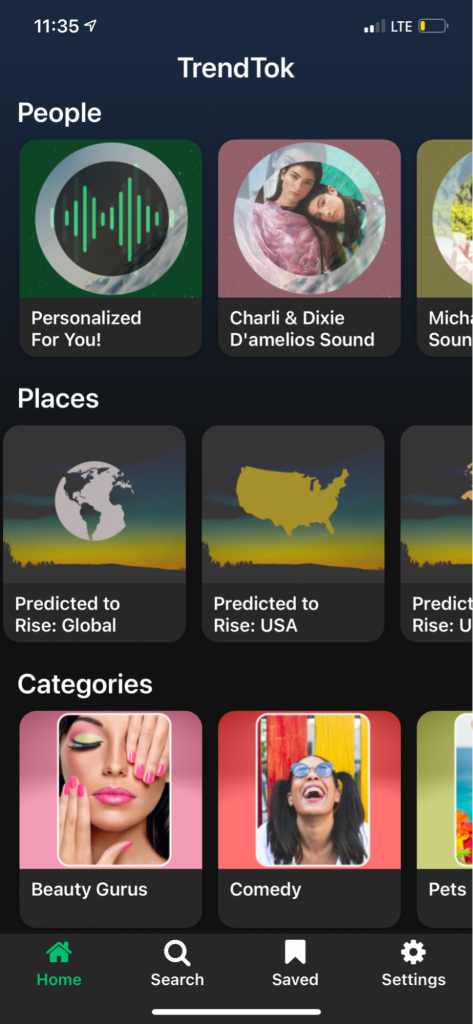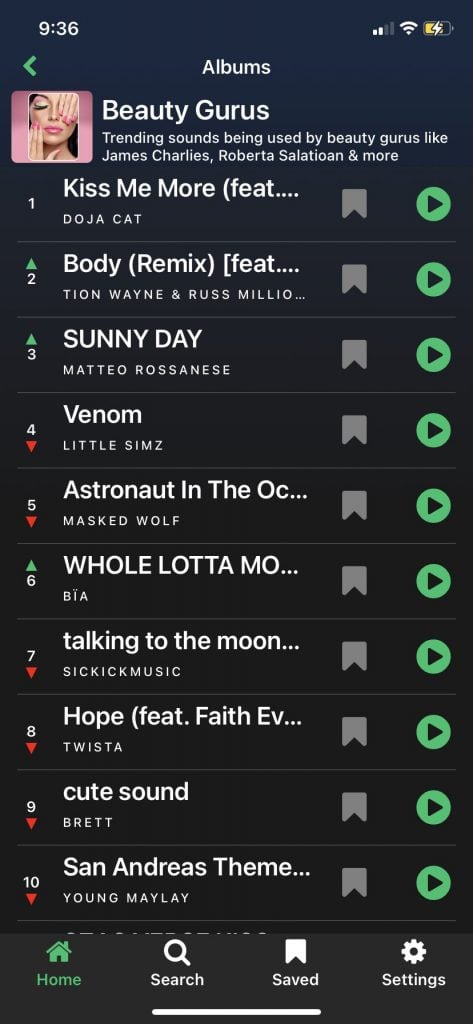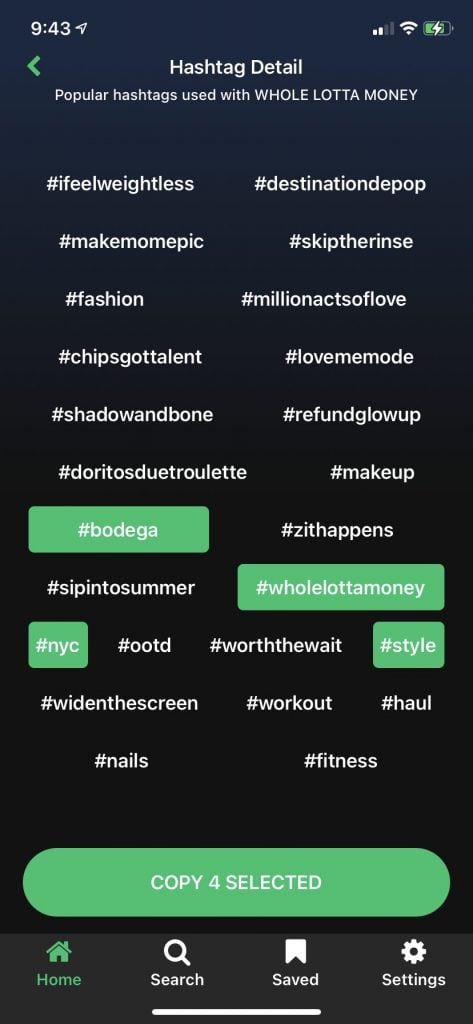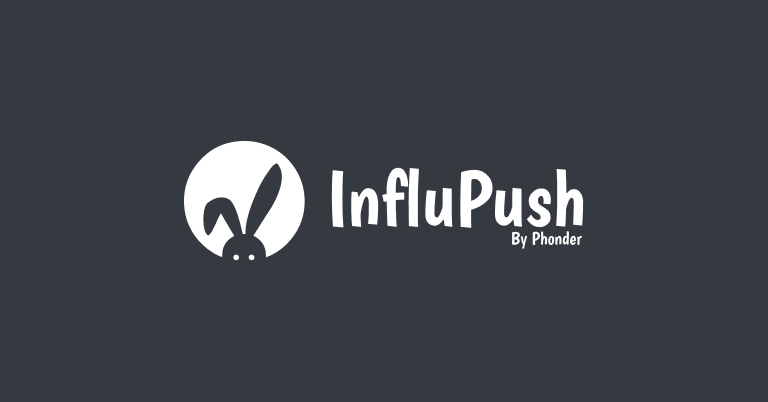What is it, exactly?
Getting noticed on TikTok isn’t easy. The app boasts 689 million active users watching one million different videos each day. Whatever you’re uploading is just a needle in a haystack on a farm in a country on a planet in a cold and uncaring universe. It’s hard to get noticed, is what I’m saying.
This is why it’s so important for TikTok influencers, aspiring and established alike, to stay on top of what’s trending. For most TikTokkers, that means tapping on the app’s Discover tab and scrolling through the most popular hashtags of the moment. The problem with that is you’re just getting a glimpse into a point-in-time. And that point in time is the immediate present, so you don’t know whether this trend is on its way up or down. Stuff like that doesn’t matter to the casual user, but if you’re trying to make a name for yourself and cultivate your own influence, you need to be a step ahead of everyone, to be jumping on the rising trends before everyone else is.
And that’s what TrendTok does for you, powered by a magical gnome who operates outside the bounds of space-time. Actually, no, it’s an AI powered algorithm that’s analyzing everything going down on TikTok, and letting you know where to direct your video making efforts.
What’s the Cost?
TrendTok is free to download, but not free to use. To even try it out, you’ll need to buy into the weekly or yearly payment option.
Your options are:
- $2.99/week, or
- $19.99/year
There’s no difference in features from one plan to the other, it’s just a matter of getting a pretty big discount by paying for a year up front. It would be really helpful if you were given the opportunity to really try things out, though. TrendTok’s website declares you can “Try it for Free,” but the only trends you’re able to see are for the Beauty Gurus catalog. You’ll see the kinds of analytics you can get from the app, but only Beauty Gurus get the chance to put it into practice.
Is It Easy to Setup and Use?
Yes, it’s incredibly easy. You download the app, answer a few questions to help the algorithm along, and then you’re off. The interface is pretty good looking and functional—no instructions needed to orient yourself.
The home screen shows three rows, for People, Places, and Categories, and each heading has its curated list. People focuses on popular user accounts, while Places breaks down trends by geography. Categories is the last one, and the options here are just a little too general. The Entertainment category, for example, is described as focusing on “Movie clips, tech reviews, anything that keeps the eyeballs on the screen, etc.”
Once you’re looking through the trends, everything is very easy to use and understand. Every item displayed has a green up arrow or red down arrow for quick insight into whether the trend is on the rise or not. If you want to save a sound or song for later you click on the familiar bookmark icon that looks like a ribbon. If you want to hear the sound you can play it right from the app. Tap into more analytics on the trending sound, and you’ll see its views over the last few weeks, as well as a prediction for the upcoming week.
There’s a map of the world with countries shaded in where this trend is popular. And the coolest feature is to dig into all the hashtags associated with that song. If you’re going to be making a post, you can select all the ones you want and then copy them to the clipboard in one tap. Then you can paste them into your caption in TikTok as one, all together—a simple detail that’s incredibly helpful and well done.
You can’t see what hashtags (and by extension, things like trending dances and challenges) are trending. It’s only songs and sounds, which is good and helpful, but limiting.
Show Me the Money
It’s hard to find any documented proof that TrendTok has successfully helped users grow their audience or their marketability as an influencer. But looking at the reviews on the App Store shows an overwhelmingly positive response. It’s worth noting that the negative reviews almost unanimously single out the offer to “Try it for free” as the reason for their bad review. I was only able to find one review by someone who paid for the app and was unhappy.
The Bottom Line
Even with its limited focus on sounds and songs, Trendtok is still a help to those who want a more focused approach to growing their audiences. The developer’s on the record as saying that they’re working on extending their AI out to hashtags, and if/when that happens it will be a real game changer.
For now, TrendTok is useful as a tool to supplement TikTok’s own Discover tab to identify what’s trending. It’s definitely no all-in-one analytics solution. But it’s also priced appropriately for what it does. The only reason anyone would pay for something like this is if they’re trying to grow their TikTok presence into something lucrative. In that regard, $20 is a small price to pay. An influencer with a decent sized audience can definitely make much more than that in a year, so the subscription is an investment, not a fee.
TrendTok
-
Rating