Video’s become the tool that brands are turning to as they buckle down and strive for higher engagement and conversions. And more marketers are seeing the positive results of video performance.
According to our recent research, the type of content created and shared on social media plays a pivotal role in user engagement. Videos (55.1%) and short-form videos, such as TikTok, Instagram Reels, and YouTube Shorts (38.4%), reign supreme in this aspect. These mediums cater to users' growing preference for dynamic, immersive, and easily digestible content, thereby enhancing user engagement and encouraging further interaction.
Social Media Video Specs Change Often
But like most things in the social media world, video specs tend to change often. Most changes are related to social platforms building the most pleasurable viewing experience for their users.
All of these changes are challenging to keep up with. So, we’ve created a list of social media videos specs to help you share your very best content with the world.
In this blog post, we’ll share video specs for Facebook, Instagram, X (formerly Twitter), LinkedIn, Snapchat, YouTube and Pinterest. We’ll also dive deeper into specs for various video formats that each platform offers, such as Facebook’s carousel video ads, Instagram in-feed video and YouTube’s skippable and unskippable video ads.
Facebook Video Specs
Facebook video ads appear in various formats. This is due to Facebook’s commitment to making video ads viewable on as many formats as possible (think mobile and desktop devices).
This, however, presents a fair amount of challenge for marketers. You need to produce content that is optimised for various platforms. Here’s a breakdown of the various specs for Facebook videos.
Facebook Feed Video:
- Recommended size: 1080 by 1080 pixels
- File type: MP4, MOV or GIF
- Supported aspect ratios: 1:1 (desktop) or 4:5 (mobile)
- Recommended specs: Videos should also utilize H.264 compression, square pixels, fixed frame rate, progressive scan, and stereo AAC audio compression at 128kbps+. Your videos can be as long as 241 minutes, as large as 4GB large, and have a fixed frame rate.
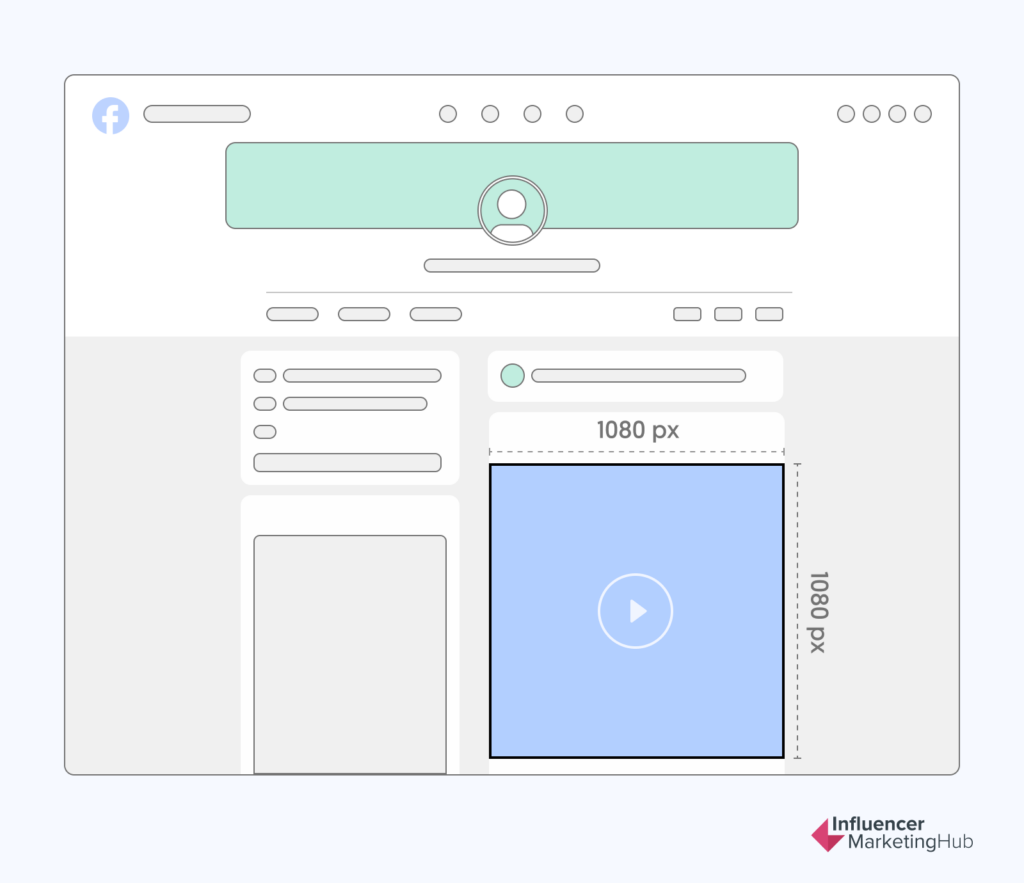
Tip:
To get the best quality for your video posts, Facebook recommends uploading videos in MOV and MP4 format, however, most video file types are supports.
Facebook 360 Video
360 videos have been around for a while. It’s a way to create immersive video that a user can explore by turning their devices or dragging their fingers through content. If you’re planning on creating a 360 video, here’s what you need to know about optimizing it for your target audience.
- Resolution and Aspect Ratio: Monoscopic: 5120 x 2560 maximum, aspect ratio 2:1, and Stereoscopic: 5120 x 5120 maximum, aspect ratio 1:1
- Recommended specs: MP4 format, maximum file size 10GB, maximum length 30 min, maximum frame rate 30fps.
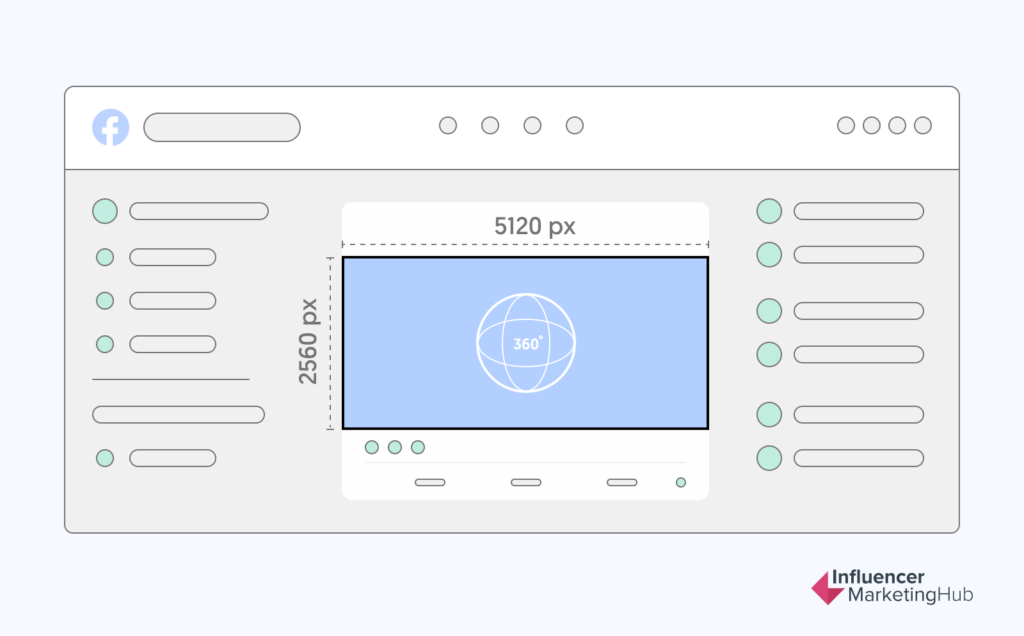
Tip:
360 can be included with your video if the camera used to record your video automatically includes the metadata. If not, when uploading your video, head over to the ‘Advanced’ tab, then use Facebook’s ‘360 controls’ tab to convert unformatted footage into a 360 video.
Facebook Stories
- Recommended size: 1080 by 1080 pixels
- Aspect Ratio: 1.91 to 9:16, with colored gradient bars above and below videos that are under 9:16
- Recommended specs: MP4, MOV or GIF.
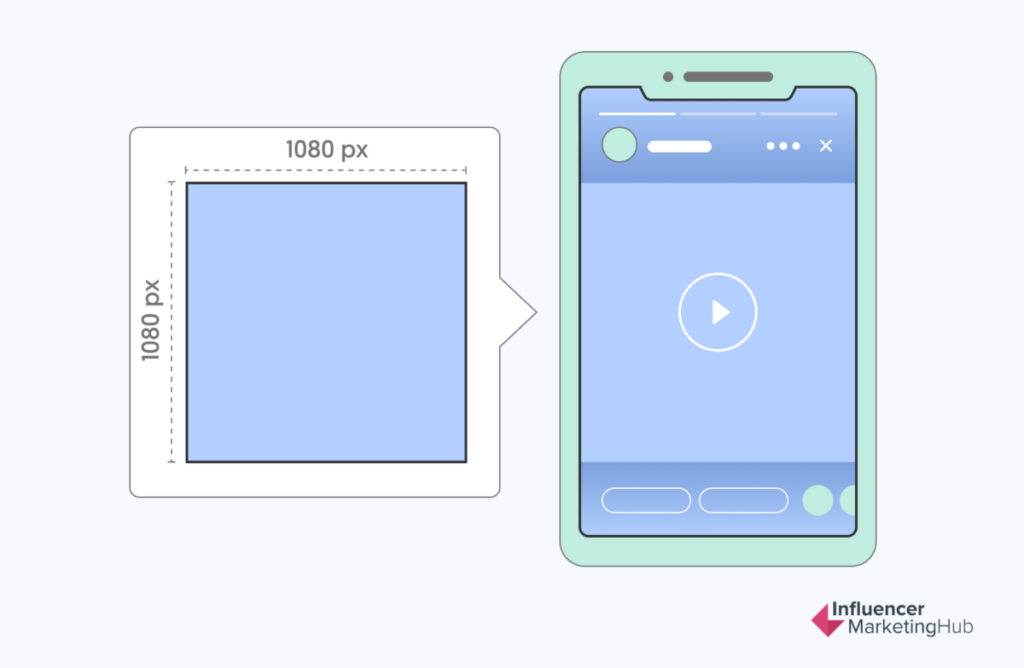
Tip:
When using stories, Facebook recommends uploading the highest resolution source video available. Stories can be up to 2 minutes long, therefore, ensure that you produce content that’s strong, engaging to get your audiences’ attention.
Facebook Reels
- Resolution: 1080 by 1080 pixels
- Supported aspect ratios: 9:16
- Recommended video formats: MP4, MOV, GIF
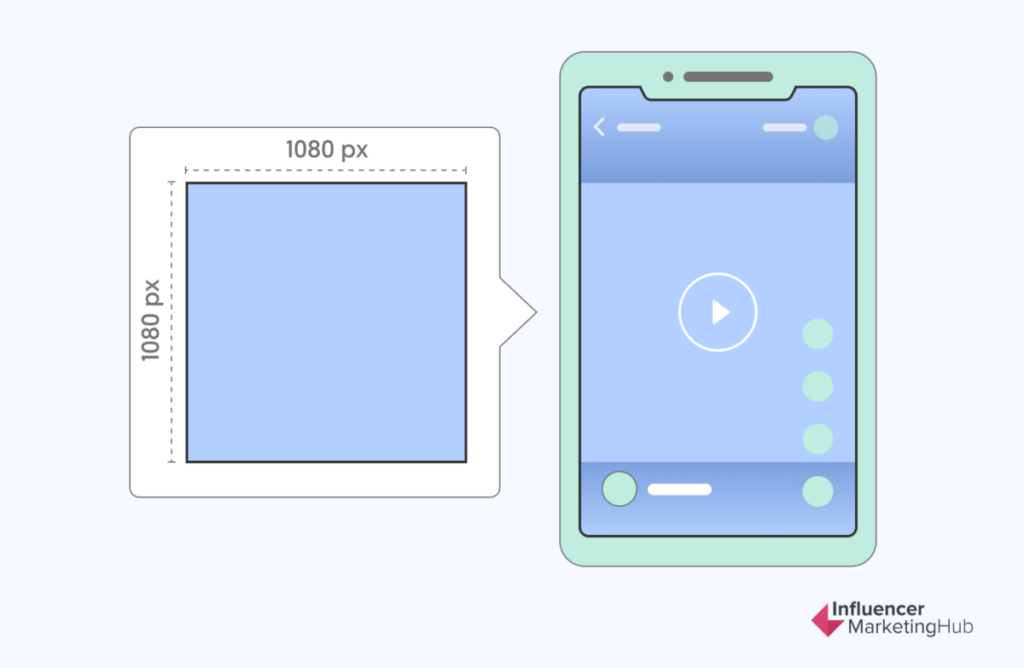
Tip:
For quality video ads, Facebook recommends uploading videos with H.264 compression, square pixels, a fixed frame rate, progressive scan, and stereo AAC audio compression at over 128 kbps.
Facebook Carousel Video Ads
- Recommended size: 1080 by 1080 pixels (1:1 aspect ratio)
- Supported aspect ratios: 1:1
- Recommended specs: You can use .MP4 or .MOV formats. See the complete list of file formats.
Videos cannot exceed 240 minutes in length, with a maximum file size of 4GB.
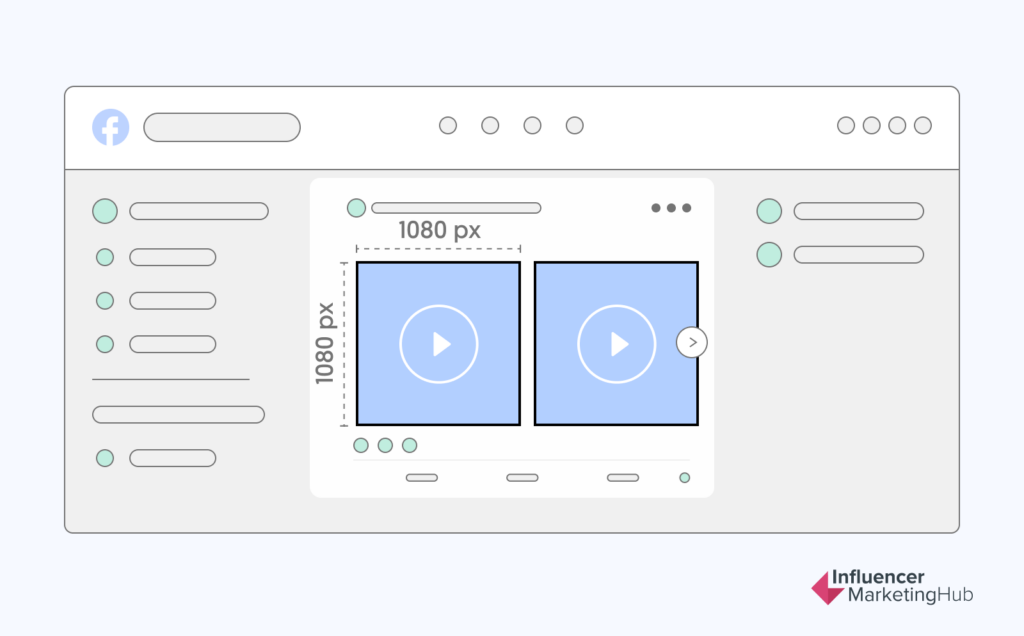
Tip:
Carousels are handy when creating episodic content. They allow you to use up to 10 images or videos in one ad, making it easier for your audience to get the message without having to click to visit a new page. For best results, use a 1080 by 1080 pixel square (1:1) video.
Facebook Collection Cover Video
- Recommended size: 1080 by 1080 pixels
- Recommended specs: MP4, MOV or GIF formats and maximum file size 4GB
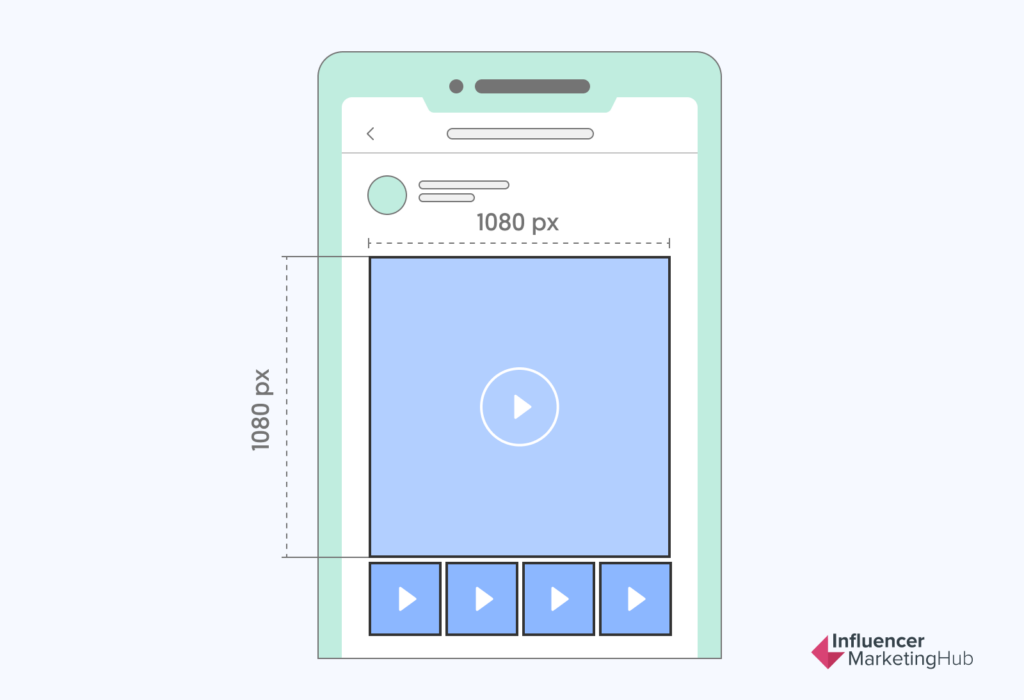
Tip:
Collections are a relatively new ad type designed for mobile users. It helps them discover, browse and buy products and services from their phones in what Facebook calls an ‘immersive’ way.
When setting up your collection ad, you have the option of setting your video to autoplay when a user scrolls over your collection. This helps grab user attention. When users click on your ad, it opens in full-screen (using Facebook Experience, formally Canvas), creating a more immersive experience.
Facebook Instant Experience Video (Formally Canvas)
- Recommended size: 720 pixels
- Recommended specs: MP4 or MOV format, maximum file size 4GB, maximum length 2 min
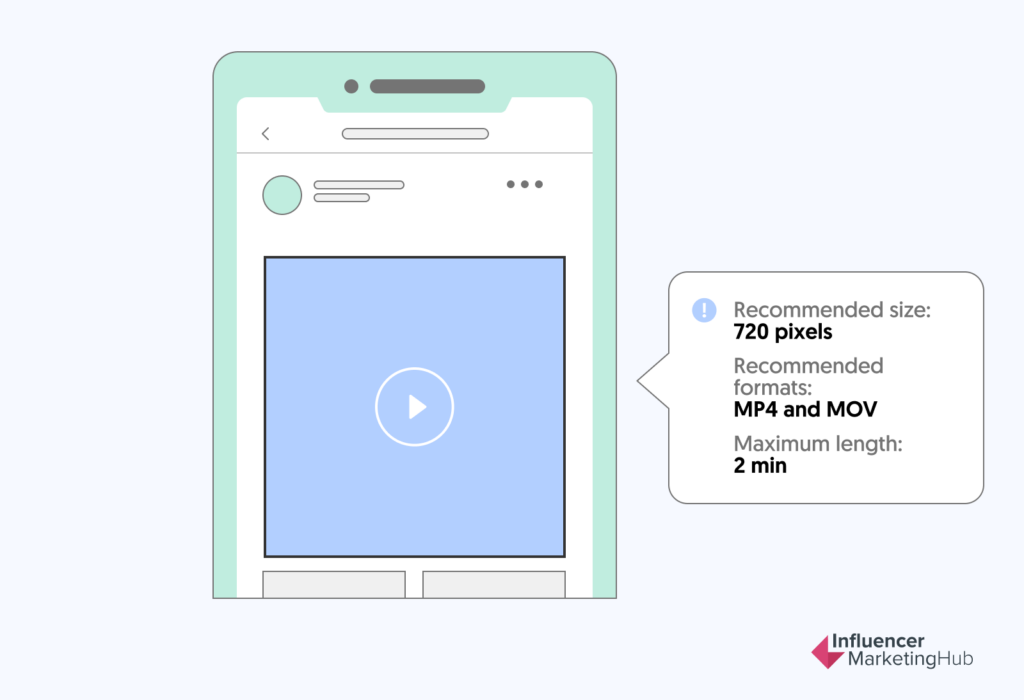
Tip:
Facebook Experience Ads transform into a full-screen experience. To drive engagement, you can add buttons and include carousels, photos, and text along with your video. Ensure that your videos are captivative and include clear calls to action to generate positive results.
Instagram Video Specs
Instagram supports landscape, square, and vertical video. Instagram is the perfect channel to share your videos of all sizes to help you reach your audinence.
Instagram in-feed video
- Recommended size: 1080 by 1080 pixels
- Supported aspect ratios: 4:5
- Recommended specs: MP4, MOV, or GIF format, with a maximum file size of 4GB and a maximum length of 60 seconds
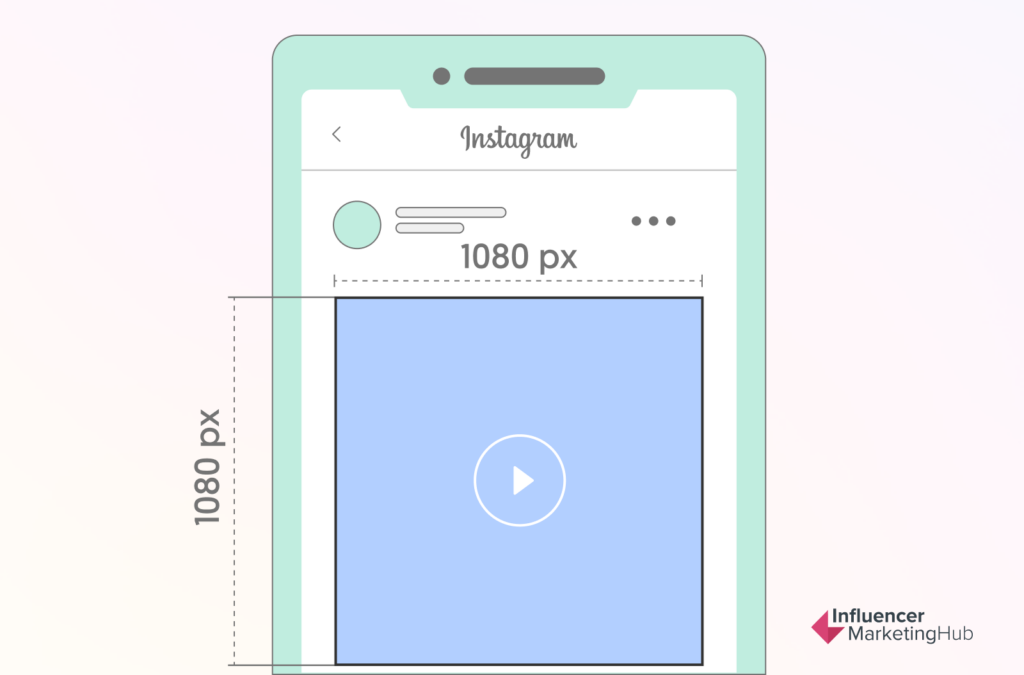
Tip:
Like Facebook, Instagram’s recommendations are similar and you’re urged to use the highest video resolution possible.
Instagram Carousel Video Ads
- Recommended size: 1080 by 1080 pixels
- Aspect Ratio: 1:1
- Recommended specs: MP4, MOV or GIF format, with a maximum length of up to 2 minutes
Tip: Similar to Facebook carousels, Instagram allows you to show anything from 2 to 10 images or videos in one side-scrolling ad. This allows marketers to get creative with different media formats and boost engagement.
Instagram Stories Video Ads
- Recommended size: 1080 by 1080 pixels
- Aspect Ratio: 9:16
- Recommended specs: MP4, MOV, or GIF format, with a maximum length of up to 60 seconds and a maximum file size of 4GB.
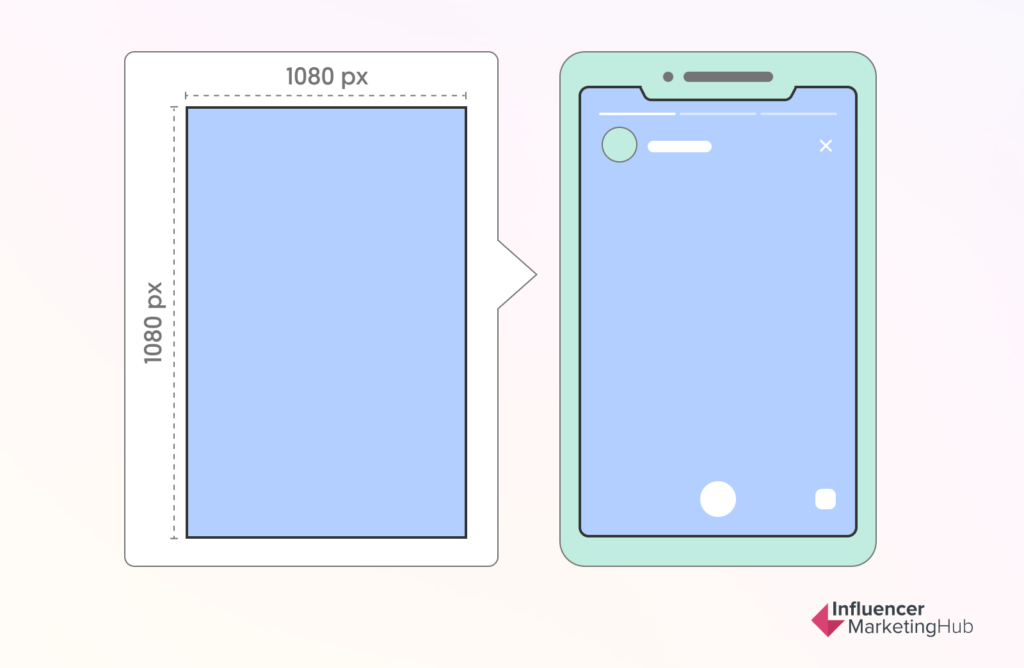
Tip:
Instagram story ads are short videos that appear between stories from profiles users follow.
As with Facebook recommendations, it’s a good idea to use the highest resolution video possible.
Video dimensions can be tricky to bed-down as some devices have smaller screens. This leaves little room for viewers to see the complete ad or click on ‘more’ links to see the rest of the text without clicking on the call to action. To get around this, try leaving the top and bottom 14 percent (approximately 250 pixels) empty.
Instagram Reels
- Recommended size: 1080 by 1080 pixels
- Aspect Ratio: 9:16
- Recommended specs: MP4, MOV, or GIF format, the maximum file size is 4GB, H.264 compression, fixed frame rate, and stereo AAC audio compression at over 128 kbps.
X (formerly Twitter) Video Specs
As a mobile-first platform, X video is naturally optimised for mobile device-captured video. This, however, doesn’t mean you cannot upload video in other ways. For details on how to upload video recorded on other devices, see X’s video specs recommendations and best practices.
X Landscape and Square videos
- Recommended size (landscape, up to 3 hrs): 1280x720
- Recommended size (landscape, up to 2 hrs): 1920x1080
- Recommended size (square): 720x720
- Recommended specs: use MP4 for web, MOV format for mobile
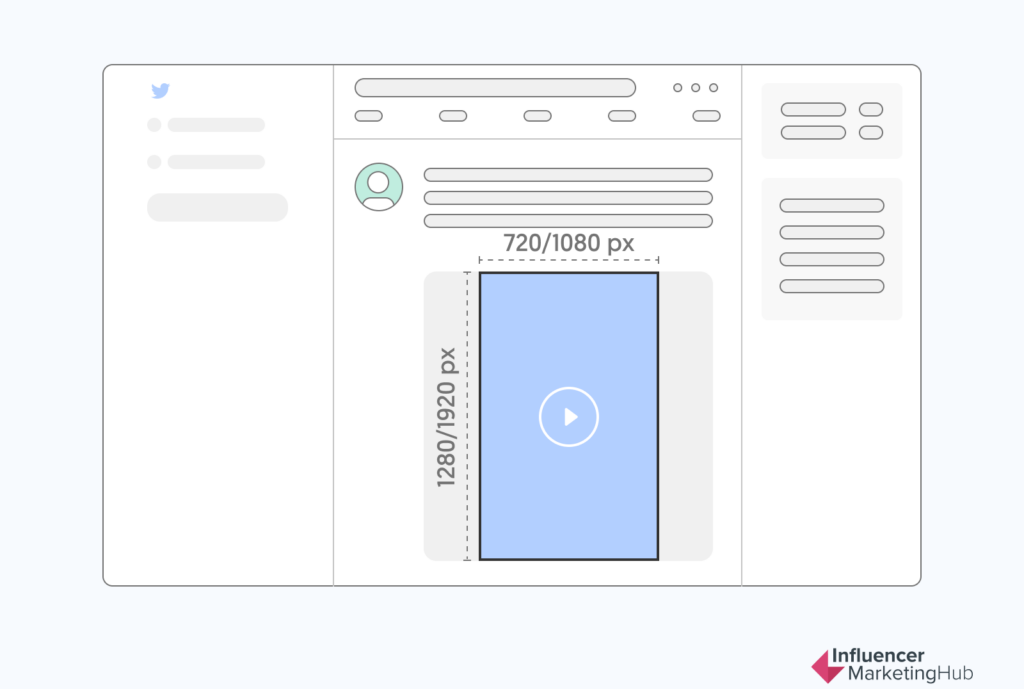
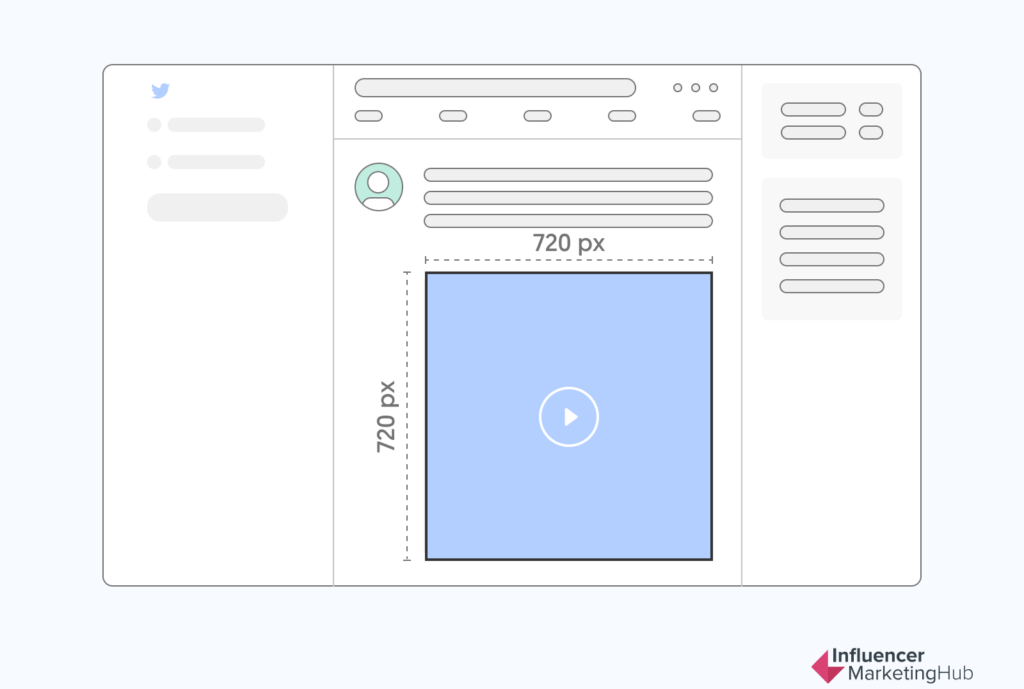
Tip:
The maximum file size is 8GB with a maximum frame rate of 60fps. Recommended video bitrate is 5-8 Mbps. Audio specifications include stereo/mono AAC (LC).
Snapchat Video Specs
Snapchat Single video ads
- Recommended size: 1080 by 1920 pixels (9:16 aspect ratio)
- Recommended specs: MP4 or MOV, H.264 encoded, between 3 and 30 seconds long, maximum file size 1GB
- Audio specs: 2 channels, PCM or AAC codec, 192 minimum kbps, 16 or 24 bit only
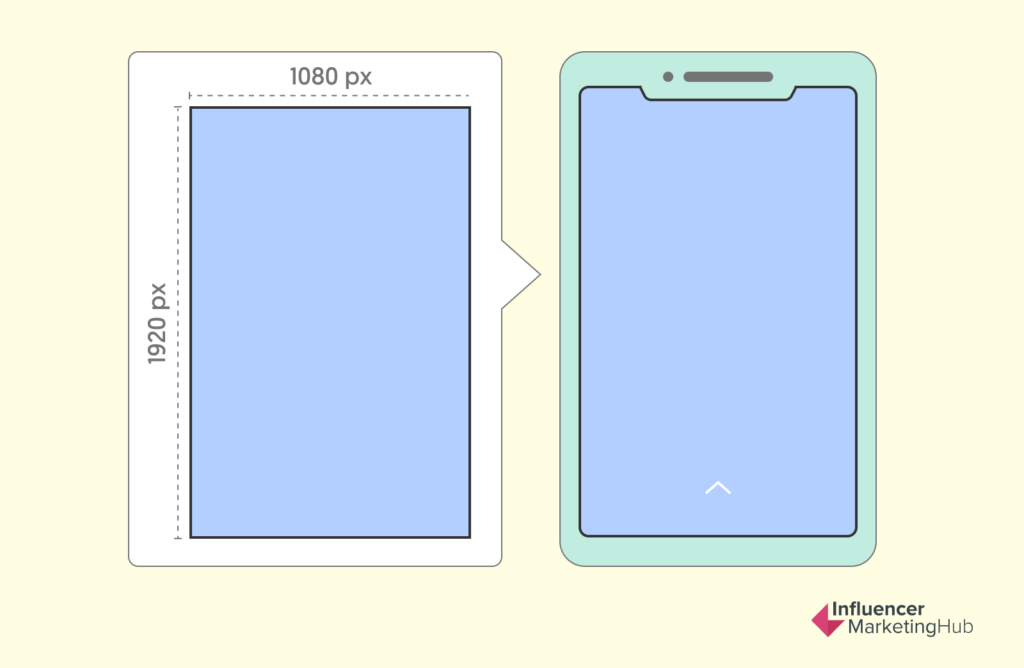
Tip:
Snapchat videos can be used to drive traffic to other assets, such as, long-form videos and articles, and landing pages. But as you create your video, as with Instagram, leave a little room at the top and bottom of your video. Around 15% will do and it will prevent important content from being cropped automatically due to smaller user device screen sizes.
YouTube Video Specs
YouTube Video Player Specs
Recommended sizes:
- 1920 x 1080px (horizontal)
- 1080 x 1920px (vertical)
- 1080 x 1080px (square)
Supported aspect ratios:
- 16:9 for horizontal
- 9:16 for vertical
- 1:1 for square
Recommended specs: MPG (MPEG-2 or MPEG-4), maximum file size 256 GB, any length allowed.
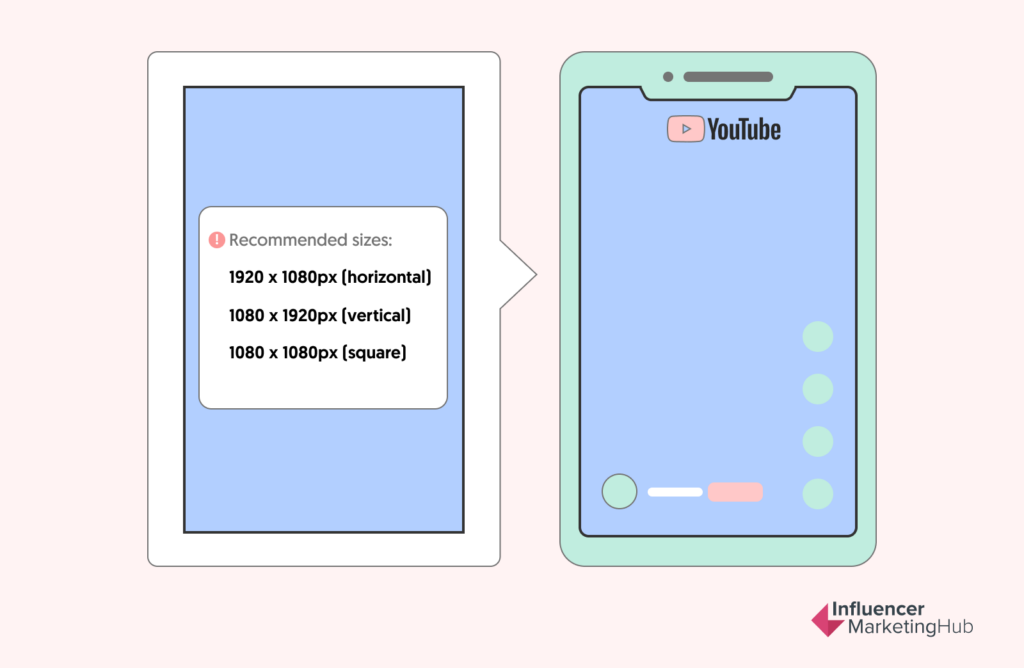
Tip:
As the second largest search engine in the world, YouTube reaches an audience with varying internet connectivity speeds. To ensure that you video can be enjoyed by as many people, YouTube recommends that videos be uploaded using the highest possible resolution.
Use native aspect ratios, and letterboxing or pillarboxing bars are a no-no as YouTube automatically frames videos to display them optimally in their video player. See this complete list of YouTube video encoding settings.
YouTube Video Ads
- Skippable video ads: maximum length of 6 minutes (skippable after 5 seconds)
- Unskippable video ads: max length of 15, 20 or 30 seconds
- Mid-roll video ads: minimum length of 30 seconds
- Bumper video ads: maximum length of 6 seconds
- Important: In 2017, YouTube announced it would remove unskippable 30 second ads in 2018. You can, however, use TrueView ads that run to a maximum of 30 seconds.
Tip:
Aim to make your ads as compelling as possible by using call to action text and interactive elements.
YouTube Shorts
- Recommended sizes: 1920 by 1080
- Aspect ratio: 9:16
- Video length: up to 60 seconds
Tip:
Aim to make your shorts as compelling as possible by using catchy music from the YouTube music library, and try to include call to action text. Text is limited to 100 characters, so be creative.
LinkedIn Video Specs
Linkedin Shared Videos
- Maximum size: 4,096 by 2,304 pixels
- Minimum size: 256 by 144 pixels
- Supported aspect ratios: 1:2.4 to 2.4:1
- Recommended specs: ASF, AVI, FLV, MOV, MPEG-1, MPEG-4, MKV, and WebM, maximum file size 5GB, maximum 10 minutes long, maximum frame rate 60fps
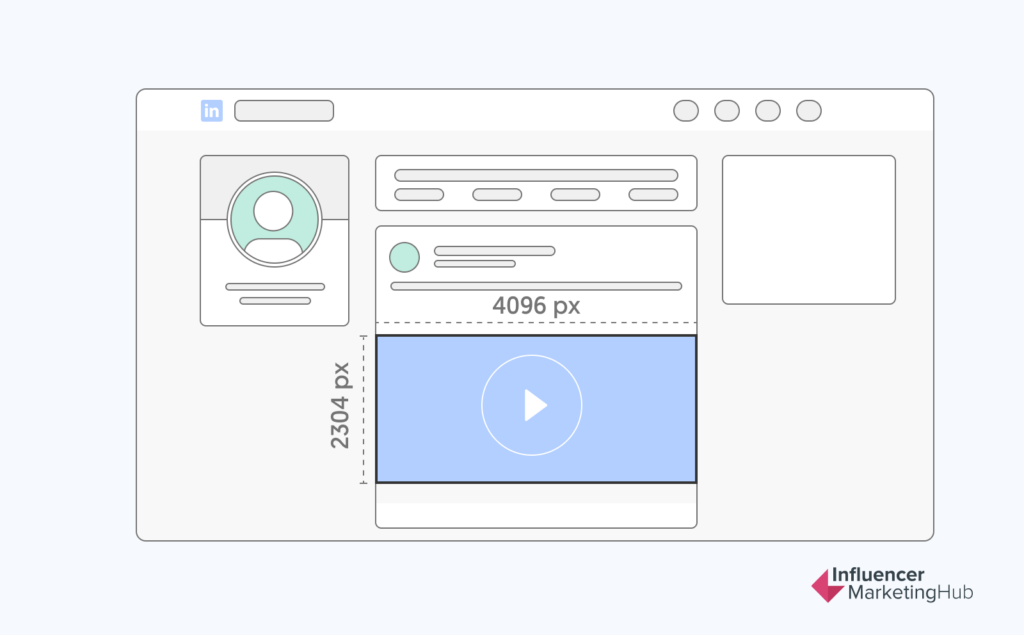
LinkedIn Video Ads
- Maximum size: 1080p (1440 x 1080; wide 1920 x 1080)
- Minimum size: 360p (480 x 360; wide 640 x 360)
- Audio format: AAC or MPEG4
- Audio size: Less than 64KHz
- Aspect ratios: Video ads created with a 1:1 aspect ratio should have a minimum resolution of 600 x 600px, and a maximum resolution of 1080 x 1080px.
- Recommended specs: .MP4, File size between 75 KB and 200 MB, maximum 30 minutes long, maximum frame rate 30fps
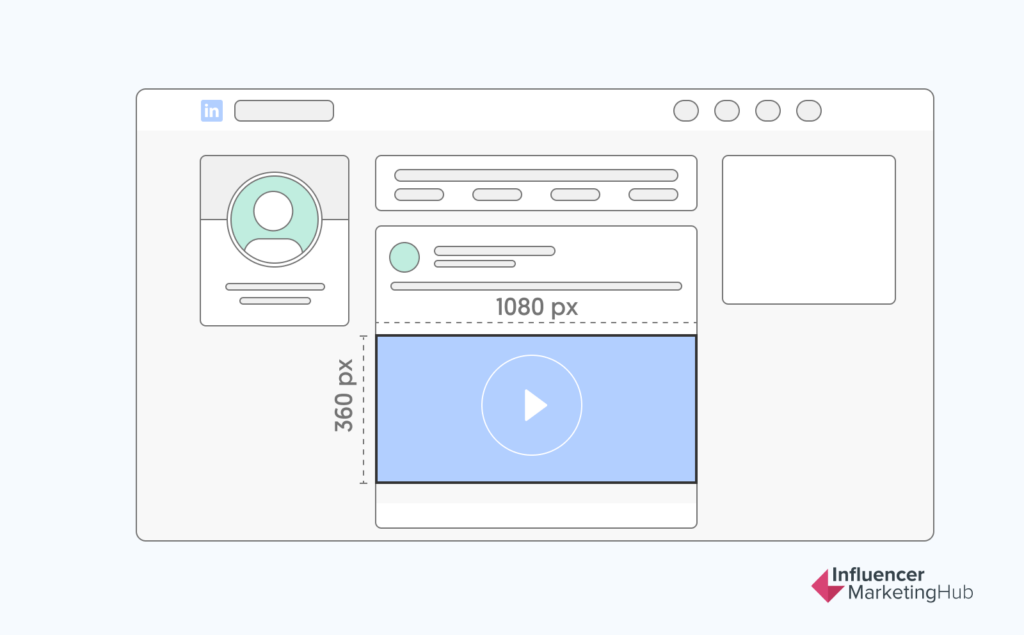
Tip:
LinkedIn recommends keeping your video ads to 15 seconds or less in length based on stats they’ve collected over time. It is, however, possible to use longer video ads if your social media marketing strategy includes running a native ad series, or have created a collection of ads as part of an episodic content campaign.
LinkedIn has a set of specifications for sponsored content. See all specifications.
Pinterest Video Specs
Pinterest Video Ads
- Minimum size: 240p
- Recommended size: Square videos: 600 by 600 pixels (1:1 aspect ratio); Vertical videos: 600 by 900 pixels (9:16 aspect ratio)
- Recommended specs: MP4 or MOV, maximum file size 2GB, maximum length 30 minutes, maximum frame rate 25fps
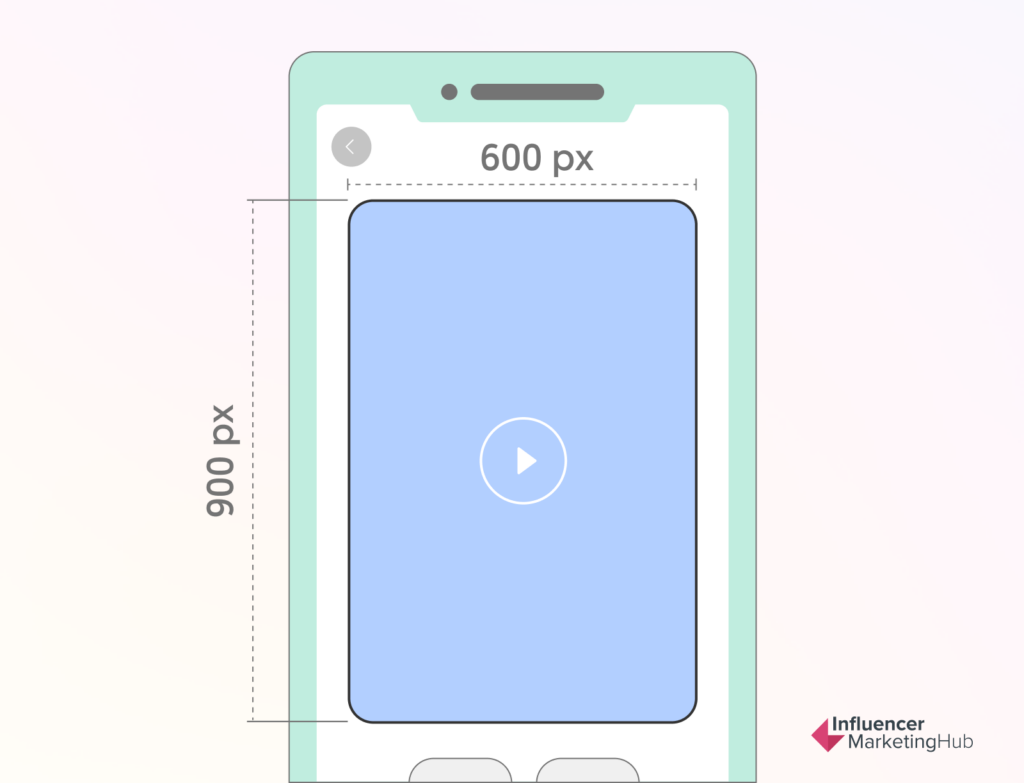
Tip:
By nature, Pinterest is all about pins and boards. A smart way to showcase all of your ads in one place is to create a board. This works particularly well for content such as how-to videos or promotions you plan to run for an extended period of time.
Final Thoughts
Video has become the go-to tool for brands aiming for higher engagement and conversions. Its effectiveness is evident across all major social platforms, with videos achieving significantly more organic reach and interactions than static images. As social media platforms continuously update their video specifications to enhance user experience, staying updated can be challenging. By understanding and utilizing the recommended specs for each platform, you can ensure your videos reach their full potential and effectively engage your audience.
Frequently Asked Questions
What are the specs for YouTube videos?
The recommended video sizes are 1920 x 1080px for horizontal, 1080 x 1920px for vertical, and 1080 x 1080px for square formats. The supported aspect ratios are 16:9 for horizontal, 9:16 for vertical, and 1:1 for square videos. Videos should be in .MPG format (MPEG-2 or MPEG-4) with a maximum file size of 256 GB, and there is no limit on video length. To optimize viewing, upload videos in the highest resolution possible and avoid letterboxing or pillarboxing, as YouTube automatically frames videos to fit.
What are some tips for creating video for Instagram?
For the best results, opt for square videos with a recommended size of 1080 by 1080 pixels. This format is user-friendly and works well across both mobile and desktop platforms. The supported aspect ratio is 4:5. You can use MP4, MOV, or GIF formats, with a maximum file size of 4GB and a maximum length of 60 seconds. To ensure the best quality, it’s recommended to use the highest video resolution available.
What are some tips for creating Instagram Story video ads?
Instagram Story videos are short videos of up to 60 seconds. As some devices have smaller screens, it is best to leave the top and bottom 14% (more or less 250 pixels) empty. This way, your viewers will most likely see the complete ad and be able to click on the “more” links easily to see the rest of the text without clicking on the CTA button. It is also a good idea to use the highest resolution video possible.
What is the ideal length of a LinkedIn video ad?
While the maximum length of LinkedIn video ads is 30 minutes, LinkedIn recommends that you make your videos much shorter and keep your video ads to 15 seconds or less based on the stats that they have gathered over time. Though, it is possible to use longer video ads if your social media marketing strategy includes running a native ad series or have created a collection of ads.



