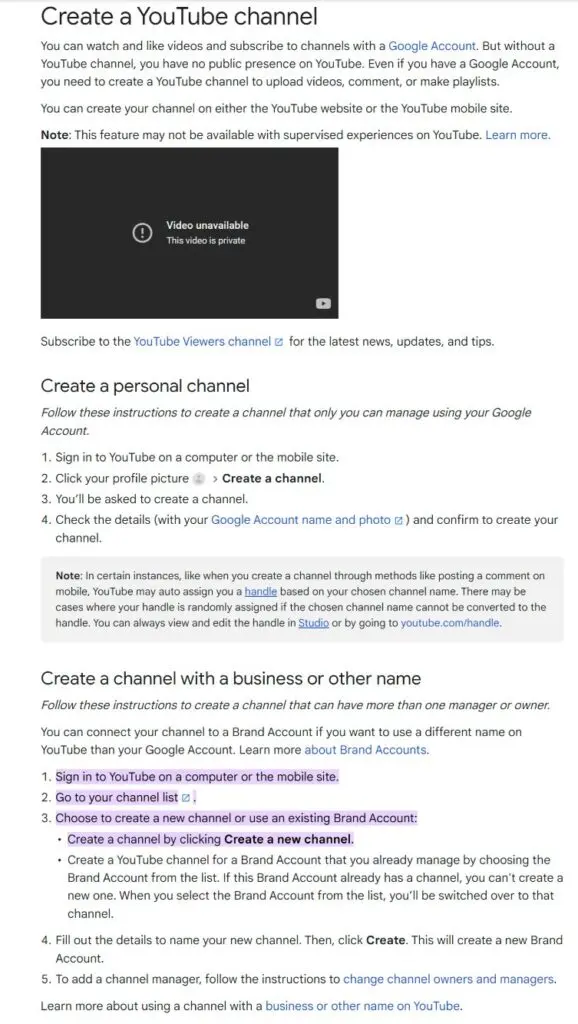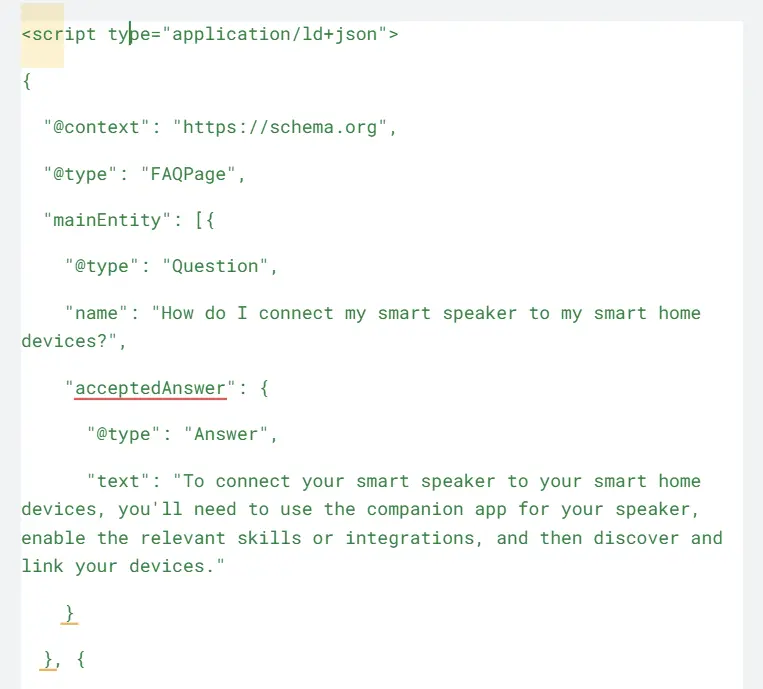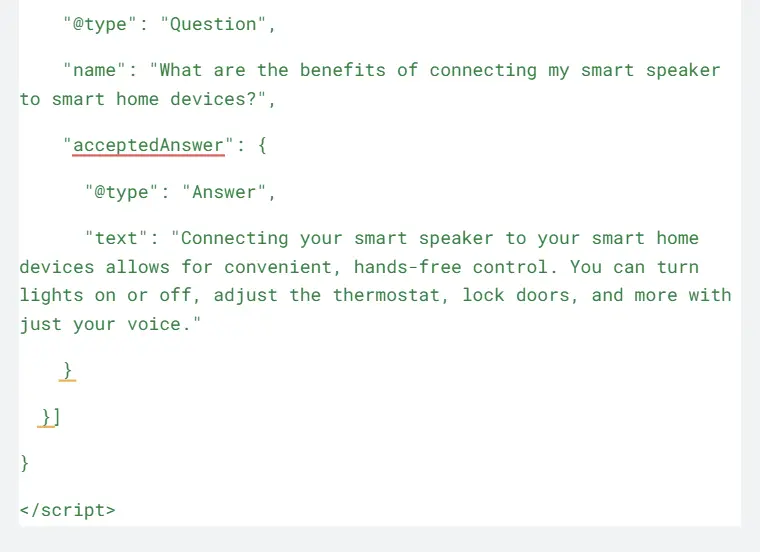Driving, walking, cleaning, sitting — whatever your potential customers are doing, they're using voice search to find information and solutions. In 2022, more than 50% of people used voice search daily.
But they're not just asking for recipes and instructions — they're also shopping for products and making purchases.
So is it surprising that shopping via voice assistants may reach $164 billion by 2026 (up from $22 billion in 2020)? Not at all.
Consumers are adopting voice search marketing rapidly, and businesses are taking notice. In 2022, 40% of brands planned to use voice search marketing, and this number has likely grown since then.
What are you doing to get your content in front of voice searchers?
If you're still figuring out your strategy or haven't started, then continue reading to learn how and why you should use voice search marketing in 2024.
- What is Voice Search Marketing?
- Why Optimize for Voice Search?
- Who's Using Voice Search and What is it Used for?
- How to Optimize Your Content for Voice Search
- Create Content Directly Answering Relevant Customer Questions
- Optimize Your Content for Feature Snippets
- Mistakes to Avoid with Voice Search Marketing
- Best Tools to Use for Voice Search Marketing
- Add Your Content's "Voice" to Search
What is Voice Search Marketing?
Voice search marketing is a strategy that optimizes content and web pages to appear for queries that use voice. It requires optimizing content with phrases and questions consumers will likely say or ask when conducting a voice search. For example, someone may ask, "Where is the best coffee shop in Dallas?" instead of "coffee shop Dallas."
The goal: make your content more likely to be selected and read aloud by voice search technology devices like Siri, Alexa, and Google Assistant in response to verbal search queries.
"Stallion Express uses natural language processing (NLP) and question-based content (QBC) to match how people talk,"
explains Jen Seran, Director of Business Operations for Stallion Express.
"We directly address common queries by embedding frequently asked questions (FAQs) into our website content. This approach is based on data-based keyword research focusing on conversational phrasing likely found in voice searches."
Why Optimize for Voice Search?
Guess which device voice searchers use the most. If you guessed smartphones, you're absolutely correct. A PWC survey found smartphone users make up 57% of voice searches. And when you look at how many people own smartphones (4.3 billion), you can see the potential reach you can have with voice search optimization.
Since more people are using voice for online searches each year, there's an opportunity to reach more people by giving quick, convenient answers.
Optimizing your content for voice search gives you a competitive advantage and boosts traffic.
"Since voice search optimization was introduced, we've seen a 30% spike in traffic from voice-enabled devices,"
shares Seran.
"Our customer satisfaction scores have also skyrocketed thanks to faster, more relevant search results that improve user experience."
Who's Using Voice Search and What is it Used for?
The real question — who isn't it for? Seems like everyone is using it, but of course, some use voice search more than others. For instance, PWC’s survey shows 65% of voice search users are between 25 and 49 years old (followed by 59% of 18- to 24-year-olds and 57% of those who are 50+).
However, those between 25 and 64 years old make up 61% of voice searches.
Then 56% of smartphone users rely on voice search to find the deets about brands and companies.
Here's a breakdown of the typical use cases for voice search:
- Finding local business details, like hours of operation, directions, and contact information
- Getting quick answers to questions about the weather, general topics, and news and current events
- Performing tasks and transactions, such as buying products, controlling smart home devices, and setting reminders and alarms
Some boost productivity and knowledge...others are purely consumeristic (yes, I just made up that word).
If you're targeting anyone with a smartphone, odds are they're at least occasionally using voice search to find info and products. So voice search optimization can grow your brand, business, and bottom line.
How to Optimize Your Content for Voice Search
So how do you capture consumers browsing for your products and services via voice search? Here are the steps to take.
Find Conversational Keywords and Question-Based Phrases
The approach to voice search SEO is similar to any other traditional search engine optimization strategy. It requires looking up terms your audience likely uses and adding them to your website and content. But rather than focusing on random relevant keywords, you're searching for those structured in a specific way.
For instance, you want phrases that sound like a person (conversational language) or asking a question. An example: "How do I set up a smart speaker?" instead of terms like "smart speaker setup."
Semrush, Google autocomplete suggestions, customer support logs, and Answer the Public are excellent places mine for queries.
Here are the questions that pop up when I type "smart speakers" into Answer the Public:
If you sell smart speakers, you could target questions like: "Can smart speakers play radio stations?" and "What can smart speakers do?"
But focus on more than just questions — look for conversational long-tail keywords and phrases, such as "smart speakers for the elderly" or "smart speakers that work with other smart home devices."
Next, let's review what to do with the keywords you discover.
Pro tip
Target question words such as "who," "what," "when," "where," "why," and "how" for more precise results. Also, use longer, specific keyword phrases, but don't forget to include filler words and natural sentence structures to enhance your search. For example, "top-rated Italian restaurants in New York City” uses natural speech patterns compared to “Italian restaurants NYC.”
Create Content Directly Answering Relevant Customer Questions
Now that you have the key phrases and questions to target, it's time to add them to your site strategically.
Here's how.
Structure Your Sections with Clear Headings and Direct Answers
When someone asks smart voice-activated devices a question or gives a command, it'll search for content that contains the exact or similar question or phrase. For example, if you're targeting "How to connect a smart speaker to a smartphone," that should be in your title and one of the first H2s on the page.
Then immediately answer the question. If the article's topic is a how-to for connecting a smart speaker to a smartphone, then your introduction should answer the question concisely.
For instance, it should briefly describe how to do it and possibly list the steps. Then, the first H2 is the first step.
However, if you're covering a broader topic and will only have one section talking about connecting smart speakers and smartphones, answer the query under the H2, list the steps with jump links, then turn the steps into H3s.
It's about getting straight to the answer fast for every introduction and subheading. Cut the fluff, and voice search devices will find your content useful enough to share with its listeners.
Use FAQ Pages and Q&A Formats
If you come across dozens or hundreds of relevant search queries, create FAQ pages that dive deeper into the question (similar to what Google support does):
Google Help targets hundreds of questions about YouTube, Google Analytics, and its other products. This works because it allows them to answer the question and snag feature snippets and smart assistants in one go.
When you look at the help page for creating a YouTube channel, it's brief and to the point:
The highlighted purple text shows what Google uses to answer the question in snippets (and voice searches).
Another option is to use a Q&A format to tackle relevant questions in one go. For example, you can use the hub and smoke method. The hub can be for smart speakers, then its spokes of Q&A pages will tackle specific topics, like "How to use," "Trouble-shooting," and "Connecting to smart home devices."
Each spoke will have a list of questions and answers frequently asked by smart speaker users.
"We organize our content into clusters based on common pickleball-related questions people might ask their voice assistants," explains Peter Hoopis, President and owner of Hoopis Pickleball. "For example, we might have a cluster focused on "best pickleball paddles for beginners" or "how to improve pickleball serve accuracy."
Each cluster includes a main page covering the topic broadly, with smaller pages diving into specific details. This helps them provide clear, concise answers that voice assistants can easily pick up and deliver to users.
"We also aim to snag the featured snippet spot in search results, as this is often what voice assistants read out loud," continues Hoopis. "By structuring our content this way, we improve our visibility, drive more traffic, and build trust within the community."
Give Context and Additional Details to Satisfy User Intent
Answering the question quickly and concisely is great. But anyone can do this. To set your content apart, dive deeper. Offer context and extra info so users get the details they need.
For instance, if someone wants to know how to connect a smart speaker to smart home devices, you'll provide a concise step-by-step answer, then offer more context and details like:
- Explaining the benefits of connecting smart speakers to smart home devices, such as hands-free control and the ability to create routines. This provides the "why" behind the query.
- Compatibility considerations, like checking that the smart devices work together or recommending using devices from the same ecosystem for easier setup. This helps the user avoid potential issues.
- Specific examples of voice commands to use with the connected devices. This shows the user what they can do after making the connection.
- Troubleshooting tips for common problems, like devices not being discovered. This helps the user if they run into snags during the process.
- Links to support pages or user manuals for the devices being connected. This allows the user to get device-specific guidance if needed.
This will address the topic thoroughly to give information the user may need before realizing they need it. It'll establish your content as the most helpful resource providing beyond surface-level answers.
Here's how this may look in action:
Optimize Your Content for Feature Snippets
We discussed feature snippets above with Google Help's example. Feature snippets work similarly to digital assistants, so optimizing your content the same way for both makes sense.
It increases the odds of getting a position zero result (appears above the first post and sponsored results) on search engine results pages (SERPs).
But how do you do it? Here are tips for creating content that's likely to be snipped and featured:
- Use bullet points, numbered lists, and tables since Google likes to pull information from these formats (only if it's steps to a how-to, list of tips, or something similar)
- Make answers direct and clear — if they fit into one sentence, even better (average is 29 words). For example, to answer "What is a smart speaker?" you should say, "A smart speaker is a speaker that connects to the internet and can play music, perform commands, and answer questions it pulls from the web."
- Get to your answers fast (in the intro and at the top of H2s, and place the top questions at the top of your page/blog post), so smart assistants and search engines don't have to scour for it.
Pro tip
AI ChatGPT tools are excellent for writing Q&A content for snippets. But always edit content for style and conciseness, since AI writers can be overly wordy.
Add Schema Markup
Schema markup language is code that tells search engines what your page is about and how it should display in SERPs. Examples of formats it could show include question and answer, list of steps, recipe, or data table.
There are different schema markup types, including:
- FAQ schema: Use for common questions customers ask about your products or services. It helps search engines understand the questions and answers, making it easier to display them in rich results.
- How-to schema: Use this for step-by-step instructions, such as "How to set up a smart speaker."
- Q&A schema: Use for pages where users can ask questions and get answers -- also useful for community forums or support pages.
Let's say your website has an FAQ section about connecting smart speakers to smart home devices.
Here's how you can implement the FAQ schema:
1. Identify the Content:
- Questions and answers about connecting smart speakers to smart home devices.
2. Generate the Schema Markup:
- Use a tool like Google's Structured Data Markup Helper to create the FAQ schema.
3. Add the Schema Markup to Your HTML:
- Insert the above JSON-LD code into the section of your HTML or within the content where the FAQ is located.
4. Test Your Schema Markup:
- Use Google's Rich Results Test tool to check if the schema markup is correctly implemented.
Make Sure Your Pages are Mobile-Friendly and Blazing Fast
Nothing makes a searcher click away faster than a slow-loading site. And if the page loads fast, but is oversized or undersized for a mobile device, they'll leave — never to return.
Customer experience reputation blown.
Avoid this by checking your page speed with Google PageSpeed Insights.
Just enter your URL, and it'll show how your site ranks for various tests (e.g., how long it takes to download the first byte). As a rule of thumb, your site should load within 2-3 seconds.
To check if you have a mobile-friendly website, use Google's Mobile-Friendly Test or your Google Search Console's mobile-friendliness report.
Here's how you'll see your mobile trends inside of Google Search Console:
Just click "Open report" and you'll see a list of the things wrong about your URLs. In this example, there are no URLs that are poor or needing improvement. Check this regularly and you can quickly fix issues and get these same stats for mobile searches.
Mistakes to Avoid with Voice Search Marketing
Voice search optimization seems simple enough. But it's easy to fall into black-hat tactics that hurt your site's performance.
For instance, over-optimization.
"In the beginning, we had a lot of issues with optimizing too much, which caused us to end up with unnatural language in our content," explains Seran. "Learning how to find the right balance between SEO and natural language was one of the most important lessons we learned, as well as improving the loading speed of our website to increase the response time for voice searches."
Or relying on AI to get fast results to the top of the SERPs (hint: this won't happen).
"We tested AI written Meta Descriptions on an 8000-word page that received 1200 clicks monthly. The result: it vanished from Google entirely," says Martin Woods, head of SEO for Indigoextra.
Learn more about this major blow to its SEO strategy.
Here are other mishaps to avoid when using voice search marketing:
- Not researching and understanding user intent
- Overlooking local SEO (e.g., "near me" queries)
- Allowing content to go stale and lose relevance
Best Tools to Use for Voice Search Marketing
Planning, creating, and measuring content is always the name of the game. Here's a look at the tools that can help with these tasks:
- Semrush - Identify question keywords and analyze featured snippets
- Research question-based keywords and phrases
- Analyze competitor voice search strategies
- Identify featured snippet opportunities
- Answer the Public - Discover question-based queries
- Generate ideas for question-based content
- Discover related questions and topics
- Visualize search query patterns and trends
- Google Search Console - See voice search queries driving traffic
- Monitor voice search queries and performance
- Identify opportunities for optimization
- Track rankings and impressions for voice search results
- Schema.org - Access schema markup vocabulary
- Create and implement relevant schema types
- Ensure proper formatting and syntax
- Test and validate schema markup
- Mobile-Friendly Test
- Assess mobile usability and responsiveness
- Identify issues and areas for improvement
- Ensure optimal voice search experience on mobile devices
Add Your Content's "Voice" to Search
The way users interact with the internet is changing faster than most can keep up with. But that's no excuse to allow your brand to fall behind the competition.
Voice search must be a part of your digital marketing strategy. So start planning your content with this intent in mind.
If you'd like to learn more, check out our guide on how to create an SEO strategy in 2024.