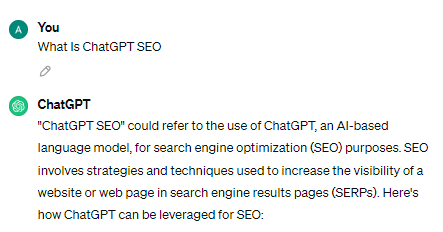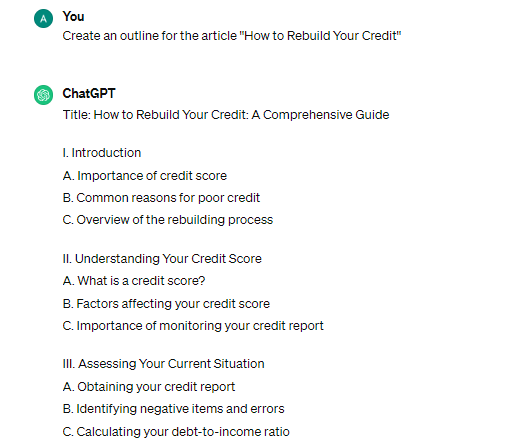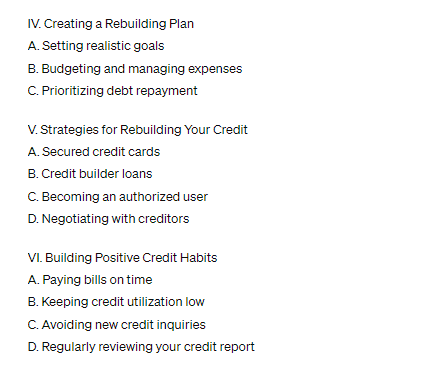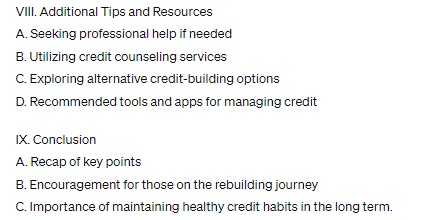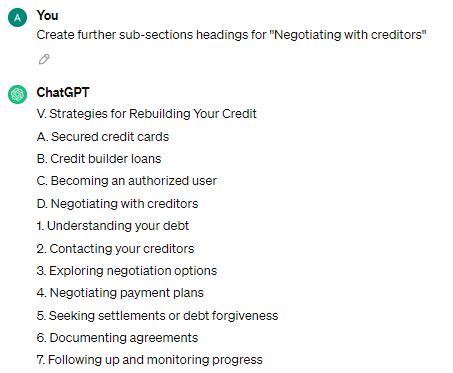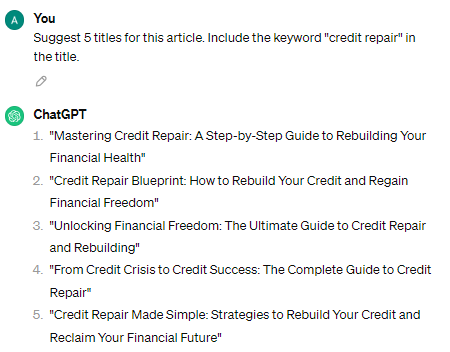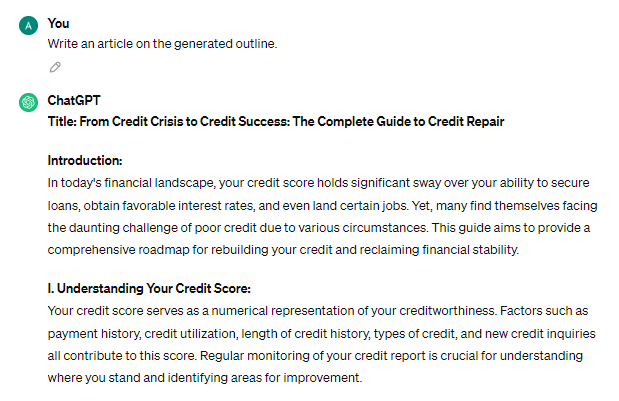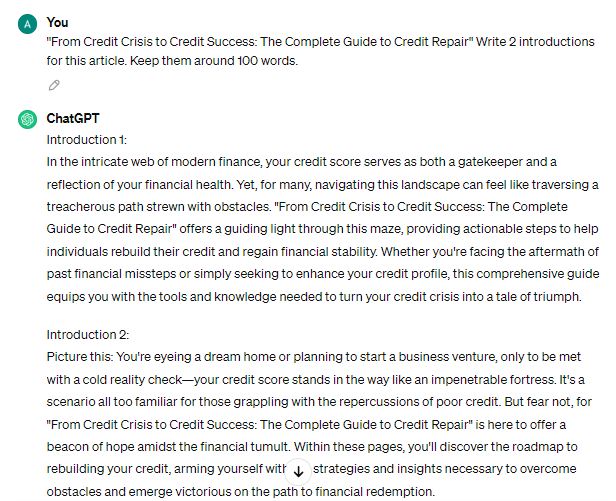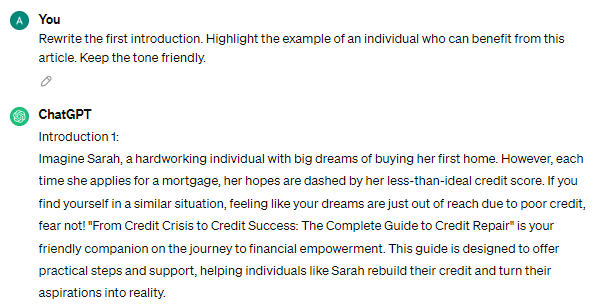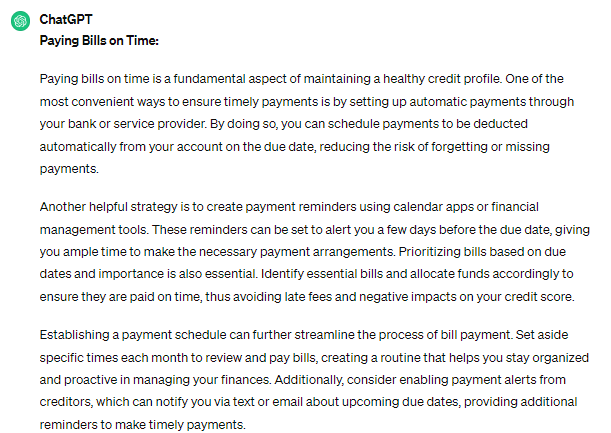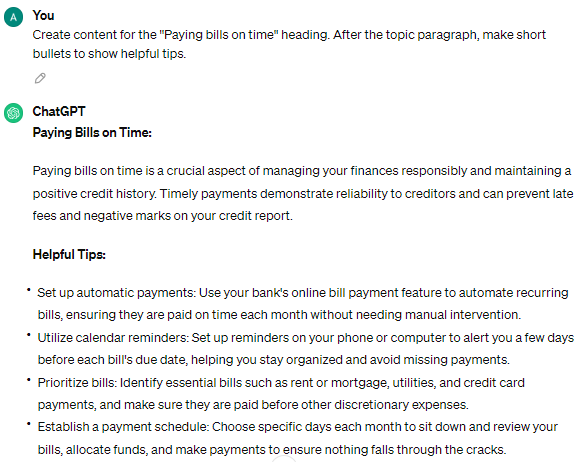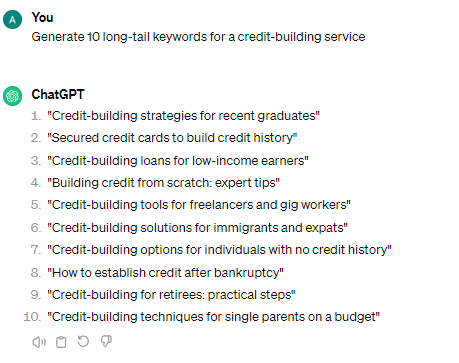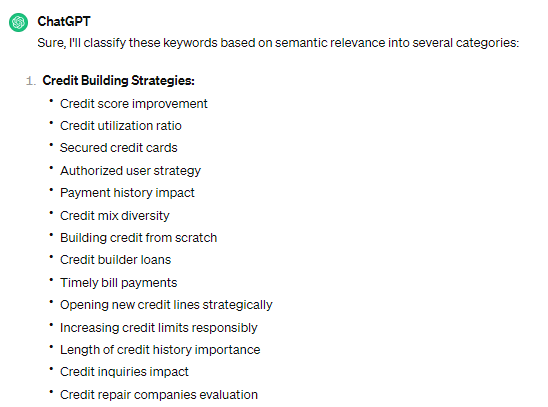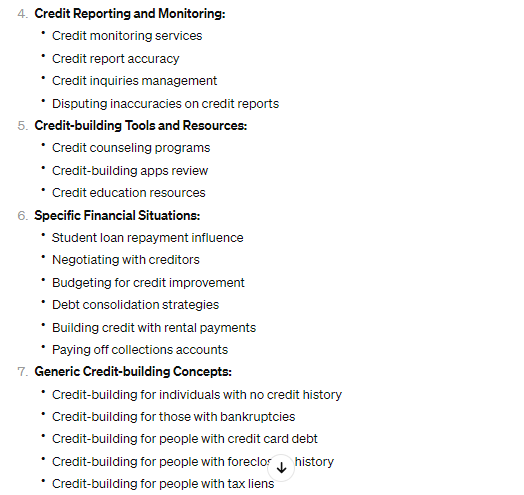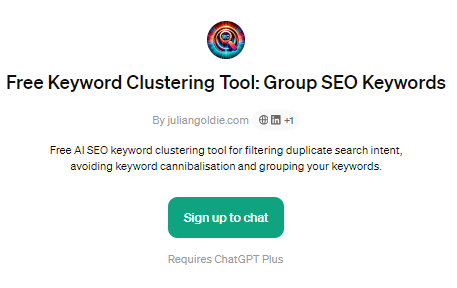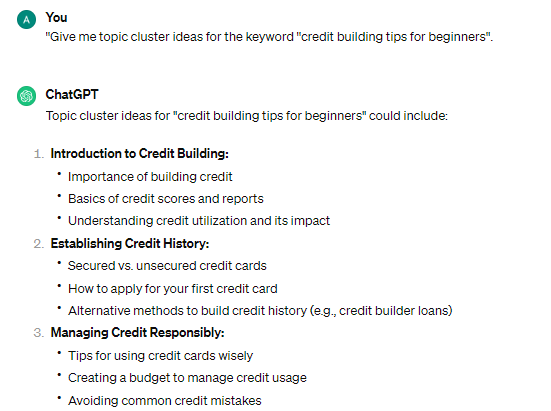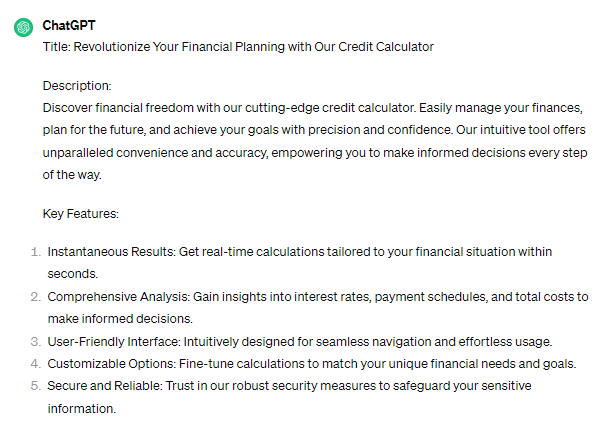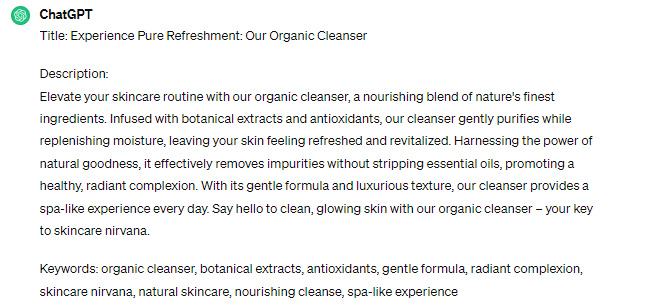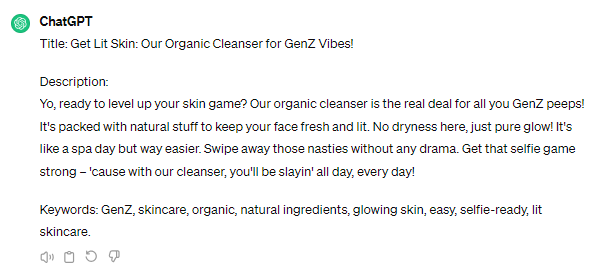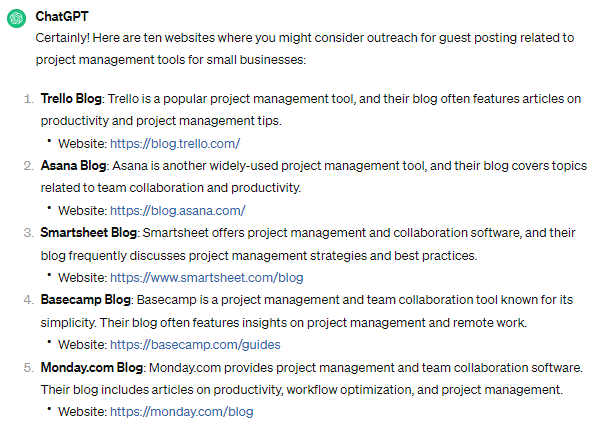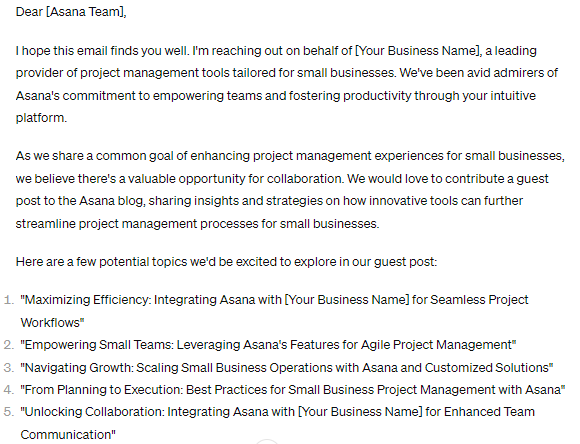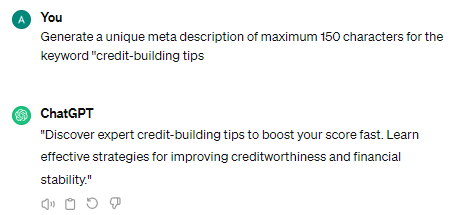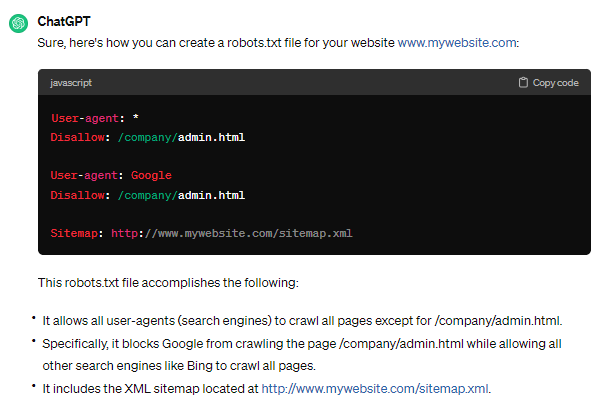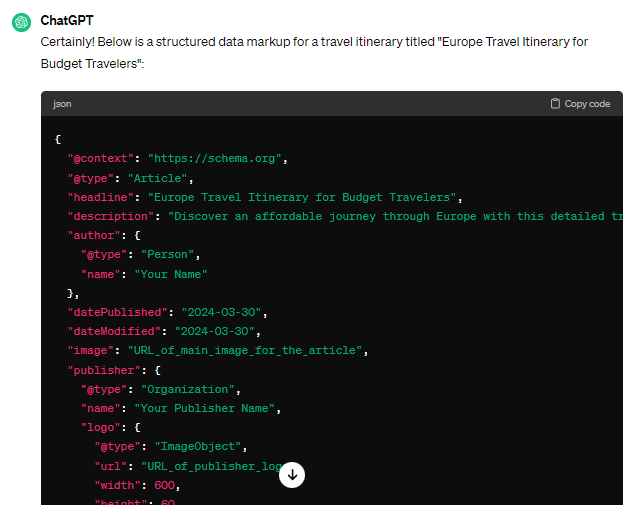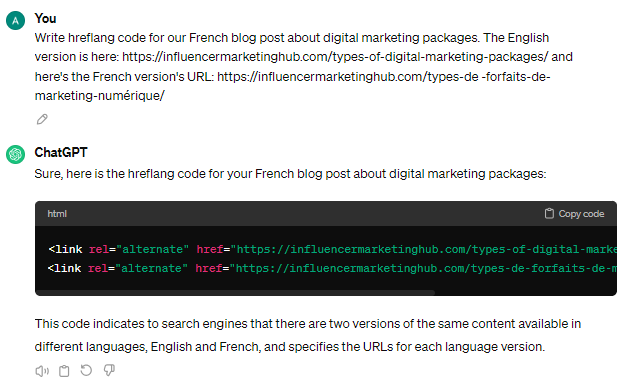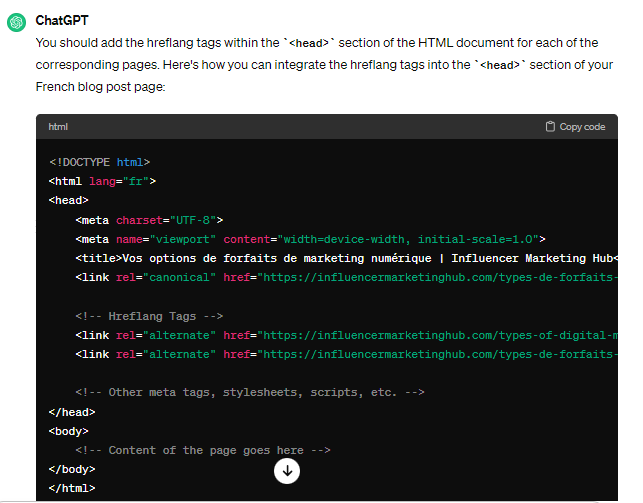2022 was an interesting year for the computer science and artificial intelligence world. One of the developments in this field was ChatGPT—a language model that uses deep learning to generate human-like text responses.
Just two months after its release, Reuters reported that it was the fastest-growing app in history, having reached a user base of 100 million in a record time.
Initially, many of us—understandably fascinated by the tech—used ChatGPT for mundane tasks like answering trivia questions or suggesting dinner recipes.
However, as the technology continued to evolve and improve, businesses started exploring its potential for enhancing their digital marketing strategies.
This is where ChatGPT SEO comes into play.
What is ChatGPT SEO: 12 Ways to Use the Tool for SEO:
What Is ChatGPT SEO?
Let's briefly explain ChatGPT first. Think of it as your high-tech personal assistant. It's a natural language processing (NLP) technology that understands your inputs and provides relevant answers.
OpenAI, the company behind ChatGPT, trained it on a massive dataset of text from the internet so that it can respond to users in a conversational manner.
In simple terms, it's the process of optimizing your website and its content for search engines using ChatGPT technology.
In fact, ChatGPT itself can tell you what ChatGPT SEO is. So, we asked it the question, and it said this.
Pretty apt.
But how exactly does this technology help with SEO? Let's explore some of the ways ChatGPT can be used for SEO purposes.
How Does ChatGPT Impact SEO?
ChatGPT itself isn't an SEO tool. However, it can assist with various aspects of SEO.
We'll preface the rest of the article by saying that ChatGPT can't replace your entire SEO strategy, but it can definitely be a powerful addition to it. It can help you with tasks like content creation, editing, keyword clustering, and even CTA creation.
12 Ways to Use ChatGPT for SEO
Here are some helpful ways you can use ChatGPT for SEO purposes. Note that this list is by no means exhaustive, and you can explore more possibilities as you get familiar with the tool.
Also, some of these use cases require a ChatGPT Plus subscription. We'll mention that wherever applicable.
1. Content Outline Creation
Before we get into using ChatGPT to create full-fledged content, let's discuss how it can help with the initial stages of SEO content creation.
One of the biggest challenges in creating SEO-friendly content is coming up with an outline that covers all the necessary topics and keywords.
ChatGPT can help you with that by generating a detailed outline based on your topic. You can also provide certain keywords and ask the tool to add them to your headings for SEO purposes.
We asked ChatGPT to create a content outline for the article ''How to Rebuild Your Credit.''
Here, you can see that ChatGPT started by introducing the topic and giving an overview of what credit score is and why it's important.
Then, it goes on to suggest subtopics like ways to improve your credit and build positive credit habits.
The tool then finishes the article with additional tips, resources, and a conclusion. You don't necessarily have to follow the outline to the T. But it can be a great starting point.
If you want, you can create further headings for the content pointers. For example, we generated sub-section headings for ‘’Negotiating with creditors.’’
So, it’s up to you to expand your content as much as you want.
If you want the content outline to be more comprehensive, use a detailed prompt like this one:
‘’Please create a detailed outline for a blog post on [topic].
Conduct research to determine the key components and subtopics that should be included in the outline to comprehensively cover the subject matter.
Provide a well-structured and informative outline.’’
4️⃣ Content Outline
Prompt:
"Please create a detailed outline for a blog post on [topic].
Conduct research to determine the key components and subtopics that should be included in the
outline to comprehensively cover the subject matter.Provide a well-structured and… pic.twitter.com/oW8ktsUIn7
— Sarvesh Shrivastava (@bloggersarvesh) March 29, 2024
2. Title Generation
Further, you can use ChatGPT to create a keyword-rich title. For example, we asked the tool to create 5 titles for this article which include the keyword ‘’credit repair.’’
Since you can tell ChatGPT what kind of titles you want it to write, there’s a lot of scope for tailoring the titles to your SEO needs. Some experts are saying that ChatGPT-generated titles do much better in SEO compared to those written by human staff.
Podcast titles written by ChatGPT are now outperforming the titles our staff used to write. ?
— Gael Breton (@GaelBreton) January 31, 2023
3. Content Creation
Once you have the outline, you can also use ChatGPT to write the content for you. Of course, human oversight and editing will be there.
But ChatGPT can provide a rough first draft that you can later polish. There are different ways to go about creating content with ChatGPT.
First, you can ask the tool to generate the whole article for you.
Alternatively, you can use ChatGPT to merely write the introduction or content under certain headings. For example, we generated two different introductions for this article. We also gave it a 100-word limit.
Let’s say you want to add storytelling into the introduction. Maybe you want the introduction to have an anecdote to make your content more relatable. ChatGPT can do that, too.
As you can see, ChatGPT mentions the article title in full in the introduction. You can remove it for conciseness and better flow.
Besides introduction, ChatGPT can also write content under different headings. We generated content for the ‘’Paying bills on time’’ subheading.
We felt like the content was too overwhelming since it was in big blocks of text. So, we generated bullet points in the form of helpful tips.
As you can see, the way you use ChatGPT for content generation depends on you. You can change the tone, style, and language of your content according to your needs.
However, human intervention is still required since AI-generated content doesn’t demonstrate E-E-A-T, which Google uses to rank your content. You’ll still have to add expert quotes or personal insights to your content.
4. Keyword Research
Keywords are to SEO what oxygen is to us. They are the backbone of any successful SEO strategy.
However, finding relevant and high-ranking keywords can be a daunting task.
ChatGPT can make it easier for you. In this example, we'll use the following prompt to generate keywords for a credit-building service.
''Generate 10 long-tail keywords for a credit-building service.''
Here's what ChatGPT showed us.
However, note that ChatGPT isn't a keyword research tool. So, it can't give you metrics like search volume or competition level. But it can definitely give you a starting point for your keyword research.
You'll still need to use a dedicated keyword research tool. Some good options include SEMrush, Ahrefs, and Google Keyword Planner.
So, where does ChatGPT fit in here? It's where you start.
In the example above, ChatGPT gave us 15 long-tail keywords for our articles. Now, we can put any of these keywords in a keyword research tool such as Semrush Keyword Overview and find related keywords.
5. Keyword Grouping
In keyword research, semantic relevance is the relation between two words or phrases. It shows how closely related they are in terms of meaning.
For example, ''credit score'' and ''credit rating'' are semantically relevant. But ''credit score'' and ''best credit card offers'' are not as closely related.
Why is this important? Because grouping your keywords based on semantic relevance can help you better structure your content. Plus, it facilitates content mapping.
ChatGPT can help group relevant keywords so that you can use them all in the same content. For example, we had 100 keywords for the article on credit-building tips.
We asked ChatGPT to classify them based on semantic relevance.
As you can see, ChatGPT created separate categories for keywords related to:
- Target audience specificity
- Negative credit history solutions
- Credit-building strategies
- Credit reporting and monitoring
- Credit-building tools and resources
- Specific financial situations
You can now use each of these groups as an article idea. Use the listed keywords in your article for optimal SEO.
6. Topical Clustering
Clusters differ from groups in that they are not based on semantic relevance but rather on the topics or themes within a piece of content.
For example, a topic cluster for a credit-building article might include subtopics such as ''why building credit is important'', ''how to improve your credit score'', and ''credit-building strategies for beginners''.
ChatGPT has a dedicated keyword clustering tool that you can use for this purpose. However, it's only available in ChatGPT Plus.
However, you can also use the free version to some extent. Here's a useful prompt:
''Give me topic cluster ideas for the keyword ''credit building tips for beginners''.
Each cluster can be a sub-heading in your pillar post on the primary keyword. You can then write individual articles on each subtopic and link them back to the pillar post.
Interlinking makes your website more cohesive and gives visitors a reason to stay longer on your website. Plus, it allows smooth crawling for better indexing by search engines.
7. Product Description Generation
The product descriptions on e-commerce sites are also a part of their SEO. You want the descriptions to have relevant keywords and phrases that users are likely to search for.
Plus, the descriptions should be engaging and informative enough to entice potential customers into making a purchase.
You can use the following prompt to generate product descriptions with ChatGPT:
''Craft concise, SEO-optimized product descriptions for our PRODUCT. Emphasize key features, benefits, and unique selling points.
Use engaging language and incorporate relevant keywords for effective online visibility.''
1️⃣ Writing Product Descriptions
Prompt:
"Craft concise, SEO-optimized product descriptions for our hair curlers. Emphasize key features,
benefits, and unique selling points.Use engaging language and incorporate relevant keywords for effective online visibility.
Aim for a… pic.twitter.com/N1juDFVvlx
— Sarvesh Shrivastava (@bloggersarvesh) March 29, 2024
Specify the keywords you want the product description to include. Also, mention your product features and target audience in the prompt.
We generated a description for a credit calculator.
ChatGPT can also generate descriptions for tangible products, such as clothes or beauty products. Using the same prompt for an organic skincare cleanser, we got this result.
We asked the tool to keep the description between 100 and 150 words since that's ideal for most e-commerce platforms. As you can see, ChatGPT also gave us the list of keywords it used in the description.
You can go ahead and change the tone of the output based on your target audience and brand voice. For example, we asked ChatGPT to rewrite the description for a GenZ audience.
8. Guest Post Website Identification
Backlinks are a must-have for SEO. These are external links that direct users from other websites to your website.
They are an important ranking factor for search engines and can improve your topical authority and credibility. ChatGPT doesn't necessarily help in backlink analysis. But it can help you find websites where you can write guest posts.
A manual search for related websites in your niche can be time-consuming. Let ChatGPT automate this task for you.
Here's the prompt you can use:
''My business sells project management tools for small businesses. Find me 10 websites for guest post outreach.''
We entered this text in ChatGPT and received the following results.
Besides showing us the possible websites for guest post outreach, ChatGPT also told us what those websites usually write about. It also provided links to their blogs for us to further explore the content they publish.
You can take it a step further and ask ChatGPT to write a pitch for you to reach out to any of these websites for a guest post.
Notice how ChatGPT also mentions potential topic ideas to make the pitch more promising. You can go ahead and brush up on the proposal to give it a human touch.
9. Meta Description Writing
Meta descriptions are short summaries of the content of a webpage. They are important for SEO as they impact click-through rates from search engine results pages.
According to Google: ''Meta descriptions can technically be any length, but Google generally truncates snippets to ~155-160 characters. It's best to keep meta descriptions long enough that they're sufficiently descriptive, so we recommend descriptions between 50 and 160 characters.''
When creating meta descriptions, you have to ensure they contain relevant keywords.
They should also be attractive enough to give people a reason to click on your article rather than a competitor's.
ChatGPT can automate meta description writing. Use the following prompt:
''Generate a unique meta description of a maximum of 150 characters for the keyword ''credit-building tips.''
Here's the result we got.
If you're not satisfied with the first result, you can get ChatGPT to generate multiple meta descriptions from which you can choose.
10. Crawl Directory Creation
The crawl directory is a folder that contains all information gathered during a web crawling process. It stores data such as URLs, meta descriptions, title tags, and other relevant HTML elements.
You can use ChatGPT to create crawl directories for your website's robots.txt file. The robots.txt file is like a roadmap for search engine crawlers, telling them which pages or directories are allowed or not allowed to be crawled.
For example, you might want to tell crawlers not to index your site's admin page or certain private directories.
Use the following prompt to generate a crawl directory for your website's robots.txt file:
''Create robots.txt file for my website www.mywebsite.com. Block Google from crawling the page company/admin.html. Don't block Bing from crawling any pages. Include the XML site map.''
We input this prompt into ChatGPT and got the following result.
ChatGPT does not only create the robots.txt file, but it also tells you what it accomplishes.
Note: Double-check which pages you’re blocking the crawlers from crawling. The last thing you want is to accidentally block access to an important page that you want to rank high in search engine page results (SERPs). Verify the syntax and location of your file, too.
11. Schema Markup Writing
The schema markup of your website is a critical component of your SEO strategy. It helps search engines understand the content on your website and more accurately determine the relevance of your site to a user's search query.
It's sort of like a language that search engines understand and use to categorize and display your content in the best possible way.
ChatGPT can write this code snippet for you. Use this prompt:
''Write structure data for travel itinerary markup. The name of my article is Europe Travel Itinerary for Budget Travelers. Complete the rest of the fields.''
ChatGPT generated the following schema markup for the given prompt.
It also gave us directions on how we can use this code on your website. Here's what it instructed:
''Replace placeholders like "Your Name," "Your Publisher Name," "URL_of_main_image_for_the_article," "URL_of_publisher_logo," "URL_of_the_article_page," "Destination 1," "URL_of_destination_1," etc., with the appropriate information.''
12. Hreflang Snippet Generation
While we're on the subject of code snippets, let's talk about hreflang tags. These are important for websites that have content in multiple languages and/or geographic regions.
They help search engines understand which version of your website should be displayed to users from different locations or language preferences.
Suppose you're a skincare brand that sells in 6 countries. You have localized websites for each of these countries.
Hreflang tags can take your international SEO to the next level. You can use a prompt like this to generate hreflang snippets for different countries:
''Write hreflang code for our French blog post about digital marketing packages. The English version is here: https://influencermarketinghub.com/types-of-digital-marketing-packages/ and here's the French version's URL: https://influencermarketinghub.com/types-de -forfaits-de-marketing-numérique/''
Here’s the result we got:
Let’s say you’re not sure where to add these snippets. You can ask ChatGPT and it will provide a more detailed answer.
Best Practices for ChatGPT SEO
Now that you know a few ways to use ChatGPT for SEO, here's a look at a few best practices to keep in mind.
Don't Over-Rely On It
Yes, ChatGPT can help, but that's exactly what it does: help. It doesn't take over your SEO expert's job, nor can it replace the need for thorough keyword research and proper optimization techniques.
ChatGPT is simply another tool in your SEO arsenal. It can provide the extra boost you need, but it should not be relied on as the sole source of SEO strategy.
Double-Check Content
Since ChatGPT is trained on the data from the Internet, it's prone to biases and inaccuracies. Always check your content before posting.
A proofreader can help catch any errors or discriminatory language that may have been unintentionally generated by ChatGPT.
The last thing you want is for your brand to come under fire for hurtful or offensive content.
Check Code Snippets
Similarly, if you use ChatGPT-generated code snippets, review them before implementation.
Your technical SEO team should be able to spot any potential issues or conflicts with your website code.
Use Multiple Inputs
Don't settle for the first answer ChatGPT gives you.
Experiment with different inputs and variations. Also, add detail to your prompts to get the outputs to be as close to your desired content as possible.
Add Human Insights
Again, when using ChatGPT for content creation, give the content a human touch. Google's new update is cracking down on scaled AI-written content. You don't want to be a victim.
If you're an expert in the space, add your own insights. Otherwise, add expert quotes and case studies.
Conclusion
To sum up, ChatGPT can be a helpful tool for SEO. It can do many on-page SEO tasks, from content creation to headline optimization.
In off-page SEO, it can help with suggesting websites for guest post outreach. For the technical side of things, ChatGPT can generate hreflang snippets and schema markups.
So, there's a use case for it in every aspect of SEO. The key is to combine ChatGPT's speed and efficiency with human input and insights.
Always review and refine ChatGPT's outputs. Use different variations of prompts to get your desired results. Once you've perfected a prompt, you can make it the default for similar future tasks.